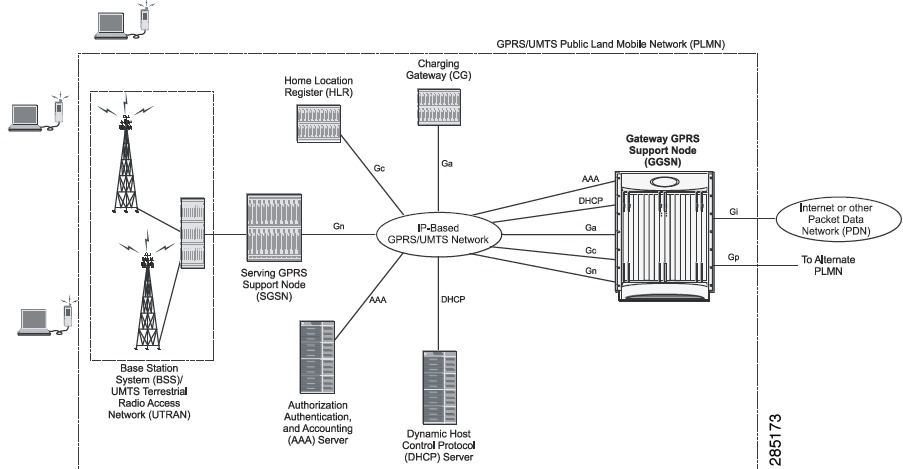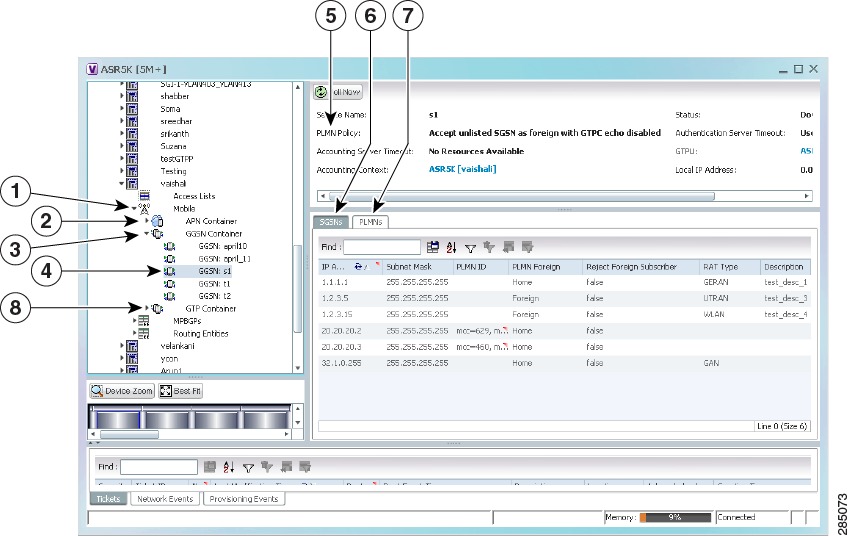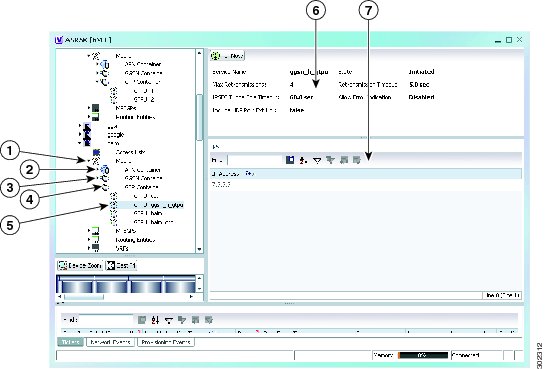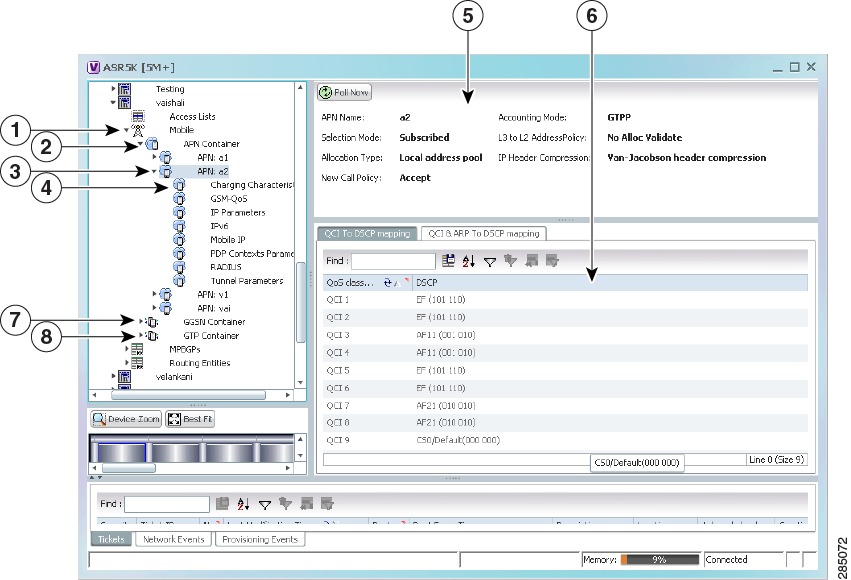-
Cisco Prime Network User Guide, 3.9
-
Preface
-
Cisco Prime Network Client Overview
-
Working with the Cisco Prime Network Vision Client
-
Viewing Network Element Properties
-
Working with Prime Network Vision Maps
-
Working with Links
-
Working with Business Tags and Business Elements
-
Working with the Prime Network Events Client
-
Tracking Faults Using Prime Network Events
-
Working with Tickets in Cisco Prime Network Vision
-
Working with Reports
-
Using Cisco PathTracer to Diagnose Problems
-
Monitoring Carrier Ethernet Services
-
Monitoring Carrier Grade NAT Properties
-
Monitoring DWDM Properties
-
Viewing Ethernet Operations, Administration, and Maintenance Tool Properties
-
IPv6 and IPv6 VPN over MPLS
-
Monitoring MPLS Services
-
Monitoring MToP Services
-
Viewing SBC Properties
-
Viewing Mobile Technologies in Prime Network
-
Icon and Button Reference
-
Index
-
Table Of Contents
Viewing Mobile Technologies in Prime Network
User Roles Required to View GGSN, GTPU, and APN Parameters
Viewing Additional Characteristics of an APN
Viewing Mobile Technologies in Prime Network
General Packet Radio Service (GPRS) and Universal Mobile Telecommunication System (UMTS) are evolutions of Global System for Mobile Communication (GSM) networks.
GPRS is a 2.5G mobile communications technology that enables mobile wireless service providers to offer their mobile subscribers packet-based data services over GSM networks. UMTS is a 3G mobile communications technology that provides wideband code division multiple access (CDMA) radio technology. Figure 20-1 shows a basic GPRS/UMTS network topology.
Figure 20-1 Basic GPRS/UMTS Network Topology
The GPRS/UMTS packet core comprises two major network elements:
•
Gateway GPRS support node (GGSN)—A gateway that provides mobile cell phone users access to a Packet Data Network (PDN) or specified private Internet Protocol (IP) networks.
•
Serving GPRS support node (SGSN)—Connects the radio access network (RAN) to the GPRS/UMTS core and tunnels user sessions to the GGSN. The SGSN sends data to and receives data from mobile stations, and maintains information about the location of a mobile station (MS). The SGSN communicates directly with the MS and the GGSN.
PDNs are associated with Access Point Names (APNs) configured on the system. Each APN consists of a set of parameters that dictate how subscriber authentication and IP address assignement is to be handled for that APN.
You can configure GGSN, associated GPRS Tunneling Protocol User Plane (GTPU), and APN with the required parameters using command-line interface (CLI). Prime Network Vision allows you to view the properties of GGSN, GTPU, and APN configured on the system.
From Prime Network 3.9, the mobile technologies are supported on Cisco Aggregation Service Router (ASR) 5000 series mobile gateways.
This chapter contains the following sections:
•
User Roles Required to View GGSN, GTPU, and APN Parameters
User Roles Required to View GGSN, GTPU, and APN Parameters
This topic identifies the GUI default permission or scope security level that is required to view the GGSN and APN properties in Prime Network Vision. Prime Network determines whether you are authorized to perform a task as follows:
•
For GUI-based tasks (tasks that do not affect elements), authorization is based on the default permission that is assigned to your user account.
•
For element-based tasks (tasks that do affect elements), authorization is based on the default permission that is assigned to your account. That is, whether the element is in one of your assigned scopes and whether you meet the minimum security level for that scope.
For more information on user authorization, see the Cisco Prime Network 3.9 Administrator Guide.
The following tables identify the tasks that you can perform:
•
Table 20-1 identifies the tasks that you can perform if a selected element is not in one of your assigned scopes.
•
Table 20-2 identifies the tasks that you can perform if a selected element is in one of your assigned scopes.
By default, users with the Administrator role have access to all managed elements. To change the Administrator user scope, see the topic on device scopes in the Cisco Prime Network 3.9 Administrator Guide.
GGSN Overview
The GGSN works in conjunction with SGSNs within the network to perform the following functions:
•
Establish and maintain subscriber Internet Protocol (IP) or Point-to-Point Protocol (PPP) type Packet Data Protocol (PDP) contexts originated by either the mobile or the network.
•
Provide charging detail records (CDRs) to the charging gateway (CG, also known as the Charging Gateway Function (CGF)).
•
Route data traffic between the subscriber's Mobile Station (MS) and a PDN such as the Internet or an intranet.
In addition, to providing basic GGSN functionality as described above, the system can be configured to support Mobile IP and/or Proxy Mobile IP data applications in order to provide mobility for subscriber IP PDP contexts. When supporting these services, the system can be configured to function as a GGSN and Foreign Agent (FA), a stand-alone Home Agent (HA), or a GGSN, FA, and HA simultaneously within the carrier's network.
Viewing GGSN Properties
Prime Network Vision displays the GGSNs in a GGSN container under the Mobile node in the logical inventory. The icon used for representing GGSNs in the logical inventory is explained in Logical Inventory Icons.
To view GGSN properties:
Step 1
Right-click the required device in Prime Network Vision and choose Inventory.
Step 2
In the logical inventory window, choose Logical Inventory > Context > Mobile > GGSN Container.
Prime Network Vision displays the list of GGSNs configured under the container as shown in Figure 20-2. You can view the individual GGSN details from the table on the right pane or by choosing Logical Inventory > Context > Mobile > GGSN Container > GGSN.
Figure 20-2 GGSN Properties in Logical Inventory
Mobile node
GGSN properties
APN container
Associated SGSNs
GGSN container
Associated PLMNs
GGSN
GTP container
Table 20-3 describes the details available for each GGSN.
If the GGSN is associated with SGSNs and Public Land Mobile Networks (PLMNs), you can view the details from the respective tabs for that GGSN as shown in Figure 20-2.
Table 20-4 describes the SGSN and PLMN information associated with the GGSN.
GTPU Overview
The GGSN communicates with SGSNs on a Public Land Mobile Network (PLMN) using the GPRS Tunneling Protocol (GTP). The signaling or control aspect of this protocol is referred to as the GTP Control Plane (GTPC) while the encapsulated user data traffic is referred to as the GTP User Plane (GTPU). GTPU is used for transferring user data in separated tunnels for each PDP context.
You can configure various parameters for a GTPU using the command-line interface. You can view the configured parameters for a GTPU in the logical inventory.
Viewing GTPU Properties
Prime Network Vision displays the GTPUs in a GTP container under the Mobile node in the logical inventory. The icon used for representing GTPUs in the logical inventory is explained in Logical Inventory Icons.
To view GTPU properties:
Step 1
Right-click the required device in Prime Network Vision and choose Inventory.
Step 2
In the logical inventory window, choose Logical Inventory > Context > Mobile > GTP Container.
Prime Network Vision displays the list of GTPUs configured under the container as shown in Figure 20-3. You can view the individual GTPU details from the table on the right pane or by choosing Logical Inventory >Context > Mobile > GTP Container > GTPU.
Figure 20-3 GTPU Properties in Logical Inventory
Mobile node
GTPU
APN container
GTPU properties
GGSN container
IP addresses configured
GTP container
Table 20-5 describes the details available for each GTPU.
APN Overview
APN is the access point name that is configured in the GGSN configurations. The GGSN's APN support offers the following benefits:
•
Extensive parameter configuration flexibility for the APN.
•
Extensive QoS support.
•
Virtual APNs to allow differentiated services within a single APN. The APN that is supplied by the SGSN is evaluated by the GGSN in conjunction with multiple configurable parameters. Then the GGSN selects an APN configuration based on the supplied APN and those configurable parameters.
Up to 1024 APNs can be configured in the GGSN. An APN may be configured for any type of PDP context, i.e., PPP, IPv4, IPv6 or both IPv4 and IPv6.
Many parameters can be configured independently for each APN by using the CLI. They are categorized as given below:
•
Accounting—RADIUS, GTPP, or none. Server group to use. Charging characteristics. Interface with mediation servers.
•
Authentication—Protocol, such as, Challenge Handshake Authentication Protocol (CHAP), Password Authentication Protocol (PAP), or none. Default username/password. Server group to use. Limit for number of PDP contexts.
•
Enhanced Charging—Name of rulebase to use, which holds the enhanced charging configuration (e.g., eG-CDR variations, charging rules, prepaid/postpaid options, etc.).
•
IP: Method for IP address allocation (e.g., local allocation by GGSN, Mobile IP, Dynamic Host Control Protocol (DHCP), DHCP relay, etc.). IP address ranges, with or without overlapping ranges across APNs.
•
Tunneling: PPP may be tunneled with L2TP. IPv4 may be tunneled with GRE, IP-in-IP or L2TP. Load-balancing across multiple tunnels. IPv6 is tunneled in IPv4. Additional tunneling techniques, such as, IPsec and VLAN tagging may be selected by the APN, but are configured in the GGSN independently from the APN.
•
QoS: IPv4 header ToS handling. Traffic rate limits for different 3GPP traffic classes. Mapping of R98 QoS attributes to work around particular handset defections. Dynamic QoS renegotiation (described elsewhere).
You can view the configured parameters for an APN in the logical inventory. After an APN is determined by the GGSN, the subscriber may be authenticated/authorized with an AAA server. The GGSN allows the AAA server to return VSAs (Vendor Specific Attributes) that override any or all of the APN configuration. This allows different subscriber tier profiles to be configured in the AAA server, and passed to the GGSN during subscriber authentication/authorization.
Viewing APN Properties
Prime Network Vision displays the APNs in an APN container under the Mobile node in the logical inventory. You can also view additional characteristics configured on the APN as explained in Viewing Additional Characteristics of an APN. The icon used for representing APNs in the logical inventory is explained in Logical Inventory Icons.
To view APN properties:
Step 1
Right-click the required device in Prime Network Vision and choose Inventory.
Step 2
In the logical inventory window, choose Logical Inventory >Context > Mobile > APN Container >APN.
The APN details are displayed as shown in Figure 20-4.
Figure 20-4 APN Properties in Logical Inventory
Mobile node
APN properties
APN container
APN additional properties
APN
GGSN container
Configured APN characteristics
GTP container
Table 20-6 describes the information that is available for the APN. The information that is displayed depends on the configuration of the APN.
Step 3
To view additional details configured for the APN, use the following tabs:
•
Virtual APNs—A virtual APN is a non-physical entity that represents an access point that does not itself provide direct access to a real target network. A virtual APN can be used to consolidate access to multiple, physical target networks through a single access point.
•
QCI to DSCP Mapping—Shows the mapping between QoS Class Indices (QCI) to Differentiated Services Code Point (DSCP).
•
QCI & ARP DSCP Mapping—Shows the mapping between QCI and Allocation/Retention Priority (ARP) to DSCP.
Viewing Additional Characteristics of an APN
To view additional characteristics of an APN:
Step 1
Right-click the required device in Prime Network Vision and choose Inventory.
Step 2
In the logical inventory window, choose Logical Inventory > Mobile > APN Container >APN.
Step 3
Expand the APN node. The following list of characteristics configured for the APN are displayed:
•
Charging Characteristics—Charging characteristics configured on the APN for different subscribers.
•
GSM-QoS—Represents the negotiated QoS attribute reliability class based on the configuration provided for service data unit (SDU) error ratio and residual bit error rate (BER) attributes in the APN.
•
IP Parameters—Represents the APN parameters related to IP.
•
IPv6—Represents IPv6 configurations and related services for the APN.
•
Mobile IP—Represents mobile IP configuration of the APN.
•
PDP Contexts Parameters—Represents the PDP contexts supported by the APN.
•
RADIUS—Represents the APN parameters related to communication with the RADIUS server.
•
Tunnel Parameters—Represents the parameters configured for tunneling between the GGSN and an external gateway for the APN.
•
DNS Configuration—Represents the Domain Name System (DNS) settings configured on the APN.
Step 4
Click each of one of these characteristics to view its properties on the right pane. See Table 20-7 for more details on the properties of each characteristics configured for the APN.

 Feedback
Feedback