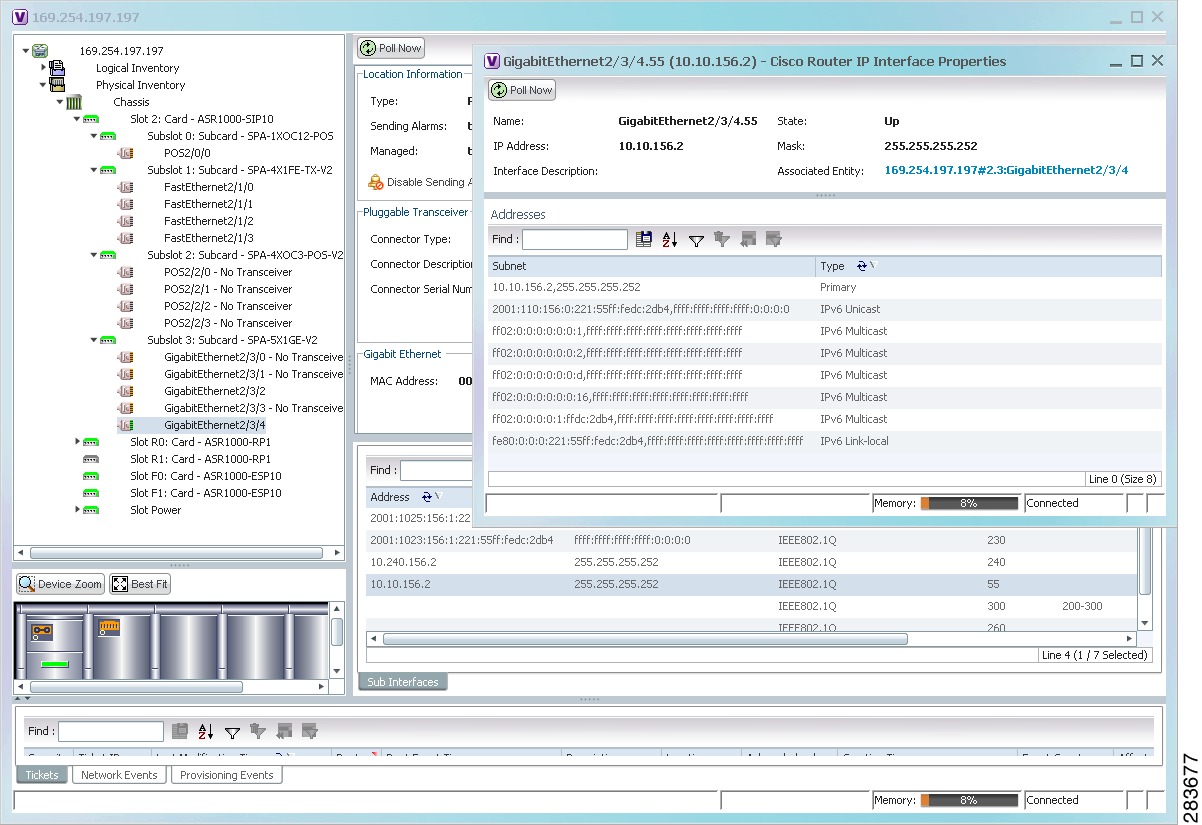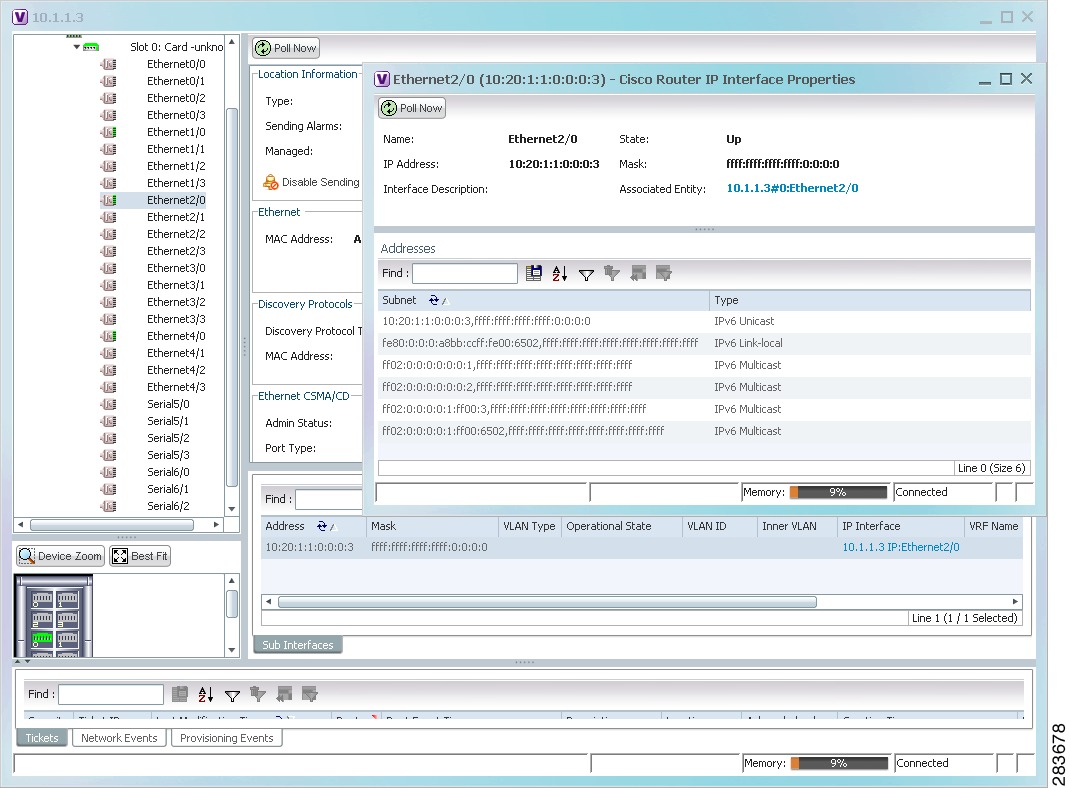-
Cisco Prime Network User Guide, 3.9
-
Preface
-
Cisco Prime Network Client Overview
-
Working with the Cisco Prime Network Vision Client
-
Viewing Network Element Properties
-
Working with Prime Network Vision Maps
-
Working with Links
-
Working with Business Tags and Business Elements
-
Working with the Prime Network Events Client
-
Tracking Faults Using Prime Network Events
-
Working with Tickets in Cisco Prime Network Vision
-
Working with Reports
-
Using Cisco PathTracer to Diagnose Problems
-
Monitoring Carrier Ethernet Services
-
Monitoring Carrier Grade NAT Properties
-
Monitoring DWDM Properties
-
Viewing Ethernet Operations, Administration, and Maintenance Tool Properties
-
IPv6 and IPv6 VPN over MPLS
-
Monitoring MPLS Services
-
Monitoring MToP Services
-
Viewing SBC Properties
-
Viewing Mobile Technologies in Prime Network
-
Icon and Button Reference
-
Index
-
Table Of Contents
User Roles Required to Work with IPv6 and 6VPE
IPv6 and IPv6 VPN over MPLS
Cisco Prime Network (Prime Network) supports IPv6 for:
•
Gateways, clients, and units using IPv6.
•
Communications between VNEs and devices in IPv6 environments, whether the device management IP address is IPv4 or IPv6.
•
Polling and notification using the following protocols over IPv6:
–
SNMP v1, SNMPv2c, and SNMPv3
–
Telnet
–
SSHv2
–
ICMP
–
XML (for Cisco IOS XR devices)
–
HTTP (for Cisco UCS devices)
•
All reports with devices that use IPv6 addresses.
•
Fault management, including event processing and service alarm generation.
Prime Network supports correlation and path tracing for:
•
6PE and native IPv6 networks.
•
IPv6 BGP address families.
•
IPv6 GRE tunnels.
IPv6 VPN over MPLS, also known as 6VPE, uses the existing MPLS IPv4 core infrastructure for IPv6 transport to enable IPv6 sites to communicate over an MPLS IPv4 core network using MPLS label switch paths (LSPs). 6VPE relies on MP-BGP extensions in the IPv4 network configuration on the PE router to exchange IPv6 reachability information. Edge routers are configured to be dual-stacks running both IPv4 and IPv6, and use the IPv4-mapped IPv6 address for IPv6 prefix reachability exchange.
In 6VPE environments, Prime Network supports:
•
Modeling of OSPFv3 routes between PE and CE devices.
•
IPv6 addresses for BGP neighbors for MP-BGP.
•
Correlation and path tracing.
User Roles Required to Work with IPv6 and 6VPE
This topic identifies the roles that are required to work with IPv6 and 6VPE in Prime Network Vision. Prime Network determines whether you are authorized to perform a task as follows:
•
For GUI-based tasks (tasks that do not affect elements), authorization is based on the default permission that is assigned to your user account.
•
For element-based tasks (tasks that do affect elements), authorization is based on the default permission that is assigned to your account. That is, whether the element is in one of your assigned scopes and whether you meet the minimum security level for that scope.
For more information on user authorization, see the Cisco Prime Network 3.9 Administrator Guide.
The following tables identify the tasks that you can perform:
•
Table 16-1 identifies the tasks that you can perform if a selected element is not in one of your assigned scopes.
•
Table 16-2 identifies the tasks that you can perform if a selected element is in one of your assigned scopes.
By default, users with the Administrator role have access to all managed elements. To change the Administrator user scope, see the topic on device scopes in the Cisco Prime Network 3.9 Administrator Guide.
Table 16-2 Default Permission/Security Level Required for Viewing IPv6 Properties - Element in User's Scope
View IPv6 properties
X
X
X
X
X
Viewing IPv6 Information
Prime Network Vision displays IPv6 addresses when they are configured on PE and CE routers in the IP interface table. IPv6 addresses are:
•
Displayed in the Prime Network Vision map pane for IPv6 links.
•
Displayed in logical and physical inventory for routing and interface information, including IP, PPP, and High-Level Data Link Control (HDLC).
•
Used in Cisco PathTracer to trace paths and present path trace results.
Table 16-3 describes where IPv6 information appears in logical and physical inventory.
Table 16-3 IPv6 Information in Inventory
6rd Tunnels
The Tunnel Edges table displays IPv6 addresses and the IPv6 prefixes that are used to translate IPv4 addresses to IPv6 addresses.
For more information, see Viewing 6rd Tunnel Properties.
Access Lists
•
The Type field displays IPv6 for IPv6 access lists.
•
If an IPv6 access list is configured, the Access List Properties window displays IPv6 addresses in the Source, Destination, Source Wildcard, and Destination Wildcard fields.
Carrier Grade NAT
Carrier Grade NAT service types include 6rd and XLAT.
For more information, see Viewing Carrier Grade NAT Properties in Logical Inventory.
GRE Tunnels
The IP Address field supports IPv6 addresses.
For more information, see Viewing MPLS Pseudowire over GRE Properties.
IS-IS
IS-IS properties support:
•
IPv6 address families in the Metrics tab.
•
IPv6 addresses in the Neighbors tab and the IS-IS Neighbor Properties window.
For more information, see Viewing IS-IS Properties.
MPBGPs
•
IP address family identifiers indicate the BGP peer address family: IPv4, IPv6, Layer 2 VPN, VPNv4, or VPNv6.
•
MP-BGP BGP neighbor entries display IPv6 addresses.
For information, see Viewing MP-BGP Information.
OSPFv3
IPv6 addresses are displayed for OSPF neighbor interface addresses, OSPF interface internet addresses, OSPF neighbor properties window, and OSPF interface properties window.
For more information, see Viewing OSPF Properties.
Routing Entities
•
IPv6 addresses appear in the IP Interfaces tab, the IPv6 Routing tab, and the interface properties window.
•
IPv6 addresses are displayed in the NDP Table tab and the ARP Entry Properties window.
•
VRRP groups using IPv6 display IPv6 addresses in the IP Interfaces Properties window in the VRRP group tab.
For more information, see Viewing Routing Entities.
VRFs
IPv6 addresses appear in the IPv6 tab, Sites tab, VRF Properties window, and IP Interface Properties window.
For more information, see Viewing VRF Properties.
Port
IPv6 addresses appear in the Subinterfaces tab and interface properties popup window.
The IP addresses that appear depend on whether the interface has only IPv4 addresses, only IPv6 addresses, or both IPv4 and IPv6 addresses, as shown in Table 16-4.
Note the following when working with IPv6 addresses:
•
MPLS label switching entries and Label Switching Entities (LSEs) do not display IPv6 addresses. However, the Neighbor Discovery Protocol (NDP) table does display IPv6 addresses.
•
Prime Network supports all the textual presentations of address prefixes. However, Prime Network Vision displays both the IP address and the subnet prefix, for example:
12AB::CD30:123:4567:89AB:CDEF, 12AB:0:0:CD30::/60
Note
Interfaces or subinterfaces that do not have IP addresses are not discovered and therefore are not shown in Prime Network Vision.
Figure 16-1 shows a port inventory view of a port with IPv4 and IPv6 addresses. In this example, one IPv4 address and multiple IPv6 addresses are provisioned on the interface.
•
The primary IPv4 address appears in the interface table and properties window. If secondary IPv4 addresses were provisioned on the interface, they would appear in the properties window.
•
IPv6 addresses provisioned on the interface appear in the properties window and Sub Interfaces tab.
Figure 16-1 Port with IPv4 and IPv6 Addresses
Figure 16-2 shows a port with only IPv6 addresses provisioned. In this example, the lowest IPv6 address is shown in the subinterface table, and all IPv6 addresses are shown in the interface properties window.
Figure 16-2 Port with IPv6 Addresses

 Feedback
Feedback