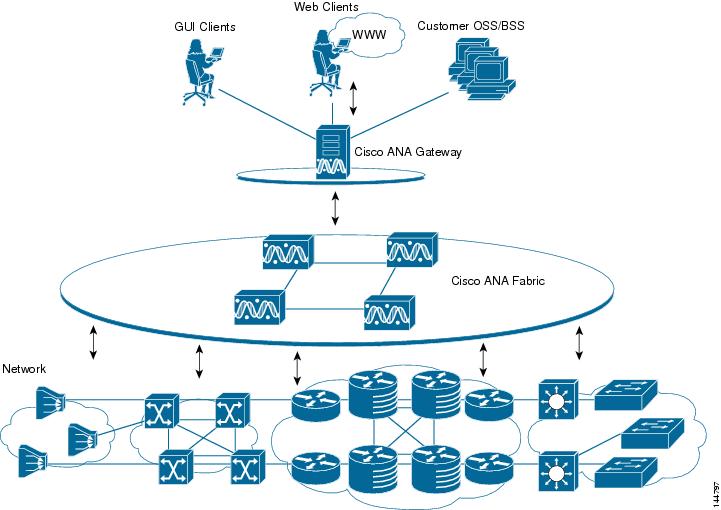-
Cisco Active Network Abstraction Administrator Guide, 3.6
-
Introducing Cisco ANA
-
Getting Started With Cisco ANA Manage
-
Deploying Cisco ANA
-
Using Cisco ANA Manage Tables
-
Managing Cisco ANA Units
-
Managing AVMs and VNEs
-
Managing Global Settings
-
Managing Links
-
Managing Workflows
-
Managing Security
-
Database Backup and Restore
-
Utility Scripts
-
Golden Source Registry
-
Ports Used By Cisco ANA
-
Drools Rules Engine
-
VNE Persistency Mechanism
-
Index
-
Table Of Contents
Editing Cisco ANA Unit Properties
Managing Cisco ANA Units
This chapter describes how to manage Cisco ANA units. This includes adding and removing units, and viewing unit properties.
•
What Is a Cisco ANA Unit?—Provides a description of a unit.
•
Adding New Cisco ANA Units—Describes how to add a new unit to the Cisco ANA fabric.
•
Editing Cisco ANA Unit Properties—Describes how to view the properties of a unit.
•
Removing a Cisco ANA Unit—Describes how to remove a unit.
What Is a Cisco ANA Unit?
The main purpose of the Cisco ANA units is to host the autonomous virtual network elements (VNE). The units are interconnected to form a fabric of VNEs that can inter-communicate with other VNEs regardless of which unit they are running on. Each unit can host thousands of Autonomous VNE processes (depending on the server system size).
Figure 5-1 Cisco ANA Architecture
For more information about adding units, see Adding New Cisco ANA Units.
The units also allow for optimal VNE distribution, ensuring geographic proximity between the VNE and its managed NE.
The clustered N+m high availability mechanism within the Cisco ANA fabric handles the failure of a unit. Unit availability is established in the gateway running a protection manager process which continuously monitors all the units in the network. Once the protection manager detects a unit that is malfunctioning, it automatically signals one of the m servers in its cluster to load the configuration of the faulty unit (from the system registry), and take over all its managed network elements. The switchover to the redundant standby unit does not result in any loss of information in the system as all the information is auto-discovered from the network, and no persistent storage synchronization is required. When a unit is configured it can be designated as being an active or standby unit.
Note
The Cisco ANA system is usually configured with the high availability mechanism enabled.
For more information about high availability, standby units, and defining a redundant unit, refer to the Cisco Active Network Abstraction High Availability User Guide.
Adding New Cisco ANA Units
Cisco ANA Manage enables the user to add a unit to the Cisco ANA fabric. Cisco ANA Manage automatically registers the unit in the registry and creates a transport uplink between the unit and the gateway. The units are linked to the gateway in a star topology.
In addition, the administrator can enable or disable high availability for a unit. These settings enable the administrator to define to which protection group a unit is assigned, and whether it is enabled for high availability. For more information on high availability, refer to the Cisco Active Network Abstraction High Availability User Guide.
Note
By default all units in the Cisco ANA fabric belong to one big cluster, namely, the default-pg protection group.
To add a new unit:
Step 1
Select the ANA Servers branch in the Cisco ANA Manage window tree pane.
Step 2
Right-click on the ANA Servers branch to display the shortcut menu and choose New ANA Unit, or on the toolbar click New Unit, or from the File menu choose New ANA Unit. The New ANA Unit dialog box is displayed.
The following field is displayed in the New ANA Unit dialog box:
•
IP Address—The unique IP address of the unit.
Note
If a unit is already configured with the same IP address an error message is displayed.
The following checkboxes are displayed in the New ANA Unit dialog box:
•
Enable Unit Protection—Define whether a unit is enabled (checkbox is selected) for high availability. This option is selected by default.
Note
It is highly recommended that the user does not disable this option. When you define the unit as the "new" standby unit, this option is automatically disabled. For more information about configuring standby units, refer to the Cisco Active Network Abstraction High Availability User Guide.
•
Standby Unit—Define whether a unit is defined (checkbox is selected) as a standby unit.
•
Protection Group—Displays the currently defined list of customized protection groups
Step 3
Enter the IP address of the new unit in the IP Address field.
Step 4
Select the required protection group from the Protection Group list.
Step 5
Click OK. The new unit is displayed in the tree pane and the workspace of Cisco ANA Manage.
If the new unit is installed and reachable it will start automatically. The unit is registered with the gateway. Specifically, the command creates the configuration registry for the new unit in the Golden Source. See Appendix C, "Golden Source Registry".
In addition, Cisco ANA Manage automatically creates the transport uplinks between the unit and the gateway.
Editing Cisco ANA Unit Properties
The user can view the properties of a Cisco ANA server, for example, physical and allocated memory.
To edit a unit's properties:
Step 1
Select the ANA Servers branch in the Cisco ANA Manage window tree pane. The ANA Servers branch is displayed.
Step 2
Choose the unit or gateway in the workspace or expand the ANA Servers branch and choose the required unit or gateway in the tree pane.
Step 3
Right-click to display the shortcut menu and choose Properties, or on the toolbar click Properties or from the File menu, choose Properties. The ANA Unit Properties dialog box is displayed.
The following fields are displayed in the ANA Unit Properties dialog box:
•
IP Address—The IP address of the unit or gateway.
•
Status—The status of the unit or gateway, namely, Up or Down.
•
Up Since—The date and time that the unit or gateway was started.
•
Physical Memory—The physical memory of the unit or gateway.
•
Allocated Memory—The amount of memory allocated to the unit or gateway. Allocated memory is the sum of all the memory settings for all the AVMs.
•
Used Memory—The maximum memory used by the unit or gateway. (Used memory is the sum total of the memory used by all the AVMs that are Up.)
The Protection Group drop-down list displays the customized protection groups. The visible protection group is the one to which the selected unit belongs. The user may change this protection group as described below.
Step 4
You can change the assigned unit protection group, as required, by selecting an option from the list.
The Enable Unit Protection checkbox defines whether a unit is enabled (the checkbox is selected) for high availability. This option is selected only when high availability is enabled on that unit.
Note
When you change (disable or enable) the Enable Unit Protection option (high availability), changes will only become effective after a delay of about 15 minutes.
Step 5
Click OK. The ANA Unit Properties dialog box is closed.
Removing a Cisco ANA Unit
The user can remove a unit.
Note
The user must first delete all the VNEs and non-reserved AVMs before deleting a unit. The reserved AVMs cannot be deleted. For more information about reserved AVMs, see Creating AVMs, page 6-1.
The gateway cannot be deleted.
The unit cannot be deleted if it is the gateway to which the user is connected.To remove a unit:
Step 1
In the Cisco ANA Manage window tree pane, choose the ANA Servers branch.
Step 2
Expand the ANA Servers branch, and choose the unit you want to remove in the tree pane or workspace.
Step 3
Right-click on the unit that you want to remove to display the shortcut menu, and choose Delete. A warning message is displayed.
Step 4
Click Yes to proceed or No to cancel the operation. A confirmation message is displayed.
Step 5
Click OK. The unit is deleted and is no longer displayed in the tree pane and workspace.

 Feedback
Feedback