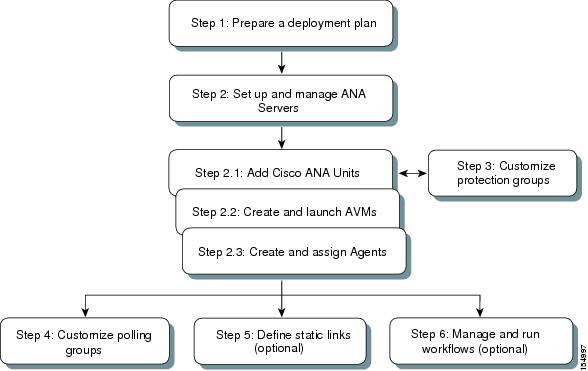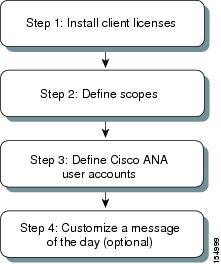-
Cisco Active Network Abstraction Administrator Guide, 3.6
-
Introducing Cisco ANA
-
Getting Started With Cisco ANA Manage
-
Deploying Cisco ANA
-
Using Cisco ANA Manage Tables
-
Managing Cisco ANA Units
-
Managing AVMs and VNEs
-
Managing Global Settings
-
Managing Links
-
Managing Workflows
-
Managing Security
-
Database Backup and Restore
-
Utility Scripts
-
Golden Source Registry
-
Ports Used By Cisco ANA
-
Drools Rules Engine
-
VNE Persistency Mechanism
-
Index
-
Table Of Contents
Deploying Cisco ANA
This chapter describes the steps that must be performed to deploy Cisco ANA:
•
System Setup Workflow—The steps required to deploy and setup a Cisco ANA system.
•
User and View Setup Workflow—The steps required to setup users and to view them using Cisco ANA Manage.
System Setup Workflow
The workflow describes the steps to deploy and setup a Cisco ANA system using Cisco ANA Manage.
Figure 3-1 System Setup Workflow
Step 1
Prepare a deployment plan. You must decide:
•
How many Cisco ANA unit servers are going to be deployed and allocate Autonomous Virtual Machines (AVM) to each server.
•
How many and what types of network elements will be managed by each AVM.
•
How many protection groups there are going to be and how Cisco ANA units are going to be grouped together in protection groups (clusters), based on the following considerations:
–
Device type
–
Geographical location
–
Importance of device
–
Number of devices
Note
The planning of protection groups in the deployment plan is only applicable when high availability is enabled. For more information, refer to the Cisco Active Network Abstraction High Availability User Guide.
•
How many standby Cisco ANA units are going to be deployed.
•
How Cisco ANA units, standby Cisco ANA units and protection groups are going to be deployed and allocated.
•
How many network scopes are required and according to what policy.
•
How many users will be defined.
Step 2
Set up and manage Cisco ANA servers. This includes the following:
•
Add Cisco ANA units
Enables the administrator to add a unit. Transport links are created automatically between the unit and its associated gateway in a star topology or between two units. See Adding New Cisco ANA Units, page 5-3.
In addition, the administrator can configure units for high availability and assign the units to protection groups. The standby units can be configured and assigned to protection groups (optional). For more information, refer to the Cisco Active Network Abstraction High Availability User Guide.
•
Create and launch AVMs
Enables the administrator to add AVMs to managed network elements.
See Creating AVMs, page 6-1.•
Create and assign VNEs
Enables the administrator to create a virtual network element (VNE) that corresponds to a network element. See Defining VNEs, page 6-9.
Note
Additional units, AVMs, VNEs, scopes, and users can be added or edited at any time.
Step 3
Customize protection groups to change the default setup of Cisco ANA units by customizing protection groups (clusters) and then assigning units to these groups. For more information, refer to Cisco Active Network Abstraction High Availability User Guide.
Note
You must assign a Cisco ANA unit and redundant unit to a specific protection group.
Step 4
Customize polling groups and rates. See Customizing a Polling Group, page 7-6.
Note
This step can be performed at any time after Step 1.
Step 5
Define static links to add a static link between two ports of two network elements in the network (optional). See Creating a Static Link, page 8-1.
Step 6
Manage and run workflows to manage workflow templates and running workflows in runtime using the workflow engine branch (optional). See Chapter 9, "Managing Workflows".
User and View Setup Workflow
The flow below describes the steps to setup users and to view them using Cisco ANA Manage.
Figure 3-2 User and View Setup
Step 1
Install and uninstall the client license. See Managing Client Licenses, page 7-1.
Step 2
Define and manage scopes. See Creating Scopes, page 10-5.
Step 3
Define and manage Cisco ANA user accounts. See Creating New Cisco ANA User Accounts, page 10-7.
Step 4
Customize a message of the day to define a message (service disclaimer) that will be displayed when the user logs in to the client applications. See Customizing a Message of the Day, page 7-4.
For a detailed description about how Cisco ANA implements a role-based security mechanism with scopes (groups of network elements) that are granted to users and managing users in the Cisco ANA platform, see Chapter 10, "Managing Security".

 Feedback
Feedback