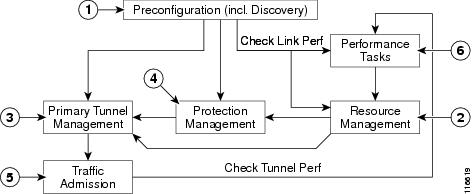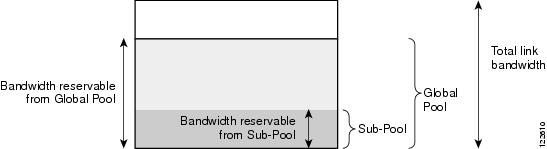-
Cisco IP Solution Center Traffic Engineering Management User Guide, 4.1
-
Document Type Definition (DTD) File
-
Index
-
About This Guide
-
Introduction
-
Setting Up the Service
-
TE Network Discovery
-
TE Resource Management
-
Basic Tunnel Management
-
Primary Tunnel Management
-
Protection Planning
-
Traffic Admission
-
Administration
-
Task Monitoring
-
TE Topology
-
Traffic Engineering Management GUI
-
Managing Service Requests
-
Warnings and Violations
-
Table Of Contents
Managed/Unmanaged Primary Tunnels
Conformant/Non-Conformant Tunnels
Defining Conformant/Non-Conformant Tunnels
Managing Non-Conformant Tunnels
Introduction to ISC TEM
This guide contains a detailed description of the Cisco IP Solution Center Traffic Engineering Management (ISC TEM) product, including the various features, the GUI, and the step-by-step processes needed to perform various traffic engineering management tasks.
This chapter includes the following sections:
–
Managed/Unmanaged Primary Tunnels
–
Conformant/Non-Conformant Tunnels
ISC TEM Overview
ISC TEM is the Traffic Engineering Management module of IP Solution Center. It is a tool for managing Multiprotocol Label Switching Traffic Engineering (MPLS TE) primary tunnels and backup tunnels for the purpose of offering traffic Service Level Agreement (SLA) guarantees. It provides bandwidth protection management, network discovery, and support for configuring MPLS TE. It includes a number of powerful planning tools, including a sophisticated primary path calculation tool and backup tunnel calculation for element protection.
MPLS TE mechanisms are provided to support requirements for predictability, traffic flow matched to QoS requirements, and Fast Restoration with Guaranteed Bandwidth, ensuring that strict SLA performance criteria (availability, delay, jitter) are met.
Process Flows
The main components and flows in ISC TEM are depicted in Figure 1-1.
Figure 1-1 Main Process Flows in ISC TEM
The illustration includes the following components:
1.
Pre-configuration—Sets up key parameters that enable the system to collect TE network information (Discovery) and subsequently deploy TE configurations on the chosen network. (See "Getting Started")
2.
Resource Management—Tuning of certain properties on the TE interfaces to optimize the tunnel placement. (See "TE Resource Management")
3.
Primary Tunnel Management—Create and manage primary tunnels, either unmanaged (See "Basic Tunnel Management") or managed. (See "Basic Tunnel Management" or "Advanced Primary Tunnel Management")
4.
Protection Management—Protect selected elements in the network (links, routers, or SRLGs) against failure. (See "Protection Planning")
5.
Traffic admission—Assign traffic to traffic-engineered tunnels. (See "Traffic Admission")
6.
Performance Tasks—Calculates interface/tunnel bandwidth utilization using the Simple Network Management Protocol (SNMP). (See "Administration")
Features in ISC TEM
ISC TEM adds a range of MPLS TE primary tunnel management features:
•
Tunnel Audit—finding inconsistencies after making tunnel modifications
•
Tunnel Admission—admitting new tunnels onto the network
•
Tunnel Repair—fixing tunnel inconsistencies after network and service changes
•
Network Grooming—optimizing global network utilization.
In addition, ISC TEM offers interaction and integration with ISC features:
•
Service activation focus
•
Integration with other ISC modules (MPLS VPN, IPsec VPN, L2VPN, QoS)
•
Data Persistence
•
Logging of user intent
•
Service state management
•
Service auditing
•
Web-based GUI
•
Role-Based Access Control (RBAC)
Licensing Schemes
The ISC TEM installation comes with three types of licenses, TE, TE/RG, and TE/BRG, that gives access to all ISC TEM features, including Planning Tools for protection planning (backup tunnels).
The licensing for the TE license is based specifically on the scale of the MPLS-TE network, that is the number of nodes.
Ranges are as follows:
•
Up to 20
•
Up to 50
•
Up to 100
•
Up to 150
•
Up to 200
•
Up to 250
•
and so on in increments of 50 nodes.
Upgrade license keys are available for the following upgrades:
•
From 20 to 50
•
From 50 to 100
•
From 100 to 150
•
From 150 to 200
•
From 200 to 250
•
and so on in increments of 50 nodes.
For instructions on how to install an ISC TEM license, see Installing an ISC TEM License.
ISC TEM Basics
To understand how ISC TEM works, certain key concepts must be explained.
Managed/Unmanaged Primary Tunnels
In ISC TEM, the concept of managed tunnels is at the center of TE planning activities.
It is important to understand the differences:
•
Managed TE tunnels:
–
(setup/hold) priority zero
–
non-zero RSVP bandwidth
–
explicit first path option
–
auto bandwidth must have a max value
•
Unmanaged tunnels: All other tunnels.
In the ISC TEM Graphical User Interface (GUI), there is a separate entry point for dealing with managed and unmanaged tunnels. The GUIs are very similar and the differences are described in Create Unmanaged TE Tunnel.
Conformant/Non-Conformant Tunnels
Understanding the concepts of conformant and non-conformant tunnels is key to making the most efficient use of ISC TEM.
ISC TEM only allows the creation of conformant tunnels. Non-conformant tunnels can be introduced through the TE Discovery process (see "TE Network Discovery").
Defining Conformant/Non-Conformant Tunnels
In the ISC TEM design, a sharp distinction has been made between conformant and non-conformant tunnels:
•
Conformant tunnel—A well-behaved tunnel that meets ISC TEM's TE management paradigm (described below). A managed tunnel can only be a conformant tunnel. A non-zero priority unmanaged tunnel would also be a conformant tunnel. However, a conformant tunnel is not necessarily a managed tunnel.
•
Non-conformant tunnel—A TE tunnel, which might impact ISC TEM's ability to meet bandwidth guarantees. This could be due to unknown bandwidth requirements such as no max bandwidth configured for auto-bandwidth, potential for pre-emption, dynamic paths, etc. A zero priority unmanaged tunnel would also be a non-conformant tunnel.
The following are examples of non-conformant tunnels:
–
a tunnel with zero setup and hold priority, an explicit path option of 1, but with zero bandwidth
–
a tunnel with zero setup and hold priority, a non zero bandwidth, but with a dynamic first path option.
–
a tunnel with zero setup and hold priority, an explicit path option of 1 and an auto bandwidth without a maximum defined.
Why are the above tunnels non-conformant? Because ISC TEM attempts to manage all tunnels with zero setup and hold priority, to ensure the links they pass through all have sufficient bandwidth, are affinity consistent and do not break delay or FRR constraints defined in the TE policy.
But if the tunnel's path is dynamic or the amount of bandwidth it requires is undefined, ISC TEM does not have the information with which to manage the tunnel, so it marks it as non-conformant. All the non-conformant tunnels are displayed in the TE Unmanaged Primary Tunnels SR window.
Managing Non-Conformant Tunnels
It is important to understand that non-conformant tunnels not only might cause the SLAs to be violated, they might also have an adverse effect on the managed tunnels (taking away bandwidth from them, for example).
However, when a non-conformant tunnel is discovered a warning is logged. ISC TEM tracks non-conformant tunnels so that they can be decommissioned.
So conformant tunnels are much preferred. They allow the system to offer bandwidth guarantees for managed tunnels. Unmanaged non-conformant tunnels might or might not provide the needed bandwidth and no bandwidth guarantees are given.
The action to take when you have non-conformant tunnels is either to change the setup and hold priorities to non-zero values (so they cannot preempt the managed tunnels) or migrate them to managed tunnels, allowing the tool to find a suitable explicit path.
Bandwidth Pools
The bandwidth of each TE enabled interface is assigned a number of nested bandwidth pools. Currently, IOS supports two, namely Global Pool and Sub Pool.
For a better understanding of bandwidth pools, see Figure 1-2.
Figure 1-2 Bandwidth Pools
As Figure 1-2 illustrates, Sub Pool is nested inside Global Pool. Thus, if a primary tunnel reserves bandwidth from the Sub Pool, it will also reserve the same bandwidth from the Global Pool.
Bandwidth reservations (primary tunnels) from the Sub Pool must not exceed, in total, the Sub Pool size. Likewise, bandwidth reservations from the Global Pool must not exceed, in total, the Global Pool size.
Planning Tools
They are intended for evaluating planned improvements to a traffic-engineered network based on What-If scenarios .
The planning tools include the following features:
•
Primary planning tools:
–
Tunnel Audit—Audits for inconsistencies in primary placement on the existing network with or without proposed tunnel or resource changes.
–
Tunnel Placement—Usually for new tunnels. Tunnel Placement can generate a new route. It can be used for a tunnel that did not have a path before and needs to be placed.
–
Tunnel Repair—Logically performed after Tunnel Audit (if something is wrong). Tunnel Repair has re-routing capabilities and can be used to move tunnels.
–
Grooming—An optimization tool that works on the whole network. It is only available when no tunnel attributes have been changed.
•
Protection planning tools:
–
Audit SR—Audits protection for manually added, modified and deleted backup tunnels before they are deployed.
–
Compute Backup—Automatically calculates the optimal backup tunnel for selected network elements.
–
Audit Protection—Audits protection of the selected elements against the existing backup tunnels.
The planning tools are fully integrated within ISC TEM and are available from various locations within the GUI:
•
TE Resource Modification (Tunnel Audit, Tunnel Repair)
•
TE Protected Elements (Compute Backup and Audit Protection)
•
Create Managed TE Tunnel (Tunnel Audit, Tunnel Placement, Tunnel Repair, Grooming)
•
Create TE Backup Tunnel (Audit SR)

 Feedback
Feedback