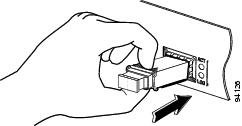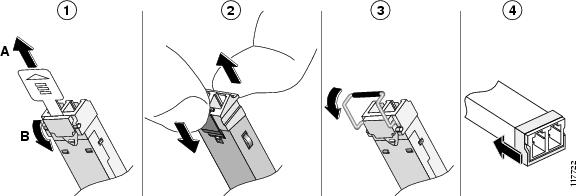-
Cisco 3800 Series Hardware Installation
-
Cisco Access Router USB Flash Module and USB eToken Hardware Installation Guide
-
Introduction to Cisco 3800 Series Routers Hardware Documentation
-
Overview of Cisco 3800 Series Routers
-
Preinstallation Requirements and Planning for Cisco 3800 Series Routers
-
Installing Cisco 3800 Series Routers in an Equipment Rack
-
Connecting Cables to Cisco 3800 Series Routers
-
Powering Up Cisco 3800 Series Routers
-
Troubleshooting Cisco 3800 Series Routers
-
Installing Network Modules in Cisco 3800 Series Routers
-
Installing Interface Cards in Cisco 3800 Series Routers
-
Installing SFP Modules in Cisco 3800 Series Routers
-
Installing CompactFlash Memory Cards in Cisco 3800 Series Routers
-
Installing and Upgrading Internal Components in Cisco 3800 Series Routers
-
Table Of Contents
Installing SFP Modules in
Cisco 3800 Series Routers
Installing SFP Modules in
Cisco 3800 Series Routers
This document describes how to install optional small-form-factor pluggable (SFP) modules in Cisco 3800 series integrated services routers to provide optical Gigabit Ethernet connectivity. It contains the following sections:
The SFP module installs into a slot on the router's rear panel. When selected in Cisco IOS software, it is assigned port gigabitethernet 0/0. The default is for the built-in RJ-45 1000Base-T connector to be active on this port.
Only SFP modules certified by Cisco are supported on Cisco 3800 series routers. Table 6 lists supported SFPs.
Tip
Use the show controller command at the Cisco IOS prompt to determine whether you are using an SFP certified by Cisco.
Note
Cisco 3800 series routers do not support 1000Base-T SFP modules in the router's SFP slot. 1000Base-T connectivity is provided by the Gigabit Ethernet ports built into the router.
Laser Safety Guidelines
Optical SFPs use a small laser to generate the fiber-optic signal. Keep the optical transmit and receive ports covered whenever a cable is not connected to the port.
Warning
Because invisible laser radiation may be emitted from the aperture of the port when no fiber cable is connected, avoid exposure to laser radiation and do not stare into open apertures.
Warning
Ultimate disposal of this product should be handled according to all national laws and regulations.
Installing SFP Modules
Follow these steps to install an SFP module in a Cisco 3800 series router:
Warning
Because invisible laser radiation may be emitted from the aperture of the port when no fiber cable is connected, avoid exposure to laser radiation and do not stare into open apertures.
Step 1
Slide the SFP into the router slot until it locks into position (see Figure 44).
Tip
If the SFP uses a bale-clasp latch (see Figure 45), the handle should be on top of the SFP module.
Figure 44 Installing an SFP Module
CautionDo not remove the optical port plugs from the SFP until you are ready to connect cabling.
Step 2
Connect the network cable to the SFP module.
Removing SFP Modules
Follow these steps to remove an SFP from a Cisco 3800 series router:
Step 1
Disconnect all cables from the SFP.
Warning
Because invisible laser radiation may be emitted from the aperture of the port when no fiber cable is connected, avoid exposure to laser radiation and do not stare into open apertures.
CautionThe latching mechanism used on many SFPs locks the SFP into place when cables are connected. Do not pull on the cabling in an attempt to remove the SFP.
Step 2
Disconnect the SFP latch. See Figure 45.
Note
SFP modules use various latch designs to secure the module in the SFP port. Latch designs are not linked to SFP model or technology type. For information on the SFP technology type and model, see the label on the side of the SFP.
Figure 45 Disconnecting SFP Latch Mechanisms
Tip
Use a pen, screwdriver, or other small straight tool to gently release a bale-clasp handle if you cannot reach it with your fingers.
Step 3
Grasp the SFP on both sides and remove it from the router.

 Feedback
Feedback