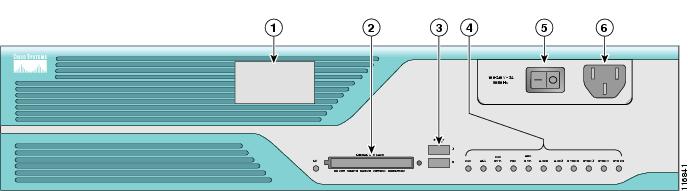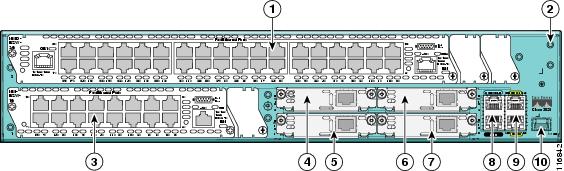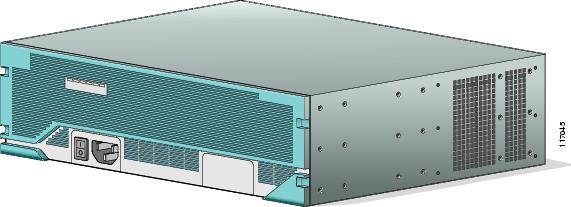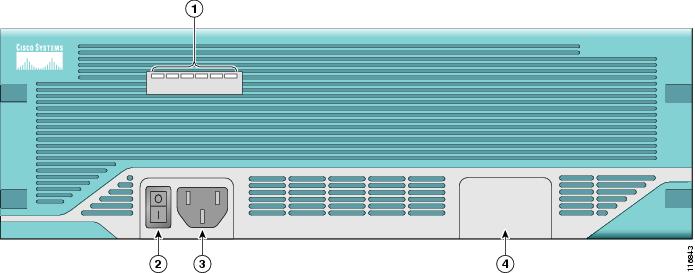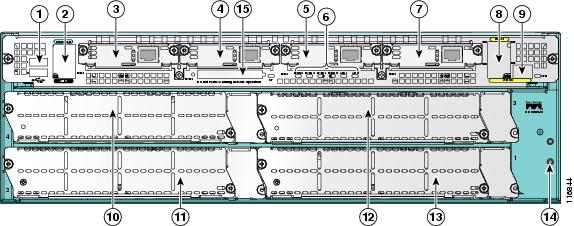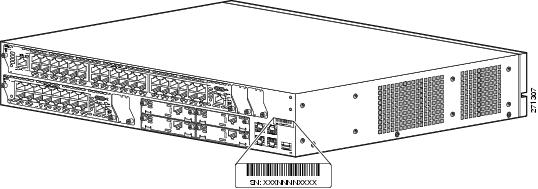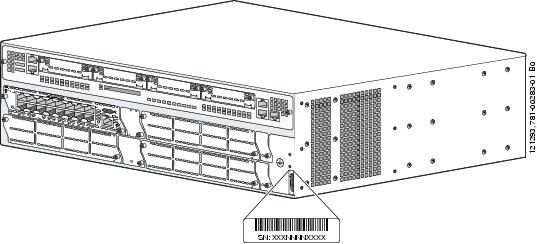-
Cisco 3800 Series Hardware Installation
-
Cisco Access Router USB Flash Module and USB eToken Hardware Installation Guide
-
Introduction to Cisco 3800 Series Routers Hardware Documentation
-
Overview of Cisco 3800 Series Routers
-
Preinstallation Requirements and Planning for Cisco 3800 Series Routers
-
Installing Cisco 3800 Series Routers in an Equipment Rack
-
Connecting Cables to Cisco 3800 Series Routers
-
Powering Up Cisco 3800 Series Routers
-
Troubleshooting Cisco 3800 Series Routers
-
Installing Network Modules in Cisco 3800 Series Routers
-
Installing Interface Cards in Cisco 3800 Series Routers
-
Installing SFP Modules in Cisco 3800 Series Routers
-
Installing CompactFlash Memory Cards in Cisco 3800 Series Routers
-
Installing and Upgrading Internal Components in Cisco 3800 Series Routers
-
Table Of Contents
Overview of Cisco 3800 Series Routers
Cisco Product Identification Tool
Module and Interface Card Capacity
Interface Card in Network Module
Asynchronous Interface Numbering
Overview of Cisco 3800 Series Routers
Cisco 3800 series integrated services routers are part of a new generation of routers that incorporate high-performance integrated data, voice, video, and virtual private network (VPN) capability, including hardware-based VPN encryption acceleration (except NOVPN SKUs), in a modular design that provides the flexibility to configure your router according to your needs. These routers provide built-in Gigabit Ethernet LAN interface ports, and you can add a wide variety of LAN and WAN ports with interchangeable network modules and interface cards. Cisco 3800 series routers are designed for branch office installations that need integrated low-density switching, security, voice, IP telephony, video, content networking, and concurrent applications.
This document describes the features and specifications of Cisco 3800 series routers, and includes the following sections:
•
Module and Interface Card Capacity
Router Descriptions
There are four routers in the Cisco 3800 series—the Cisco 3825, the Cisco 3825-NOVPN, the Cisco 3845 and the Cisco 3845-NOVPN router. All routers support WAN interface cards (WIC), voice/WAN interface cards (VWICs), high-speed WAN interface cards (HWICs), and advanced integration modules (AIMs).
The Cisco 3825/3825-NOVPN and Cisco 3845/3845-NOVPN routers differ as follows:
•
Cisco 3825 and Cisco 3825-NOVPN routers support 2 network module slots. The lower network module slot, labeled 1, can hold either 1 single-wide network module or 1 extended single-wide network module. The upper network module slot, labeled 2, can hold either 1 single-wide network module, 1 extended single-wide network module, 1 double-wide network module, or 1 extended double-wide network module. Cisco 3825 and Cisco 3825-NOVPN routers also support 1 optional small form-factor pluggable (SFP) slot, 2 built-in Gigabit Ethernet LAN ports, 2 built-in USB ports for future use, 4 single-wide or 2 double-wide HWICs (high-speed WICs), 2 AIMs, 4 PVDMs (packet voice data modules), 24 ports of IP phone power output, and hardware-based VPN encryption acceleration (C3825 only). Cisco IP phone power is supported if the appropriate AC-input chassis power supply is installed.
•
Cisco 3845 and Cisco 3845-NOVPN routers provide 4 network module slots, labeled 1, 2, 3, and 4. Each slot supports any of the following modules: single-wide network module, enhanced single-wide network module, or enhanced extended single-wide network module. Slots 1 and 2 combine to support double-wide network modules or extended double-wide network modules. Similarly, slots 3 and 4 combine to support double-wide network modules or extended double-wide network modules. Cisco 3845 and Cisco 3845-NOVPN routers also support 1 optional SFP slot, 2 built-in Gigabit Ethernet LAN ports, 2 built-in USB ports for future use, 4 single-wide or 2 double-wide HWICs, 2 AIMs, 4 PVDMs, 48 ports of IP phone power output. Additionally Cisco 3845 supports hardware-based VPN encryption acceleration.
SKUs and VPN Support
Table 1 lists the different Cisco 3800 Series routers SKUs and whether they support VPN and secure voice signaling or media support:
Table 1
VPN and Secure Voice Signaling/Media Support
The front panels of the routers are identified with the SKU numbers.
The Cisco 3825/3825-NOVPN router (shown in Figure 1 to Figure 4) is two rack units (3.5 inches) high. The Cisco 3845/3845-NOVPN router (shown in Figure 5 to Figure 8) is three rack units (5.25 inches) high.
Figure 1 Front View of Cisco 3825 and 3825-NOVPN Router
Figure 2 Front Panel of Cisco 3825 and 3825-NOVPN Router
Cisco Redundant Power System (RPS) connector
LED indicators
CompactFlash memory card slot
Power switch
USB ports
Power connector (AC shown)
Figure 3 Rear View of Cisco 3825 and 3825-NOVPN Router
Figure 4 Rear Panel of Cisco 3825 and 3825-NOVPN Router
Figure 5 Front View of Cisco 3845 and 3845-NOVPN Router
Figure 6 Front Panel of Cisco 3845 and 3845-NOVPN Router
LED indicators
Power connector (AC shown)
Power switch
Location of optional second power supply
Figure 7 Rear View of Cisco 3845 and 3845-NOVPN Router
Figure 8 Rear Panel of Cisco 3845 and 3845-NOVPN Router
Product Identification
The serial number for Cisco 3800 series routers is located near the right edge of the rear panel. Figure 9 shows the location on Cisco 3825 and 3825-NOVPN routers. Figure 10 shows the location on Cisco 3845 and 3845-NOVPN routers.
Figure 9 Cisco 3825 and 3825-NOVPN Router Serial Number Location
Figure 10 Cisco 3845 and 3845-NOVPN Router Serial Number Location
Note
The serial number for Cisco 3825, Cisco 3825-NOVPN, Cisco 3845 and 3845-NOVPN routers is 11 characters long.
Cisco Product Identification Tool
The Cisco Product Identification tool provides detailed illustrations and descriptions showing where to locate serial number labels on Cisco products. It includes the following features:
•
A search option that allows browsing for models using a tree-structured product hierarchy
•
A search field on the final results page making it easier to look up multiple products
•
End-of-sale products are clearly identified in results lists
The tool streamlines the process of locating serial number labels and identifying products. Serial number information expedites the entitlement process and is important for access to support services.
The Cisco Product Identification tool can be accessed at the following URL:
http://tools.cisco.com/Support/CPI/index.do
Built-In Ports
Cisco 3800 series routers provide the following built-in ports:
•
Two 1000BASE-T Gigabit Ethernet ports with RJ-45 connectors for shielded twisted pair. One of these ports provides a slot for an optional small-form-factor pluggable (SFP) module.
•
One RJ-45 console port for connecting to a terminal.
•
One RJ-45 auxiliary port for connecting to a modem.
•
Two built-in USB 1.1 ports to support USB devices qualified and approved by Cisco. No approved USB devices are currently available, but enhancements are planned to provide additional flexibility and functionality.
•
Cisco Redundant Power System connector (Cisco 3825 and Cisco 3825-NOVPN routers only).
Module and Interface Card Capacity
Optional network modules and interface cards provide Cisco 3800 series routers with additional interfaces or functionality.
Network Modules
Network modules install directly into slots in the rear of the router. The Cisco 3845 and 3845-NOVPN router supports online insertion and removal (OIR, or hot swap) of network modules. The Cisco 3825 and 3825-NOVPN router does not support OIR.
CautionThe Cisco 3845 and 3845-NOVPN router supports OIR with similar modules only. If you remove a network module, along with any installed WAN or voice interface cards, install another module and card combination exactly like it.
CautionThe Cisco 3825 and 3825-NOVPN router does not support OIR of network modules. To avoid damaging the module, you must turn off electrical power and disconnect network cables before you insert the module into a router slot.
The Cisco 3825 and 3825-NOVPN router provides two slots for network modules. The lower network module slot of this router, labeled 1 on the rear panel, can hold either of the following sizes of network modules:
•
One single-wide network module
•
One extended single-wide network module
The upper network module slot of the Cisco 3825 and 3825-NOVPN router, labeled 2 on the rear panel, can hold any of the following sizes of network modules:
•
One single-wide network module
•
One extended single-wide network module
•
One double-wide network module
•
One extended double-wide network module
The Cisco 3845 and 3845-NOVPN router provides four slots for network modules, labeled 1, 2, 3, and 4 on the rear panel. Each slot can hold either of the following sizes of network modules:
•
One single-wide network module
•
One extended single-wide network module
Slots 1 and 2 can also be combined to hold either of the following sizes of network modules:
•
One double-wide network module
•
One extended double-wide network module
Slots 3 and 4 can be combined in the same way to hold one double-wide or extended double-wide network module.
Note
The terms single-wide, extended single-wide, double-wide, and extended double-wide refer to the physical size of a network module. Enhanced network modules offer additional functionality; this functionality is not directly related to the module's size.
Note
The Cisco 3825 and 3825-NOVPN router supports one high-density analog-digital extension module for voice and fax. The Cisco 3845 and 3845-NOVPN module supports two of these modules.
Certain network module configurations require the installation or removal of a slot divider in the module slot. All configurations require blank faceplates or slot adapters to be installed over unused slots for cooling, electromagnetic interference (EMI) reduction, and safety. Procedures for installing network modules, slot dividers, slot adapters, and blank faceplates are described in "Installing Network Modules in Cisco 3800 Series Routers" and the Cisco Network Modules Hardware Installation Guide.
Interface Cards
Interface cards install either into slots in the rear of the router, or into slots in network modules. Interface cards come in the following types:
•
WAN interface card (WIC)
•
Voice interface card (VIC)
•
Voice/data T1/E1 WAN interface card (VWIC)
•
High-speed WAN interface card (HWIC)
Note
You can insert any kind of interface card—WIC, VIC, VWIC, or HWIC—into a router HWIC slot. HWICs must be installed directly into router slots, not into network modules.
The Cisco 3825, the Cisco 3825-NOVPN, the Cisco 3845 and the Cisco 3845-NOVPN router each provide four interface card slots, labeled on the rear panel by HWIC and a number. Each slot can be occupied by one single-wide WIC, VIC, VWIC, or HWIC.
In addition, the HWIC 0 and HWIC 1 slots can be combined to hold one double-wide HWIC. The HWIC 2 and HWIC 3 slots can also be combined to hold one double-wide HWIC.
Note
Although the HWIC 1 and HWIC 2 slots on the Cisco 3845 and 3845-NOVPN router are adjacent to each other, they cannot be combined to hold a double-wide HWIC.
The maximum capacity of Cisco 3800 series routers for interface cards inserted directly into the chassis is four WICs, VICs, VWICs, or HWICs, or two double-wide HWICs.
CautionCisco 3800 series routers do not support OIR (hot swap) of interface cards inserted directly into router slots. You must turn off the router before installing or removing an interface card.
Certain interface card configurations require the installation or removal of a slot divider in the router's interface card slot. All slots must be covered by interface cards or blank faceplates for cooling, electromagnetic interference (EMI) reduction, and safety. Procedures for installing interface cards, slot dividers, and blank faceplates are described in "Installing Interface Cards in Cisco 3800 Series Routers" and the Cisco Interface Cards Installation Guide.
AIMS and PVDMs
Advanced integration modules (AIMs) and packet voice data modules (PVDMs) install into connectors on the router motherboard. AIMs provide hardware-based support for additional features. PVDMs are digital signal processor (DSP) SIMMs that provide voice support. The Cisco 3825 and 3825-NOVPN router and the Cisco 3845 and 3845-NOVPN router can each accommodate two AIMs and four PVDMs.
Installation, replacement, and removal of AIMs and PVDMs require opening the cover of the Cisco 3825 and 3825-NOVPN router, or removing the motherboard of the Cisco 3845 and 3845-NOVPN router. For more information, see "Installing and Upgrading Internal Components in Cisco 3800 Series Routers."
Note
AIM-VPN modules are not supported on Cisco 3825-NOVPN and Cisco 3845-NOVPN routers.
Port Numbering
Each built-in network port on a Cisco 3800 series router, and each port or interface on a network module or interface card, is identified in Cisco IOS software by an interface type and a number or series of numbers separated by forward slashes (/). Port numbers for Cisco 3800 series routers follow the rules in this section.
Note
Port numbering conventions differ for different router series. For routers that are not part of the Cisco 3800 series, consult your router documentation for port numbering information.
Built-In Ports
Cisco 3800 series routers have two Gigabit Ethernet ports built into the router's rear panel, labeled 0/0 and 0/1. These numbers are used with the interface-type keyword gigabitethernet to identify the ports in Cisco IOS commands—gigabitethernet 0/0 and gigabitethernet 0/1.
Note
If an optional SFP module is installed and selected, it is assigned gigabitethernet 0/0.
Network Module Ports
Ports on network modules inserted into a router slot are numbered slot/port, where slot is the slot number in the router and port is the port number in the network module. For example, port 1 of a Fast Ethernet network module inserted into router slot 2 would be identified as fastethernet 2/1.
The Cisco 3825 and 3825-NOVPN router has two slots for network modules. The lower slot is numbered 1 and the upper slot is numbered 2, as labeled on the router's rear panel. (See Figure 4.) The Cisco 3845 and 3845-NOVPN router has four slots: 1 at lower right, 2 at lower left, 3 at upper right, and 4 at upper left. (See Figure 8.)
Note
In the Cisco 3845 and 3845-NOVPN router, double-wide or extended double-wide network modules are identified by slot numbers 1 and 3.
Ports in a network module are normally numbered from right to left and bottom to top, starting at 0. See the Cisco Network Modules Hardware Installation Guide for more information.
Interface Card Ports
Interface cards can be inserted either directly into a router slot, or into a slot in a network module.
Interface Card in Router
Interface cards inserted directly into a router slot are numbered 0/HWIC-slot/port. HWIC-slot is the HWIC slot in the router—0, 1, 2, or 3, as labeled on the router's rear panel; port is the port number in the interface card. For example, port 0 of a T1 WIC inserted into router HWIC slot 3 would be identified as t1 0/3/0.
Note
Double-wide interface cards use HWIC slot numbers 1 and 3.
Ports in an interface card are normally numbered from right to left and bottom to top, starting at 0. See the Cisco Interface Cards Installation Guide for more information.
Interface Card in Network Module
Some network modules provide their own slots for interface cards. Ports in these interface cards are numbered router-slot/module-slot/port, where router-slot is 1 or 2 for the Cisco 3825 and 3825-NOVPN router and 1, 2, 3, or 4 for the Cisco 3845 and 3845-NOVPN router; module-slot is the slot in the network module for the interface card; and port is the port number in the interface card. For example, port 0 of a voice interface card in slot 1 of a voice network module in slot 4 of a Cisco 3845 and 3845-NOVPN router would be identified as voice 4/1/0.
Note
Double-wide or extended double-wide network modules use router slot numbers 2 and 4.
Slots in network modules for interface cards are normally numbered from right to left, starting at 0. Ports in an interface card are normally numbered from right to left and bottom to top, starting at 0. For more information, see the Cisco Network Modules Hardware Installation Guide and Cisco Interface Cards Installation Guide.
Asynchronous Interface Numbering
For Cisco 3825, Cisco 3825-NOVPN, Cisco 3845 and Cisco 3845-NOVPN routers, interface numbering for asynchronous interfaces is the same as for other interfaces. Use the interface number to specify the asynchronous line. For example, the command to configure port 1 of a 2-port asynchronous/synchronous WAN interface card in router HWIC slot 3 is interface serial 0/3/1. The command to configure the line associated with this port is line 0/3/1. Similarly, line 1/22 specifies the line associated with interface async 1/22 on a 32-port asynchronous network module in router slot 1.
Memory
Cisco 3800 series routers contain the following types of memory:
•
Main memory consists of ECC DDR SDRAM. It stores the running configuration and routing tables, and buffers packets at the network interfaces. Both routers ship with 256 MB of main memory. The two DIMM slots can be upgraded with 128-MB, 256-MB, or 512-MB DIMMs to a maximum of 1024 MB (1 GB).
•
An external CompactFlash memory card stores the Cisco IOS software image. The routers are shipped with a 64-MB CompactFlash memory card, which can be upgraded to 128 MB or 256 MB.
•
The routers boot from 4 MB of internal flash memory. This memory cannot be upgraded.
Power
Table 2 summarizes power options for Cisco 3800 series routers. Both the Cisco 3825 and 3825-NOVPN router and the Cisco 3845 and 3845-NOVPN router support an AC input power supply, an AC input power supply with IP phone power output, or a DC input power supply. The Cisco 3825 and 3825-NOVPN router has one internal power supply and also provides a connector for the optional Cisco Redundant Power System (RPS) external backup power source. The Cisco 3845 and 3845-NOVPN router supports two internal power supplies and operates in redundant mode both are installed.
LED Indicators
LEDs can help you monitor your router's performance and operation by providing power, activity, and status information. For an explanation of LED activity during power-up, see the "Verifying LED Indications" section on page 34 of "Powering Up Cisco 3800 Series Routers." To use LEDs for troubleshooting, see Table 1 in "Troubleshooting Cisco 3800 Series Routers."
For descriptions of LEDs on network modules or interface cards, see the Cisco Network Modules Hardware Installation Guide and the Cisco Interface Cards Installation Guide.
Ventilation
Three internal multispeed fans cool the routers, controlled by a temperature sensor. At ambient temperatures below 40 degrees C, they operate at low speed to conserve power and reduce noise. At 40 degrees C or above they operate at high speed. The power supply has its own integrated fan.
Note
On the Cisco 3825 and Cisco 3825-NOVPN routers, when the router is installed with a Inline Power (ILP) power supply, the internal multispeed fans will operate at high speed only. To verify the fan speed, use the show environment command.
Real-Time Clock and Battery
An internal real-time clock (RTC) with battery backup allows the routers to check the validity of the certification authority (CA) certificate. The RTC is accurate under the operating environmental conditions specified for the router.
The clock and battery are permanently installed. Under the specified operating environmental conditions, the battery lasts the life of the router and does not need to be replaced.
Technical Specifications
Table 3 and Table 4 list Cisco 3800 series system specifications.
Table 3 Cisco 3825 and 3825-NOVPN Router Specifications
Dimensions (H x W x D)
3.5 x 17 3/8 x 14.7 in. (8.9 x 17.38 x 37.3 cm)
2 rack unit heightWeight (minimum)
23 lb (10.5 kg)
AC input power
•
Input voltage
•
Frequency
•
Input current
•
Inrush surge current
100-240 VAC, autoranging
47-63 Hz
3 A (8 A for IP phone support) at 110 V
2 A (4 A for IP phone support) at 230 V50 A maximum, one cycle
(-48V IP phone power included)DC input power
•
Input voltage
•
Input current
•
Inrush surge current
24-60 VDC, positive or negative, autoranging
12 A at 24 V; 5 A at 60 V
50 A maximum, <10 ms
Power dissipation
(maximum)•
AC without
IP phone support•
AC with
IP phone support:–
System only
–
IP phones
•
DC
300 W (1025 BTU/hr)
370 W (1260 BTU/hr)
360 W (1230 BTU/hr)
325 W (1110 BTU/hr)
Console and auxiliary ports
RJ-45 connector
Operating temperature
32 to 104°F (0 to 40°C)
Nonoperating temperature
-40 to 158°F (-40 to 70°C)
Operating humidity
5-95%, noncondensing
Operating altitude
Up to 6,500 ft (2,000 m); derate temperature 1°C per 1,000 ft
Noise level
50 dBA typical, 53 dBA maximum
Regulatory compliance
FCC Part 15 Class A. For additional compliance information, see the Cisco 2800 Series and Cisco 3800 Series Integrated Services Routers Regulatory Compliance and Safety Information document that accompanied the router.
Safety compliance
UL 60950; CAN/CSA C22.2 No. 60950-00; EN 60950; AS/NZS 3260
Table 4 Cisco 3845 and 3845-NOVPN Router Specifications
Dimensions (H x W x D)
5.25 x 17.25 x 16.0 in. (13.3 x 43.8 x 40.6 cm)
3 rack unit heightWeight (minimum)
45 lb (20 kg)
AC input power
•
Input voltage
•
Frequency
•
Input current
•
Inrush surge current
100-240 VAC, autoranging
47-63 Hz
4 A (8 A for IP phone support) at 110 V
2 A (4 A for IP phone support) at 230 V50 A maximum, one cycle (-48V IP phone power included)
DC input power
•
Input voltage
•
Input current
•
Inrush surge current
24-60 VDC, positive or negative, autoranging
18 A at 24 V; 7 A at 60 V
50 A maximum, <10 ms
Power dissipation
(maximum)•
AC without
IP phone support•
AC with
IP phone support:–
System only
–
IP phones
•
DC
435 W (1485 BTU/hr)
555 W (1890 BTU/hr)
360 W (1230 BTU/hr)
460 W (1570 BTU/hr)
Console and auxiliary ports
RJ-45 connector
Operating temperature
32 to 104°F (0 to 40°C)
Nonoperating temperature
-40 to 185°F (-40 to 85°C)
Operating humidity
5-95%, noncondensing
Operating altitude
Up to 6,500 ft (2,000 m); derate 1°C per 1,000 ft
Noise level
56 dBA typical, 58 dBA maximum
EMC compliance
FCC Part 15 Class A. For additional compliance information, see the Cisco 2800 Series and Cisco 3800 Series Integrated Services Routers Regulatory Compliance and Safety Information document.
Safety compliance
UL 60950; CAN/CSA C22.2 No. 60950-00; EN 60950; AS/NZS 3260. For additional compliance information, see the Cisco 2800 Series and Cisco 3800 Series Integrated Services Routers Regulatory Compliance and Safety Information document.
Regulatory Compliance
For complete regulatory compliance information, see the Cisco 2800 Series and Cisco 3800 Series Integrated Services Routers Regulatory Compliance and Safety Information document that accompanied the router.

 Feedback
Feedback