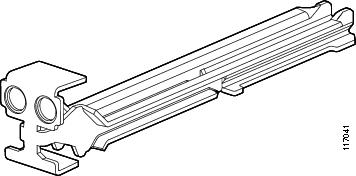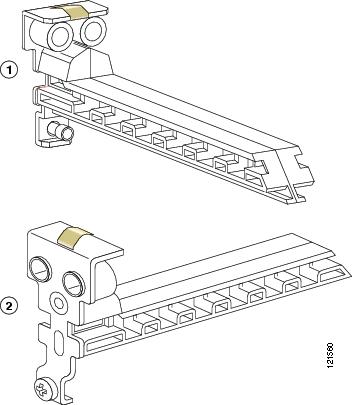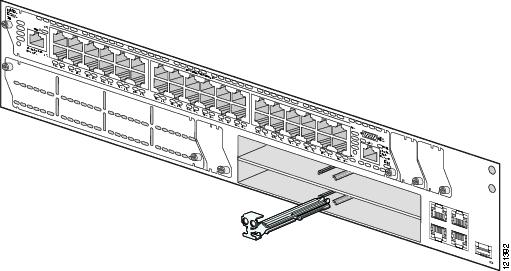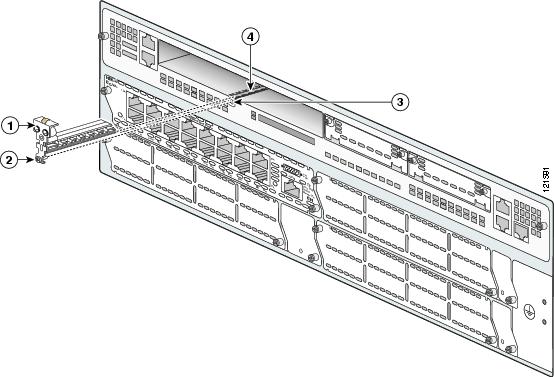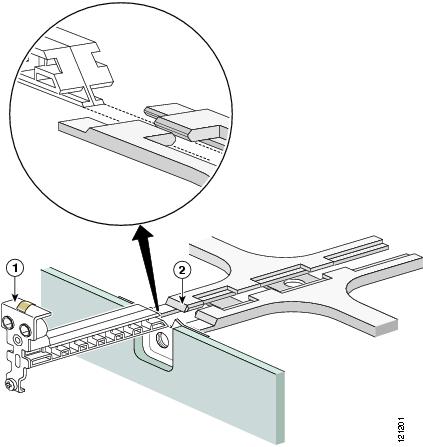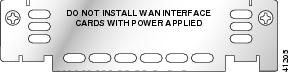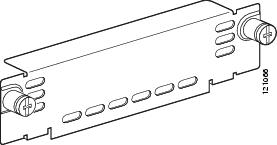-
Cisco 3800 Series Hardware Installation
-
Cisco Access Router USB Flash Module and USB eToken Hardware Installation Guide
-
Introduction to Cisco 3800 Series Routers Hardware Documentation
-
Overview of Cisco 3800 Series Routers
-
Preinstallation Requirements and Planning for Cisco 3800 Series Routers
-
Installing Cisco 3800 Series Routers in an Equipment Rack
-
Connecting Cables to Cisco 3800 Series Routers
-
Powering Up Cisco 3800 Series Routers
-
Troubleshooting Cisco 3800 Series Routers
-
Installing Network Modules in Cisco 3800 Series Routers
-
Installing Interface Cards in Cisco 3800 Series Routers
-
Installing SFP Modules in Cisco 3800 Series Routers
-
Installing CompactFlash Memory Cards in Cisco 3800 Series Routers
-
Installing and Upgrading Internal Components in Cisco 3800 Series Routers
-
Table Of Contents
Installing Interface Cards in Cisco 3800 Series Routers
Installing and Removing Slot Dividers
Installing Slot Dividers in HWIC Slots
Removing Slot Dividers from HWIC Slots
Installing Blank Faceplates over Empty HWIC Slots
Installing Interface Cards in Cisco 3800 Series Routers
This document describes how to install interface cards in Cisco 3800 series integrated services routers. It contains the following sections:
•
Installing and Removing Slot Dividers
•
Installing Blank Faceplates over Empty HWIC Slots
Installing Interface Cards
Interface cards install either into slots in the rear of the router, or into slots in network modules. Interface cards come in the following types:
•
WAN interface card (WIC)
•
Voice interface card (VIC)
•
Voice/data T1/E1 WAN interface card (VWIC)
•
High-speed WAN interface card (HWIC)
Note
You can install any type of interface card—WIC, VIC, VWIC, or HWIC—into a router HWIC slot. HWICs must be installed directly into router slots, not into network modules.
The Cisco 3825 and 3825-NOVPN router and the Cisco 3845 and 3845-NOVPN router each provide four interface card slots, labeled on the rear panel by HWIC and a number. Each of these slots can be occupied by one single-wide WIC, VIC, VWIC, or HWIC.
In addition, the HWIC 0 and HWIC 1 slots can be combined to hold one double-wide HWIC. The HWIC 2 and HWIC 3 slots can also be combined to hold one double-wide HWIC.
Note
Although the HWIC 1 and HWIC 2 slots on the Cisco 3845 and 3845-NOVPN router are adjacent to each other, they cannot be combined to hold a double-wide HWIC.
The maximum capacity of Cisco 3800 series routers for interface cards inserted directly into the chassis is four WICs, VWICs, or HWICs, or two double-wide HWICs.
CautionThe Cisco 3845 and 3845-NOVPN router supports OIR with similar modules only. If you remove a network module, along with any installed WAN or voice interface cards, install another module and card combination exactly like it.
CautionThe Cisco 3825 and 3825-NOVPN router does not support OIR of network modules. To avoid damaging the module, you must turn off electrical power and disconnect network cables before you insert the module into a router slot.
The Cisco Interface Cards Installation Guide describes how to install interface cards in router slots and network modules.
Empty slots must be covered with blank faceplates for cooling, electromagnetic interference (EMI) reduction, and safety. Procedures for installing slot dividers and blank faceplates are described in the following sections.
Warning
Blank faceplates and cover panels serve three important functions: they prevent exposure to hazardous voltages and currents inside the chassis; they contain electromagnetic interference (EMI) that might disrupt other equipment; and they direct the flow of cooling air through the chassis. Do not operate the system unless all cards, faceplates, front covers, and rear covers are in place. Statement 1029
Installing and Removing Slot Dividers
You can remove a slot divider to combine two single-wide HWIC slots into a double-wide slot, or install a slot divider to convert a double-wide slot into two single-wide slots.
Installing Slot Dividers in HWIC Slots
Cisco 3800 series routers use two different type of HWIC slot dividers:
•
The Cisco 3825 and 3825-NOVPN router uses a two-pronged metal slot divider. See Figure 37.
•
The Cisco 3845 and 3845-NOVPN router uses a slot divider with a plastic body and a screw tab. See Figure 38.
Figure 37 Slot Divider for Cisco 3825 and 3825-NOVPN HWIC Slot
Figure 38 Slot Divider for Cisco 3845 and 3845-NOVPN HWIC Slot
To install slot dividers into HWIC slots, follow these steps:
Step 1
For a Cisco 3825 and 3825-NOVPN router, squeeze the prongs of the metal slot divider together and insert the ends between the guide rails on the bottom of the HWIC slot. Push the slot divider in until it locks into place. See Figure 39.
Note
The guide rails begin approximately 2.5 inch (6 cm) from the router's rear panel.
When the slot divider is fully seated, its outer end is flush with the router's rear panel.
Figure 39 Inserting Slot Divider into HWIC Slot (Cisco 3825 and 3825-NOVPN Router)
For a Cisco 3845 and 3845-NOVPN router, insert the plastic rail on the bottom of the slot divider into the track in the router slot. Tighten the screw with a number 1 Phillips screwdriver. See Figure 40 and Figure 41.
When the slot divider is fully seated, its outer end is flush with the router's rear panel.
Figure 40 Inserting Slot Divider into HWIC Slot (Cisco 3845 and 3845-NOVPN Router)
Figure 41 Inserting Slot Divider into HWIC Slot (Cisco 3845 and 3845-NOVPN Router), Detail
Step 2
Pull gently on the slot divider to check that it is seated securely.
Removing Slot Dividers from HWIC Slots
Note
The HWIC slots on both sides of a slot divider must be empty before you remove the slot divider.
To remove slot dividers from HWIC slots, follow these steps:
Step 1
For a Cisco 3825 and 3825-NOVPN router, reach into the HWIC slot and squeeze the two halves of the slot divider together.
Step 1
For a Cisco 3845 and 3845-NOVPN router, loosen the screw.
Tip
Do not remove the screw from the slot divider.
Step 2
Pull the slot divider straight out of the HWIC slot.
Tip
Save the slot divider for future use.
Installing Blank Faceplates over Empty HWIC Slots
All interface card slots must be covered by interface cards or blank faceplates for cooling, electromagnetic interference (EMI) reduction, and safety.
Warning
Blank faceplates and cover panels serve three important functions: they prevent exposure to hazardous voltages and currents inside the chassis; they contain electromagnetic interference (EMI) that might disrupt other equipment; and they direct the flow of cooling air through the chassis. Do not operate the system unless all cards, faceplates, front covers, and rear covers are in place. Statement 1029
The high-speed WAN interface card (HWIC) hardware kit for Cisco 3800 series routers contains four blank faceplates. Each blank faceplate covers one single-wide HWIC slot.
Figure 42 and Figure 43 show a blank faceplate for an interface card slot.
Figure 42 Blank Faceplate for Interface Card Slot
Figure 43 Blank Faceplate for Interface Card Slot (Perspective View)
To install blank faceplates over empty HWIC slots, follow these procedures:
•
Single-wide slot—Attach a blank faceplate and tighten the two screws, using a number 1 Phillips screwdriver.
•
Double-wide slot—Install a slot divider as described in the "Installing and Removing Slot Dividers" section. Then install two blank faceplates and tighten the two screws in each blank faceplate.
Tip
Save blank faceplates for future use.

 Feedback
Feedback