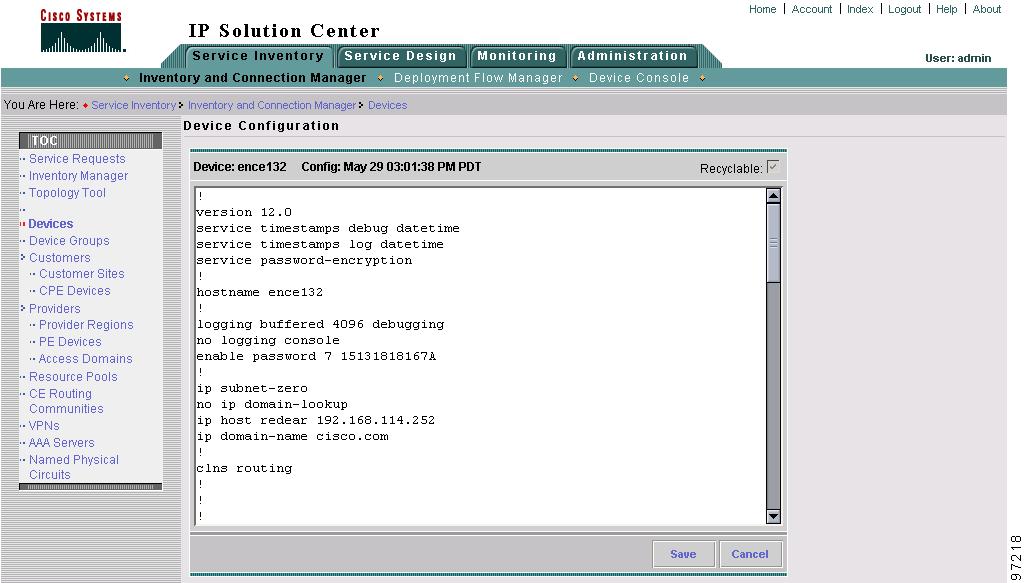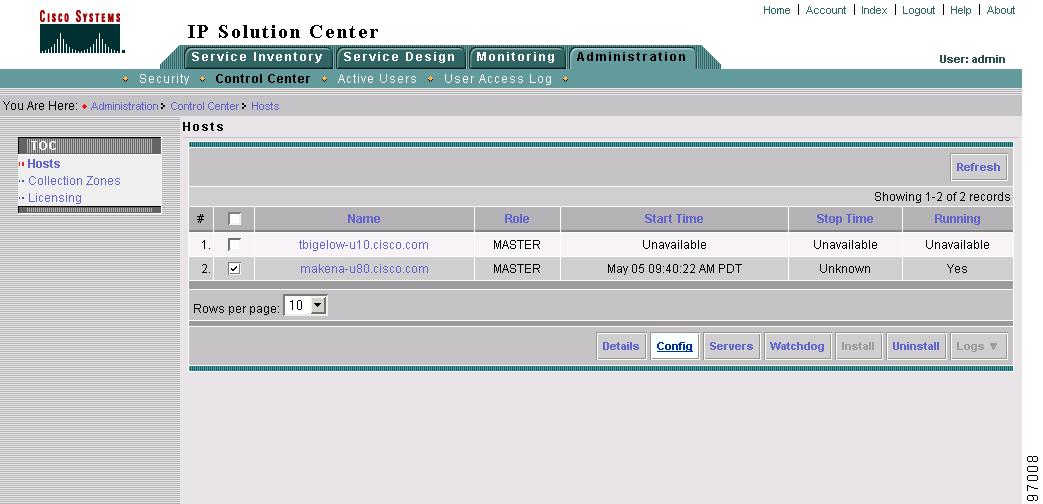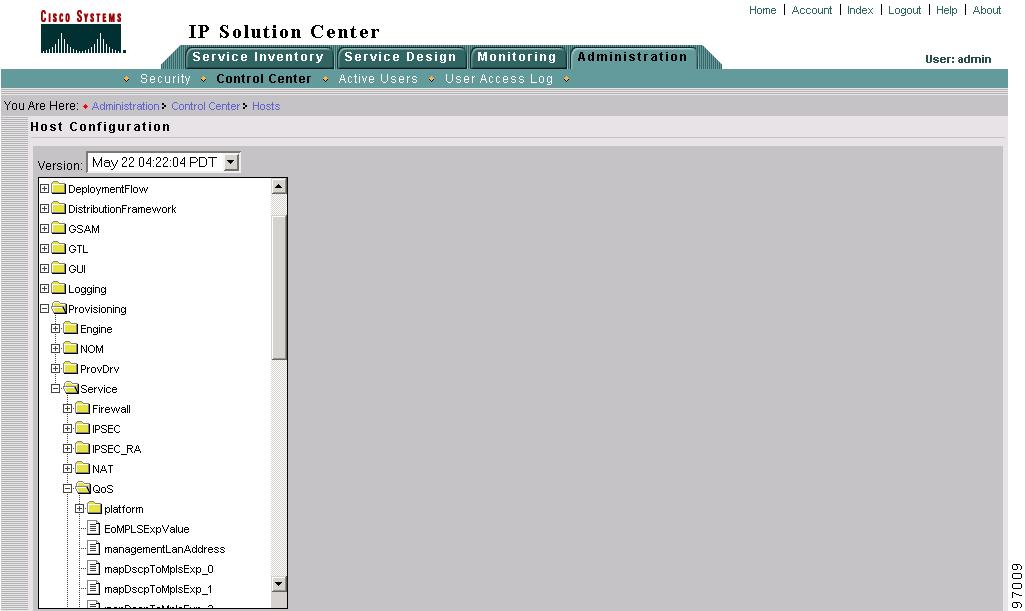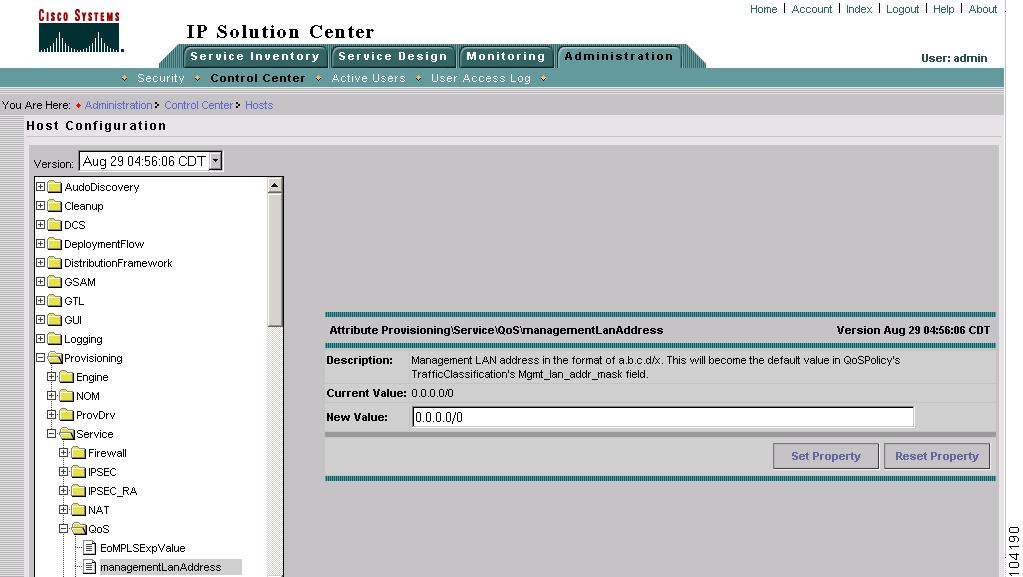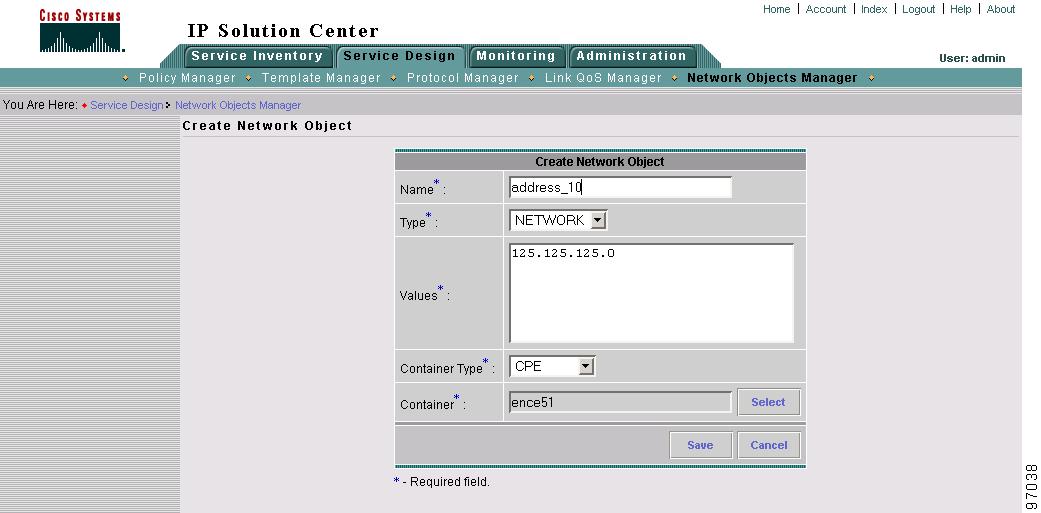Table Of Contents
Prerequisites for QoS Provisioning
Traffic Classification Based on Variables
Prerequisites and Assumptions
To implement QoS parameters for a network using the Cisco IP Solution Center (ISC) 4.0, you must have specific configuration information about the devices participating in QoS provisioning.
This chapter describes how to check your devices for QoS configuration prerequisites, lists configuration and implementation assumptions, describes how to preconfigure certain QoS parameters using the ISC properties file.
Review all prerequisites and assumptions before you implement QoS provisioning.
This chapter contains the following sections:
•
Prerequisites for QoS Provisioning
•
Traffic Classification Based on Variables
Prerequisites for QoS Provisioning
ISC requires that you have certain pieces of configuration information about the devices participating in QoS provisioning. This configuration information can be obtained by ISC through one of the following three operations:
•
Configuration import
•
Autodiscovery
•
Configuration collection
These operations are described in Cisco IP Solution Center Infrastructure Reference, 4.0.
Viewing Device Configuration
This section describes how to view the configuration for a device and determine if you have sufficient configuration information for QoS provisioning.
To view configuration information for a device:
Step 1
Select Service Inventory> Inventory and Connection Manager.
Step 2
Under the Inventory and Connection Manager TOC, click Devices.
Step 3
From the Devices window, select a device to view the configuration and click Config.
Step 4
Select a date for the configuration you want to view and click Edit.
Note
Step 4 is not required if only one date is available.
The Device Configuration window appears (Figure 4-1).
Figure 4-1 Device Configuration Example
This window shows the configuration information for the selected device.
Required Device Information
For QoS provisioning, you must also have the following device information. See System Requirements in Cisco IP Solution Center Installation Guide, 4.0 for specific configuration information.
•
Cisco IOS Version
•
Platform information
•
Line card/port adapter information
•
Device interface information
•
Layer 2 encapsulation information—This is required for link level QoS configuration.
Configuration Assumptions
This section describes device configuration assumption for QoS provisioning. These assumptions and other system requirements are further described in Cisco IP Solution Center Release Notes, 4.0.
All CPE and PE devices participating in a QoS provisioning service request must have the following as part of the initial configuration:
•
IPv4—IPv4 connectivity must be in place before the QoS provisioning process can be completed.
•
Cisco express forwarding (CEF) or Distributed CEF (dCEF)—QoS provisioning requires that you enable CEF or dCEF on all CPE and PE devices.
–
CEF is an advanced, layer 3 switching technology inside a router. It defines the fastest method by which a Cisco router uses to forward packets from ingress to egress interfaces.
–
dCEF enables distributed forwarding on versatile interface processors (VIPs) in the Cisco 7500 series and high-performance line cards in the Cisco 12000 series.
Note
For Cisco 7500 series routers, MQC supports VIP-based QoS only. Therefore, ISC supports 7500 series (Distributed) routers and not RSP-based 7500 series routers.
ISC treats the global mls qos command as a prerequisite for Metro Ethernet QoS deployment. You must use this command to enable QoS on the Catalyst 3550. ISC does not automatically provision the mls qos command but requires it to be part of the initial configuration.
The mls qos command has a global effect on the switch and is not ever disabled by ISC. If you do not enable the QoS switch on the Catalyst 3550 with the mls qos command, all the QoS commands provisioned by ISC do download to the switch and the QoS service request does go to the DEPLOYED state. However QoS is not in effect until it is enabled with the mls qos command.
Implementation Assumptions
The QoS implementation model deployed in ISC is based upon the Differentiated Services (DiffServ) architecture. DiffServ describes a set of end-to-end QoS parameters that can be used in conjunction with Cisco IOS software, and allows the use of the differentiated service code point (DSCP) marking of the IP header. The DSCP header adds the capability of up to 64 service classes in a QoS policy.
ISC supports QoS provisioning in the context of the following:
•
GRE - GRE is not supported in this release. -
•
IPsec - IPsec is not supported in this release. -
•
L2F/L2TP
ISC supports the following layer 2 encapsulations for QoS provisioning:
•
Ethernet
•
802.1q
•
ISL
•
HDLC
•
PPP
•
MLPPP
•
Frame-relay
•
ATM
ISC supports the following Cisco IOS command structures for QoS provisioning:
•
Modular QoS CLI framework (MQC)—The Modular QoS CLI is a CLI structure that allows users to create traffic policies and attach these polices to interfaces. A traffic policy contains a traffic class and one or more QoS features. A traffic class is used to classify traffic, while the QoS features in the traffic policy determine how to treat the classified traffic.
•
Non-MQC commands —for the following QoS components in Cisco IOS software:
–
FRTS
–
FRF.12
–
CAR
–
LFI over MLPPP.
Refer to the appropriate Cisco IOS documentation on Cisco.com for more information on Cisco IOS commands.
Editing the Properties File
The ISC Dynamic Component Properties Library (DCPL) file, which is the system properties file for ISC 4.0, contains several QoS-specific properties that can be preconfigured or edited prior to QoS provisioning.
The QoS configuration property in the DCPL file is the Management LAN Address
To edit QoS properties in the DCPL file:
Step 1
From the Administration tab, click Control Center. The Hosts window appears (Figure 4-2).
Figure 4-2 ISC Hosts
The Host window lists ISC servers available for configuration edits.
Step 2
Select a host and click Config. The Host Configuration window appears (Figure 4-3).
Figure 4-3 Host Configuration Files
This window displays the folder structure in the DCPL file. Each folder has a list of properties whose configurations can be edited.
This section describes the QoS configuration properties. For more information on other properties in the DCPL file, see Cisco IP Solution Center Infrastructure Reference, 4.0.
Step 3
Navigate to the QoS folder (Provisioning > Service > QoS).
Step 4
Select managementLanAddress. The Management LAN Address Attribute Provisioning window opens as shown in Figure 4-4.
Figure 4-4 Host Configuration—Management LAN Address
Step 5
Edit this value to preconfigure the management LAN address to use for traffic classification in the Management service class. For more information, see Editing the Management Service Class.
Enter the new management LAN address and subnet mask. This becomes the new default for the traffic classification field for the Management service class.
Step 6
Click Set Property.
Traffic Classification Based on Variables
This section describes how to enter a variable containing a network address in the Network Objects Manager to be used later in the QoS provisioning process. This example describes how to classify traffic based on network addresses contained in variables, instead of based on protocols. You can then use this variable when configuring the traffic classification section within a service class.
To create network object variable:
Step 1
From the Service Design window, click Network Objects Manager.
Step 2
Click Create. The Create Network Object window appears (Figure 4-5).
Figure 4-5 Create Network Object
Step 3
Enter the object attributes. All fields are required.
For example, to configure a network address range, enter the following:
•
Name—Address_10
•
Type—Network
•
Values—125.125.125.0/24
•
Container Type—CPE
•
Container—Select the CPE device participating in QoS provisioning.
Step 4
Click Save.
This variable name (Address_10) is the value you enter in the Source field when configuring traffic classification based on addresses in a QoS service level policy. For more information on traffic classification based on addresses, see Traffic Classification.
The ISC configlet for this network address variable example becomes:
permit ip 125.125.125.0 0.0.0.255 anyInstead of:
match anyThe create network object variable feature can also be used by other ISC services.

 Feedback
Feedback