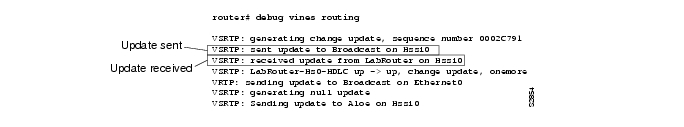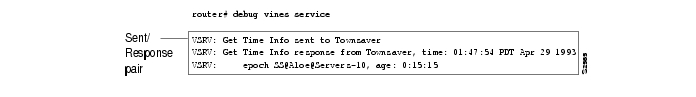-
Cisco IOS Debug Command Reference, Release 12.2
-
About the Cisco IOS Software Documentation
-
Using Cisco IOS Software
-
Using Debug Commands
-
Conditionally Triggered Debugging
-
Commands: debug aaa accounting through debug appn trs
-
Commands: debug arap through debug clns events
-
Commands: debug clns igrp packets through debug dmsp doc-to-fax
-
Commands: debug dmsp fax-to-doc through debug ip drp
-
Commands: debug ip dvmrp through debug ip pim
-
Commands: debug ip pim atm through debug ip wccp packets
-
Commands: debug ipx ipxwan through debug lane client
-
Commands: debug lane config through debug mmoip aaa
-
Commands: debug modem through debug ppp
-
Commands: debug ppp bap through debug sdllc
-
Commands: debug serial interface through debug tacacs events
-
Commands: debug tag-switching adjacency through debug tag-switching xtagatm vc
-
Commands: debug tarp events through debug voip settlement transaction
-
Commands: debug vpdn through debug xns routing
-
Appendix A: X.25 Cause and Diagnostic Codes
-
Appendix B: ISDN Switch Types, Codes, and Values
-
Table Of Contents
Example On the Originating Gateway
Example On the Terminating Gateway
debug voip settlement security
debug voip settlement transaction
debug tarp events
To display information on Target Identifier Address Resolution Protocol (TARP) activity, use the debug tarp events privileged EXEC command. The no form of this command disables debugging output.
debug tarp events
no debug tarp events
Syntax Description
This command has no arguments or keywords.
Usage Guidelines
For complete information on the TARP process, use the debug tarp packets command along with the debug tarp events command. Events are usually related to error conditions.
Examples
The following is sample output from the debug tarp events and debug tarp packets commands after the tarp resolve command was used to determine the NSAP address for the TARP target identifier (TID) named artemis.
Router# debug tarp eventsRouter# debug tarp packetsRouter# tarp resolve artemisType escape sequence to abort.Sending TARP type 1 PDU, timeout 15 seconds...NET corresponding to TID artemis is 49.0001.1111.1111.1111.00*Mar 1 00:43:59: TARP-PA: Propagated TARP packet, type 1, out on Ethernet0*Mar 1 00:43:59: Lft = 100, Seq = 11, Prot type = 0xFE, URC = TRUE*Mar 1 00:43:59: Ttid len = 7, Stid len = 8, Prot addr len = 10*Mar 1 00:43:59: Destination NSAP: 49.0001.1111.1111.1111.00*Mar 1 00:43:59: Originator's NSAP: 49.0001.3333.3333.3333.00*Mar 1 00:43:59: Target TID: artemis*Mar 1 00:43:59: Originator's TID: cerd*Mar 1 00:43:59: TARP-EV: Packet not propagated to 49.0001.4444.4444.4444.00 oninterface Ethernet0 (adjacency is not in UP state)*Mar 1 00:43:59: TARP-EV: No route found for TARP static adjacency55.0001.0001.1111.1111.1111.1111.1111.1111.1111.00 - packet not sent*Mar 1 00:43:59: TARP-PA: Received TARP type 3 PDU on interface Ethernet0*Mar 1 00:43:59: Lft = 100, Seq = 5, Prot type = 0xFE, URC = TRUE*Mar 1 00:43:59: Ttid len = 0, Stid len = 7, Prot addr len = 10*Mar 1 00:43:59: Packet sent/propagated by 49.0001.1111.1111.1111.af*Mar 1 00:43:59: Originator's NSAP: 49.0001.1111.1111.1111.00*Mar 1 00:43:59: Originator's TID: artemis*Mar 1 00:43:59: TARP-PA: Created new DYNAMIC cache entry for artemisTable 203 describes the significant fields in this display.
Related Commands
Displays general information on TARP packets received, generated, and propagated on the router.
debug tarp packets
To display general information on TARP packets received, generated, and propagated on the router, use the debug tarp packets privileged EXEC command. The no form of this command disables debugging output.
debug tarp packets
no debug tarp packets
Syntax Description
This command has no arguments or keywords.
Usage Guidelines
For complete information on the TARP process, use the debug tarp events command along with the debug tarp packet command. Events are usually related to error conditions.
Examples
The following is sample output from the debug tarp packet command after the tarp query command was used to determine the TID for the NSAP address 49.0001.3333.3333.3333.00:
Router# debug tarp packetsRouter# debug tarp eventsRouter# tarp query 49.0001.3333.3333.3333.00Type escape sequence to abort.Sending TARP type 5 PDU, timeout 40 seconds...TID corresponding to NET 49.0001.3333.3333.3333.00 is cerdiwen*Mar 2 03:10:11: TARP-PA: Originated TARP packet, type 5, to destination 49.0001.3333.3333.3333.00*Mar 2 03:10:11: TARP-PA: Received TARP type 3 PDU on interface Ethernet0*Mar 2 03:10:11: Lft = 100, Seq = 2, Prot type = 0xFE, URC = TRUE*Mar 2 03:10:11: Ttid len = 0, Stid len = 8, Prot addr len = 10*Mar 2 03:10:11: Packet sent/propagated by 49.0001.3333.3333.3333.af*Mar 2 03:10:11: Originator's NSAP: 49.0001.3333.3333.3333.00*Mar 2 03:10:11: Originator's TID: cerdiwen*Mar 2 03:10:11: TARP-PA: Created new DYNAMIC cache entry for cerdiwenTable 204 describes the significant fields shown in the display.
Related Commands
debug tccs signaling
To see information about the transparent CCS connection, use the debug tccs signaling command. Enter the no form of this command to disable debugging output.
debug tccs signaling
no debug tccs signaling
Syntax Description
This command has no arguments or keywords.
Defaults
Disabled
Command Modes
EXEC
Command History
12.0(7)XK
This command was introduced.
12.1(2)T
This command was integrated into the Cisco IOS 12.1(2)T release.
Usage Guidelines
Use this command with caution, because it displays every packet that the D channel transmits to the packet network and to the PBX. This command is CPU-intensive and should be used only as a last resort.
Use this command to debug a transparent CCS connection in the following cases:
•
Observe the results of the ccs connect command results when you configure the setup.
•
Observe CCS traffic at run time; the output shows the actual CCS packets received at run time and the number of packets received and sent.
Examples
The following example shows output from the command on both the originating and terminating sides:
Router# debug tccs signalingTCCS Domain packet debugging is onmazurka-4#01:37:12: 1 tccs packets received from the port.01:37:12: 1 tccs packets received from the nework.01:37:12: tx_tccs_fr_pkt:pkt rcvd from network->tx_start01:37:12: tx_tccs_fr_pkt: dlci=37, cid=100, payld-type =0,payld-length=162, cid_type=42401:37:12: datagramsize=2601:37:12: [0] A4 40 C0 001:37:12: [4] 86 86 86 8601:37:12: [8] 86 86 86 8601:37:12: [12] 86 86 86 8601:37:12: [16] 86 86 86 8601:37:12: [20] 86 86 86 8601:37:12: [24] 86 86 11 4801:37:12: 2 tccs packets received from the port.01:37:12: 1 tccs packets received from the nework.01:37:12: pri_tccs_rx_intr:from port->send_sub_channel01:37:12: tccs_db->vcd = 37, tccs_db->cid = 10001:37:12: pak->datagramsize=2501:37:12: [0] A4 40 C0 001:37:12: [4] 42 43 43 4301:37:12: [8] 43 43 43 4301:37:12: [12] 43 43 43 4301:37:12: [16] 43 43 43 4301:37:12: [20] 43 43 43 4301:37:12: [24] 43 43 43 0Router# debug tccs signaling00:53:26: 61 tccs packets received from the port.00:53:26: 53 tccs packets received from the nework.00:53:26: pri_tccs_rx_intr:from port->send_sub_channel00:53:26: tccs_db->vcd = 37, tccs_db->cid = 10000:53:26: pak->datagramsize=700:53:26: [0] A4 40 C0 000:53:26: [4] 0 1 7F 6400:53:27: 62 tccs packets received from the port.00:53:27: 53 tccs packets received from the nework.00:53:27: pri_tccs_rx_intr:from port->send_sub_channel00:53:27: tccs_db->vcd = 37, tccs_db->cid = 10000:53:27: pak->datagramsize=700:53:27: [0] A4 40 C0 000:53:27: [4] 0 1 7F 6400:53:28: 63 tccs packets received from the port.00:53:28: 53 tccs packets received from the nework.00:53:28: pri_tccs_rx_intr:from port->send_sub_channel00:53:28: tccs_db->vcd = 37, tccs_db->cid = 10000:53:28: pak->datagramsize=700:53:28: [0] A4 40 C0 000:53:28: [4] 0 1 7F 6400:53:29: 64 tccs packets received from the port.00:53:29: 53 tccs packets received from the nework.debug tdm
To display time-division multiplexer (TDM) BUS CONNECTION information each time a connection is made on Cisco AS5300 access servers, use the debug tdm privileged EXEC command. Use the no form of this command to disable debugging output.
debug tdm [api | detail | dynamic | pri | test | tsi | vdev]
no debug tdm [api | detail | dynamic | pri | test | tsi | vdev]
Syntax Description
Usage Guidelines
The debug tdm command output is to be used primarily by a Cisco technical support representative. The debug tdm command enables display of debugging messages for specific areas of code that execute.
Examples
The following examples show the turning on of the debug option, performing a modem call, and turning off the debug option:
Router# debug tdm apiTDM API debugging is onRouter#23:16:04: TDM(vdev reg: 0x3C500100/PRI reg: 0x3C400100): two way connection requested.23:16:04: TDM(reg: 0x3C500100): Close connection to STo8, channel 123:16:04: TDM(reg: 0x3C500100): Connect STi4, channel 1 to STo8, channel 123:16:04: TDM(reg: 0x3C500100): Close connection to STo4, channel 123:16:04: TDM(reg: 0x3C500100): Connect STi8, channel 1 to STo4, channel 123:16:04: TDM(reg: 0x3C400100): Close connection to STo12, channel 3123:16:04: TDM(reg: 0x3C400100): Close connection to STo8, channel 3123:16:04: TDM(reg: 0x3C400100): Connect STi12, channel 31 to STo4, channel 123:16:04: TDM(reg: 0x3C400100): Connect STi4, channel 1 to STo12, channel 3123:18:22: TDM(reg: 0x3C500100): default RX connection requested.23:18:22: TDM(reg: 0x3C500100): Close connection to STo8, channel 123:18:22: TDM(reg: 0x3C500100): default TX connection requested.23:18:22: TDM(reg: 0x3C500100): Close connection to STo4, channel 123:18:22: TDM(reg: 0x3C500100): Close connection to STo8, channel 123:18:22: TDM(reg: 0x3C500100): Close connection to STo4, channel 123:18:22: TDM(reg: 0x3C400100): default RX connection requested.23:18:22: TDM(reg: 0x3C400100): Close connection to STo4, channel 123:18:22: TDM(reg: 0x3C400100): Connect STi12, channel 31 to STo8, channel 3123:18:22: TDM(reg: 0x3C400100): default TX connection requested.23:18:22: TDM(reg: 0x3C400100): Close connection to STo12, channel 3123:18:22: TDM(reg: 0x3C400100): Connect STi8, channel 31 to STo12, channel 31Router# no debug tdm apiTDM API debugging is offRouter# debug tdm detailTDM Detail Debug debugging is onrouter_2#show tdm poolDynamic Backplane Timeslot Pool:
Grp ST Ttl/Free Req(Cur/Ttl/Fail) Queues(Free/Used) Pool Ptr0 0-3 128 128 0 0 0 0x60CB6B30 0x60CB6B30 0x60CB6B281 4-7 128 128 0 3 0 0x60CB6B40 0x60CB6B40 0x60CB6B2CRouter#Router# no debug tdm detailTDM Detail Debug debugging is offRouter# debug tdm dynamicTDM Dynamic BP Allocation debugging is onRouter#23:30:16: tdm_allocate_bp_ts(), slot# 1, chan# 323:30:16: TDM(reg: 0x3C500100): Open Modem RX ST8, CH3 to BP ST4 CH323:30:16: TDM(reg: 0x3C500100): Open Modem TX ST8, CH3 to BP ST4 CH323:30:16: TDM Backplane Timeslot Dump @ 0x60E6D244, tdm_free_bptsCount[1] = 127vdev_slot : 0x01 bp_stream : 0x04vdev_channel : 0x03 bp_channel : 0x03 freeQueue : 0x60CB6B4023:30:16: TDM(PRI:0x3C400100):Close PRI framer st12 ch3123:30:16: TDM(PRI:0x3C400100):Close HDLC controller st8 ch3123:30:43: tdm_deallocate_bp_ts(), slot# 1, chan# 323:30:43: TDM(reg: 0x3C500100):Close Modem RX ST8, CH3 to BP ST4 CH323:30:43: TDM(reg: 0x3C500100):Close Modem TX ST8, CH3 to BP ST4 CH323:30:43: TDM Backplane Timeslot Dump @ 0x60E6D244, tdm_free_bptsCount[1] = 128vdev_slot : 0x01 bp_stream : 0x04vdev_channel : 0x03 bp_channel : 0x03 freeQueue : 0x60CB6B40Router#Router# no debug tdm dynamicTDM Dynamic BP Allocation debugging is offRouter# debug tdm priTDM connectvia PRI feature board debugging is onRouter# no debug tdm priTDM connectvia PRI feature board debugging is offRouter# debug tdm testTDM Unit Test debugging is on23:52:01: Bad tdm_allocate_bp_ts() call, simulating error condition for vdev in slot 1port 5Router# no debug tdm testTDM Unit Test debugging is offRouter# debug tdm tsiTDM TSI debugging is onRouter#23:56:40: MT90820(reg: 0x3C500100): Close connection to STi8, channel 923:56:40: MT90820(reg: 0x3C500100): Connect STi4, channel 10 to STo8, channel 923:56:40: MT90820(reg: 0x3C500100): Close connection to STi4, channel 1023:56:40: MT90820(reg: 0x3C500100): Connect STi8, channel 9 to STo4, channel 1023:56:40: MT90820(reg: 0x3C400100): Close connection to STi12, channel 3123:56:40: MT90820(reg: 0x3C400100): Close connection to STi8, channel 3123:56:40: MT90820(reg: 0x3C400100): Connect STi12, channel 31 to STo4, channel 1023:56:40: MT90820(reg: 0x3C400100): Connect STi4, channel 10 to STo12, channel 3123:57:03: MT90820(reg: 0x3C500100): Close connection to STi8, channel 923:57:03: MT90820(reg: 0x3C500100): Close connection to STi4, channel 1023:57:03: MT90820(reg: 0x3C500100): Close connection to STi8, channel 923:57:03: MT90820(reg: 0x3C500100): Close connection to STi4, channel 1023:57:03: MT90820(reg: 0x3C400100): Close connection to STi4, channel 1023:57:03: MT90820(reg: 0x3C400100): Connect STi12, channel 31 to STo8, channel 3123:57:03: MT90820(reg: 0x3C400100): Close connection to STi12, channel 3123:57:03: MT90820(reg: 0x3C400100): Connect STi8, channel 31 to STo12, channel 31Router#Router# no debug tdm tsiTDM TSI debugging is offRouter# debug tdm vdev ?<0-2> Slot/port number (i.e. 0/1)Router# debug tdm vdev 1/8Enabling TDM debug for voice device in slot 0 port 1Router#23:55:00: TDM(vdev reg: 0x3C500100/PRI reg: 0x3C400100): two way connection requested.23:55:00: tdm_allocate_bp_ts(), slot# 1, chan# 823:55:00: TDM(reg: 0x3C500100): Open Modem RX ST8, CH8 to BP ST4 CH923:55:00: TDM(reg: 0x3C500100): Open Modem TX ST8, CH8 to BP ST4 CH923:55:00: TDM Backplane Timeslot Dump @ 0x60E6D2D4, tdm_free_bptsCount[1] = 127vdev_slot : 0x01 bp_stream : 0x04vdev_channel : 0x08 bp_channel : 0x09 freeQueue : 0x60CB6B4023:55:00: TDM(PRI:0x3C400100):Close PRI framer st12 ch3123:55:00: TDM(PRI:0x3C400100):Close HDLC controller st8 ch3123:55:31: TDM(reg: 0x3C500100): default RX connection requested.23:55:31: TDM(reg: 0x3C500100): default TX connection requested.23:55:31: tdm_deallocate_bp_ts(), slot# 1, chan# 823:55:31: TDM(reg: 0x3C500100):Close Modem RX ST8, CH8 to BP ST4 CH923:55:31: TDM(reg: 0x3C500100):Close Modem TX ST8, CH8 to BP ST4 CH923:55:31: TDM Backplane Timeslot Dump @ 0x60E6D2D4, tdm_free_bptsCount[1] = 128vdev_slot : 0x01 bp_stream : 0x04vdev_channel : 0x08 bp_channel : 0x09 freeQueue : 0x60CB6B40Router#Router# no debug tdm vdev 1/8Disabling TDM debug for voice device in slot 0 port 1Router#debug telco-return msg
To display debug messages for telco-return events, use the debug cable telco-return msg privileged EXEC command. Use the no form of this command to disable debugging output.
debug cable telco-return msg
no debug cable telco-return msg
Syntax Description
This command has no arguments or keywords.
Defaults
Debugging for telco-return messages is not enabled.
Command History
Examples
ubr7223#debug cable telco-return msgCMTS telco-return msg debugging is onRelated Commands
debug telnet
To display information about Telnet option negotiation messages for incoming Telnet connections to a Cisco IOS Telnet server, use the debug telnet command in privileged EXEC mode. To disable debugging output, use the no form of this command.
debug telnet
no debug telnet
Syntax Description
This command has no arguments or keywords.
Command Modes
Privileged EXEC
Command History
Examples
The following is sample output from the debug telnet command:
Router# debug telnet*Oct 28 21:31:12.035:Telnet1/00:1 1 251 1*Oct 28 21:31:12.035:TCP1/00:Telnet sent WILL ECHO (1)*Oct 28 21:31:12.035:Telnet1/00:2 2 251 3*Oct 28 21:31:12.035:TCP1/00:Telnet sent WILL SUPPRESS-GA (3)*Oct 28 21:31:12.035:Telnet1/00:4 4 251 0*Oct 28 21:31:12.035:TCP1/00:Telnet sent WILL BINARY (0)*Oct 28 21:31:12.035:Telnet1/00:40000 40000 253 0*Oct 28 21:31:12.035:TCP1/00:Telnet sent DO BINARY (0)*Oct 28 21:31:12.035:Telnet1/00:10000000 10000000 253 31*Oct 28 21:31:12.035:TCP1/00:Telnet sent DO WINDOW-SIZE (31)*Oct 28 21:31:12.035:TCP1/00:Telnet received WILL TTY-TYPE (24)*Oct 28 21:31:12.035:TCP1/00:Telnet sent DO TTY-TYPE (24)*Oct 28 21:31:12.035:Telnet1/00:Sent SB 24 1*Oct 28 21:31:12.035:TCP1/00:Telnet received WILL TTY-SPEED (32) (refused)*Oct 28 21:31:12.035:TCP1/00:Telnet sent DONT TTY-SPEED (32)*Oct 28 21:31:12.035:TCP1/00:Telnet received DO SUPPRESS-GA (3)*Oct 28 21:31:12.035:TCP1/00:Telnet received WILL SUPPRESS-GA (3)*Oct 28 21:31:12.035:TCP1/00:Telnet sent DO SUPPRESS-GA (3)*Oct 28 21:31:12.035:TCP1/00:Telnet received DO ECHO (1)*Oct 28 21:31:12.035:TCP1/00:Telnet received DO BINARY (0)*Oct 28 21:31:12.035:TCP1/00:Telnet received WILL BINARY (0)*Oct 28 21:31:12.059:TCP1/00:Telnet received WILL COMPORT (44)*Oct 28 21:31:12.059:TCP1/00:Telnet sent DO COMPORT (44)*Oct 28 21:31:12.059:TCP1/00:Telnet received DO COMPORT (44)*Oct 28 21:31:12.059:TCP1/00:Telnet sent WILL COMPORT (44)*Oct 28 21:31:12.059:TCP1/00:Telnet received WONT WINDOW-SIZE (31)*Oct 28 21:31:12.059:TCP1/00:Telnet sent DONT WINDOW-SIZE (31)*Oct 28 21:31:12.059:Telnet1/00:recv SB 24 0*Oct 28 21:31:12.091:Telnet1/00:recv SB 44 10 TTY1/00:Telnet COMPORT rcvd badsuboption:0xA/0x1E*Oct 28 21:31:12.091:Telnet1/00:recv SB 44 1*Oct 28 21:31:12.091:Telnet_CP-1/00 baudrate index 0*Oct 28 21:31:12.091:Telnet1/00:Sent SB 44 101 X.dctBXctBXctBX`W`P`>*Oct 28 21:31:12.091:Telnet1/00:recv SB 44 2*Oct 28 21:31:12.091:Telnet_CP-1/00 datasize index 8 8*Oct 28 21:31:12.091:Telnet1/00:Sent SB 44 102X.dctBXctBXctBX`W`P`>*Oct 28 21:31:12.091:Telnet1/00:recv SB 44 3*Oct 28 21:31:12.091:Telnet_CP-1/00 parity index 1 0*Oct 28 21:31:12.091:Telnet1/00:Sent SB 44 103 X.dctBXctBXctBX`W`P`>*Oct 28 21:31:12.091:Telnet1/00:recv SB 44 4*Oct 28 21:31:12.091:Telnet_CP-1/00 stopbits index 1*Oct 28 21:31:12.091:Telnet1/00:Sent SB 44 104 X.dctBXctBXctBX`W`P`>*Oct 28 21:31:12.091:Telnet1/00:recv SB 44 5*Oct 28 21:31:12.091:Telnet_CP-1/00 HW flow on*Oct 28 21:31:12.091:Telnet1/00:Sent SB 44 105 X.dctBXctBXctBX`W`P`>*Oct 28 21:31:12.091:Telnet1/00:recv SB 44 11 nTTY1/00:Telnet COMPORT rcvd bad suboption:0xB/0xEE*Oct 28 21:31:12.091:Telnet1/00:recv SB 44 5*Oct 28 21:31:12.091:Telnet_CP-1/00 unimplemented option 0x10*Oct 28 21:31:12.091:Telnet1/00:Sent SB 44 105*Oct 28 21:31:12.091:Telnet1/00:recv SB 44 5*Oct 28 21:31:12.091:Telnet_CP-1/00 DTR on*Oct 28 21:31:12.091:Telnet1/00:Sent SB 44 105X.dctBXctBXctBX`W`P`>*Oct 28 21:31:12.091:TCP1/00:Telnet received WONT WINDOW-SIZE (31)*Oct 28 21:31:12.099:Telnet1/00:Sent SB 44 107 3*Oct 28 21:31:12.099:COMPORT1/00:sending notification 0x33Table 205 describes the significant fields shown in the display.
Related Commands
debug text-to-fax
To the off-ramp text-to-fax conversion, use the debug text-to-fax EXEC command to show information relating. Use the no form of this command to disable debugging output.
debug text-to-fax
[no] debug text-to-fax
Syntax Description
This command has no arguments or keywords.
Defaults
Disabled
Command History
Examples
The following debug output shows the off-ramp text-to-fax conversion.
Router# debug text-to-faxText to fax debugging is onRouter#6d03h: text2fax_data_handler: START_OF_CONNECTION6d03h: text2fax_data_handler: new_context6d03h: text2fax_data_handler: resolution: fine6d03h: text2fax_data_handler: buffer size: 506d03h: text2fax_put_buffer: START_OF_FAX_PAGE6d03h: text2fax_put_buffer: START_OF_FAX_PAGE6d03h: text2fax_put_buffer: END_OF_FAX_PAGE. Dial now ...if not in progress6d03h: text2fax_data_handler: START_OF_DATA6d03h: text2fax_data_handler: END_OF_DATA6d03h: text2fax_data_handler: Dispose context6d03h: text2fax_data_handler: START_OF_CONNECTION6d03h: text2fax_data_handler: END_OF_CONNECTION6d03h: %FTSP-6-FAX_CONNECT: Transmission6d03h: %FTSP-6-FAX_DISCONNECT: Transmission6d03h: %LINK-3-UPDOWN: Interface Serial1:22, changed state to downdebug tftp
To display Trivial File Transfer Protocol (TFTP) debugging information when encountering problems netbooting or using the copy tftp system:running-config or copy system:running-config tftp commands, use the debug tftp privileged EXEC command. The no form of this command disables debugging output.
debug tftp
no debug tftp
Syntax Description
This command has no arguments or keywords.
Examples
The following is sample output from the debug tftp command from the copy system:running-config tftp EXEC command:
Router# debug tftpTFTP: msclock 0x292B4; Sending write request (retry 0), socket_id 0x301DA8TFTP: msclock 0x2A63C; Sending write request (retry 1), socket_id 0x301DA8TFTP: msclock 0x2A6DC; Received ACK for block 0, socket_id 0x301DA8TFTP: msclock 0x2A6DC; Received ACK for block 0, socket_id 0x301DA8TFTP: msclock 0x2A6DC; Sending block 1 (retry 0), socket_id 0x301DA8TFTP: msclock 0x2A6E4; Received ACK for block 1, socket_id 0x301DA8Table 206 describes the significant fields in the first line of output.
debug tgrm
To display debug messages for all trunk groups, use the debug tgrm EXEC command. To end the display of debug messages, use the no form of this command.
debug tgrm
no debug tgrm
Syntax Description
This command has no arguments or keywords.
Defaults
No default behavior or values.
Command Modes
EXEC
Command History
Examples
The following examples show output of the debug tgrm command.
This message indicates which interface was selected for the outgoing voice call:
TGRM:tgrm_select_interface() - Interface Serial0:23 selectedThis message indicates that the outgoing voice call was denied because of trunk group configuration (Allowed shows the max-calls value):
TGRM:tgrm_select_interface() - Outgoing voice call denied. Allowed = 5, Current = 6This message indicates that the trunk group has no interfaces belonging to it:
TGRM:tgrm_select_interface() - Trunk group 3 has no membersThis message indicates that the outgoing voice or modem call was denied because of trunk group configuration (Allowed shows the max-calls value). For a data call, the message is "Outgoing data call denied."
TGRM:Serial0:23:tgrm_accept_call() - Outgoing voice call denied. Allowed = > 5, Current = 6This message indicates that the incoming data call was denied because of trunk group configuration (Allowed shows the max-calls value). For a voice call, the message is "Incoming voice call denied."
TGRM:Serial0:23:tgrm_accept_call() - Incoming data call denied. Allowed = 5, Current = 6Related Commands
debug tiff reader
To display output about the off-ramp TIFF reader, use the debug tiff reader EXEC command. Use the no form of this command to disable debugging output.
debug tiff reader
[no] debug tiff-reader
Syntax Description
This command has no arguments or keywords.
Defaults
Disabled
Command History
Examples
The following debug example displays information about the off-ramp TIFF reader.
Router# debug tiff reader*Jan 1 18:59:13.683: tiff_reader_data_handler: new context*Jan 1 18:59:13.683: tiff_reader_data_handler: resolution: standard*Jan 1 18:59:13.683: tiff_reader_data_handler: buffer size: 1524i>> tiff_reader_engine() ENGINE_START/DONE gggg(pl 616E9994)*Jan 1 18:59:13.691: tiff_reader_data_handler: buffer size: 1524*Jan 1 18:59:13.699: tiff_reader_data_handler: buffer size: 1524i>> tiff_reader_engine() case FAX_EBUFFER pppp(pl 616E9994)*Jan 1 18:59:13.703: tiff_reader_put_buffer: START_OF_FAX_PAGEi>> tiff_reader_engine() case FAX_EBUFFER gggg*Jan 1 18:59:13.711: tiff_reader_data_handler: buffer size: 1524*Jan 1 18:59:13.719: tiff_reader_data_handler: buffer size: 1524i>> tiff_reader_engine() case FAX_EBUFFER pppp(pl 616E9994)i>> tiff_reader_engine() case FAX_EBUFFER gggg*Jan 1 18:59:13.727: tiff_reader_data_handler: buffer size: 1524i>> tiff_reader_engine() case FAX_EBUFFER pppp(pl 616E9994)i>> tiff_reader_engine() case FAX_EBUFFER gggg*Jan 1 18:59:13.735: tiff_reader_data_handler: buffer size: 1524*Jan 1 18:59:13.743: tiff_reader_data_handler: buffer size: 1524i>> tiff_reader_engine() case FAX_EBUFFER pppp(pl 616E9994)i>> tiff_reader_engine() case FAX_EBUFFER gggg*Jan 1 18:59:13.751: tiff_reader_data_handler: buffer size: 1524*Jan 1 18:59:13.759: tiff_reader_data_handler: buffer size: 1524i>> tiff_reader_engine() case FAX_EBUFFER pppp(pl 616E9994)i>> tiff_reader_engine() case FAX_EBUFFER gggg*Jan 1 18:59:13.767: tiff_reader_data_handler: buffer size: 1524*Jan 1 18:59:13.775: tiff_reader_data_handler: buffer size: 1524i>> tiff_reader_engine() case FAX_EBUFFER pppp(pl 616E9994)i>> tiff_reader_engine() case FAX_EBUFFER gggg*Jan 1 18:59:13.787: tiff_reader_data_handler: buffer size: 1524*Jan 1 18:59:13.795: tiff_reader_data_handler: buffer size: 1524i>> tiff_reader_engine() case FAX_EBUFFER pppp(pl 616E9994)i>> tiff_reader_engine() case FAX_EBUFFER gggg*Jan 1 18:59:13.803: tiff_reader_data_handler: buffer size: 1524*Jan 1 18:59:13.811: tiff_reader_data_handler: buffer size: 1524i>> tiff_reader_engine() case FAX_EBUFFER pppp(pl 616E9994)i>> tiff_reader_engine() case FAX_EBUFFER gggg*Jan 1 18:59:13.819: tiff_reader_data_handler: buffer size: 1524*Jan 1 18:59:13.827: tiff_reader_data_handler: buffer size: 1524i>> tiff_reader_engine() case FAX_EBUFFER pppp(pl 616E9994)i>> tiff_reader_engine() case FAX_EBUFFER gggg*Jan 1 18:59:13.835: tiff_reader_data_handler: buffer size: 1524*Jan 1 18:59:13.843: tiff_reader_data_handler: buffer size: 1524i>> tiff_reader_engine() case FAX_EBUFFER pppp(pl 616E9994)i>> tiff_reader_engine() case FAX_EBUFFER gggg*Jan 1 18:59:13.851: tiff_reader_data_handler: buffer size: 1524i>> tiff_reader_engine() case FAX_EBUFFER pppp(pl 616E9994)i>> tiff_reader_engine() case FAX_EBUFFER gggg*Jan 1 18:59:13.863: tiff_reader_data_handler: buffer size: 1524*Jan 1 18:59:13.871: tiff_reader_data_handler: buffer size: 1524i>> tiff_reader_engine() case FAX_EBUFFER pppp(pl 616E9994)i>> tiff_reader_engine() case FAX_EBUFFER gggg*Jan 1 18:59:13.879: tiff_reader_data_handler: buffer size: 1524*Jan 1 18:59:13.887: tiff_reader_data_handler: buffer size: 1524i>> tiff_reader_engine() case FAX_EBUFFER pppp(pl 616E9994)i>> tiff_reader_engine() case FAX_EBUFFER gggg*Jan 1 18:59:13.895: tiff_reader_data_handler: buffer size: 1524*Jan 1 18:59:13.903: tiff_reader_data_handler: buffer size: 1524i>> tiff_reader_engine() case FAX_EBUFFER pppp(pl 616E9994)i>> tiff_reader_engine() case FAX_EBUFFER gggg*Jan 1 18:59:13.907: tiff_reader_data_handler: buffer size: 311i>> tiff_r_finish() END_OF_FAX_PAGE pppp*Jan 1 18:59:13.907: tiff_reader_put_buffer: END_OF_FAX_PAGE. Dial now ...if not in progress*Jan 1 18:59:13.907: tiff_reader_data_handler: END_OF_DATA*Jan 1 18:59:13.907: tiff_reader_data_handler: BUFF_END_OF_PART*Jan 1 18:59:13.907: tiff_reader_data_handler: Dispose contextRelated Commands
debug tiff writer
To display output about the on-ramp TIFF writer, use the debug tiff writer EXEC command. Use the no form of this command to disable debugging output.
debug tiff writer
[no] debug tiff-writer
Syntax Description
This command has no arguments or keywords.
Defaults
Disabled
Command History
Examples
The following debug example shows information about the off-ramp TIFF writer.
Router# debug tiff writer*Jan 1 18:54:59.419: tiff_writer_data_process: START_OF_CONNECTION18:55:10: %FTSP-6-FAX_CONNECT: Reception*Jan 1 18:55:14.903: tiff_writer_data_process: START_OF_FAX_PAGE*Jan 1 18:55:14.903: tiff_writer_data_process: tiff file created = 2000:01:01 18:55:1418:55:21: %FTSP-6-FAX_DISCONNECT: Reception*Jan 1 18:55:19.039: tiff_writer_data_process: END_OF_CONNECTION or ABORT_CONNECTION*Jan 1 18:55:19.039: tiff_writer_put_buffer: END_OF_FAX_PAGE*Jan 1 18:55:19.039: send TIFF_PAGE_READY*Jan 1 18:55:19.039: send TIFF_PAGE_READY18:55:21: %LINK-3-UPDOWN: Interface Serial2:0, changed state to downRelated Commands
debug token ring
To display messages about Token Ring interface activity, use the debug token ring privileged EXEC command. The no form of this command disables debugging output.
debug token ring
no debug token ring
Syntax Description
This command has no arguments or keywords.
Usage Guidelines
This command reports several lines of information for each packet sent or received and is intended for low traffic, detailed debugging.
The Token Ring interface records provide information regarding the current state of the ring. These messages are only displayed when the debug token events command is enabled.
The debug token ring command invokes verbose Token Ring hardware debugging. This includes detailed displays as traffic arrives and departs the unit.
CautionIt is best to use this command only on router and bridges with light loads.
Examples
The following is sample output from the debug token ring command:
Router# debug token ringTR0: Interface is alive, phys. addr 5000.1234.5678TR0: in: MAC: acfc: 0x1105 Dst: c000.ffff.ffff Src: 5000.1234.5678 bf: 0x45TR0: in: riflen 0, rd_offset 0, llc_offset 40TR0: out: MAC: acfc: 0x0040 Dst: 5000.1234.5678 Src: 5000.1234.5678 bf: 0x00TR0: out: LLC: AAAA0300 00009000 00000100 AAC00000 00000802 50001234 ln: 28TR0: in: MAC: acfc: 0x1140 Dst: 5000.1234.5678 Src: 5000.1234.5678 bf: 0x09TR0: in: LLC: AAAA0300 00009000 00000100 AAC0B24A 4B4A6768 74732072 ln: 28TR0: in: riflen 0, rd_offset 0, llc_offset 14TR0: out: MAC: acfc: 0x0040 Dst: 5000.1234.5678 Src: 5000.1234.5678 bf: 0x00TR0: out: LLC: AAAA0300 00009000 00000100 D1D00000 FE11E636 96884006 ln: 28TR0: in: MAC: acfc: 0x1140 Dst: 5000.1234.5678 Src: 5000.1234.5678 bf: 0x09TR0: in: LLC: AAAA0300 00009000 00000100 D1D0774C 4DC2078B 3D000160 ln: 28TR0: in: riflen 0, rd_offset 0, llc_offset 14TR0: out: MAC: acfc: 0x0040 Dst: 5000.1234.5678 Src: 5000.1234.5678 bf: 0x00TR0: out: LLC: AAAA0300 00009000 00000100 F8E00000 FE11E636 96884006 ln: 28Table 207 describes the significant fields in the second line of output.
Table 208 describes the significant fields shown in the third line of output.
Table 209 describes the significant fields shown in the fifth line of output.
debug tsp
To display information about the telephony service provider (TSP), use the debug tsp privileged EXEC command. Use the no form of this command to disable debugging output.
debug tsp {all | call | error | port}
no debug tsp {all | call | error | port}
Syntax Description
all
Enables all TSP debugging (except statistics)
call
Enables call debugging.
error
Error debugging.
port
Port debugging.
Defaults
Disabled
Command History
Examples
The following example shows output for the debug tsp all command:
01:04:12:CDAPI TSP RX ===> callId=(32 ), Msg=(CDAPI_MSG_CONNECT_IND,1 ) Sub=(CDAPI_MSG_SUBTYPE_NULL,0 )cdapi_tsp_connect_ind01:04:12:TSP CDAPI:cdapi_free_msg returns 101:04:13:tsp_process_event:[0:D, 0.1 , 3] tsp_cdapi_setup_ack tsp_alert01:04:13:tsp_process_event:[0:D, 0.1 , 5] tsp_alert_ind01:04:13:tsp_process_event:[0:D, 0.1 , 10]01:04:14:tsp_process_event:[0:D, 0.1 , 10]01:04:17:CDAPI TSP RX ===> callId=(32 ), Msg=(CDAPI_MSG_DISCONNECT_IND,7 ) Sub=(CDAPI_MSG_SUBTYPE_NULL,0 )cdapi_tsp_disc_ind01:04:17:TSP CDAPI:cdapi_free_msg returns 101:04:17:tsp_process_event:[0:D, 0.1 , 27] cdapi_tsp_release_indtsp_disconnet_tdm01:04:17:tsp_process_event:[0:D, 0.4 , 7] cdapi_tsp_release_compRelated Commands
Displays information about the telephony service provider.
Displays the raw message owner, length, and pointer.
debug txconn all
To turn on all debug flags for CTRC communications with CICS, use the debug txconn all privileged EXEC command. Use the no form of this command to disable all debugging output.
debug txconn all
no debug txconn all
Syntax Description
This command has no arguments or keywords.
Defaults
By default, debugging is not enabled for the txconn subsystem.
Command History
Examples
The following example shows the immediate output of the debug txconn all command. For examples of specific debugging messages, see the examples provided for the debug txconn appc, debug txconn config, debug txconn data, debug txconn event, debug txconn tcp, and debug txconn timer commands.
Router# debug txconn allAll possible TXConn debugging has been turned onRelated Commands
debug txconn appc
To display APPC-related trace or error messages for communications with CICS, use the debug txconn privileged EXEC command. Use the no form of this command to disable debugging output.
debug txconn appc
no debug txconn appc
Syntax Description
This command has no arguments or keywords.
Defaults
By default, debugging is not enabled for the txconn subsystem.
Command History
Examples
The following example shows APPC debugging output from the debug txconn appc command:
01:18:05: TXCONN-APPC-622ADF38: Verb block =01:18:05: TXCONN-APPC-622ADF38: 0001 0200 0300 0000 0400 0000 0000 000001:18:05: TXCONN-APPC-622ADF38: 0000 00FC 0000 0000 0000 0000 0000 000001:18:05: TXCONN-APPC-622ADF38: 0000 0000 0840 0007 0000 0000 0000 000001:18:05: TXCONN-APPC-622ADF38: 7BC9 D5E3 C5D9 4040 07F6 C4C2 4040 404001:18:05: TXCONN-APPC-622ADF38: 4040 4040 4040 4040 4040 4040 4040 404001:18:05: TXCONN-APPC-622ADF38: 4040 4040 4040 4040 4040 4040 4040 404001:18:05: TXCONN-APPC-622ADF38: 4040 4040 4040 4040 4040 4040 4040 404001:18:05: TXCONN-APPC-622ADF38: 4040 4040 4040 4040 0000 0000 0000 000001:18:05: TXCONN-APPC-622ADF38: 0000 0000 0000 0000 0000 0000 0000 000001:18:05: TXCONN-APPC-622ADF38: 0000 0000 0000 0000 0000 0000 0000 000001:18:05: TXCONN-APPC-622ADF38: 00E2 E3C1 D9E6 4BC7 C1E9 C5D3 D3C5 404001:18:05: TXCONN-APPC-622ADF38: 4040 0000 0000 0000 0000 000001:18:05: TXCONN-APPC-621E5730: Verb block =01:18:05: TXCONN-APPC-621E5730: 0001 0200 0300 0000 0400 0000 0000 000001:18:05: TXCONN-APPC-621E5730: 0000 00FD 0000 0000 0000 0000 0000 000001:18:05: TXCONN-APPC-621E5730: 0000 0000 0840 0007 0000 0000 0000 000001:18:05: TXCONN-APPC-621E5730: C9C2 D4D9 C4C2 4040 07F6 C4C2 4040 404001:18:05: TXCONN-APPC-621E5730: 4040 4040 4040 4040 4040 4040 4040 404001:18:05: TXCONN-APPC-621E5730: 4040 4040 4040 4040 4040 4040 4040 404001:18:05: TXCONN-APPC-621E5730: 4040 4040 4040 4040 4040 4040 4040 404001:18:05: TXCONN-APPC-621E5730: 4040 4040 4040 4040 0000 0000 0000 000001:18:05: TXCONN-APPC-621E5730: 0000 0000 0000 0000 0000 0000 0000 000001:18:05: TXCONN-APPC-621E5730: 0000 0000 0000 0000 0000 0000 0000 000001:18:05: TXCONN-APPC-621E5730: 00E2 E3C1 D9E6 4BE2 E3C5 D3D3 C140 404001:18:05: TXCONN-APPC-621E5730: 4040 0000 0000 0000 0000 0000Related Commands
debug txconn config
To display trace or error messages for CTRC configuration and control blocks for CICS communications, use the debug txconn config privileged EXEC command. Use the no form of this command to disable debugging output.
debug txconn config
no debug txconn config
Syntax Description
This command has no arguments or keywords.
Defaults
By default, debugging is not enabled for the txconn subsystem.
Command History
Examples
The following example shows output for the debug txconn config command:
Router# debug txconn config22:11:37: TXCONN-CONFIG: deleting transaction 61FCE41422:11:37: TXCONN-CONFIG: deleting connection 61FB5CB022:11:37: TXCONN-CONFIG: server 62105D6C releases connection 61FB5CB022:11:44: TXCONN-CONFIG: new connection 61FB64A022:11:44: TXCONN-CONFIG: server 6210CEB4 takes connection 61FB64A022:11:44: TXCONN-CONFIG: new transaction 61E44B9C22:11:48: TXCONN-CONFIG: deleting transaction 61E44B9C22:11:53: TXCONN-CONFIG: new transaction 61E44B9C22:11:54: TXCONN-CONFIG: deleting transaction 61E44B9CRelated Commands
debug txconn data
To display a hexadecimal dump of CICS client and host data being handled by CTRC, plus information about certain CTRC internal operations, use the debug txconn data privileged EXEC command. Use the no form of this command to disable the debugging output.
debug txconn data
no debug txconn data
Syntax Description
This command has no arguments or keywords.
Defaults
By default, debugging is not enabled for the txconn subsystem.
Command History
Examples
The following example shows selected output from the debug txconn data command when a connection is established, data is received from the client via TCP/IP, data is sent to the client, and then the connection is closed.
Router# debug txconn dataTXConn DATA debugging is on00:04:50: TXConn(62197464) Created00:04:50: TXConn(62197464) State(0) MsgID(0) -> nextState(1)00:04:50: TXConn(62197464) Client->0000 003A 0000 0002 000B 90A000:04:50: TXConn(62197464) Received LL 58 for session(0 0 2).00:06:27: TXConn(62197464) Client<-0000 0036 0000 0003 000B 8001 0707 086400:06:53: TXConn(62175024) DeletedThe following lines show output when data is sent to the host:
00:04:50: TXTrans(id:62197910 conn:62197464 addr:2) LL(58) FMH5(0) CEBI(0)00:04:50: TXTrans(id:62197910 conn:62197464 addr:2) State(0) MsgID(7844) -> nextState(1)00:04:50: TXTrans(id:62197910 conn:62197464 addr:2) conversationType(mapped) syncLevel(1) sec(0)00:04:50: TXTrans(id:62197910 conn:62197464 addr:2) TPName CCIN00:04:50: TXTrans(id:62197910 conn:62197464 addr:2) apDataLength(32) GDSID(12FF)00:04:50: TXTrans(id:62197910 conn:62197464 addr:2) ->Host 0000 0008 03F4 F3F7 0000 0008 0401 0000The following lines show output when data is received from the host:
00:05:01: TXTrans(id:62197910 conn:62197464 addr:2) <-Host 0092 12FF 0000 000C 0102 0000 0000 0002The following lines show CTRC generating an FMH7 error message indicating that a CICS transaction has failed at the host or has been cleared by a router administrator:
00:06:27: TXTrans(id:6219853C conn:62197464 addr:3) Generating FMH7.00:06:27: %TXCONN-3-TXEXCEPTION: Error occurred from transaction 3 of client 157.151.241.10 connected to server CICSC, exception type is 9The following line shows CTRC responding to an FMH7 error message sent by the CICS client program:
00:07:11: TXTrans(id:62197910 conn:62197464 addr:2) Generating FMH7 +RSP.Related Commands
debug txconn event
To display trace or error messages for CTRC events related to CICS communications, use the debug txconn event privileged EXEC command. Use the no form of this command to disable debugging output.
debug txconn event
no debug txconn event
Syntax Description
This command has no arguments or keywords.
Defaults
By default, debugging is not enabled for the txconn subsystem.
Command History
Examples
The following example shows output for the debug txconn event command:
Router# debug txconn eventTXConn event debugging is onRouter#22:15:08: TXCONN-EVENT: [*] Post to 62146464(cn), from 6211E744(tc), msg61FC6170, msgid 0x6372 'cr', buffer 6211289C.22:15:08: TXCONN-EVENT: Dispatch to 62146464, from 6211E744, msg 61FC6170,msgid 6372 'cr', buffer 6211289C.22:15:08: TXCONN-EVENT: [*] Post to 61E44BA0(sn), from 62146464(cn), msg621164D0, msgid 0x7844 'xD', buffer 0.22:15:08: TXCONN-EVENT: [*] Post to 6211E744(tc), from 62146464(cn), msg61FC6170, msgid 0x6347 'cG', buffer 0.22:15:08: TXCONN-EVENT: Dispatch to 61E44BA0, from 62146464, msg 621164D0,msgid 7844 'xD', buffer 0.22:15:08: TXCONN-EVENT: Dispatch to 6211E744, from 62146464, msg 61FC6170,msgid 6347 'cG', buffer 0.22:15:08: TXCONN-EVENT: [*] Post to 62146464(cn), from 6211E744(tc), msg61FC6170, msgid 0x6372 'cr', buffer 6211289C.22:15:08: TXCONN-EVENT: Dispatch to 62146464, from 6211E744, msg 61FC6170,msgid 6372 'cr', buffer 6211289C.22:15:08: TXCONN-EVENT: [*] Post to 61E44BA0(sn), from 62146464(cn), msg61FBFBF4, msgid 0x7844 'xD', buffer 0.22:15:08: TXCONN-EVENT: [*] Post to 6211E744(tc), from 62146464(cn), msg61FC6170, msgid 0x6347 'cG', buffer 0.22:15:08: TXCONN-EVENT: Dispatch to 61E44BA0, from 62146464, msg 61FBFBF4,msgid 7844 'xD', buffer 0.22:15:08: TXCONN-EVENT: [*] Post to 61FC6394(ap), from 61E44BA0(sn), msg621164D0, msgid 0x634F 'cO', buffer 0.22:15:08: TXCONN-EVENT: Dispatch to 6211E744, from 62146464, msg 61FC6170,msgid 6347 'cG', buffer 0.Related Commands
debug txconn tcp
To display error messages and traces for TCP, use the debug txconn tcp privileged EXEC command. Use the no form of this command to disable debugging output.
debug txconn tcp
no debug txconn tcp
Syntax Description
This command has no arguments or keywords.
Defaults
By default, debugging is not enabled for the txconn subsystem.
Command History
Examples
The following example displays output from the debug txconn tcp command:
Router# debug txconn tcpTXCONN-TCP-63528473: tcpdriver_passive_open returned NULLTXCONN-TCP-63528473: (no memory) tcp_reset(63829482) returns 4TXCONN-TCP: tcp_accept(74625348,&error) returns tcb 63829482, error 4TXCONN-TCP: (no memory) tcp_reset(63829482) returns 4TXCONN-TCP-63528473: (open) tcp_create returns 63829482, error = 4TXCONN-TCP-63528473: tcb_connect(63829482,1.2.3.4,2010) returns 4TXCONN-TCP-63528473: (open error) tcp_reset(63829482) returns 4TXCONN-TCP-63528473: tcp_create returns 63829482, error = 4TXCONN-TCP-63528473: tcb_bind(63829482,0.0.0.0,2001) returns 4TXCONN-TCP-63528473: tcp_listen(63829482,,) returns 4TXCONN-TCP-63528473: (errors) Calling tcp_close (63829482)Related Commands
debug txconn timer
To display performance information regarding CTRC communications with CICS, use the debug txconn timer privileged EXEC command. Use the no form of this command to disable the debugging output.
debug txconn timer
no debug txconn timer
Syntax Description
This command has no arguments or keywords.
Defaults
By default, debugging is not enabled for the txconn subsystem.
Command History
Examples
The following example shows turnaround time and host response time in milliseconds for a CICS transaction requested through CTRC. Turnaround time is measured from when CTRC receives the first request packet for the transaction until CTRC sends the last response packet of the transaction to the client. Host response time is measured from when CTRC sends the last request packet for a transaction to the host until CTRC receives the first response packet from the host for that transaction.
Router# debug txconn timerTXConn timer debugging is on00:04:14: TXTrans(id:622F4350 conn:62175024 addr:1) Turnaround Time = 4536(msec) HostResponseTime = 120(msec)Related Commands
debug udptn
To display debug messages for UDPTN events, use the debug udptn privileged EXEC command. Use the no form of this command to disable debugging output.
debug udptn
no debug udptn
Syntax Description
This command has no arguments or keywords.
Defaults
Disabled
Command History
Examples
The following is sample output from the debug udptn command:
terrapin# debug udptnterrapin# udptn 172.16.1.1Trying 172.16.1.1 ... Open*Mar 1 00:10:15.191:udptn0:adding multicast group.*Mar 1 00:10:15.195:udptn0:open to 172.16.1.1:57 Loopback0jjaassdd*Mar 1 00:10:18.083:udptn0:output packet w 1 bytes*Mar 1 00:10:18.087:udptn0:Input packet w 1 bytesterrapin# disconnectClosing connection to 172.16.1.1 [confirm] yterrapin#*Mar 1 00:11:03.139:udptn0:removing multicast group.Related Commands
udptn
Enables transmission or reception of UDP packets.
transport output
Defines the protocol that can be used for outgoing connections from a line.
debug v120 event
To display information on V.120 activity, use the debug v120 event privileged EXEC command. The no form of this command disables debugging output.
debug v120 event
no debug v120 event
Syntax Description
This command has no arguments or keywords.
Usage Guidelines
V.120 is an ITU specification that allows for reliable transport of synchronous, asynchronous, or bit transparent data over ISDN bearer channels.
For complete information on the V.120 process, use the debug v120 packet command along with the debug v120 event command. V.120 events are activity events rather than error conditions.
Examples
The following is sample output from the debug v120 event command of V.120 starting up and stopping. Also included is the interface that V.120 is running on (BR 0) and where the V.120 configuration parameters are obtained from (default).
Router# debug v120 event0:01:47: BR0:1-v120 started - Setting default V.120 parameters0:02:00: BR0:1:removing v120Related Commands
debug v120 packet
To display general information on all incoming and outgoing V.120 packets, use the debug v120 packet privileged EXEC command. The no form of this command disables debugging output.
debug v120 packet
no debug v120 packet
Syntax Description
This command has no arguments or keywords.
Usage Guidelines
The debug v120 packet command shows every packet on the V.120 session. You can use this information to determine whether incompatibilities exist between Cisco's V.120 implementation and other vendors' V.120 implementations.
V.120 is an ITU specification that allows for reliable transport of synchronous, asynchronous, or bit transparent data over ISDN bearer channels.
For complete information on the V.120 process, use the debug v120 events command along with the debug v120 packet command.
Examples
The following is sample output from the debug v120 packet command for a typical session startup:
Router# debug v120 packet0:03:27: BR0:1: I SABME:lli 256 C/R 0 P/F=10:03:27: BR0:1: O UA:lli 256 C/R 1 P/F=10:03:27: BR0:1: O IFRAME:lli 256 C/R 0 N(R)=0 N(S)=0 P/F=0 len 430x83 0xD 0xA 0xD 0xA 0x55 0x73 0x650x72 0x20 0x41 0x63 0x63 0x65 0x73 0x730:03:27: BR0:1: I RR:lli 256 C/R 1 N(R)=1 P/F=00:03:28: BR0:1: I IFRAME:lli 256 C/R 0 N(R)=1 N(S)=0 P/F=0 len 20x83 0x630:03:28: BR0:1: O RR:lli 256 C/R 1 N(R)=1 P/F=00:03:29: BR0:1: I IFRAME:lli 256 C/R 0 N(R)=1 N(S)=1 P/F=0 len 20x83 0x310:03:29: BR0:1: O RR:lli 256 C/R 1 N(R)=2 P/F=0%LINEPROTO-5-UPDOWN: Line protocol on Interface BRI0: B-Channel 1, changed state to up0:03:31: BR0:1: I IFRAME:lli 256 C/R 0 N(R)=1 N(S)=2 P/F=0 len 20x83 0x550:03:32: BR0:1: I IFRAME:lli 256 C/R 0 N(R)=1 N(S)=3 P/F=0 len 30x83 0x31 0x6F0:03:32: BR0:1: O RR:lli 256 C/R 1 N(R)=3 P/F=00:03:32: BR0:1: I IFRAME:lli 256 C/R 0 N(R)=1 N(S)=4 P/F=0 len 20x83 0x730:03:32: BR0:1: O RR:lli 256 C/R 1 N(R)=5 P/F=00:03:32: BR0:1: I IFRAME:lli 256 C/R 0 N(R)=1 N(S)=5 P/F=0 len 20x83 0xA0:03:32: BR0:1: O IFRAME:lli 256 C/R 0 N(R)=6 N(S)=1 P/F=0 len 90x83 0xD 0xA 0x68 0x65 0x66 0x65 0x72 0x3ETable 210 describes the significant fields in the display.
Related Commands
debug vg-anylan
To monitor error information and 100VG connection activity, use the debug vg-anylan privileged EXEC command. The no form of this command disables debugging output.
debug vg-anylan
no debug vg-anylan
Syntax Description
This command has no arguments or keywords.
Usage Guidelines
This command could create a substantial amount of command output.
Examples
The following is sample output from the debug vg-anylan command:
Router# debug vg-anylan%HP100VG-5-LOSTCARR: HP100VG(2/0), lost carrierTable 211 lists the possible messages that could be generated by this command.
Table 211 debug vg-anylan Message Descriptions
%HP100VG-5-LOSTCARR: HP100VG(2/0), lost carrier
Lost carrier debug message. The VG controller detects that the link to the hub is down due to cable, hub, or VG controller problem.
Check, repair, or replace the cable or hub. If you determine that the cable and hub are functioning normally, repair or replace the 100VG-AnyLAN port adapter.
%HP100VG-5-CABLEERR: HP100VG(2/0), cable error, training failed
Bad cable error messages. Cable did not pass training.1
Check, repair, or replace the cable or hub. If you determine that the cable and hub are functioning normally, repair or replace the 100VG-AnyLAN port adapter.
%HP100VG-5-NOCABLE: HP100VG(2/0), no tone detected, check cable, hub
No cable attached error message. The VG MAC cannot hear tones from the hub.1
Check, repair, or replace the cable or hub. If you determine that the cable and hub are functioning normally, repair or replace the 100VG-AnyLAN port adapter.
HP100VG-1-FAIL: HP100VG(2/0), Training Fail - unable to login to the hub
Training to the VG network failed. Login to the hub rejected by the hub.1
Take action based on the following error messages:
•
%HP100VG-1-DUPMAC: HP100VG(2/0), A duplicate MAC address has been detected
•
HP100VG-1-LANCNF: HP100VG(2/0), Configuration is not compatible with the network
•
%HP100VG-1-ACCESS: HP100VG(2/0), Access to network is not allowed
%HP100VG-1-DUPMAC: HP100VG(2/0), A duplicate MAC address has been detected
Duplicate MAC address on the same VG network. Two VG devices on the same LAN segment have the same MAC address.
Check the router configuration to make sure that no duplicate MAC address is configured.
%HP100VG-1-LANCNF: HP100VG(2/0), Configuration is not compatible with the network
Configuration of the router is not compatible to the network.
Check that the configuration of the hub for Frame Format, Promiscuous, and Repeater bit indicates the proper configuration.
%HP100VG-1-ACCESS: HP100VG(2/0), Access to network is not allowed
Access to the VG network is denied by the hub.
Check the configuration of the hub.
%HP100VG-3-NOTHP100VG: Device reported 0x5101A
Could not find the 100VG PCI device on a 100VG-AnyLAN port adapter.
Make sure the 100VG-AnyLAN port adapter is properly seated in the slot. Otherwise repair or replace the 100VG-AnyLAN port adapter.
%HP100VG-1-DISCOVER: Only found 0 interfaces on bay 2, shutting down bay
No 100VG interface detected on a 100VG-AnyLAN port adapter in a slot.
Make sure the 100VG-AnyLAN port adapter is properly seated in the slot. Otherwise repair or replace the 100VG-AnyLAN port adapter.
1 This message might display when the total load on the cascaded hub is high. Wait at least 20 seconds before checking to determine if the training really failed. Check if the protocol is up after 20 seconds before starting troubleshooting.
debug video vicm
To display debug messages for the Video Call Manager (ViCM) that handles video calls, enter the
debug video vicm privileged EXEC command. The no form of the command disables ViCM debugging.debug video vicm
no debug video vicm
Syntax Description
This command has no arguments or keywords.
Defaults
Debugging for the ViCM is not enabled.
Command History
Examples
The following example shows output when you use the debug video vicm command. Comments are enclosed in asterisks (*).
Router# debug video vicmVideo ViCM FSM debugging is on***** Starting Video call *****Router# SVC HANDLE in rcvd:0x80001B:00:42:55:ViCM - current state = Idle, Codec Ready00:42:55:ViCM - current event = SVC Setup00:42:55:ViCM - new state = Call Connected00:42:55:ViCM - current state = Call Connected00:42:55:ViCM - current event = SVC Connect Ack00:42:55:ViCM - new state = Call Connected*****Video Call Disconnecting*****Router#00:43:54:ViCM - current state = Call Connected00:43:54:ViCM - current event = SVC Release00:43:54:ViCM - new state = Remote Hangup00:43:54:ViCM - current state = Remote Hangup00:43:54:ViCM - current event = SVC Release Complete00:43:54:ViCM - new state = Remote Hangupmc3810_video_lw_periodic:Codec is not readymc3810_video_lw_periodic:sending message00:43:55:ViCM - current state = Remote Hangup00:43:55:ViCM - current event = DTR Deasserted00:43:55:ViCM - new state = Idlemc3810_video_lw_periodic:Codec is readymc3810_video_lw_periodic:sending message00:43:55:ViCM - current state = Idle00:43:55:ViCM - current event = DTR Asserted00:43:55:ViCM - new state = Idle, Codec Readydebug vines arp
To display debugging information on all Virtual Integrated Network Service (VINES) Address Resolution Protocol (ARP) packets that the router sends or receives, use the debug vines arp privileged EXEC command. The no form of this command disables debugging output.
debug vines arp
no debug vines arp
Syntax Description
This command has no arguments or keywords.
Examples
The following is sample output from the debug vines arp command:
Router# debug vines arpVNSARP: received ARP type 0 from 0260.8c43.a7e4VNSARP: sending ARP type 1 to 0260.8c43.a7e4VNSARP: received ARP type 2 from 0260.8c43.a7e4VNSARP: sending ARP type 3 to 0260.8c43.a7e4 assigning address 3001153C:8004VSARP: received ARP type 0 from 0260.8342.1501VSARP: sending ARP type 1 to 0260.8342.1501VSARP: received ARP type 2 from 0260.8342.1501VSARP: sending ARP type 3 to 0260.8342.1501 assigning address 3001153C:8005,sequence 143C, metric 2In the sample output, the first four lines show a nonsequenced ARP transaction and the second four lines show a sequenced ARP transaction. Within the first group of four lines, the first line shows that the router received an ARP request (type 0) from indicated station address 0260.8c43.a7e4. The second line shows that the router is sending back the ARP service response (type 1), indicating that it is willing to assign VINES Internet addresses. The third line shows that the router received a VINES Internet address assignment request (type 2) from address 0260.8c43.a7e4. The fourth line shows that the router is responding (type 3) to the address assignment request from the client and assigning it the address 3001153C:8004.
Within the second group of four lines, the sequenced ARP packet also includes the router' current sequence number and the metric value between the router and the client.
Table 212 describes the significant fields shown in the display.
debug vines echo
To display information on all MAC-level echo packets that the router sends or receives, use the debug vines echo privileged EXEC command. Banyan VINES interface testing programs make use of these echo packets. The no form of this command disables debugging output.
debug vines echo
no debug vines echo
Syntax Description
This command has no arguments or keywords.
Usage Guidelines
These echo packets do not include network-layer addresses.
Examples
The following is sample output from the debug vines echo command:
Router# debug vines echoVINESECHO: 100 byte packet from 0260.8c43.a7e4Table 213 describes the significant fields shown in the display.
debug vines ipc
To display information on all transactions that occur at the Banyan VINES IPC layer, which is one of the two VINES transport layers, use the debug vines ipc privileged EXEC command. The no form of this command disables debugging output.
debug vines ipc
no debug vines ipc
Syntax Description
This command has no arguments or keywords.
Usage Guidelines
You can use the debug vines ipc command to discover why an IPC layer process on the router is not communicating with another IPC layer process on another router or Banyan VINES server.
Examples
The following is sample output from the debug vines ipc command for three pairs of transactions. For more information about these fields or their values, refer to Banyan VINES documentation.
Router# debug vines ipcVIPC: sending IPC Data to Townsaver port 7 from port 7r_cid 0, l_cid 1, seq 1, ack 0, length 12VIPC: received IPC Data from Townsaver port 7 to port 7r_cid 51, l_cid 1, seq 1, ack 1, length 32VIPC: sending IPC Ack to Townsaver port 0 from port 0r_cid 51, l_cid 1, seq 1, ack 1, length 0Table 214 describes the significant fields shown in the display.
debug vines netrpc
To display information on all transactions that occur at the Banyan VINES NetRPC layer, which is the VINES Session/Presentation layer, use the debug vines netrpc privileged EXEC command. The no form of this command disables debugging output.
debug vines netrpc
no debug vines netrpc
Syntax Description
This command has no arguments or keywords.
Usage Guidelines
You can use the debug vines netrpc command to discover why a NetRPC layer process on the router is not communicating with another NetRPC layer process on another router or Banyan VINES server.
Examples
The following is sample output from the debug vines netrpc command. For more information about these fields or their values, refer to Banyan VINES documentation.
Router# debug vines netrpcVRPC: sending RPC call to TownsaverVRPC: received RPC return from TownsaverTable 215 describes the significant fields shown in the display.
debug vines packet
To display general Banyan VINES debugging information, such as packets received, generated, and forwarded, and failed access checks and other operations, use the debug vines packet privileged EXEC command. The no form of this command disables debugging output.
debug vines packet
no debug vines packet
Syntax Description
This command has no arguments or keywords.
Examples
The following is sample output from the debug vines packet command:
Router# debug vines packetVINES: s=30028CF9:1 (Ether2), d=FFFFFFFF:FFFF, rcvd w/ hops 0VINES: s=3000CBD4:1 (Ether1), d=3002ABEA:1 (Ether2), g=3002ABEA:1, sentVINES: s=3000CBD4:1 (Ether1), d=3000B959:1, rcvd by gwVINES: s=3000B959:1 (local), d=3000CBD4:1 (Ether1), g=3000CBD4:1, sentTable 216 describes the fields shown in the first line of output.
In the following line, the destination is the address 3002ABEA:1 associated with Ethernet interface 2. Source address 3000CBD4:1 sent a packet to this destination through the gateway at address 3000ABEA:1.
VINES: s=3000CBD4:1 (Ether1), d=3002ABEA:1 (Ethernet2), g=3002ABEA:1, sentIn the following line, the router being debugged is the destination address (3000B959:1):
VINES: s=3000CBD4:1 (Ether1), d=3000B959:1, rcvd by gwIn the following line, (local) indicates that the router being debugged generated the packet:
VINES: s=3000B959:1 (local), d=3000CBD4:1 (Ether1), g=3000CBD4:1, sentdebug vines routing
To display information on all Banyan VINES RTP update messages sent or received and all routing table activities that occur in the router, use the debug vines routing privileged EXEC command. The no form of this command disables debugging output.
debug vines routing [verbose]
no debug vines routing [verbose]
Syntax Description
Examples
The following is sample output from the debug vines routing command:
The following is sample output from the debug vines routing verbose command:
Router# debug vines routing verboseVRTP: sending update to Broadcast on Ethernet0network 30011E7E, metric 0020 (0.4000 seconds)network 30015800, metric 0010 (0.2000 seconds)network 3003148A, metric 0020 (0.4000 seconds)VSRTP: generating change update, sequence number 0002C795network Router9 metric 0010, seq 00000000, flags 09network RouterZZ metric 0230, seq 00052194, flags 02VSRTP: sent update to Broadcast on Hssi0VSRTP: received update from LabRouter on Hssi0update: type 00, flags 07, id 000E, ofst 0000, seq 15DFC, met 0010network LabRouter from the servernetwork Router9 metric 0020, seq 00000000, flags 09VSRTP: LabRouter-Hs0-HDLC up -> up, change update, onemoreThe output describes two VINES routing updates; the first includes two entries and the second includes three entries. Explanations for selected lines follow.
The following line shows that the router sent a periodic routing update to the broadcast address FFFFFFFF:FFFF through the Ethernet interface 0:
VRTP: sending update to Broadcast on Ethernet0The following line indicates that the router knows how to reach network 30011E7E, which is a metric of 0020 away from the router. The value that follows the metric (0.4000 seconds) interprets the metric in seconds.
network 30011E7E, metric 0020 (0.4000 seconds)The following lines show that the router sent a change routing update to the Broadcast addresses on the Hssi interface 0 using the Sequenced Routing Update Protocol (SRTP) routing protocol:
VSRTP: generating change update, sequence number 0002C795VSRTP: Sending update to Broadcast on Hssi0The lines in between the previous two indicate that the router knows how to reach network Router9, which is a metric of 0010 (0.2000 seconds) away from the router. The sequence number for Router9 is zero, and according to the 0x08 bit in the flags field, is invalid. The 0x01 bit of the flags field indicates that Router9 is attached via a LAN interface.
network Router9 metric 0010, seq 00000000, flags 09The next lines indicate that the router can reach network RouterZZ, which is a metric of 0230 (7.0000 seconds) away from the router. The sequence number for RouterZZ is 0052194. The 0x02 bit of the flags field indicates that RouterZZ is attached via a WAN interface.
network RouterZZ metric 0230, seq 00052194, flags 02The following line indicates that the router received a routing update from the router LabRouter through the Hssi interface 0:
VSRTP: received update from LabRouter on Hssi0The following line displays all SRTP values contained in the header of the SRTP packet. This is a type 00 packet, which is a routing update, and the flags field is set to 07, indicating that this is a change update (0x04) and contains both the beginning (0x01) and end (0x02) of the update. This overall update is update number 000E from the router, and this fragment of the update contains the routes beginning at offset 0000 of the update. The sending sequence number of the router is currently 00015DFC, and its configured metric for this interface is 0010.
update: type 00, flags 07, id 000E, ofst 0000, seq 00015DFC, met 0010The following line implies that the server sending this update is directly accessible to the router (even though VINES servers do not explicitly list themselves in routing updates). Because this is an implicit entry in the table, the other information for this entry is taken from the previous line.
network LabRouter from the serverAs the first actual entry in the routing update from LabRouter, the following line indicates that Router9 can be reached by sending to this server. This network is a metric of 0020 away from the sending server.
network Router9 metric 0020, seq 00000000, flags 09debug vines service
To display information on all transactions that occur at the Banyan VINES Service (or applications) layer, use the debug vines service privileged EXEC command. The no form of this command disables debugging output.
debug vines service
no debug vines service
Syntax Description
This command has no arguments or keywords.
Usage Guidelines
You can use the debug vines service command to discover why a VINES Service-layer process on the router is not communicating with another Service layer process on another router or Banyan VINES server.
Note
Because the debug vines service command provides the highest level overview of VINES traffic through the router, it is best to begin debugging using this command, and then proceed to use lower-level VINES debug commands as necessary.
Examples
The following is sample output from the debug vines service command:
As the sample suggests, debug vines service lines of output appear as activity pairs—either a sent/response pair as shown, or as a received/sent pair.
Table 217 describes the fields shown in the second line of output. For more information about these fields or their values, refer to Banyan VINES documentation.
Table 218 describes the fields shown in the third line of output. This line is an extension of the first two lines of output. For more information about these fields or their values, refer to Banyan VINES documentation.
debug vines state
To display information on the Banyan VINES SRTP state machine transactions, use the debug vines state privileged EXEC command. The no form of this command disables debugging output.
debug vines state
no debug vines state
Syntax Description
This command has no arguments or keywords.
Usage Guidelines
This command provides a subset of the information provided by the debug vines routing command, showing only the transactions made by the SRTP state machine. See the debug vines routing command for descriptions of output from the debug vines state command.
debug vines table
To display information on all modifications to the Banyan VINES routing table, use the debug vines table privileged EXEC command. The no form of this command disables debugging output.
debug vines table
no debug vines table
Syntax Description
This command has no arguments or keywords.
Usage Guidelines
This command provides a subset of the information produced by the debug vines routing command, and more detailed information on table additions and deletions.
Examples
The following is sample output from the debug vines table command:
Router# debug vines tableVINESRTP: create neighbor 3001153C:8004, interface Ethernet0Table 219 describes the significant fields in the display.
debug vlan packet
To display general information on virtual LAN (VLAN) packets that the router received but is not configured to support, use the debug vlan packet privileged EXEC command. The no form of this command disables debugging output.
debug vlan packet
no debug vlan packet
Syntax Description
This command has no arguments or keywords.
Usage Guidelines
The debug vlan packet command displays only packets with a VLAN identifier that the router is not configured to support. This command allows you to identify other VLAN traffic on the network. Virtual LAN packets that the router is configured to route or switch are counted and indicated when you use the show vlans command.
Examples
The following is sample output from the debug vlan packet output. In this example, a VLAN packet with a VLAN ID of 1000 was received on FDDI interface 0 and this interface was not configured to route or switch this VLAN packet:
Router# debug vlan packetvLAN: IEEE 802.10 packet bearing vLAN ID 1000 received on interfaceFddi0 which is not configured to route/switch ID 1000.debug voice all
To display debugging information for all components of the Voice Call Manager, use the debug voice all privileged EXEC command. The no form of this command disables debugging output.
debug voice all [slot/port]
no debug voice all [slot/port]
Syntax Description
Usage Guidelines
This command is valid on the Cisco MC3810 device only.
Examples
The debug voice all command output provides debug output for all the debug commands for the Voice Call Manager compiled into one display. For sample output of the individual commands, see the sample displays for the debug voice cp, debug voice eecm, debug voice protocol, debug voice signaling, and debug voice tdsm commands.
Related Commands
debug voice cp
To display debugging information for the Voice Call Processing State Machine, use the debug voice cp privileged EXEC command. The no form of this command disables debugging output.
debug voice cp [slot/port]
no debug voice cp [slot/port]
Syntax Description
slot/port
(Optional) The slot and port number of the voice port. If the slot/port argument is entered, then only debugging information for that voice port is displayed.
Usage Guidelines
This command is valid on the Cisco MC3810 device only.
Examples
The following is sample output from the debug voice cp command:
Router# debug voice cp 1/1Voice Call Processing State Machine debugging is on1/1: CPD( ), idle gets event seize_ind1/1: CPD( ), idle gets event dsp_ready1/1: CPD( ), idle ==> collect1/1: CPD(in), collect gets event digit1/1: CPD(in), collect gets event digit1/1: CPD(in), collect gets event digit1/1: CPD(in), collect gets event digit1/1: CPD(in), collect gets event addr_done1/1: CPD(in), collect ==> request1/1: CPD(in), request gets event call_proceeding1/1: CPD(in), request ==> in_wait_answer1/1: CPD(in), in_wait_answer gets event call_accept1/1: CPD(in), in_wait_answer gets event call_answered1/1: CPD(in), in_wait_answer ==> connected1/1: CPD(in), connected gets event peer_onhook1/1: CPD(in), connected ==> disconnect_wait1/1: CPD(in), disconnect_wait gets event idle_ind1/1: CPD(in), disconnect_wait ==> idleRelated Commands
debug voice eecm
To display debugging information for the Voice End-to-End Call Manager, use the debug voice eecm privileged EXEC command. The no form of this command disables debugging output.
debug voice eecm [slot/port]
no debug voice eecm [slot/port]
Syntax Description
slot/port
(Optional) Slot and port number of the voice port. If the slot/port is entered, then only debugging information for that voice port is displayed.
Usage Guidelines
This command is valid on the Cisco MC3810 device only.
Examples
The following is sample output from the debug voice eecm command:
Router# debug voice eecm1/1: EECM(in), ST_NULL EV_ALLOC_DSP1/1: EECM(in), ST_DIGIT_COLLECT EV_PARSE_DIGIT 31/1: EECM(in), ST_DIGIT_COLLECT EV_PARSE_DIGIT 71/1: EECM(in), ST_DIGIT_COLLECT EV_PARSE_DIGIT 01/1: EECM(in), ST_DIGIT_COLLECT EV_PARSE_DIGIT 21/1: EECM(in), ST_ADDRESS_DONE EV_OUT_SETUP-1/-1: EECM(out), ST_NULL EV_IN_SETUP1/1: EECM(in), ST_OUT_REQUEST EV_IN_PROCEED1/2: EECM(out), ST_SEIZE EV_ALLOC_DSP1/2: EECM(out), ST_SEIZE EV_OUT_ALERT1/1: EECM(in), ST_OUT_REQUEST EV_IN_ALERT1/1: EECM(in), ST_OUT_REQUEST EV_OUT_ALERT_ACK1/2 EECM(out), ST_IN_PENDING EV_OUT_CONNECT1/1: EECM(in), ST_WAIT_FOR_ANSWER EV_IN_CONNECT1/2: EECM(out), ST_ACTIVE EV_OUT_REL1/1: EECM(in), ST_ACTIVE EV_IN_REL1/1: EECM(in), ST_DISCONN_PENDING EV_OUT_REL_ACKRelated Commands
debug voice protocol
To display debugging information for the Voice Line protocol State machine, use the debug voice protocol privileged EXEC command. The no form of this command disables debugging output.
debug voice protocol [slot/port]
no debug voice protocol [slot/port]
Syntax Description
slot/port
(Optional) Slot/port number of the voice port. If the slot/port is entered, then only debugging information for that voice port is displayed.
Usage Guidelines
In the debugging display, the following abbreviations are used for the different signalling protocols:
LFXS
FXS trunk loop start protocol.
LFXO
FXO trunk loop start protocol.
GFXS
FXS trunk ground start protocol.
GFXO
FXO trunk ground start protocol.
E&M
E&M trunk protocol.
Command History
This command is valid on the Cisco MC3810 device only.
Examples
The following is sample output from the debug voice protocol command:
Router# debug voice protocolVoice Line protocol State machine debugging is on1/1: LFXS( ), idle gets event offhook1/1: LFXS( ), idle ==> seize1/1: LFXS(in), seize gets event ready1/1: LFXS(in), seize ==> dial_tone1/1: LFXS(in), dial_tone gets event digit1/1: LFXS(in), dial_tone ==> collect1/1: LFXS(in), collect gets event digit1/1: LFXS(in), collect gets event digit1/1: LFXS(in), collect gets event digit1/1: LFXS(in), collect gets event addr_done1/1: LFXS(in), collect ==> call_progress1/2: LFXS( ), idle gets event seize1/2: LFXS( ), idle ==> ringing1/2: LFXS(out), ringing gets event dial_tone1/2: LFXS(out), ringing gets event offhook1/2: LFXS(out), ringing ==> connected1/1: LFXS(in), call_progress gets event answer1/1: LFXS(in), call_progress ==> connected1/2: LFXS(out), connected gets event onhook1/2: LFXS(out), connected ==> disconnect_wait1/2: LFXS(out), disconnected_wait gets event disconnect1/2: LFXS(out), disconnect_wait ==> cpc1/1: LFXS(in), connected gets event disconnect1/2: LFXS(out), connected ==> cpc1/2: LFXS(out), cpc gets event offhook1/2: LFXS(out), cpc gets event timer11/2: LFXS(out), cpc ==> cpc_recover1/2: LFXS(out), cpc gets event timer11/2: LFXS(out), cpc_recover ==> offhook_wait1/1: LFXS(in), offhook_wait gets event onhook1/1: LFXS(in), offhook_wait ==> idle1/2: LFXS(out), offhook_wait gets event onhook1/2: LFXS(out), offhook_wait ==> idleRelated Commands
debug voice signaling
To display debugging information for the voice port signalling, use the debug voice signaling privileged EXEC command. The no form of this command disables debugging output.
debug voice signaling [slot/port]
no debug voice signaling [slot/port]
Syntax Description
slot/port
(Optional) Slot and port number of the voice port. If the slot/port argument is entered, then only debugging information for that voice port is displayed.
Usage Guidelines
This command is valid on the Cisco MC3810 device only.
Examples
The following is sample output from the debug voice signaling command:
Router# debug voice signaling1/1: TIU, report_local_hook=11/2: TIU, set ring cadence=11/2: TIU, ringer on1/2: TIU, ringer off1/2: TIU, ringer on1/2: TIU, report_local_hook=11/2: TIU, turning off ringer due to SW ringtrip1/2: TIU, ringer off1/2: TIU, set ring cadence=01/2: TIU, ringer off1/2: TIU, set reverse battery=11/2: TIU, set reverse battery=11/1: TIU, report_local_hook=01/2: TIU, set reverse battery=01/2: TIU, set loop disabled=11/1: TIU, set reverse battery=01/1: TIU, set loop disabled=11/2: TIU, report_local_hook=11/1: TIU, report_lead_gnd grounded=11/1: TIU, report_lead_gnd grounded=01/2: TIU, set loop disabled=01/1: TIU, set loop disabled=01/1: TIU, report_local_hook=01/2: TIU, report_local_hook=01/1: TIU, report_local_hook=11/2: TIU, report_local_hook=11/1: TIU, report_local_hook=01/2: TIU, report_local_hook=01/1: TIU, set reverse battery=01/2: TIU, set reverse battery=0Related Commands
debug voice tdsm
To display debugging information for the voice tandem switch, use the debug voice tdsm privileged EXEC command. The no form of this command disables debugging output.
debug voice tdsm [slot/port]
no debug voice tdsm [slot/port]
Syntax Description
slot/port
(Optional) Slot and port number of the voice port. If the slot/port argument is entered, then only debugging information for that voice port is displayed.
Usage Guidelines
This command is valid on the Cisco MC3810 device only.
Examples
The following is sample output from the debug voice tdsm command:
Router# debug voice tdsmVoice tandem switch debugging is on-1/-1: TDSM(out), ref= -1, state NULL gets event OUT_SETUP1/1: TDSM(in), ref=6, state CALL_INITIATED gets event IN_CALLPROC1/1: TDSM(in), ref=6, state OUTG_CALLPROC gets event IN_ALERTING1/1: TDSM(in), ref=6, state CALL_DELIVERED gets event IN_CONNECT1/1: TDSM(out),ref=6, state CALL_ACTIVE send out conn. ack1/1: TDSM(out),ref=6, state CALL_ACTIVE send out release, cause LOCAL_ONHOOK1/1: TDSM(in), ref=6, state RELEASE_REQ gets event IN_REL_COMP, cause REMOTE_ONHOOK-1/-1: TDSM(in), ref=-1, state NULL gets event IN_SETUP-1/-1: TDSM(out), ref=6, state INC_CALLPROC gets event OUT_ALERTING1/1: TDSM(out),ref=6, state CALL_RECEIVED gets event OUT_CONNECT1/1: TDSM(in), ref-6, state CONNECT_REQ gets event IN_CONN_ACK1/1: TDSM(out),ref-6, state CALL_ACTIVE send out release, cause LOCAL_ONHOOK1/1: TDSM(in), ref=6, state RELEASE_REQ gets event IN_REL_COMP, cause REMOTE_ONHOOK-1/-1:TDSM(out), ref=-1, state NULL gets event OUT_SETUP1/1: TDSM(in), ref=7, state CALL_INITIATED gets event IN_CALLPROC1/1: TDSM(in), ref=7, state OUTG_CALLPROC gets event IN_ALERTING1/1: TDSM(in), ref=7, state CALL_DELIVERED gets event IN_CONNECT1/1: TDSM(out),ref=7, state CALL_ACTIVE send out conn.ack1/1: TDSM(out),ref=7, state CALL_ACTIVE send out release, cause LOCAL_ONHOOK-1/-1: TDSM(in), ref=-1, state NULL gets event IN_SETUP-1/-1: TDSM(out), ref=7, state INC_CALLPROC gets event OUT_ALERTING1/1: TDSM(out),ref=7. state CALL_RECEIVED gets event OUT_CONNECT1/1: TDSM(in), ref=7, state CONNECT_REQ gets event IN_CONN_ACK1/1: TDSM(in), ref=7, state CALL_ACTIVE send out release, cause LOCAL_ONHOOK1/1: TDSM(in), ref=7, state RELEASE_REQ gets event IN_REL_COMP, cause REMOTE_ONHOOK-1/-1: TDSM(out), ref=-1, state NULL gets event OUT_SETUP1/1: TDSM(in), ref=8, state CALL_INITIATED gets event IN_CALLPROC1/1: TDSM(in), ref=8, state OUTG_CALLPROC gets event IN_ALERTINGbug allRelated Commands
debug voice vofr
To show Cisco trunk and FRF.11 trunk call setup attempts and to show which dial peer is used in the call setup, use the debug voice vofr privileged EXEC command. Use the no form of this command to turn off the debug function.
debug voice vofr
no debug voice vofr
Syntax Description
This command has no arguments or keywords.
Command History
Usage Guidelines
This command applies to Cisco trunks and FRF.11 trunks only; it does not apply to switched calls.
This command applies to VoFR, VoATM, and VoHDLC dial peers on the Cisco MC3810 device.
Examples
The following example shows sample output from the debug voice vofr command for a Cisco trunk:
Router# debug voice vofr1d05h: 1/1:VOFR, unconf ==> pending_start1d05h: 1/1:VOFR,create VOFR1d05h: 1/1:VOFR,search dial-peer 7100 preference 01d05h: 1/1:VOFR, pending_start ==> start1d05h: 1/1:VOFR,1d05h:voice_configure_perm_svc:1d05h:dial-peer 7100 codec = G729A payload size = 30 vad = off dtmf relay = onseq num = off1d05h:voice-port 1/1 codec = G729A payload size = 30 vad = off dtmf relay = onseq num = off1d05h: 1/1:VOFR,SIGNAL-TYPE = cept1d05h:init_frf11 tcid 0 master 0 signaltype 21d05h:Going Out Of Service on tcid 0 with sig state 00011d05h: 1/1:VOFR, start get event idle1d05h: 1/1:VOFR, start get event1d05h: 1/1:VOFR, start get event set up1d05h: 1/1:VOFR, start ==> pending_connect1d05h: 1/1:VOFR, pending_connect get event connect1d05h: 1/1:VOFR, pending_connect ==> connect1d05h: 1/1:VOFR,SIGNAL-TYPE = cept1d05h:init_frf11 tcid 0 master 1 signaltype 21d05h:start_vofr_polling on port 0 signaltype 2The following example shows sample output from the debug voice vofr command for an FRF.11 trunk:
Router# debug voice vofr1d05h: 1/1:VOFR,search dial-peer 7200 preference 21d05h: 1/1:VOFR,SIGNAL-TYPE = cept1d05h:Launch Voice Trunk:signal-type 21d05h:calculated bandwidth = 10, coding = 6, size = 301d05h:%Voice-port 1/1 is down.1d05h: 1/1:VOFR, pending_start get event idle1d05h:Codec Type = 6 Payload Size = 30 Seq# off1d05h:%Voice-port 1/1 is up.1d05h:init_frf11 tcid 0 master 1 signaltype 21d05h:status OK :cid = 1001d05h: 1/1:VOFR,1d05h:start FRF111d05h: 1/1:VOFR, pending_start ==> frf111d05h: 1/1:VOFR,SIGNAL-TYPE = ceptRelated Commands
debug voip aaa
To enable debugging messages for gateway aaa to be output to the system console, use the debug voip aaa privileged EXEC command. Use the no form of this command to disable debugging output.
debug voip aaa
no debug voip aaa
Syntax Description
This command has no arguments or keywords.
Command History
debug voip ccapi
To debug the call control API, use the debug voip ccapi privileged EXEC command. Use the no form of this command to disable debugging output.
debug voip ccapi
no debug voip ccapi
Syntax Description
This command has no arguments or keywords.
Command History
Examples
The following is sample output for the debug voip ccapi command.
Router# show debugvoip:voip ccAPI function enter/exit debugging is onOct 9 17:39:20.267:cc_api_call_setup_ind (vdbPtr=0x60ED5134,callInfo={called=3001, calling=4004, fdest=0 peer_tag=1},callID=0x6104B374)Oct 9 17:39:20.275:cc_process_call_setup_ind (event=0x60D45CF0) handedcall to app "sess"Oct 9 17:39:20.279:ccAppInitialize (name=App for callId 3, appHandle=0x6103DD44)Oct 9 17:39:20.279:ccCallSetContext (callID=0x3, context=0x6103DD3C)Oct 9 17:39:20.279:ccCallSetupAck (callID=0x3)Oct 9 17:39:20.279:ccGenerateTone (callID=0x3 tone=8)Oct 9 17:39:20.279:ccCallApp (callID=0x3)Oct 9 17:39:20.279:ccCallSetContext (callID=0x3, context=0x60DC4594)00:11:31:%RADIUS-6-SERVERALIVE:Radius server 171.69.184.73 isrespondingagain (previously dead).Oct 9 17:39:22.808:cc_api_call_digit (vdbPtr=0x60ED5134, callID=0x3,digit=1, mode=0)Oct 9 17:39:23.069:cc_api_call_digit (vdbPtr=0x60ED5134, callID=0x3,digit=1, mode=0)Oct 9 17:39:23.399:cc_api_call_digit (vdbPtr=0x60ED5134, callID=0x3,digit=5, mode=0)Oct 9 17:39:23.652:cc_api_call_digit (vdbPtr=0x60ED5134, callID=0x3,digit=1, mode=0)Oct 9 17:39:24.041:cc_api_call_digit (vdbPtr=0x60ED5134, callID=0x3,digit=0, mode=0)Oct 9 17:39:24.294:cc_api_call_digit (vdbPtr=0x60ED5134, callID=0x3,digit=0, mode=0)Oct 9 17:39:24.294:ccCallAppReturn (callID=0x3)Oct 9 17:39:24.294:ccCallApp (callID=0x3)Oct 9 17:39:24.294:ccCallSetContext (callID=0x3, context=0x6105DC90)Oct 9 17:39:24.294:ccCallProceeding (callID=0x3, prog_ind=0x0)Oct 9 17:39:24.294:ccCallSetupRequest (peer=0x60FE4068, dest=,params=0x6105DB70 mode=0, *callID=0x60D50978)Oct 9 17:39:24.294:callingNumber=4004, calledNumber=115100,redirectNumber=Oct 9 17:39:24.294:accountNumber=, finalDestFlag=0,guid=3c85.5d28.2861.0004.0000.0000.000a.8dfcOct 9 17:39:24.294:peer_tag=115Oct 9 17:39:24.294:ccIFCallSetupRequest:(vdbPtr=0x60D4A268, dest=,callParams={called=115100, calling=4004, fdest=0, voice_peer_tag=115},mode=0x0)Oct 9 17:39:24.294:ccCallSetContext (callID=0x4, context=0x6105DD78)Oct 9 17:39:26.350:cc_api_call_alert(vdbPtr=0x60D4A268, callID=0x4,prog_ind=0x8, sig_ind=0x0)Oct 9 17:39:26.350:ccCallAlert (callID=0x3, prog_ind=0x8, sig_ind=0x0)Oct 9 17:39:26.350:ccConferenceCreate (confID=0x60D509C8, callID1=0x3,callID2=0x4, tag=0x0)Oct 9 17:39:26.350:cc_api_bridge_done (confID=0x1, srcIF=0x60D4A268,srcCallID=0x4, dstCallID=0x3, disposition=0, tag=0x0)Oct 9 17:39:26.350:cc_api_bridge_done (confID=0x1, srcIF=0x60ED5134,srcCallID=0x3, dstCallID=0x4, disposition=0, tag=0x0)Oct 9 17:39:26.350:cc_api_caps_ind (dstVdbPtr=0x60D4A268,dstCallId=0x4,srcCallId=0x3, caps={codec=0x7, fax_rate=0x7F, vad=0x3})Oct 9 17:39:26.350:cc_api_caps_ind (dstVdbPtr=0x60ED5134,dstCallId=0x3,srcCallId=0x4, caps={codec=0x4, fax_rate=0x2, vad=0x2})Oct 9 17:39:26.350:cc_api_caps_ack (dstVdbPtr=0x60ED5134,dstCallId=0x3,srcCallId=0x4, caps={codec=0x4, fax_rate=0x2, vad=0x2})Oct 9 17:39:26.350:cc_api_caps_ack (dstVdbPtr=0x60D4A268,dstCallId=0x4,srcCallId=0x3, caps={codec=0x4, fax_rate=0x2, vad=0x2})Oct 9 17:39:26.430:cc_api_call_connected(vdbPtr=0x60D4A268,callID=0x4)Oct 9 17:39:26.430:ccCallConnect (callID=0x3)Oct 9 17:39:26.430:ccCallAppReturn (callID=0x3)Oct 9 17:39:26.430:ccCallSetContext (callID=0x4, context=0x6103DD3C)Oct 9 17:39:30.683:cc_api_call_disconnected(vdbPtr=0x60D4A268,callID=0x4, cause=0x10)Oct 9 17:39:30.683:ccCallDisconnect (callID=0x4, cause=0x10 tag=0x0)Oct 9 17:39:30.683:ccConferenceDestroy (confID=0x1, tag=0x0)Oct 9 17:39:30.687:cc_api_bridge_done (confID=0x1, srcIF=0x60D4A268,srcCallID=0x4, dstCallID=0x3, disposition=0 tag=0x0)Oct 9 17:39:30.727:cc_api_call_disconnect_done(vdbPtr=0x60D4A268,callID=0x4, disp=0, tag=0x0)Oct 9 17:39:30.727:cc_api_bridge_done (confID=0x1, srcIF=0x60ED5134,srcCallID=0x3, dstCallID=0x4, disposition=0 tag=0x0)Oct 9 17:39:30.727:ccCallDisconnect (callID=0x3, cause=0x10 tag=0x0)Oct 9 17:39:30.779:cc_api_call_disconnect_done(vdbPtr=0x60ED5134,callID=0x3, disp=0, tag=0x0)00:11:42:%LINK-3-UPDOWN:Interface Serial0:18, changed state to downdebug voip ccapi error
To trace error logs in the call control API, use the debug voip ccapi error privileged EXEC command. The no form of this command disables debugging output.
debug voip ccapi error
no debug voip ccapi error
Syntax Description
This command has no arguments or keywords.
Usage Guidelines
The debug voip ccapi error command traces the error logs in the call control API. Error logs are generated during normal call processing, when there are insufficient resources, or when there are problems in the underlying network-specific code, the higher call session application, or the call control API itself.
This debug command shows error events or unexpected behavior in system software. In most cases, no events will be generated.
debug voip ccapi inout
To trace the execution path through the call control API, use the debug voip ccapi inout privileged EXEC command. Use the no form of this command to disable debugging output.
debug voip ccapi inout
no debug voip ccapi inout
Syntax Description
This command has no arguments or keywords.
Usage Guidelines
The debug voip ccapi inout command traces the execution path through the call control API, which serves as the interface between the call session application and the underlying network-specific software. You can use the output from this command to understand how calls are being handled by the router.
This command shows how a call flows through the system. Using this debug level, you can see the call setup and teardown operations performed on both the telephony and network call legs.
Examples
The following example shows the call setup indicated and accepted by the router:
Router# debug voip ccapi inoutcc_api_call_setup_ind (vdbPtr=0x60BFB530, callInfo={called=, calling=, fdest=0}, callID=0x60BFAEB8)cc_process_call_setup_ind (event=0x60B68478)sess_appl: ev(14), cid(1), disp(0)ccCallSetContext (callID=0x1, context=0x60A7B094)ccCallSetPeer (callID=0x1, peer=0x60C0A868, voice_peer_tag=2, encapType=1, dest-pat=+14085231001, answer=)ccCallSetupAck (callID=0x1)The following example shows the caller entering DTMF digits until a dial-peer is matched:
cc_api_call_digit (vdbPtr=0x60BFB530, callID=0x1, digit=4, mode=0)sess_appl: ev(8), cid(1), disp(0)ssa: cid(1)st(0)oldst(0)cfid(-1)csize(0)in(1)fDest(0)cc_api_call_digit (vdbPtr=0x60BFB530, callID=0x1, digit=1, mode=0)sess_appl: ev(8), cid(1), disp(0)ssa: cid(1)st(0)oldst(0)cfid(-1)csize(0)in(1)fDest(0)cc_api_call_digit (vdbPtr=0x60BFB530, callID=0x1, digit=0, mode=0)sess_appl: ev(8), cid(1), disp(0)ssa: cid(1)st(0)oldst(0)cfid(-1)csize(0)in(1)fDest(0)cc_api_call_digit (vdbPtr=0x60BFB530, callID=0x1, digit=0, mode=0)sess_appl: ev(8), cid(1), disp(0)ssa: cid(1)st(0)oldst(0)cfid(-1)csize(0)in(1)fDest(0)cc_api_call_digit (vdbPtr=0x60BFB530, callID=0x1, digit=1, mode=0)sess_appl: ev(8), cid(1), disp(0)ssa: cid(1)st(0)oldst(0)cfid(-1)csize(0)in(1)fDest(0)ccCallProceeding (callID=0x1, prog_ind=0x0)ssaSetupPeer cid(1), destPat(+14085241001), matched(8), prefix(), peer(60C0E710)The following example shows the call setup over the IP network to the remote router:
ccCallSetupRequest (peer=0x60C0E710, dest=, params=0x60A7B0A8 mode=0, *callID=0x60B6C110)ccIFCallSetupRequest: (vdbPtr=0x60B6C5D4, dest=, callParams={called=+14085241001, calling=+14085231001, fdest=0, voice_peer_tag=104}, mode=0x0)ccCallSetContext (callID=0x2, context=0x60A7B2A8)The following example shows the called party is alerted, a CODEC is negotiated, and voice path is cut through:
cc_api_call_alert(vdbPtr=0x60B6C5D4, callID=0x2, prog_ind=0x8, sig_ind=0x1)sess_appl: ev(6), cid(2), disp(0)ssa: cid(2)st(1)oldst(0)cfid(-1)csize(0)in(0)fDest(0)-cid2(1)st2(1)oldst2(0)ccCallAlert (callID=0x1, prog_ind=0x8, sig_ind=0x1)ccConferenceCreate (confID=0x60B6C150, callID1=0x1, callID2=0x2, tag=0x0)cc_api_bridge_done (confID=0x1, srcIF=0x60B6C5D4, srcCallID=0x2, dstCallID=0x1, disposition=0, tag=0x0)cc_api_bridge_done (confID=0x1, srcIF=0x60BFB530, srcCallID=0x1, dstCallID=0x2, disposition=0, tag=0x0)cc_api_caps_ind (dstVdbPtr=0x60B6C5D4, dstCallId=0x2,srcCallId=0x1, caps={codec=0x7, fax_rate=0x7F, vad=0x3})cc_api_caps_ind (dstVdbPtr=0x60BFB530, dstCallId=0x1,srcCallId=0x2, caps={codec=0x4, fax_rate=0x2, vad=0x2})cc_api_caps_ack (dstVdbPtr=0x60BFB530, dstCallId=0x1,srcCallId=0x2, caps={codec=0x4, fax_rate=0x2, vad=0x2})cc_api_caps_ack (dstVdbPtr=0x60B6C5D4, dstCallId=0x2,srcCallId=0x1, caps={codec=0x4, fax_rate=0x2, vad=0x2})sess_appl: ev(17), cid(1), disp(0)ssa: cid(1)st(3)oldst(0)cfid(1)csize(0)in(1)fDest(0)-cid2(2)st2(3)oldst2(1)The following example shows that the call is connected and voice is active:
cc_api_call_connected(vdbPtr=0x60B6C5D4, callID=0x2)sess_appl: ev(7), cid(2), disp(0)ssa: cid(2)st(4)oldst(1)cfid(1)csize(0)in(0)fDest(0)-cid2(1)st2(4)oldst2(3)ccCallConnect (callID=0x1)The following example shows how the system processes voice statistics and monitors voice quality during the call:
ccapi_request_rt_packet_stats (requestorIF=0x60B6C5D4, requestorCID=0x2,requestedCID=0x1, tag=0x60A7C598)cc_api_request_rt_packet_stats_done (requestedIF=0x60BFB530, requestedCID=0x1,tag=0x60A7A4C4)ccapi_request_rt_packet_stats (requestorIF=0x60B6C5D4, requestorCID=0x2,requestedCID=0x1, tag=0x60A7C598)cc_api_request_rt_packet_stats_done (requestedIF=0x60BFB530, requestedCID=0x1,tag=0x60C1FE54)ccapi_request_rt_packet_stats (requestorIF=0x60B6C5D4, requestorCID=0x2,requestedCID=0x1, tag=0x60A7C598)cc_api_request_rt_packet_stats_done (requestedIF=0x60BFB530, requestedCID=0x1,tag=0x60A7A5F4)ccapi_request_rt_packet_stats (requestorIF=0x60B6C5D4, requestorCID=0x2,requestedCID=0x1, tag=0x60A7C598)cc_api_request_rt_packet_stats_done (requestedIF=0x60BFB530, requestedCID=0x1,tag=0x60A7A6D8)ccapi_request_rt_packet_stats (requestorIF=0x60B6C5D4, requestorCID=0x2,requestedCID=0x1, tag=0x60A7C598)cc_api_request_rt_packet_stats_done (requestedIF=0x60BFB530, requestedCID=0x1,tag=0x60A7ACBC)The following example shows that disconnection is indicated from the calling party, call legs are torn down and disconnected:
cc_api_call_disconnected(vdbPtr=0x60BFB530, callID=0x1, cause=0x10)sess_appl: ev(9), cid(1), disp(0)ssa: cid(1)st(5)oldst(3)cfid(1)csize(0)in(1)fDest(0)-cid2(2)st2(5)oldst2(4)ccConferenceDestroy (confID=0x1, tag=0x0)cc_api_bridge_done (confID=0x1, srcIF=0x60B6C5D4, srcCallID=0x2, dstCallID=0x1, disposition=0 tag=0x0)cc_api_bridge_done (confID=0x1, srcIF=0x60BFB530, srcCallID=0x1, dstCallID=0x2, disposition=0 tag=0x0)sess_appl: ev(18), cid(1), disp(0)ssa: cid(1)st(6)oldst(5)cfid(-1)csize(0)in(1)fDest(0)-cid2(2)st2(6)oldst2(4)ccCallDisconnect (callID=0x1, cause=0x10 tag=0x0)ccCallDisconnect (callID=0x2, cause=0x10 tag=0x0)cc_api_call_disconnect_done(vdbPtr=0x60B6C5D4, callID=0x2, disp=0, tag=0x0)sess_appl: ev(10), cid(2), disp(0)ssa: cid(2)st(7)oldst(4)cfid(-1)csize(0)in(0)fDest(0)-cid2(1)st2(7)oldst2(6)cc_api_call_disconnect_done(vdbPtr=0x60BFB530, callID=0x1, disp=0, tag=0x0)sess_appl: ev(10), cid(1), disp(0)ssa: cid(1)st(7)oldst(6)cfid(-1)csize(1)in(1)fDest(0)debug voip ivr
To display debug messages for Voice over IP (VOIP) IVR interactions, use the debug voip ivr command. To disable the debug output, use the no form of this command.
debug voip ivr
[no] debug voip ivr type
Syntax Description
Defaults
Debug is not enabled.
Command History
Examples
The following examples are from the code for Cisco IOS Release 12.1(3)T. The output is displayed when the debug voip ivr type command is entered.
The following output is displayed when the debug voip ivr applib command is entered:
Router# debug voip ivr applibivr:ivr app library debugging is onRouter#Jan 10 17:42:04.180:AppManagerCCAPI_Interface:Jan 10 17:42:04.180:AppNewLegJan 10 17:42:04.180:AppPushLegORConnection:Pushing LEG[34 ][NULL] Onto {HAN[TCL_HAND][NULL ] ( )}Jan 10 17:42:04.180:Event CC_EV_CALL_SETUP_IND[29]:LEG[34][TCL_HAND]Jan 10 17:42:04.184:AppPushHandler:Pushing {HAN[DC_HAND ][NULL ]( )} Onto {HAN[TCL_HAND][NULL ] ( LEG[34 ][TCL_HAND] )}Jan 10 17:42:04.184:AppPushLegORConnection:Pushing LEG[34][TCL_HAND] Onto {HAN[DC_HAND ][TCL_HAND] ( )}Jan 10 17:42:04.184:$ mediaPlay():CallID 34Jan 10 17:42:04.184:Event CC_EV_CALL_REPORT_DIGITS_DONE[45]:LEG[34][DC_HAND ]Jan 10 17:42:17.261:AppMediaCallback:CallID 34 receivedresponse 'MSW_RESPONSE_TYPE_PLAY'with reason 'MSW_REASON_GENERIC_SUCCESS'Jan 10 17:42:17.261:Event APP_EV_MEDIA_CALLBACK[47]:LEG[34][DC_HAND ]Jan 10 17:42:18.209:%ISDN-6-DISCONNECT:Interface Serial0:0disconnected from unknown , call lasted 13 secondsThe following output is displayed when the debug voip ivr callsetup command is entered:
Router# debug voip ivr callsetupJan 10 17:45:57.528:%SYS-5-CONFIG_I:Configured from console by lab onconsoleJan 10 17:46:37.682:InitiateCallSetup:Incoming[66] AlertTime -1Destinations(1) [ 3450070 ]Jan 10 17:46:37.682:DNInitiate:Destination[3450070]Jan 10 17:46:37.682:DNSetupPeer:Jan 10 17:46:37.682:Destination SetupPeer cid(66), destPat(3450070),match(2), prefix(), peer(61CB5CAC)Jan 10 17:46:37.762:DNHandler:(DN_SETTING[1])--(CC_EV_CALL_ALERT[11])--IGNORED-->>(DN_SETTING[1])Jan 10 17:46:37.762:CS_Setting_ALERT:Jan 10 17:46:37.762:CSPopLegAndWait:Jan 10 17:46:37.762:CallSetupHandler:(CS_SETTING[0]) -----(CS_EV_ALERT[0])------->>>(CS_CONFINGALERT[4])Jan 10 17:46:37.762:CS_ConfingAlert_CREATEDONE:Jan 10 17:46:37.762:CallSetupHandler:(CS_CONFINGALERT[4])-----(CS_EV_CREATEDONE[4])------->>>(CS_CONFEDALERT[5])Jan 10 17:46:37.762:CallSetupHandler:(CS_CONFEDALERT[5])--(DN_SETTING[APP_EV_NULL])--IGNORED-->>>(CS_CONFEDALERT[5])Router#Jan 10 17:46:47.682:CallSetupHandler:(CS_CONFEDALERT[5])--(DN_SETTING[APP_EV_NULL])--IGNORED-->>>(CS_CONFEDALERT[5])Jan 10 17:46:48.642:CS_ConfedAlert_CONNECTED:Jan 10 17:46:48.642:CSDiscReturnAndEmptyLegALL:Jan 10 17:46:48.642:DNCleanup:Jan 10 17:46:48.642:DNSettlementCleanup:cid(66) trans=0, provider=0Jan 10 17:46:48.642:CSReturnIFDone:CallSetup Returning(StatusCS_ACTIVE)Jan 10 17:46:48.642:CallSetupHandler:(CS_CONFEDALERT[5]) -----(CS_EV_CONNECTED[1])------->>>(CS_CONFED[3])Jan 10 17:46:48.646:CallSetupCleanup:Router #The following output is displayed when the debug voip ivr digitcollect command is entered:
Router# debug voip ivr digitcollectivr:ivr digit collect debugging is onRouter#Router#Router#Jan 10 17:47:55.558:DigitCollect:DialPlan=FALSE AbortKey=* TermKey=#NumPatts=1Enable=FALSE InterruptPrompt=TRUE maxDigits=11Jan 10 17:47:55.558:act_DCRunning_RDone:callid=68 Enable succeeded.Router#Jan 10 17:48:04.006:DCHandlerFunc:PassingThroughJan 10 17:48:04.066:act_DCRunning_Digit::pLeg 68 Digit 1Jan 10 17:48:04.066:act_DCRunning_RDone:callid=68 Reporting disabled.Jan 10 17:48:04.066:DigitCollectComplete:Status 5=DC_MATCHED_PATTERN.Digits=1Jan 10 17:48:04.070:DigitCollect:DialPlan=FALSE AbortKey=* TermKey=#NumPatts=0Enable=FALSE InterruptPrompt=TRUE maxDigits=11Jan 10 17:48:04.070:DCHandlerCleanup:Jan 10 17:48:04.074:act_DCRunning_RDone:callid=68 Enable succeeded.Router#Router#Jan 10 17:48:08.038:DCHandlerFunc:PassingThroughJan 10 17:48:09.246:DCHandlerFunc:PassingThroughJan 10 17:48:09.286:act_DCRunning_Digit::pLeg 68 Digit 1Jan 10 17:48:09.478:DCHandlerFunc:PassingThroughJan 10 17:48:09.506:act_DCRunning_Digit::pLeg 68 Digit 1Jan 10 17:48:10.739:DCHandlerFunc:PassingThroughJan 10 17:48:10.779:act_DCRunning_Digit::pLeg 68 Digit 1Jan 10 17:48:11.027:DCHandlerFunc:PassingThroughJan 10 17:48:11.067:act_DCRunning_Digit::pLeg 68 Digit 1Jan 10 17:48:11.687:DCHandlerFunc:PassingThroughJan 10 17:48:11.747:act_DCRunning_Digit::pLeg 68 Digit 1Jan 10 17:48:12.219:DCHandlerFunc:PassingThroughJan 10 17:48:12.279:act_DCRunning_Digit::pLeg 68 Digit 2Jan 10 17:48:14.227:DCHandlerFunc:PassingThroughJan 10 17:48:14.287:act_DCRunning_Digit::pLeg 68 Digit 1Jan 10 17:48:14.779:DCHandlerFunc:PassingThroughJan 10 17:48:14.859:act_DCRunning_Digit::pLeg 68 Digit 1Jan 10 17:48:15.307:DCHandlerFunc:PassingThroughJan 10 17:48:15.359:act_DCRunning_Digit::pLeg 68 Digit 1Jan 10 17:48:15.719:DCHandlerFunc:PassingThroughJan 10 17:48:15.759:act_DCRunning_Digit::pLeg 68 Digit 2Jan 10 17:48:16.219:DCHandlerFunc:PassingThroughJan 10 17:48:16.299:act_DCRunning_Digit::pLeg 68 Digit TJan 10 17:48:16.299:act_DCRunning_RDone:callid=68 Reporting disabled.Jan 10 17:48:16.299:DigitCollectComplete:Status 5=DC_MATCHED_PATTERN.Digits=1111121112Jan 10 17:48:16.303:DCHandlerCleanup:Jan 10 17:48:16.335:DigitCollect:DialPlan=TRUE AbortKey=* TermKey=#NumPatts=0Enable=FALSE InterruptPrompt=TRUE maxDigits=0Jan 10 17:48:16.339:act_DCRunning_RDone:callid=68 Enable succeeded.Router #The following output is displayed when the debug voip ivr script command is entered:
Router# deb voip ivr scriptivr:ivr script debugging is onRouter#Jan 10 17:49:10.250:FSM Transtion:([1]CALL_INIT,[29]ev_setup_indication)---([10]act_Setup)--->([4]LANGSELECTION)Jan 10 17:49:10.250:TotalLanguages= 2Router#Router#Jan 10 17:49:16.662:FSM Transtion:([4]LANGSELECTION,[55]ev_digitcollect_done)---([1 ]act_LangSelect)--->([5]CARDSELECTION)Router#Router#Jan 10 17:49:20.630:([5 ]CARDSELECT,[47]ev_media_d) ------> NOTHANDLEDJan 10 17:49:26.770:FSM Transtion:([5]CARDSELECTION,[55]ev_digitcollect_done)---([2]act_GotCardNumber)--->([6 ]AUTHORIZE)Jan 10 17:49:26.806:FSM Transtion:([6]AUTHORIZE,[49]ev_authorize_done)---([8 ]act_FirstAuthorized)--->([7]GETDEST)Jan 10 17:49:26.806: aaa authorize Status=ao_000Router#Router#Router#Jan 10 17:49:33.395:([7 ]GETDEST ,[47]ev_media_d) ------> NOTHANDLEDJan 10 17:49:36.411:FSM Transtion:([7]GETDEST,[55]ev_digitcollect_done)---([3 ]act_GotDest)--->([8]SECONDAUTHORIZE)Jan 10 17:49:36.451:FSM Transtion:([8]SECONDAUTHORIZE,[49]ev_authorize_done)---([5]act_SecondAuthorized)--->([10]PLACECALL)Jan 10 17:49:36.451: aaa authorize Status=ao_000Jan 10 17:49:42.179:FSM Transtion:([10]PLACECALL,[47]ev_media_done)---([9]act_CallSetup)--->([10]PLACECALL)The following output is displayed when the debug voip ivr tclcommands command is entered:
Router# debug voip ivr tclcommandsivr tcl commands debugging is onRouter#Jan 10 17:50:29.106:tcl_infotagCmd:infotag get leg_aniJan 10 17:50:29.106:tcl_getInfoCmd:get leg_aniJan 10 17:50:29.106:vtr_ci_incani:argc 2 argindex 2Jan 10 17:50:29.106:tcl_infotagCmd:infotag set med_language 1Jan 10 17:50:29.106:tcl_setInfoCmd:set med_language 1Jan 10 17:50:29.106:vtw_ms_language:Jan 10 17:50:29.106:tcl_legCmd:leg setupack leg_incomingJan 10 17:50:29.106:tcl_setupAckCmd:setupack leg_incomingJan 10 17:50:29.106:vtd_lg_incoming:Legs [71 ]VARTAG Translation LegCount=1Jan 10 17:50:29.106:tcl_legCmd:leg proceeding leg_incomingJan 10 17:50:29.106:tcl_callProceedingCmd:proceeding leg_incomingJan 10 17:50:29.106:vtd_lg_incoming:Legs [71 ]VARTAG Translation LegCount=1Jan 10 17:50:29.110:tcl_legCmd:leg connect leg_incomingJan 10 17:50:29.110:tcl_callConnectCmd:connect leg_incomingJan 10 17:50:29.110:vtd_lg_incoming:Legs [71 ]VARTAG Translation LegCount=1Jan 10 17:50:29.110:tcl_legCmd:leg collectdigits leg_incoming param1patternsJan 10 17:50:29.110:tcl_collectDigitsCmd:collectdigits leg_incomingparam1 patternsJan 10 17:50:29.110:vtd_lg_incoming:Legs [71 ]VARTAG Translation LegCount=1Jan 10 17:50:29.110:tcl_mediaCmd:media play leg_incoming _welcome.au%s1000 %c1 _lang_sel1.au %s1000 %c2 _lang_sel2.auJan 10 17:50:29.110:tcl_mediaPlayCmd:play leg_incoming _welcome.au%s1000 %c1 _lang_sel1.au %s1000 %c2 _lang_sel2.auJan 10 17:50:29.110:vtd_lg_incoming:Legs [71 ]VARTAG Translation LegCount=1Router#Router#Jan 10 17:50:35.506:tcl_infotagCmd:infotag get evt_statusJan 10 17:50:35.506:tcl_getInfoCmd:get evt_statusJan 10 17:50:35.506:vtr_ev_status:Jan 10 17:50:35.510:tcl_infotagCmd:infotag get evt_dcdigitsJan 10 17:50:35.510:tcl_getInfoCmd:get evt_dcdigitsJan 10 17:50:35.510:vtr_ev_dcdigits:Jan 10 17:50:35.510:DCDIGITS [1]Jan 10 17:50:35.510:tcl_infotagCmd:infotag set med_language 1Jan 10 17:50:35.510:tcl_setInfoCmd:set med_language 1Jan 10 17:50:35.510:vtw_ms_language:Jan 10 17:50:35.510:tcl_legCmd:leg collectdigits leg_incoming param1Jan 10 17:50:35.510:tcl_collectDigitsCmd:collectdigits leg_incomingparam1Jan 10 17:50:35.510:vtd_lg_incoming:Legs [71 ]VARTAG Translation LegCount=1Jan 10 17:50:35.510:tcl_mediaCmd:media play leg_incoming_enter_card_num.auJan 10 17:50:35.510:tcl_mediaPlayCmd:play leg_incoming_enter_card_num.auJan 10 17:50:35.514:vtd_lg_incoming:Legs [71 ]VARTAG Translation LegCount=1Router#Jan 10 17:50:43.878:tcl_infotagCmd:infotag get evt_statusJan 10 17:50:43.878:tcl_getInfoCmd:get evt_statusJan 10 17:50:43.878:vtr_ev_status:Jan 10 17:50:43.882:tcl_infotagCmd:infotag get evt_dcdigitsJan 10 17:50:43.882:tcl_getInfoCmd:get evt_dcdigitsJan 10 17:50:43.882:vtr_ev_dcdigits:Jan 10 17:50:43.882:DCDIGITS [1111121112]Jan 10 17:50:43.882:tcl_aaaCmd:aaa authorize 111112 1112 50073leg_incomingJan 10 17:50:43.882:tcl_AuthorizeCmd:authorize 111112 1112 50073leg_incomingJan 10 17:50:43.882:vtd_lg_incoming:Legs [71 ]VARTAG Translation LegCount=1Jan 10 17:50:43.882:AuthorizeJan 10 17:50:43.882: account=111112Jan 10 17:50:43.882: password=1112Jan 10 17:50:43.882: ani =50073Jan 10 17:50:43.882: dnis =Jan 10 17:50:43.910:tcl_infotagCmd:infotag get evt_statusJan 10 17:50:43.910:tcl_getInfoCmd:get evt_statusJan 10 17:50:43.910:vtr_ev_status:Jan 10 17:50:43.914:tcl_infotagCmd:infotag get aaa_avpair_existscreditAmountJan 10 17:50:43.914:tcl_getInfoCmd:get aaa_avpair_exists creditAmountJan 10 17:50:43.914:vtr_ra_avpair_exists:Jan 10 17:50:43.914:tcl_infotagCmd:infotag get aaa_avpair creditAmountJan 10 17:50:43.914:tcl_getInfoCmd:get aaa_avpair creditAmountJan 10 17:50:43.914:vtr_ra_avpair:Jan 10 17:50:43.914:tcl_legCmd:leg collectdigits leg_incoming param2Jan 10 17:50:43.914:tcl_collectDigitsCmd:collectdigits leg_incomingparam2Jan 10 17:50:43.914:vtd_lg_incoming:Legs [71 ]VARTAG Translation LegCount=1Jan 10 17:50:43.914:tcl_mediaCmd:media play leg_incoming _you_have.au%a1000 %s1000 _enter_dest.auJan 10 17:50:43.914:tcl_mediaPlayCmd:play leg_incoming _you_have.au%a1000 %s1000 _enter_dest.auJan 10 17:50:43.918:vtd_lg_incoming:Legs [71 ]VARTAG Translation LegCount=1Related Commands
debug voip ivr settlement
The debug voip ivr command is used to debug the IVR application. IVR debug messages appear when a call is being actively handled by the IVR scripts. Error outputs only occurs if something is not working or an error condition has been raised. The output when the keyword states is used, supplies information about the current status of the IVR script and the different events, that occur in that state. This document, for Cisco IOS Release 12.0(4)XH shows the debug voip ivr settlement command using the output for the settlement keyword only. Use the no form of this command to disable this command.
debug voip ivr [states | error | settlement | dynamic| all]
no debug voip ivr [states | error | settlement | dynamic | all]
Syntax Description
Defaults
Not enabled
Usage Guidelines
IVR debug messages appear when a call is handled by the IVR scripts. Error output should only occur if something is not working or an error condition is indicated. States output supplies information about the current status of the IVR script and the different events that occur in that state.
Settlement output logs activities related to settlement when a call is processed.
Command History
Examples
Example On the Originating Gateway
Router # debug voip ivr settlementivr settlement activities debugging is onRouter#00:00:52:settlement_validate_token:cid(1), target=, tokenp=0x000:00:54:pcSettlementAuthorize:cid(1) authorizing using calling=408,called=1512555121200:00:54:pcSettlementAuthorize:cid(1) sending authorize request type=100:00:57:pcSettlementSetup:cid(1) settlement_curr_dest=0, num_dest=300:00:57:pcSettlementGetDestination:trans=0 gets error=0,credit_time=1440000:00:57:pcSettlementSetup:cid(1) placing call throughip(1.14.115.85), calling(408),called(15125551212), digits(15125551212)00:00:57:pcSettlementSetup:set settlement acct for cid(2) onip=1.14.115.85Router#Example On the Terminating Gateway
Router # debug voip ivr settlementivr settlement activities debugging is onas5300-05#00:10:02:settlement_validate_token:cid(1), target=settlement,tokenp=0x618386B400:10:02:settlement_validate_token:cid(1) return 1, credit_time=1440000:10:02:Set settlement acct on cid(1) for trans=0, prov=0as5300-05#debug voip rawmsg
To display the raw message owner, length, and pointer, use the debug voip rawmsg privileged EXEC command. Use the no form of this command to disable debugging output.
debug voip rawmsg [detail]
no debug voip rawmsg [detail]
Syntax Description
Defaults
Disabled.
Command History
Examples
The following example shows output when you use the debug voip rawmsg command:
as5300# debug voip rawmsg00:57:40:Raw Message owner is 2, length is 69, ptr is 60FE4F5C, type is 0, protocol id is 000:57:40:Raw Message owner is 5, length is 69, ptr is 60FE4F5C, type is 0, protocol id is 00The following example shows output when you use the debug voip rawmsg detail command:
as5300# debug voip rawmsg detail00:57:40:Raw Message owner is 2, length is 69, ptr is 60FE4F5C, type is 0, protocol id is 000:57:40:Raw Message is :04 03 80 90 A2 18 03 A9 83 97 1C 27 9F AA 06 80 01 00 82 01 00 92 01 11 8B 01 00 A1 16 02 02 01 00 06 04 2B 0C 09 00 80 0A 4D 4F 4E 49 43 41 20 33 32 33 1E 02 81 83 6C 05 09 80 33 32 33 70 04 89 38 30 30 A100:57:40:Raw Message owner is 5, length is 69, ptr is 60FE4F5C, type is 0, protocol id is 000:57:40:Raw Message is :04 03 80 90 A2 18 03 A9 83 97 1C 27 9F AA 06 80 01 00 82 01 00 92 01 11 8B 01 00 A1 16 02 02 01 00 06 04 2B 0C 09 00 80 0A 4D 4F 4E 49 43 41 20 33 32 33 1E 02 81 83 6C 05 09 80 33 32 33 70 04 89 38 30 30 A1Related Commands
Displays information about the call distributor application programming interface
Displays information about the telephony service provider.
debug voip settlement all
To enable debugging in all settlement areas, enter the debug voip settlement all EXEC command. Use the no form of this command to disable debugging output.
[no] debug voip settlement all
Syntax Description
Defaults
Not enabled
Command History
Usage Guidelines
The debug voip settlement all EXEC command enables the following debug settlement commands:
•
debug voip settlement security
•
debug voip settlement security
•
debug voip settlement transaction
debug voip settlement enter
To show all the settlement function entrances, enter the debug voip settlement enter command. Use the no form of this command to disable debugging output.
[no] debug voip settlement enter
Defaults
Not enabled
Command History
Examples
00:43:40:OSP:ENTER:OSPPMimeMessageCreate()00:43:40:OSP:ENTER:OSPPMimeMessageInit()00:43:40:OSP:ENTER:OSPPMimeMessageSetContentAndLength()00:43:40:OSP:ENTER:OSPPMimeMessageBuild()00:43:40:OSP:ENTER:OSPPMimeDataFree()00:43:40:OSP:ENTER:OSPPMimePartFree()00:43:40:OSP:ENTER:OSPPMimePartFree()00:43:40:OSP:ENTER:OSPPMsgInfoAssignRequestMsg()00:43:40:OSP:ENTER:osppHttpSelectConnection00:43:40:OSP:ENTER:OSPPSockCheckServicePoint() ospvConnected = <1>00:43:40:OSP:ENTER:OSPPSockWaitTillReady()00:43:40:OSP:ENTER:osppHttpBuildMsg()00:43:40:OSP:ENTER:OSPPSSLSessionWrite()00:43:40:OSP:ENTER:OSPPSockWrite()00:43:40:OSP:ENTER:OSPPSockWaitTillReady()debug voip settlement error
To show all the settlement errors, enter the debug voip settlement error command. Use the no form of this command to disable debugging output.
[no] debug voip settlement error
Defaults
Not enabled
Command History
Examples
00:45:50:OSP:OSPPSockProcessRequest:http recv init header failed00:45:50:OSP:osppHttpSetupAndMonitor:attempt#0 on http=0x6141A514, limit=1 error=14310Usage Guidelines
See "Error Code Definitions" section.
Error Code Definitions
-1:OSP internal software error.16:A bad service was chosen.17:An invalid parameter was passed to OSP.9010:Attempted to access an invalid pointer.9020:A time related error occurred.10010:OSP provider module failed initialization.10020:OSP provider tried to access a NULL pointer.10030:OSP provider could not fine transaction collection.10040:OSP provider failed to obtain provider space.10050:OSP provider tried to access an invalid handle.10060:OSP provider has reached the maximum number of providers.11010:OSP transaction tried to delete a transaction which was not allowed.11020:OSP transaction tried a transaction which does not exist.11030:OSP transaction tried to start a transaction, but data had already been delivered.11040:OSP transaction could not identify the response given.11050:OSP transaction failed to obtain transaction space.11060:OSP transaction failed (possibly ran out) to allocate memory.11070:OSP transaction tried to perform a transaction which is not allowed.11080:OSP transaction found no more responses.11090:OSP transaction could not find a specified value.11100:OSP transaction did not have enough space to copy.11110:OSP transaction - call id did not match destination.11120:OSP transaction encountered an invalid entry.11130:OSP transaction tried to use a token too soon.11140:OSP transaction tried to use a token too late.11150:OSP transaction - source is invalid.11160:OSP transaction - destination is invalid.11170:OSP transaction - calling number is invalid.11180:OSP transaction - called number is invalid.11190:OSP transaction - call id is invalid.11200:OSP transaction - authentication id is invalid.11210:OSP transaction - call id was not found11220:OSP transaction - The IDS of the called number was invalid.11230:OSP transaction - function not implemented.11240:OSP transaction tried to access an invalid handle.11250:OSP transaction returned an invalid return code.11260:OSP transaction reported an invalid status code.11270:OSP transaction encountered an invalid token.11280:OSP transaction reported a status which could not be identified.11290:OSP transaction in now valid after it was not found.11300:OSP transaction could not find the specified destination.11310:OSP transaction is valid until not found.11320:OSP transaction - invalid signaling address.11330:OSP transaction could not find the ID of the transmitter.11340:OSP transaction could not find the source number.11350:OSP transaction could not find the destination number.11360:OSP transaction could not find the token.11370:OSP transaction could not find the list.11380:OSP transaction was not allowed to accumulate.11390:OSP transaction - transaction usage was already reported.11400:OSP transaction could not find statistics.11410:OSP transaction failed to create new statistics.11420:OSP transaction made an invalid calculation.11430:OSP transaction was not allowed to get the destination.11440:OSP transaction could not fine the authorization request.11450:OSP transaction - invalid transmitter ID.11460:OSP transaction could not find any data.11470:OSP transaction found no new authorization requests.12010:OSP security did not have enough space to copy.12020:OSP security received and invalid argument.12030:OSP security could not find the private key.12040:OSP security encountered an un-implemented function.12050:OSP security ran out of memory.12060:OSP security received an invalid signal.12065:OSP security could not initialize the SSL database.12070:OSP security could not find space for the certificate.12080:OSP security has no local certificate info defined.12090:OSP security encountered a zero length certificate.12100:OSP security encountered a certificate that is too big.12110:OSP security encountered an invalid certificate.12120:OSP security encountered a NULL certificate.12130:OSP security has too many certificates.12140:OSP security has no storage provided.12150:OSP security has no private key.12160:OSP security encountered an invalid context.12170:OSP security was unable to allocate space.12180:OSP security - CA certificates do not match.12190:OSP security found no authority certificates12200:OSP security - CA certificate index overflow.13010:OSP error message - failed to allocate memory.13110:OSP MIME error - buffer is too small.13115:OSP MIME error - failed to allocate memory.13120:OSP MIME error - could not find variable.13125:OSP MIME error - no input was found.13130:OSP MIME error - invalid argument.13135:OSP MIME error - no more space.13140:OSP MIME error - received an invalid type.13145:OSP MIME error - received an invalid subtype.13150:OSP MIME error - could not find the specified protocol.13155:OSP MIME error - could not find MICALG.13160:OSP MIME error - boundary was not found.13165:OSP MIME error - content type was not found.13170:OSP MIME error - message parts were not found.13301:OSP XML error - received incomplete XML data.13302:OSP XML error - bad encoding of XML data.13303:OSP XML error - bad entity in XML data.13304:OSP XML error - bad name in XML data.13305:OSP XML error - bad tag in XML data.13306:OSP XML error - bad attribute in XML data.13307:OSP XML error - bad CID encoding in XML data.13308:OSP XML error - bad element found in XML data.13309:OSP XML error - no element found in XML data.13310:OSP XML error - no attribute found in XML data.13311:OSP XML error - OSP received invalid arguments.13312:OSP XML error - failed to create a new buffer.13313:OSP XML error - failed to get the size of a buffer.13314:OSP XML error - failed to send the buffer.13315:OSP XML error - failed to read a block from the buffer.13316:OSP XML error - failed to allocate memory.13317:OSP XML error - could not find the parent.13318:OSP XML error - could not find the child.13319:OSP XML error - data type not found in XML data.13320:OSP XML error - failed to write a clock to the buffer.13410:OSP data error - no call id preset.13415:OSP data error - no token present.13420:OSP data error - bad number presented.13425:OSP data error - no destination found.13430:OSP data error - no usage indicator present.13435:OSP data error - no status present.13440:OSP data error - no usage configured.13445:OSP data error - no authentication indicator.13450:OSP data error - no authentication request.13455:OSP data error - no authentication response.13460:OSP data error - no authentication configuration.13465:OSP data error - no re-authentication request.13470:OSP data error - no re-authentication response.13475:OSP data error - invalid data type present.13480:OSP data error - no usage information available.13485:OSP data error - no token info present.13490:OSP data error - invalid data present.13500:OSP data error - no alternative info present.13510:OSP data error - no statistics available.13520:OSP data error - no delay present.13610:OSP certificate error - memory allocation failed.14010:OSP communications error - invalid communication size.14020:OSP communications error - bad communication value.14030:OSP communications error - parser error.14040:OSP communications error - no more memory available.14050:OSP communications error - communication channel currently in use.14060:OSP communications error - invalid argument passed.14070:OSP communications error - no service points present.14080:OSP communications error - no service points available.14085:OSP communications error - thread initialization failed.14086:OSP communications error - communications is shutdown.14110:OSP message queue error - no more memory available.14120:OSP message queue error - failed to add a request.14130:OSP message queue error - no event queue present.14140:OSP message queue error - invalid arguments passed.14210:OSP HTTP error - 100 - bad header.14220:OSP HTTP error - 200 - bad header.14221:OSP HTTP error - 400 - bad request.14222:OSP HTTP error - bas service port present.14223:OSP HTTP error - failed to add a request.14230:OSP HTTP error - invalid queue present.14240:OSP HTTP error - bad message received.14250:OSP HTTP error - invalid argument passed.14260:OSP HTTP error - memory allocation failed.14270:OSP HTTP error - failed to create a new connection.14280:OSP HTTP error - server error.14290:OSP HTTP error - HTTP server is shutdown.14292:OSP HTTP error - failed to create a new SSL connection.14295:OSP HTTP error - failed to create a new SSL context.14297:OSP HTTP error - service unavailable.14300:OSP socket error - socket select failed.14310:OSP socket error - socket receive failed.14315:OSP socket error - socket send failed.14320:OSP socket error - failed to allocate memory for the receive buffer.14320:OSP socket error - socket reset.14330:OSP socket error - failed to create the socket.14340:OSP socket error - failed to close the socket.14350:OSP socket error - failed to connect the socket.14360:OSP socket error - failed to block I/O on the socket.14370:OSP socket error - failed to disable nagle on the socket.14400:OSP SSL error - failed to allocate memory.14410:OSP SSL error - failed to initialize the context.14420:OSP SSL error - failed to retrieve the version.14430:OSP SSL error - failed to initialize the session.14440:OSP SSL error - failed to attach the socket.14450:OSP SSL error - handshake failed.14460:OSP SSL error - failed to close SSL.14470:OSP SSL error - failed to read from SSL.14480:OSP SSL error - failed to write to SSL.14490:OSP SSL error - could not get certificate.14495:OSP SSL error - no root certificate found.14496:OSP SSL error - failed to set the private key.14497:OSP SSL error - failed to parse the private key.14498:OSP SSL error - failed to add certificates.14499:OSP SSL error - failed to add DN.15410:OSP utility error - not enough space for copy.15420:OSP utility error - no time stamp has been created.15430:OSP utility error - value not found.15440:OSP utility error - failed to allocate memory.15450:OSP utility error - invalid argument passed.15500:OSP buffer error - buffer is empty.15510:OSP buffer error - buffer is incomplete.15980:OSP POW error.15990:OSP Operating system conditional variable timeout.16010:OSP X509 error - serial number undefined.16020:OSP X509 error - certificate undefined.16030:OSP X509 error - invalid context.16040:OSP X509 error - decoding error.16050:OSP X509 error - unable to allocate space.16060:OSP X509 error - invalid data present.16070:OSP X509 error - certificate has expired.16080:OSP X509 error - certificate not found.17010:OSP PKCS1 error - tried to access invalid private key pointer17020:OSP PKCS1 error - unable to allocate space.17030:OSP PKCS1 error - invalid context found.17040:OSP PKCS1 error - tried to access NULL pointer.17050:OSP PKCS1 error - private key overflow.18010:OSP PKCS7 error - signer missing.18020:OSP PKCS7 error - invalid signature found.18020:OSP PKCS7 error - unable to allocate space.18030:OSP PKCS7 error - encoding error.18040:OSP PKCS7 error - tried to access invalid pointer.18050:OSP PKCS7 error - buffer overflow.19010:OSP ASN1 error - tried to access NULL pointer.19020:OSP ASN1 error - invalid element tag found.19030:OSP ASN1 error - unexpected high tag found.19040:OSP ASN1 error - invalid primitive tag found.19050:OSP ASN1 error - unable to allocate space.19060:OSP ASN1 error - invalid context found.19070:OSP ASN1 error - invalid time found.19080:OSP ASN1 error - parser error occurred.19090:OSP ASN1 error - parsing complete.19100:OSP ASN1 error - parsing defaulted.19110:OSP ASN1 error - length overflow.19120:OSP ASN1 error - unsupported tag found.19130:OSP ASN1 error - object ID not found.19140:OSP ASN1 error - object ID mismatch.19150:OSP ASN1 error - unexpected int base.19160:OSP ASN1 error - buffer overflow.19170:OSP ASN1 error - invalid data reference ID found.19180:OSP ASN1 error - no content value for element found.19190:OSP ASN1 error - integer overflow.20010:OSP Crypto error - invalid parameters found.20020:OSP Crypto error - unable to allocate space.20030:OSP Crypto error - could not verify signature.20040:OSP Crypto error - implementation specific error.20050:OSP Crypto error - tried to access invalid pointer.20060:OSP Crypto error - not enough space to perform operation.21010:OSP PKCS8 error - invalid private key pointer found.21020:OSP PKCS8 error - unable to allocate space for operation.21030:OSP PKCS8 error - invalid context found.21040:OSP PKCS8 error - tried to access NULL pointer.21050:OSP PKCS8 error - private key overflow.22010:OSP Base 64 error - encode failed.22020:OSP Base 64 error - decode failed.22510:OSP audit error - failed to allocate memory.156010:OSP RSN failure error - no data present.156020:OSP RSN failure error - data is invalid.debug voip settlement exit
To show all the settlement function exits, enter the debug voip settlement exit command. Use the no form of this command to disable debugging output.
debug voip settlement exit
no debug voip settlement exit
Defaults
Not enabled
Command History
Examples
01:21:10:OSP:EXIT :OSPPMimeMessageInit()01:21:10:OSP:EXIT :OSPPMimeMessageSetContentAndLength()01:21:10:OSP:EXIT :OSPPMimeMessageBuild()01:21:10:OSP:EXIT :OSPPMimePartFree()01:21:10:OSP:EXIT :OSPPMimePartFree()01:21:10:OSP:EXIT :OSPPMimeDataFree()01:21:10:OSP:EXIT :OSPPMimeMessageCreate()01:21:10:OSP:EXIT :OSPPMsgInfoAssignRequestMsg()01:21:10:OSP:EXIT :osppHttpSelectConnection01:21:10:OSP:EXIT :OSPPSockCheckServicePoint() isconnected(1)01:21:10:OSP:EXIT :osppHttpBuildMsg()01:21:10:OSP:EXIT :OSPPSockWrite() (0)01:21:10:OSP:EXIT :OSPPSSLSessionWrite() (0)01:21:10:OSP:EXIT :OSPPSSLSessionRead() (0)01:21:10:OSP:EXIT :OSPPSSLSessionRead() (0)01:21:10:OSP:EXIT :OSPPHttpParseHeader01:21:10:OSP:EXIT :OSPPHttpParseHeader01:21:10:OSP:EXIT :OSPPSSLSessionRead() (0)01:21:10:OSP:EXIT :OSPPUtilMemCaseCmp()debug voip settlement misc
To show the details on the code flow of each settlement transaction, enter the debug voip settlement misc command. Use the no form of this command to disable debugging output.
debug voip settlement misc
no debug voip settlement misc
Defaults
Not enabled
Command History
Examples
00:52:03:OSP:osp_authorize:callp=0x6142770C00:52:03:OSP:OSPPTransactionRequestNew:ospvTrans=0x614278A800:52:03:OSP:osppCommMonitor:major:minor=(0x2:0x1)00:52:03:OSP:HTTP connection:reused00:52:03:OSP:osppHttpSetupAndMonitor:HTTP=0x6141A514, QUEUE_EVENT from eventQ=0x6141A87C, comm=0x613F16C4, msginfo=0x6142792C00:52:03:OSP:osppHttpSetupAndMonitor:connected = <TRUE>00:52:03:OSP:osppHttpSetupAndMonitor:HTTP=0x6141A514, build msginfo=0x6142792C, trans=0x200:52:04:OSP:osppHttpSetupAndMonitor:HTTP=0x6141A514, msg built and sent:error=0, msginfo=0x6142792C00:52:04:OSP:osppHttpSetupAndMonitor:monitor exit. errorcode=000:52:04:OSP:osppHttpSetupAndMonitor:msginfo=0x6142792C, error=0, shutdown=000:52:04:OSP:OSPPMsgInfoProcessResponse:msginfo=0x6142792C, err=0, trans=0x614278A8, handle=200:52:04:OSP:OSPPMsgInfoChangeState:transp=0x614278A8, msgtype=12 current state=200:52:04:OSP:OSPPMsgInfoChangeState:transp=0x614278A8, new state=400:52:04:OSP:OSPPMsgInfoProcessResponse:msginfo=0x6142792C, context=0x6142770C, error=000:52:04:OSP:osp_get_destination:trans_handle=2, get_first=1, callinfop=0x614275E000:52:04:OSP:osp_get_destination:callinfop=0x614275E0 get dest=1.14.115.51, validafter=1999-01-20T02:04:32Z, validuntil=1999-01-20T02:14:32Z00:52:04:OSP:osp_parse_destination:dest=1.14.115.5100:52:04:OSP:osp_get_destination:callinfop=0x614275E0, error=0, ip_addr=1.14.115.51, credit=6000:52:06:OSP:stop_settlement_ccapi_accounting:send report for callid=0x11, transhandle=200:52:06:OSP:osp_report_usage:transaction=2, duration=0, lostpkts=0, lostfrs=0, lostpktr=0, lostfrr=0debug voip settlement network
To show all the messages exchanged between a router and a settlement provider, enter the debug voip settlement network command. Use the no form of this command to disable debugging output.
debug voip settlement network
no debug voip settlement network
Defaults
Not enabled
Command History
Usage Guidelines
Using the debug voip settlement network command shows messages, in detail, in HTTP and XML formats.
Examples
00:47:25:OSP:HTTP connection:reused00:47:25:OSP:OSPPSockWaitTillReady:HTTPCONN=0x6141A514, fd=000:47:25:OSP:OSPPSockWaitTillReady:read=0, timeout=0, select=100:47:25:OSP:osppHttpBuildAndSend():http=0x6141A514 sending:POST /scripts/simulator.dll?handler HTTP/1.1Host:1.14.115.12content-type:text/plainContent-Length:439Connection:Keep-AliveContent-Type:text/plainContent-Length:370<?xml version="1.0"?><Message messageId="1" random="8896"><AuthorisationRequest componentId="1"><Timestamp>1993-03-01T00:47:25Z</Timestamp><CallId><![CDATA[12]]></CallId><SourceInfo type="e164">5551111</SourceInfo><DestinationInfo type="e164">5552222</DestinationInfo><Service/><MaximumDestinations>3</MaximumDestinations></AuthorisationRequest></Message>00:47:25:OSP:OSPPSockWaitTillReady:HTTPCONN=0x6141A514, fd=000:47:25:OSP:OSPPSockWaitTillReady:read=0, timeout=1, select=100:47:25:OSP:OSPM_SEND:bytes_sent = 57700:47:25:OSP:OSPPSockProcessRequest:SOCKFD=0, Expecting 100, got00:47:25:OSP:OSPPSockWaitTillReady:HTTPCONN=0x6141A514, fd=000:47:25:OSP:OSPPSockWaitTillReady:read=1, timeout=1, select=100:47:25:OSP:OSPPSSLSessionRead() recving 1 bytes:HTTP/1.1 100 ContinueServer:Microsoft-IIS/4.0Date:Wed, 20 Jan 1999 02:01:54 GMT00:47:25:OSP:OSPPSockProcessRequest:SOCKFD=0, Expecting 200, got00:47:25:OSP:OSPPSockWaitTillReady:HTTPCONN=0x6141A514, fd=000:47:25:OSP:OSPPSockWaitTillReady:read=1, timeout=1, select=100:47:25:OSP:OSPPSSLSessionRead() recving 1 bytes:HTTP/1.1 200 OKServer:Microsoft-IIS/4.0Date:Wed, 20 Jan 1999 02:01:54 GMTConnection:Keep-AliveContent-Type:multipart/signed; protocol="application/pkcs7-signature"; micalg=sha1; boundary=barContent-Length:168900:47:25:OSP:OSPPSockProcessRequest:SOCKFD=0, error=0, HTTP response00:47:25:OSP:OSPPSockWaitTillReady:HTTPCONN=0x6141A514, fd=000:47:25:OSP:OSPPSockWaitTillReady:read=1, timeout=1, select=100:47:25:OSP:OSPPSSLSessionRead() recving 1689 bytes:--barContent-Type:text/plainContent-Length:1510<?xml version="1.0"?><Message messageId="1" random="27285"><AuthorisationResponse componentId="1"><Timestamp>1999-01-20T02:01:54Z</Timestamp><Status><Description>success</Description><Code>200</Code></Status><TransactionId>101</TransactionId><Destination><AuthorityURL>http://www.myauthority.com</AuthorityURL><CallId><![CDATA[12]]></CallId><DestinationInfo type="e164">5552222</DestinationInfo><DestinationSignalAddress>1.14.115.51</DestinationSignalAddress><Token encoding="base64">PD94bWwgdmVyc2lvbj0xLjA/PjxNZXNzYWdlIG1lc3NhZ2VJZD0iMSIgcmFuZG9tPSIxODM0OSI+PFRva2VuSW5mbz 48U291cmNlSW5mbyB0eXBlPSJlMTY0Ij41NTUxMTExPC9Tb3VyY2VJbmZvPjxEZXN0aW5hdGlvbkluZm8gdHlwZT0i ZTE2NCI+NTU1MjIyMjwvRGVzdGluYXRpb25JbmZvPjxDYWxsSWQ+PCFbQ0RBVEFbMV1dPjwvQ2FsbElkPjxWYWxpZE FmdGVyPjE5OTgtMTItMDhUMjA6MDQ6MFo8L1ZhbGlkQWZ0ZXI+PFZhbGlkVW50aWw+MTk5OS0xMi0zMVQyMzo1OTo1 OVo8L1ZhbGlkVW50aWw+PFRyYW5zYWN0aW9uSWQ+MTAxPC9UcmFuc2FjdGlvbklkPjxVc2FnZURldGFpbD48QW1vdW 50PjE0NDAwPC9BbW91bnQ+PEluY3JlbWVudD4xPC9JbmNyZW1lbnQ+PFNlcnZpY2UvPjxVbml0PnM8L1VuaXQ+PC9V c2FnZURldGFpbD48L1Rva2VuSW5mbz48L01lc3NhZ2U+</Token><UsageDetail><Amount>60</Amount><Increment>1</Increment><Service/><Unit>s</Unit></UsageDetail><ValidAfter>1999-01-20T01:59:54Z</ValidAfter><ValidUntil>1999-01-20T02:09:54Z</ValidUntil></Destination><transnexus.com:DelayLimit critical="False">1000</transnexus.com:DelayLimit><transnexus.com:DelayPreference critical="False">1</transnexus.com:DelayPreference></AuthorisationResponse></Message>--barContent-Type:application/pkcs7-signatureContent-Length:31This is your response signature--bar--debug voip settlement security
To show all the tracing related to security, such as SSL or S/MIME, enter the debug voip settlement security command. Use the no form of this command to disable debugging output.
debug voip settlement security
no debug voip settlement security
Defaults
Not enabled
Command History
Examples
Not available due to security issues.
debug voip settlement transaction
To see all the attributes of the transactions on the settlement gateway, use the debug voip settlement transaction EXEC command. Use the no form of this command to disable debugging output.
[no] debug voip settlement transaction
Defaults
Not enabled
Command History
Examples
Sample output from the originating gateway:
00:44:54:OSP:OSPPTransactionNew:trans=0, err=000:44:54:OSP:osp_authorize:authorizing trans=0, err=0router>00:45:05:OSP:stop_settlement_ccapi_accounting:send report forcallid=7, trans=0, calling=5710868, called=15125551212, curr_Dest=100:45:05:OSP:OSPPTransactionDelete:deleting trans=0Sample output from the terminating gateway:
00:44:40:OSP:OSPPTransactionNew:trans=0, err=000:44:40:OSP:osp_validate:validated trans=0, error=0, authorised=1

 Feedback
Feedback