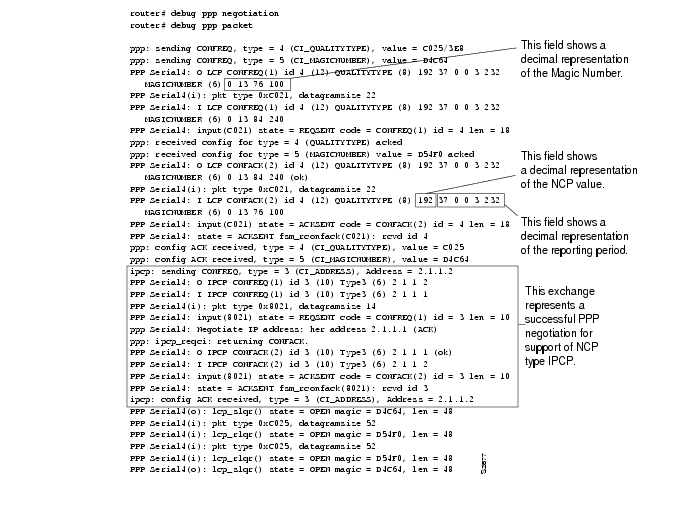-
Cisco IOS Debug Command Reference, Release 12.2
-
About the Cisco IOS Software Documentation
-
Using Cisco IOS Software
-
Using Debug Commands
-
Conditionally Triggered Debugging
-
Commands: debug aaa accounting through debug appn trs
-
Commands: debug arap through debug clns events
-
Commands: debug clns igrp packets through debug dmsp doc-to-fax
-
Commands: debug dmsp fax-to-doc through debug ip drp
-
Commands: debug ip dvmrp through debug ip pim
-
Commands: debug ip pim atm through debug ip wccp packets
-
Commands: debug ipx ipxwan through debug lane client
-
Commands: debug lane config through debug mmoip aaa
-
Commands: debug modem through debug ppp
-
Commands: debug ppp bap through debug sdllc
-
Commands: debug serial interface through debug tacacs events
-
Commands: debug tag-switching adjacency through debug tag-switching xtagatm vc
-
Commands: debug tarp events through debug voip settlement transaction
-
Commands: debug vpdn through debug xns routing
-
Appendix A: X.25 Cause and Diagnostic Codes
-
Appendix B: ISDN Switch Types, Codes, and Values
-
Table Of Contents
debug mpls traffic-eng autoroute
debug mpls traffic-eng link-management admission-control
debug mpls traffic-eng link-management advertisements
debug mpls traffic-eng link-management bandwidth-allocation
debug mpls traffic-eng link-management errors
debug mpls traffic-eng link-management events
debug mpls traffic-eng link-management igp-neighbors
debug mpls traffic-eng link-management links
debug mpls traffic-eng link-management preemption
debug mpls traffic-eng link-management routing
debug mpls traffic-eng load-balancing
debug mpls traffic-eng topology change
debug mpls traffic-eng topology lsa
debug mpls traffic-eng tunnels errors
debug mpls traffic-eng tunnels events
debug mpls traffic-eng tunnels labels
debug mpls traffic-eng tunnels reoptimize
debug mpls traffic-eng tunnels signalling
debug mpls traffic-eng tunnels state
debug mpls traffic-eng tunnels timers
debug modem
To observe modem line activity on an access server, use the debug modem privileged EXEC command. The no form of this command disables debugging output.
debug modem
no debug modem
Syntax Description
This command has no arguments or keywords.
Examples
The following is sample output from the debug modem command:
Router# debug modem15:25:51: TTY4: DSR came up15:25:51: tty4: Modem: IDLE->READY15:25:51: TTY4: Autoselect started15:27:51: TTY4: Autoselect failed15:27:51: TTY4: Line reset15:27:51: TTY4: Modem: READY->HANGUP15:27:52: TTY4: dropping DTR, hanging up15:27:52: tty4: Modem: HANGUP->IDLE15:27:57: TTY4: restoring DTR15:27:58: TTY4: DSR came upThe output shows when the modem line changes state.
debug modem csm
To debug the Call Switching Module (CSM), used to connect calls on the modem, use the debug modem csm privileged EXEC command. The no form of this command disables debugging output.
debug modem csm [slot/port | group group-number]
no debug modem csm [slot/port | group group-number]
Syntax Description
Usage Guidelines
Use the debug modem csm command to troubleshoot call switching problems. With this command, you can trace the complete sequence of switching incoming and outgoing calls.
Examples
The following is sample output from the debug modem csm command. In this example, a call enters the modem (incoming) on slot 1, port 0:
Router(config)# service timestamps debug uptimeRouter(config)# endRouter# debug modem csm00:04:09: ccpri_ratetoteup bear rate is 1000:04:09: CSM_MODEM_ALLOCATE: slot 1 and port 0 is allocated.00:04:09: MODEM_REPORT(0001): DEV_INCALL at slot 1 and port 000:04:09: CSM_PROC_IDLE: CSM_EVENT_ISDN_CALL at slot 1, port 000:04:11: CSM_RING_INDICATION_PROC: RI is on00:04:13: CSM_RING_INDICATION_PROC: RI is off00:04:15: CSM_PROC_IC1_RING: CSM_EVENT_MODEM_OFFHOOK at slot 1, port 000:04:15: MODEM_REPORT(0001): DEV_CONNECTED at slot 1 and port 000:04:15: CSM_PROC_IC2_WAIT_FOR_CARRIER: CSM_EVENT_ISDN_CONNECTED at slot 1, port 0The following is sample output from the debug modem csm command when call is dialed from the modem into the network (outgoing) from slot 1, port 2:
Router# debug modem csmatdt1666520200:11:21: CSM_PROC_IDLE: CSM_EVENT_MODEM_OFFHOOK at slot 1, port 200:11:21: T1_MAIL_FROM_NEAT: DC_READY_RSP: mid = 1, slot = 0, unit = 000:11:21: CSM_PROC_OC1_REQUEST_DIGIT: CSM_EVENT_DIGIT_COLLECT_READY at slot 1, port 200:11:24: T1_MAIL_FROM_NEAT: DC_FIRST_DIGIT_RSP: mid = 1, slot = 0, unit = 000:11:24: CSM_PROC_OC2_COLLECT_1ST_DIGIT: CSM_EVENT_GET_1ST_DIGIT at slot 1, port 200:11:27: T1_MAIL_FROM_NEAT: DC_ALL_DIGIT_RSP: mid = 1, slot = 0, unit = 000:11:27: CSM_PROC_OC3_COLLECT_ALL_DIGIT: CSM_EVENT_GET_ALL_DIGITS (16665202) at slot 1, port 200:11:27: ccpri_ratetoteup bear rate is 1000:11:27: MODEM_REPORT(A000): DEV_CALL_PROC at slot 1 and port 200:11:27: CSM_PROC_OC4_DIALING: CSM_EVENT_ISDN_BCHAN_ASSIGNED at slot 1, port 200:11:31: MODEM_REPORT(A000): DEV_CONNECTED at slot 1 and port 200:11:31: CSM_PROC_OC5_WAIT_FOR_CARRIER: CSM_EVENT_ISDN_CONNECTED at slot 1, port 2CONNECT 19200/REL - MNPThe following is sample output from the debug modem csm command for an incoming call:
Router# debug modem csmRouter#1.19.36.7 2001Trying 1.19.36.7, 2001 ... Openatdt111222333444555666*Apr 7 12:39:42.475: Mica Modem(1/0): Rcvd Dial String(111222333444555666)*Apr 7 12:39:42.475: CSM_PROC_IDLE: CSM_EVENT_MODEM_OFFHOOK at slot 1, port 0*Apr 7 12:39:42.479: CSM_RX_CAS_EVENT_FROM_NEAT:(A001): EVENT_CHANNEL_LOCK at slot 1 and port 0*Apr 7 12:39:42.479: CSM_PROC_OC4_DIALING: CSM_EVENT_DSX0_BCHAN_ASSIGNED at slot 1, port 0*Apr 7 12:39:42.479: Mica Modem(1/0): Configure(0x1)*Apr 7 12:39:42.479: Mica Modem(1/0): Configure(0x5)*Apr 7 12:39:42.479: Mica Modem(1/0): Call Setup*Apr 7 12:39:42.479: neat msg at slot 0: (1/0): Tx LOOP_CLOSURE (ABCD=1101)*Apr 7 12:39:42.491: neat msg at slot 0: (0/0): Rx LOOP_CLOSURE (ABCD=1101)*Apr 7 12:39:42.531: VDEV_ALLOCATE: slot 1 and port 3 is allocated.*Apr 7 12:39:42.531: CSM_RX_CAS_EVENT_FROM_NEAT:(0004): EVENT_CALL_DIAL_IN at slot 1 and port 3*Apr 7 12:39:42.531: CSM_PROC_IDLE: CSM_EVENT_DSX0_CALL at slot 1, port 3*Apr 7 12:39:42.531: Mica Modem(1/3): Configure(0x0)*Apr 7 12:39:42.531: Mica Modem(1/3): Configure(0x5)*Apr 7 12:39:42.531: Mica Modem(1/3): Call Setup*Apr 7 12:39:42.595: Mica Modem(1/0): State Transition to Call Setup*Apr 7 12:39:42.655: Mica Modem(1/3): State Transition to Call Setup*Apr 7 12:39:42.655: Mica Modem(1/3): Went offhook*Apr 7 12:39:42.655: CSM_PROC_IC1_RING: CSM_EVENT_MODEM_OFFHOOK at slot 1, port 3*Apr 7 12:39:42.671: neat msg at slot 0: (0/0): Tx LOOP_CLOSURE (ABCD=1101)*Apr 7 12:39:42.691: neat msg at slot 0: (1/0): Rx LOOP_CLOSURE (ABCD=1101)*Apr 7 12:39:42.731: CSM_RX_CAS_EVENT_FROM_NEAT:(A001): EVENT_START_TX_TONE at slot 1 and port 0*Apr 7 12:39:42.731: CSM_PROC_OC4_DIALING: CSM_EVENT_DSX0_START_TX_TONE at slot 1, port 0*Apr 7 12:39:42.731: Mica Modem(1/0): Generate digits:called_party_num= len=1*Apr 7 12:39:42.835: Mica Modem(1/3): Rcvd Digit detected(#)*Apr 7 12:39:42.835: CSM_PROC_IC2_COLLECT_ADDR_INFO: CSM_EVENT_KP_DIGIT_COLLECTED (DNIS=, ANI=) at slot 1, port 3*Apr 7 12:39:42.855: neat msg at slot 0: (0/0): Tx LOOP_OPEN (ABCD=0101)*Apr 7 12:39:42.871: neat msg at slot 0: (1/0): Rx LOOP_OPEN (ABCD=0101)*Apr 7 12:39:42.899: Mica Modem(1/0): Rcvd Digits Generated*Apr 7 12:39:42.911: CSM_RX_CAS_EVENT_FROM_NEAT:(A001): EVENT_END_TX_TONE at slot 1 and port 0*Apr 7 12:39:42.911: CSM_PROC_OC4_DIALING: CSM_EVENT_DSX0_END_TX_TONE at slot 1, port 0*Apr 7 12:39:42.911: Mica Modem(1/0): Generate digits:called_party_num=A len=1*Apr 7 12:39:43.019: Mica Modem(1/0): Rcvd Digits Generated*Apr 7 12:39:43.019: CSM_PROC_OC4_DIALING: CSM_EVENT_TONE_GENERATED at slot 1, port 0*Apr 7 12:39:43.019: Mica Modem(1/3): Rcvd Digit detected(A)*Apr 7 12:39:43.335: CSM_RX_CAS_EVENT_FROM_NEAT:(A001): EVENT_START_TX_TONE at slot 1 and port 0*Apr 7 12:39:43.335: CSM_PROC_OC4_DIALING: CSM_EVENT_DSX0_START_TX_TONE at slot 1, port 0*Apr 7 12:39:43.335: Mica Modem(1/0): Generate digits:called_party_num=111222333444555666 len=19*Apr 7 12:39:43.439: Mica Modem(1/3): Rcvd Digit detected(1)*Apr 7 12:39:43.559: Mica Modem(1/3): Rcvd Digit detected(1)*Apr 7 12:39:43.619: Mica Modem(1/3): Rcvd Digit detected(1)*Apr 7 12:39:43.743: Mica Modem(1/3): Rcvd Digit detected(2)*Apr 7 12:39:43.859: Mica Modem(1/3): Rcvd Digit detected(2)*Apr 7 12:39:43.919: Mica Modem(1/3): Rcvd Digit detected(2)*Apr 7 12:39:44.043: Mica Modem(1/3): Rcvd Digit detected(3)*Apr 7 12:39:44.163: Mica Modem(1/3): Rcvd Digit detected(3)*Apr 7 12:39:44.223: Mica Modem(1/3): Rcvd Digit detected(3)*Apr 7 12:39:44.339: Mica Modem(1/3): Rcvd Digit detected(4)*Apr 7 12:39:44.459: Mica Modem(1/3): Rcvd Digit detected(4)*Apr 7 12:39:44.523: Mica Modem(1/3): Rcvd Digit detected(4)*Apr 7 12:39:44.639: Mica Modem(1/3): Rcvd Digit detected(5)*Apr 7 12:39:44.763: Mica Modem(1/3): Rcvd Digit detected(5)*Apr 7 12:39:44.883: Mica Modem(1/3): Rcvd Digit detected(5)*Apr 7 12:39:44.943: Mica Modem(1/3): Rcvd Digit detected(6)*Apr 7 12:39:45.063: Mica Modem(1/3): Rcvd Digit detected(6)*Apr 7 12:39:45.183: Mica Modem(1/3): Rcvd Digit detected(6)*Apr 7 12:39:45.243: Mica Modem(1/3): Rcvd Digit detected(B)*Apr 7 12:39:45.243: CSM_PROC_IC2_COLLECT_ADDR_INFO: CSM_EVENT_DNIS_COLLECTED (DNIS=111222333444555666, ANI=) at slot 1, port 3*Apr 7 12:39:45.363: Mica Modem(1/0): Rcvd Digits Generated*Apr 7 12:39:45.891: neat msg at slot 0: (0/0): Tx LOOP_CLOSURE (ABCD=1101)*Apr 7 12:39:45.907: neat msg at slot 0: (1/0): Rx LOOP_CLOSURE (ABCD=1101)*Apr 7 12:39:46.115: neat msg at slot 0: (0/0): Tx LOOP_OPEN (ABCD=0101)*Apr 7 12:39:46.131: neat msg at slot 0: (1/0): Rx LOOP_OPEN (ABCD=0101)*Apr 7 12:39:46.175: CSM_RX_CAS_EVENT_FROM_NEAT:(A001): EVENT_START_TX_TONE at slot 1 and port 0*Apr 7 12:39:46.175: CSM_PROC_OC4_DIALING: CSM_EVENT_DSX0_START_TX_TONE at slot 1, port 0*Apr 7 12:39:46.175: Mica Modem(1/0): Generate digits:called_party_num= len=3*Apr 7 12:39:46.267: Mica Modem(1/3): Rcvd Digit detected(#)*Apr 7 12:39:46.387: Mica Modem(1/3): Rcvd Digit detected(A)*Apr 7 12:39:46.447: Mica Modem(1/3): Rcvd Digit detected(B)*Apr 7 12:39:46.447: CSM_PROC_IC2_COLLECT_ADDR_INFO: CSM_EVENT_ADDR_INFO_COLLECTED (DNIS=111222333444555666, ANI=) at slot 1, port 3*Apr 7 12:39:46.507: Mica Modem(1/0): Rcvd Digits Generated*Apr 7 12:39:46.507: CSM_PROC_OC4_DIALING: CSM_EVENT_ADDR_INFO_COLLECTED at slot 1, port 0*Apr 7 12:39:47.127: CSM_RX_CAS_EVENT_FROM_NEAT:(0004): EVENT_CHANNEL_CONNECTED at slot 1 and port 3*Apr 7 12:39:47.127: CSM_PROC_IC4_WAIT_FOR_CARRIER: CSM_EVENT_DSX0_CONNECTED at slot 1, port 3*Apr 7 12:39:47.127: Mica Modem(1/3): Link Initiate*Apr 7 12:39:47.131: neat msg at slot 0: (0/0): Tx LOOP_CLOSURE (ABCD=1101)*Apr 7 12:39:47.147: neat msg at slot 0: (1/0): Rx LOOP_CLOSURE (ABCD=1101)*Apr 7 12:39:47.191: CSM_RX_CAS_EVENT_FROM_NEAT:(A001): EVENT_CHANNEL_CONNECTED at slot 1 and port 0*Apr 7 12:39:47.191: CSM_PROC_OC5_WAIT_FOR_CARRIER: CSM_EVENT_DSX0_CONNECTED at slot 1, port 0*Apr 7 12:39:47.191: Mica Modem(1/0): Link Initiate*Apr 7 12:39:47.227: Mica Modem(1/3): State Transition to Connect*Apr 7 12:39:47.287: Mica Modem(1/0): State Transition to Connect*Apr 7 12:39:49.103: Mica Modem(1/0): State Transition to Link*Apr 7 12:39:52.103: Mica Modem(1/3): State Transition to Link*Apr 7 12:40:00.927: Mica Modem(1/3): State Transition to Trainup*Apr 7 12:40:00.991: Mica Modem(1/0): State Transition to Trainup*Apr 7 12:40:02.615: Mica Modem(1/0): State Transition to EC Negotiating*Apr 7 12:40:02.615: Mica Modem(1/3): State Transition to EC NegotiatingCONNECT 31200 /V.42/V.42bisRouter>*Apr 7 12:40:05.983: Mica Modem(1/0): State Transition to Steady State*Apr 7 12:40:05.983: Mica Modem(1/3): State Transition to Steady State+++OKath*Apr 7 12:40:09.167: Mica Modem(1/0): State Transition to Steady State Escape*Apr 7 12:40:10.795: Mica Modem(1/0): State Transition to Terminating*Apr 7 12:40:10.795: Mica Modem(1/3): State Transition to Terminating*Apr 7 12:40:11.755: Mica Modem(1/3): State Transition to Idle*Apr 7 12:40:11.755: Mica Modem(1/3): Went onhook*Apr 7 12:40:11.755: CSM_PROC_IC5_OC6_CONNECTED: CSM_EVENT_MODEM_ONHOOK at slot 1, port 3*Apr 7 12:40:11.755: VDEV_DEALLOCATE: slot 1 and port 3 is deallocated*Apr 7 12:40:11.759: neat msg at slot 0: (0/0): Tx LOOP_OPEN (ABCD=0101)*Apr 7 12:40:11.767: neat msg at slot 0: (1/0): Rx LOOP_OPEN (ABCD=0101)*Apr 7 12:40:12.087: neat msg at slot 0: (1/0): Tx LOOP_OPEN (ABCD=0101)*Apr 7 12:40:12.091: neat msg at slot 0: (0/0): Rx LOOP_OPEN (ABCD=0101)*Apr 7 12:40:12.111: CSM_RX_CAS_EVENT_FROM_NEAT:(A001): EVENT_CALL_IDLE at slot 1 and port 0*Apr 7 12:40:12.111: CSM_PROC_IC5_OC6_CONNECTED: CSM_EVENT_DSX0_DISCONNECTED at slot 1, port 0*Apr 7 12:40:12.111: Mica Modem(1/0): Link Terminate(0x6)*Apr 7 12:40:12.779: Mica Modem(1/3): State Transition to Terminating*Apr 7 12:40:12.839: Mica Modem(1/3): State Transition to Idle*Apr 7 12:40:13.495: Mica Modem(1/0): State Transition to Idle*Apr 7 12:40:13.495: Mica Modem(1/0): Went onhook*Apr 7 12:40:13.495: CSM_PROC_IC6_OC8_DISCONNECTING: CSM_EVENT_MODEM_ONHOOK at slot 1, port 0*Apr 7 12:40:13.495: VDEV_DEALLOCATE: slot 1 and port 0 is deallocatedRouter#discClosing connection to 1.19.36.7 [confirm]Router#*Apr 7 12:40:18.783: Mica Modem(1/0): State Transition to Terminating*Apr 7 12:40:18.843: Mica Modem(1/0): State Transition to IdleRouter#The MICA technologies modem goes through the following internal link states when the call comes in:
•
Call Setup
•
Off Hook
•
Connect
•
Link
•
Trainup
•
EC Negotiation
•
Steady State
The following section describes the CSM activity for an incoming call.
When a voice call comes in, CSM is informed of the incoming call. This allocates the modem and sends the Call Setup message to the MICA modem. The Call_Proc message is sent through D channel. The modem sends an offhook message to CSM by sending the state change to Call Setup. The D channel then sends a CONNECT message. When the CONNECT_ACK message is received, the Link initiate message is sent to the MICA modem and it negotiates the connection with the remote modem. In the following debug examples, a modem on slot 1, port 13 is allocated. It goes through its internal states before it is in Steady State and answers the call.
Router# debug modem csmModem Management Call Switching Module debugging is on*May 13 15:01:00.609: MODEM_REPORT:dchan_idb=0x60D437F8, call_id=0xE, ces=0x1bchan=0x12, event=0x1, cause=0x0*May 13 15:01:00.609: VDEV_ALLOCATE: slot 1 and port 13 is allocated.*May 13 15:01:00.609: MODEM_REPORT(000E): DEV_INCALL at slot 1 and port 13*May 13 15:01:00.609: CSM_PROC_IDLE: CSM_EVENT_ISDN_CALL at slot 1, port 13*May 13 15:01:00.609: Mica Modem(1/13): Configure(0x0)*May 13 15:01:00.609: Mica Modem(1/13): Configure(0x0)*May 13 15:01:00.609: Mica Modem(1/13): Configure(0x6)*May 13 15:01:00.609: Mica Modem(1/13): Call Setup*May 13 15:01:00.661: Mica Modem(1/13): State Transition to Call Setup*May 13 15:01:00.661: Mica Modem(1/13): Went offhook*May 13 15:01:00.661: CSM_PROC_IC1_RING: CSM_EVENT_MODEM_OFFHOOK at slot 1, port 13*May 13 15:01:00.661: MODEM_REPORT:dchan_idb=0x60D437F8, call_id=0xE, ces=0x1bchan=0x12, event=0x4, cause=0x0*May 13 15:01:00.661: MODEM_REPORT(000E): DEV_CONNECTED at slot 1 and port 13*May 13 15:01:00.665: CSM_PROC_IC3_WAIT_FOR_CARRIER:CSM_EVENT_ISDN_CONNECTED at slot 1, port 13*May 13 15:01:00.665: Mica Modem(1/13): Link Initiate*May 13 15:01:00.693: Mica Modem(1/13): State Transition to Connect*May 13 15:01:01.109: Mica Modem(1/13): State Transition to Link*May 13 15:01:09.433: Mica Modem(1/13): State Transition to Trainup*May 13 15:01:11.541: Mica Modem(1/13): State Transition to EC Negotiating*May 13 15:01:12.501: Mica Modem(1/13): State Transition to Steady StateThe following section describes the status of CSM when a call is connected.
The show modem csm x/y command is similar to AS5200 access server. For an active incoming analog call, the modem_status and csm_status should be VDEV_STATUS_ACTIVE_CALL and CSM_IC4_CONNECTED, respectively.
Router# show modem csm 1/13MODEM_INFO: slot 1, port 13, unit 0, modem_mask=0x0000, modem_port_offset=0tty_hwidb=0x60D0BCE0, modem_tty=0x60B6FE7C, oobp_info=0x00000000,modem_pool=0x60ADC998modem_status(0x0002):VDEV_STATUS_ACTIVE_CALL.csm_state(0x0204)=CSM_IC4_CONNECTED, csm_event_proc=0x600C6968, currentcall thru PRI lineinvalid_event_count=0, wdt_timeout_count=0wdt_timestamp_started is not activatedwait_for_dialing:False, wait_for_bchan:Falsepri_chnl=TDM_PRI_STREAM(s0, u0, c18), modem_chnl=TDM_MODEM_STREAM(s1, c13)dchan_idb_start_index=0, dchan_idb_index=0, call_id=0x000E, bchan_num=18csm_event=CSM_EVENT_ISDN_CONNECTED, cause=0x0000ring_indicator=0, oh_state=0, oh_int_enable=0, modem_reset_reg=0ring_no_answer=0, ic_failure=0, ic_complete=1dial_failure=0, oc_failure=0, oc_complete=0oc_busy=0, oc_no_dial_tone=0, oc_dial_timeout=0remote_link_disc=0, stat_busyout=0, stat_modem_reset=0oobp_failure=0call_duration_started=1d02h, call_duration_ended=00:00:00,total_call_duration=00:00:00The calling party phone number = 4085552400The called party phone number = 4085551400total_free_rbs_timeslot = 0, total_busy_rbs_timeslot = 0,total_dynamic_busy_rbs_timeslot = 0, total_static_busy_rbs_timeslot = 0,min_free_modem_threshold = 6The following section describes the CSM activity for an outgoing call.
For MICA modems, the dial tone is not required to initiate an outbound call. Unlike in the AS5200, the digit collection step is not required. The dialed digit string is sent to the CSM in the outgoing request to the CSM. CSM signals the D channel to generate an outbound voice call, and the B channel assigned is connected to the modem and the CSM.
The modem is ordered to connect to the remote side with a CONNECT message, and by sending a link initiate message, the modem starts to train.
Router# debug modem csmModem Management Call Switching Module debugging is onRouter# debug isdn q931ISDN Q931 packets debugging is on*May 15 12:48:42.377: Mica Modem(1/0): Rcvd Dial String(5552400)*May 15 12:48:42.377: CSM_PROC_IDLE: CSM_EVENT_MODEM_OFFHOOK at slot 1, port 0*May 15 12:48:42.377: CSM_PROC_OC3_COLLECT_ALL_DIGIT:CSM_EVENT_GET_ALL_DIGITS at slot 1, port 0*May 15 12:48:42.377: CSM_PROC_OC3_COLLECT_ALL_DIGIT: called party num:(5552400) at slot 1, port 0*May 15 12:48:42.381: process_pri_call making a voice_call.*May 15 12:48:42.381: ISDN Se0:23: TX -> SETUP pd = 8 callref = 0x0011*May 15 12:48:42.381: Bearer Capability i = 0x8090A2*May 15 12:48:42.381: Channel ID i = 0xE1808397*May 15 12:48:42.381: Called Party Number i = 0xA1, '5552400'*May 15 12:48:42.429: ISDN Se0:23: RX <- CALL_PROC pd = 8 callref = 0x8011*May 15 12:48:42.429: Channel ID i = 0xA98397*May 15 12:48:42.429: MODEM_REPORT:dchan_idb=0x60D437F8, call_id=0xA011, ces=0x1bchan=0x16, event=0x3, cause=0x0*May 15 12:48:42.429: MODEM_REPORT(A011): DEV_CALL_PROC at slot 1 and port 0*May 15 12:48:42.429: CSM_PROC_OC4_DIALING: CSM_EVENT_ISDN_BCHAN_ASSIGNEDat slot 1, port 0*May 15 12:48:42.429: Mica Modem(1/0): Configure(0x1)*May 15 12:48:42.429: Mica Modem(1/0): Configure(0x0)*May 15 12:48:42.429: Mica Modem(1/0): Configure(0x6)*May 15 12:48:42.429: Mica Modem(1/0): Call Setup*May 15 12:48:42.489: Mica Modem(1/0): State Transition to Call Setup*May 15 12:48:42.589: ISDN Se0:23: RX <- ALERTING pd = 8 callref = 0x8011*May 15 12:48:43.337: ISDN Se0:23: RX <- CONNECT pd = 8 callref = 0x8011*May 15 12:48:43.341: MODEM_REPORT:dchan_idb=0x60D437F8, call_id=0xA011, ces=0x1bchan=0x16, event=0x4, cause=0x0*May 15 12:48:43.341: MODEM_REPORT(A011): DEV_CONNECTED at slot 1 and port 0*May 15 12:48:43.341: CSM_PROC_OC5_WAIT_FOR_CARRIER:CSM_EVENT_ISDN_CONNECTED at slot 1, port 0*May 15 12:48:43.341: Mica Modem(1/0): Link Initiate*May 15 12:48:43.341: ISDN Se0:23: TX -> CONNECT_ACK pd = 8 callref = 0x0011*May 15 12:48:43.385: Mica Modem(1/0): State Transition to Connect*May 15 12:48:43.849: Mica Modem(1/0): State Transition to Link*May 15 12:48:52.665: Mica Modem(1/0): State Transition to Trainup*May 15 12:48:54.661: Mica Modem(1/0): State Transition to EC Negotiating*May 15 12:48:54.917: Mica Modem(1/0): State Transition to Steady StateRelated Commands
debug modem dsip
To display output for modem control messages that are received or sent to the router, use the debug modem dsip privileged EXEC command. To disable the output, use the no form of this command.
debug modem dsip {tty-range | group | shelf/slot/port}
no debug modem dsip {tty-range | group | shelf/slot/port}
Syntax Description
Command History
Usage Guidelines
The debug modem dsip command displays each DSIP message that relates to a modem and is sent from or received at the router shelf. This command can be applied to a single modem or a group of modems.
Examples
The following examples show a display of the available debug modem command options and
debug modem dsip command options:Router# debug modem ?dsip Modem DSIP activitymaintenance Modem maintenance activityoob Modem out of band activitytrace Call Trace Uploadtraffic Modem data traffic<cr>Router# debug modem dsip ?<0-935> First Modem TTY Numbergroup Modem group informationx/y/z Shelf/Slot/Port for Internal Modems<cr>The following example indicates that an RTS status message was received from the router shelf, and an ACK message was sent back:
Router# debug modem dsip00:11:02: RSMODEM_SEND-1/2/06: MODEM_RING_INDICATION_MSG cci1 si0 ms0 mm65535,0 dc000:11:02: RSMODEM_sRCV-1/2/06:l12,MODEM_CALL_ACK_MSG:00:11:02: RSMODEM_SEND-1/2/06: MODEM_CALL_ACCEPT_MSG00:11:11: RSMODEM_sRCV-2:l0,MODEM_POLL_MSG: 0 16 0 7 0 146 0 36 2100:11:18: RSMODEM_sRCV-1/2/06:l12,MODEM_SET_DCD_STATE_MSG: 100:11:19: RSMODEM_SEND-1/2/06: MODEM_RTS_STATUS_MSG 100:11:19: RSMODEM_dRCV-2:l1258607996,MODEM_RTS_STATUS_MSG: 0 6 0 23 0 0 0 0 000:11:23: RSMODEM_sRCV-2:l0,MODEM_POLL_MSG: 0 16 0 7 0 146 0 150 2100:12:31: RSMODEM_sRCV-1/2/06:l12,MODEM_SET_DCD_STATE_MSG: 000:12:31: RSMODEM_SEND-1/2/06: MODEM_CALL_HANGUP_MSG00:12:31: RSMODEM_sRCV-1/2/06:l12,MODEM_ONHOOK_MSG:00:12:32: RSMODEM_SEND-1/2/06: MODEM_RTS_STATUS_MSG 100:12:32: RSMODEM_SEND-1/2/06: MODEM_SET_DTR_STATE_MSG 000:12:32: RSMODEM_dRCV-2:l1258659676,MODEM_RTS_STATUS_MSG: 0 6 0 16 0 0 0 0 000:12:32: RSMODEM_SEND-1/2/06: MODEM_RTS_STATUS_MSG 100:12:32: RSMODEM_dRCV-2:l1258600700,MODEM_RTS_STATUS_MSG: 0 6 0 13 0 0 0 0 000:12:33: RSMODEM_SEND-1/2/06: MODEM_SET_DTR_STATE_MSG 000:12:33: RSMODEM_SEND-1/2/06: MODEM_RTS_STATUS_MSG 100:12:33: RSMODEM_dRCV-2:l1258662108,MODEM_RTS_STATUS_MSG: 0 6 0 16 0 0 0 0 000:12:35: RSMODEM_sRCV-2:l0,MODEM_POLL_MSG: 0 16 0 7 0 146 1 34 2200:12:38: RSMODEM_SEND-1/2/06: MODEM_SET_DTR_STATE_MSG 100:12:47: RSMODEM_sRCV-2:l0,MODEM_POLL_MSG: 0 16 0 7 0 146 0 12 22Table 123 describes the significant fields shown in the display.
Related Commands
Displays output for framed, unframed, and asynchronous data transmission received from the modem cards.
Displays output for DSIP used between the router shelf and the dial shelf.
debug modem oob
To debug the out-of-band port used to poll modem events on the modem, use the debug modem oob privileged EXEC command. The no form of this command disables debugging output.
debug modem oob [slot/modem-port | group group-number]
no debug modem oob [slot/modem-port | group group-number]
Syntax Description
slot/modem-port
(Optional) The slot and modem port number.
group group-number
(Optional) The modem group.
Usage Guidelines
The message types and sequence numbers that appear in the debug output are initiated by the Modem Out-of-Band Protocol and used by service personnel for debugging purposes.
CautionEntering the debug modem oob command without specifying a slot and modem number debugs all out-of-band ports, which generates a substantial amount of information.
Examples
The following is sample output from the debug modem oob command. This example debugs the out-of-band port on modem 2/0, which creates modem startup messages between the network management software and the modem.
Router# debug modem oob 2/0MODEM(2/0): One message sent --Message type:3, Sequence number:0MODEM(2/0): Modem DC session data replyMODEM(2/0): One message sent --Message type:83, Sequence number:1MODEM(2/0): DC session event =MODEM(2/0): One message sent --Message type:82, Sequence number:2MODEM(2/0): No status changes since last polledMODEM(2/0): One message sent --Message type:3, Sequence number:3MODEM(2/0): Modem DC session data replyMODEM(2/0): One message sent --Message type:83, Sequence number:4Related Commands
Debugs the CSM used to connect calls on the modem.
Performs a call trace on the specified modem, which allows you to determine why calls are terminated.
debug modem trace
To debug a call trace on the modem to determine why calls are terminated, use the debug modem trace privileged EXEC command. The no form of this command disables debugging output.
debug modem trace [normal | abnormal | all] [slot/modem-port | group group-number]
no debug modem trace [normal | abnormal | all] [slot/modem-port | group group-number]
Syntax Description
Usage Guidelines
The debug modem trace command applies only to manageable modems. For additional information, use the show modem command.
Examples
The following is sample output from the debug modem trace abnormal command:
Router# debug modem trace abnormal 1/14Modem 1/14 Abnormal End of Connection Trace. Caller 123-4567Start-up Response: AS5200 Modem, Firmware 1.0Control Reply: 0x7C01DC session response: brasil firmware 1.0RS232 event:DSR=On, DCD=On, RI=Off, TST=Offchanges: RTS=No change, DTR=No change, CTS=No changechanges: DSR=No change, DCD=No change, RI=No change, TST=No changeModem State event: ConnectedConnection event: Speed = 19200, Modulation = VFCDirection = Originate, Protocol = reliable/LAPM, Compression = V42bisDTR event: DTR OnModem Activity event: Data ActiveModem Analog signal event: TX = -10, RX = -24, Signal to noise = -32End connection event: Duration = 10:34-11:43,Number of xmit char = 67, Number of rcvd char = 88, Reason: Watchdog Time-out.Related Commands
Debugs the CSM used to connect calls on the modem.
Creates modem startup messages between the network management software and the modem on the specificed OOB port.
debug modem traffic
To display output for framed, unframed, and asynchronous data sent received from the modem cards, use the debug modem traffic privileged EXEC command. To disable output, use the no form of this command.
debug modem traffic
no debug modem traffic
Syntax Description
This command has no arguments or keywords.
Command History
Usage Guidelines
The debug modem traffic command displays output for framed, unframed, and asynchronous data sent or received by the modem cards.
Examples
The following example displays information about unframed or framed data sent to or received from the modem cards:
Router# debug modem trafficMODEM-RAW-TX:modem = 6/5/00, length = 1, data = 0x61, 0xFF, 0x7D, 0x23MODEM-RAW-RX:modem = 6/5/00, length = 1, data = 0x61, 0x0, 0x0, 0x0The information indicates unframed asynchronous data transmission and reception involving the modem on shelf 6, slot 5, port 00.
The following example displays framed asynchronous data transmission and reception involving the modem on shelf 6, slot 5, port 00:
Router# debug modem trafficMODEM-FRAMED-TX:modem = 6/5/00, length = 8, data = 0xFF, 0x3, 0x82MODEM-FRAMED-RX:modem = 6/5/00, length = 14, data = 0xFF, 0x3, 0x80Related Commands
Displays output for modem control messages that are received or sent to the router.
debug mpls adjacency
To display changes to label switching entries in the adjacency database, use the debug mpls adjacency EXEC command. The no form of this command disables debugging output.
debug mpls adjacency
no debug mpls adjacency
Usage Guidelines
This command has no keywords or arguments.
Defaults
This command has no default behavior or values.
Command Modes
Privileged EXEC
Command History
11.1CT
This command was introduced.
12.1(3)T
This command was modified to reflect new MPLS IETF terminology and CLI command syntax.
Usage Guidelines
Use the debug mpls adjacency command to monitor when entries are updated in or added to the adjacency database.
Examples
The following is sample output generated by the debug mpls adjacency command:
Router# debug mpls adjacencyTAG ADJ: add 10.10.0.1, Ethernet0/0/0TAG ADJ: update 10.10.0.1, Ethernet0/0/0Table 124 describes the significant fields shown in the sample display above.
debug mpls ldp backoff
To display information about the label distribution protocol (LDP) backoff mechanism parameters, use the debug mpls ldp backoff command in privileged EXEC mode. To disable this feature, use the no form of this command.
debug mpls ldp backoff
no debug mpls ldp backoff
Syntax Description
This command has no arguments or keywords.
Defaults
No default behavior or values
Command Modes
Privileged EXEC
Command History
Usage Guidelines
Use this command to monitor backoff parameters configured for LDP sessions.
Examples
The following shows sample output from the debug mpls ldp backoff command:
Router# debug mpls ldp backoffLDP session establishment backoff debugging is onRouter#Jan 6 22:31:13.012: ldp: Backoff peer ok: 12.12.12.12:0; backing off; threshold/count 8/6 Jan 6 22:31:13.824: ldp: Backoff peer ok: 12.12.12.12:1; backing off; threshold/count 8/6 Jan 6 22:31:17.848: ldp: Backoff peer ok: 12.12.12.12:0; backing off; threshold/count 8/6 Jan 6 22:31:18.220: ldp: Backoff peer ok: 12.12.12.12:1; backing off; threshold/count 8/6 Jan 6 22:31:21.908: ldp: Backoff peer ok: 12.12.12.12:0; backing off; threshold/count 8/6 Jan 6 22:31:22.980: ldp: Backoff peer ok: 12.12.12.12:1; backing off; threshold/count 8/6 Jan 6 22:31:25.724: ldp: Backoff peer ok: 12.12.12.12:0; backing off; threshold/count 8/7 Jan 6 22:31:26.944: ldp: Backoff peer ok: 12.12.12.12:1; backing off; threshold/count 8/7 Jan 6 22:31:30.140: ldp: Backoff peer ok: 12.12.12.12:0; backing off; threshold/count 8/7 Jan 6 22:31:31.932: ldp: Backoff peer ok: 12.12.12.12:1; backing off; threshold/count 8/7 Jan 6 22:31:35.028: ldp: Backoff peer ok: 12.12.12.12:0; backing off; threshold/count 8/7 Jan 6 22:31:35.788: ldp: Backoff peer ok: 12.12.12.12:1; backing off; threshold/count 8/7 Jan 6 22:31:39.332: ldp: Update backoff rec: 12.12.12.12:0, threshold = 8, tbl ents 2 Jan 6 22:31:39.640: ldp: Update backoff rec: 12.12.12.12:1, threshold = 8, tbl ents 2Table 125 describes the significant fields shown in the display.
Related Commands
debug mpls events
To display information about significant MPLS events, use the debug mpls events privileged EXEC command. Use the no form of this command to disable this feature.
debug mpls events
no debug mpls events
Syntax Description
This command has no keywords or arguments.
Defaults
This command has no default behavior or values.
Command Modes
Privileged EXEC
Command History
Usage Guidelines
Use this command to monitor significant MPLS events. For this Cisco IOS release, the only events reported by this command are changes to the MPLS router ID.
Examples
The following is sample output from the debug mpls events command:
Router# debug mpls eventsMPLS events debugging is onTAGSW: Unbound IP address, 155.0.0.55, from Router IDTAGSW: Bound IP address, 199.44.44.55, to Router IDdebug mpls lfib cef
To print detailed information about label rewrites being created, resolved, and deactivated as CEF routes are added, changed, or removed, use the debug mpls lfib cef EXEC command. The no form of this command disables debugging.
debug mpls lfib cef
no debug mpls lfib cef
Syntax Description
This command has no keywords or arguments.
Defaults
This command has no default behavior or values.
Command Modes
Privileged EXEC
Command History
11.1CT
This command was introduced.
12.1(3)T
This command was modified to reflect new MPLS IETF terminology and CLI command syntax.
Usage Guidelines
Several lines of output are produced for each route placed into the LFIB. If your router has thousands of labeled routes, be careful about issuing this command. When label switching is first enabled, each of these routes is placed into the LFIB, and several lines of output are displayed for each route.
Examples
The following is sample output displayed when you enter the debug mpls lfib cef command:
Router# debug mpls lfib cefCisco Express Forwarding related TFIB services debugging is ontagcon: tc_ip_rtlookup fail on 10.0.0.0/8:subnet_lookup failedTFIB: route tag chg 10.7.0.7/32,idx=1,inc=Withdrn,outg=Withdrn,enabled=0x2TFIB: fib complete delete: prefix=10.7.0.7/32,inc tag=26,delete_info=1TFIB: deactivate tag rew for 10.7.0.7/32,index=0TFIB: set fib rew: pfx 10.7.0.7/32,index=0,add=0,tag_rew->adj=Ethernet2/3TFIB: resolve tag rew,prefix=10.7.0.7/32,no tag_info,no parentTFIB: fib scanner start:needed:1,unres:0,mac:0,loadinfo:0TFIB: resolve tag rew,prefix=10.7.0.7/32,no tag_info,no parentTFIB: fib upd loadinf 10.100.100.100/32,tag=Tun_hd,fib no loadin,tfib no loadinTFIB: fib check cleanup for 10.100.100.100/32,index=0,return_value=0TFIB: fib_scanner_endTFIB: create dynamic entry for 10.11.0.11/32TFIB: call find_route_tags,dist_method=1,next_hop=10.93.0.11,Et2/3TFIB: route tag chg 10.11.0.11/32,idx=0,inc=26,outg=Unkn,enabled=0x3TFIB: create tag info 10.11.0.11/32,inc tag=26,has no infoTFIB: resolve tag rew,prefix=10.11.0.11/32,has tag_info,no parentTFIB: finish fib res 10.11.0.11/32:index 0,parent outg tag no parentTFIB: fib upd loadinf 10.11.0.11/32,tag=26,fib no loadin,tfib no loadinTFIB: set fib rew: pfx 10.11.0.11/32,index=0,add=1,tag_rew->adj=Ethernet2/3tagcon: route_tag_change for: 10.250.0.97/32intag 33, outtag 28, nexthop tsr 10.11.0.11:0TFIB: route tag chg 10.250.0.97/32,idx=0,inc=33,outg=28,enabled=0x3TFIB: deactivate tag rew for 10.250.0.97/32,index=0TFIB: set fib rew: pfx 10.250.0.97/32,index=0,add=0,tag_rew->adj=Ethernet2/3TFIB: create tag info 10.250.0.97/32,inc tag=33,has old infoOn VIP:TFIB: route tag chg 10.13.72.13/32,idx=0,inc=34,outg=Withdrn,enabled=0x3TFIB: deactivate tag rew for 10.13.72.13/32,index=0TFIB: set fib rew: pfx 10.13.72.13/32,index=0,add=0,tag_rew->adj=TFIB: create tag info 10.13.72.13/32,inc tag=34,has old infoTFIB: resolve tag rew,prefix=10.13.72.13/32,has tag_info,no parentTFIB: finish fib res 10.13.72.13/32:index 0,parent outg tag no parentTFIB: set fib rew: pfx 10.100.100.100/32,index=0,add=0,tag_rew->adj=TFIB: create tag info 10.100.100.100/32,inc tag=37,has old infoTFIB: resolve tag rew,prefix=10.100.100.100/32,has tag_info,no parentTFIB: finish fib res 10.100.100.100/32:index 0,parent outg tag no parentTFIB: fib upd loadinf 10.100.100.100/32,tag=37,fib no loadin,tfib no loadinTable 126 lists the significant fields shown in the display.
See Table 128 for a description of special labels that appear in the output of this debug command.
Related Commands
debug mpls lfib enc
To print detailed information about label encapsulations while label rewrites are created or updated and placed in the label forwarding information base (LFIB), use the debug mpls lfib enc privileged EXEC command. The no form of this command disables debugging output.
debug mpls lfib enc
no debug mpls lfib enc
Syntax Description
This command has no keywords or arguments.
Defaults
This command has no default behavior or values.
Command Modes
Privileged EXEC
Command History
11.1CT
This command was introduced.
12.1(3)T
This command was modified to reflect new MPLS IETF terminology and CLI command syntax.
Usage Guidelines
Several lines of output are produced for each route placed into the LFIB. If your router has thousands of labeled routes, issue this command with care. When label switching is first enabled, each of these routes is placed into the LFIB and a label encapsulation is created. The command output shows you on which adjacency the label rewrite is being created and the labels assigned.
Examples
The following is an example of output generated when you issue the debug mpls lfib enc command. This example shows the encapsulations for three routes that have been created and placed into the LFIB.
Router# debug mpls lfib encTFIB: finish res:inc tag=28,outg=Imp_null,next_hop=10.93.72.13,Ethernet4/0/3TFIB: update_mac, mac_length = 14,addr=10.93.72.13,idb=Ethernet4/0/3TFIB: get ip adj: addr=10.93.72.13,is_p2p=0,fibidb=Ethernet4/0/3,linktype=7TFIB: get tag adj: addr=10.93.72.13,is_p2p=0,fibidb=Ethernet4/0/3,linktype=79TFIB: encaps:inc=28,outg=Imp_null,idb:Ethernet4/0/3,sizes 14,14,1504,type 0TFIB: finish res:inc tag=30,outg=27,next_hop=10.93.72.13,Ethernet4/0/3TFIB: get ip adj: addr=10.93.72.13,is_p2p=0,fibidb=Ethernet4/0/3,linktype=7TFIB: get tag adj: addr=10.93.72.13,is_p2p=0,fibidb=Ethernet4/0/3,linktype=79TFIB: encaps:inc=30,outg=27,idb:Ethernet4/0/3,sizes 14,18,1500,type 0TFIB: finish res:inc tag=30,outg=10,next_hop=0.0.0.0,ATM0/0.1TFIB: get ip adj: addr=0.0.0.0,is_p2p=1,fibidb=ATM0/0.1,linktype=7TFIB: get tag adj: addr=0.0.0.0,is_p2p=1,fibidb=ATM0/0.1,linktype=79TFIB: encaps:inc=30,outg=10,idb:ATM0/0,sizes 4,8,4470,type 1Table 127 describes the significant fields shown in the display.
Table 128 describes the special labels, which sometimes appear in the debug output, and their meanings.
Related Commands
debug mpls lfib lsp
To print detailed information about label rewrites being created and deleted as LSP tunnels are added or removed, use the debug mpls lfib lsp EXEC command. The no form of this command disables debugging output.
debug mpls lfib lsp
no debug mpls lfib lsp
Syntax Description
This command has no keywords or arguments.
Defaults
This command has no default behavior or values.
Command Modes
Privileged EXEC
Command History
11.1CT
This command was introduced.
12.1(3)T
This command was modified to reflect new MPLS IETF terminology and CLI command syntax.
Examples
The following is sample output generated from the debug mpls lfib lsp command:
Router# debug mpls lfib lspTSP-tunnel related TFIB services debugging is onTFIB: tagtun,next hop=10.93.72.13,inc=35,outg=1,idb=Et4/0/3TFIB: tsptunnel:next hop=10.93.72.13,inc=35,outg=Imp_null,if_number=7TFIB: tsptun update loadinfo:tag=35,loadinfo_reqd=0,no new loadinfo,no old loadinfoTFIB: tagtun tag chg linec,fiblc=0,in tg=35,o tg=1,if=7,nh=10.93.72.13TFIB: tagtun,next hop=10.92.0.7,inc=36,outg=1,idb=Et4/0/2TFIB: tsptunnel:next hop=10.92.0.7,inc=36,outg=Imp_null,if_number=6TFIB: tsptun update loadinfo:tag=36,loadinfo_reqd=0,no new loadinfo,no old loadinfoTFIB: tagtun tag chg linec,fiblc=0,in tg=36,o tg=1,if=6,nh=10.92.0.7TFIB: tagtun_delete, inc = 36tagtun tag del linec,itag=12TFIB: tagtun_delete, inc = 35tagtun tag del linec,itag=12TFIB: tagtun,next hop=10.92.0.7,inc=35,outg=1,idb=Et4/0/2TFIB: tsptunnel:next hop=10.92.0.7,inc=35,outg=Imp_null,if_number=6TFIB: tsptun update loadinfo:tag=35,loadinfo_reqd=0,no new loadinfo,no old loadinfoTFIB: tagtun tag chg linec,fiblc=0,in tg=35,o tg=1,if=6,nh=10.92.0.7On VIP:TFIB: tagtun chg msg,in tg=35,o tg=1,nh=10.93.72.13,if=7TFIB: tsptunnel:next hop=10.93.72.13,inc=35,outg=Imp_null,if_number=7TFIB: tsptun update loadinfo:tag=35,loadinfo_reqd=0,no new loadinfo,no old loadinfoTFIB: tagtun chg msg,in tg=36,o tg=1,nh=10.92.0.7,if=6TFIB: tsptunnel:next hop=10.92.0.7,inc=36,outg=Imp_null,if_number=6TFIB: tsptun update loadinfo:tag=36,loadinfo_reqd=0,no new loadinfo,no old loadinfoTFIB: tagtun chg msg,in tg=35,o tg=1,nh=10.93.72.13,if=7TFIB: tsptunnel:next hop=10.93.72.13,inc=35,outg=Imp_null,if_number=7TFIB: tsptun update loadinfo:tag=35,loadinfo_reqd=0,no new loadinfo,no old loadinfoTFIB: tagtun chg msg,in tg=36,o tg=1,nh=10.92.0.7,if=6TFIB: tsptunnel:next hop=10.92.0.7,inc=36,outg=Imp_null,if_number=6TFIB: tsptun update loadinfo:tag=36,loadinfo_reqd=0,no new loadinfo,no old loadinfoTFIB: tagtun chg msg,in tg=35,o tg=1,nh=10.92.0.7,if=6TFIB: tsptunnel:next hop=10.92.0.7,inc=35,outg=Imp_null,if_number=6TFIB: tsptun update loadinfo:tag=35,loadinfo_reqd=0,no new loadinfo,no old loadinfoTable 129 describes the significant fields in the sample display shown above.
Related Commands
debug mpls lfib state
To trace what happens when label switching is enabled or disabled, use the debug mpls lfib state EXEC command. The no form of this command disables debugging output.
debug mpls lfib state
no debug mpls lfib state
Syntax Description
This command has no keywords or arguments.
Defaults
This command has no default behavior or values.
Command Modes
Privileged EXEC
Command History
11.1CT
This command was introduced.
12.1(3)T
This command was modified to reflect new MPLS IETF terminology and CLI command syntax.
Usage Guidelines
Use this command when you wish to trace what happens to the LFIB when you issue the mpls ip or the mpls tsp-tunnel command.
Examples
The following is sample output generated from the debug mpls lfib state command:
Router# debug mpls lfib stateTFIB enable/disable state debugging is onTFIB: Upd tag sb 6(status:0xC1,tmtu:1500,VPI:1-1 VC=0/32,et:0/0/0),lc 0x0TFIB: intf status chg: idb=Et4/0/2,status=0xC1,oldstatus=0xC3TFIB: interface dyntag change,change in state to Ethernet4/0/2TFIB: enable entered, table exists,enabler type=0x2TFIB: enable, TFIB already enabled, types now 0x3,returningTFIB: enable entered, table exists,enabler type=0x1TFIB: disable entered, table exists,type=0x1TFIB: cleanup: tfib[32] still non-0On linecard only:TFIB: disable lc msg recvd, type=0x1TFIB: Ethernet4/0/1 fibidb subblock message receivedTFIB: enable lc msg recvd, type=0x1TFIB: Tunnel301 set encapfix to 0x6016A97CTable 130 describes the significant fields shown in the display.
Related Commands
debug mpls lfib struct
To trace the allocation and freeing of LFIB-related data structures, such as the LFIB itself, label rewrites, and label_info data, use the debug mpls lfib struct EXEC command. The no form of this command disables debugging output.
debug mpls lfib struct
no debug mpls lfib struct
Syntax Description
This command has no keywords or arguments.
Defaults
This command has no default behavior or values.
Command Modes
Privileged EXEC
Command History
11.1CT
This command was introduced.
12.1(3)T
This command was modified to reflect new MPLS IETF terminology and CLI command syntax.
Examples
The following is sample output generated from the debug mpls lfib struct command:
Router# debug mpls lfib structTFIB data structure changes debugging is onTFIB: delete tag rew, incoming tag 32TFIB: remove from tfib,inc tag=32TFIB: set loadinfo,tag=32,no old loadinfo,no new loadinfoTFIB: TFIB not in use. Checking for entries.TFIB: cleanup: tfib[0] still non-0TFIB: remove from tfib,inc tag=Tun_hdTFIB: set loadinfo,tag=Exp_null,no old loadinfo,no new loadinfoTFIB: TFIB freed.TFIB: enable, TFIB allocated, size 4024 bytes, maxtag = 500TFIB: create tag rewrite: inc Tun_hd,outg UnknTFIB: add to tfib at Tun_hd, first in circular list, mac=0,enc=0TFIB: delete tag rew, incoming tag Tun_hdTFIB: remove from tfib,inc tag=Tun_hdTFIB: set loadinfo,tag=Exp_null,no old loadinfo,no new loadinfoTFIB: create tag rewrite: inc Tun_hd,outg UnknTFIB: add to tfib at Tun_hd, first in circular list, mac=0,enc=0TFIB: create tag rewrite: inc 26,outg UnknTFIB: add to tfib at 26, first in circular list, mac=0,enc=0TFIB: add to tfib at 27, added to circular list, mac=0,enc=0TFIB: delete tag rew, incoming tag Tun_hdTFIB: remove from tfib,inc tag=Tun_hdTFIB: set loadinfo,tag=Exp_null,no old loadinfo,no new loadinfoTFIB: add to tfib at 29, added to circular list, mac=4,enc=8TFIB: delete tag rew, incoming tag 29TFIB: remove from tfib,inc tag=29Table 131 describes the significant fields shown in the display.
Related Commands
debug mpls packets
To display labeled packets switched by the host router, use the debug mpls packets EXEC command. The no form of this command disables debugging output.
debug mpls packets [interface]
no debug mpls packets [interface]
Syntax Description
Defaults
Displays all labeled packets regardless of interface.
Command Modes
Privileged EXEC
Command History
11.1CT
This command was introduced.
12.1(3)T
This command was modified to reflect new MPLS IETF terminology and CLI command syntax.
Usage Guidelines
The optional interface parameter restricts the display to only those packets received or sent on the indicated interface.
Note
Use this command with care because it generates output for every packet processed. Furthermore, enabling this command causes fast and distributed label switching to be disabled for the selected interfaces. To avoid adversely affecting other system activity, use this command only when traffic on the network is at a minimum.
Examples
The following is sample output from the debug mpls packets command:
Router# debug mpls packetsTAG: Hs3/0: recvd: CoS=0, TTL=254, Tag(s)=27TAG: Hs0/0: xmit: (no tag)TAG: Hs0/0: recvd: CoS=0, TTL=254, Tag(s)=30TAG: Hs3/0: xmit: CoS=0, TTL=253, Tag(s)=27Table 132 describes the significant fields shown in the display.
Related Commands
debug mpls traffic-eng areas
To print information about traffic engineering area configuration change events, use the debug mpls traffic-eng areas privileged EXEC command. To disable debugging output, use the no form of this command.
debug mpls traffic-eng areas
no debug mpls traffic-eng areas
Syntax Description
This command has no arguments or keywords.
Defaults
No default behavior or values.
Command Modes
Privileged EXEC
Command History
Examples
In the following example, information is printed about traffic engineering area configuration change events:
debug mpls traffic-eng areasTE-AREAS:isis level-1:up eventTE-PCALC_LSA:isis level-1debug mpls traffic-eng autoroute
To print information about automatic routing over traffic engineering tunnels, use the debug mpls traffic-eng autoroute privileged EXEC command. To disable debugging output, use the no form of this command.
debug mpls traffic-eng autoroute
no debug mpls traffic-eng autoroute
Syntax Description
This command has no arguments or keywords.
Defaults
No default behavior or values.
Command Modes
Privileged EXEC
Command History
Examples
In the following example, information is printed about automatic routing over traffic engineering tunnels:
debug mpls traffic-eng autorouteTE-Auto:announcement that destination 0001.0000.0003.00 has 1 tunnelsTunnel1 (traffic share 333, nexthop 10.112.0.12)debug mpls traffic-eng link-management admission-control
To print information about traffic engineering LSP admission control on traffic engineering interfaces, use the debug mpls traffic-eng link-management admission-control privileged EXEC command. To disable debugging output, use the no form of this command.
debug mpls traffic-eng link-management admission-control [detail] [aclnum]
no debug mpls traffic-eng link-management admission-control [detail]
Syntax Description
Defaults
No default behavior or values.
Command Modes
Privileged EXEC
Command History
12.05(S)
This command was introduced.
12.1(3)T
The detail keyword and the aclnum argument were added.
Examples
In the following example, information is printed about traffic engineering LSP admission control on traffic engineering interfaces:
debug mpls traffic-eng link-management admission-controlTE-LM-ADMIT:tunnel 10.106.0.6 1_10002:created [total 4]TE-LM-ADMIT:tunnel 10.106.0.6 1_10002: "None" -> "New"TE-LM-ADMIT:tunnel 10.106.0.6 1_10002: "New" -> "Admitting 2nd Path Leg"TE-LM-ADMIT:tunnel 10.106.0.6 1_10002: "Admitting 2nd Path Leg" -> "Path Admitted"TE-LM-ADMIT:Admission control has granted Path query for 10.106.0.6 1_10002 (10.112.0.12) on link Ethernet4/0/1 [reason 0]TE-LM-ADMIT:tunnel 10.106.0.6 1_10002: "Path Admitted" -> "Admitting 1st Resv Leg"TE-LM-ADMIT:tunnel 10.106.0.6 1_10002: "Admitting 1st Resv Leg" -> "Resv Admitted"TE-LM-ADMIT:Admission control has granted Resv query for 10.106.0.6 1_10002 (10.112.0.12) on link Ethernet4/0/1 [reason 0]debug mpls traffic-eng link-management advertisements
To print information about resource advertisements for traffic engineering interfaces, use the debug mpls traffic-eng link-management advertisements privileged EXEC command. To disable debugging output, use the no form of this command.
debug mpls traffic-eng link-management advertisements [detail] [aclnum]
no debug mpls traffic-eng link-management advertisements [detail] [aclnum]
Syntax Description
detail
(Optional) Prints detailed debugging information.
aclnum
(Optional) Uses the specified access list to filter the debugging information.
Defaults
No default behavior or values.
Command Modes
Privileged EXEC
Command History
Examples
In the following example, detailed debugging information is printed about resource advertisements for traffic engineering interfaces:
debug mpls traffic-eng link-management advertisements detailTE-LM-ADV:area isis level-1:IGP announcement:link Et4/0/1:info changedTE-LM-ADV:area isis level-1:IGP msg:link Et4/0/1:includes subnet type (2), described nbrs (1)TE-LM-ADV:area isis level-1:IGP announcement:link Et4/0/1:info changedTE-LM-ADV:area isis level-1:IGP msg:link Et4/0/1:includes subnet type (2), described nbrs (1)TE-LM-ADV:LSA:Flooding manager received message:link information change (Et4/0/1)TE-LM-ADV:area isis level-1:*** Flooding node information ***System Information::Flooding Protocol: ISISHeader Information::IGP System ID: 0001.0000.0001.00MPLS TE Router ID: 10.106.0.6Flooded Links: 1Link ID:: 0Link IP Address: 10.1.0.6IGP Neighbor: ID 0001.0000.0001.02Admin. Weight: 10Physical Bandwidth: 10000 kbits/secMax Reservable BW: 5000 kbits/secDownstream::Reservable Bandwidth[0]: 5000 kbits/secReservable Bandwidth[1]: 2000 kbits/secReservable Bandwidth[2]: 2000 kbits/secReservable Bandwidth[3]: 2000 kbits/secReservable Bandwidth[4]: 2000 kbits/secReservable Bandwidth[5]: 2000 kbits/secReservable Bandwidth[6]: 2000 kbits/secAttribute Flags: 0x00000000Table 133 describes the significant fields shown in the display.
debug mpls traffic-eng link-management bandwidth-allocation
To print detailed information about bandwidth allocation for traffic engineering LSPs, use the debug mpls traffic-eng link-management bandwidth-allocation privileged EXEC command. To disable debugging output, use the no form of this command.
debug mpls traffic-eng link-management bandwidth-allocation [detail] [aclnum]
no debug mpls traffic-eng link-management bandwidth-allocation [detail] [aclnum]
Syntax Description
Defaults
No default behavior or values.
Command Modes
Privileged EXEC
Command History
12.05(S)
This command was introduced.
12.1(3)T
The detail keyword and the aclnum argument were added.
Examples
In the following example, information is printed about bandwidth allocation for traffic engineering LSPs:
debug mpls traffic-eng link-management bandwidth-allocationTE-LM-BW:tunnel 10.106.0.6 1_10002:requesting Downstream bw hold (3000000 bps [S]) on link Et4/0/1TE-LM-BW:tunnel 10.106.0.6 1_10002:Downstream bw hold request succeededTE-LM-BW:tunnel 10.106.0.6 1_10002:requesting Downstream bw lock (3000000 bps [S]) on link Et4/0/1TE-LM-BW:tunnel 10.106.0.6 1_10002:Downstream bw lock request succeeded×_„RsRelated Commands
debug mpls traffic-eng link-management errors
To print information about errors encountered during any traffic engineering link management procedure, use the debug mpls traffic-eng link-management errors privileged EXEC command. To disable debugging output, use the no form of this command.
debug mpls traffic-eng link-management errors [detail]
no debug mpls traffic-eng link-management errors [detail]
Syntax Description
Defaults
No default behavior or values.
Command Modes
Privileged EXEC
Command History
Examples
In the following example, detailed debugging information is printed about errors encountered during a traffic engineering link management procedure:
debug mpls traffic-eng link-management errors detail00:04:48 TE-LM-ROUTING: link Et1/1/1: neighbor 0010.0000.0012.01: add to IP peer db failedRelated Commands
debug mpls traffic-eng link-management events
To print information about traffic engineering link management system events, use the debug mpls traffic-eng link-management events privileged EXEC command. To disable debugging output, use the no form of this command.
debug mpls traffic-eng link-management events [detail]
no debug mpls traffic-eng link-management events [detail]
Syntax Description
Defaults
No default behavior or values.
Command Modes
Privileged EXEC
Command History
Examples
In the following example, detailed debugging information is printed about traffic engineering link management system events:
debug mpls traffic-eng link-management events detailTE-LM-EVENTS:stopping MPLS TE Link Management processTE-LM-EVENTS:MPLS TE Link Management process dying nowdebug mpls traffic-eng link-management igp-neighbors
To print information about changes to the link management database of IGP neighbors, use the debug mpls traffic eng link-management igp-neighbors privileged EXEC command. To disable debugging output, use the no form of this command.
debug mpls traffic-eng link-management igp-neighbors [detail]
no debug mpls traffic-eng link-management igp-neighbors [detail]
Syntax Description
Defaults
No default behavior or values.
Command Modes
Privileged EXEC
Command History
Examples
In the following example, detailed debugging information is printed about changes to the link management database of IGP neighbors:
debug mpls traffic-eng link-management igp-neighbors detailTE-LM-NBR:link AT0/0.2:neighbor 0001.0000.0002.00:created (isis level-1, 10.42.0.10, Up)[total 2]Related Commands
debug mpls traffic-eng link-management links
To print information about traffic engineering link management interface events, use the debug mpls traffic-eng link-management links privileged EXEC command. To disable debugging output, use the no form of this command.
debug mpls traffic-eng link-management links [detail]
no debug mpls traffic-eng link-management links [detail]
Syntax Description
Defaults
No default behavior or values.
Command Modes
Privileged EXEC
Command History
Examples
In the following example, detailed debugging information is printed about traffic engineering link management interface events:
debug mpls traffic-eng link-management links detailTE-LM-LINKS:link AT0/0.2:RSVP enabledTE-LM-LINKS:link AT0/0.2:increasing RSVP bandwidth from 0 to 5000000TE-LM-LINKS:link AT0/0.2:created [total 2]TE-LM-LINKS:Binding MPLS TE LM Admission Control as the RSVP Policy Server on ATM0/0.2TE-LM-LINKS:Bind attempt succeededTE-LM-LINKS:link AT0/0.2:LSP tunnels enableddebug mpls traffic-eng link-management preemption
To print information about traffic engineering LSP preemption, use the debug mpls traffic-eng link-management preemption privileged EXEC command. To disable debugging output, use the no form of this command.
debug mpls traffic-eng link-management preemption [detail]
no debug mpls traffic-eng link-management preemption [detail]
Syntax Description
Defaults
No default behavior or values.
Command Modes
Privileged EXEC
Command History
Examples
In the following example, detailed debugging information is printed about traffic engineering LSP preemption:
debug mpls traffic-eng link-management preemption detailTE-LM-BW:preempting Downstream bandwidth, 1000000, for tunnel 10.106.0.6 2_2TE-LM-BW:building preemption list to get bandwidth, 1000000, for tunnel 10.106.0.6 2_2 (priority 0)TE-LM-BW:added bandwidth, 3000000, from tunnel 10.106.0.6 1_2 (pri 1) to preemption listTE-LM-BW:preemption list build to get bw, 1000000, succeeded (3000000)TE-LM-BW:preempting bandwidth, 1000000, using plist with 1 tunnelsTE-LM-BW:tunnel 10.106.0.6 1_2:being preempted on AT0/0.2 by 10.106.0.6 2_2TE-LM-BW:preemption of Downstream bandwidth, 1000000, succeededdebug mpls traffic-eng link-management routing
To print information about traffic engineering link management routing resolutions that can be performed to help RSVP interpret explicit route objects, use the debug mpls traffic-eng link-management routing privileged EXEC command. Use the no form of this command to disable debugging output.
debug mpls traffic-eng link-management routing [detail]
no debug mpls traffic-eng link-management routing [detail]
Syntax Description
Defaults
No default behavior or values.
Command Modes
Privileged EXEC
Command History
Examples
In the following example, detailed debugging information is printed about traffic engineering link management routing resolutions that can be performed to help RSVP interpret explicit route objects:
debug mpls traffic-eng link-management routing detailTE-LM-ROUTING:route options to 10.42.0.10:building list (w/ nhop matching)TE-LM-ROUTING:route options to 10.42.0.10:adding {AT0/0.2, 10.42.0.10}TE-LM-ROUTING:route options to 10.42.0.10:completed list has 1 linksRelated Commands
debug mpls traffic-eng load-balancing
To print information about unequal cost load balancing over traffic engineering tunnels, use the debug mpls traffic-eng load-balancing privileged EXEC command. To disable debugging output, use the no form of this command.
debug mpls traffic-eng load-balancing
no debug mpls traffic-eng load-balancing
Syntax Description
This command has no arguments or keywords.
Defaults
No default behavior or values.
Command Modes
Privileged EXEC
Command History
Examples
In the following example, information is printed about unequal cost load balancing over traffic engineering tunnels:
debug mpls traffic-eng load-balancingTE-Load:10.210.0.0/16, 2 routes, loadbalancing based on MPLS TE bandwidthTE-Load:10.200.0.0/16, 2 routes, loadbalancing based on MPLS TE bandwidthdebug mpls traffic-eng path
To print information about traffic engineering path calculation, use the debug mpls traffic-eng path privileged EXEC command. To disable debugging output, use the no form of this command.
debug mpls traffic-eng path {num | lookup | spf | verify}
no debug mpls traffic-eng path {num | lookup | spf | verify}
Syntax Description
Defaults
No default behavior or values.
Command Modes
Privileged EXEC
Command History
Examples
In the following example, information is printed about the calculation of the traffic engineering path:
debug mpls traffic-eng path lookupTE-PCALC:Tunnel1000 Path Setup to 10.110.0.10:FULL_PATHTE-PCALC:bw 0, min_bw 0, metric:0TE-PCALC:setup_pri 0, hold_pri 0TE-PCALC:affinity_bits 0x0, affinity_mask 0xFFFFTE-PCALC_PATH:create_path_hoplist:ip addr 10.42.0.6 unknown.debug mpls traffic-eng topology change
To print information about traffic engineering topology change events, use the debug mpls traffic-eng topology change privileged EXEC command. To disable debugging output, use the no form of this command.
debug mpls traffic-eng topology change
no debug mpls traffic-eng topology change
Syntax Description
This command has no arguments or keywords.
Defaults
No default behavior or values.
Command Modes
Privileged EXEC
Command History
Examples
In the following example, information is printed about traffic engineering topology change events:
debug mpls traffic-eng topology changeTE-PCALC_LSA:NODE_CHANGE_UPDATE isis level-1link flags:LINK_CHANGE_BWsystem_id:0001.0000.0001.00, my_ip_address:10.42.0.6nbr_system_id:0001.0000.0002.00, nbr_ip_address 10.42.0.10debug mpls traffic-eng topology lsa
To print information about traffic engineering topology link state advertisement (LSA) events, use the debug mpls traffic-eng topology lsa privileged EXEC command. To disable debugging output, use the no form of this command.
debug mpls traffic-eng topology lsa
no debug mpls traffic-eng topology lsa
Syntax Description
This command has no arguments or keywords.
Defaults
No default behavior or values.
Command Modes
Privileged EXEC
Command History
Examples
In the following example, information is printed about traffic engineering topology LSA events:
debug mpls traffic-eng topology lsaTE-PCALC_LSA:node_lsa_add:Received a LSA:flags 0x1 !IGP Id:0001.0000.0001.00, MPLS TE Id:10.106.0.6 is VALID has 2 links (frag_id 0)link[0 ]:Nbr IGP Id:0001.0000.0001.02frag_id 0, Intf Address:0.0.0.0admin_weight:10, attribute_flags:0x0link[1 ]:Nbr IGP Id:0001.0000.0002.00frag_id 0, Intf Address:10.42.0.6, Nbr Intf Address:10.42.0.10admin_weight:100, attribute_flags:0x0TE-PCALC_LSA:(isis level-1):Received lsa:IGP Id:0001.0000.0001.00, MPLS TE Id:10.106.0.6 Router Node id 8link[0 ]:Nbr IGP Id:0001.0000.0002.00, nbr_node_id:9, gen:114frag_id 0, Intf Address:10.42.0.6, Nbr Intf Address:10.42.0.10admin_weight:100, attribute_flags:0x0physical_bw:155520 (kbps), max_reservable_bw:5000 (kbps)allocated_bw reservable_bw allocated_bw reservable_bw------------ ------------- ------------ -------------bw[0]:0 5000 bw[1]:3000 2000bw[2]:0 2000 bw[3]:0 2000bw[4]:0 2000 bw[5]:0 2000bw[6]:0 2000 bw[7]:0 2000debug mpls traffic-eng tunnels errors
To print information about errors encountered during any traffic engineering tunnel management procedure, use the debug mpls traffic-eng tunnels errors privileged EXEC command. To disable debugging output, use the no form of this command.
debug mpls traffic-eng tunnels errors [detail]
no debug mpls traffic-eng tunnels errors [detail]
Syntax Description
Defaults
No default behavior or values.
Command Modes
Privileged EXEC
Command History
Examples
In the following example, detailed debugging information is printed about errors encountered during a traffic engineering tunnel management procedure:
debug mpls traffic-eng tunnels errors00:04:14: LSP-TUNNEL-SIG: Tunnel10012[1]: path verification failed (unprotected) [Can't use link 10.12.4.4 on node 10.0.0.4]debug mpls traffic-eng tunnels events
To print information about traffic engineering tunnel management system events, use the debug mpls traffic-eng tunnels events privileged EXEC command. To disable debugging output, use the no form of this command.
debug mpls traffic-eng tunnels events [detail]
no debug mpls traffic-eng tunnels events [detail]
Syntax Description
Defaults
No default behavior or values.
Command Modes
Privileged EXEC
Command History
Examples
In the following example, detailed debugging information is printed about traffic engineering tunnel management system events:
debug mpls traffic-eng tunnels events detailLSP-TUNNEL:received event:interface admin. down [Ethernet4/0/1]LSP-TUNNEL:posting action(s) to all-tunnels:check static LSPsLSP-TUNNEL:scheduling pending actions on all-tunnelsLSP-TUNNEL:applying actions to all-tunnels, as follows:check static LSPsdebug mpls traffic-eng tunnels labels
To print information about MPLS label management for traffic engineering tunnels, use the debug mpls traffic-eng tunnels labels privileged EXEC command. To disable debugging output, use the no form of this command.
debug mpls traffic-eng tunnels labels [detail] [aclnum]
no debug mpls traffic-eng tunnels labels [detail] [aclnum]
Syntax Description
Defaults
No default behavior or values.
Command Modes
Privileged EXEC
Command History
12.05(S)
This command was introduced.
12.1(3)T
The detail keyword and the aclnum argument were added.
Examples
In the following example, detailed debugging information is printed about MPLS label management for traffic engineering tunnels:
debug mpls traffic-eng tunnels labels detailLSP-TUNNEL-LABELS:tunnel 10.106.0.6 1 [2]:fabric PROGRAM requestLSP-TUNNEL-LABELS:tunnel 10.106.0.6 1 [2]:programming label 16 on output interface ATM0/0.2LSP-TUNNEL-LABELS:descriptor 71FA64:continuing "Program" requestLSP-TUNNEL-LABELS:descriptor 71FA64:set "Interface Point Out State" to, allocatedLSP-TUNNEL-LABELS:# of resource points held for "default" interfaces:2LSP-TUNNEL-LABELS:descriptor 71FA64:set "Fabric State" to, enabledLSP-TUNNEL-LABELS:descriptor 71FA64:set "Fabric Kind" to, default (LFIB)LSP-TUNNEL-LABELS:descriptor 71FA64:set "Fabric State" to, setLSP-TUNNEL-LABELS:tunnel 10.106.0.6 1 [2]:fabric PROGRAM replyTo restrict output to information about a single tunnel, you can configure an access list and supply it to the debug command. Configure the access list as follows:
Router(config-ext-nacl)# permit udp host scr_address host dst_address eq tun intfcFor example, if tunnel 10012 has destination 10.0.0.11 and source 10.0.0.4, as determined by show mpls traffic-eng tunnels command, the following access list could be configured and added to the debug command:
Router(config-ext-nacl)# permit udp host 10.0.0.4 10.0.0.11 eq 10012debug mpls traffic-eng tunnels reoptimize
To print information about traffic engineering tunnel re-optimizations, use the debug mpls traffic-eng tunnels reoptimize privileged EXEC command. To disable debugging output, use the no form of this command.
debug mpls traffic-eng tunnels reoptimize [detail] [aclnum]
no debug mpls traffic-eng tunnels reoptimize [detail] [aclnum]
Syntax Description
Defaults
No default behavior or values.
Command Modes
Privileged EXEC
Command History
12.05(S)
This command was introduced.
12.1(3)T
The detail keyword and the aclnum argument were added.
Examples
In the following example, detailed debugging information is printed about traffic engineering tunnel re-optimizations that match access list number 101:
debug mpls traffic-eng tunnels reoptimize detail 101LSP-TUNNEL-REOPT:Tunnel1 curr option 2 (0x6175CF8C), activate new option 2LSP-TUNNEL-REOPT:Tunnel1 new path:option 2 [10002], weight 20LSP-TUNNEL-REOPT:Tunnel1 old path:option 2 [2], weight 110LSP-TUNNEL-REOPT:Tunnel1 [10002] set as reoptLSP-TUNNEL-REOPT:Tunnel1 path option 2 [10002] installing as currentLSP-TUNNEL-REOPT:Tunnel1 [2] removed as currentLSP-TUNNEL-REOPT:Tunnel1 [2] set to delayed cleanLSP-TUNNEL-REOPT:Tunnel1 [10002] removed as reoptLSP-TUNNEL-REOPT:Tunnel1 [10002] set to currentdebug mpls traffic-eng tunnels signalling
To print information about traffic engineering tunnel signalling operations, use the debug mpls traffic-eng tunnels signalling privileged EXEC command. To disable debugging output, use the no form of this command.
debug mpls traffic-eng tunnels signalling [detail] [aclnum]
no debug mpls traffic-eng tunnels signalling [detail] [aclnum]
Syntax Description
Defaults
No default behavior or values.
Command Modes
Privileged EXEC
Command History
12.05(S)
This command was introduced.
12.1(3)T
The detail keyword and the aclnum argument were added.
Examples
In the following example, detailed debugging information is printed about traffic engineering tunnel signalling operations that match access list number 101:
debug mpls traffic-eng tunnels signalling detail 101LSP-TUNNEL-SIG:tunnel Tunnel1 [2]:RSVP head-end openLSP-TUNNEL-SIG:tunnel Tunnel1 [2]:received Path NHOP CHANGELSP-TUNNEL-SIG:Tunnel1 [2]:first hop change:0.0.0.0 --> 10.1.0.10LSP-TUNNEL-SIG:received ADD RESV request for tunnel 10.106.0.6 1 [2]LSP-TUNNEL-SIG:tunnel 10.106.0.6 1 [2]:path next hop is 10.1.0.10 (Et4/0/1)LSP-TUNNEL-SIG:Tunnel1 [2] notified of new label informationLSP-TUNNEL-SIG:sending ADD RESV reply for tunnel 10.106.0.6 1 [2]debug mpls traffic-eng tunnels state
To print information about state maintenance for traffic engineering tunnels, use the debug mpls traffic-eng tunnels state privileged EXEC command. To disable debugging output, use the no form of this command.
debug mpls traffic-eng tunnels state [detail] [aclnum]
no debug mpls traffic-eng tunnels state [detail] [aclnum]
Syntax Description
Defaults
No default behavior or values.
Command Modes
Privileged EXEC
Command History
Examples
In the following example, detailed debugging information is printed about state maintenance for traffic engineering tunnels that match access list number 99:
debug mpls traffic-eng tunnels state detail 99LSP-TUNNEL:tunnel 10.106.0.6 1 [2]: "Connected" -> "Disconnected"LSP-TUNNEL:Tunnel1 received event:LSP has gone downLSP-TUNNEL:tunnel 10.106.0.6 1 [2]: "Disconnected" -> "Dead"LSP-TUNNEL-SIG:Tunnel1:changing state from up to downLSP-TUNNEL:tunnel 10.106.0.6 1 [2]: "Dead" -> "Connected"debug mpls traffic-eng tunnels timers
To print information about traffic engineering tunnel timer management, use the debug mpls traffic-eng tunnels timers privileged EXEC command. To disable debugging output, use the no form of this command.
debug mpls traffic-eng tunnels timers [detail] [aclnum]
no debug mpls traffic-eng tunnels timers [detail] [aclnum]
Syntax Description
Defaults
No default behavior or values.
Command Modes
Privileged EXEC
Command History
12.05(S)
This command was introduced.
12.1(3)T
The detail keyword and the aclnum argument were added.
Examples
In the following example, detailed debugging information is printed about traffic engineering tunnel timer management:
debug mpls traffic-eng tunnels timers detailLSP-TUNNEL-TIMER:timer fired for Action SchedulerLSP-TUNNEL-TIMER:timer fired for Tunnel Head Checkupdebug mpoa client
To display MPC debug information, use the debug mpoa client privileged EXEC command. The no form of this command disables debugging output.
debug mpoa client {all | data | egress | general | ingress | keep-alives | platform-specific}
[name mpc-name]no debug mpoa client {all | data | egress | general | ingress | keep-alives | platform-specific} [name mpc-name]
Syntax Description
Defaults
The default is debugging turned on for all MPCs.
Command History
Examples
The following shows how to turn on debugging for the MPC ip_mpc:
ATM# debug mpoa client all name ip_mpcRelated Commands
debug mpoa server
To display information about the MPOA server, use the debug mpoa server privileged EXEC command. The no form of this command disables debugging output.
debug mpoa server [name mps-name]
no debug mpoa server [name mps-name]
Syntax Description
Command History
Usage Guidelines
The debug mpo server command optionally limits the output only to the specified MPS.
Examples
The following turns on debugging only for the MPS named ip_mps:
Router# debug mpoa server name ip_mpsRelated Commands
debug mspi receive
To display debug messages for mail Service Provider Interface (SPI) receive, use the debug mspi receive EXEC command. To disable the debug messages, use the no form of this command.
debug mspi receive
no debug mspi receive
Syntax Description
This command has no arguments or keywords.
Defaults
No default behavior or values.
Command History
Examples
The following example displays output from the debug mspi receive command.
Router# debug mspi receiveJan 1 05:09:33.890: mspi_tel_num_trans: from: Radhika,ph#in: fax=5271714 ph#dial: 5271714Jan 1 05:09:33.890: incoming destPat(5271714), matched(7), tag(22)Jan 1 05:09:33.890: out destPat(5......), tag(20), dgt strip enabledJan 1 05:09:33.890: mspi_off_new_rcpt: envlp_to [fax=5271714@rpadmana.cisco.com], 30Jan 1 05:09:33.890: tel_numb_dial: 5271714, subaddr:[], cover pageJan 1 05:09:39.122: mspi_offramp_rfc822_header: msgType=0Jan 1 05:09:39.122: envlp_from: [Radhika], 8Jan 1 05:09:39.122: mspi_off_put_buff: ignore mime type=1, st=CONNECTING, len=0Jan 1 05:09:39.122: moff_save_buffer: cid=0x1F, mime=9, len=4Jan 1 05:09:39.122: offramp disabled receiving!Dec 31 21:09:44.078: %ISDN-6-CONNECT: Interface Serial0:22 is now connected to 5271714Jan 1 05:09:52.154: mspi_bridge: cid=0x1F, dst cid=0x22, data dir=OFFRAMP, conf dir=DESTJan 1 05:09:52.154: mspi_offramp_send_buffer: cid=0x1F, mime=9Jan 1 05:09:52.154: buffer with only CR/LF - set buff_len=0Jan 1 05:09:52.154: mspi_offramp_send_buffer: cid=0x1F, mime=9 rx BUFF_END_OF_PART, offramp rcpt enabledJan 1 05:09:54.126: mspi_offramp_send_buffer: cid=0x1F, mime=11Jan 1 05:09:54.134: mspi_offramp_send_buffer: cid=0x1F, mime=11Related Commands
debug mspi send
To display debug messages for mail Service Provider Interface (SPI) send, use the debug mspi send EXEC command. To disable the debug messages, use the no form of this command.
debug mspi send
no debug mspi send
Syntax Description
This command has no arguments or keywords.
Defaults
No default behavior or values.
Command History
Examples
The following example displays output from the debug mspi send command.
Router# debug mspi send*Oct 16 08:40:27.515: mspi_bridge: cid=0x21, dst cid=0x26, data dir=OFFRAMP, conf dir=DEST*Oct 16 08:40:29.143: mspi_setup_req: for cid=0x27*Oct 16 08:40:29.147: envelope_from=5??????@fax.cisco.com*Oct 16 08:40:29.147: envelope_to=ilyau@cisco.com*Oct 16 08:40:30.147: mspi_chk_connect: cid=0x27, cnt=0,*Oct 16 08:40:30.147: SMTP connected to the server !*Oct 16 08:40:30.147: mspi_bridge: cid=0x27, dst cid=0x28, data dir=ONRAMP, conf dir=SRC*Oct 16 08:40:38.995: mspi_xmit: cid=0x27, st=CONFERENCED, src_cid=0x28, buf cnt=0Related Commands
debug mta receive all
To show output relating to the activity on the SMTP server, use the debug mta receive all EXEC command. Use the no form of this command to disable debugging output.
debug mta receive all
no debug mta receive all
Syntax Description
This command has no arguments or keywords.
Defaults
Disabled
Command History
Examples
The following example shows the messages exchanged (for example, the handshake) between the e-mail server and the off-ramp gateway.
Router# debug mta receive allJan 1 05:07:41.314: esmtp_server_work: calling heloJan 1 05:07:43.354: esmtp_server_work: calling mailJan 1 05:07:45.386: esmtp_server_work: calling rcptJan 1 05:07:47.426: esmtp_server_work: calling dataJan 1 05:07:49.514: (S)R: 'Content-Type: multipart/mixed; boundary="------------11F7CD9D2EB3E8B8D5627C62"'Jan 1 05:07:49.514: (S)R: ''Jan 1 05:07:49.514: esmtp_server_engine_new_part:Jan 1 05:07:49.514: (S)R: 'Content-Type: text/plain; charset=us-ascii'Jan 1 05:07:49.514: (S)R: 'Content-Transfer-Encoding: 7bit'Jan 1 05:07:49.514: (S)R: ''Jan 1 05:07:49.514: esmtp_server_engine_new_part:Jan 1 05:07:49.514: esmtp_server_work: freeing temp headerJan 1 05:07:49.514: (S)R: 'Content-Type: image/tiff; name="DevTest.8.1610.tif"'Jan 1 05:07:49.514: (S)R: 'Content-Transfer-Encoding: base64'Jan 1 05:07:49.514: (S)R: 'Content-Disposition: inline; filename="DevTest.8.1610.tif"'Jan 1 05:07:49.514: (S)R: ''Jan 1 05:07:49.514: esmtp_server_engine_update_recipient_status: status=6Jan 1 05:07:49.514: esmtp_server_engine_new_part:Jan 1 05:07:49.518: esmtp_server_work: freeing temp headerJan 1 05:08:03.014: esmtp_server_engine_update_recipient_status: status=7Jan 1 05:08:04.822: esmtp_server_engine_update_recipient_status: status=6Jan 1 05:08:33.042: esmtp_server_engine_update_recipient_status: status=7Jan 1 05:08:34.906: esmtp_server_engine_getline: Unexpected end of file on socket 1Jan 1 05:08:34.906: esmtp_server_work: error occured with ctx=0x61FFF710, socket=1Related Commands
debug mta send all
To display output for all of the on-ramp client connections, use the debug mta send all EXEC command. Use the no form of this command to disable debugging output.
debug mta send all
no debug mta send all
Syntax Description
This command has no arguments or keywords.
Defaults
Disabled
Command History
Examples
The following example shows the messages exchanged (for example, the handshake) between the e-mail server and the on-ramp gateway.
Router# debug mta send all*Oct 16 09:04:13.055: esmtp_client_engine_open: from=5??????@fax.cisco.com, to=ilyau@cisco.com*Oct 16 09:04:13.055: esmtp_client_engine_add_headers: from_comment=*Oct 16 09:04:13.111: esmtp_client_work: socket 0 attempting to connect to IP address 171.71.154.56*Oct 16 09:04:13.111: esmtp_client_work: socket 0 readable for first time*Oct 16 09:04:13.135: esmtp_client_work: socket 0 readable for first time*Oct 16 09:04:13.135: (C)R: 220 quisp.cisco.com ESMTP Sendmail 8.8.4-Cisco.1/8.6.5 ready at Wed, 27 Sep 2000 11:45:46 -0700 (PDT)*Oct 16 09:04:13.135: (C)S: EHLO mmoip-c.cisco.com*Oct 16 09:04:13.183: (C)R: 250-quisp.cisco.com Hello [172.22.95.16], pleased to meet you*Oct 16 09:04:13.183: (C)R: 250-EXPN*Oct 16 09:04:13.183: (C)R: 250-VERBRelated Commands
debug mta send rcpt-to
To display output for a specific on-ramp SMTP client connection during an e-mail transmission, use the debug mta send rcpt-to EXEC command. Use the no form of this command to disable debugging output.
debug mta send rcpt-to string
[no] debug mta send rcpt-to string
Syntax Description
Defaults
Disabled
Command History
Examples
The following example shows debugging information displayed when the debug mmoip send email command has been enabled and the SMTP client is sending an e-mail message.
Router# debug mta send allAll email send debugging is onRouter# debug mmoip send email ilyau@company.comRouter# socket 0 attempting to connect to IP address 172.69.95.82socket 0 readable for first time - let's try to read itR:220 quisp.cisco.com ESMTP Sendmail 8.8.4-Cisco.1/8.6.5 ready at Tue, 6Apr 1999 13:35:39 -0700 (PDT)S:EHLO mmoip-c.cisco.comR:250-quisp.cisco.com Hello [172.22.95.16], pleased to meet youR:250-EXPNR:250-VERBR:250-8BITMIMER:250-SIZER:250-DSNR:250-ETRNR:250-XUSRR:250 HELPS:MAIL FROM:<testing@> RET=HDRSR:250 <testing@>... Sender okS:RCPT TO:<ilyau@cisco.com> NOTIFY=SUCCESS ORCPT=rfc822;testing@R:250 <ilyau@cisco.com>... Recipient okR:354 Enter mail, end with "." on a line by itselfS:Received:(Cisco Powered Fax System) by mmoip-c.cisco.com for<ilyau@cisco.com> (with Cisco NetWorks); Fri, 17 Oct 1997 14:54:27 +0800S:To: <ilyau@cisco.com>S:Message-ID:<000F1997145427146@mmoip-c.cisco.com>S:Date:Fri, 17 Oct 1997 14:54:27 +0800S:Subject:mmoip-c subject hereS:X-Mailer:IOS (tm) 5300 Software (C5300-IS-M)S:MIME-Version:1.0S:Content-Type:multipart/mixed;S: boundary="yradnuoB=_000E1997145426826.mmoip-ccisco.com"S:From:"Test User" <testing@>S:--yradnuoB=_000E1997145426826.mmoip-ccisco.comS:Content-ID:<00101997145427150@mmoip-c.cisco.com>S:--yradnuoB=_000E1997145426826.mmoip-ccisco.com--Sending terminating dot ...(socket=0)S:.R:250 NAA09092 Message accepted for deliveryS:QUITR:221 quisp.cisco.com closing connectionFreeing SMTP ctx at 0x6121D454returned from work_routine, context freedRelated Commands
debug ncia circuit
To display circuit-related information between the native client interface architecture (NCIA) server and client, use the debug ncia circuit privileged EXEC command. The no form of this command disables debugging output.
debug ncia circuit [error | event | flow-control | state]
no debug ncia circuit [error | event | flow-control | state]
Syntax Description
Usage Guidelines
NCIA is an architecture developed by Cisco for accessing SNA applications. This architecture allows native SNA interfaces on hosts and clients to access TCP/IP backbones.
You cannot enable debugging output for a particular client or particular circuit.
CautionDo not enable the debug ncia circuit command during normal operation because this command generates a substantial amount of output messages and could slow down the router.
Examples
The following is sample output from the debug ncia circuit error command. In this example, the possible errors are displayed. The first error message indicates that the router is out of memory. The second message indicates that the router has an invalid circuit control block. The third message indicates that the router is out of memory. The remaining messages identify errors related to the finite state machine.
Router# debug ncia circuit errorNCIA: ncia_circuit_create memory allocation failNCIA: ncia_send_ndlc: invalid circuit control blockNCIA: send_ndlc: fail to get buffer for ndlc primitive xxxNCIA: ncia circuit fsm: Invalid inputNCIA: ncia circuit fsm: Illegal stateNCIA: ncia circuit fsm: Illegal inputNCIA: ncia circuit fsm: Unexpected inputNCIA: ncia circuit fsm: Unknown error rtn codeThe following is sample output from the debug ncia circuit event command. In this example, a session start-up sequence is displayed.
Router# debug ncia circuit eventNCIA(IN): Ver_Id: 0x81, MsgType: NDLC_START_DL, Len: 24, tmac: 4000.1060.1000,tsap: 4, csap 8, oid: 8A91E8, tid 0, lfs 16, ws 1NCIA: create circuit: saddr 4000.1060.1000, ssap 4, daddr 4000.3000.0003, dsap 8 sid:8B09A8NCIA: send NDLC_DL_STARTED to client 10.2.20.3 for ckt: 8B09A8NCIA(OUT): Ver_Id: 0x81, MsgType: NDLC_DL_STARTED, Len: 2,4 tmac: 4000.1060.1000,tsap: 4, csap 8, oid: 8A91E8, tid 8B09A8, lfs 16, ws 1NCIA(IN): Ver_Id: 0x81, MsgType: NDLC_XID_FRAME, Len: 12, sid: 8B09A8, FC 0x81NCIA: send NDLC_XID_FRAME to client 10.2.20.3 for ckt: 8B09A8NCIA(OUT): Ver_Id: 0x81, MsgType: NDLC_XID_FRAME, Len: 12, sid: 8A91E8, FC 0xC1NCIA(IN): Ver_Id: 0x81, MsgType: NDLC_XID_FRAME, Len: 18, sid: 8B09A8, FC 0xC1NCIA: send NDLC_CONTACT_STN to client 10.2.20.3 for ckt: 8B09A8NCIA(OUT): Ver_Id: 0x81, MsgType: NDLC_CONTACT_STN, Len: 12, sid: 8A91E8, FC 0xC1NCIA(IN): Ver_Id: 0x81, MsgType: NDLC_STN_CONTACTED, Len: 12, sid: 8B09A8, FC 0xC1NCIA: send NDLC_INFO_FRAME to client 10.2.20.3 for ckt: 8B09A8NCIA(OUT): Ver_Id: 0x81, MsgType: NDLC_INFO_FRAME, Len: 30, sid: 8A91E8, FC 0xC1Table 134 describes the significant fields in the output.
In the following messages, an NDLC_START_DL messages is received from a client. to start a data-link session:
NCIA(IN): Ver_Id: 0x81, MsgType: NDLC_START_DL, Len: 24, tmac: 4000.1060.1000,tsap: 4, csap 8, oid: 8A91E8, tid 0, lfs 16, ws 1NCIA: create circuit: saddr 4000.1060.1000, ssap 4, daddr 4000.3000.0003, dsap 8 sid:8B09A8The next two messages indicate that an NDLC_DL_STARTED message is sent to a client. The server informs the client that a data-the link session is started.
NCIA: send NDLC_DL_STARTED to client 10.2.20.3 for ckt: 8B09A8NCIA(OUT): Ver_Id: 0x81, MsgType: NDLC_DL_STARTED, Len: 2,4 tmac: 4000.1060.1000,tsap: 4, csap 8, oid: 8A91E8, tid 8B09A8, lfs 16, ws 1In the following two messages, an NDLC_XID_FRAME message is received from a client, and the client starts an XID exchange:
NCIA(IN): Ver_Id: 0x81, MsgType: NDLC_XID_FRAME, Len: 12, sid: 8B09A8, FC 0x81NCIA: send NDLC_XID_FRAME to client 10.2.20.3 for ckt: 8B09A8In the following two messages, an NDLC_XID_FRAME message is sent from a client, and an DLC_XID_FRAME message is received from a client:
NCIA(OUT): Ver_Id: 0x81, MsgType: NDLC_XID_FRAME, Len: 12, sid: 8A91E8, FC 0xC1NCIA(IN): Ver_Id: 0x81, MsgType: NDLC_XID_FRAME, Len: 18, sid: 8B09A8, FC 0xC1The next two messages show that an NDLC_CONTACT_STN message is sent to a client:
NCIA: send NDLC_CONTACT_STN to client 10.2.20.3 for ckt: 8B09A8NCIA(OUT): Ver_Id: 0x81, MsgType: NDLC_CONTACT_STN, Len: 12, sid: 8A91E8, FC 0xC1In the following message, an NDLC_STN_CONTACTED message is received from a client. The client informs the server that the station has been contacted.
NCIA(IN): Ver_Id: 0x81, MsgType: NDLC_STN_CONTACTED, Len: 12, sid: 8B09A8, FC 0xC1In the last two messages, an NDLC_INFO_FRAME is sent to a client, and the server sends data to the client:
NCIA: send NDLC_INFO_FRAME to client 10.2.20.3 for ckt: 8B09A8NCIA(OUT): Ver_Id: 0x81, MsgType: NDLC_INFO_FRAME, Len: 30, sid: 8A91E8, FC 0xC1The following is sample output from the debug ncia circuit flow-control command. In this example, the flow control in a session startup sequence is displayed:
Router# debug ncia circuit flow-controlNCIA: no flow control in NDLC_DL_STARTED frameNCIA: receive Increment Window Op for circuit 8ADE00NCIA: ncia_flow_control_in FC 0x81, IW 1 GP 2 CW 2, Client IW 1 GP 0 CW 1NCIA: grant client more packet by sending Repeat Window OpNCIA: ncia_flow_control_out FC: 0xC1, IW 1 GP 2 CW 2, Client IW 1 GP 2 CW 2NCIA: receive FCA for circuit 8ADE00NCIA: receive Increment Window Op for circuit 8ADE00NCIA: ncia_flow_control_in FC 0xC1, IW 1 GP 5 CW 3, Client IW 1 GP 2 CW 2NCIA: grant client more packet by sending Repeat Window OpNCIA: ncia_flow_control_out FC: 0xC1, IW 1 GP 5 CW 3, Client IW 1 GP 5 CW 3NCIA: receive FCA for circuit 8ADE00NCIA: receive Increment Window Op for circuit 8ADE00NCIA: ncia_flow_control_in FC 0xC1, IW 1 GP 9 CW 4, Client IW 1 GP 5 CW 3NCIA: grant client more packet by sending Repeat Window OpNCIA: ncia_flow_control_out FC: 0xC1, IW 1 GP 8 CW 4, Client IW 1 GP 9 CW 4NCIA: reduce ClientGrantPacket by 1 (Granted: 8)NCIA: receive FCA for circuit 8ADE00NCIA: receive Increment Window Op for circuit 8ADE00Table 135 describes the significant fields shown in the display.
Table 135 debug ncia circuit flow-control Field Descriptions
IW
Initial window size.
GP
Granted packet number.
CW
Current window size.
The following is sample output from the debug ncia circuit state command. In this example, a session startup sequence is displayed:
Router# debug ncia circuit stateNCIA: pre-server fsm: event CONN_OPENEDNCIA: pre-server fsm: event NDLC_PRIMITIVESNCIA: server event: WAN - STDL state: CLSOEDNCIA: ncia server fsm action 32NCIA: circuit state: CLOSED -> START_DL_RCVDNCIA: server event: DLU - TestStn.Rsp state: START_DL_RCVDNCIA: ncia server fsm action 17NCIA: circuit state: START_DL_RCVD -> DL_STARTED_SNDNCIA: pre-server fsm: event NDLC_PRIMITIVESNCIA: server event: WAN - XID state: DL_STARTED_SNDNCIA: ncia server fsm action 33NCIA: circuit state: DL_STARTED_SND -> DL_STARTED_SNDNCIA: server event: DLU - ReqOpnStn.Req state: DL_STARTED_SNDNCIA: ncia server fsm action 33NCIA: circuit state: DL_STARTED_SND -> OPENEDNCIA: server event: DLU - Id.Rsp state: OPENEDNCIA: ncia server fsm action 11NCIA: circuit state: OPENED -> OPENEDNCIA: pre-server fsm: event NDLC_PRIMITIVESNCIA: server event: WAN - XID state: OPENEDNCIA: ncia server fsm action 33NCIA: circuit state: OPENED -> OPENEDNCIA: server event: DLU - Connect.Req state: OPENEDNCIA: ncia server fsm action 6NCIA: circuit state: OPENED -> CONNECT_PENDINGNCIA: pre-server fsm: event NDLC_PRIMITIVESNCIA: server event: WAN - CONR state: CONNECT_PENDINGNCIA: ncia server fsm action 33 --> CLS_CONNECT_CNF sets NciaClsBusyNCIA: circuit state: CONNECT_PENDING -> CONNECTEDNCIA: server event: DLU - Flow.Req (START) state: CONNECTEDNCIA: ncia server fsm action 25 --> unset NciaClsBusyNCIA: circuit state: CONNECTED -> CONNECTEDNCIA: server event: DLU - Data.Rsp state: CONNECTEDNCIA: ncia server fsm action 8NCIA: circuit state: CONNECTED -> CONNECTEDTable 136 describes the significant fields shown in the display.
Related Commands
debug ncia client
To display debug information for all native client interface architecture (NCIA) client processing that occurs in the router, use the debug ncia client privileged EXEC command. The no form of this command disables debugging output.
debug ncia client [ip-address | error [ip-address] | event [ip-address] | message [ip-address]]
no debug ncia client [ip-address | error [ip-address] | event [ip-address] | message [ip-address]]
Syntax Description
Usage Guidelines
NCIA is an architecture developed by Cisco for accessing SNA applications. This architecture allows native SNA interfaces on hosts and clients to access TCP/IP backbones.
Use the debug ncia client error command to see only certain error conditions that occur.
Use the debug ncia client event command to determine the sequences of activities that occur while a NCIA client is in different processing states.
Use the debug ncia client message command to see only the first 32 bytes of data in a TCP packet sent to or received from an NCIA client.
The debug ncia client command can be used in conjunction with the debug ncia server and debug ncia circuit commands to get a complete picture of NCIA activity.
Examples
The following is sample output from the debug ncia circuit command. Following the example is a description of each sample output message.
Router# debug ncia clientNCIA: Passive open 10.2.20.123(1088) -> 1973NCIA: index for client hash queue is 27NCIA: number of element in client hash queue 27 is 1NCIA: event PASSIVE_OPEN, state NCIA_CLOSED for client 10.2.20.123NCIA: Rcvd msg type NDLC_CAP_XCHG in tcp packet for client 10.2.20.123NCIA: First 17 byte of data rcvd: 811200110000000000000400050104080CNCIA: Sent msg type NDLC_CAP_XCHG in tcp packet to client 10.2.20.123NCIA: First 17 byte of data sent: 811200111000000010000400050104080CNCIA: event CAP_CMD_RCVD, state NCIA_CAP_WAIT, for client 10.2.20.123, cap xchg cmd sentNCIA: Rcvd msg type NDLC_CAP_XCHG in tcp packet for client 10.2.20.123NCIA: First 17 byte of data rcvd: 811200111000000010000000050104080CNCIA: event CAP_RSP_RCVD, state NCIA_CAP_NEG for client 10.2.20.123NCIA: Rcvd msg type NDLC_PEER_TEST_REQ in tcp packet for client 10.2.20.123NCIA: First 4 byte of data rcvd: 811D0004NCIA: event KEEPALIVE_RCVD, state NCIA_OPENED for client 10.2.20.123NCIA: Sent msg type NDLC_PEER_TEST_RSP in tcp packet to client 10.2.20.123NCIA: First 4 byte of data sent: 811E0004IANCIA: event TIME_OUT, state NCIA_OPENED, for client 10.2.20.123, keepalive_count = 0NCIA: Sent msg type NDLC_PEER_TEST_REQ, in tcp packet to client 10.2.20.123NCIA: First 4 byte of data sent: 811D0004NCIA: Rcvd msg type NDLC_PEER_TEST_RSP in tcp packet for client 10.2.20.123NCIA: First 4 byte of data rcvd: 811E0004NCIA: event KEEPALIVE_RSP_RCVD, state NCIA_OPENED for client 10.2.20.123NCIA: Error, event PASIVE_OPEN, state NCIA_OPENED, for client 10.2.20.123, should not have occurred.NCIA: Error, active_open for pre_client_fsm while client 10.2.20.123 is active or not configured, registered.Messages in lines 1 through 12 show the events that occur when a client connects to the router (the NCIA server). These messages show a passive_open process.
Messages in lines 13 to 17 show the events that occur when a TIME_OUT event is detected by a client PC workstation. The workstation sends an NDLC_PEER_TEST_REQ message to the NCIA server, and the router responds with an NDLC_PEER_TEST_RSP message.
Messages in lines 18 to 23 show the events that occur when a TIME_OUT event is detected by the router (the NCIA server). The router sends an NDLC_PEER_TEST_REQ message to the client PC workstation, and the PC responds with an NDLC_PEER_TEST_RSP message.
When you use the debug ncia client message command, the messages shown on lines 6, 8, 11, 14, 17, 20, and 22 are output in addition to other messages not shown in this example.
When you use the debug ncia client error command, the messages shown on lines 24 and 25 are output in addition to other messages not shown in this example.
Related Commands
Displays debug information for all NCIA client processing that occurs in the router.
Displays debug information for the NCIA server and its upstream software modules.
debug ncia server
To display debug information for the native client interface architecture (NCIA) server and its upstream software modules, use the debug ncia server privileged EXEC command. The no form of this command disables debugging output.
debug ncia server
no debug ncia server
Syntax Description
This command has no arguments or keywords.
Usage Guidelines
NCIA is an architecture developed by Cisco for accessing SNA applications. This architecture allows native SNA interfaces on hosts and clients to access TCP/IP backbones.
The debug ncia server command displays all Cisco Link Services (CLS) messages between the NCIA server and its upstream modules, such as data-link switching (DLSw) and downstream physical units (DSPUs). Use this command when a problem exists between the NCIA server and other software modules within the router.
You cannot enable debugging output for a particular client or particular circuit.
Examples
The following is sample output from the debug ncia server command. In this example, a session startup sequence is displayed. Following the example is a description of each group of sample output messages.
Router# debug ncia serverNCIA: send CLS_TEST_STN_IND to DLUNCIA: Receive TestStn.RspNCIA: send CLS_ID_STN_IND to DLUNCIA: Receive ReqOpnStn.ReqNCIA: send CLS_REQ_OPNSTN_CNF to DLUNCIA: Receive Id.RspNCIA: send CLS_ID_IND to DLUNCIA: Receive Connect.ReqNCIA: send CLS_CONNECT_CNF to DLUNCIA: Receive Flow.ReqNCIA: Receive Data.ReqNCIA: send CLS_DATA_IND to DLUNCIA: send CLS_DISC_IND to DLUNCIA: Receive Disconnect.RspIn the following messages, the client is sending a test message to the host and the test message is received by the host:
NCIA: send CLS_TEST_STN_IND to DLUNCIA: Receive TestStn.RspIn the next message, the server is sending an XID message to the host:
NCIA: send CLS_ID_STN_IND to DLUIn the next two messages, the host opens the station and the server responds:
NCIA: Receive ReqOpnStn.ReqNCIA: send CLS_REQ_OPNSTN_CNF to DLUIn the following two messages, the client is performing an XID exchange with the host:
NCIA: Receive Id.RspNCIA: send CLS_ID_IND to DLUIn the next group of messages, the host attempts to establish a session with the client:
NCIA: Receive Connect.ReqNCIA: send CLS_CONNECT_CNF to DLUNCIA: Receive Flow.ReqIn the next two messages, the host sends data to the client:
NCIA: Receive Data.ReqNCIA: send CLS_DATA_IND to DLUIn the last two messages, the client closes the session:
NCIA: send CLS_DISC_IND to DLUNCIA: Receive Disconnect.RspRelated Commands
debug netbios error
To display information about Network Basic Input/Output System (NetBIOS) protocol errors, use the debug netbios error privileged EXEC command. The no form of this command disables debugging output.
debug netbios error
no debug netbios error
Syntax Description
This command has no arguments or keywords.
Usage Guidelines
For complete information on the NetBIOS process, use the debug netbios packet command along with the debug netbios error command.
Examples
The following is sample output from the debug netbios error command. This example shows that an illegal packet has been received on the asynchronous interface.
Router# debug netbios errorAsync1 nbf Bad packetRelated Commands
Displays name caching activities on a router.
Displays general information about NetBIOS packets.
debug netbios-name-cache
To display name caching activities on a router, use the debug netbios-name-cache privileged EXEC command. The no form of this command disables debugging output.
debug netbios-name-cache
no debug netbios-name-cache
Syntax Description
This command has no arguments or keywords.
Usage Guidelines
Examine the display to diagnose problems in NetBIOS name caching.
Examples
The following is sample output from the debug netbios-name-cache command:
Router# debug netbios-name-cacheNETBIOS: L checking name ORINDA, vrn=0NetBIOS name cache table corrupted at offset 13NetBIOS name cache table corrupted at later offset, at location 13NETBIOS: U chk name=ORINDA, addr=1000.4444.5555, idb=TR1, vrn=0, type=1NETBIOS: U upd name=ORINDA,addr=1000.4444.5555,idb=TR1,vrn=0,type=1NETBIOS: U add name=ORINDA,addr=1000.4444.5555,idb=TR1,vrn=0,type=1NETBIOS: U no memory to add cache entry. name=ORINDA,addr=1000.4444.5555NETBIOS: Invalid structure detected in netbios_name_cache_agerNETBIOS: flushed name=ORINDA, addr=1000.4444.5555NETBIOS: expired name=ORINDA, addr=1000.4444.5555NETBIOS: removing entry. name=ORINDA,addr=1000.4444.5555,idb=TR1,vrn=0NETBIOS: Tossing ADD_NAME/STATUS/NAME/ADD_GROUP frameNETBIOS: Lookup Failed -- not in cacheNETBIOS: Lookup Worked, but split horizon failedNETBIOS: Could not find RIF entryNETBIOS: Cannot duplicate packet in netbios_name_cache_proxy
Note
The sample display is a composite output. Debugging output that you actually see would not necessarily occur in this sequence.
Table 137 describes the significant fields shown in the display.
With the first line of output, the router declares that it has examined the NetBIOS name cache table for the machine name ORINDA and that the packet that prompted the lookup came from virtual ring 0. In this case, this packet comes from a real interface—virtual ring number 0 is not valid.
NETBIOS: L checking name ORINDA, vrn=0The following two lines indicate that an invalid NetBIOS entry exists and that the corrupted memory was detected. The invalid memory will be removed from the table; no action is needed.
NetBIOS name cache table corrupted at offset 13NetBIOS name cache table corrupted at later offset, at location 13The following line indicates that the router attempted to check the NetBIOS cache table for the name ORINDA with MAC address 1000.4444.5555. This name was obtained from Token Ring interface 1. The type field indicates that the name was learned from traffic.
NETBIOS: U chk name=ORINDA, addr=1000.4444.5555, idb=TR1, vrn=0, type=1The following line indicates that the NetBIOS name ORINDA is in the name cache table and was updated to the current value:
NETBIOS: U upd name=ORINDA,addr=1000.4444.5555,idb=TR1,vrn=0,type=1The following line indicates that the NetBIOS name ORINDA is not in the table and must be added to the table:
NETBIOS: U add name=ORINDA,addr=1000.4444.5555,idb=TR1,vrn=0,type=1The following line indicates that there was insufficient cache buffer space when the router tried to add this name:
NETBIOS: U no memory to add cache entry. name=ORINDA,addr=1000.4444.5555The following line indicates that the NetBIOS ager detects an invalid memory in the cache. The router clears the entry; no action is needed.
NETBIOS: Invalid structure detected in netbios_name_cache_agerThe following line indicates that the entry for ORINDA was flushed from the cache table:
NETBIOS: flushed name=ORINDA, addr=1000.4444.5555The following line indicates that the entry for ORINDA timed out and was flushed from the cache table:
NETBIOS: expired name=ORINDA, addr=1000.4444.5555The following line indicates that the router removed the ORINDA entry from its cache table:
NETBIOS: removing entry. name=ORINDA,addr=1000.4444.5555,idb=TR1,vrn=0The following line indicates that the router discarded a NetBIOS packet of type ADD_NAME, STATUS, NAME_QUERY, or ADD_GROUP. These packets are discarded when multiple copies of one of these packet types are detected during a certain period of time.
NETBIOS: Tossing ADD_NAME/STATUS/NAME/ADD_GROUP frameThe following line indicates that the system could not find a NetBIOS name in the cache:
NETBIOS: Lookup Failed -- not in cacheThe following line indicates that the system found the destination NetBIOS name in the cache, but located on the same ring from which the packet came. The router will drop this packet because the packet should not leave this ring.
NETBIOS: Lookup Worked, but split horizon failedThe following line indicates that the system found the NetBIOS name in the cache, but the router could not find the corresponding RIF. The packet will be sent as a broadcast frame.
NETBIOS: Could not find RIF entryThe following line indicates that no buffer was available to create a NetBIOS name cache proxy. A proxy will not be created for the packet, which will be forwarded as a broadcast frame.
NETBIOS: Cannot duplicate packet in netbios_name_cache_proxyRelated Commands
Displays information about NetBIOS protocol errors.
Displays general information about NetBIOS packets.
debug netbios packet
To display general information about NetBIOS packets, use the debug netbios packet privileged EXEC command. The no form of this command disables debugging output.
debug netbios packet
no debug netbios packet
Syntax Description
This command has no arguments or keywords.
Usage Guidelines
For complete information on the NetBIOS process, use the debug netbios error command along with the debug netbios packet command.
Examples
The following is sample output from the debug netbios packet and debug netbios error commands. This example shows the LLC header for an asynchronous interface followed by the NetBIOS information. For additional information on the NetBIOS fields, refer to IBM LAN Technical Reference IEEE 802.2.
Router# debug netbios packetAsync1 (i) U-format UI C_R=0x0(i) NETBIOS_ADD_NAME_QUERYResp_correlator= 0x6F 0x0Src name=CS-NT-1Async1 (i) U-format UI C_R=0x0(i) NETBIOS_ADD_GROUP_QUERYResp_correlator= 0x6F 0x0Src name=COMMSERVER-WGAsync1 (i) U-format UI C_R=0x0(i) NETBIOS_ADD_NAME_QUERYResp_correlator= 0x6F 0x0Src name=CS-NT-1Ethernet0 (i) U-format UI C_R=0x0(i) NETBIOS_DATAGRAMLength= 0x2C 0x0Dest name=COMMSERVER-WGSrc name=CS-NT-3Related Commands
Displays information about NetBIOS protocol errors.
Displays name caching activities on a router.
debug nhrp
To display information about Next Hop Resolution Protocol (NHRP) activity, use the debug nhrp privileged EXEC command. The no form of this command disables debugging output.
debug nhrp
no debug nhrp
Syntax Description
This command has no arguments or keywords.
Usage Guidelines
Use this command when some nodes on a TCP/IP or IPX network are not responding. Output from the command shows whether the router is sending or receiving NHRP packets.
Examples
The following is sample output from the debug nhrp command:
Router# debug nhrpNHRP: Cache update 172.19.145.57 NoneNHRP: Sent request src 172.19.145.56 dst 255.255.255.255NHRP M: id 0 src 172.19.145.56 dst 172.19.145.57NHRP: Encapsulation succeeded. MAC addr ffff.ffff.ffff.NHRP: O 86 bytes out Ethernet1 dest 255.255.255.255NHRP: Recv reply Size 64NHRP M: id 0 src 172.19.145.56 dst 172.19.145.57NHRP: Cache update 172.19.145.57 0000.0c14.59d3.Table 138 describes the significant fields shown in the display.
Related Commands
Displays information about NHRP option processing.
Displays a dump of NHRP packets.
debug nhrp extension
To display the extensions portion of a NHRP packet, use the debug nhrp extension privileged EXEC command. The no form of this command disables debugging output.
debug nhrp extension
no debug nhrp extension
Syntax Description
This command has no arguments or keywords.
Examples
The following is sample output from the debug nhrp extension command:
Router# debug nhrp extensionNHRP extension processing debugging is onRouter#Forward Transit NHS Record Extension(4):(C-1) code: no error(0)prefix: 0, mtu: 9180, hd_time: 7200addr_len: 20(NSAP), subaddr_len: 0(NSAP), proto_len: 4, pref: 0client NBMA: 47.0091810000000002ba08e101.525354555354.01client protocol: 135.206.58.54Reverse Transit NHS Record Extension(5):Responder Address Extension(3):(C) code: no error(0)prefix: 0, mtu: 9180, hd_time: 7200addr_len: 20(NSAP), subaddr_len: 0(NSAP), proto_len: 4, pref: 0client NBMA: 47.0091810000000002ba08e101.525354555355.01client protocol: 135.206.58.55Forward Transit NHS Record Extension(4):(C-1) code: no error(0)prefix: 0, mtu: 9180, hd_time: 7200addr_len: 20(NSAP), subaddr_len: 0(NSAP), proto_len: 4, pref: 0client NBMA: 47.0091810000000002ba08e101.525354555354.01client protocol: 135.206.58.54Reverse Transit NHS Record Extension(5):Responder Address Extension(3):Forward Transit NHS Record Extension(4):Reverse Transit NHS Record Extension(5):debug nhrp options
To display information about NHRP option processing, use the debug nhrp options privileged EXEC command. The no form of this command disables debugging output.
debug nhrp options
no debug nhrp options
Syntax Description
This command has no arguments or keywords.
Usage Guidelines
Use this command to show you whether there are problems or error situations with NHRP option processing (for example, unknown options).
Examples
The following is sample output from the debug nhrp options command:
Router# debug nhrp optionsNHRP-OPT: MASK 4NHRP-OPT-MASK: FFFFFFFFNHRP-OPT: NETID 4NHRP-OPT: RESPONDER 4NHRP-OPT: RECORD 0NHRP-OPT: RRECORD 0Table 139 describes the significant fields shown in the display.
Related Commands
debug nhrp packet
To display a dump of NHRP packets, use the debug nhrp packet privileged EXEC command. The no form of this command disables debugging output.
debug nhrp packet
no debug nhrp packet
Syntax Description
This command has no arguments or keywords.
Examples
The following is sample output from the debug nhrp packet command:
Router# debug nhrp packetNHRP activity debugging is onRouter#NHRP: Send Purge Request via ATM3/0.1, packet size: 72src: 135.206.58.55, dst: 135.206.58.56(F) afn: NSAP(3), type: IP(800), hop: 255, ver: 1shtl: 20(NSAP), sstl: 0(NSAP)(M) flags: "reply required", reqid: 2src NBMA: 47.0091810000000002ba08e101.525354555355.01src protocol: 135.206.58.55, dst protocol: 135.206.58.56(C-1) code: no error(0)prefix: 0, mtu: 9180, hd_time: 0addr_len: 0(NSAP), subaddr_len: 0(NSAP), proto_len: 4, pref: 0client protocol: 135.206.58.130NHRP: Receive Purge Reply via ATM3/0.1, packet size: 72(F) afn: NSAP(3), type: IP(800), hop: 254, ver: 1shtl: 20(NSAP), sstl: 0(NSAP)(M) flags: "reply required", reqid: 2src NBMA: 47.0091810000000002ba08e101.525354555355.01src protocol: 135.206.58.55, dst protocol: 135.206.58.56(C-1) code: no error(0)prefix: 0, mtu: 9180, hd_time: 0addr_len: 0(NSAP), subaddr_len: 0(NSAP), proto_len: 4, pref: 0client protocol: 135.206.58.130debug nhrp rate
To display information about NHRP traffic rate limits, use the debug nhrp rate privileged EXEC command. The no form of this command disables debugging output.
debug nhrp rate
no debug nhrp rate
Syntax Description
This command has no arguments or keywords.
Usage Guidelines
Use this command to verify that the traffic is consistent with the setting of the NHRP commands (such as ip nhrp use and ip max-send commands).
Examples
The following is sample output from the debug nhrp rate command:
Router# debug nhrp rateNHRP-RATE: Sending initial requestNHRP-RATE: Retransmitting request (retrans ivl 2)NHRP-RATE: Retransmitting request (retrans ivl 4)NHRP-RATE: Ethernet1: Used 3Table 140 describes the significant fields shown in the display.
Related Commands
Displays information about NHRP activity.
Displays information about NHRP option processing
debug ntp
To display debug messages for Network Time Protocol (NTP) features, use the debug ntp command. To stop the output of ntp debugging messages, use the no form of this command.
debug ntp {adjust | authentication | events | loopfilter | packets | params | refclock | select | sync | validity}
no debug ntp {adjust | authentication | events | loopfilter | packets | params | refclock | select | sync | validity}
Syntax Description
Defaults
Debug commands are disabled by default.
Command History
12.0 T
This command was introduced in a release prior to Cisco IOS Release 12.1.
Related Commands
debug oam
To display operation and maintenance (OAM) events, use the debug oam privileged EXEC command. The no form of this command disables debugging output.
debug oam
no debug oam
Syntax Description
This command has no arguments or keywords.
Examples
The following is sample output from the debug oam command:
Router# debug oam4/0(O): VCD:0x0 DM:0x300 *OAM Cell* Length:0x390000 0300 0070 007A 0018 0100 0000 05FF FFFF FFFF FFFF FFFF FFFF FFFF FFFFFFFF FFFF FFFF FFFF FF6A 6A6A 6A6A 6A6A 6A6A 6A6A 6A6A 6A6A 6A00 0000Table 141 describes the significant fields in the display.
debug packet
To display per-packet debugging output, use the debug packet privileged EXEC command. The no form of this command disables debugging output.
debug packet [interface number [vcd vcd-number] | vc vpi/vci | vc-name]
no debug packet [interface number [vcd vcd-number] | vc vpi/vci | vc-name]
Syntax Description
Usage Guidelines
The debug packet command displays all process-level packets for both outbound and inbound packets. This command is useful for determining whether packets are being received and sent correctly. The output reports information online when a packet is received or a transmission is attempted.
For sent packets, the information is displayed only after the protocol data unit (PDU) is entirely encapsulated and a next hop VC is found. If information is not displayed, the address translation probably failed during encapsulation. When a next hop VC is found, the packet is displayed exactly as it will be presented on the wire. Having a display indicates that the packets are properly encapsulated for transmission.
For received packets, information is displayed for all incoming frames. The display can show whether the sending station properly encapsulates the frames. Because all incoming frames are displayed, this information is useful when performing back-to-back testing and corrupted frames cannot be dropped by an intermediary switch.
The debug packet command also displays the initial bytes of the actual PDU in hexadecimal. This information can be decoded only by qualified support or engineering personnel.
CautionBecause the debug packet command generates a substantial amount of output for every packet processed, use it only when traffic on the network is low, so other activity on the system is not adversely affected.
Examples
The following is sample output from the debug packet command:
Router# debug packet2/0.5(I): VCD:0x9 VCI:0x23 Type:0x0 SAP:AAAA CTL:03 OUI:000000 TYPE:0800 Length0x704500 002E 0000 0000 0209 92ED 836C A26E FFFF FFFF 1108 006D 0001 0000 0000A5CC 6CA2 0000 000A 0000 6411 76FF 0100 6C08 00FF FFFF 0003 E805 DCFF 0105Table 142 describes the significant fields in the display.
The following two lines of output are the binary data, which are the contents of the protocol PDU before encapsulation:
4500 002E 0000 0000 0209 92ED 836C A26E FFFF FFFF 1108 006D 0001 0000 0000A5CC 6CA2 0000 000A 0000 6411 76FF 0100 6C08 00FF FFFF 0003 E805 DCFF 0105The following is sample output from the debug packet command:
Router# debug packetEthernet0: Unknown ARPA, src 0000.0c00.6fa4, dst ffff.ffff.ffff, type 0x0a0data 00000c00f23a00000c00ab45, len 60Serial3: Unknown HDLC, size 64, type 0xaaaa, flags 0x0F00Serial2: Unknown PPP, size 128Serial7: Unknown FRAME-RELAY, size 174, type 0x5865, DLCI 7aSerial0: compressed TCP/IP packet droppedTable 143 describes the significant fields shown in the display.
debug pots
To display information on the telephone interfaces, use the debug pots privileged EXEC command. Use the no form of this command to disable debugging output.
debug pots {driver | csm} [1 | 2]
no debug pots {driver | csm} [1 | 2]
Syntax Description
driver
Displays driver debug information.
csm
Displays CSM debug information.
1
(Optional) Displays information for telephone port 1 only.
2
(Optional) Displays information for telephone port 2 only.
Usage Guidelines
The debug pots command displays driver and CSM debug information for telephone ports 1 and 2.
Examples
The following is a sample display from the debug pots driver 1 command. This sample display indicates that the telephone port driver is not receiving caller ID information from the ISDN line. Therefore, the analog caller ID device attached to the telephone port does not display caller ID information.
Router# debug pots driver 100:01:51:POTS DRIVER port=1 activate ringer: cadence=0 callerId=Unknown00:01:51:POTS DRIVER port=1 state=Idle drv_event=RING_EVENT00:01:51:POTS DRIVER port=1 enter_ringing00:01:51:POTS DRIVER port=1 cmd=1900:01:51:POTS DRIVER port=1 activate disconnect00:01:51:POTS DRIVER port=1 state=Ringing drv_event=DISCONNECT_EVENT00:01:51:POTS DRIVER port=1 cmd=1A00:01:51:POTS DRIVER port=1 enter_idle00:01:51:POTS DRIVER port=1 ts connect: 0 000:01:51:POTS DRIVER port=1 cmd=D00:01:51:POTS DRIVER port=1 report onhook00:01:51:POTS DRIVER port=1 activate tone=SILENCE_TONE00:01:51:POTS DRIVER port=1 state=Idle drv_event=TONE_EVENT00:01:51:POTS DRIVER port=1 activate tone=SILENCE_TONE00:01:51:POTS DRIVER port=1 state=Idle drv_event=TONE_EVENT00:01:53:POTS DRIVER port=1 activate ringer: cadence=0 callerId=Unknown00:01:53:POTS DRIVER port=1 state=Idle drv_event=RING_EVENT00:01:53:POTS DRIVER port=1 enter_ringing00:01:53:POTS DRIVER port=1 cmd=1900:01:55:POTS DRIVER port=1 cmd=1A00:02:49:POTS DRIVER port=1 state=Ringing drv_event=OFFHOOK_EVENT00:02:49:POTS DRIVER port=1 cmd=1A00:02:49:POTS DRIVER port=1 enter_suspend00:02:49:POTS DRIVER port=1 cmd=A00:02:49:POTS DRIVER port=1 report offhook00:02:49:POTS DRIVER port=1 activate connect: endpt=1 calltype=TWO_PARTY_CALL00:02:49:POTS DRIVER port=1 state=Suspend drv_event=CONNECT_EVENT00:02:49:POTS DRIVER port=1 enter_connect: endpt=1 calltype=000:02:49:POTS DRIVER port=1 cmd=A00:02:49:POTS DRIVER port=1 ts connect: 1 000:02:49:POTS DRIVER port=1 activate connect: endpt=1 calltype=TWO_PARTY_CALL00:02:49:POTS DRIVER port=1 state=Connect drv_event=CONNECT_EVENT00:02:49:POTS DRIVER port=1 enter_connect: endpt=1 calltype=000:02:49:POTS DRIVER port=1 cmd=A00:02:49:POTS DRIVER port=1 ts connect: 1 000:02:55:POTS DRIVER port=1 state=Connect drv_event=ONHOOK_EVENT00:02:55:POTS DRIVER port=1 enter_idle00:02:55:POTS DRIVER port=1 ts connect: 0 000:02:55:POTS DRIVER port=1 cmd=D00:02:55:POTS DRIVER port=1 report onhook00:02:55:POTS DRIVER port=1 activate tone=SILENCE_TONE00:02:55:POTS DRIVER port=1 state=Idle drv_event=TONE_EVENT00:02:55:POTS DRIVER port=1 activate tone=SILENCE_TONE00:02:55:POTS DRIVER port=1 state=Idle drv_event=TONE_EVENTThe following is sample display from the debug pots csm 1 command. This sample display indicates that a dial peer contains an invalid destination pattern (555-1111).
Router# debug pots csm 101:57:28:EVENT_FROM_ISDN:dchanidb=0x66CB38, call_id=0x11, ces=0x2 bchan=0x0, event=0x1, cause=0x001:57:28:Dial peer not found, route call to port 101:57:28:CSM_PROC_IDLE:CSM_EVENT_ISDN_CALL, call_id=0x11, port=101:57:28:Calling number `5551111'01:57:40:CSM_PROC_RINGING:CSM_EVENT_VDEV_OFFHOOK, call_id=0x11, port=101:57:40:EVENT_FROM_ISDN:dchan_idb=0x66CB38, call_id=0x11, ces=0x2 bchan=0x0, event=0x4, cause=0x001:57:40:CSM_PROC_CONNECTING:CSM_EVENT_ISDN_CONNECTED, call_id=0x11, port=101:57:47:CSM_PROC_CONNECTING:CSM_EVENT_VDEV_ONHOOK, call_id=0x11, port=101:57:201863503872: %ISDN-6-DISCONNECT:Interface BRI0:1 disconnected from unknown, call lasted 5485 seconds01:57:47: %ISDN-6-DISCONNECT:Interface BRI0:1 disconnected from unknown, call lasted 5485 seconds01:57:47:EVENT_FROM_ISDN:dchan _idb=0x66CB38, call_id=0x11, ces=0x2 bchan=0xFFFFFFFF, event=0x0, cause=0x101:57:47:CSM_PROC_NEAR_END_DISCONNECT:CSM_debug pots csm
To activate events from which an application can determine and display the status and progress of calls to and from POTS ports, use the debug pots csm EXEC command.
debug pots csm
Syntax Description
This command has no arguments or keywords.
Command Modes
EXEC
Command History
Usage Guidelines
To see debug messages, enter the logging console global configuration mode command as follows:
router(config)# logging consolerouter(config)# exit
Debug messages are displayed in one of two formats that are relevant to the POTS dial feature:
hh:mm:ss: CSM_STATE: CSM_EVENT, call id = ??, port = ?or
hh:mm:ss: EVENT_FROM_ISDN:dchan_idb=0x???????, call_id=0x????, ces=? bchan=0x????????, event=0x?, cause=0x??Table 144 describes the significant fields shown in the display.
Table 144 debug pots csm Field Descriptions:
hh:mm:ss
Timestamp (in hours, minutes, and seconds).
CSM_STATE
One of the call CSM states listed in Table 145.
CSM_EVENT
One of the CSM events listed in Table 146.
call id
Hexadecimal value from 0x00 to 0xFF.
port
Telephone port 1 or 2.
EVENT_FROM_ISDN
A CSM event. Table 146 shows a list of CSM events.
dchan_idb
Internal data structure address.
ces
Connection end point suffix used by ISDN.
bchan
Channel used by the call. A value of 0xFFFFFFFF indicates that a channel is not assigned.
event
A hexadecimal value that is translated into a CSM event. Table 147 shows a list of events and the corresponding CSM events.
cause
A hexadecimal value that is given to call-progressing events. Table 148 shows a list of cause values and definitions.
Table 145 shows the values for CSM states.
Table 146 shows the values for CSM events.
Table 147 shows the values for events that are translated into CSM events.
Table 148 shows cause values that are assigned only to call-progressing events.
Examples
This section provides debug output examples for three call scenarios, displaying the sequence of events that occur during a POTS dial call or POTS disconnect call.
Call Scenario 1
In this example call scenario, port 1 is on the hook, the application dial is set to call 4085552221, and the far-end successfully connects.
Router# debug pots csmRouter# test pots 1 dial 4085552221#Router#The following screen output shows an event indicating that port 1 is being used by the dial application:
01:58:27: CSM_PROC_IDLE: CSM_EVENT_VDEV_APPLICATION_CALL, call id = 0x0, port = 1The following screen output shows events indicating that the CSM is receiving the application digits of the number to dial:
01:58:27: CSM_PROC_APPLIC_DIALING: CSM_EVENT_VDEV_DIGIT, call id = 0x0, port = 101:58:27: CSM_PROC_APPLIC_DIALING: CSM_EVENT_VDEV_DIGIT, call id = 0x0, port = 101:58:27: CSM_PROC_APPLIC_DIALING: CSM_EVENT_VDEV_DIGIT, call id = 0x0, port = 101:58:27: CSM_PROC_APPLIC_DIALING: CSM_EVENT_VDEV_DIGIT, call id = 0x0, port = 101:58:27: CSM_PROC_APPLIC_DIALING: CSM_EVENT_VDEV_DIGIT, call id = 0x0, port = 101:58:27: CSM_PROC_APPLIC_DIALING: CSM_EVENT_VDEV_DIGIT, call id = 0x0, port = 101:58:27: CSM_PROC_APPLIC_DIALING: CSM_EVENT_VDEV_DIGIT, call id = 0x0, port = 101:58:27: CSM_PROC_APPLIC_DIALING: CSM_EVENT_VDEV_DIGIT, call id = 0x0, port = 101:58:27: CSM_PROC_APPLIC_DIALING: CSM_EVENT_VDEV_DIGIT, call id = 0x0, port = 101:58:27: CSM_PROC_APPLIC_DIALING: CSM_EVENT_VDEV_DIGIT, call id = 0x0, port = 1The following screen output shows that the telephone connected to port 1 is off the hook:
01:58:39: CSM_PROC_APPLIC_DIALING: CSM_EVENT_VDEV_OFFHOOK, call id = 0x0, port = 1The following screen output shows a call-proceeding event pair indicating that the router ISDN software has sent the dialed digits to the ISDN switch:
01:58:40: EVENT_FROM_ISDN:dchan_idb=0x280AF38, call_id=0x8004, ces=0x1 bchan=0x0, event=0x3, cause=0x001:58:40: CSM_PROC_ENBLOC_DIALING: CSM_EVENT_ISDN_PROC, call id =0x8004, port = 1The following screen output shows the call-progressing event pair indicating that the telephone at the far end is ringing:
01:58:40: EVENT_FROM_ISDN:dchan_idb=0x280AF38, call_id=0x8004, ces=0x1 bchan=0xFFFFFFFF, event=0x5, cause=0x001:58:40: CSM_PROC_ENBLOC_DIALING: CSM_EVENT_ISDN_CALL_PROGRESSING, call id = 0x8004, port = 1The following screen output shows a call-connecting event pair indicating that the telephone at the far end has answered:
01:58:48: EVENT_FROM_ISDN:dchan_idb=0x280AF38, call_id=0x8004, ces=0x1 bchan=0xFFFFFFFF, event=0x4, cause=0x001:58:48: CSM_PROC_CONNECTING: CSM_EVENT_ISDN_CONNECTED, call id = 0x8004, port = 1The following screen output shows a call-progressing event pair indicating that the telephone at the far end has hung up and that the calling telephone is receiving an in-band tone from the ISDN switch:
01:58:55: EVENT_FROM_ISDN:dchan_idb=0x280AF38, call_id=0x8004, ces=0x1 bchan=0xFFFFFFFF, event=0x5, cause=0x1001:58:55: CSM_PROC_CONNECTED: CSM_EVENT_ISDN_CALL_PROGRESSING, call id = 0x8004, port = 1The following screen output shows that the telephone connected to port 1 has hung up:
01:58:57: CSM_PROC_CONNECTED: CSM_EVENT_VDEV_ONHOOK, call id = 0x8004, port = 1The following screen output shows an event pair indicating that the call has been terminated:
01:58:57: EVENT_FROM_ISDN:dchan_idb=0x280AF38, call_id=0x8004, ces=0x1 bchan=0xFFFFFFFF, event=0x0, cause=0x001:58:57: CSM_PROC_NEAR_END_DISCONNECT: CSM_EVENT_ISDN_DISCONNECTED, call id = 0x8004, port = 1813_local#Call Scenario 2
In this example scenario, port 1 is on the hook, the application dial is set to call 4085552221, and the destination number is busy.
Router# debug pots csmRouter# test pots 1 dial 4085552221#Router#The following screen output shows that port 1 is used by the dial application:
01:59:42: CSM_PROC_IDLE: CSM_EVENT_VDEV_APPLICATION_CALL, call id = 0x0, port = 1The following screen output shows the events indicating that the CSM is receiving the application digits of the number to call:
01:59:42: CSM_PROC_APPLIC_DIALING: CSM_EVENT_VDEV_DIGIT, call id = 0x0, port = 101:59:42: CSM_PROC_APPLIC_DIALING: CSM_EVENT_VDEV_DIGIT, call id = 0x0, port = 101:59:42: CSM_PROC_APPLIC_DIALING: CSM_EVENT_VDEV_DIGIT, call id = 0x0, port = 101:59:42: CSM_PROC_APPLIC_DIALING: CSM_EVENT_VDEV_DIGIT, call id = 0x0, port = 101:59:42: CSM_PROC_APPLIC_DIALING: CSM_EVENT_VDEV_DIGIT, call id = 0x0, port = 101:59:42: CSM_PROC_APPLIC_DIALING: CSM_EVENT_VDEV_DIGIT, call id = 0x0, port = 101:59:42: CSM_PROC_APPLIC_DIALING: CSM_EVENT_VDEV_DIGIT, call id = 0x0, port = 101:59:42: CSM_PROC_APPLIC_DIALING: CSM_EVENT_VDEV_DIGIT, call id = 0x0, port = 101:59:42: CSM_PROC_APPLIC_DIALING: CSM_EVENT_VDEV_DIGIT, call id = 0x0, port = 101:59:42: CSM_PROC_APPLIC_DIALING: CSM_EVENT_VDEV_DIGIT, call id = 0x0, port = 1The following screen output shows an event indicating that the telephone connected to port 1 is off the hook:
01:59:52: CSM_PROC_APPLIC_DIALING: CSM_EVENT_VDEV_OFFHOOK, call id = 0x0, port = 1The following screen output shows a call-proceeding event pair indicating that the telephone at the far end is busy:
01:59:52: EVENT_FROM_ISDN:dchan_idb=0x280AF38, call_id=0x8005, ces=0x1 bchan=0x0, event=0x3, cause=0x1101:59:52: CSM_PROC_ENBLOC_DIALING: CSM_EVENT_ISDN_PROC, call id = 0x8005, port = 1The following screen output shows a call-progressing event pair indicating that the calling telephone is receiving an in-band busy tone from the ISDN switch:
01:59:58: EVENT_FROM_ISDN:dchan_idb=0x280AF38, call_id=0x8005, ces=0x1 bchan=0xFFFFFFFF, event=0x5, cause=0x001:59:58: CSM_PROC_ENBLOC_DIALING: CSM_EVENT_ISDN_CALL_PROGRESSING, call id = 0x8005, port = 1The following screen output shows an event indicating that the calling telephone has hung up:
02:00:05: CSM_PROC_ENBLOC_DIALING: CSM_EVENT_VDEV_ONHOOK, call id = 0x8005, port = 1The following screen output shows an event pair indicating that the call has been terminated:
02:00:05: EVENT_FROM_ISDN:dchan_idb=0x280AF38, call_id=0x8005, ces=0x1 bchan=0xFFFFFFFF, event=0x0, cause=0x002:00:05: CSM_PROC_NEAR_END_DISCONNECT: CSM_EVENT_ISDN_DISCONNECTED, call id = 0x8005, port = 1Call Scenario 3
In this example call scenario, port 1 is on the hook, the application dial is set to call 408-666-1112, the far end successfully connects, and the command test pots disconnect terminates the call:
Router# debug pots csmRouter# test pots 1 dial 4086661112Router#The following screen output follows the same sequence of events as shown in Call Scenario 1:
1d03h: CSM_PROC_IDLE: CSM_EVENT_VDEV_APPLICATION_CALL, call id = 0x0, port = 11d03h: CSM_PROC_APPLIC_DIALING: CSM_EVENT_VDEV_DIGIT, call id = 0x0, port = 11d03h: CSM_PROC_APPLIC_DIALING: CSM_EVENT_VDEV_DIGIT, call id = 0x0, port = 11d03h: CSM_PROC_APPLIC_DIALING: CSM_EVENT_VDEV_DIGIT, call id = 0x0, port = 11d03h: CSM_PROC_APPLIC_DIALING: CSM_EVENT_VDEV_DIGIT, call id = 0x0, port = 11d03h: CSM_PROC_APPLIC_DIALING: CSM_EVENT_VDEV_DIGIT, call id = 0x0, port = 11d03h: CSM_PROC_APPLIC_DIALING: CSM_EVENT_VDEV_DIGIT, call id = 0x0, port = 11d03h: CSM_PROC_APPLIC_DIALING: CSM_EVENT_VDEV_DIGIT, call id = 0x0, port = 11d03h: CSM_PROC_APPLIC_DIALING: CSM_EVENT_VDEV_DIGIT, call id = 0x0, port = 11d03h: CSM_PROC_APPLIC_DIALING: CSM_EVENT_VDEV_DIGIT, call id = 0x0, port = 11d03h: CSM_PROC_APPLIC_DIALING: CSM_EVENT_VDEV_DIGIT, call id = 0x0, port = 11d03h: CSM_PROC_APPLIC_DIALING: CSM_EVENT_VDEV_OFFHOOK, call id = 0x0, port = 11d03h: EVENT_FROM_ISDN:dchan_idb=0x2821F38, call_id=0x8039, ces=0x1bchan=0x0, event=0x3, cause=0x01d03h: CSM_PROC_ENBLOC_DIALING: CSM_EVENT_ISDN_PROC, call id = 0x8039, port = 11d03h: EVENT_FROM_ISDN:dchan_idb=0x2821F38, call_id=0x8039, ces=0x1bchan=0xFFFFFFFF, event=0x5, cause=0x01d03h: CSM_PROC_ENBLOC_DIALING: CSM_EVENT_ISDN_CALL_PROGRESSING, call id = 0x8039, port = 1Router# test pots 1 disconnectThe test pots disconnect command disconnects the call before you physically need to put the telephone back on the hook:
1d03h: CSM_PROC_CONNECTING: CSM_EVENT_VDEV_APPLICATION_HANGUP_CALL, call id = 0x8039, port = 11d03h: EVENT_FROM_ISDN:dchan_idb=0x2821F38, call_id=0x8039, ces=0x1bchan=0xFFFFFFFF, event=0x0, cause=0x01d03h: CSM_PROC_DISCONNECTING: CSM_EVENT_ISDN_DISCONNECTED, call id = 0x8039, port = 11d03h: CSM_PROC_DISCONNECTING: CSM_EVENT_TIMEOUT, call id = 0x8039, port = 1debug ppp
To display information on traffic and exchanges in an internetwork implementing the PPP, use the debug ppp privileged EXEC command. The no form of this command disables debugging output.
debug ppp {packet | negotiation | error | authentication | compression | cbcp}
no debug ppp {packet | negotiation | error | authentication | compression | cbcp}
Syntax Description
Usage Guidelines
Use the debug ppp command when trying to find the following:
•
The Network Control Protocols (NCPs) that are supported on either end of a PPP connection
•
Any loops that might exist in a PPP internetwork
•
Nodes that are (or are not) properly negotiating PPP connections
•
Errors that have occurred over the PPP connection
•
Causes for CHAP session failures
•
Causes for PAP session failures
•
Information specific to the exchange of PPP connections using the Callback Control Protocol (CBCP), used by Microsoft clients
•
Incorrect packet sequence number information where MPPC compression is enabled
Refer to Internet RFCs 1331, 1332, and 1333 for details concerning PPP-related nomenclature and protocol information.
CautionThe debug ppp compression command is CPU-intensive and should be used with caution. This command should be disabled immediately after debugging.
Examples
The following is sample output from the debug ppp packet command as seen from the Link Quality Monitor (LQM) side of the connection. This display example depicts packet exchanges under normal PPP operation.
Router# debug ppp packetPPP Serial4(o): lcp_slqr() state = OPEN magic = D21B4, len = 48PPP Serial4(i): pkt type 0xC025, datagramsize 52PPP Serial4(i): lcp_rlqr() state = OPEN magic = D3454, len = 48PPP Serial4(i): pkt type 0xC021, datagramsize 16PPP Serial4: I LCP ECHOREQ(9) id 3 (C) magic D3454PPP Serial4: input(C021) state = OPEN code = ECHOREQ(9) id = 3 len = 12PPP Serial4: O LCP ECHOREP(A) id 3 (C) magic D21B4PPP Serial4(o): lcp_slqr() state = OPEN magic = D21B4, len = 48PPP Serial4(i): pkt type 0xC025, datagramsize 52PPP Serial4(i): lcp_rlqr() state = OPEN magic = D3454, len = 48PPP Serial4(i): pkt type 0xC021, datagramsize 16PPP Serial4: I LCP ECHOREQ(9) id 4 (C) magic D3454PPP Serial4: input(C021) state = OPEN code = ECHOREQ(9) id = 4 len = 12PPP Serial4: O LCP ECHOREP(A) id 4 (C) magic D21B4PPP Serial4(o): lcp_slqr() state = OPEN magic = D21B4, len = 48PPP Serial4(i): pkt type 0xC025, datagramsize 52PPP Serial4(i): lcp_rlqr() state = OPEN magic = D3454, len = 48PPP Serial4(i): pkt type 0xC021, datagramsize 16PPP Serial4: I LCP ECHOREQ(9) id 5 (C) magic D3454PPP Serial4: input(C021) state = OPEN code = ECHOREQ(9) id = 5 len = 12PPP Serial4: O LCP ECHOREP(A) id 5 (C) magic D21B4PPP Serial4(o): lcp_slqr() state = OPEN magic = D21B4, len = 48PPP Serial4(i): pkt type 0xC025, datagramsize 52PPP Serial4(i): lcp_rlqr() state = OPEN magic = D3454, len = 48PPP Serial4(i): pkt type 0xC021, datagramsize 16PPP Serial4: I LCP ECHOREQ(9) id 6 (C) magic D3454PPP Serial4: input(C021) state = OPEN code = ECHOREQ(9) id = 6 len = 12PPP Serial4: O LCP ECHOREP(A) id 6 (C) magic D21B4PPP Serial4(o): lcp_slqr() state = OPEN magic = D21B4, len = 48PPP Serial4(i): pkt type 0xC025, datagramsize 52PPP Serial4(i): lcp_rlqr() state = OPEN magic = D3454, len = 48PPP Serial4(i): pkt type 0xC021, datagramsize 16PPP Serial4: I LCP ECHOREQ(9) id 7 (C) magic D3454PPP Serial4: input(C021) state = OPEN code = ECHOREQ(9) id = 7 len = 12PPP Serial4: O LCP ECHOREP(A) id 7 (C) magic D21B4PPP Serial4(o): lcp_slqr() state = OPEN magic = D21B4, len = 48Table 149 describes the significant fields shown in the display.
To elaborate on the displayed output, consider the partial exchange. This sequence shows that one side is using ECHO for its keepalives and the other side is using LQRs.
Router# debug ppp packetPPP Serial4(o): lcp_slqr() state = OPEN magic = D21B4, len = 48PPP Serial4(i): pkt type 0xC025, datagramsize 52PPP Serial4(i): lcp_rlqr() state = OPEN magic = D3454, len = 48PPP Serial4(i): pkt type 0xC021, datagramsize 16PPP Serial4: I LCP ECHOREQ(9) id 3 (C) magic D3454PPP Serial4: input(C021) state = OPEN code = ECHOREQ(9) id = 3 len = 12PPP Serial4: O LCP ECHOREP(A) id 3 (C) magic D21B4PPP Serial4(o): lcp_slqr() state = OPEN magic = D21B4, len = 48The first line states that the router with debugging enabled has sent an LQR to the other side of the PPP connection:
PPP Serial4(o): lcp_slqr() state = OPEN magic = D21B4, len = 48The next two lines indicate that the router has received a packet of type C025 (LQM) and provides details about the packet:
PPP Serial4(i): pkt type 0xC025, datagramsize 52PPP Serial4(i): lcp_rlqr() state = OPEN magic = D3454, len = 48The next two lines indicate that the router received an ECHOREQ of type C021 (LCP). The other side is sending ECHOs. The router on which debugging is configured for LQM but also responds to ECHOs.
PPP Serial4(i): pkt type 0xC021, datagramsize 16PPP Serial4: I LCP ECHOREQ(9) id 3 (C) magic D3454Next, the router is detected to have responded to the ECHOREQ with an ECHOREP and is preparing to send out an LQR:
PPP Serial4: O LCP ECHOREP(A) id 3 (C) magic D21B4PPP Serial4(o): lcp_slqr() state = OPEN magic = D21B4, len = 48The following is sample output from the debug ppp negotiation command. This is a normal negotiation, where both sides agree on Network Control Program (NCP) parameters. In this case, protocol type IP is proposed and acknowledged.
Router# debug ppp negotiationppp: sending CONFREQ, type = 4 (CI_QUALITYTYPE), value = C025/3E8ppp: sending CONFREQ, type = 5 (CI_MAGICNUMBER), value = 3D56CACppp: received config for type = 4 (QUALITYTYPE) ackedppp: received config for type = 5 (MAGICNUMBER) value = 3D567F8 acked (ok)PPP Serial4: state = ACKSENT fsm_rconfack(C021): rcvd id 5ppp: config ACK received, type = 4 (CI_QUALITYTYPE), value = C025ppp: config ACK received, type = 5 (CI_MAGICNUMBER), value = 3D56CACppp: ipcp_reqci: returning CONFACK.(ok)PPP Serial4: state = ACKSENT fsm_rconfack(8021): rcvd id 4Table 150 describes significant fields shown in the display.
The first two lines indicate that the router is trying to bring up LCP and will use the indicated negotiation options (Quality Protocol and Magic Number). The value fields are the values of the options themselves. C025/3E8 translates to Quality Protocol LQM. 3E8 is the reporting period (in hundredths of a second). 3D56CAC is the value of the Magic Number for the router.
ppp: sending CONFREQ, type = 4 (CI_QUALITYTYPE), value = C025/3E8ppp: sending CONFREQ, type = 5 (CI_MAGICNUMBER), value = 3D56CACThe next two lines indicate that the other side negotiated for options 4 and 5 as requested and acknowledged both. If the responding end does not support the options, a CONFREJ is sent by the responding node. If the responding end does not accept the value of the option, a CONFNAK is sent with the value field modified.
ppp: received config for type = 4 (QUALITYTYPE) ackedppp: received config for type = 5 (MAGICNUMBER) value = 3D567F8 acked (ok)The next three lines indicate that the router received a CONFACK from the responding side and displays accepted option values. Use the rcvd id field to verify that the CONFREQ and CONFACK have the same ID field.
PPP Serial4: state = ACKSENT fsm_rconfack(C021): rcvd id 5ppp: config ACK received, type = 4 (CI_QUALITYTYPE), value = C025ppp: config ACK received, type = 5 (CI_MAGICNUMBER), value = 3D56CACThe next line indicates that the router has IP routing enabled on this interface and that the IPCP NCP negotiated successfully:
ppp: ipcp_reqci: returning CONFACK.In the last line, the state of the router is listed as ACKSENT.
PPP Serial4: state = ACKSENT fsm_rconfack(C021): rcvd id 5\The following is sample output from when the debug ppp packet and debug ppp negotiation commands are enabled at the same time.
The following is sample output from the debug ppp negotiation command when the remote side of the connection is unable to respond to LQM requests:
Router# debug ppp negotiationppp: sending CONFREQ, type = 4 (CI_QUALITYTYPE), value = C025/3E8ppp: sending CONFREQ, type = 5 (CI_MAGICNUMBER), value = 44B7010ppp: sending CONFREQ, type = 4 (CI_QUALITYTYPE), value = C025/3E8ppp: sending CONFREQ, type = 5 (CI_MAGICNUMBER), value = 44B7010ppp: sending CONFREQ, type = 4 (CI_QUALITYTYPE), value = C025/3E8ppp: sending CONFREQ, type = 5 (CI_MAGICNUMBER), value = 44B7010ppp: sending CONFREQ, type = 4 (CI_QUALITYTYPE), value = C025/3E8ppp: sending CONFREQ, type = 5 (CI_MAGICNUMBER), value = 44B7010ppp: sending CONFREQ, type = 4 (CI_QUALITYTYPE), value = C025/3E8ppp: sending CONFREQ, type = 5 (CI_MAGICNUMBER), value = 44B7010ppp: sending CONFREQ, type = 4 (CI_QUALITYTYPE), value = C025/3E8ppp: sending CONFREQ, type = 5 (CI_MAGICNUMBER), value = 44B7010ppp: sending CONFREQ, type = 4 (CI_QUALITYTYPE), value = C025/3E8ppp: sending CONFREQ, type = 5 (CI_MAGICNUMBER), value = 44B7010ppp: sending CONFREQ, type = 4 (CI_QUALITYTYPE), value = C025/3E8ppp: sending CONFREQ, type = 5 (CI_MAGICNUMBER), value = 44B7010ppp: sending CONFREQ, type = 4 (CI_QUALITYTYPE), value = C025/3E8ppp: sending CONFREQ, type = 5 (CI_MAGICNUMBER), value = 44B7010ppp: sending CONFREQ, type = 4 (CI_QUALITYTYPE), value = C025/3E8ppp: sending CONFREQ, type = 5 (CI_MAGICNUMBER), value = 44B7010ppp: sending CONFREQ, type = 4 (CI_QUALITYTYPE), value = C025/3E8ppp: sending CONFREQ, type = 5 (CI_MAGICNUMBER), value = 44B7010ppp: sending CONFREQ, type = 4 (CI_QUALITYTYPE), value = C025/3E8ppp: sending CONFREQ, type = 5 (CI_MAGICNUMBER), value = 44C1488The following is sample output when no response is detected for configuration requests (with both the debug ppp negotiation and debug ppp packet command enabled):
Router# debug ppp negotiationRouter# debug ppp packetppp: sending CONFREQ, type = 4 (CI_QUALITYTYPE), value = C025/3E8ppp: sending CONFREQ, type = 5 (CI_MAGICNUMBER), value = 44DFDC8PPP Serial4: O LCP CONFREQ(1) id 14 (12) QUALITYTYPE (8) 192 37 0 0 3 232MAGICNUMBER (6) 4 77 253 200ppp: TIMEout: Time= 44E0980 State= 3ppp: sending CONFREQ, type = 4 (CI_QUALITYTYPE), value = C025/3E8ppp: sending CONFREQ, type = 5 (CI_MAGICNUMBER), value = 44DFDC8PPP Serial4: O LCP CONFREQ(1) id 15 (12) QUALITYTYPE (8) 192 37 0 0 3 232MAGICNUMBER (6) 4 77 253 200ppp: TIMEout: Time= 44E1828 State= 3ppp: sending CONFREQ, type = 4 (CI_QUALITYTYPE), value = C025/3E8ppp: sending CONFREQ, type = 5 (CI_MAGICNUMBER), value = 44DFDC8PPP Serial4: O LCP CONFREQ(1) id 16 (12) QUALITYTYPE (8) 192 37 0 0 3 232MAGICNUMBER (6) 4 77 253 200ppp: TIMEout: Time= 44E27C8 State= 3ppp: sending CONFREQ, type = 4 (CI_QUALITYTYPE), value = C025/3E8ppp: sending CONFREQ, type = 5 (CI_MAGICNUMBER), value = 44DFDC8PPP Serial4: O LCP CONFREQ(1) id 17 (12) QUALITYTYPE (8) 192 37 0 0 3 232MAGICNUMBER (6) 4 77 253 200ppp: TIMEout: Time= 44E3768 State= 3The following is sample output from the debug ppp error command. These messages might appear when the Quality Protocol option is enabled on an interface that is already running PPP.
Router# debug ppp errorPPP Serial3(i): rlqr receive failure. successes = 15PPP: myrcvdiffp = 159 peerxmitdiffp = 41091PPP: myrcvdiffo = 2183 peerxmitdiffo = 1714439PPP: threshold = 25PPP Serial4(i): rlqr transmit failure. successes = 15PPP: myxmitdiffp = 41091 peerrcvdiffp = 159PPP: myxmitdiffo = 1714439 peerrcvdiffo = 2183PPP: l->OutLQRs = 1 LastOutLQRs = 1PPP: threshold = 25PPP Serial3(i): lqr_protrej() Stop sending LQRs.PPP Serial3(i): The link appears to be looped back.Table 151 describes the significant fields shown in the display.
The following is sample output from the debug ppp authentication command. Use this debug command to determine why an authentication fails.
Router# debug ppp authenticationSerial0: Unable to authenticate. No name received from peerSerial0: Unable to validate CHAP response. USERNAME pioneer not found.Serial0: Unable to validate CHAP response. No password defined for USERNAME pioneerSerial0: Failed CHAP authentication with remote.Remote message is Unknown nameSerial0: remote passed CHAP authentication.Serial0: Passed CHAP authentication with remote.Serial0: CHAP input code = 4 id = 3 len = 48In general, these messages are self-explanatory. Fields that can show optional output are outlined in Table 152.
The following shows sample output from the debug ppp command using the cbcp keyword. This output depicts packet exchanges under normal PPP operation where the Cisco access server is waiting for the remote PC to respond to the MSCB request. The router also has debug ppp negotiation and service timestamps msec commands enabled.
Router# debug ppp cbcpDec 17 00:48:11.302: As8 MCB: User mscb Callback Number - Client ANYDec 17 00:48:11.306: Async8 PPP: O MCB Request(1) id 1 len 9Dec 17 00:48:11.310: Async8 MCB: O 1 1 0 9 2 5 0 1 0Dec 17 00:48:11.314: As8 MCB: O Request Id 1 Callback Type Client-Num delay 0Dec 17 00:48:13.342: As8 MCB: Timeout in state WAIT_RESPONSEDec 17 00:48:13.346: Async8 PPP: O MCB Request(1) id 2 len 9Dec 17 00:48:13.346: Async8 MCB: O 1 2 0 9 2 5 0 1 0Dec 17 00:48:13.350: As8 MCB: O Request Id 2 Callback Type Client-Num delay 0Dec 17 00:48:15.370: As8 MCB: Timeout in state WAIT_RESPONSEDec 17 00:48:15.374: Async8 PPP: O MCB Request(1) id 3 len 9Dec 17 00:48:15.374: Async8 MCB: O 1 3 0 9 2 5 0 1 0Dec 17 00:48:15.378: As8 MCB: O Request Id 3 Callback Type Client-Num delay 0Dec 17 00:48:17.398: As8 MCB: Timeout in state WAIT_RESPONSEDec 17 00:48:17.402: Async8 PPP: O MCB Request(1) id 4 len 9Dec 17 00:48:17.406: Async8 MCB: O 1 4 0 9 2 5 0 1 0Dec 17 00:48:17.406: As8 MCB: O Request Id 4 Callback Type Client-Num delay 0Dec 17 00:48:19.426: As8 MCB: Timeout in state WAIT_RESPONSEDec 17 00:48:19.430: Async8 PPP: O MCB Request(1) id 5 len 9Dec 17 00:48:19.430: Async8 MCB: O 1 5 0 9 2 5 0 1 0Dec 17 00:48:19.434: As8 MCB: O Request Id 5 Callback Type Client-Num delay 0Dec 17 00:48:21.454: As8 MCB: Timeout in state WAIT_RESPONSEDec 17 00:48:21.458: Async8 PPP: O MCB Request(1) id 6 len 9Dec 17 00:48:21.462: Async8 MCB: O 1 6 0 9 2 5 0 1 0Dec 17 00:48:21.462: As8 MCB: O Request Id 6 Callback Type Client-Num delay 0Dec 17 00:48:23.482: As8 MCB: Timeout in state WAIT_RESPONSEDec 17 00:48:23.486: Async8 PPP: O MCB Request(1) id 7 len 9Dec 17 00:48:23.490: Async8 MCB: O 1 7 0 9 2 5 0 1 0Dec 17 00:48:23.490: As8 MCB: O Request Id 7 Callback Type Client-Num delay 0Dec 17 00:48:25.510: As8 MCB: Timeout in state WAIT_RESPONSEDec 17 00:48:25.514: Async8 PPP: O MCB Request(1) id 8 len 9Dec 17 00:48:25.514: Async8 MCB: O 1 8 0 9 2 5 0 1 0Dec 17 00:48:25.518: As8 MCB: O Request Id 8 Callback Type Client-Num delay 0Dec 17 00:48:26.242: As8 PPP: I pkt type 0xC029, datagramsize 18Dec 17 00:48:26.246: Async8 PPP: I MCB Response(2) id 8 len 16Dec 17 00:48:26.250: Async8 MCB: I 2 8 0 10 2 C C 1 32 34 39 32 36 31 33 0Dec 17 00:48:26.254: As8 MCB: Received responseDec 17 00:48:26.258: As8 MCB: Response CBK-Client-Num 2 12 12, addr 1-2492613Dec 17 00:48:26.262: Async8 PPP: O MCB Ack(3) id 9 len 16Dec 17 00:48:26.266: Async8 MCB: O 3 9 0 10 2 C C 1 32 34 39 32 36 31 33 0Dec 17 00:48:26.270: As8 MCB: O Ack Id 9 Callback Type Client-Num delay 12Dec 17 00:48:26.270: As8 MCB: Negotiated MCB with peerDec 17 00:48:26.390: As8 LCP: I TERMREQ [Open] id 4 len 8 (0x00000000)Dec 17 00:48:26.390: As8 LCP: O TERMACK [Open] id 4 len 4Dec 17 00:48:26.394: As8 MCB: Peer terminating the linkDec 17 00:48:26.402: As8 MCB: Initiate Callback for mscb at 2492613 using AsyncThe following is sample output from the debug ppp compression command with service timestamps enabled and shows a typical PPP packet exchange between the router and Microsoft client where the MPPC header sequence numbers increment correctly:
Router# debug ppp compression00:04:14: BR0:1 MPPC: Decomp - hdr/exp_cc# 0x2003/0x000300:04:14: BR0:1 MPPC: Decomp - hdr/exp_cc# 0x2004/0x000400:04:14: BR0:1 MPPC: Decomp - hdr/exp_cc# 0x2005/0x000500:04:14: BR0:1 MPPC: Decomp - hdr/exp_cc# 0x2006/0x000600:04:14: BR0:1 MPPC: Decomp - hdr/exp_cc# 0x2007/0x0007Table 153 describes the fields for the debug ppp compression output.
The following shows sample output from debug ppp negotiation and debug ppp error commands, which can be used to troubleshoot initial PPP negotiation and setup errors. This example shows a virtual interface (virtual interface 1) during normal PPP operation and CCP negotiation.
Router# debug ppp negotiation errorVt1 PPP: Unsupported or un-negotiated protocol. Link arpVPDN: Chap authentication succeeded for p5200Vi1 PPP: Phase is DOWN, SetupVi1 VPDN: Virtual interface created for dinesh@cisco.comVi1 VPDN: Set to Async interfaceVi1 PPP: Phase is DOWN, SetupVi1 VPDN: Clone from Vtemplate 1 filterPPP=0 blockingVi1 CCP: Re-Syncing history using legacy method%LINK-3-UPDOWN: Interface Virtual-Access1, changed state to upVi1 PPP: Treating connection as a dedicated lineVi1 PPP: Phase is ESTABLISHING, Active OpenVi1 LCP: O CONFREQ [Closed] id 1 len 25Vi1 LCP: ACCM 0x000A0000 (0x0206000A0000)Vi1 LCP: AuthProto CHAP (0x0305C22305)Vi1 LCP: MagicNumber 0x000FB69F (0x0506000FB69F)Vi1 LCP: PFC (0x0702)Vi1 LCP: ACFC (0x0802)Vi1 VPDN: Bind interface direction=2Vi1 PPP: Treating connection as a dedicated lineVi1 LCP: I FORCED CONFREQ len 21Vi1 LCP: ACCM 0x000A0000 (0x0206000A0000)Vi1 LCP: AuthProto CHAP (0x0305C22305)Vi1 LCP: MagicNumber 0x12A5E4B5 (0x050612A5E4B5)Vi1 LCP: PFC (0x0702)Vi1 LCP: ACFC (0x0802)Vi1 VPDN: PPP LCP accepted sent & rcv CONFACKVi1 PPP: Phase is AUTHENTICATING, by this endVi1 CHAP: O CHALLENGE id 1 len 27 from "l_4000"Vi1 CHAP: I RESPONSE id 20 len 37 from "dinesh@cisco.com"Vi1 CHAP: O SUCCESS id 20 len 4Vi1 PPP: Phase is UPVi1 IPCP: O CONFREQ [Closed] id 1 len 10Vi1 IPCP: Address 15.2.2.3 (0x03060F020203)Vi1 CCP: O CONFREQ [Not negotiated] id 1 len 10Vi1 CCP: MS-PPC supported bits 0x00000001 (0x120600000001)Vi1 IPCP: I CONFREQ [REQsent] id 1 len 34Vi1 IPCP: Address 0.0.0.0 (0x030600000000)Vi1 IPCP: PrimaryDNS 0.0.0.0 (0x810600000000)Vi1 IPCP: PrimaryWINS 0.0.0.0 (0x820600000000)Vi1 IPCP: SecondaryDNS 0.0.0.0 (0x830600000000)Vi1 IPCP: SecondaryWINS 0.0.0.0 (0x840600000000)Vi1 IPCP: Using the default poolVi1 IPCP: Pool returned 11.2.2.5Vi1 IPCP: O CONFREJ [REQsent] id 1 len 16Vi1 IPCP: PrimaryWINS 0.0.0.0 (0x820600000000)Vi1 IPCP: SecondaryWINS 0.0.0.0 (0x840600000000)Vi1 CCP: I CONFREQ [REQsent] id 1 len 15Vi1 CCP: MS-PPC supported bits 0x00000001 (0x120600000001)Vi1 CCP: Stacker history 1 check mode EXTENDED (0x1105000104)Vi1 CCP: Already accepted another CCP option, rejecting this STACKERVi1 CCP: O CONFREJ [REQsent] id 1 len 9Vi1 CCP: Stacker history 1 check mode EXTENDED (0x1105000104)Vi1 IPCP: I CONFACK [REQsent] id 1 len 10Vi1 IPCP: Address 15.2.2.3 (0x03060F020203)Vi1 CCP: I CONFACK [REQsent] id 1 len 10Vi1 CCP: MS-PPC supported bits 0x00000001 (0x120600000001)Vi1 CCP: I CONFREQ [ACKrcvd] id 2 len 10Vi1 CCP: MS-PPC supported bits 0x00000001 (0x120600000001)Vi1 CCP: O CONFACK [ACKrcvd] id 2 len 10Vi1 CCP: MS-PPC supported bits 0x00000001 (0x120600000001)Vi1 CCP: State is OpenVi1 IPCP: I CONFREQ [ACKrcvd] id 2 len 22Vi1 IPCP: Address 0.0.0.0 (0x030600000000)Vi1 IPCP: PrimaryDNS 0.0.0.0 (0x810600000000)Vi1 IPCP: SecondaryDNS 0.0.0.0 (0x830600000000)Vi1 IPCP: O CONFNAK [ACKrcvd] id 2 len 22Vi1 IPCP: Address 11.2.2.5 (0x03060B020205)Vi1 IPCP: PrimaryDNS 171.69.1.148 (0x8106AB450194)Vi1 IPCP: SecondaryDNS 171.69.2.132 (0x8306AB450284)Vi1 IPCP: I CONFREQ [ACKrcvd] id 3 len 22Vi1 IPCP: Address 11.2.2.5 (0x03060B020205)Vi1 IPCP: PrimaryDNS 171.69.1.148 (0x8106AB450194)Vi1 IPCP: SecondaryDNS 171.69.2.132 (0x8306AB450284)Vi1 IPCP: O CONFACK [ACKrcvd] id 3 len 22Vi1 IPCP: Address 11.2.2.5 (0x03060B020205)Vi1 IPCP: PrimaryDNS 171.69.1.148 (0x8106AB450194)Vi1 IPCP: SecondaryDNS 171.69.2.132 (0x8306AB450284)Vi1 IPCP: State is OpenVi1 IPCP: Install route to 11.2.2.5

 Feedback
Feedback