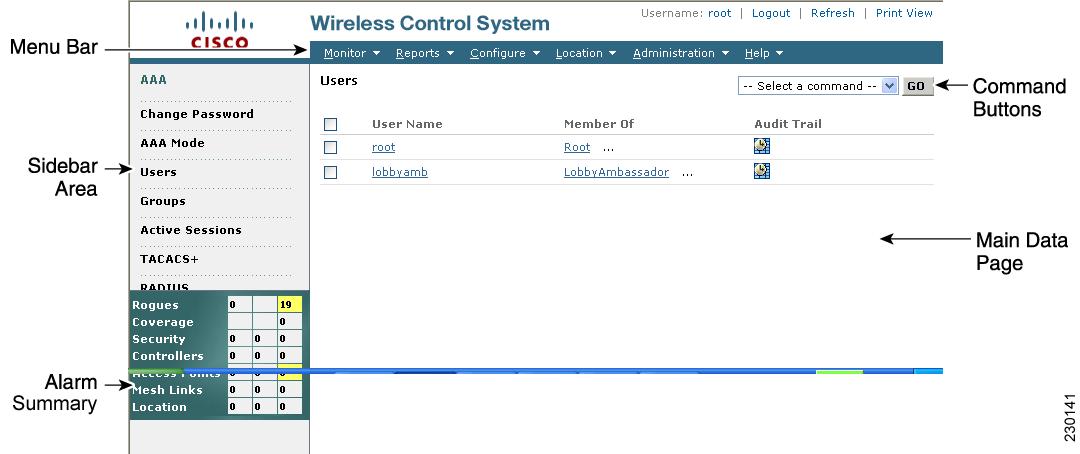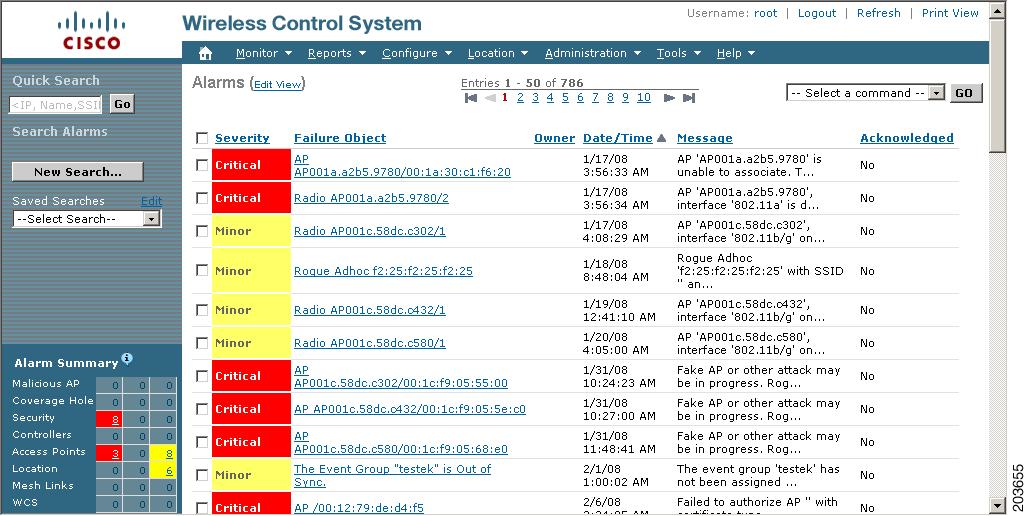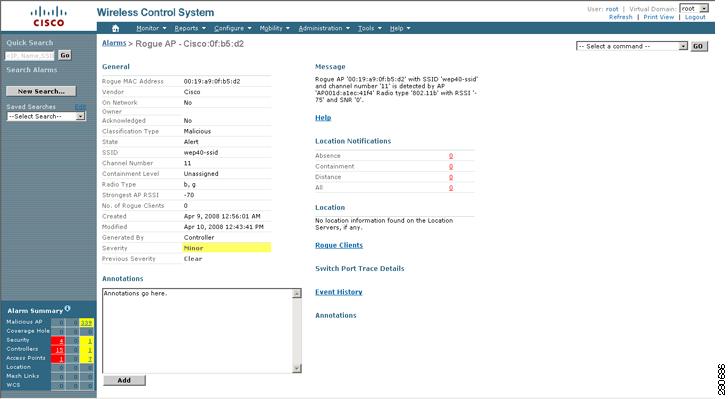Table Of Contents
Alarms and Events
Using the Alarm Dashboard
Alarm Acknowledgement
Monitoring Alarms
Using Edit View
Using Search
Monitoring Failed Objects
Monitoring Rogue Access Point Alarms
Monitoring Rogue Access Point Details
Monitoring Rogue Adhoc Alarms
Monitoring Rogue Adhoc Details
Detecting Access Points
Monitoring Events
Monitoring Rogue Clients
Monitoring E-mail Notifications
Monitoring Severity Configurations
Alarm and Event Dictionary
Notification Format
Traps Added in Release 2.0
AP_BIG_NAV_DOS_ATTACK
AP_CONTAINED_AS_ROGUE
AP_DETECTED_DUPLICATE_IP
AP_HAS_NO_RADIOS
AP_MAX_ROGUE_COUNT_CLEAR
AP_MAX_ROGUE_COUNT_EXCEEDED
AUTHENTICATION_FAILURE (From MIB-II standard)
BSN_AUTHENTICATION_FAILURE
COLD_START (FROM MIB-II STANDARD)
CONFIG_SAVED
IPSEC_IKE_NEG_FAILURE
IPSEC_INVALID_COOKIE
LINK_DOWN (FROM MIB-II STANDARD)
LINK_UP (FROM MIB-II STANDARD)
LRAD_ASSOCIATED
LRAD_DISASSOCIATED
LRADIF_COVERAGE_PROFILE_FAILED
LRADIF_COVERAGE_PROFILE_PASSED
LRADIF_CURRENT_CHANNEL_CHANGED
LRADIF_CURRENT_TXPOWER_CHANGED
LRADIF_DOWN
LRADF_INTERFERENCE_PROFILE_FAILED
LRADIF_INTERFERENCE_PROFILE_PASSED
LRADIF_LOAD_PROFILE_FAILED
LRADIF_LOAD_PROFILE_PASSED
LRADIF_NOISE_PROFILE_FAILED
LRADIF_NOISE_PROFILE_PASSED
LRADIF_UP
MAX_ROGUE_COUNT_CLEAR
MAX_ROGUE_COUNT_EXCEEDED
MULTIPLE_USERS
NETWORK_DISABLED
NO_ACTIVITY_FOR_ROGUE_AP
POE_CONTROLLER_FAILURE
RADIOS_EXCEEDED
RADIUS_SERVERS_FAILED
ROGUE_AP_DETECTED
ROGUE_AP_ON_NETWORK
ROGUE_AP_REMOVED
RRM_DOT11_A_GROUPING_DONE
RRM_DOT11_B_GROUPING_DONE
SENSED_TEMPERATURE_HIGH
SENSED_TEMPERATURE_LOW
STATION_ASSOCIATE
STATION_ASSOCIATE_FAIL
STATION_AUTHENTICATE
STATION_AUTHENTICATION_FAIL
STATION_BLACKLISTED
STATION_DEAUTHENTICATE
STATION_DISASSOCIATE
STATION_WEP_KEY_DECRYPT_ERROR
STATION_WPA_MIC_ERROR_COUNTER_ACTIVATED
SWITCH_DETECTED_DUPLICATE_IP
SWITCH_DOWN
SWITCH_UP
TEMPERATURE_SENSOR_CLEAR
TEMPERATURE_SENSOR_FAILURE
TOO_MANY_USER_UNSUCCESSFUL_LOGINS
Traps Added in Release 2.1
ADHOC_ROGUE_AUTO_CONTAINED
ADHOC_ROGUE_AUTO_CONTAINED_CLEAR
NETWORK_ENABLED
ROGUE_AP_AUTO_CONTAINED
ROGUE_AP_AUTO_CONTAINED_CLEAR
TRUSTED_AP_INVALID_ENCRYPTION
TRUSTED_AP_INVALID_ENCRYPTION_CLEAR
TRUSTED_AP_INVALID_RADIO_POLICY
TRUSTED_AP_INVALID_RADIO_POLICY_CLEAR
TRUSTED_AP_INVALID_SSID
TRUSTED_AP_INVALID_SSID_CLEAR
TRUSTED_AP_MISSING
TRUSTED_AP_MISSING_CLEAR
Traps Added in Release 2.2
AP_IMPERSONATION_DETECTED
AP_RADIO_CARD_RX_FAILURE
AP_RADIO_CARD_RX_FAILURE_CLEAR
AP_RADIO_CARD_TX_FAILURE
AP_RADIO_CARD_TX_FAILURE_CLEAR
SIGNATURE_ATTACK_CLEARED
SIGNATURE_ATTACK_DETECTED
TRUSTED_AP_HAS_INVALID_PREAMBLE
TRUSTED_HAS_INVALID_PREAMBLE_CLEARED
Traps Added in Release 3.0
AP_FUNCTIONALITY_DISABLED
AP_IP_ADDRESS_FALLBACK
AP_REGULATORY_DOMAIN_MISMATCH
RX_MULTICAST_QUEUE_FULL
Traps Added in Release 3.1
AP_AUTHORIZATION_FAILURE
HEARTBEAT_LOSS_TRAP
INVALID_RADIO_INTERFACE
RADAR_CLEARED
RADAR_DETECTED
RADIO_CORE_DUMP
RADIO_INTERFACE_DOWN
RADIO_INTERFACE_UP
UNSUPPORTED_AP
Traps Added in Release 3.2
LOCATION_NOTIFY_TRAP
Traps Added In Release 4.0
CISCO_LWAPP_MESH_POOR_SNR
CISCO_LWAPP_MESH_PARENT_CHANGE
CISCO_LWAPP_MESH_CHILD_MOVED
CISCO_LWAPP_MESH_CONSOLE_LOGIN
CISCO_LWAPP_MESH_AUTHORIZATION_FAILURE
CISCO_LWAPP_MESH_CHILD_EXCLUDED_PARENT
CISCO_LWAPP_MESH_EXCESSIVE_PARENT_CHANGE
IDS_SHUN_CLIENT_TRAP
IDS_SHUN_CLIENT_CLEAR_TRAP
MFP_TIMEBASE_STATUS_TRAP
MFP_ANOMALY_DETECTED_TRAP
GUEST_USER_REMOVED_TRAP
Traps Added or Updated in Release 4.0.96.0
AP_IMPERSONATION_DETECTED
RADIUS_SERVER_DEACTIVATED
RADIUS_SERVER_ACTIVATED
RADIUS_SERVER_WLAN_DEACTIVATED
RADIUS_SERVER_WLAN_ACTIVATED
RADIUS_SERVER_TIMEOUT
DECRYPT_ERROR_FOR_WRONG_WPA_WPA2
Traps Added or Updated in Release 4.1
AP_IMPERSONATION_DETECTED
INTERFERENCE_DETECTED
INTERFERENCE_CLEAR
ONE_ANCHOR_ON_WLAN_UP
RADIUS_SERVER_DEACTIVATED
RADIUS_SERVER_ACTIVATED
RADIUS_SERVER_WLAN_DEACTIVATED
RADIUS_SERVER_WLAN_ACTIVATED
RADIUS_SERVER_TIMEOUT
MOBILITY_ANCHOR_CTRL_PATH_DOWN
MOBILITY_ANCHOR_CTRL_PATH_UP
MOBILITY_ANCHOR_DATA_PATH_DOWN
MOBILITY_ANCHOR_DATA_PATH_UP
WLAN_ALL_ANCHORS_TRAP_DOWN
MESH_AUTHORIZATIONFAILURE
MESH_CHILDEXCLUDEDPARENT
MESH_PARENTCHANGE
MESH_CHILDMOVED
MESH_EXCESSIVEPARENTCHANGE
MESH_POORSNR
MESH_POORSNRCLEAR
MESH_CONSOLELOGIN
LRADIF_REGULATORY_DOMAIN
LRAD_CRASH
LRAD_UNSUPPORTED
Traps Added or Updated in Release 4.2
GUEST_USER_ADDED
GUEST_USER_AUTHENTICATED
IOSAP_LINK_UP
IOSAP_LINK_DOWN
IOSAP_UP
IOSAP_DOWN
WCS_EMAIL_FAILURE
AUDIT_STATUS_DIFFERENCE
LRAD_POE_STATUS
ROGUE_AP_NOT_ON_NETWORK
Traps Added or Updated in Release 5.0
GUEST_USER_LOGOFF
WCS_NOTIFICATION_FAILURE
WCS_LOW_DISK_SPACE
WCS_OK_DISK_SPACE
WCS_LOW_DISK_SPACE_BACKUP
STATION_ASSOCIATE_DIAG_WLAN
WLAN_SHUT_FAILED
WLAN_SHUT_SUCCESS
RADIO_SHUT_FAILED
RADIO_SHUT_SUCCESS
Traps Added or Updated in Release 5.1
CONFIGAUDITSET_ENFORCEMENT_SUCCESS
CONFIGAUDITSET_ENFORCEMENT_FAIL
Unsupported Traps
Alarms and Events
This chapter describes the type of events and alarms reported, how to view alarms and events by product or entity and severity, and how to view IDS signature attacks. It contains these sections:
• Using the Alarm Dashboard
Using the Alarm Dashboard
• Monitoring Alarms
Monitoring Alarms
• Alarm and Event Dictionary
Alarm and Event Dictionary
An event is an occurrence or detection of some condition in and around the network. For example, it can be a report about radio interference crossing a threshold, the detection of a new rogue access point, or a controller rebooting.
Events are not generated by a controller for each and every occurrence of a pattern match. Some pattern matches must occur a certain number of times per reporting interval before they are considered a potential attack. The threshold of these pattern matches is set in the signature file. Events can then generate alarms which further can generate e-mail notifications if configured as such.
An alarm is a WCS response to one or more related events. If an event is considered of high enough severity (critical, major, minor, or warning), the WCS raises an alarm until the resulting condition no longer occurs. For example, an alarm may be raised while a rogue access point is detected, but the alarm terminates after the rogue has not been detected for several hours.
One or more events can result in a single alarm being raised. The mapping of events to alarms is their correlation function. For example, some IDS events are considered to be network wide so all events of that type (regardless of which access point the event is reported from) map to a single alarm. On the other hand, other IDS events are client-specific. For these, all events of that type for a specific client MAC address map to an alarm which is also specific for that client MAC address, regardless of whether multiple access points report the same IDS violation. If the same kind of IDS violation takes place for a different client, then a different alarm is raised.
A WCS administrator currently has no control over which events generate alarms or when they time out. On the controller, individual types of events can be enabled or disabled (such as management, SNMP, trap controls, etc.).
Using the Alarm Dashboard
The number of active alarms for controllers, access points, location, and rogue elements as well as alarms associated with entities such as coverage, mesh, and severity are actively displayed on the left-side of most WCS windows (see Figure 14-1).
Note  The Administration > Settings > Alarms page has a Hide Acknowledged Alarms check box. You must uncheck the preference of hiding acknowledged alarms if you want acknowledged alarms to show on the WCS Alarm Summary and alarms lists window. By default, acknowledged alarms are not shown.
The Administration > Settings > Alarms page has a Hide Acknowledged Alarms check box. You must uncheck the preference of hiding acknowledged alarms if you want acknowledged alarms to show on the WCS Alarm Summary and alarms lists window. By default, acknowledged alarms are not shown.
Critical (red), Major (orange) and Minor (yellow) alarms are shown in the alarm dashboard, left -to-right.
Figure 14-1 Alarm Summary Block
To view a listing of a specific type of alarm (critical, major, or minor) for a specific product or entity (such as coverage), click on the appropriate box within the alarm dashboard and a window displaying details for that alarm type and severity appears (see Figure 14-2).
Note  You can also view alarm details for a specific product or entity by choosing Monitor > Alarms and then selecting the desired alarm level from the Severity drop-down menu and the product or entity type from the Alarm Category drop-down menu.
You can also view alarm details for a specific product or entity by choosing Monitor > Alarms and then selecting the desired alarm level from the Severity drop-down menu and the product or entity type from the Alarm Category drop-down menu.
Note  To search for additional alarms, click New Search... on the left panel of the page.
To search for additional alarms, click New Search... on the left panel of the page.
Note  You can also configure a username and password login for access points from the controller.
You can also configure a username and password login for access points from the controller.
Figure 14-2 Alarm Summary Page for WCS
Note  You can click a box in the alarm dashboard to display alarm events for the entity and alarm type selected. For example, if you click on the minor alarms box for location, the Alarms page for that specific item appears (see Figure 14-2). For more details on a specific alarm listed on the Alarms page, click on the Failure Object link (see Figure 14-3).
You can click a box in the alarm dashboard to display alarm events for the entity and alarm type selected. For example, if you click on the minor alarms box for location, the Alarms page for that specific item appears (see Figure 14-2). For more details on a specific alarm listed on the Alarms page, click on the Failure Object link (see Figure 14-3).
Figure 14-3 Details for a Specific Failure Object (Alarm)
Note  You can use the drop-down menu at the upper-right of the Alarms page to assign, unassign, delete, acknowledge, or clear the alarm. The event history of the alarm is also accessible from this menu.
You can use the drop-down menu at the upper-right of the Alarms page to assign, unassign, delete, acknowledge, or clear the alarm. The event history of the alarm is also accessible from this menu.
Alarm Acknowledgement
You may want certain alarms to be removed from the Alarms List. For example, if you are continuously receiving an interference alarm from a certain access point on the 802.11g interface, you may want to stop that access point from being counted as an active alarm on the Alarm Summary window or any alarms list. In this scenario, you can find the alarm for the 802.11g interface in the Alarms list, click the checkbox, and choose Acknowledge from the Select a command drop-down list.
Now if the access point generates a new violation on the same interface, WCS will not create a new alarm, and the Alarm Summary window shows no new alarms. However, if the interference violation is created on another interface, such as 802.11a, a new alarm is created.
Any alarms, once acknowledged, will not show up on either the Alarm Summary window or any alarm list page. Also, no emails are generated for these alarms after you have marked them as acknowledged.
By default, acknowledged alarms are not included for any search criteria. To change this default, go to the Adminstration > Settings > Alarms window and disable the Hide Acknowledged Alarms perference.
You can also search for all previously acknowledged alarms to reveal the alarms that were acknowledged during the last seven days. WCS automatically deletes cleared alerts that are more than seven days old so your results can only show activity for the last seven days. Until an existing alarm is deleted, a new alarm cannot be generated for any managed entity for which WCS has already generated an alarm.
Monitoring Alarms
Choose Monitor > Alarms to access the Alarms window. This window provides a summary of the controller alarms.
This section provides information on the following information.
• Using Edit View
Using Edit View
• Using Search
Using Search
• Monitoring Failed Objects
Monitoring Failed Objects
• Monitoring Rogue Access Point Alarms
Monitoring Rogue Access Point Alarms
• Monitoring Rogue Access Point Details
Monitoring Rogue Access Point Details
• Monitoring Rogue Adhoc Alarms
Monitoring Rogue Adhoc Alarms
• Monitoring Rogue Adhoc Details
Monitoring Rogue Adhoc Details
• Detecting Access Points
Detecting Access Points
• Monitoring Events
Monitoring Events
• Monitoring Rogue Clients
Monitoring Rogue Clients
• Monitoring E-mail Notifications
Monitoring E-mail Notifications
• Monitoring Severity Configurations
Monitoring Severity Configurations
Table 14-1 displays a table of logged alarms.
Table 14-1
Parameter
|
Description
|
(Check box)
|
Enables you to select one or more alarms. You can take action on selected alarms using the Select a command drop-down menu.
|
Severity
|
Displays an alarm's level of security (color coded): Critical, Major, Minor, Warning, Clear, Info.
|
Failure Object
|
Displays the name and IP or MAC address of the object for which the alarm was generated.
|
Owner
|
Displays the name of the person to whom this alarm is assigned, if one is entered.
|
Date/Time
|
Displays the date and time that the alarm occurred.
|
Message
|
Displays a message explaining why the alarm occurred.
|
Acknowledged
|
Verifies whether an alarm has been acknowledged or not.
|
When there are multiple alarm pages, the page numbers are displayed at the top of the page with a scroll arrow on each side. Use these scroll arrows to view additional alarms.
To add, remove, or reorder columns in the table, click the Edit View link to go to the Edit View window.
Using Edit View
The Edit View window allows you to add, remove, or reorder columns in the Alarms table.
To edit the available columns in the alarms table, follow these steps:
Step 1  Choose Monitor > Alarms.
Choose Monitor > Alarms.
Step 2  Click the Edit View link.
Click the Edit View link.
Step 3  To add an additional column to the alarms table, click to highlight the column heading in the left column. Click Show to move the heading to the right column. All items in the right column are displayed in the alarms table.
To add an additional column to the alarms table, click to highlight the column heading in the left column. Click Show to move the heading to the right column. All items in the right column are displayed in the alarms table.
Step 4  To remove a column from the alarms table, click to highlight the column heading in the right column. Click Hide to move the heading to the left column. All items in the left column are not displayed in the alarms table.
To remove a column from the alarms table, click to highlight the column heading in the right column. Click Hide to move the heading to the left column. All items in the left column are not displayed in the alarms table.
Step 5  Use the Up/Down buttons to specify the order in which the information appears in the table. Highlight the desired column heading and click Up or Down to move it higher or lower in the current list.
Use the Up/Down buttons to specify the order in which the information appears in the table. Highlight the desired column heading and click Up or Down to move it higher or lower in the current list.
Step 6  Click Reset to restore the default view.
Click Reset to restore the default view.
Step 7  Click Submit to confirm the changes.
Click Submit to confirm the changes.
Using Search
Use the controls in the left sidebar to create and save custom searches. To use a saved search, choose it from the Saved Searches drop-down list to open the Search Alarms window.
Note  You can change the saved search criteria before intiating the search.
You can change the saved search criteria before intiating the search.
To delete a saved search, click Edit to open the Edit Saved Searches window. Check the check box for the saved searched that you want to cancel, then click Submit.
To create a new search, click New Search... to open a Search Alarms window and set search criteria.
Search criteria windows have the following commands:
• New Search drop-down menu—Opens the Search Alarms window. Use the Search Alarms window to configure, run, and save searches.
New Search drop-down menu—Opens the Search Alarms window. Use the Search Alarms window to configure, run, and save searches.
– Severity (drop-down list)—All Severities, Critical, Major, Minor, Warning, Clear, Info.
Severity (drop-down list)—All Severities, Critical, Major, Minor, Warning, Clear, Info.
– Alarm Category—All Types, Access Points, Controllers, Coverage Hole, Config Audit, Location Services, Location Notifications, Interference, Mesh Links, Rogue APs, Rogue Adhocs, Security, and WCS.
Alarm Category—All Types, Access Points, Controllers, Coverage Hole, Config Audit, Location Services, Location Notifications, Interference, Mesh Links, Rogue APs, Rogue Adhocs, Security, and WCS.
– Time Period—Specify whether you want the results to be returned for the last 5 minutes, last 15 minutes, last 30 minutes, last hour, last 8 hours, last 24 hours, last 7 days, or any time.
Time Period—Specify whether you want the results to be returned for the last 5 minutes, last 15 minutes, last 30 minutes, last hour, last 8 hours, last 24 hours, last 7 days, or any time.
– Acknowledged State—Specify if you want the alarms in the Acknowledged state to appear in the search results.
Acknowledged State—Specify if you want the alarms in the Acknowledged state to appear in the search results.
– Assigned State—Specify if you want the alarms in the Assigned state to appear in the search results.
Assigned State—Specify if you want the alarms in the Assigned state to appear in the search results.
– Rogue State (only shown when Rogue AP Alarm Category is selected)—All States, Alert, Known, Acknowledged, Contained, Threat, Contained Pending, Removed.
Rogue State (only shown when Rogue AP Alarm Category is selected)—All States, Alert, Known, Acknowledged, Contained, Threat, Contained Pending, Removed.
– Search for Rogue APs by (only shown when Rogue AP Alarm Category is selected)—All APs, AP Name, Floor Area, Outdoor Area.
Search for Rogue APs by (only shown when Rogue AP Alarm Category is selected)—All APs, AP Name, Floor Area, Outdoor Area.
– Enter AP Name (only shown when Rogue AP Alarm Category and Search for Rogue APs by AP Name are selected)—Enter the desired rogue access point name.
Enter AP Name (only shown when Rogue AP Alarm Category and Search for Rogue APs by AP Name are selected)—Enter the desired rogue access point name.
– Select Radio Type (only shown when Floor Area Alarm Category, or Rogue AP Alarm Category and Search for Rogue APs by AP Name are selected)—All Radios, 802.11a, 802.11b/g.
Select Radio Type (only shown when Floor Area Alarm Category, or Rogue AP Alarm Category and Search for Rogue APs by AP Name are selected)—All Radios, 802.11a, 802.11b/g.
– Campus (only shown when Rogue AP Alarm Category and Search for Rogue APs by Floor Area/Outdoor Area are selected)—Root Area, <Campus Name>.
Campus (only shown when Rogue AP Alarm Category and Search for Rogue APs by Floor Area/Outdoor Area are selected)—Root Area, <Campus Name>.
– Outdoor Area (only shown when Rogue AP Alarm Category and Search for Rogue APs by Outdoor Area are selected)—Outdoor Area, <Outdoor Area Name>.
Outdoor Area (only shown when Rogue AP Alarm Category and Search for Rogue APs by Outdoor Area are selected)—Outdoor Area, <Outdoor Area Name>.
– Building (only shown when Rogue AP Alarm Category and Search for Rogue APs by Floor Area are is selected)—All Buildings, <Building Name>.
Building (only shown when Rogue AP Alarm Category and Search for Rogue APs by Floor Area are is selected)—All Buildings, <Building Name>.
– Floor Area (only shown when Rogue AP Alarm Category and Search for Rogue APs by Floor Area are selected)—All Floors, <Floor Area Name>.
Floor Area (only shown when Rogue AP Alarm Category and Search for Rogue APs by Floor Area are selected)—All Floors, <Floor Area Name>.
– Access Point (only shown when Rogue AP Alarm Category and Search for Rogue APs by Floor Area/Outdoor Area are selected)—All Access Points, <Access Point Name>.
Access Point (only shown when Rogue AP Alarm Category and Search for Rogue APs by Floor Area/Outdoor Area are selected)—All Access Points, <Access Point Name>.
– Save Search—To save a search, check the check box and enter the name of the search. The new search can later be accessed from the Saved Searches drop-down list on the left sidebar menu.
Save Search—To save a search, check the check box and enter the name of the search. The new search can later be accessed from the Saved Searches drop-down list on the left sidebar menu.
– Items per page—The number of alarms to list per page.
Items per page—The number of alarms to list per page.
• Saved Searches drop-down menu—Lists the saved custom searches. To open a saved search, choose it from the Saved Searches list.
Saved Searches drop-down menu—Lists the saved custom searches. To open a saved search, choose it from the Saved Searches list.
• Edit link—Opens the Edit Saved Searches window. You can delete saved searches in the Edit Saved Searches window.
Edit link—Opens the Edit Saved Searches window. You can delete saved searches in the Edit Saved Searches window.
Monitoring Failed Objects
Choose Monitor > Alarms to access the Alarms page. Click an item under Failure Object to access this page.
This page provides the alarm details and messages regarding any anomalies with the controllers and access points.
The General Parameters descriptions are shown in Table 14-2.
Table 14-2 General Parameters
Parameter
|
Description
|
Failure Object
|
Device that generated the alarm.
|
Owner
|
Name of person to which this alarm is assigned or (blank).
|
Acknowledged
|
Displays whether or not the alarm is acknowledged by the user.
|
Category
|
The category of the alarm (for example, AP, Rogue AP, or Security).
|
Created
|
Month, day, year, hour, minute, second, AM, or PM alarm created.
|
Modified
|
Month, day, year, hour, minute, second, AM, or PM alarm last modified.
|
Generated By
|
Device that generated the alarm.
|
Severity
|
Level of severity: Critical, Major, Minor, Warning, Clear, Info. Color coded.
|
Previous Severity
|
Critical, Major, Minor, Warning, Clear, Info. Color coded.
|
• Annotations—Enter any new notes in this box and click Add to update the alarm. Notes are displayed in the Annotations display area.
Annotations—Enter any new notes in this box and click Add to update the alarm. Notes are displayed in the Annotations display area.
• Messages—Displays information about the alarm.
Messages—Displays information about the alarm.
• Audit Report—Click to view config audit alarm details. This report is only available for Config Audit alarms.
Audit Report—Click to view config audit alarm details. This report is only available for Config Audit alarms.
Configuration audit alarms are generated when audit discrepancies are enforced on config groups.
Note  If enforcement fails, a critical alarm is generated on the config group. If enforcement succeeds, a minor alarm is generated on the config group. The alarms have links to the audit report where you can view a list of discrepancies for each controller.
If enforcement fails, a critical alarm is generated on the config group. If enforcement succeeds, a minor alarm is generated on the config group. The alarms have links to the audit report where you can view a list of discrepancies for each controller.
• Help—Displays the latest information about the alarm.
Help—Displays the latest information about the alarm.
• Rogue Clients—If the failure object is a rogue access point, information about rogue clients is displayed.
Rogue Clients—If the failure object is a rogue access point, information about rogue clients is displayed.
• Event History—Takes you to the Monitor Alarms > Events page to view events for Rogue Alarms.
Event History—Takes you to the Monitor Alarms > Events page to view events for Rogue Alarms.
Monitoring Rogue Access Point Alarms
Rogue access point radios are unauthorized access points detected by one or more Cisco lightweight access points. This page displays rogue access point alarms based on the severity you clicked in the Alarm Monitor.
To access the Rogue AP Alarms page, do one of the following:
• Choose Monitor > Alarms. From the left sidebar, click New Search and choose Rogue AP from the Alarm Category drop-down menu. Click GO to display the matching alarms.
Choose Monitor > Alarms. From the left sidebar, click New Search and choose Rogue AP from the Alarm Category drop-down menu. Click GO to display the matching alarms.
• Choose Monitor > Security. From the left sidebar, click Rogue APs.
Choose Monitor > Security. From the left sidebar, click Rogue APs.
• Click the Malicious AP number link in the Alarm Summary box at the bottom of the left sidebar.
Click the Malicious AP number link in the Alarm Summary box at the bottom of the left sidebar.
Note  If there are multiple alarm pages, the page numbers are displayed at the top of the page with a scroll arrow on each side. Use the scroll arrows to view additional alarms.
If there are multiple alarm pages, the page numbers are displayed at the top of the page with a scroll arrow on each side. Use the scroll arrows to view additional alarms.
The Rogue AP Alarms page contains the following parameters:
Table 14-3 Rogue Access Point Alarms
Parameter
|
Description
|
Check box
|
Select the alarms on which you want to take action.
|
Severity
|
The severity of the alarm: Critical, Major, Minor, Clear. Color coded.
|
Rogue MAC Address
|
Media Access Control address of the rogue access points. See Monitor Alarms > Rogue AP Details.
|
Vendor
|
Rogue access point vendor name, or Unknown.
|
Classification Type
|
Malicious, Friendly, or Unclassified.
|
Radio Type
|
Indicates the radio type for this rogue access point.
|
Strongest AP RSSI
|
Indicates the strongest received signal strength indicator in dBm.
|
No. of Rogue Clients
|
Indicates the number of rogue clients associated to this access point.
|
Owner
|
Indicates the `owner' of the rogue access point.
|
Date/Time
|
Date and time the alarm occurred.
|
State
|
State of the alarm: Alert, Known or Removed.
|
SSID
|
Service Set Identifier being broadcast by the rogue access point radio. (Blank if SSID is not broadcast.)
|
Map Location
|
Indicates the map location for this rogue access point.
|
Acknowledged
|
Displays whether or not the alarm is acknowledged by the user.
|

Note  The alarm remains in WCS, and you can search for all Acknowledged alarms using the alarm search functionality.
The alarm remains in WCS, and you can search for all Acknowledged alarms using the alarm search functionality.
The other sections on the Rogue AP Alarms page include the following:
• Unacknowledge—Unacknowledge an already acknowledged alarm.
Unacknowledge—Unacknowledge an already acknowledged alarm.
• E-mail Notification—Takes you to the All Alarms > E-mail Notification page to view and configure e-mail notifications. See Monitor Alarms > E-mail Notification for more information.
E-mail Notification—Takes you to the All Alarms > E-mail Notification page to view and configure e-mail notifications. See Monitor Alarms > E-mail Notification for more information.
• Severity Configuration—Change the severity level for newly-generated alarms. See Monitor Alarms > Severity Configuration for more information.
Severity Configuration—Change the severity level for newly-generated alarms. See Monitor Alarms > Severity Configuration for more information.
• Detecting APs—View the Cisco lightweight access points that are currently detecting the rogue access point.
Detecting APs—View the Cisco lightweight access points that are currently detecting the rogue access point.
• Map (High Resolution)—Click to display a high-resolution map of the rogue access point location.
Map (High Resolution)—Click to display a high-resolution map of the rogue access point location.
• Rogue Clients—Click to view a list of rogue clients associated with this rogue access point. The Rogue Clients page displays the Client MAC Address, when it was last heard, its current status, its controller, and the rogue access point.
Rogue Clients—Click to view a list of rogue clients associated with this rogue access point. The Rogue Clients page displays the Client MAC Address, when it was last heard, its current status, its controller, and the rogue access point.
• Set State to `Unclassified - Alert'—Choose this command to tag the rogue access point as the lowest threat, continue monitoring the rogue access point, and to turn off containment.
Set State to `Unclassified - Alert'—Choose this command to tag the rogue access point as the lowest threat, continue monitoring the rogue access point, and to turn off containment.
• Set State to `Malicious - Alert'—Choose this command to tag the rogue access point as Malicious.
Set State to `Malicious - Alert'—Choose this command to tag the rogue access point as Malicious.
• Set State to `Friendly - Internal'—Choose this command to tag the rogue access point as internal, add it to the Known Rogue APs list, and to turn off containment.
Set State to `Friendly - Internal'—Choose this command to tag the rogue access point as internal, add it to the Known Rogue APs list, and to turn off containment.
• 1 AP Containment—Target the rogue access point for containment by one access point. (Lowest containment level.)
1 AP Containment—Target the rogue access point for containment by one access point. (Lowest containment level.)
• 2 AP Containment—Target the rogue access point for containment by two Cisco lightweight access points.
2 AP Containment—Target the rogue access point for containment by two Cisco lightweight access points.
• 3 AP Containment—Target the rogue access point for containment by three Cisco lightweight access points.
3 AP Containment—Target the rogue access point for containment by three Cisco lightweight access points.
• 4 AP Containment—Target the rogue access point for containment by four Cisco lightweight access points. (Highest containment level.)
4 AP Containment—Target the rogue access point for containment by four Cisco lightweight access points. (Highest containment level.)
Caution 
Attempting to contain a rogue access point may lead to legal consequences. When you select any of the AP Containment commands and click GO, a message
"Containing a Rogue AP may have legal consequences. Do you want to continue?" appears. Click
OK if you are sure or click
Cancel if you do not wish to contain any access points.
Monitoring Rogue Access Point Details
Alarm event details for each rogue access point are available from the Rogue AP Alarms page.
Follow these steps to view alarm events for a rogue access point radio.
Step 1  From the Rogue AP Alarms page, click an item under Rogue MAC Address.
From the Rogue AP Alarms page, click an item under Rogue MAC Address.
This page displays alarm events for a rogue access point radio. Rogue access point radios are unauthorized access points detected by Cisco lightweight access points. The following information is available:
• General—
General—
– Rogue MAC Address—Media Access Control address of the rogue access points.
Rogue MAC Address—Media Access Control address of the rogue access points.
– Vendor—Rogue access point vendor name or Unknown.
Vendor—Rogue access point vendor name or Unknown.
– On Network—Indicates whether or not the rogue access point is located on the network.
On Network—Indicates whether or not the rogue access point is located on the network.
– Owner—Indicates the owner or left blank.
Owner—Indicates the owner or left blank.
– Acknowledged—Indicates whether or not the alarm is acknowledged by the user.
Acknowledged—Indicates whether or not the alarm is acknowledged by the user.
– Classification Type—Malicious, Friendly, or Unclassified.
Classification Type—Malicious, Friendly, or Unclassified.
– State—Indicates the state of the alarm: Alert, Known, or Removed.
State—Indicates the state of the alarm: Alert, Known, or Removed.
– SSID—Service Set Identifier being broadcast by the rogue access point radio. (Blank if SSID is not broadcast.)
SSID—Service Set Identifier being broadcast by the rogue access point radio. (Blank if SSID is not broadcast.)
– Channel Number—Indicates the channel of the rogue access point.
Channel Number—Indicates the channel of the rogue access point.
– Containment Level—Indicates the containment level of the rogue access point or Unassigned.
Containment Level—Indicates the containment level of the rogue access point or Unassigned.
– Radio Type—Indicates the radio type for this rogue access point.
Radio Type—Indicates the radio type for this rogue access point.
– Strongest AP RSSI—Indicates the strongest received signal strength indicator in dBm.
Strongest AP RSSI—Indicates the strongest received signal strength indicator in dBm.
– No. of Rogue Clients—Indicates the number of rogue clients associated to this access point.
No. of Rogue Clients—Indicates the number of rogue clients associated to this access point.
– Created—Indicates when the alarm event was created.
Created—Indicates when the alarm event was created.
– Modified—Indicates when the alarm event was modified.
Modified—Indicates when the alarm event was modified.
– Generated By—Indicates how the alarm event was generated.
Generated By—Indicates how the alarm event was generated.
– Severity—The severity of the alarm: Critical, Major, Minor, Clear. Color coded.
Severity—The severity of the alarm: Critical, Major, Minor, Clear. Color coded.
– Previous Severity—The previous severity of the alarm: Critical, Major, Minor, Clear. Color coded.
Previous Severity—The previous severity of the alarm: Critical, Major, Minor, Clear. Color coded.
• Annotations—Enter any new notes in this box and click Add to update the alarm.
Annotations—Enter any new notes in this box and click Add to update the alarm.
• Message—Displays descriptive information about the alarm.
Message—Displays descriptive information about the alarm.
• Help—Displays the latest information about the alarm.
Help—Displays the latest information about the alarm.
• Event History—Click to access the Monitor Alarms > Events page.
Event History—Click to access the Monitor Alarms > Events page.
• Annotations—Lists existing notes for this alarm.
Annotations—Lists existing notes for this alarm.
Monitoring Rogue Adhoc Alarms
The Rogue Adhoc Alarms page displays alarm events for rogue adhocs.
To access the Rogue Adhoc Alarms page, do one of the following:
• Choose Monitor > Alarms. From the left sidebar, click New Search and choose Rogue Adhoc from the Alarm Category drop-down menu. Click GO to display the matching alarms.
Choose Monitor > Alarms. From the left sidebar, click New Search and choose Rogue Adhoc from the Alarm Category drop-down menu. Click GO to display the matching alarms.
• Choose Monitor > Security. From the left sidebar, click Rogue Adhocs.
Choose Monitor > Security. From the left sidebar, click Rogue Adhocs.
Note  If there are multiple alarm pages, the page numbers are displayed at the top of the page with a scroll arrow on each side. Use this to view additional alarms.
If there are multiple alarm pages, the page numbers are displayed at the top of the page with a scroll arrow on each side. Use this to view additional alarms.
The Rogue Adhoc Alarms page contains the following parameters:
Table 14-4 Rogue Adhoc Alarms
Parameter
|
Description
|
Check box
|
Choose the alarms on which you want to take action.
|
Severity
|
The severity of the alarm: Critical, Major, Minor, Clear. Color coded.
|
Rogue Adhoc MAC Address
|
Media Access Control address of the rogue adhoc.
|
Vendor
|
Rogue adhoc vendor name or Unknown.
|
Classification Type
|
Malicious, Friendly, or Unclassified.
|
Radio Type
|
Indicates the radio type for this rogue adhoc.
|
Strongest AP RSSI
|
Indicates the strongest received signal strength indicator in dBm.
|
No. of Rogue Clients
|
Indicates the number of rogue clients associated to this rogue adhoc.
|
Owner
|
Indicates the owner of the rogue adhoc.
|
Date/Time
|
Date and time the alarm occurred.
|
State
|
State of the alarm: Alert, Known, or Removed.
|
SSID
|
Service Set Identifier being broadcast by the rogue adhoc radio. (Blank if SSID is not broadcast.)
|
Map Location
|
Indicates the map location for this rogue adhoc.
|
Acknowledged
|
Displays whether or not the alarm is acknowledged by the user.
|
Monitoring Rogue Adhoc Details
Alarm event details for each rogue adhoc are available from the Rogue Adhoc Alarms page.
Follow these steps to view the alarm events for a rogue adhoc radio.
Step 1  From the Rogue Adhoc Alarms page, click an item under Rogue MAC Address.
From the Rogue Adhoc Alarms page, click an item under Rogue MAC Address.
This page displays alarm events for a rogue access point radio. Rogue access point radios are unauthorized access points detected by Cisco lightweight access points. The following information is available:
• General—
General—
– Rogue MAC Address—Media Access Control address of the rogue adhoc.
Rogue MAC Address—Media Access Control address of the rogue adhoc.
– Vendor—Rogue adhoc vendor name or Unknown.
Vendor—Rogue adhoc vendor name or Unknown.
– On Network—Indicates whether or not the rogue adhoc is located on the network.
On Network—Indicates whether or not the rogue adhoc is located on the network.
– Owner—Indicates the owner or left blank.
Owner—Indicates the owner or left blank.
– Acknowledged—Indicates whether or not the alarm is acknowledged by the user.
Acknowledged—Indicates whether or not the alarm is acknowledged by the user.
– Classification Type—Malicious, Friendly, or Unclassified.
Classification Type—Malicious, Friendly, or Unclassified.
– State—Indicates the state of the alarm: Alert, Known, or Removed.
State—Indicates the state of the alarm: Alert, Known, or Removed.
– SSID—Service Set Identifier being broadcast by the rogue adhoc radio. (Blank if SSID is not broadcast.)
SSID—Service Set Identifier being broadcast by the rogue adhoc radio. (Blank if SSID is not broadcast.)
– Channel Number—Indicates the channel of the rogue adhoc.
Channel Number—Indicates the channel of the rogue adhoc.
– Containment Level—Indicates the containment level of the rogue adhoc or Unassigned.
Containment Level—Indicates the containment level of the rogue adhoc or Unassigned.
– Radio Type—Indicates the radio type for this rogue adhoc.
Radio Type—Indicates the radio type for this rogue adhoc.
– Strongest AP RSSI—Indicates the strongest received signal strength indicator in dBm.
Strongest AP RSSI—Indicates the strongest received signal strength indicator in dBm.
– No. of Rogue Clients—Indicates the number of rogue clients associated to this adhoc.
No. of Rogue Clients—Indicates the number of rogue clients associated to this adhoc.
– Created—Indicates when the alarm event was created.
Created—Indicates when the alarm event was created.
– Modified—Indicates when the alarm event was modified.
Modified—Indicates when the alarm event was modified.
– Generated By—Indicates how the alarm event was generated.
Generated By—Indicates how the alarm event was generated.
– Severity—The severity of the alarm: Critical, Major, Minor, Clear. Color coded.
Severity—The severity of the alarm: Critical, Major, Minor, Clear. Color coded.
– Previous Severity—The previous severity of the alarm: Critical, Major, Minor, Clear. Color coded.
Previous Severity—The previous severity of the alarm: Critical, Major, Minor, Clear. Color coded.
• Annotations—Enter any new notes in this box and click Add to update the alarm.
Annotations—Enter any new notes in this box and click Add to update the alarm.
• Message—Displays descriptive information about the alarm.
Message—Displays descriptive information about the alarm.
• Help—Displays the latest information about the alarm.
Help—Displays the latest information about the alarm.
• Event History—Click to access the Monitor Alarms > Events page.
Event History—Click to access the Monitor Alarms > Events page.
• Annotations—Lists existing notes for this alarm.
Annotations—Lists existing notes for this alarm.
Detecting Access Points
Click a Rogues alarm square in the Alarm Monitor (lower left-hand side of the screen) to access the Monitor Alarms > <failure object> page. In the Monitor Rogue AP Alarms page, click an item under Rogue MAC Address to access the Monitor Alarms > Rogue AP Details page, from the Select a command drop-down list choose Detecting APs, and click GO to access this page.
Choose Monitor > Alarms, then click New Search in the left sidebar. Choose Severity > All Severities and Alarm Category > Rogue AP, and click Go to access Monitor Alarms > <Failure Objects>.
In the Monitor Rogue AP Alarms page, click an item under Rogue MAC Address to access Monitor Alarms > Rogue AP Details. In the Monitor Alarms > Rogue - <vendor:MACaddr> page, from the Select a command drop-down list, choose Detecting APs to access this page.
This page enables you to view information about the Cisco lightweight access points that are detecting a rogue access point.
Click a list item to display data about that item:
• AP Name
AP Name
• Radio
Radio
• Map Location
Map Location
• SSID—Service Set Identifier being broadcast by the rogue access point radio.
SSID—Service Set Identifier being broadcast by the rogue access point radio.
• Channel Number—Which channel the rogue access point is broadcasting on.
Channel Number—Which channel the rogue access point is broadcasting on.
• WEP—Enabled or disabled.
WEP—Enabled or disabled.
• WPA—Enabled or disabled.
WPA—Enabled or disabled.
• Pre-Amble—Long or short.
Pre-Amble—Long or short.
• RSSI—Received signal strength indicator in dBm.
RSSI—Received signal strength indicator in dBm.
• SNR—Signal-to-noise ratio.
SNR—Signal-to-noise ratio.
• Containment Type—Type of containment applied from this access point.
Containment Type—Type of containment applied from this access point.
• Containment Channels—Channels that this access point is currently containing.
Containment Channels—Channels that this access point is currently containing.
Monitoring Events
Click a Rogues alarm square in the Alarm Monitor (lower left-hand side of the screen), click a list item under Rogue MAC Addresses, from the Select a command drop-down list choose Event History, and click GO to access this page.
Choose Monitor > Alarms and then click New Search in the left sidebar. Choose Severity > All Severities and Alarm Category > Rogue AP, and click Go to access the Monitor Alarms > <failure object> page. Click an item under the Rogue MAC Address to display the Monitor Alarms > Rogue AP Details page. From the Select a command drop-down list choose Event History, and click GO to access this page.
This page enables you to review information about rogue alarm events. Events list the sequence of
occurrences for an element(s) over a period of time.
Click the title of each column to reorder the listings:
• Severity—Color coded display of the severity of the event.
Severity—Color coded display of the severity of the event.
• Rogue MAC Address—Click a list item to display information about the entry.
Rogue MAC Address—Click a list item to display information about the entry.
• Vendor—Name of rogue access point manufacturer.
Vendor—Name of rogue access point manufacturer.
• Type—AP or AD-HOC.
Type—AP or AD-HOC.
• On Network—Whether or not the rogue access point is on the same subnet as the associated Port.
On Network—Whether or not the rogue access point is on the same subnet as the associated Port.
• On 802.11a—Whether or not the rogue access point is broadcasting on the 802.11a band.
On 802.11a—Whether or not the rogue access point is broadcasting on the 802.11a band.
• On 802.11b—Whether or not the rogue access point is broadcasting on the 802.11b/802.11g band.
On 802.11b—Whether or not the rogue access point is broadcasting on the 802.11b/802.11g band.
• Date/Time—Date and time of the alarm.
Date/Time—Date and time of the alarm.
• Classification Type—Malicious, Friendly, or Unclassified
Classification Type—Malicious, Friendly, or Unclassified
• State—State of the alarm, such as Alert and Removed.
State—State of the alarm, such as Alert and Removed.
• SSID—Service Set Identifier being broadcast by the rogue access point radio.
SSID—Service Set Identifier being broadcast by the rogue access point radio.
Monitoring Rogue Clients
Choose Monitor > Alarms and then click New Search in the left sidebar. Choose Severity > All Severities and Alarm Category > Rogue AP, and click GO to access the Monitor Alarms > <failure object> page. Click an item under the Rogue MAC Address to display the Monitor Alarms > Rogue AP Details page. From the Select a command drop-down list, choose Rogue Clients to access this page.
This page enables you to view information about clients that have associated with the rogue access point.
• Client MAC Address—Media Access Control address of the rogue access point client.
Client MAC Address—Media Access Control address of the rogue access point client.
• Last Heard—The last time a Cisco access point detected the rogue access point client.
Last Heard—The last time a Cisco access point detected the rogue access point client.
• Status—Status of the rogue access point client.
Status—Status of the rogue access point client.
Monitoring E-mail Notifications
You can configure the delivery of e-mail notifications for specific alarm categories and severity levels.
To configure e-mail notifications, follow these steps:
Step 1  Choose Monitor > Alarms.
Choose Monitor > Alarms.
Step 2  From the Select a command drop-down menu, choose E-mail Notification.
From the Select a command drop-down menu, choose E-mail Notification.
Step 3  Click an Alarm Category to edit severity level and e-mail recipients for its e-mail notifications.
Click an Alarm Category to edit severity level and e-mail recipients for its e-mail notifications.
Step 4  Choose the severity level check box(es) (Critical, Major, Minor, Warning) for which you want a notification sent.
Choose the severity level check box(es) (Critical, Major, Minor, Warning) for which you want a notification sent.
Step 5  Enter the notification recipient e-mail addresses in the To text box.
Enter the notification recipient e-mail addresses in the To text box.
Note  Separate multiple e-mail addresses with a comma.
Separate multiple e-mail addresses with a comma.
Step 6  Click OK.
Click OK.
Step 7  Click the Enabled check box for applicable alarm categories to activate the delivery of e-mail notifications.
Click the Enabled check box for applicable alarm categories to activate the delivery of e-mail notifications.
Step 8  Click OK.
Click OK.
Monitoring Severity Configurations
You can change the severity level for newly-generated alarms.
Note  Existing alarms remain unchanged.
Existing alarms remain unchanged.
To change the severity level of newly-generated alarms, follow these steps:
Step 1  Choose Administration > Setting.
Choose Administration > Setting.
Step 2  Choose Severity Configuration from the left sidebar menu.
Choose Severity Configuration from the left sidebar menu.
Step 3  Choose the check box of the alarm condition for which you want to change the severity level.
Choose the check box of the alarm condition for which you want to change the severity level.
Step 4  From the Configure Severity Level drop-down menu, choose the new severity level (Critical, Major, Minor, Warning, Informational, Reset to Default).
From the Configure Severity Level drop-down menu, choose the new severity level (Critical, Major, Minor, Warning, Informational, Reset to Default).
Step 5  Click GO.
Click GO.
Step 6  Click OK to confirm the change.
Click OK to confirm the change.
Alarm and Event Dictionary
This section describes the event and alarm notifications that the wireless LAN controller, access points, and location appliances can receive. In addition, specific actions an administrator can do to address these alarms and events are described.
Notification Format
For each alarm and event notification, the following information is provided:
Table 14-5 Notification Format
Field
|
Description
|
Title
|
The notification title is generally picked up from an event property file defined in the NMS.
|
MIB Name
|
The MIB Name is the name of the notification as defined in the management information base (MIB). In some cases, if the event is specific only to the NMS, this field is not relevant. You can define multiple events in WCS from the same trap based on the values of the variables present in the trap. In such cases, multiple subentries appear with the same MIB Name. In addition, this field displays the value of the variable that caused WCS to generate this event.
|
WCS Message
|
The WCS Message is a text string that reflects the message displayed in the WCS alarm or event browser associated with this event. Numbers such as "{0}" reflect internal WCS variables that typically are retrieved from variables in the trap. However, the order of the variables as they appear in the trap cannot be derived from the numbers.
|
Symptoms
|
This field displays the symptoms associated with this event.
|
WCS Severity
|
This field displays the severity assigned to this event in WCS.
|
Probable Causes
|
This field lists the probable causes of the notification.
|
Recommended Actions
|
This field lists any actions recommended for the administrator managing the wireless network.
|
Traps Added in Release 2.0
AP_BIG_NAV_DOS_ATTACK
MIB Name
|
bsnApBigNavDosAttack.
|
WCS Message
|
The AP ''{0}'' with protocol ''{1}'' receives a message with a large NAV field and all traffic on the channel is suspended. This is most likely a malicious denial of service attack.
|
Symptoms
|
The system detected a possible denial of service attack and suspended all traffic to the affected channel.
|
WCS Severity
|
Critical.
|
Probable Causes
|
A malicious denial of service attack is underway.
|
Recommended Actions
|
Identify the source of the attack in the network and take the appropriate action immediately.
|
AP_CONTAINED_AS_ROGUE
MIB Name
|
bsnAPContainedAsARogue.
|
WCS Message
|
AP ''{0}'' with protocol ''{1}'' on Switch ''{2}'' is contained as a Rogue preventing service.
|
Symptoms
|
An access point is reporting that it is being contained as a rogue.
|
WCS Severity
|
Critical.
|
Probable Causes
|
Another system is containing this access point.
|
Recommended Actions
|
Identify the system containing this access point. You may need to use a wireless sniffer.
|
AP_DETECTED_DUPLICATE_IP
MIB Name
|
bsnDuplicateIpAddressReported.
|
WCS Message
|
AP ''{0}'' on Switch ''{3}'' detected duplicate IP address ''{2}'' being used by machine with mac address ''{1}."
|
Symptoms
|
The system detects a duplicate IP address in the network that matches that assigned to an access point.
|
WCS Severity
|
Critical.
|
Probable Causes
|
Another device in the network is configured with the same IP address as an access point.
|
Recommended Actions
|
Correct the misconfiguration of IP addresses in the network.
|
AP_HAS_NO_RADIOS
MIB Name
|
bsnApHasNoRadioCards.
|
WCS Message
|
Not supported in WCS yet.
|
Symptoms
|
An access point is reporting that it has no radio cards.
|
WCS Severity
|
N/A.
|
Probable Causes
|
Manufacturing fault or damage to the system during shipping.
|
Recommended Actions
|
Call customer support.
|
AP_MAX_ROGUE_COUNT_CLEAR
MIB Name
|
bsnApMaxRogueCountClear.
|
WCS Message
|
Fake AP or other attack on AP with MAC address ''{0}'' associated with Switch ''{2}'' is cleared now. Rogue AP count is within the threshold of ''{1}'."
|
Symptoms
|
The number of rogues detected by a switch (controller) is within acceptable limits.
|
WCS Severity
|
Informational.
|
Probable Causes
|
N/A.
|
Recommended Actions
|
None.
|
AP_MAX_ROGUE_COUNT_EXCEEDED
MIB Name
|
bsnApMaxRogueCountExceeded.
|
WCS Message
|
Fake AP or other attack may be in progress. Rogue AP count on AP with MAC address ''{0}'' associated with Switch ''{2}'' has exceeded the severity warning threshold of ''{1}."
|
Symptoms
|
The number of rogues detected by a switch (controller) exceeds the internal threshold.
|
WCS Severity
|
Critical.
|
Probable Causes
|
• There may be too many rogue access points in the network. There may be too many rogue access points in the network.
• A fake access point attack may be in progress. A fake access point attack may be in progress.
|
Recommended Actions
|
Identify the source of the rogue access points.
|
AUTHENTICATION_FAILURE (From MIB-II standard)
MIB Name
|
AuthenticationFailure.
|
WCS Message
|
Switch ''{0}''. Authentication failure reported.
|
Symptoms
|
There was an SNMP authentication failure on the switch (controller).
|
WCS Severity
|
Informational.
|
Probable Causes
|
An incorrect community string is in use by a management application.
|
Recommended Actions
|
Identify the source of the incorrect community string and correct the string within the management application.
|
BSN_AUTHENTICATION_FAILURE
MIB Name
|
bsnAuthenticationFailure.
|
WCS Message
|
Switch ''{0}." User authentication from Switch ''{0}'' failed for user name ''{1}'' and user type ''{2}."
|
Symptoms
|
A user authentication failure is reported for a local management user or a MAC filter is configured on the controller.
|
WCS Severity
|
Minor.
|
Probable Causes
|
Incorrect login attempt by an admin user from the controller CLI or controller GUI, or a client accessing the WLAN system.
|
Recommended Actions
|
If the user has forgotten the password, the superuser may need to reset it.
|
COLD_START (FROM MIB-II STANDARD)
MIB Name
|
coldStart.
|
WCS Message
|
Switch ''{0}." Cold start.
|
Symptoms
|
The switch (controller) went through a reboot.
|
WCS Severity
|
Informational.
|
Probable Causes
|
• The switch (controller) has power-cycled. The switch (controller) has power-cycled.
• The switch (controller) went through a hard reset. The switch (controller) went through a hard reset.
• The switch (controller) went through a software restart. The switch (controller) went through a software restart.
|
Recommended Actions
|
None.
|
CONFIG_SAVED
MIB Name
|
bsnConfigSaved.
|
WCS Message
|
Switch ''{0}." Configuration saved in flash.
|
Symptoms
|
A configuration save to flash is performed on the switch (controller).
|
WCS Severity
|
Informational.
|
Probable Causes
|
The switch (controller) saves the configuration to the flash via a CLI command or entry via the controller GUI or WCS.
|
Recommended Actions
|
If you change the configuration using the controller CLI or controller GUI, you may need to refresh the configuration.
|
IPSEC_IKE_NEG_FAILURE
MIB Name
|
bsnIpsecIkeNegFailure.
|
WCS Message
|
IPsec IKE Negotiation failure from remote IP address ''{0}."
|
Symptoms
|
Unable to establish an IPsec tunnel between a client and a WLAN appliance.
|
WCS Severity
|
Minor.
|
Probable Causes
|
Configuration mismatch.
|
Recommended Actions
|
Validate configuration, verify that authentication credentials match (preshared keys or certificates); and verify that encryption algorithms and strengths match.
|
IPSEC_INVALID_COOKIE
MIB Name
|
bsnIpsecInvalidCookieTrap.
|
WCS Message
|
IPsec Invalid cookie from remote IP address ''{0}."
|
Symptoms
|
Cannot successfully negotiate an IPsec session.
|
WCS Severity
|
Minor.
|
Probable Causes
|
Synchronization problem. The client believes a tunnel exists while the WLAN appliance does not. This problem often happens when the IPsec client does not detect a disassociation event.
|
Recommended Actions
|
Reset the IPsec client and then restart tunnel establishment.
|
LINK_DOWN (FROM MIB-II STANDARD)
MIB Name
|
linkDown.
|
WCS Message
|
Port ''{0}'' is down on Switch ''{1}."
|
Symptoms
|
The physical link on one of the switch (controller) ports is down.
|
WCS Severity
|
Critical.
|
Probable Causes
|
• An access point or a port was manually disconnected from the network. An access point or a port was manually disconnected from the network.
• A port failure. A port failure.
|
Recommended Actions
|
Troubleshoot physical network connectivity to the affected port.
|
LINK_UP (FROM MIB-II STANDARD)
MIB Name
|
linkUp.
|
WCS Message
|
Port ''{0}'' is up on Switch ''{1}."
|
Symptoms
|
The physical link is up on a switch (controller) port.
|
WCS Severity
|
Informational.
|
Probable Causes
|
A physical link to the switch (controller) is restored.
|
Recommended Actions
|
None.
|
LRAD_ASSOCIATED
MIB Name
|
bsnAPAssociated.
|
WCS Message
|
AP ''{0}'' associated with Switch ''{2}'' on Port number ''{1}.''
|
Symptoms
|
An access point has associated with a switch (controller).
|
WCS Severity
|
Informational.
|
Probable Causes
|
• A new access point has joined the network. A new access point has joined the network.
• An access point has associated with a standby switch (controller) due to a failover. An access point has associated with a standby switch (controller) due to a failover.
• An access point rebooted and reassociated with a switch (controller). An access point rebooted and reassociated with a switch (controller).
|
Recommended Actions
|
None.
|
LRAD_DISASSOCIATED
MIB Name
|
bsnAPDisassociated.
|
WCS Message
|
AP ''{0}'' disassociated from Switch ''{1}.''
|
Symptoms
|
The switch (controller) is no longer detecting an access point.
|
WCS Severity
|
Informational.
|
Probable Causes
|
• A failure in the access point. A failure in the access point.
• An access point is no longer on the network. An access point is no longer on the network.
|
Recommended Actions
|
Check if the access point is powered up and has network connectivity to the switch (controller).
|
LRADIF_COVERAGE_PROFILE_FAILED
MIB Name
|
bsnAPCoverageProfileFailed.
|
WCS Message
|
AP ''{0},'' interface ''{1}." Coverage threshold of ''{3}'' is violated. Total no. of clients is ''{5}'' and no. failed clients is ''{4}.''
|
Symptoms
|
Number of clients experiencing suboptimal performance has crossed the configured threshold.
|
WCS Severity
|
Minor.
|
Probable Causes
|
Many clients are wandering to the remote parts of the coverage area of this radio interface with no handoff alternative.
|
Recommended Actions
|
• If the configured threshold is too low, you may need to readjust it to a more optimal value. If the configured threshold is too low, you may need to readjust it to a more optimal value.
• If the coverage profile occurs on a more frequent basis, you may need to provide additional radio coverage. If the coverage profile occurs on a more frequent basis, you may need to provide additional radio coverage.
• If the power level of this radio can be manually controlled, you may need to boost it to increase the coverage area. If the power level of this radio can be manually controlled, you may need to boost it to increase the coverage area.
|
LRADIF_COVERAGE_PROFILE_PASSED
MIB Name
|
bsnAPCoverageProfileUpdatedToPass.
|
WCS Message
|
AP ''{0}," interface ''{1}." Coverage changed to acceptable.
|
Symptoms
|
A radio interface that was reporting coverage profile failure has reverted to an acceptable level.
|
WCS Severity
|
Informational.
|
Probable Causes
|
The number of clients on this radio interface with suboptimal performance has dropped below the configured threshold.
|
Recommended Actions
|
None.
|
LRADIF_CURRENT_CHANNEL_CHANGED
MIB Name
|
bsnAPCurrentChannelChanged.
|
WCS Message
|
AP ''{0}," interface ''{1}." Channel changed to ''{2}." Interference Energy before update was ''{3}'' and after update is ''{4}.''
|
Symptoms
|
The current channel assigned to a radio interface has automatically changed.
|
WCS Severity
|
Informational.
|
Probable Causes
|
Possible interference on a channel has caused the radio management software on the controller to change the channel.
|
Recommended Actions
|
None.
|
LRADIF_CURRENT_TXPOWER_CHANGED
MIB Name
|
bsnAPCurrentTxPowerChanged.
|
WCS Message
|
AP ''{0}," interface ''{1}." Transmit Power Level changed to ''{2}.''
|
Symptoms
|
The power level has automatically changed on a radio interface.
|
WCS Severity
|
Informational.
|
Probable Causes
|
The radio management software on the controller has modified the power level for optimal performance.
|
Recommended Actions
|
None.
|
LRADIF_DOWN
MIB Name
|
bsnAPIfDown.
|
WCS Message
|
AP ''{0}," interface ''{1}'' is down.
|
Symptoms
|
A radio interface is out of service.
|
WCS Severity
|
Critical if not disabled, otherwise Informational.
|
Probable Causes
|
• A radio interface has failed. A radio interface has failed.
• An administrator has disabled a radio interface. An administrator has disabled a radio interface.
• An access point has failed and is no longer detected by the controller. An access point has failed and is no longer detected by the controller.
|
Recommended Actions
|
If the access point is not administratively disabled, call customer support.
|
LRADF_INTERFERENCE_PROFILE_FAILED
MIB Name
|
bsnAPInterferenceProfileFailed.
|
WCS Message
|
AP ''{0}," interface ''{1}." Interference threshold violated.
|
Symptoms
|
The interference detected on one or more channels is violated.
|
WCS Severity
|
Minor.
|
Probable Causes
|
There are other 802.11 devices in the same band that are causing interference on channels used by this system.
|
Recommended Actions
|
• If the interference threshold is configured to be too low, you may need to readjust it to a more optimum value. If the interference threshold is configured to be too low, you may need to readjust it to a more optimum value.
• Investigate interference sources such as other 802.11 devices in the vicinity of this radio interface. Investigate interference sources such as other 802.11 devices in the vicinity of this radio interface.
A possible workaround is adding one or more access points to distribute the current load or slightly increasing the threshold of the access point which is displaying this message. To perform this workaround, follow the steps below:
1.  Choose Configure > Controllers. Choose Configure > Controllers.
2.  Click on any IP address in that column of the All Controllers page. Click on any IP address in that column of the All Controllers page.
3.  From the left sidebar menu, choose 802.11a/n or 802.11b/g/n and then RRM Thresholds. From the left sidebar menu, choose 802.11a/n or 802.11b/g/n and then RRM Thresholds.
4.  Adjust the Interference Threshold (%) in the Other Thresholds section. Adjust the Interference Threshold (%) in the Other Thresholds section.
|
LRADIF_INTERFERENCE_PROFILE_PASSED
MIB Name
|
bsnAPInterferenceProfileUpdatedToPass.
|
WCS Message
|
AP ''{0}," interface ''{1}." Interference changed to acceptable.
|
Symptoms
|
A radio interface reporting interference profile failure has reverted to an acceptable level.
|
WCS Severity
|
Informational.
|
Probable Causes
|
The interference on this radio interface has dropped below the configured threshold.
|
Recommended Actions
|
None.
|
LRADIF_LOAD_PROFILE_FAILED
MIB Name
|
bsnAPLoadProfileFailed.
|
WCS Message
|
AP ''{0}," interface ''{1}." Load threshold violated.
|
Symptoms
|
A radio interface of an access point is reporting that the client load has crossed a configured threshold.
|
WCS Severity
|
Minor.
|
Probable Causes
|
There are too many clients associated with this radio interface.
|
Recommended Actions
|
• Verify the client count on this radio interface. If the threshold for this trap is too low, you may need to readjust it. Verify the client count on this radio interface. If the threshold for this trap is too low, you may need to readjust it.
• Add new capacity to the physical location if the client count is a frequent issue on this radio. Add new capacity to the physical location if the client count is a frequent issue on this radio.
|
LRADIF_LOAD_PROFILE_PASSED
MIB Name
|
bsnAPLoadProfileUpdatedToPass.
|
WCS Message
|
AP ''{0},'' interface ''{1}." Load changed to acceptable.
|
Symptoms
|
A radio interface that was reporting load profile failure has reverted to an acceptable level.
|
WCS Severity
|
Informational.
|
Probable Causes
|
The load on this radio interface has dropped below the configured threshold.
|
Recommended Actions
|
None.
|
LRADIF_NOISE_PROFILE_FAILED
MIB Name
|
bsnAPNoiseProfileFailed.
|
WCS Message
|
AP ''{0},'' interface ''{1}.'' Noise threshold violated.
|
Symptoms
|
The monitored noise level on this radio has crossed the configured threshold.
|
WCS Severity
|
Minor.
|
Probable Causes
|
Noise sources that adversely affect the frequencies on which the radio interface operates.
|
Recommended Actions
|
• If the noise threshold is too low, you may need to readjust it to a more optimal value. If the noise threshold is too low, you may need to readjust it to a more optimal value.
• Investigate noise sources in the vicinity of the radio interface (for example, a microwave oven). Investigate noise sources in the vicinity of the radio interface (for example, a microwave oven).
|
LRADIF_NOISE_PROFILE_PASSED
MIB Name
|
bsnAPNoiseProfileUpdatedToPass.
|
WCS Message
|
AP ''{0},'' interface ''{1}." Noise changed to acceptable.
|
Symptoms
|
A radio interface that was reporting noise profile failure has reverted to an acceptable level.
|
WCS Severity
|
Informational.
|
Probable Causes
|
The noise on this radio interface has dropped below the configured threshold.
|
Recommended Actions
|
None.
|
LRADIF_UP
MIB Name
|
bsnAPIfUp.
|
WCS Message
|
AP ''{0},'' interface ''{1}'' is up.
|
Symptoms
|
A radio interface is back up.
|
WCS Severity
|
Informational.
|
Probable Causes
|
• An administrator has enabled a radio interface. An administrator has enabled a radio interface.
• An access point has turned on. An access point has turned on.
• A new access point has joined the network. A new access point has joined the network.
|
Recommended Actions
|
None.
|
MAX_ROGUE_COUNT_CLEAR
MIB Name
|
bsnMaxRogueCountClear.
|
WCS Message
|
Fake AP or other attack is cleared now. Rogue AP count on system ''{0}'' is within the threshold of ''{1}.''
|
Symptoms
|
The number of rogues detected by a controller is within acceptable limits.
|
WCS Severity
|
Informational.
|
Probable Causes
|
N/A.
|
Recommended Actions
|
None.
|
MAX_ROGUE_COUNT_EXCEEDED
MIB Name
|
bsnMaxRogueCountExceeded.
|
WCS Message
|
Fake AP or other attack may be in progress. Rogue AP count on system ''{0}'' has exceeded the severity warning threshold of ''{1}.''
|
Symptoms
|
The number of rogues detected by a controller exceeds the internal threshold.
|
WCS Severity
|
Critical.
|
Probable Causes
|
• There are too many rogue access points in the network. There are too many rogue access points in the network.
• A fake access point attack is in progress. A fake access point attack is in progress.
|
Recommended Actions
|
Identify the source of the rogue access points.
|
MULTIPLE_USERS
MIB Name
|
multipleUsersTrap.
|
WCS Message
|
Switch ''{0}.'' Multiple users logged in.
|
Symptoms
|
Multiple users with the same login ID are logged in through the CLI.
|
WCS Severity
|
Informational.
|
Probable Causes
|
The same user has logged in multiple times through the CLI interface.
|
Recommended Actions
|
Verify that the expected login sessions for the same user are valid.
|
NETWORK_DISABLED
MIB Name
|
bsnNetworkStateChanged (bsnNetworkState set to disabled).
|
WCS Message
|
Global ''{1}'' network status disabled on Switch with IP Address ''{0}."
|
Symptoms
|
An administrator has disabled the global network for 802.11a/n and 802.11b/g/n.
|
WCS Severity
|
Informational.
|
Probable Causes
|
Administrative command.
|
Recommended Actions
|
None.
|
NO_ACTIVITY_FOR_ROGUE_AP
MIB Name
|
This is a WCS-only event generated when no rogue activity is seen for a specific duration.
|
WCS Message
|
Rogue AP ''{0}'' is cleared explicitly. It is not detected anymore.
|
Symptoms
|
A rogue access point is cleared from the management system due to inactivity.
|
WCS Severity
|
Informational.
|
Probable Causes
|
A rogue access point is not located on any managed controller for a specified duration.
|
Recommended Actions
|
None.
|
POE_CONTROLLER_FAILURE
MIB Name
|
bsnPOEControllerFailure.
|
WCS Message
|
The POE controller has failed on the Switch ''{0}.''
|
SYMPTOMS
|
A failure in the Power Over Ethernet (POE) unit is detected.
|
WCS Severity
|
Critical.
|
Probable Causes
|
The power of the Ethernet unit has failed.
|
Recommended Actions
|
Call customer support. The unit may need to be repaired.
|
RADIOS_EXCEEDED
MIB Name
|
bsnRadiosExceedLicenseCount.
|
WCS Message
|
The Radios associated with Switch ''{0}'' exceeded license count ''{1}." The current number of radios on this switch is ''{2}."
|
Symptoms
|
The number of supported radios for a switch (controller) has exceeded the licensing limit.
|
WCS Severity
|
Major.
|
Probable Causes
|
The number of access points associated with the switch (controller) has exceeded the licensing limits.
|
Recommended Actions
|
Upgrade the license for the switch (controller) to support a higher number of access points.
|
RADIUS_SERVERS_FAILED
MIB Name
|
bsnRADIUSServerNotResponding.
|
WCS Message
|
Switch ''{0}." RADIUS server(s) are not responding to authentication requests.
|
Symptoms
|
The switch (controller) is unable to reach any RADIUS server for authentication.
|
WCS Severity
|
Critical.
|
Probable Causes
|
Network connectivity to the RADIUS server is lost or the RADIUS server is down.
|
Recommended Actions
|
Verify the status of all configured RADIUS servers and their network connectivity.
|
ROGUE_AP_DETECTED
MIB Name
|
bsnRogueAPDetected.
|
WCS Message
|
Rogue AP or rogue adhoc ''{0}'' with SSID ''{3}'' and channel number ''{4}'' is detected by AP ''{1}'' Radio type ''{2}'' with RSSI ''{5}'' and SNR ''{6}."
|
Symptoms
|
The system has detected a rogue access point.
|
WCS Severity
|
Minor if not on a wired network; Critical if on a wired network.
|
Probable Causes
|
• An illegal access point is connected to the network. An illegal access point is connected to the network.
• A known internal or external access point unknown to this system is detected as rogue. A known internal or external access point unknown to this system is detected as rogue.
|
Recommended Actions
|
• Verify the nature of the rogue access point by tracing it using its MAC address or the SSID, or by using location features to locate it physically. Verify the nature of the rogue access point by tracing it using its MAC address or the SSID, or by using location features to locate it physically.
• If the access point is a known internal or external access point, acknowledge it or mark it as a known access point. Consider adding it to the known access point template within WCS. If the access point is a known internal or external access point, acknowledge it or mark it as a known access point. Consider adding it to the known access point template within WCS.
• If the access point is deemed to be a severity threat, contain it using the management interface. If the access point is deemed to be a severity threat, contain it using the management interface.
|
ROGUE_AP_ON_NETWORK
MIB Name
|
bsnRogueAPDetectedOnWiredNetwork
|
WCS Message
|
Rogue AP or rogue adhoc ''{0}'' is on the wired network.
|
Symptoms
|
A rogue access point is found reachable through the wired network.
|
WCS Severity
|
Critical.
|
Probable Causes
|
An illegal access point was detected as reachable through the wired network.
|
Recommended Actions
|
• Determine if this is a known or valid access point in the system. If it is valid, place it in the known access point list. Determine if this is a known or valid access point in the system. If it is valid, place it in the known access point list.
• Contain the rogue. Prevent anyone from accessing it until the access point has been traced down using location or other features. Contain the rogue. Prevent anyone from accessing it until the access point has been traced down using location or other features.
|
ROGUE_AP_REMOVED
MIB Name
|
bsnRogueAPRemoved.
|
WCS Message
|
Rogue AP or rogue adhoc ''{0}'' is removed; it was detected as Rogue AP by AP ''{1}'' Radio type ''{2}.''
|
Symptoms
|
The system is no longer detecting a rogue access point.
|
WCS Severity
|
Informational.
|
Probable Causes
|
A rogue access point has powered off or moved away and therefore the system no longer detects it.
|
Recommended Actions
|
None.
|
RRM_DOT11_A_GROUPING_DONE
MIB Name
|
bsnRrmDot11aGroupingDone.
|
WCS Message
|
RRM 802.11a/n grouping done; the new group leader's MAC address is ''{0}.''
|
Symptoms
|
The radio resource module is finished grouping for the A band, and a new group leader is chosen.
|
WCS Severity
|
Informational.
|
Probable Causes
|
The older RRM group leader may have gone down.
|
Recommended Actions
|
None.
|
RRM_DOT11_B_GROUPING_DONE
MIB Name
|
bsnRrmDot11bGroupingDone.
|
WCS Message
|
RRM 802.11b/g/n grouping done; the new group leader's MAC address is ''{0}.''
|
Symptoms
|
The radio resource module finished its grouping for the B band and chose a new group leader.
|
WCS Severity
|
Informational.
|
Probable Causes
|
The older RRM group leader may have gone down.
|
Recommended Actions
|
None.
|
SENSED_TEMPERATURE_HIGH
MIB Name
|
bsnSensedTemperatureTooHigh.
|
WCS Message
|
The sensed temperature on the Switch ''{0}'' is too high. The current sensed temperature is ''{1}.''
|
Symptoms
|
The system's internal temperature has crossed the configured thresholds.
|
WCS Severity
|
Major.
|
Probable Causes
|
• Fan failure. Fan failure.
• Fault in the device. Fault in the device.
|
Recommended Actions
|
• Verify the configured thresholds and increase the value if it is too low. Verify the configured thresholds and increase the value if it is too low.
• Call customer support. Call customer support.
|
SENSED_TEMPERATURE_LOW
MIB Name
|
bsnSensedTemperatureTooLow.
|
WCS Message
|
The sensed temperature on the Switch ''{0}'' is too low. The current sensed temperature is ''{1}.''
|
Symptoms
|
The internal temperature of the device is below the configured limit in the system.
|
WCS Severity
|
Major.
|
Probable Causes
|
• Operating environment. Operating environment.
• Hardware fault. Hardware fault.
|
Recommended Actions
|
• Verify the configured thresholds and ensure that the limit is appropriate. Verify the configured thresholds and ensure that the limit is appropriate.
• Call customer support. Call customer support.
|
STATION_ASSOCIATE
MIB Name
|
bsnDot11StationAssociate.
|
WCS Message
|
Client ''{0}'' is associated with AP ''{1},'' interface ''{2}.''
|
Symptoms
|
A client has associated with an access point.
|
WCS Severity
|
Informational.
|
Probable Causes
|
A client has associated with an access point.
|
Recommended Actions
|
None.
|
STATION_ASSOCIATE_FAIL
MIB Name
|
bsnDot11StationAssociateFail.
|
WCS Message
|
Client ''{0}'' failed to associate with AP ''{1},'' interface ''{2}.'' The reason code is ''{3}.''
|
Symptoms
|
A client station failed to associate with the system.
|
WCS Severity
|
Informational.
|
Probable Causes
|
The access point was busy.
|
Recommended Actions
|
Check whether the access point is busy and reporting load profile failures.
|
STATION_AUTHENTICATE
MIB Name
|
bsnDot11StationAssociate (bsnStationUserName is set).
|
WCS Message
|
Client ''{0}'' with user name ''{3}'' is authenticated with AP ''{1},'' interface ''{2}.''
|
Symptoms
|
A client has successfully authenticated with the system.
|
WCS Severity
|
Informational.
|
Probable Causes
|
A client has successfully authenticated with the system.
|
Recommended Actions
|
None.
|
STATION_AUTHENTICATION_FAIL
MIB Name
|
bsnDot11StationAuthenticateFail.
|
WCS Message
|
Client ''{0}'' has failed authenticating with AP ''{1},'' interface ''{2}.'' The reason code is ''{3}.''
|
Symptoms
|
The system failed to authenticate a client.
|
WCS Severity
|
Informational.
|
Probable Causes
|
Failed client authentication.
|
Recommended Actions
|
Check client configuration and configured keys or passwords in the system.
|
STATION_BLACKLISTED
MIB Name
|
bsnDot11StationBlacklisted.
|
WCS Message
|
Client ''{0}'' which was associated with AP ''{1},'' interface ''{2}'' is excluded. The reason code is ''{3}.''
|
Symptoms
|
A client is in the exclusion list and is not allowed to authenticate for a configured interval.
|
WCS Severity
|
Minor.
|
Probable Causes
|
• Repeated authentication or association failures from the client station. Repeated authentication or association failures from the client station.
• A client is attempting to use an IP address assigned to another device. A client is attempting to use an IP address assigned to another device.
|
Recommended Actions
|
• Verify the configuration or the client along with its credentials. Verify the configuration or the client along with its credentials.
• Remove the client from the exclusion list by using the management interface if the client needs to be allowed back into the network. Remove the client from the exclusion list by using the management interface if the client needs to be allowed back into the network.
|
STATION_DEAUTHENTICATE
MIB Name
|
bsnDot11StationDeauthenticate.
|
WCS Message
|
Client ''{0}'' is deauthenticated from AP ''{1},'' interface ''{2}'' with reason code ''{3}.''
|
Symptoms
|
A client is no longer authenticated by the system.
|
WCS Severity
|
Informational.
|
Probable Causes
|
A client is no longer authenticated by the system.
|
Recommended Actions
|
None.
|
STATION_DISASSOCIATE
MIB Name
|
bsnDot11StationDisassociate.
|
WCS Message
|
Client ''{0}'' is disassociated from AP ''{1},'' interface ''{2}'' with reason code ''{3}.''
|
Symptoms
|
A client has disassociated with an access point in the system.
|
WCS Severity
|
Informational.
|
Probable Causes
|
A station may disassociate due to various reasons such as inactivity timeout or a forced action from the management interface.
|
Recommended Actions
|
None.
|
STATION_WEP_KEY_DECRYPT_ERROR
MIB Name
|
bsnWepKeyDecryptError.
|
WCS Message
|
The WEP Key configured at the station may be wrong. Station MAC Address is ''{0},'' AP MAC is ''{1}'' and Slot ID is ''{2}.''
|
Symptoms
|
A client station seems to have the wrong WEP key.
|
WCS Severity
|
Minor.
|
Probable Causes
|
A client has an incorrectly configured WEP key.
|
Recommended Actions
|
Identify the client and correct the WEP key configuration.
|
STATION_WPA_MIC_ERROR_COUNTER_ACTIVATED
MIB Name
|
bsnWpaMicErrorCounterActivated.
|
WCS Message
|
The AP ''{1}'' received a WPA MIC error on protocol ''{2}'' from Station ''{0}." Counter measures have been activated and traffic has been suspended for 60 seconds.
|
Symptoms
|
A client station has detected a WPA MIC error.
|
WCS Severity
|
Critical.
|
Probable Causes
|
A possible hacking attempt is underway.
|
Recommended Actions
|
Identify the station that is the source of this threat.
|
SWITCH_DETECTED_DUPLICATE_IP
MIB Name
|
bsnDuplicateIpAddressReported.
|
WCS Message
|
Switch ''{0}'' detected duplicate IP address ''{0}'' being used by machine with mac address ''{1}.''
|
Symptoms
|
The system has detected a duplicate IP address in the network that is assigned to the switch (controller).
|
WCS Severity
|
Critical.
|
Probable Causes
|
Another device in the network is configured with the same IP address as that of the switch (controller).
|
Recommended Actions
|
Correct the misconfiguration of IP addresses in the network.
|
SWITCH_DOWN
MIB Name
|
This is a WCS-only event.
|
WCS Message
|
Switch ''{0}'' is unreachable.
|
Symptoms
|
A switch (controller) is unreachable from the management system.
|
WCS Severity
|
Critical.
|
Probable Causes
|
• The switch (controller) has encountered hardware or software failure. The switch (controller) has encountered hardware or software failure.
• There are network connectivity issues between the management station and the switch (controller). There are network connectivity issues between the management station and the switch (controller).
• The configured SNMP community strings on the management station or the switch (controller) are incorrect. The configured SNMP community strings on the management station or the switch (controller) are incorrect.
|
Recommended Actions
|
• Check if the switch (controller) is powered up and reachable through the web interface. Check if the switch (controller) is powered up and reachable through the web interface.
• Ping the switch (controller) from the management station to verify if there is IP connectivity. Ping the switch (controller) from the management station to verify if there is IP connectivity.
• Check the community strings configured on the management station. Check the community strings configured on the management station.
|
SWITCH_UP
MIB Name
|
This is a WCS-only event.
|
WCS Message
|
Switch ''{0}'' is reachable.
|
Symptoms
|
A switch (controller) is now reachable from the management station.
|
WCS Severity
|
Informational.
|
Probable Causes
|
A switch (controller) is reachable from the management station.
|
Recommended Actions
|
None.
|
TEMPERATURE_SENSOR_CLEAR
MIB Name
|
bsnTemperatureSensorClear.
|
WCS Message
|
The temperature sensor is working now on the switch "{0}." The sensed temperature is "{1}."
|
Symptoms
|
The temperature sensor is operational.
|
WCS Severity
|
Informational.
|
Probable Causes
|
The system is detecting the temperature sensor to be operational now.
|
Recommended Actions
|
None.
|
TEMPERATURE_SENSOR_FAILURE
MIB Name
|
bsnTemperatureSensorFailure.
|
WCS Message
|
The temperature sensor failed on the Switch ''{0}.'' Temperature is unknown.
|
Symptoms
|
The system is reporting that a temperature sensor has failed and the system is unable to report accurate temperature.
|
WCS Severity
|
Major.
|
Probable Causes
|
The temperature sensor has failed due to hardware failure.
|
Recommended Actions
|
Call customer support.
|
TOO_MANY_USER_UNSUCCESSFUL_LOGINS
MIB Name
|
bsnTooManyUnsuccessLoginAttempts.
|
WCS Message
|
User ''{1}'' with IP Address ''{0}'' has made too many unsuccessful login attempts.
|
Symptoms
|
A management user has made too many login attempts.
|
WCS Severity
|
Critical.
|
Probable Causes
|
• An admin user has made too many login attempts. An admin user has made too many login attempts.
• A user attempted to break into the administration account of the management system. A user attempted to break into the administration account of the management system.
|
Recommended Actions
|
• Identify the source of the login attempts and take the appropriate action. Identify the source of the login attempts and take the appropriate action.
• Increase the value of the login attempt threshold if it is too low. Increase the value of the login attempt threshold if it is too low.
|
Traps Added in Release 2.1
ADHOC_ROGUE_AUTO_CONTAINED
MIB Name
|
bsnAdhocRogueAutoContained.
|
WCS Message
|
Adhoc Rogue ''{0}'' was found and is auto contained as per WPS policy.
|
Symptoms
|
The system detected an adhoc rogue and automatically contained it.
|
WCS Severity
|
Major.
|
Probable Causes
|
The system detected an adhoc rogue and automatically contained it as configured in the system's wireless prevention policy.
|
Recommended Actions
|
Identify the adhoc rogue through the location application and take the appropriate action.
|
ADHOC_ROGUE_AUTO_CONTAINED_CLEAR
MIB Name
|
bsnAdhocRogueAutoContained (bsnClearTrapVariable set to true).
|
WCS Message
|
Adhoc Rogue ''{0}'' was found and was auto contained. The alert state is clear now.
|
Symptoms
|
An adhoc rogue that the system has detected earlier is now clear.
|
WCS Severity
|
Informational.
|
Probable Causes
|
The system no longer detects an adhoc rogue.
|
Recommended Actions
|
None.
|
NETWORK_ENABLED
MIB Name
|
bsnNetworkStateChanged (bsnNetworkState set to enabled).
|
WCS Message
|
Global ''{1}'' network status enabled on Switch with IP Address ''{0}."
|
Symptoms
|
An administrator has enabled the global network for 802.11a/n or 802.11b/g/n.
|
WCS Severity
|
Informational.
|
Probable Causes
|
Administrative command.
|
Recommended Actions
|
None.
|
ROGUE_AP_AUTO_CONTAINED
MIB Name
|
bsnRogueApAutoContained.
|
WCS Message
|
Rogue AP ''{0}'' is advertising our SSID and is auto contained as per WPS policy.
|
Symptoms
|
The system has automatically contained a rogue access point.
|
WCS Severity
|
Major.
|
Probable Causes
|
The system detected an adhoc rogue and automatically contained it as configured in the system's wireless prevention policy.
|
Recommended Actions
|
• Track the location of the rogue and take the appropriate action. Track the location of the rogue and take the appropriate action.
• If this is a known valid access point, clear the rogue from containment. If this is a known valid access point, clear the rogue from containment.
|
ROGUE_AP_AUTO_CONTAINED_CLEAR
MIB Name
|
bsnRogueApAutoContained (bsnClearTrapVariable set to true).
|
Message
|
Rogue AP ''{0}'' was advertising our SSID and was auto contained. The alert state is clear now.
|
Symptoms
|
The system has cleared a previously contained rogue.
|
WCS Severity
|
Informational.
|
Probable Causes
|
The system has cleared a previously contained rogue.
|
Recommended Actions
|
None.
|
TRUSTED_AP_INVALID_ENCRYPTION
MIB Name
|
bsnTrustedApHasInvalidEncryption.
|
WCS Message
|
Trusted AP ''{0}'' is invalid encryption. It is using ''{1}'' instead of ''{2}." It is auto contained as per WPS policy.
|
Symptoms
|
The system automatically contained a trusted access point that has invalid encryption.
|
WCS Severity
|
Major.
|
Probable Causes
|
The system automatically contained a trusted access point that violated the configured encryption policy.
|
Recommended Actions
|
Identify the trusted access point and take the appropriate action.
|
TRUSTED_AP_INVALID_ENCRYPTION_CLEAR
MIB Name
|
bsnTrustedApHasInvalidEncryption (bsnClearTrapVariable set to true).
|
WCS Message
|
Trusted AP ''{0}'' had invalid encryption. The alert state is clear now.
|
Symptoms
|
The system has cleared a previous alert about a trusted access point.
|
WCS Severity
|
Informational.
|
Probable Causes
|
The trusted access point has now conformed to the configured encryption policy.
|
Recommended Actions
|
None.
|
TRUSTED_AP_INVALID_RADIO_POLICY
MIB Name
|
bsnTrustedApHasInvalidRadioPolicy.
|
WCS Message
|
Trusted AP ''{0}'' has invalid radio policy. It is using ''{1}'' instead of ''{2}." It has been auto contained as per WPS policy.
|
Symptoms
|
The system has contained a trusted access point with an invalid radio policy.
|
WCS Severity
|
Major.
|
Probable Causes
|
The system has contained a trusted access point connected to the wireless system for violating the configured radio policy.
|
Recommended Actions
|
Identify the trusted access point and take the appropriate action.
|
TRUSTED_AP_INVALID_RADIO_POLICY_CLEAR
MIB Name
|
bsnTrustedApHasInvalidRadioPolicy (bsnClearTrapVariable set to true).
|
WCS Message
|
Trusted AP ''{0}'' had invalid radio policy. The alert state is clear now.
|
Symptoms
|
The system has cleared a previous alert about a trusted access point.
|
WCS Severity
|
Informational.
|
Probable Causes
|
The trusted access point has now conformed to the configured encryption policy.
|
Recommended Actions
|
None.
|
TRUSTED_AP_INVALID_SSID
MIB Name
|
bsnTrustedApHasInvalidSsid.
|
WCS Message
|
Trusted AP ''{0}'' has invalid SSID. It was auto contained as per WPS policy.
|
Symptoms
|
The system has automatically contained a trusted access point for advertising an invalid SSID.
|
WCS Severity
|
Major.
|
Probable Causes
|
The system has automatically contained a trusted access point for violating the configured SSID policy.
|
Recommended Actions
|
Identify the trusted access point and take the appropriate action.
|
TRUSTED_AP_INVALID_SSID_CLEAR
MIB Name
|
bsnTrustedApHasInvalidSsid (bsnClearTrapVariable set to true).
|
WCS Message
|
Trusted AP ''{0}'' had invalid SSID. The alert state is clear now.
|
Symptoms
|
The system has cleared a previous alert about a trusted access point.
|
WCS Severity
|
Informational.
|
Probable Causes
|
The trusted access point has now conformed to the configured policy.
|
Recommended Actions
|
None.
|
TRUSTED_AP_MISSING
MIB Name
|
bsnTrustedApIsMissing.
|
WCS Message
|
Trusted AP ''{0}'' is missing or has failed.
|
Symptoms
|
The wireless system no longer detects a trusted access point.
|
WCS Severity
|
Major.
|
Probable Causes
|
A trusted access point has left the network or has failed.
|
Recommended Actions
|
Track down the trusted access point and take the appropriate action.
|
TRUSTED_AP_MISSING_CLEAR
MIB Name
|
bsnTrustedApIsMissing (bsnClearTrapVariable set to true).
|
WCS Message
|
Trusted AP ''{0}'' is missing or has failed. The alert state is clear now.
|
Symptoms
|
The system has found a trusted access point again.
|
WCS Severity
|
Informational.
|
Probable Causes
|
The system has detected a previously missing trusted access point.
|
Recommended Actions
|
None.
|
Traps Added in Release 2.2
AP_IMPERSONATION_DETECTED
MIB Name
|
bsnAPImpersonationDetected.
|
WCS Message
|
AP Impersonation with MAC ''{0}'' is detected by authenticated AP ''{1}'' on ''{2}'' radio and Slot ID ''{3}.''
|
Symptoms
|
A radio of an authenticated access point has heard from another access point whose MAC address neither matches that of a rogue nor is it an authenticated neighbor of the detecting access point.
|
WCS Severity
|
Critical.
|
Probable Causes
|
A severity breach related to access point impersonation may be under way.
|
Recommended Actions
|
Track down the MAC address of the impersonating access point in the network and contain it.
|
AP_RADIO_CARD_RX_FAILURE
MIB Name
|
bsnAPRadioCardRxFailure.
|
WCS Message
|
Receiver failure detected on the ''{0}'' radio of AP ''{1}'' on Switch ''{2}."
|
Symptoms
|
A radio card is unable to receive data.
|
WCS Severity
|
Critical.
|
Probable Causes
|
• A radio card is experiencing reception failure. A radio card is experiencing reception failure.
• The antenna of the radio is disconnected. The antenna of the radio is disconnected.
|
Recommended Actions
|
• Check the access point's antenna connection. Check the access point's antenna connection.
• Call customer support. Call customer support.
|
AP_RADIO_CARD_RX_FAILURE_CLEAR
MIB Name
|
bsnAPRadioCardRxFailureClear.
|
WCS Message
|
Receiver failure cleared on the ''{0}'' radio of AP ''{1}'' on Switch ''{2}."
|
Symptoms
|
A radio is no longer experiencing reception failure.
|
WCS Severity
|
Informational.
|
Probable Causes
|
A malfunction in the access point has been corrected.
|
Recommended Actions
|
None.
|
AP_RADIO_CARD_TX_FAILURE
MIB Name
|
bsnAPRadioCardTxFailure.
|
WCS Message
|
Transmitter failure detected on the ''{0}'' radio of AP ''{1}'' on Switch ''{2}."
|
Symptoms
|
A radio card is unable to transmit.
|
WCS Severity
|
Critical.
|
Probable Causes
|
• A radio card is experiencing transmission failure. A radio card is experiencing transmission failure.
• The antenna of the radio may be disconnected. The antenna of the radio may be disconnected.
|
Recommended Actions
|
• Check the antenna of the access point. Check the antenna of the access point.
• Call customer support. Call customer support.
|
AP_RADIO_CARD_TX_FAILURE_CLEAR
MIB Name
|
bsnAPRadioCardTxFailureClear.
|
WCS Message
|
Transmitter failure cleared on the ''{0}'' radio of AP ''{1}'' on Switch ''{2}."
|
Symptoms
|
A radio is no longer experiencing transmission failure.
|
WCS Severity
|
Informational.
|
Probable Causes
|
A malfunction in the access point has been corrected.
|
Recommended Actions
|
None.
|
SIGNATURE_ATTACK_CLEARED
MIB Name
|
bsnSignatureAttackDetected (bsnClearTrapVariable is set to True).
|
WCS Message
|
Switch ''{0}'' is cleared from IDS signature attack. The wireless system is no longer detecting the intrusion.
|
Symptoms
|
The switch (controller) no longer detects a signature attack.
|
WCS Severity
|
Informational.
|
Probable Causes
|
The signature attack that the system previously detected has stopped.
|
Recommended Actions
|
None.
|
SIGNATURE_ATTACK_DETECTED
MIB Name
|
bsnSignatureAttackDetected
|
WCS Message
|
IDS Signature attack detected on Switch ''{0}." The Signature Type is ''{1}," Signature Name is ''{2},'' and Signature description is ''{3}."
|
Symptoms
|
The switch (controller) is detecting a signature attack. The switch (controller) has a list of signatures that it monitors. When it detects a signature, it provides the name of the signature attack in the alert it generates.
|
WCS Severity
|
Critical.
|
Probable Causes
|
Someone is mounting a malevolent signature attack.
|
Recommended Actions
|
Track down the source of the signature attack in the wireless network and take the appropriate action.
|
TRUSTED_AP_HAS_INVALID_PREAMBLE
MIB Name
|
bsnTrustedApHasInvalidPreamble.
|
WCS Message
|
Trusted AP ''{0}'' on Switch ''{3}'' has invalid preamble. It is using ''{1}'' instead of ''{2}." It has been auto contained as per WPS policy.
|
Symptoms
|
The system has contained a trusted rogue access point for using an invalid preamble.
|
WCS Severity
|
Major.
|
Probable Causes
|
The system has detected a possible severity breach because a rogue is transmitting an invalid preamble.
|
Recommended Actions
|
Locate the rogue access point using location features or the access point detecting it and take the appropriate actions.
|
TRUSTED_HAS_INVALID_PREAMBLE_CLEARED
MIB Name
|
bsnTrustedApHasInvalidPreamble (bsnClearTrapVariable is set to true).
|
WCS Message
|
Trusted AP ''{0}'' on Switch ''{3}'' had invalid preamble. The alert state is clear now.
|
Symptoms
|
The system has cleared a previous alert about a trusted access point.
|
WCS Severity
|
Informational.
|
Probable Causes
|
The system has cleared a previous alert about a trusted access point.
|
Recommended Actions
|
None.
|
Traps Added in Release 3.0
AP_FUNCTIONALITY_DISABLED
MIB Name
|
bsnAPFunctionalityDisabled.
|
WCS Message
|
AP functionality has been disabled for key ''{0}," reason being ''{1}'' for feature-set ''{2}."
|
Symptoms
|
The system sends this trap out when the controller disables access point functionality because the license key has expired.
|
WCS Severity
|
Critical.
|
Probable Causes
|
When the controller boots up, it checks whether the feature license key matches the controller's software image. If it does not, the controller disables access point functionality.
|
Recommended Actions
|
Configure the correct license key on the controller and reboot it to restore access point functionality.
|
AP_IP_ADDRESS_FALLBACK
MIB Name
|
bsnAPIPAddressFallback.
|
WCS Message
|
AP ''{0}'' with static-ip configured as ''{2}'' has fallen back to the working DHCP address ''{1}."
|
Symptoms
|
This trap is sent out when an access point, with the configured static ip-address, fails to establish connection with the outside world and starts using DHCP as a fallback option.
|
WCS Severity
|
Minor.
|
Probable Causes
|
If the configured IP address on the access point is incorrect or obsolete, and if the AP Fallback option is enabled on the switch (controller), the access point starts using DHCP.
|
Recommended Actions
|
Reconfigure the access point's static IP to the correct IP address if desired.
|
AP_REGULATORY_DOMAIN_MISMATCH
MIB Name
|
bsnAPRegulatoryDomainMismatch.
|
WCS Message
|
AP ''{1}'' is unable to associate. The Regulatory Domain configured on it ''{3}'' does not match the Controller ''{0}'' country code ''{2}."
|
Symptoms
|
The system generates this trap when an access point's regulatory domain does not match the country code configured on the controller. Due to the country code mismatch, the access point will fail to associate with the controller.
|
WCS Severity
|
Critical.
|
Probable Causes
|
• If someone changes the controller's country code configuration and some of the existing access points support a different country code, these access points fail to associate. If someone changes the controller's country code configuration and some of the existing access points support a different country code, these access points fail to associate.
• An access point on the controller's network sends join requests to the controller, but the regulatory domain is outside the domain in which the controller is operating. An access point on the controller's network sends join requests to the controller, but the regulatory domain is outside the domain in which the controller is operating.
|
Recommended Actions
|
Either remove the access points that are not meant for inclusion in the controller's domain or correct the controller's country code setting.
|
RX_MULTICAST_QUEUE_FULL
MIB Name
|
bsnRxMulticastQueueFull.
|
WCS Message
|
CPU Receive Multicast Queue is full on Controller ''{0}."
|
Symptoms
|
This trap indicates that the CPU's Receive Multicast queue is full.
|
WCS Severity
|
Critical.
|
Probable Causes
|
An ARP storm.
|
Recommended Actions
|
None.
|
Traps Added in Release 3.1
AP_AUTHORIZATION_FAILURE
MIB Name
|
bsnAPAuthorizationFailure
|
WCS Message
|
• Failed to authorize AP "{0}." Authorization entry does not exist in Controllers "{1}" AP Authorization List. Failed to authorize AP "{0}." Authorization entry does not exist in Controllers "{1}" AP Authorization List.
• Failed to authorize AP "{0}." AP's authorization key does not match with SHA1 key in Controllers "{1}" AP Authorization List. Failed to authorize AP "{0}." AP's authorization key does not match with SHA1 key in Controllers "{1}" AP Authorization List.
• Failed to authorize AP "{0}." Controller "{1}" could not verify the Self Signed Certificate from the AP. Failed to authorize AP "{0}." Controller "{1}" could not verify the Self Signed Certificate from the AP.
• Failed to authorize AP "{0}." AP has a self signed certificate where as the Controllers "{1}" AP authorization list has Manufactured Installed Certificate for this AP. Failed to authorize AP "{0}." AP has a self signed certificate where as the Controllers "{1}" AP authorization list has Manufactured Installed Certificate for this AP.
|
Symptoms
|
An alert is generated when an access point fails to associate with a controller due to authorization issues.
|
WCS Severity
|
Critical.
|
Probable Causes
|
• The access point is not on the controller's access point authorization list. The access point is not on the controller's access point authorization list.
• The key entry in the controller's access point authorization list does not match the SHA1 key received from the access point. The key entry in the controller's access point authorization list does not match the SHA1 key received from the access point.
• The access point self-signed certificate is not valid. The access point self-signed certificate is not valid.
• The access point has a self-signed certificate and the controller's access point authorization list (for the given access point) references a manufactured installed certificate. The access point has a self-signed certificate and the controller's access point authorization list (for the given access point) references a manufactured installed certificate.
|
Recommended Actions
|
• Add the access point to the controller's authorization list. Add the access point to the controller's authorization list.
• Update the access point's authorization key to match the controller's access point key. Update the access point's authorization key to match the controller's access point key.
• Check the accuracy of the access point's self-signed certificate. Check the accuracy of the access point's self-signed certificate.
• Check the certificate type of the access point in the controller's access point authorization list. Check the certificate type of the access point in the controller's access point authorization list.
|
HEARTBEAT_LOSS_TRAP
MIB Name
|
heartbeatLossTrap.
|
WCS Message
|
Keepalive messages are lost between Master and Controller''{0}."
|
Symptoms
|
This trap is generated when the controller loses connection with the Supervisor Switch (in which it is physically embedded) and the controller cannot hear the heartbeat (keepalives) from the Supervisor.
|
WCS Severity
|
Major.
|
Probable Causes
|
• Port on the WiSM controller could be down. Port on the WiSM controller could be down.
• Loss of connection with the Supervisor Switch. Loss of connection with the Supervisor Switch.
|
Recommended Actions
|
None.
|
INVALID_RADIO_INTERFACE
MIB Name
|
invalidRadioTrap.
|
WCS Message
|
Radio with MAC address "{0}" and protocol "{1}" that has joined controller "{2}" has invalid interface. The reason is "{3}."
|
Symptoms
|
If a Cisco access point joins the network but has unsupported radios, the controller detects this and generates a trap. This symptom propogates an alert in WCS.
|
WCS Severity
|
Critical.
|
Probable Causes
|
The radio hardware is not supported by the controller.
|
Recommended Actions
|
None.
|
MIB Name
|
bsnRadarChannelCleared
|
WCS Message
|
Radar has been cleared on channel ''{1}'' which was detected by AP base radio MAC ''{0}'' on radio 802.11a/n.
|
Symptoms
|
Trap is generated after the expiry of a non-occupancy period for a channel that previously generated a radar trap.
|
WCS Severity
|
Informational.
|
Probable Causes
|
Trap is cleared on a channel.
|
Recommended Actions
|
None.
|
RADAR_CLEARED
RADAR_DETECTED
MIB Name
|
bsnRadarChannelDetected
|
WCS Message
|
Radar has been detected on channel ''{1}'' by AP base radio MAC ''{0}'' on radio 802.11a/n.
|
Symptoms
|
This trap is generated when radar is detected on the channel on which an access point is currently operating.
|
WCS Severity
|
Informational.
|
Probable Causes
|
Radar is detected on a channel.
|
Recommended Actions
|
None.
|
RADIO_CORE_DUMP
MIB Name
|
radioCoreDumpTrap
|
WCS Message
|
Radio with MAC address "{0}" and protocol "{1}" has core dump on controller "{2}."
|
Symptoms
|
When a Cisco radio fails and a core dump occurs, the controller generates a trap and WCS generates an event for this trap.
|
WCS Severity
|
Informational.
|
Probable Causes
|
Radio failure.
|
Recommended Actions
|
Capture the core dump file using the controller's command line interface and send to TAC support.
|
RADIO_INTERFACE_DOWN
MIB Name
|
bsnAPIfDown.
|
WCS Message
|
Radio with MAC address "{0}" and protocol "{1}" is down. The reason is "{2}."
|
Symptoms
|
When a radio interface is down, WCS generates an alert. Reason for the radio outage is also noted.
|
WCS Severity
|
Critical if not manually disabled. Informational if radio interface was manually disabled.
|
Probable Causes
|
• The radio interface has failed. The radio interface has failed.
• The access point cannot draw enough power. The access point cannot draw enough power.
• The maximum number of transmissions for the access point is reached. The maximum number of transmissions for the access point is reached.
• The access point has lost connection with the controller heart beat. The access point has lost connection with the controller heart beat.
• The admin status of the access point admin is disabled. The admin status of the access point admin is disabled.
• The admin status of the radio is disabled. The admin status of the radio is disabled.
|
Recommended Actions
|
None.
|
RADIO_INTERFACE_UP
MIB Name
|
bsnAPIfUp.
|
WCS Message
|
Radio with MAC address "{0}" and protocol "{1}" is up. The reason is "{2}."
|
Symptoms
|
When a radio interface is operational again, WCS clears the previous alert. Reason for the radio being up again is also noted.
|
WCS Severity
|
Informational.
|
Probable Causes
|
• Admin status of access point is enabled. Admin status of access point is enabled.
• Admin status of radio is enabled. Admin status of radio is enabled.
• Global network admin status is enabled. Global network admin status is enabled.
|
Recommended Actions
|
None.
|
UNSUPPORTED_AP
MIB Name
|
unsupportedAPTrap.
|
WCS Message
|
AP "{0}" tried to join controller "{1}" and failed. The controller does not support this kind of AP.
|
Symptoms
|
When unsupported access points try to join 40xx/410x controllers or 3500 controller with 64 MB flash, these controllers generate a trap, and the trap is propagated as an event in WCS.
|
WCS Severity
|
Informational.
|
Probable Causes
|
Access point is not supported by the controller.
|
Recommended Actions
|
None.
|
Traps Added in Release 3.2
LOCATION_NOTIFY_TRAP
MIB Name
|
locationNotifyTrap.
|
WCS Message
|
Depending on the notification condition reported, the trap is sent out in an XML format and is reflected in WCS with the following alert messages:
• Absence of <Element> with MAC <macAddress>, last seen at <timestamp>. Absence of <Element> with MAC <macAddress>, last seen at <timestamp>.
• <Element> with MAC <macAddress> is <In | Out> the Area <campus | building | floor | coverageArea>. <Element> with MAC <macAddress> is <In | Out> the Area <campus | building | floor | coverageArea>.
• <Element> with MAC <macAddress> has moved beyond <specifiedDistance> ft. of marker <MarkerName>, located at a range of <foundDistance> ft. <Element> with MAC <macAddress> has moved beyond <specifiedDistance> ft. of marker <MarkerName>, located at a range of <foundDistance> ft.
For detailed info on the XML format for the trap content, consult the 2700 Location Appliance Configuration Guide.
|
Symptoms
|
A 2700 location appliance sends this trap out when the defined location notification conditions are met (such at element outside area, elements missing, and elements exceeded specified distance). WCS uses this trap to display alarms about location notification conditions.
|
WCS Severity
|
Minor (under the Location Notification dashboard).
|
Probable Causes
|
The location notification conditions configured for a 2700 location appliance are met for certain elements on the network.
|
Recommended Actions
|
None.
|
Traps Added In Release 4.0
CISCO_LWAPP_MESH_POOR_SNR
MIB Name
|
ciscoLwappMeshPoorSNR
|
WCS Message
|
Poor SNR.
|
Symptoms
|
SNR (signal-to-noise) ratio is important because high signal strength is not enough to ensure good receiver performance. The incoming signal must be stronger than any noise or interference that is present. For example, you can have high signal strength and still have poor wireless performance if there is strong interference or a high noise level.
|
WCS Severity
|
Major.
|
Probable Causes
|
The link SNR fell below 12 db. The threshold level cannot be changed. If poor SNR is detected on the backhaul link for a child or parent, the trap is generated and contains SNR values and MAC addresses.
|
Recommended Actions
|
None.
|
CISCO_LWAPP_MESH_PARENT_CHANGE
MIB Name
|
ciscoLwappMeshParentChange
|
WCS Message
|
Parent changed.
|
Symptoms
|
When the parent is lost, the child joins with another parent, and the child sends traps containing both old and new parent's MAC addresses.
|
WCS Severity
|
Info.
|
Probable Causes
|
The child moved to another parent.
|
Recommended Actions
|
None.
|
CISCO_LWAPP_MESH_CHILD_MOVED
MIB Name
|
ciscoLwappMeshChildMoved
|
WCS Message
|
Child moved.
|
Symptoms
|
When the parent access point detects a child being lost and communication is halted, the child lost trap is sent to WCS, along with the child MAC address.
|
WCS Severity
|
Info.
|
Probable Causes
|
The child moved from the parent.
|
Recommended Actions
|
None.
|
CISCO_LWAPP_MESH_CONSOLE_LOGIN
MIB Name
|
ciscoLwappMeshConsoleLogin
|
WCS Message
|
Console login successful or failed.
|
Symptoms
|
The console port provides the ability for the customer to change the user name and password to recover the stranded outdoor access point. To prevent any unauthorized user access to the access point, WCS sends an alarm when someone tries to log in. This alarm is required to provide protection because the access point is physically vulnerable being located outdoors.
|
WCS Severity
|
A login is of critical severity.
|
Probable Causes
|
You have successfully logged in to the access point console port or failed on three consecutive tries.
|
Recommended Actions
|
None.
|
CISCO_LWAPP_MESH_AUTHORIZATION_FAILURE
MIB Name
|
ciscoLwappMeshAuthorizationFailure
|
WCS Message
|
Fails to authenticate with controller.
|
Symptoms
|
WCS receives a trap from the controller. The trap contains the MAC addresses of those access points that failed authorization.
|
WCS Severity
|
Minor.
|
Probable Causes
|
The access point tried to join the MESH but failed to authenticate because the MESH node MAC address was not on the MAC filter list.
|
Recommended Actions
|
None.
|
CISCO_LWAPP_MESH_CHILD_EXCLUDED_PARENT
MIB Name
|
ciscoLwappMeshChildExcludedParent
|
WCS Message
|
Parent AP being excluded by child AP.
|
Symptoms
|
When a child fails authentication at the controller after a fixed number of attempts, the child can exclude that parent. The child remembers the excluded parent so that when it joins the network, it sends the trap which contains the excluded parent MAC address and the duration of the exclusion period.
|
WCS Severity
|
Info.
|
Probable Causes
|
A child marked a parent for exclusion.
|
Recommended Actions
|
None.
|
CISCO_LWAPP_MESH_EXCESSIVE_PARENT_CHANGE
MIB Name
|
ciscoLwappMeshExcessiveParentChange
|
WCS Message
|
Parent changed frequently.
|
Symptoms
|
When MAP parent-change-counter exceeds the threshold within a given duration, it sends a trap to WCS. The trap contains the number of times the MAP changes and the duration of the time. The threshold is user configurable.
|
WCS Severity
|
Major.
|
Probable Causes
|
The MESH access point changed its parent frequently.
|
Recommended Actions
|
None.
|
IDS_SHUN_CLIENT_TRAP
MIB Name
|
CISCO-LWAPP-IDS-MIB. CLIdsNewShunClient.
|
WCS Message
|
The Cisco Intrusion Detection System "{0}" has detected a possible intrusion attack by the wireless client "{1}."
|
Symptoms
|
This trap is generated in response to a shun client clear alert originated from a Cisco IDS/IPs appliance ("{0}") installed in the data path between the wireless client ("{1}") and the site's intranet.
|
WCS Severity
|
Critical.
|
Probable Causes
|
The designated client is generating a packet-traffic pattern which shares properties with a well-known form of attack on the customer's network.
|
Recommended Actions
|
Investigate the designated client and determine if it is an intruder, a virus, or a false alarm.
|
IDS_SHUN_CLIENT_CLEAR_TRAP
MIB Name
|
CISCO-LWAPP-IDS-MIB. cLIdsNewShunClientClear.
|
WCS Message
|
The Cisco Intrusion Detection System "{0}" has cleared the wireless client "{1}" from possibly having generated an intrusion attack.
|
Symptoms
|
This trap is generated is response to one of two things: 1) a shun client clear alert originated from a Cisco IDS/IPS appliance ("{0}") installed in the data path between the wireless client ("{1"}) and the site's intranet, or 2) a scheduled timeout of the original IDS_SHUN_CLIENT_TRAP for the wireless client.
|
WCS Severity
|
Clear.
|
Probable Causes
|
The designated client is no longer generating a suspicious packet-traffic pattern.
|
Recommended Actions
|
None.
|
MFP_TIMEBASE_STATUS_TRAP
MIB Name
|
CISCO-LWAPP-MFP-MIB. ciscoLwappMfpTimebaseStatus.
|
WCS Message
|
Controller "{0}" is "{1}" with the Central time server.
|
Symptoms
|
This notification is sent by the agent to indicate when the synchronization of the controller's time base with the Central time base last occurred.
|
WCS Severity
|
Critical (not in sync trap) and clear (sync trap).
|
Probable Causes
|
The controller's time base is not in sync with the Central time base.
|
Recommended Actions
|
None.
|
MFP_ANOMALY_DETECTED_TRAP
MIB Name
|
CISCO-LWAPP-MFP-MIB. ciscoLwappMfpAnomalyDetected.
|
WCS Message
|
MFP configuration of the WLAN was violated by the radio interface "{0}" and detected by the radio interface "{1}" of the access point with MAC address "{2}." The violation is "{3}."
|
Symptoms
|
This notification is sent by the agent when the MFP configuration of the WLAN was violated by the radio interface cLApIfSmtDot11Bssid and detected by the radio interface cLApDot11IfSlotId of the access point cLApSysMacAddress. This violation is indicated by cLMfpEventType.
When observing the management frame(s) given by cLMfpEventFrames for the last cLMfpEventPeriod time units, the controller reports the occurrence of a total of cLMfpEventTotal violation events of type cLMfpEventType. When the cLMfpEventTotal is 0, no further anomalies have recently been detected, and the NMS should clear any alarm raised about the MFP errors.
Note  This notification is generated by the controller only if MFP was configured as the protection mechanism through cLMfpProtectType. This notification is generated by the controller only if MFP was configured as the protection mechanism through cLMfpProtectType.
|
WCS Severity
|
Critical.
|
Probable Causes
|
The MFP configuration of the WLAN was violated. Various types of violations are invalidMic, invalidSeq, noMic, and unexpectedMic.
|
Recommended Actions
|
None.
|
GUEST_USER_REMOVED_TRAP
MIB Name
|
CISCO-LWAPP-WEBAUTH-MIB. cLWAGuestUserRemoved.
|
WCS Message
|
Guest user "{1}" deleted on controller "{0}."
|
Symptoms
|
This notification is generated when the lifetime of the guest user {1} expires and the guest user's accounts are removed from the controller "{0}."
|
WCS Severity
|
Critical.
|
Probable Causes
|
GuestUserAccountLifetime expired.
|
Recommended Actions
|
None.
|
Traps Added or Updated in Release 4.0.96.0
AP_IMPERSONATION_DETECTED
MIB Name
|
bsnAPImpersonationDetected.
|
WCS Message
|
AP Impersonation with MAC "{0}" using source MAC "{1}" is detected by authenticated AP "{2}" on "{3}" radio and slot ID "{4}."
|
Symptoms
|
A radio of an authenticated access point had communication with another access point whose MAC address neither matches that of a rogue nor is an authenticated neighbor of the detecting access point.
|
WCS Severity
|
Critical.
|
Probable Causes
|
A security breach related to access point impersonation may be occurring.
|
Recommended Actions
|
Track down the MAC address of the impersonating access point and contain it.
|
RADIUS_SERVER_DEACTIVATED
MIB Name
|
ciscoLwappAAARadiusServerGlobalDeactivated.
|
WCS Message
|
RADIUS server "{0}" (port {1}) is deactivated.
|
Symptoms
|
The controller detects that the RADIUS server is deactivated in the global list.
|
WCS Severity
|
Major.
|
Probable Causes
|
RADIUS server is deactivated in the global list.
|
Recommended Actions
|
None.
|
RADIUS_SERVER_ACTIVATED
MIB Name
|
ciscoLwappAAARadiusServerGlobalDeactivated.
|
WCS Message
|
RADIUS server "{0}" (port {1}) is activated.
|
Symptoms
|
The controller detects that the RADIUS server is deactivated in the global list.
|
WCS Severity
|
Major.
|
Probable Causes
|
RADIUS server is deactivated in the global list.
|
Recommended Actions
|
None.
|
RADIUS_SERVER_WLAN_DEACTIVATED
MIB Name
|
CISCO-LWAPP-AAA-MIB. ciscoLwappAAARadiusServerWlanDeactivated.
|
WCS Message
|
RADIUS server "{0}" (port {1}) is deactivated on WLAN "{2}."
|
Symptoms
|
The controller detects that the RADIUS server is deactivated on the WLAN.
|
WCS Severity
|
Major.
|
Probable Causes
|
RADIUS server is deactivated on the WLAN.
|
Recommended Actions
|
None.
|
RADIUS_SERVER_WLAN_ACTIVATED
MIB Name
|
CISCO-LWAPP-AAA-MIB. ciscoLwappAAARadiusServerWlanActivated.
|
WCS Message
|
RADIUS server "{0}" (port {1}) is activated on WLAN "{2}."
|
Symptoms
|
The controller detects that the RADIUS server is activated on the WLAN.
|
WCS Severity
|
Clear.
|
Probable Causes
|
RADIUS server is activated on the WLAN.
|
Recommended Actions
|
None.
|
RADIUS_SERVER_TIMEOUT
MIB Name
|
CISCO-LWAPP-AAA-MIB. ciscoLwappAAARadiusReqTimedOut.
|
WCS Message
|
RADIUS server "{0}" (port {1}) failed to respond to request from client "{2}" with MAC "{3}."
|
Symptoms
|
The controller detects that the RADIUS server failed to respond to a request from a client or user.
|
WCS Severity
|
Informational.
|
Probable Causes
|
RADIUS server fails to process the request from the client or user.
|
Recommended Actions
|
None.
|
DECRYPT_ERROR_FOR_WRONG_WPA_WPA2
MIB Name
|
CISCO-LWAPP-DOT11-CLIENT-MIB. CiscoLwappDot11ClientKeyDecryptError.
|
WCS Message
|
Decrypt error occurred at AP with MAC "{0}" running TKIP with wrong WPA/WPA2 by client with MAC "{1}."
|
Symptoms
|
The controller detects that a user is trying to connect with an invalid security policy for WPA/WPA2 types.
|
WCS Severity
|
Minor.
|
Probable Causes
|
The user failed to authenticate and join the controller.
|
Recommended Actions
|
None.
|
Traps Added or Updated in Release 4.1
AP_IMPERSONATION_DETECTED
MIB Name
|
bsnAPImpersonationDetected.
|
WCS Message
|
AP impersonation of MAC "{0}" using source MAC "{1}" is detected by an authenticated AP "{2}" on "{3}" radio and slot ID "{4}."
|
Symptoms
|
A radio of an authenticated access point received signals from another access point whose MAC address neither matches that of a rogue nor is an
authenticated neighbor of the detecting access point.
|
WCS Severity
|
Critical.
|
Probable Causes
|
A security breach related to access point impersonation has occurred.
|
Recommended Actions
|
Track down the MAC address of the impersonating access point and contain it.
|
INTERFERENCE_DETECTED
MIB Name
|
COGNIO-TRAPS-MIB.cognioInterferenceDetected.
|
WCS Message
|
Interference detected by type {0} with power {1}.
|
Symptoms
|
A Cognio spectrum agent detected interference over its configured thresholds.
|
WCS Severity
|
Minor.
|
Probable Causes
|
Excessive wireless interference or noise.
|
Recommended Actions
|
None.
|
INTERFERENCE_CLEAR
MIB Name
|
COGNIO-TRAPS-MIB. cognioInterferenceClear
|
WCS Message
|
Interference cleared.
|
Symptoms
|
The Cognio spectrum expert agent no longer detects an interference source over its configured threshold.
|
WCS Severity
|
Clear.
|
Probable Causes
|
Previous excessive wireless interference or noise is gone.
|
Recommended Actions
|
None.
|
ONE_ANCHOR_ON_WLAN_UP
MIB Name
|
CISCO-LWAPP-MOBILITY-MIB. ciscoLwappMobilityOneAnchorOnWlanUp.
|
WCS Message
|
Controller "{0}." An anchor of WLAN "{1}" is up.
|
Symptoms
|
Successive EoIP and UDP ping to at least one anchor on theWLAN is up.
|
WCS Severity
|
Clear.
|
Probable Causes
|
At least one anchor is reachable from an EoIP/UDP ping.
|
Recommended Actions
|
None.
|
RADIUS_SERVER_DEACTIVATED
MIB Name
|
CISCO-LWAPP-AAA-MIB. ciscoLwappAAARadiusServerGlobalDeactivated.
|
WCS Message
|
RADIUS server "{0}" (port {1}) is deactivated.
|
Symptoms
|
The controller detects that the RADIUS server is deactivated in the global list.
|
WCS Severity
|
Major.
|
Probable Causes
|
RADIUS server is deactivated in the global list.
|
Recommended Actions
|
None.
|
RADIUS_SERVER_ACTIVATED
MIB Name
|
CISCO-LWAPP-AAA-MIB. ciscoLwappAAARadiusServerGlobalActivated.
|
WCS Message
|
RADIUS server "{0}" (port {1}) is activated.
|
Symptoms
|
The controller detects that the RADIUS server is activated in the global list.
|
WCS Severity
|
Clear.
|
Probable Causes
|
RADIUS server is activated in the global list.
|
Recommended Actions
|
None.
|
RADIUS_SERVER_WLAN_DEACTIVATED
MIB Name
|
CISCO-LWAPP-AAA-MIB. ciscoLwappAAARadiusServerWlanDeactivated.
|
WCS Message
|
RADIUS server "{0}" (port {1}) is deactivated on WLAN "{2}."
|
Symptoms
|
The controller detects that the RADIUS server is deactivated on the WLAN.
|
WCS Severity
|
Major.
|
Probable Causes
|
RADIUS server is deactivated on the WLAN.
|
Recommended Actions
|
None.
|
RADIUS_SERVER_WLAN_ACTIVATED
MIB Name
|
CISCO-LWAPP-AAA-MIB. ciscoLwappAAARadiusServerGlobalWlanActivated.
|
WCS Message
|
RADIUS server "{0}" (port {1}) is activated on WLAN "{2}."
|
Symptoms
|
The controller detects that the RADIUS server is activated on the WLAN.
|
WCS Severity
|
Clear.
|
Probable Causes
|
RADIUS server is activated on the WLAN.
|
Recommended Actions
|
None.
|
RADIUS_SERVER_TIMEOUT
MIB Name
|
CISCO-LWAPP-AAA-MIB. ciscoLwappAAARadiusReqTimedOut.
|
WCS Message
|
RADIUS server "{0}" (port {1}) failed to respond to request from client "{2}" with MAC "{3}."
|
Symptoms
|
The controller detects that the RADIUS server failed to respond to a request from the client or user.
|
WCS Severity
|
Informational.
|
Probable Causes
|
The RADIUS server fails to process the request from a client or user.
|
Recommended Actions
|
None.
|
MOBILITY_ANCHOR_CTRL_PATH_DOWN
MIB Name
|
CISCO-LWAPP-MOBILITY-MIB. ciscoLwappMobilityAnchorControlPathDown.
|
WCS Message
|
Controller "{0}." Control path on anchor "{1}" is down.
|
Symptoms
|
When successive ICMP ping attempts to the anchor fails, the anchor is conclusively down.
|
WCS Severity
|
Major.
|
Probable Causes
|
Anchor not reachable by ICMP ping.
|
Recommended Actions
|
None.
|
MOBILITY_ANCHOR_CTRL_PATH_UP
MIB Name
|
CISCO-LWAPP-MOBILITY-MIB. ciscoLwappMobilityAnchorControlUp.
|
WCS Message
|
Controller "{0}." Control path on anchor "{1}" is up.
|
Symptoms
|
The ICMP ping to the anchor is restored, and the anchor is conclusively up.
|
WCS Severity
|
Clear.
|
Probable Causes
|
The anchor is reachable by an ICMP ping.
|
Recommended Actions
|
None.
|
MOBILITY_ANCHOR_DATA_PATH_DOWN
MIB Name
|
CISCO-LWAPP-MOBILITY-MIB. ciscoLwappMobilityAnchorDataPathDown.
|
WCS Message
|
Controller "{0}." Data path on anchor "{1}" is down.
|
Symptoms
|
Successive EoIP ping attempts to the anchor fails, and the anchor is conclusively down.
|
WCS Severity
|
Major.
|
Probable Causes
|
The anchor is not reachable by an EoIP ping.
|
Recommended Actions
|
None.
|
MOBILITY_ANCHOR_DATA_PATH_UP
MIB Name
|
CISCO-LWAPP-MOBILITY-MIB. ciscoLwappMobilityAnchorDataPathUp.
|
WCS Message
|
Controller "{0}." Data path on anchor "{1}" is up.
|
Symptoms
|
The EoIP ping to the anchor is restored, and the anchor is conclusively up.
|
WCS Severity
|
Clear.
|
Probable Causes
|
Anchor is reachable by the EoIP ping.
|
Recommended Actions
|
None.
|
WLAN_ALL_ANCHORS_TRAP_DOWN
MIB Name
|
CISCO-LWAPP-MOBILITY-MIB. ciscoLwappMobilityAllAnchorsOnWlanDown.
|
WCS Message
|
Controller "{0}." All anchors of WLAN "{1}" are down.
|
Symptoms
|
Successive EoIP ping attempts to all the anchors on WLAN is occurring.
|
WCS Severity
|
Critical.
|
Probable Causes
|
Anchors are not reachable by the EoIP ping.
|
Recommended Actions
|
None.
|
MESH_AUTHORIZATIONFAILURE
MIB Name
|
CISCO-LWAPP-MESH-MIB. ciscoLwappMeshAuthorizationFailure.
|
WCS Message
|
MESH "{0}" fails to authenticate with controller because "{1}"
|
Symptoms
|
A mesh access point failed to join the mesh network because its MAC address is not listed in the MAC filter list. The alarm includes the MAC address of the mesh access point that failed to join.
|
WCS Severity
|
Minor.
|
Probable Causes
|
The mesh node MAC address is not in the MAC filter list, or a security failure from the authorization server occurred.
|
Recommended Actions
|
None.
|
MESH_CHILDEXCLUDEDPARENT
MIB Name
|
CISCO-LWAPP-MESH-MIB. ciscoLwappMeshChildExcludedParent.
|
WCS Message
|
Parent AP being excluded by child AP due to failed authentication, AP current parent MAC address "{0}," previous parent MAC address "{1}."
|
Symptoms
|
This notification is sent by the agent when the child access point marks a parent access point for exclusion. When the child fails to authenticate at the controller after a fixed number of times, the child marks the parent for exclusion. The child remembers the excluded MAC address and informs the controller when it joins the network. The child access point marks the MAC address and excludes it for the time determined by MAP node so that it does not try to join this excluded node. The child MAC address is sent as part of the index.
|
WCS Severity
|
Info.
|
Probable Causes
|
The child access point failed to authenticate to the controller after a fixed number of times.
|
Recommended Actions
|
None.
|
MESH_PARENTCHANGE
MIB Name
|
CISCO-LWAPP-MESH-MIB. ciscoLwappMeshParentChange.
|
WCS Message
|
MESH "{0}" changed its parent. AP current parent MAC address "{1}," previous parent MAC address "{2}."
|
Symptoms
|
This notification is sent by the agent when a child moves to another parent. The alarm includes the MAC addresses of the former and current parents.
|
WCS Severity
|
Info.
|
Probable Causes
|
The child access point has changed its parent.
|
Recommended Actions
|
None.
|
MESH_CHILDMOVED
MIB Name
|
CISCO-LWAPP-MESH-MIB. ciscoLwappMeshChildMoved.
|
WCS Message
|
Parent AP lost connection to this AP. AP neighbor type is "{0}."
|
Symptoms
|
This notification is sent by the agent when the parent access point loses connection with its child.
|
WCS Severity
|
Info.
|
Probable Causes
|
The parent access point lost connection with its child.
|
Recommended Actions
|
None.
|
MESH_EXCESSIVEPARENTCHANGE
MIB Name
|
CISCO-LWAPP-MESH-MIB. ciscoLwappMeshExcessiveParentChange.
|
WCS Message
|
MESH "{0}" changes parent frequently.
|
Symptoms
|
This notification is sent by the agent if the number of parent changes for a given mesh access point exceeds the threshold. Each access point keeps count of the number of parent changes within a fixed time. If the count exceeds the threshold defined by c1MeshExcessiveParentChangeThreshold, then the child access point informs the controller.
|
WCS Severity
|
Major.
|
Probable Causes
|
The child access point has frequently changed its parent.
|
Recommended Actions
|
None.
|
MESH_POORSNR
MIB Name
|
CISCO-LWAPP-MESH-MIB. ciscoLwappMeshPoorSNR.
|
WCS Message
|
MESH "{0}" has SNR on backhaul link as "{1}" which is lower then predefined threshold.
|
Symptoms
|
This notification is sent by the agent when the child access point detects a signal-to-noise ratio below 12dB the backhaul link. The alarm includes the SNR value and the MAC addresses of the parent and child.
|
WCS Severity
|
Major.
|
Probable Causes
|
SNR is lower then the threshold defined by c1MeshSNRThreshold.
|
Recommended Actions
|
None.
|
MESH_POORSNRCLEAR
MIB Name
|
CISCO-LWAPP-MESH-MIB. ciscoLwappMeshPoorSNRClear.
|
WCS Message
|
MESH "{0}" has SNR on backhaul link as "{1}" which is normal now.
|
Symptoms
|
This notification is sent by the agent to clear ciscoLwappMeshPoorSNR when the child access point detects SNR on the backhaul link that is higher than the threshold defined by c1MeshSNRThreshold.
|
WCS Severity
|
Info.
|
Probable Causes
|
SNR on the backhaul link is higher than the threshold defined by c1MeshSNRThreshold.
|
Recommended Actions
|
None.
|
MESH_CONSOLELOGIN
MIB Name
|
CISCO-LWAPP-MESH-MIB. ciscoLwappMeshConsoleLogin.
|
WCS Message
|
MESH "{0}" has console logged in with status "{1}"
|
Symptoms
|
This notification is sent by the agent when login on the MAP console is successful or when a failure occurred after three attempts.
|
WCS Severity
|
Critical.
|
Probable Causes
|
Login on the MAP console was successful, or a failure occurred after three attempts.
|
Recommended Actions
|
None.
|
LRADIF_REGULATORY_DOMAIN
MIB Name
|
ciscoLwappApIfRegulatoryDomainMismatchNotif
|
WCS Message
|
Access Point "{0}" is unable to associate. The Regulatory Domain "{1}" configured on interface "{2}" does not match the controller "{3}" regulatory domain "{4}."
|
Symptoms
|
The system generates this trap when the regulatory domain configured on the access point radios does not match the country code configured on the controller.
|
WCS Severity
|
Critical.
|
Probable Causes
|
If the controller's country code configuration is changed, and some access points support a different country code, then these access points fail to associate. An access point on the controller's network sends join requests to the controller, but the regulatory domain is outside the domain in which the controller is operating.
|
Recommended Actions
|
Either remove the access points that are not meant for inclusion in the controller's domain or correct the controller's country code setting.
|
LRAD_CRASH
MIB Name
|
ciscoLwappApCrash
|
WCS Message
|
Access Point "{0}" crashed and has a core dump on controller "{1}."
|
Symptoms
|
An access point has crashed.
|
WCS Severity
|
Info.
|
Probable Causes
|
Access point failure.
|
Recommended Actions
|
Capture the core dump file using the controller's CLI and send it to TAC support.
|
LRAD_UNSUPPORTED
MIB Name
|
ciscoLwappApUnsupported
|
WCS Message
|
Access Point "{0}" tried to join controller "{1}" and failed. Associate failure reason "{2}."
|
Symptoms
|
An access point tried to associate to a controller to which it is not supported.
|
WCS Severity
|
Info.
|
Probable Causes
|
The access point is not supported by the controller.
|
Recommended Actions
|
None.
|
Traps Added or Updated in Release 4.2
MIB Name
|
CISCO-LWAPP-WEBAUTH-MIB. cLWAGuestUserAdded
|
WCS Message
|
Guest user "{0}" created on the controller "{1}."
|
Symptoms
|
This notification is sent by the agent when the GuestUser account is created successfully.
|
WCS Severity
|
Info.
|
Probable Causes
|
The guest user account was created on the agent by either CLI, Web UI, or WCS.
|
Recommended Actions
|
None.
|
GUEST_USER_ADDED
GUEST_USER_AUTHENTICATED
MIB Name
|
CISCO-LWAPP-WEBAUTH-MIB. cLWAGuestUserLogged
|
WCS Message
|
Guest user "{0}" logged into controller "{1}."
|
Symptoms
|
This notification is sent by the agent when the GuestUser logged into the network through webauth successfully.
|
WCS Severity
|
Info.
|
Probable Causes
|
The guest user was successful with webauth authentication.
|
Recommended Actions
|
None.
|
IOSAP_LINK_UP
MIB Name
|
linkUp
|
WCS Message
|
Autonomous AP "{0}," Interface "{1}" is {2} up.
|
Symptoms
|
The physical link is up on an autonomous access point radio port.
|
WCS Severity
|
Clear.
|
Probable Causes
|
A physical link has been restored to the autonomous access point.
|
Recommended Actions
|
None.
|
IOSAP_LINK_DOWN
MIB Name
|
linkDown
|
WCS Message
|
Autonomous AP "{0}," Interface "{1}" is {2} down.
|
Symptoms
|
The physical link is down on an autonomous access point radio port.
|
WCS Severity
|
Critical.
|
Probable Causes
|
The radio port of an autonomous access point was disabled manually or a port failure occurred.
|
Recommended Actions
|
Check the administrative status of the port. If the port administrative status is not down, check other port settings.
|
IOSAP_UP
MIB Name
|
None.
|
WCS Message
|
The autonomous AP "{0}" is reachable.
|
Symptoms
|
The autonomous AP is SNMP reachable.
|
WCS Severity
|
Clear.
|
Probable Causes
|
The autonomous access point starts to respond to SNMP queries.
|
Recommended Actions
|
None.
|
IOSAP_DOWN
MIB Name
|
None.
|
WCS Message
|
Autonomous AP "{0}" is unreachable.
|
Symptoms
|
The autonomous AP is SNMP unreachable.
|
WCS Severity
|
Critical.
|
Probable Causes
|
• Network connectivity to the autonomous access point is broken. Network connectivity to the autonomous access point is broken.
• Ethernet port of the autonomous access point is down. Ethernet port of the autonomous access point is down.
• SNMP agent is not running in the autonomous access point. SNMP agent is not running in the autonomous access point.
• SNMP credentials on the WCS do not match the SNMP credentials configured on the autonomous access point. SNMP credentials on the WCS do not match the SNMP credentials configured on the autonomous access point.
• SNMP version on the WCS does not match the SNMP version configured on the autonomous access point. SNMP version on the WCS does not match the SNMP version configured on the autonomous access point.
|
Recommended Actions
|
First, check the IP connectivity to the access point. Next, check the port status of the access point. Finally, check SNMP credentials on both the WCS and the access point.
|
WCS_EMAIL_FAILURE
MIB Name
|
None.
|
WCS Message
|
WCS with IP Address "{0}" failed to send e-mail.
|
Symptoms
|
This notification is generated by WCS when it fails to send e-mails.
|
WCS Severity
|
Major.
|
Probable Causes
|
The SNMP server is either not configured or not reachable from WCS.
|
Recommended Actions
|
Check Administration > Settings > Mail Server settings. Send a test e-mail from the mail server settings to see if it is successful.
|
AUDIT_STATUS_DIFFERENCE
MIB Name
|
None.
|
WCS Message
|
Switch "{0}" Audit done at "(1)." Config differences found between WCS and controller.
|
Symptoms
|
This notification is generated by WCS when audit differences are detected while auditing a controller during a network audit background task or per controller audit.
|
WCS Severity
|
Minor.
|
Probable Causes
|
The WCS and controller configuration are not synchronized.
|
Recommended Actions
|
Refresh the configuration from the controller so that it synchronizes with the controller configuration on WCS.
|
LRAD_POE_STATUS
MIB Name
|
ciscoLwappApPower
|
WCS Message
|
Access point "{0}" draws low power from Ethernet. Failure reason: "{1}"
|
Symptoms
|
This notification is generated when the access point draws low power from the Ethernet connection.
|
WCS Severity
|
Critical.
|
Probable Causes
|
The access point receives low power from the Ethernet connection.
|
Recommended Actions
|
Check the power status of the access point and the device connected to the access point.
|
ROGUE_AP_NOT_ON_NETWORK
MIB Name
|
bsnRogueAPDetectedOnWiredNetwork (bsnRogueAPOnWiredNetwork is set to false).
|
WCS Message
|
Rogue AP or rogue adhoc ''{0}'' is not able to connect to the wired network.
|
Symptoms
|
A rogue access point is no longer on the wired network.
|
WCS Severity
|
Informational.
|
Probable Causes
|
The rogue access point is no longer reachable on the wired network.
|
Recommended Actions
|
None.
|
Traps Added or Updated in Release 5.0
GUEST_USER_LOGOF
MIB Name
|
CISCO-LWAPP-WEBAUTH-MIB. cLWAGuestUserLoggedOut
|
WCS Message
|
Guest user "{1}" logged out from the controller "{0}."
|
Symptoms
|
This notification is sent by the agent when a GuestUser who was previously logged into the network logs out.
|
WCS Severity
|
Informational.
|
Probable Causes
|
The GuestUser logs off from the network.
|
Recommended Actions
|
None.
|
F
WCS_NOTIFICATION_FAILURE
MIB Name
|
None.
|
WCS Message
|
WCS with IP Address "{0}" failed to send notification.
|
Symptoms
|
This notification is generated by WCS when a notification sent to a northbound receiver fails. Currently only guest user related notifications (such as creation, deletion, log in, and log off) can be sent to a northbound receiver.
|
WCS Severity
|
Major.
|
Probable Causes
|
The notification receiver is either not configured or not reachable from WCS.
|
Recommended Actions
|
Check Administration > Settings > Notification Receiver settings. Make sure the server IP is correct, and the server is reachable from WCS.
|
WCS_LOW_DISK_SPACE
MIB Name
|
None.
|
WCS Message
|
WCS "{0}" does not meet the minimum hardware requirements for disk space. Available: "{3}." Minimum requirement: "{4}" Mb.
|
Symptoms
|
This notification is generated by WCS when the free disk space where WCS is installed does not meet minimum hardware requirements. This event is of major severity if minimum requirements are not met. This event is of critical severity when the available disk space is less than half of the minimum requirement.
|
WCS Severity
|
Major/Critical.
|
Probable Causes
|
The disk is out of free space.
|
Recommended Actions
|
Free up disk space.
|
WCS_OK_DISK_SPACE
MIB Name
|
None.
|
WCS Message
|
WCS "{0}" meets the minimum hardware requirements for disk space. Available: "{3}." Minimum requirement: "{4}" Mb.
|
Symptoms
|
This notification is generated by WCS when the free disk space where WCS is installed has met the minimum hardware requirements.
|
WCS Severity
|
Clear.
|
Probable Causes
|
A low disk space condition has been cleared.
|
Recommended Actions
|
None.
|
WCS_LOW_DISK_SPACE_BACKUP
MIB Name
|
None.
|
WCS Message
|
WCS "{0}" does not have sufficient disk space in directory "{1}" for backup. Space needed: "{2}," space free: "{3}."
|
Symptoms
|
This notification is generated by WCS when a previously created WCS_LOW_DISK_SPACE_BACKUP event is cleared or when the disk contains enough space for a backup.
|
WCS Severity
|
Clear.
|
Probable Causes
|
A low disk space condition has been cleared.
|
Recommended Actions
|
None.
|
STATION_ASSOCIATE_DIAG_WLAN
MIB Name
|
CISCO-LWAPP-DOT11-CCX-CLIENT-MIB.cldccDiagClientAssociatedToDiagWlan
|
WCS Message
|
Client "{0}" is associated to diagnostic WLAN with reason "{1}."
|
Symptoms
|
This notification is sent by the agent when a v5 client associates to a diagnostic channel.
|
WCS Severity
|
Info.
|
Probable Causes
|
When a CCXv5 client gets associated to the diagnostic channel WLAN on WLC, this trap is raised.
|
Recommended Actions
|
If you wish to automatically perform client troubleshooting, you must enable Client Troubleshooting in Administration > Settings > client. After it is enabled, the series of V5 tests are carried out on the client upon trap arrival, and the client is updated with the test status via pop-up messages. The report is placed in the logs directory. The log filename is shown in the Client Details page in the Automated Troubleshooting Report section. You can export all automated troubleshooting logs.
|
WLAN_SHUT_FAILED
MIB Name
|
None.
|
WCS Message
|
Wlan "{0}" shutdown failed on controller "{1}."
|
Symptoms
|
This notification is generated by WCS during scheduled operations for a given WLAN Config object. It notifies the user that the WLAN status did not change at the scheduled time.
|
WCS Severity
|
Major.
|
Probable Causes
|
The controller for the selected WLAN is not reachable, or the WLAN object does not exist.
|
Recommended Actions
|
Check the WCS logs at the time of event generation and verify if the WLAN exists on the controller.
|
WLAN_SHUT_SUCCESS
MIB Name
|
None.
|
WCS Message
|
Wlan "{0}" successfully shutdown on controller "{1}."
|
Symptoms
|
This notification is generated by WCS during scheduled operation for each given WLAN configuration object. It notifies the user that the admin status has been successfully completed.
|
WCS Severity
|
Info.
|
Probable Causes
|
Verify the admin status for the displayed WLAN on the controller.
|
Recommended Actions
|
Remove the event from the event list page.
|
RADIO_SHUT_FAILED
MIB Name
|
None.
|
WCS Message
|
Radio shutdown failed for AP "{0}" connected to controller "{1}."
|
Symptoms
|
This notification is generated by WCS during a scheduled operation for a given list of access point radios. It notifies the user that the status for certain radios has failed to change.
|
WCS Severity
|
Major.
|
Probable Causes
|
The controllers for the selected access point are not reachable, or the radio configurations are changed on the controller.
|
Recommended Actions
|
Check the WCS logs at the time of event generation and verify that the access point is associated with the controller.
|
RADIO_SHUT_SUCCESS
MIB Name
|
None.
|
WCS Message
|
Radio successfully shutdown for AP "{0}" connected to controller "{1}."
|
Symptoms
|
This notification is generated by WCS during scheduled operation for a given list of access point radios. It notifies the user that the admin status has been successfully changed.
|
WCS Severity
|
Info.
|
Probable Causes
|
None.
|
Recommended Actions
|
Verify the status of the specified radio on the controller.
|
Traps Added or Updated in Release 5.1
CONFIGAUDITSET_ENFORCEMENT_SUCCESS
MIB Name
|
None.
|
WCS Message
|
Successfully enforced Config Group "0" on controllers "1."
|
Symptoms
|
This notification is generated by WCS during network audit when all the templates from the config group (which are opted to be enforced) are successfully enforced.
|
WCS Severity
|
Minor.
|
Probable Causes
|
The config group (which are opted to be enforced) templates are not in sync with the device values.
|
Recommended Actions
|
Look at the controller audit report for the list of enforced values. An alarm is cleared when no enforcements are found during the next network audit cycle.
|
CONFIGAUDITSET_ENFORCEMENT_FAIL
MIB Name
|
None.
|
WCS Message
|
Failed to enforce Config Group "0" on controllers "1."
|
Symptoms
|
This notification is generated by WCS during network audit when some failures are encountered during enforcement of the templates from the config groups (which as opted to be enforced).
|
WCS Severity
|
Critical.
|
Probable Causes
|
The config group (which are opted to be enforced) templates are not in sync with the device values.
|
Recommended Actions
|
Look at the controller audit report for the list of enforced values and for the failed enforcements. An alarm is cleared upon successful enforcements during the next network audit cycle.
|
Unsupported Traps
• BROADCAST_STORM_START: broadcastStormStartTrap
BROADCAST_STORM_START: broadcastStormStartTrap
• FAN_FAILURE: fanFailureTrap
FAN_FAILURE: fanFailureTrap
• POWER_SUPPLY_STATUS_CHANGE: powerSupplyStatusChangeTrap
POWER_SUPPLY_STATUS_CHANGE: powerSupplyStatusChangeTrap
• BROADCAST_STORM_END: broadcastStormEndTrap
BROADCAST_STORM_END: broadcastStormEndTrap
• VLAN_REQUEST_FAILURE: vlanRequestFailureTrap
VLAN_REQUEST_FAILURE: vlanRequestFailureTrap
• VLAN_DELETE_LAST: vlanDeleteLastTrap
VLAN_DELETE_LAST: vlanDeleteLastTrap
• VLAN_DEFAULT_CFG_FAILURE: vlanDefaultCfgFailureTrap
VLAN_DEFAULT_CFG_FAILURE: vlanDefaultCfgFailureTrap
• VLAN_RESTORE_FAILURE_TRAP: vlanRestoreFailureTrap
VLAN_RESTORE_FAILURE_TRAP: vlanRestoreFailureTrap
• IPSEC_ESP_AUTH_FAILURE: bsnIpsecEspAuthFailureTrap
IPSEC_ESP_AUTH_FAILURE: bsnIpsecEspAuthFailureTrap
• IPSEC_ESP_REPLAY_FAILURE: bsnIpsecEspReplayFailureTrap
IPSEC_ESP_REPLAY_FAILURE: bsnIpsecEspReplayFailureTrap
• IPSEC_ESP_INVALID_SPI: bsnIpsecEspInvalidSpiTrap
IPSEC_ESP_INVALID_SPI: bsnIpsecEspInvalidSpiTrap
• LRAD_UP: bsnAPUp
LRAD_UP: bsnAPUp
• LRAD_DOWN: bsnAPDown
LRAD_DOWN: bsnAPDown
• STP_NEWROOT: stpInstanceNewRootTrap
STP_NEWROOT: stpInstanceNewRootTrap
• STP_TOPOLOGY_CHANGE: stpInstanceTopologyChangeTrap
STP_TOPOLOGY_CHANGE: stpInstanceTopologyChangeTrap
• IPSEC_SUITE_NEG_FAILURE: bsnIpsecSuiteNegFailure
IPSEC_SUITE_NEG_FAILURE: bsnIpsecSuiteNegFailure
• BSN_DOT11_ESS_CREATED: bsnDot11EssCreated
BSN_DOT11_ESS_CREATED: bsnDot11EssCreated
• BSN_DOT11_ESS_DELETED BSNDOT11ESSDELETED
BSN_DOT11_ESS_DELETED BSNDOT11ESSDELETED
• LRADIF_RTS_THRESHOLD_CHANGED
LRADIF_RTS_THRESHOLD_CHANGED
• LRADIF_ED_THRESHOLD_CHANGED
LRADIF_ED_THRESHOLD_CHANGED
• LRADIF_FRAGMENTATION_THRESHOLD_CHANGED
LRADIF_FRAGMENTATION_THRESHOLD_CHANGED
• WARM_START: warmStart
WARM_START: warmStart
• LINK_FAILURE: linkFailureTrap
LINK_FAILURE: linkFailureTrap


The Administration > Settings > Alarms page has a Hide Acknowledged Alarms check box. You must uncheck the preference of hiding acknowledged alarms if you want acknowledged alarms to show on the WCS Alarm Summary and alarms lists window. By default, acknowledged alarms are not shown.
You can also view alarm details for a specific product or entity by choosing Monitor > Alarms and then selecting the desired alarm level from the Severity drop-down menu and the product or entity type from the Alarm Category drop-down menu.
To search for additional alarms, click New Search... on the left panel of the page.
You can also configure a username and password login for access points from the controller.
You can click a box in the alarm dashboard to display alarm events for the entity and alarm type selected. For example, if you click on the minor alarms box for location, the Alarms page for that specific item appears (see Figure 14-2). For more details on a specific alarm listed on the Alarms page, click on the Failure Object link (see Figure 14-3).
You can use the drop-down menu at the upper-right of the Alarms page to assign, unassign, delete, acknowledge, or clear the alarm. The event history of the alarm is also accessible from this menu.
Monitoring Rogue Access Point Alarms
Monitoring Rogue Access Point Details
Monitoring Rogue Adhoc Alarms
Monitoring Rogue Adhoc Details
Monitoring E-mail Notifications
Monitoring Severity Configurations
Choose Monitor > Alarms.
Click the Edit View link.
To add an additional column to the alarms table, click to highlight the column heading in the left column. Click Show to move the heading to the right column. All items in the right column are displayed in the alarms table.
To remove a column from the alarms table, click to highlight the column heading in the right column. Click Hide to move the heading to the left column. All items in the left column are not displayed in the alarms table.
Use the Up/Down buttons to specify the order in which the information appears in the table. Highlight the desired column heading and click Up or Down to move it higher or lower in the current list.
Click Reset to restore the default view.
Click Submit to confirm the changes.
You can change the saved search criteria before intiating the search.
New Search drop-down menu—Opens the Search Alarms window. Use the Search Alarms window to configure, run, and save searches.
Severity (drop-down list)—All Severities, Critical, Major, Minor, Warning, Clear, Info.
Alarm Category—All Types, Access Points, Controllers, Coverage Hole, Config Audit, Location Services, Location Notifications, Interference, Mesh Links, Rogue APs, Rogue Adhocs, Security, and WCS.
Time Period—Specify whether you want the results to be returned for the last 5 minutes, last 15 minutes, last 30 minutes, last hour, last 8 hours, last 24 hours, last 7 days, or any time.
Acknowledged State—Specify if you want the alarms in the Acknowledged state to appear in the search results.
Assigned State—Specify if you want the alarms in the Assigned state to appear in the search results.
Rogue State (only shown when Rogue AP Alarm Category is selected)—All States, Alert, Known, Acknowledged, Contained, Threat, Contained Pending, Removed.
Search for Rogue APs by (only shown when Rogue AP Alarm Category is selected)—All APs, AP Name, Floor Area, Outdoor Area.
Enter AP Name (only shown when Rogue AP Alarm Category and Search for Rogue APs by AP Name are selected)—Enter the desired rogue access point name.
Select Radio Type (only shown when Floor Area Alarm Category, or Rogue AP Alarm Category and Search for Rogue APs by AP Name are selected)—All Radios, 802.11a, 802.11b/g.
Campus (only shown when Rogue AP Alarm Category and Search for Rogue APs by Floor Area/Outdoor Area are selected)—Root Area, <Campus Name>.
Outdoor Area (only shown when Rogue AP Alarm Category and Search for Rogue APs by Outdoor Area are selected)—Outdoor Area, <Outdoor Area Name>.
Building (only shown when Rogue AP Alarm Category and Search for Rogue APs by Floor Area are is selected)—All Buildings, <Building Name>.
Floor Area (only shown when Rogue AP Alarm Category and Search for Rogue APs by Floor Area are selected)—All Floors, <Floor Area Name>.
Access Point (only shown when Rogue AP Alarm Category and Search for Rogue APs by Floor Area/Outdoor Area are selected)—All Access Points, <Access Point Name>.
Save Search—To save a search, check the check box and enter the name of the search. The new search can later be accessed from the Saved Searches drop-down list on the left sidebar menu.
Items per page—The number of alarms to list per page.
Saved Searches drop-down menu—Lists the saved custom searches. To open a saved search, choose it from the Saved Searches list.
Edit link—Opens the Edit Saved Searches window. You can delete saved searches in the Edit Saved Searches window.
Annotations—Enter any new notes in this box and click Add to update the alarm. Notes are displayed in the Annotations display area.
Messages—Displays information about the alarm.
Audit Report—Click to view config audit alarm details. This report is only available for Config Audit alarms.
If enforcement fails, a critical alarm is generated on the config group. If enforcement succeeds, a minor alarm is generated on the config group. The alarms have links to the audit report where you can view a list of discrepancies for each controller.
Help—Displays the latest information about the alarm.
Rogue Clients—If the failure object is a rogue access point, information about rogue clients is displayed.
Event History—Takes you to the Monitor Alarms > Events page to view events for Rogue Alarms.
Choose Monitor > Alarms. From the left sidebar, click New Search and choose Rogue AP from the Alarm Category drop-down menu. Click GO to display the matching alarms.
Choose Monitor > Security. From the left sidebar, click Rogue APs.
Click the Malicious AP number link in the Alarm Summary box at the bottom of the left sidebar.
If there are multiple alarm pages, the page numbers are displayed at the top of the page with a scroll arrow on each side. Use the scroll arrows to view additional alarms.
The alarm remains in WCS, and you can search for all Acknowledged alarms using the alarm search functionality.
Unacknowledge—Unacknowledge an already acknowledged alarm.
E-mail Notification—Takes you to the All Alarms > E-mail Notification page to view and configure e-mail notifications. See Monitor Alarms > E-mail Notification for more information.
Severity Configuration—Change the severity level for newly-generated alarms. See Monitor Alarms > Severity Configuration for more information.
Detecting APs—View the Cisco lightweight access points that are currently detecting the rogue access point.
Map (High Resolution)—Click to display a high-resolution map of the rogue access point location.
Rogue Clients—Click to view a list of rogue clients associated with this rogue access point. The Rogue Clients page displays the Client MAC Address, when it was last heard, its current status, its controller, and the rogue access point.
Set State to `Unclassified - Alert'—Choose this command to tag the rogue access point as the lowest threat, continue monitoring the rogue access point, and to turn off containment.
Set State to `Malicious - Alert'—Choose this command to tag the rogue access point as Malicious.
Set State to `Friendly - Internal'—Choose this command to tag the rogue access point as internal, add it to the Known Rogue APs list, and to turn off containment.
1 AP Containment—Target the rogue access point for containment by one access point. (Lowest containment level.)
2 AP Containment—Target the rogue access point for containment by two Cisco lightweight access points.
3 AP Containment—Target the rogue access point for containment by three Cisco lightweight access points.
4 AP Containment—Target the rogue access point for containment by four Cisco lightweight access points. (Highest containment level.)
Attempting to contain a rogue access point may lead to legal consequences. When you select any of the AP Containment commands and click GO, a message
From the Rogue AP Alarms page, click an item under Rogue MAC Address.
General—
Rogue MAC Address—Media Access Control address of the rogue access points.
Vendor—Rogue access point vendor name or Unknown.
On Network—Indicates whether or not the rogue access point is located on the network.
Owner—Indicates the owner or left blank.
Acknowledged—Indicates whether or not the alarm is acknowledged by the user.
Classification Type—Malicious, Friendly, or Unclassified.
State—Indicates the state of the alarm: Alert, Known, or Removed.
SSID—Service Set Identifier being broadcast by the rogue access point radio. (Blank if SSID is not broadcast.)
Channel Number—Indicates the channel of the rogue access point.
Containment Level—Indicates the containment level of the rogue access point or Unassigned.
Radio Type—Indicates the radio type for this rogue access point.
Strongest AP RSSI—Indicates the strongest received signal strength indicator in dBm.
No. of Rogue Clients—Indicates the number of rogue clients associated to this access point.
Created—Indicates when the alarm event was created.
Modified—Indicates when the alarm event was modified.
Generated By—Indicates how the alarm event was generated.
Severity—The severity of the alarm: Critical, Major, Minor, Clear. Color coded.
Previous Severity—The previous severity of the alarm: Critical, Major, Minor, Clear. Color coded.
Annotations—Enter any new notes in this box and click Add to update the alarm.
Message—Displays descriptive information about the alarm.
Help—Displays the latest information about the alarm.
Event History—Click to access the Monitor Alarms > Events page.
Annotations—Lists existing notes for this alarm.
Choose Monitor > Alarms. From the left sidebar, click New Search and choose Rogue Adhoc from the Alarm Category drop-down menu. Click GO to display the matching alarms.
Choose Monitor > Security. From the left sidebar, click Rogue Adhocs.
If there are multiple alarm pages, the page numbers are displayed at the top of the page with a scroll arrow on each side. Use this to view additional alarms.
From the Rogue Adhoc Alarms page, click an item under Rogue MAC Address.
General—
Rogue MAC Address—Media Access Control address of the rogue adhoc.
Vendor—Rogue adhoc vendor name or Unknown.
On Network—Indicates whether or not the rogue adhoc is located on the network.
Owner—Indicates the owner or left blank.
Acknowledged—Indicates whether or not the alarm is acknowledged by the user.
Classification Type—Malicious, Friendly, or Unclassified.
State—Indicates the state of the alarm: Alert, Known, or Removed.
SSID—Service Set Identifier being broadcast by the rogue adhoc radio. (Blank if SSID is not broadcast.)
Channel Number—Indicates the channel of the rogue adhoc.
Containment Level—Indicates the containment level of the rogue adhoc or Unassigned.
Radio Type—Indicates the radio type for this rogue adhoc.
Strongest AP RSSI—Indicates the strongest received signal strength indicator in dBm.
No. of Rogue Clients—Indicates the number of rogue clients associated to this adhoc.
Created—Indicates when the alarm event was created.
Modified—Indicates when the alarm event was modified.
Generated By—Indicates how the alarm event was generated.
Severity—The severity of the alarm: Critical, Major, Minor, Clear. Color coded.
Previous Severity—The previous severity of the alarm: Critical, Major, Minor, Clear. Color coded.
Annotations—Enter any new notes in this box and click Add to update the alarm.
Message—Displays descriptive information about the alarm.
Help—Displays the latest information about the alarm.
Event History—Click to access the Monitor Alarms > Events page.
Annotations—Lists existing notes for this alarm.
AP Name
Radio
Map Location
SSID—Service Set Identifier being broadcast by the rogue access point radio.
Channel Number—Which channel the rogue access point is broadcasting on.
WEP—Enabled or disabled.
WPA—Enabled or disabled.
Pre-Amble—Long or short.
RSSI—Received signal strength indicator in dBm.
SNR—Signal-to-noise ratio.
Containment Type—Type of containment applied from this access point.
Containment Channels—Channels that this access point is currently containing.
Severity—Color coded display of the severity of the event.
Rogue MAC Address—Click a list item to display information about the entry.
Vendor—Name of rogue access point manufacturer.
Type—AP or AD-HOC.
On Network—Whether or not the rogue access point is on the same subnet as the associated Port.
On 802.11a—Whether or not the rogue access point is broadcasting on the 802.11a band.
On 802.11b—Whether or not the rogue access point is broadcasting on the 802.11b/802.11g band.
Date/Time—Date and time of the alarm.
Classification Type—Malicious, Friendly, or Unclassified
State—State of the alarm, such as Alert and Removed.
SSID—Service Set Identifier being broadcast by the rogue access point radio.
Client MAC Address—Media Access Control address of the rogue access point client.
Last Heard—The last time a Cisco access point detected the rogue access point client.
Status—Status of the rogue access point client.
Choose Monitor > Alarms.
From the Select a command drop-down menu, choose E-mail Notification.
Click an Alarm Category to edit severity level and e-mail recipients for its e-mail notifications.
Choose the severity level check box(es) (Critical, Major, Minor, Warning) for which you want a notification sent.
Enter the notification recipient e-mail addresses in the To text box.
Separate multiple e-mail addresses with a comma.
Click OK.
Click the Enabled check box for applicable alarm categories to activate the delivery of e-mail notifications.
Click OK.
Existing alarms remain unchanged.
Choose Administration > Setting.
Choose Severity Configuration from the left sidebar menu.
Choose the check box of the alarm condition for which you want to change the severity level.
From the Configure Severity Level drop-down menu, choose the new severity level (Critical, Major, Minor, Warning, Informational, Reset to Default).
Click GO.
Click OK to confirm the change.
BROADCAST_STORM_START: broadcastStormStartTrap
FAN_FAILURE: fanFailureTrap
POWER_SUPPLY_STATUS_CHANGE: powerSupplyStatusChangeTrap
BROADCAST_STORM_END: broadcastStormEndTrap
VLAN_REQUEST_FAILURE: vlanRequestFailureTrap
VLAN_DELETE_LAST: vlanDeleteLastTrap
VLAN_DEFAULT_CFG_FAILURE: vlanDefaultCfgFailureTrap
VLAN_RESTORE_FAILURE_TRAP: vlanRestoreFailureTrap
IPSEC_ESP_AUTH_FAILURE: bsnIpsecEspAuthFailureTrap
IPSEC_ESP_REPLAY_FAILURE: bsnIpsecEspReplayFailureTrap
IPSEC_ESP_INVALID_SPI: bsnIpsecEspInvalidSpiTrap
LRAD_UP: bsnAPUp
LRAD_DOWN: bsnAPDown
STP_NEWROOT: stpInstanceNewRootTrap
STP_TOPOLOGY_CHANGE: stpInstanceTopologyChangeTrap
IPSEC_SUITE_NEG_FAILURE: bsnIpsecSuiteNegFailure
BSN_DOT11_ESS_CREATED: bsnDot11EssCreated
BSN_DOT11_ESS_DELETED BSNDOT11ESSDELETED
LRADIF_RTS_THRESHOLD_CHANGED
LRADIF_ED_THRESHOLD_CHANGED
LRADIF_FRAGMENTATION_THRESHOLD_CHANGED
WARM_START: warmStart
LINK_FAILURE: linkFailureTrap

 Feedback
Feedback