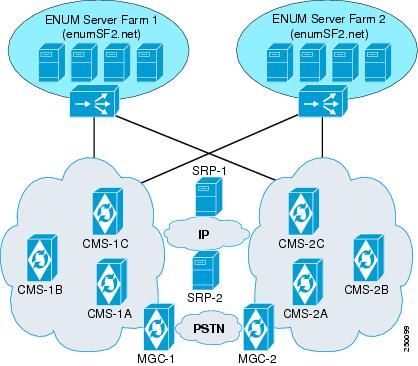-
Provisioning Guide
-
Preface
-
Chapter 1 - Provisioning Overview
-
Chapter 2 - Initial Softswitch Provisioning
-
Chapter 3 - IAD Residential Subscriber Provisioning
-
Chapter 4 - ATA 18x Residential Subscriber Provisioning
-
Chapter 5 - Cable Subscriber Provisioning
-
Chapter 6 - CALEA Provisioning
-
Chapter 7 - Feature Provisioning
-
Chapter 8 - Centrex, MLHG, and Voice Mail Provisioning
-
Chapter 9 - Route Provisioning
-
Chapter 10 - Announcement Server Provisioning
-
Chapter 11 - Provisioning Channel-Associated Signaling
-
Chapter 12 - SS7 Provisioning
-
Chapter 13 - H.323 Provisioning
-
Chapter 14 - SIP Subscriber Provisioning
-
Chapter 15 - ENUM Provisioning
-
Appendix A - Cause Code to Announcement ID Mappings
-
Appendix B - Use Dial Plan Token Routing Impact
-
Appendix C - National Call Type Processing
-
Appendix D - Factory Installed Scripts
-
Appendix E - Defined Cause Codes
-
Appendix F - Admission Reject Cause Code Mapping
-
Appendix G - H323 Trunk Group Cause Code Mapping
-
Appendix H - Session Initiation Protocol Cause Code Mapping
-
Appendix I - Sample Asia Provisioning Script
-
Table Of Contents
Configuring Local DNS Servers and BTS 10200
Provisioning the ENUM Profile Table
Provisioning the DEFAULT-ENUM-PROFILE in the CA-CONFIG Table
Enabling ENUM Routing in Destination Table
Retrieving LNP Information from the ENUM Servers
Specifying the Domain-Based Routing Policy for the ENUM Responses
Enabling the ENUM at the Call Agent Level
ENUM Provisioning
Revised: May 31, 2010, OL-12777-12This chapter explains how to configure the local DNS servers and BTS 10200 for the ENUM feature. It contains the following sections:
•
Configuring Local DNS Servers and BTS 10200
Configuring Local DNS Servers and BTS 10200
The following sample procedure shows how to configure the local DNS servers and BTS 10200 for the ENUM feature. For a complete list of all CLI tables and tokens, see the Cisco BTS 10200 Softswitch Command Line Interface Reference Guide.
The ENUM feature can be enabled on the system as needed. In the sample procedure shown here, the following assumptions are made about the network architecture:
•
There are two ENUM server farms, enumSF1 and enumSF2.
•
BTS nodes in Region 1 nodes use enumSF1 as primary and enumSF2 as secondary.
•
BTS nodes in Region 2 nodes use enumSF2 as primary and enumSF1 as secondary.
•
Calls within the same region is to be routed directly to the appropriate BTS node.
•
Calls between the regions are routed by SIP route proxy.
•
Calls to other service providers are routed via the PSTN network.
Figure 15-1 shows the system configuration on which the example procedure is based.
Figure 15-1 Configuration for BTS 10200 with Local DN Servers
The following sample procedure comprises two main steps:
Configuring the DNS
The local DNS server must be configured with the information for the ENUM servers with which the BTS 10200 node (or nodes) communicate. The BTS 10200 determines the IP address of the ENUM servers from SRV records configured in the local DNS servers.
In this example, the BTS 10200 nodes in region1 communicate with enumSF1 in normal circumstances and send the ENUM queries to enumSF2 when the ENUM servers pointed to by enumSF1 are not available.
The BTS 10200 performs load balancing for ENUM queries among multiple ENUM servers within the ENUM server farm.
Provisioning BTS10200 ENUM
Provisioning the ENUM Profile Table
The BTS 10200 uses the ENUM PROFILE table to discover which ENUM servers to send the ENUM queries and the parameters used to format the ENUM queries.
The ENUM-SERVER-DOMAIN field in the ENUM-PROFILE table identifies the ENUM server groups to which the query is sent. The TOP-LEVEL-DOMAIN field identifies the enum-root that is used while the query is formatted. The DEL-DIGITS field specifies the digits to delete. The PFX-DIGITS field specifies the digits to be added, for a country code for example.
CLI > add enum-profile id=privateENUM;ENUM_SERVER_DOMAIND=region1.enumSF;ENUM_SERVER_DOMAIN_TTL=5TOP_LEVEL_DOMAIN=e164.sp.comPFX-DIGITS=1;DEL_DIGITS=0;ENUM_QUERY_TIMEOUT=300TEST_QUERY_INTERVAL=30BTS10200 can resend the enum-query using an alternate enum-profile when a "no record found" result is received. The user can specify this capability provisioning the additional enum-profile records and pointing the NEXT_ENUM_PROFILE field in the enum-profile table to a new record. For example, BTS10200 can be configured to resend the query using the enum-profile carrierENUM when the response from privateENUM signifies "no record found" for the following query:
CLI> add enum-profile id=carrierENUM; ENUM_SERVER_DOMAIND=region1.enumSF; TOP_LEVEL_DOMAIN=e164.sp2.comCLI > change enum-profile id=privateENUM;NEXT_ENUM_PROFILE=carrierENUMThe NEXT_ENUM_PROFILE field should point to a different ENUM-profile record that specifies a different top-level-domain or enum-server domain. This will resend the query using an alternate top-level-domain or toward a different enum-server.
Provisioning the DEFAULT-ENUM-PROFILE in the CA-CONFIG Table
The DEFAULT-ENUM-PROFILE in the CA-CONFIG table specifies the profile used for ENUM queries.
CLI >add CA-CONFIG type=default-enum-profile;value=privateENUM;The BTS 10200 also allows the user to specify the ENUM-PROFILE-ID in the destination table. If the ENUM-PROFILE-ID in the destination table is set to NULL, the DEFAULT-ENUM-PROFILE ID specified in the CA-CONFIG table is used.
Enabling ENUM Routing in Destination Table
Use the following step to enable the ENUM dip for the destination. This step should be repeated for each destination record for which ENUM routing needs to be performed.
CLI > change DESTINATION DEST-ID=Local;PERFORM-ENUM-ROUTING=y;ENUM-PROFILE-ID=NULL;If a different top-level domain needs to be used for the above destination (that is, the digit string identified by this destination), multiple ENUM-PROFILEs should be defined and records in the destination table should be configured to point to the appropriate ENUM-PROFILE.
Retrieving LNP Information from the ENUM Servers
Use this step only when the ENUM database is capable of providing LNP information. By setting this flag in the BTS 10200, the TCAP-based interface is automatically prevented from retrieving LNP information from the SCP database.
CLI >change CA-CONFIG type=ENUM-DB-LNP-CAPABLE;value=y;The following table summarizes the configuration options for using the BTS 10200 ENUM LNP capability or ENUM routing capability, or both.
Specifying the Domain-Based Routing Policy for the ENUM Responses
The commands shown in this section specify the domain-based routing on BTS1 for Region 1 where calls to BTS1-B and BTS1-C are routed over the direct SIP routes. Calls to Region 2 are routed by means of the route to the SIP route proxy. Calls to other service providers are routed to the PSTN interface.
These commands are based on the assumption that routes ROUTE-BTS-1B, ROUTE-BTS-1C, ROUTE-SCP, ROUTE-MGC, and all of their associated trunk group records are already defined.
•
Route calls to BTS-1B if the domain part of the ENUM response has bts-1b.region1.sp.net and towards BTS-1C in case the domain part of the ENUM response has bts-1c.region1.sp.net.
CLI >add domain2route domain=bts-1b.region1.sp.net;route-type=RID;route_id=ROUTE-BTS1BCLI >add domain2route domain=bts-1C.region1.sp.net;route-type=RID;route_id=ROUTE-BTS1B•
Route calls toward the SRP if the domain part of the ENUM response has region2.sp.net.
CLI >add domain2route domain=region2.sp.net;route-type=RID;route_id=ROUTE-SRPTo distribute the traffic toward multiple SIP Route Proxies (SRPs) for a particular domain based on an existing policy-based routing feature, such as percentage-based routing, set route-type to RG and define appropriate policies with the RG.
•
Route calls toward the MGC if the domain part of the ENUM response has region10.sp.net. This step is unnecessary if the route specified in the DESTINATION table is the same as ROUTE-MGC.
CLI > add domain2route domain=region10.sp.net;route-type=RID;route_id=ROUTE-MGCEnabling the ENUM at the Call Agent Level
Enable the ENUM feature on BTS-A at the call agent level by setting the ENUM-SUPP field in the CALL-AGENT-PROFILE table to Yes.
CLI > change CALL-AGENT-PROFILE ID=region1cms-1A;ENUM-SUPP=y;

 Feedback
Feedback