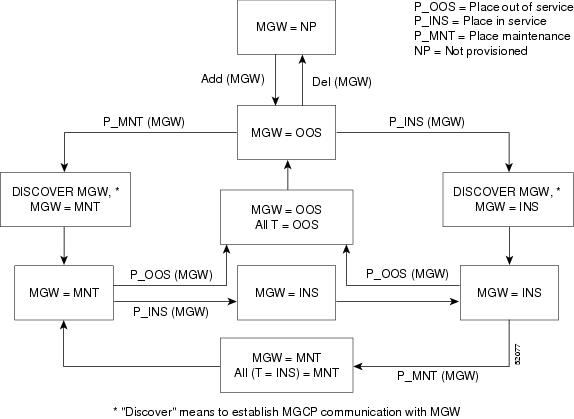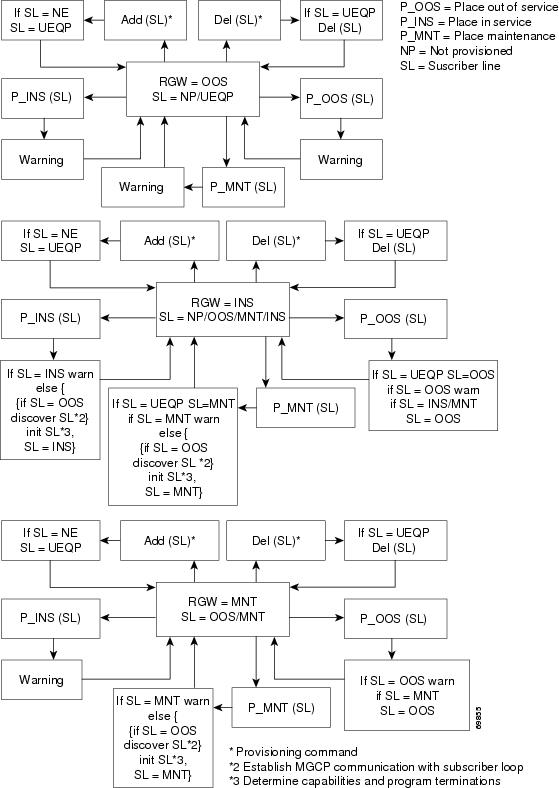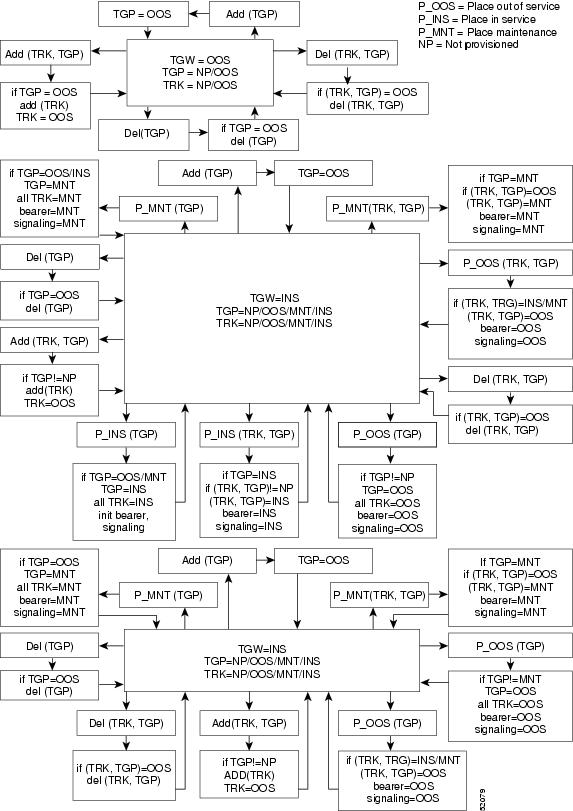-
Operations and Maintenance Release 4.5
-
Preface
-
Chapter 1 - Cisco BTS 10200 Softswitch Startup and Shutdown Procedures
-
Chapter 2 - Managing Access and Users
-
Chapter 3 - Operations
-
Chapter 4 - Maintaining the BTS 10200 Softswitch
-
Chapter 5 - Maintenance and Diagnostics for External Resources
-
Chapter 6 -- Traffic Measurements
-
Chapter 7 - SNMP Interface
-
Chapter 8 - Congestion Detection and Protection
-
Appendix A - Feature Tones
-
Table Of Contents
Maintenance and Diagnostics for External Resources
Status, Control, and Administrative Commands
SIP Phone Address of Record and Registered Contact
Stream Control Transmission Protocol Association
Using the Status Command to Check Trunk Termination Status
Control Command—Trunk Terminations
Reset Command to Clear Manual and Blocked States
Announcement Trunk Termination Tests
Generic Responses to Status or Control Command Failures
Generic Success and Failure Responses
Trunk Termination Reason Responses—SS7 Only
Maintenance and Diagnostics for External Resources
Revised: July 21, 2009, OL-4495-10Introduction
This chapter describes the administration, diagnostic, and maintenance (ADM) commands for external resources accessed by the Cisco BTS 10200 Softswitch. These include, status and control commands.
Note
This chapter explains how to perform maintenance and diagnostics on external resources that have already been entered into the database. The procedures for entering these resources into the database are provided in the Cisco BTS 10200 Softswitch Provisioning Guide. For example, refer to Chapter 11, "SS7 Provisioning", in the Cisco BTS 10200 Softswitch Provisioning Guide for the procedure to add SS7 resources.
Service States—Overview
ADM commands control or show the status of an external resource. The Cisco BTS 10200 Softswitch monitors and administers resource states, and accesses the following external resources:
•
Aggregation routers
•
Media gateways (MGWs), including the following gateway types:
–
Residential gateways (RGWs)
–
Trunking gateways (TGWs)
•
Trunk groups (TGs)
•
Trunks
•
Subscriber terminations
The following resources have dependencies:
•
Allowed subscriber states depend upon the current RGW or IAD state.
•
Allowed trunk states for ISDN depend upon the current TG state, which in turn depends upon the current TGW state.
•
Allowed trunk states depend upon the TGW.
There are two types of service states for external resources:
•
Administrative—The state that the Cisco BTS 10200 Softswitch operator has provisioned for the link to that resource
•
Operational—The physical condition of the link to the resource (or the physical condition of the resource)
These two types of service states are independent of each other. This is illustrated with the following example:
A Cisco BTS 10200 Softswitch operator executes the control command to place an MGW connection in service. The administrative state is now "In Service" (ADMIN_INS). However, the link between the Softswitch and the MGW might be out (cut, damaged, or placed out of service by the owner/operator of the MGW) or the MGW itself might be physically removed or placed out of service. Thus, the operational state of the MGW link is MGW_STATUS_DOWN. A status report of the MGW lists both the administrative state and operational state of the link to the MGW.
Status, Control, and Administrative Commands
This section explains how to use status, control, and other administrative commands applicable to external resources, including:
•
SIP Phone Address of Record and Registered Contact
•
Stream Control Transmission Protocol Association
SIP Phone Address of Record and Registered Contact
This section describes the status and control commands related to SIP phone contact information.
Note
The system automatically creates an Address of Record (AOR) to subscriber (aor2sub) record when a subscriber is created.
Use the change command to update the status of aor2sub and the show command to display the status of aor2sub.The SIP register contact (status sip-reg-contact) command queries the status of the registered contact for the particular AOR (SIP phone subscriber). Calls can be originated from or terminated to a SIP subscriber only if the AOR has a currently registered contact. Calls cannot be originated or terminated if the registered contact for the AOR is expired or freed.
SIP-REG-CONTACT
Use the status sip-reg-contact command to display the operational status of the dynamic contact for a specific AOR.
Examples
status sip-reg-contact aor-id=4695551885@SYS44CA146.boston3.com;
Note
In this example, the registered contact for this AOR ID has expired, and calls cannot be originated from or terminated to this host.
Example of system response:
AOR ID -> 4695551885@SYS44CA146.boston3.com;USER -> 4692551885HOST -> 64.101.150.141PORT -> 5062USER TYPE -> USER_IP_TYPEEXPIRES -> 1800EXPIRETIME -> Wed Jun 4 11:08:33 2003STATUS -> EXPIRED CONTACTReply : Success:status sip-reg-contact aor-id=7135551833@SYS12CA146.houston2.com;
Note
In this example, the registered contact for this AOR ID is valid, and calls can be originated from and terminated to this host.
Example of system response:
AOR ID -> 7135551833@SYS12CA146.houston2.com;USER -> 7132551833HOST -> 64.100.120.125PORT -> 5060USER TYPE -> USER_IP_TYPEEXPIRES -> 3600EXPIRETIME -> Wed Jun 4 11:37:44 2003STATUS -> REGISTERED CONTACTReply : Success:Aggregation Status
This section describes the status command for an aggregation (aggr) router. Aggregation routers are used in cable and network-based call signaling (NCS) markets. In cable markets, they are used as cable modem termination systems (CMTSs). In NCS markets, they are used as edge routers.
Status Aggr Command
Use the following example to check the status of an aggregation router:
status aggr id=CMTS1Reply Example:
Reply : Success:AGGR ID -> CMTS1OPER STATE -> AGGR IN ServiceRESULT -> ADM configure result in successREASON -> ADM executed successfulThe following table provides the AGGR operational-state values and possible responses for the command:
Destination Point Code
This section describes the ADM status command for destination point codes (DPCs).
Examples
status dpc id=dpc1;H.323 Gateway
This section describes the status and control commands for H.323 gateways.
The following table contains the RAS states for H.323 gateways:
Status Command
This section describes the status command for H.323 gateways.
Command Types
Status
Examples
status h323-gw id=CHINA-1;Reply Example:
Reply : Success:ADMIN_STATE -> ADMIN_INSH3A PROCESS NUMBER -> 30H3A PROCESS NAME -> H3A1ENDPOINT ID ->ACTIVE CALLS -> 0RAS STATE -> CCH323_RAS_STATE_GRQRAS PORT -> 35881IP ADDRESS -> 10.89.224.125REGISTERED GATEKEEPER ID ->PRIMARY GATEKEEPER ID ->PRIMARY GATEKEEPER PORT -> 0PRIMARY GATEKEEPER IP ->H323 VERSION -> 4TIME TO LIVE -> 0NUM ALT GATEKEEPERS -> 0ALT GATEKEEPER PERMANENT -> TRUETHRESHOLD_ENABLED -> FALSEOUT_OF_RESOURCES -> FALSEALT GATEKEEPER LIST ->Control Command
This section describes the control command for H.323 gateways.
Examples
control h323-gw id=CHINA_1; target-state=INS;Reply Example:
Reply : Failure:INITIAL STATE -> ADMIN_INSREQUEST STATE -> ADMIN_INSRESULT STATE -> ADMIN_INSFAIL REASON -> ADM entity in desired stateREASON -> ADM is in request stateRESULT -> ADM configure result in warningH323GW ID -> CHINA_1ISDN Switchover
This section describes the control command for ISDN switchover. For ISDN status, use the status trunk group command described in the "Trunk Group" section. This command is only applicable to nonfacility-associated signaling (NFAS). It switches the D channel that is active to standby, and the D channel that is standby to active.
Step 1
Use the following example to display the current TGs with ISDN D channels.
show isdn-dchanFollowing is an example of the display:
TGN_ID=1700DCHAN_TYPE=PRIMARYSET_ID=backset1DCHAN_SLOT=3DCHAN_PORT=0DCHAN_INTF=0TGN_ID=1701DCHAN_TYPE=PRIMARYSET_ID=backset1DCHAN_SLOT=3DCHAN_PORT=1DCHAN_INTF=0Reply Example:
Reply : Success: Entries 1-2 of 2 returned.Step 2
Use the following example to switch over an ISDN D channel.
control isdn-dchan tgn-id=1;Reply Example:
Reply : Success
Media Gateway
This section describes the status and control commands for media gateways.
Status Command
This section describes how to check the status of a media gateway.
Step 1
The following example checks the status of a media gateway:
status mgw id=c5300_197;Reply Example:
Reply : Success:MGW ID -> c5300_197RESULT -> ADM configure result in successREASON -> ADM executed successfulADMIN STATE -> ADMIN_INSOPER STATE -> Media gateway in working statusTable 5-1 lists the administrative states the system can return.
The system can report the following MGW operational states:
•
Media gateway in unknown status
•
Media gateway in working status
•
Media gateway in down status
•
Media gateway cannot be reached
Control Command
This section shows how to control a media gateway in service. Modes can be either forced or graceful. Forced mode tears down all calls immediately; graceful mode allows calls in progress to complete before teardown.
Step 1
Use the following example to control a media gateway in service:
control mgw id=c5300_162; mode=forced; target-state=INS;Reply Example:
Reply : Success: CLI change successfulMGW ID -> c5300_162INITIAL STATE -> ADMIN_OOSREQUEST STATE -> ADMIN_INSRESULT STATE -> ADMIN_INSFAIL REASON -> ADM found no failureREASON -> ADM executed successfulRESULT -> ADM configure result in success
Note
The rules for placing an MGW into the OOS, INS, and MAINT states are shown in Figure 5-1.
Figure 5-1 Administrative and Operational Maintenance States for MGW
Signaling Gateway Process
This section describes the status command for the signaling gateway process (SGP) table.
Status Command
The SGP status command returns the state of the SGP.
Examples
status sgp id=sgp1;Where sgp-id is the ID of the selected signaling gateway process in the sgp table. For example, sgp222. This is an optional token.
Stream Control Transmission Protocol Association
This section details the status and control commands for the Stream Control Transmission Protocol (SCTP) Association table. Use the status command to check the status of an SCT association. Use the control command to control an SCTP that is out of service. Forced is the only permitted mode—this mode immediately tears down all calls.
Status Command
Use the following command example to check the status of an SCTP association.
Examples
status sctp-assoc id=sctpassoc1;Control Command
The following command example shows how to control an SCTP out of service. Forced mode tears down all calls immediately.
Examples
control sctp-assoc id=sctpassoc1; target-state=INS; mode=FORCED;Subscriber Termination
This section describes the status and control commands for subscriber terminations. Either a range of subscribers can be specified by using *@mgw-id for the ID parameter, or a single subscriber can be specified (for example: sub-ctx1@Cisco.com).
Note
When first provisioned, all subscriber terminations are in the unequipped (UEQP) state. A subscriber termination must also be in the UEQP state before it can be deleted.
Individual subscriber terminations can be placed into any of three administrative service states: INS, OOS, and MNT. The relationship between subscriber termination states and the residential gateway (RGW) state is provided in Table 5-2.
Table 5-2 RGW and Subscriber Termination States
OOS
•
OOS
•
UEQP
INS
•
OOS
•
MAINT
•
INS
•
UEQP
MAINT
•
OOS
•
MAINT
•
UEQP
Where:
•
OOS means out of service.
•
MAINT means maintenance.
•
INS means in-service.
•
UEQP means unequipped.
The rules for placing RGW subscriber terminations into the OOS, INS, and MAINT states (which depend upon the RGW state) are shown in Figure 5-2.
Figure 5-2 Administrative and Operational Maintenance States for Residential Gateways
Status Command
This section describes how to show the status of subscriber terminations. It is organized as follows:
•
Single Subscriber Termination Status
•
All Subscriber Terminations Status
Single Subscriber Termination Status
This section describes how to check the status of a single subscriber termination.
The following example checks the status of a single subscriber termination:
status subscriber-termination id=ubr204_1;Reply Example:
RESULT -> ADM configure result in successREASON -> ADM executed successfulADMIN STATE -> ADMIN_INSOPER STATE -> Termination is idleSUBCRIBER DN -> ubr204_1FAULT REASON -> No fault reason available
Note
Table 5-3 lists the administrative states the system can return.
All Subscriber Terminations Status
This section describes how to show the status of all subscriber-terminations on a particular gateway.
The following example shows the status of all subscriber-terminations on a particular gateway:
status subscriber-termination id=*@ubr235;Reply Example:
SUBCRIBER DN -> ubr235_1ADMIN STATE -> ADMIN_UEQPOPER STATE -> Termination is unequipedREASON -> ADM executed successfulRESULT -> ADM configure result in successFAULT REASON -> No fault reason availableSUBCRIBER DN -> ubr235_2ADMIN STATE -> ADMIN_UEQPOPER STATE -> Termination is unequipedREASON -> ADM executed successfulRESULT -> ADM configure result in successFAULT REASON -> No fault reason availableReply : Success:Administrative State Token
The Administrative State (admin-state) token returns the administrative state of the subscriber termination. Valid values are:
•
UEQP—Unequipped; resource is not commissioned. Resource is not registered.
•
OOS—Termination was manually controlled out of service.
•
INSQ Termination was manually controlled in service, but operationally may be available or unavailable.
•
OOS-PENDING—Termination was manually controlled out of service with mode graceful, termination is still involved in a call.
•
MAINT—Termination was in maintenance mode, can run diagnostic commands.
•
MAINT-PENDING—Termination was manually controlled to MAINT state, but termination is still involved in call.
•
ALL—Return all possible states.
The following command example returns only those trunk terminations that are in administrative state OOS (if any), and operating state IDLE (if any):
status trunk-termination tgn-id=12; cic=1-1000; admin-state=OOS; oper-state=idleOperating State Token
The Operating State (oper-state) token expands the range of useful information returned by the status subscriber-termination command.
Valid values for the oper-state token are:
•
FA—Faulty
•
NF—Not faulty
•
IDLE—Termination idle
•
ACTIVE—Termination active
•
DOWN—Termination down
•
TERM-FA—Termination fault
•
TEMP-DOWN—Termination temporarily down
•
UNREACH—Termination unreachable
•
INT-MAINT—Termination internal maintenance
•
UEQP—Termination unequipped
•
ALL—All states, same as executing command without oper-state token
The following example returns only those subscriber terminations that are FA (if any):
status subscriber-termination id=*@ubr235; oper-state=FA;
Note
If the media gateway keep-alive is disabled the connectivity status (reachable/unreachable) in termination status command output is only last known status, however all other status information is the latest.
Source Token
The source token specifies whether to query the Call Agent, or the EMS, for status information. It is an optional token.
Valid values for the source token are:
•
EMS (Default)—Query the local EMS database for most current status.
•
AGENT—Query the remote Call Agent database for most current status.
The following example returns the current status of a Call Agent:
status subscriber-termination id=*@ubr235; source=AGENT;Control Command
This section describes how to control subscriber terminations on a particular gateway. To control a subscriber termination to the unequipped or equipped state, use the equip or unequip commands in the "Equip Command" section and the "Unequip Command" section. This section is organized as follows:
•
Control a Single Subscriber Termination
•
Control All Subscriber Terminations
Control a Single Subscriber Termination
Use the control command to control one subscriber-termination on a particular gateway.
Note
To control a subscriber termination to the unequipped or equipped state, use the equip or unequip commands.
The following example controls a single subscriber termination into service:
control subscriber-termination id=*@c3810_167; mode=forced; target-state=INS;Reply Example:
Reply : Success: CLI change successfulID -> c3810_167REQUEST STATE -> ADMIN_INSRESULT STATE -> ADMIN_INSFAIL REASON -> ADM found no failureREASON -> ADM executed successfulRESULT -> ADM configure result in successControl All Subscriber Terminations
This section describes how to control all subscriber-terminations on a particular gateway.
The following example controls to MAINT all subscriber-terminations on a particular gateway:
control subscriber-termination id=*@ubr235; mode=forced; target-state=MAINTReply Example:
Reply : Success: CLI change successfulID -> ubr235REASON -> ADM executed successfulRESULT -> ADM configure result in successREQUEST STATE -> ADMIN_MAINTRESULT STATE -> ADMIN_MAINTFAIL REASON -> ADM found no failureCLI>diag subscriber-terminationReply : Success: Diagnostic Subscriber Menu.Equip Command
The equip command changes the administrative state of terminations that are in the UEQP state to OOS state. It ignores the terminations in the states INS, MAINT, or OOS.
Use the following example to equip a subscriber termination:
equip subscriber-termination id=97_8@ipclab.cisco.com;Reply Example:
Reply : Success: CLI change successfulID -> Subcriber ID -> 97_8@ipclab.cisco.comREASON -> ADM executed successfulRESULT -> ADM configure result in successFAIL REASON -> ADM found no failureUnequip Command
The unequip command changes the administrative state of subscriber terminations that are in OOS state into UEQP state. It ignores the terminations in the INS, MAINT, or UEQP states.
Use the following command to unequip a subscriber termination:
unequip subscriber-termination id=97_8@ipclab.cisco.com;Reply Example:
Reply : Success: CLI change successfulID -> Subcriber ID -> 97_8@ipclab.cisco.comREASON -> ADM executed successfulRESULT -> ADM configure result in successFAIL REASON -> ADM found no failureFAIL REASON -> ADM found no failureSubsystem Table
This section describes the show, status and control commands for the Subsystem table. This table holds the information for all the subsystems using signaling connection control part (SCCP). Because the Cisco BTS 10200 Softswitch supports multiple origination point codes (OPCs), both the subsystem ID and OPC_ID are required to determine subsystem information.
Show Command
Use the show command to display information about the provisioned subsystem(s), including IDs and OPC_IDs.
show subsystem;Typical system response:
ID=LNP_SSNLOCAL_SSN=248REMOTE_SSN=248SCCP_NW_ID=1OPC_ID=opcSCCP_VERSION=ANS92TCAP_VERSION=ANS92APPLICATION_VERSION=AIN01STATUS=UISReply : Success: Entries 1-1 of 1 returned.Status Command
The status subsystem command returns the state of a subsystem. You must enter the ID and OPC_ID in this command.
status subsystem id=LNP_SSN; opc_id=opc;Typical system response:
SUBSYSTEM ID -> LNP_SSNOPC ID -> opcADMIN STATE -> User in serviceOPER STATE -> Subsystem allowedREASON -> ADM executed successfulRESULT -> ADM configure result in successReply : Success:Control Command
The following example shows how to control a subsystem out of service in forced mode:
control subsystem id=LNP_SSN; opc_id=opc; target-state=OOS; mode=FORCED;Trunk Group
This section describes the status and control commands for trunk groups (TGs). Individual TGs can be placed into any of three administrative service states: INS, OOS, and MAINT. The relationship between TGW and TG state is provided in Table 5-5.
Table 5-5 ISDN TGW/TG State Relationships
INS
•
OOS
•
MAINT
•
INS
MAINT
•
OOS
•
MAINT
Status Command
This section describes how to show the status of one TG ID.
The following example shows the status of a single TG ID:
status trunk-grp id=2;Reply Example:
RESULT -> ADM configure result in successREASON -> ADM executed successfulADMIN STATE -> ADMIN_INSOPER STATE -> Trunk group in-serviceTGN ID -> 2Table 5-6 lists the administrative states that the system can return.
The system can return the following operating states:
•
Trunk group in-service
•
Trunk group out of service
•
Trunk group manually busy
•
Trunk group operate in wait state
•
Trunk group operate in standby state
•
Trunk group restore session request normal
•
Trunk group restore session request switchover
•
Trunk group restore session request maintenance
•
Trunk group restore session fail normal
•
Trunk group restore session fail switch-over
•
Trunk group restore session fail maintenance
•
Trunk group restore establish request normal
•
Trunk group restore establish request switchover
•
Trunk group restore establish request maintenance
•
Trunk group restore establish fail normal
•
Trunk group restore establish fail switchover
•
Trunk group restore establish fail maintenance
•
Trunk group in maintenance state
•
Trunk group down session set fail soft normal
•
Trunk group down session set fail hard normal
•
Trunk group down session set fail soft maintenance
•
Trunk group down session set fail hard maintenance
•
Trunk group down establish request soft normal
•
Trunk group down establish request hard normal
•
Trunk group down establish request soft maintenance
•
Trunk group down establish request hard maintenance
•
Trunk group down establish fail soft normal
•
Trunk group down establish fail hard normal
•
Trunk group down establish fail soft maintenance
•
Trunk group down establish fail hard maintenance
•
Trunk group delete graceful
•
Trunk group request remove release
•
Trunk group request remove session set
•
Trunk group remove graceful in-service and maintenance state
•
DPC is inaccessible
Control Command
This section describes how to control one trunk group ID.
Note
When performing the following commands in immediate succession, always wait at least one second before performing the second command:
control trunk-grp tgn-id=129; mode=forced; target-state=oos;
control trunk-grp tgn-id=129; mode=forced; target-state=ins;The following example controls a single trunk group ID into service:
control trunk-grp id=2; mode=forced; target-state=INS;Reply Example:
Reply : Success: CLI change successfulINITIAL STATE -> ADMIN_OOSREQUEST STATE -> ADMIN_INSRESULT STATE -> ADMIN_INSFAIL REASON -> ADM found no failureREASON -> ADM executed successfulRESULT -> ADM configure result in successTGN ID -> 2
CautionWhen you control an ISDN trunk in-service, the media gateway must be in-service.
When you control an ISDN trunk group, all ISDN trunks in that trunk group are controlled to the same state.
Trunk Termination
This section describes the status and control commands for trunk terminations. Either a range (for example, cic=1-24;) or a single value (for example, cic=1;) for the CIC parameter can be specified for the status and control of trunk terminations.
Individual ISDN trunks and trunking groups can be placed into any of three administrative service states:
•
INS
•
OOS
•
MAINT
Note
Use the following command to control all trunk terminations for a particular CIC group to INS. This command resets the circuits. The forced option brings the circuits to INS by using the reset procedure.
control trunk-termination tgn-id=17; cic=1-23; target-state=ins; mode=forced;
The relationship between trunk/trunk group state and the TGW state is provided in Table 5-7. For all other trunk types, the trunk state and trunk group state are independent.
Where:
•
TGW—trunking gateway
•
TG—trunk group
•
OOS—out of service
•
MAINT—maintenance
•
INS—in service
•
UEQP—unequipped
The rules for placing trunks and TG into the OOS, INS, and MAINT states (which depend upon the TGW state) are shown in Figure 5-3.
Figure 5-3 ISDN Administrative and Operational Maintenance States for a Trunking Gateway
Using the Status Command to Check Trunk Termination Status
This section describes how to check trunk termination status. This section is organized as follows:
•
Trunk Termination Status—Basic Command
•
Trunk Termination Status—Optional Tokens
•
Trunk Termination Status—"status tt" Command
Trunk Termination Status—Basic Command
This section describes how to check the status of one trunk termination. This command can be executed for one CIC (for example, cic=1;), a range of CICs (for example, cic=1-12;) or for all CICs (cic=all;).
Use the following example to check the status of one trunk termination:
status trunk-termination tgn-id=2; cic=8;Reply Example:
Reply : Success:RESULT -> ADM configure result in successREASON -> ADM executed successfulTGN ID -> 2CIC -> 8TERM ADMIN STATE -> ADMIN_INSTERM OPER STATE -> Termination is idleTERM REASON -> No fault reason availableTRUNK STATIC STATE -> ACTVTRUNK DYNAMIC STATE -> TRNSTRUNK REASON -> NON_FAULTY
Note
Table 5-8 lists the administrative states the system can return for the term admin status response.
.
Trunk Termination Status—Optional Tokens
The following optional tokens can be used with the status trunk-termination command. They expand the range of useful information returned. Either all, or none of the tokens can be used, with the exception of the off-normal token, which must be used by itself (without any other tokens).
•
Administrative State (admin-state). Valid values are:
–
UEQP—Unequipped; resource is not commissioned. Resource is not registered.
–
OOS—Termination was manually controlled out of service.
–
INS—Termination was manually controlled in service, but operationally may be available or unavailable.
–
OOS-PENDING—Termination was manually controlled out of service with the graceful mode, termination is still involved in a call.
–
MAINT—Termination was in maintenance mode, can run diagnostic commands.
–
MAINT-PENDING—Termination was manually controlled to the MAINT state, but termination is still involved in call.
–
ALL—Return all possible states.
The following command example returns only those trunk terminations that are in administrative state OOS (if any), and operating state IDLE (if any):
status trunk-termination tgn-id=12; cic=1-1000; admin-state=OOS; oper-state=idle•
Operating State (oper-state). Valid values for the oper-state token are:
–
FA—Includes FAULTY, UNREACH, TEMP-DOWN, and DOWN.
–
FAULTY—The MGCP endpoint returned a permanent error code.
–
UNREACH—The MGCP endpoint was declared as not reachable. This indicates gateway connectivity problems.
–
TEMP-DOWN—The MGCP endpoint is temporarily down.
–
DOWN—MGCP endpoint is down because GW termination has sent an RSIP-down message.
–
NF—Includes INT-MAINT, IDLE, BUSY, and ACTIVE.
–
INT-MAINT—Internal error recovery is in progress.
–
IDLE—Termination is not involved in a call, but is available.
–
BUSY— Termination is involved in transient call.
–
ACTIVE—Termination is involved in stable call.
–
UEQP—Termination is not equipped.
–
ALL—Returns all possible operational states.
The following command example returns only those trunk terminations that are FA (if any):
status trunk-termination tgn-id=12; cic=ALL; oper-state=FA;•
Static State (static-state). Valid values for the static-state token are:
–
UEQP—Unequipped resource is not commissioned. Resource is not registered.
–
LBLK—Termination is locally blocked: either manually taken OOS/MAINT (block reason can be MANUAL-OOS, MAINT-OOS), or automatically went out of service.
–
RBLK—Termination is remotely blocked (blocked by remote side).
–
ACTV—Available.
–
All—Returns all possible static states.
The following command example returns only those terminations that are locally blocked (if any):
status trunk-termination tgn-id=101; cic=1-24; static-state=lblk;l•
Dynamic State (dynamic-state). Valid values for the dynamic-state token are:
–
IBSY—Trunk-termination is involved in an incoming active call.
–
OBSY—Trunk-termination is involved in an outgoing active call.
–
TRNS—Transient maintenance state (sent maintenance signaling message and waiting for response).
–
IDLE—Termination is not involved in a call.
–
IBSY-TRNS—Termination is involved in an incoming transient call.
–
OBSY-TRNS—Termination is involved in an outgoing transient call.
–
ALL—All possible dynamic states.
The following command example returns only those terminations that are idle (if any):
status trunk-termination tgn-id=101; cic=1-24; dynamic-state=idle;•
Off-normal State (off-normal)
–
Yes—Return all terminations in off-normal state.
–
No—Return all terminations in normal state.
The following command example returns only those terminations in an off-normal state (if any).
status trunk-termination tgn-id=101; cic=1-24; off-normal=yes;A termination is in an off-normal state when it is not in one of the state combinations shown in Table 5-9.
•
Source (source)—Specifies whether to query the Call Agent or the Element Management System (EMS) for status information. It is an optional token.
–
EMS (Default)—Query the local EMS database for most current status.
–
AGENT—Query the remote Call Agent database for most current status.
The following command example returns the current status of the Call Agent:
status trunk-termination tgn-id=101; cic=1-24; source=AGENT;
Trunk Termination Status—"status tt" Command
The following command example (status tt) returns current status in a tabular format.
CLI>status tt tgn_id=6004;cic=all;
6004 1 ADMIN_INS TERM_ACTIVE_CTRANS_BUSY ACTV TRNS_IBSY NON_FAULTY6004 2 ADMIN_INS TERM_ACTIVE_BUSY ACTV IBSY NON_FAULTY6004 3 ADMIN_INS TERM_ACTIVE_BUSY ACTV IBSY NON_FAULTY6004 4 ADMIN_INS TERM_ACTIVE_BUSY ACTV IBSY NON_FAULTY6004 5 ADMIN_INS TERM_ACTIVE_BUSY ACTV IBSY NON_FAULTY6004 6 ADMIN_INS TERM_ACTIVE_BUSY ACTV IBSY NON_FAULTY6004 7 ADMIN_INS TERM_ACTIVE_CTRANS_BUSY ACTV TRNS_IBSY NON_FAULTY6004 8 ADMIN_INS TERM_ACTIVE_BUSY ACTV IBSY NON_FAULTY6004 9 ADMIN_INS TERM_ACTIVE_BUSY ACTV IBSY NON_FAULTY6004 10 ADMIN_INS TERM_ACTIVE_CTRANS_BUSY ACTV IBSY NON_FAULTY6004 11 ADMIN_INS TERM_ACTIVE_BUSY ACTV IBSY NON_FAULTY6004 12 ADMIN_INS TERM_ACTIVE_BUSY ACTV IBSY NON_FAULTY6004 13 ADMIN_INS TERM_ACTIVE_IDLE ACTV IDLE NON_FAULTYPROPOSED COMMAND OUTPUTTGN ID CIC ADMIN_STATE OPER_STATE STATIC_STATE DYNAMIC_STATE REASON6004 1 ADMIN_INS TERM_ACTIVE_CTRANS_BUSY ACTV TRNS_IBSY NON_FAULTY6004 2 ADMIN_INS TERM_ACTIVE_BUSY ACTV IBSY NON_FAULTY6004 3 ADMIN_INS TERM_ACTIVE_BUSY ACTV IBSY NON_FAULTY6004 4 ADMIN_INS TERM_ACTIVE_BUSY ACTV IBSY NON_FAULTY6004 5 ADMIN_INS TERM_ACTIVE_BUSY ACTV IBSY NON_FAULTY6004 6 ADMIN_INS TERM_ACTIVE_BUSY ACTV IBSY NON_FAULTY6004 7 ADMIN_INS TERM_ACTIVE_CTRANS_BUSY ACTV TRNS_IBSY NON_FAULTY6004 8 ADMIN_INS TERM_ACTIVE_BUSY ACTV IBSY NON_FAULTY6004 9 ADMIN_INS TERM_ACTIVE_BUSY ACTV IBSY NON_FAULTY6004 10 ADMIN_INS TERM_ACTIVE_CTRANS_BUSY ACTV IBSY NON_FAULTYReply Example:
994 1 ADMIN_INS TERM_ACTIVE_IDLE ACTV IDLE NON_FAULTY994 2 ADMIN_INS TERM_ACTIVE_IDLE ACTV IDLE NON_FAULTY994 3 ADMIN_INS TERM_ACTIVE_IDLE ACTV IDLE NON_FAULTY994 4 ADMIN_INS TERM_ACTIVE_IDLE ACTV IDLE NON_FAULTY994 5 ADMIN_INS TERM_ACTIVE_IDLE ACTV IDLE NON_FAULTY994 6 ADMIN_INS TERM_ACTIVE_IDLE ACTV IDLE NON_FAULTY994 7 ADMIN_INS TERM_ACTIVE_IDLE ACTV IDLE NON_FAULTY994 8 ADMIN_INS TERM_ACTIVE_IDLE ACTV IDLE NON_FAULTY994 9 ADMIN_INS TERM_ACTIVE_IDLE ACTV IDLE NON_FAULTY994 10 ADMIN_INS TERM_ACTIVE_IDLE ACTV IDLE NON_FAULTY994 11 ADMIN_INS TERM_ACTIVE_IDLE ACTV IDLE NON_FAULTY994 12 ADMIN_INS TERM_ACTIVE_IDLE ACTV IDLE NON_FAULTY994 13 ADMIN_INS TERM_ACTIVE_IDLE ACTV IDLE NON_FAULTY994 14 ADMIN_INS TERM_ACTIVE_IDLE ACTV IDLE NON_FAULTY994 15 ADMIN_INS TERM_ACTIVE_IDLE ACTV IDLE NON_FAULTY994 16 ADMIN_INS TERM_ACTIVE_IDLE ACTV IDLE NON_FAULTY994 17 ADMIN_INS TERM_ACTIVE_IDLE ACTV IDLE NON_FAULTY994 18 ADMIN_INS TERM_ACTIVE_IDLE ACTV IDLE NON_FAULTY994 19 ADMIN_INS TERM_ACTIVE_IDLE ACTV IDLE NON_FAULTY994 20 ADMIN_INS TERM_ACTIVE_IDLE ACTV IDLE NON_FAULTY994 21 ADMIN_INS TERM_ACTIVE_IDLE ACTV IDLE NON_FAULTY994 22 ADMIN_INS TERM_ACTIVE_IDLE ACTV IDLE NON_FAULTY994 23 ADMIN_INS TERM_ACTIVE_IDLE ACTV IDLE NON_FAULTY994 24 ADMIN_INS TERM_ACTIVE_IDLE ACTV IDLE NON_FAULTYReply : Success:Control Command—Trunk Terminations
This section describes how to control trunk terminations. The section is organized as follows:
•
Controlling One Trunk Termination
•
Controlling All Trunk Terminations
Controlling One Trunk Termination
This section describes how to control a trunk termination.
Use the following example to control one trunk termination into OOS:
control trunk-termination tgn-id=22; cic=1; target-state=OOS; mode=forced;Reply Example:
Reply : Success: CLI change successfulTGN ID -> 22REASON -> ADM executed successfulRESULT -> ADM configure result in successCIC START -> 1CIC END -> 1FAIL REASON -> ADM found no failureREQUEST STATE -> ADMIN_OOSRESULT STATE -> ADMIN_OOSControlling All Trunk Terminations
This section describes how to control all trunk terminations for a group of circuit identification codes (CICs).
Use the following example to control all trunk terminations for a particular CIC group to OOS:
control trunk-termination tgn-id=17; cic=1-23; target-state=oos; mode=forced;Reply Example:
Reply: Request was successful.TGN ID -> 17REASON -> ADM executed successfulRESULT -> ADM configure result in successCIC START -> 1CIC END -> 24FAIL REASON -> ADM found no failureREQUEST STATE -> ADMIN_OOSRESULT STATE -> ADMIN_OOSReset Command to Clear Manual and Blocked States
The reset command clears all manual and blocked states as well as any active/transient calls on a trunk termination, with the exception of SS7 trunk terminations. It brings a trunk into INS mode. This section is organized as follows:
Reset a Single CIC
This section describes how to reset a single CIC.
The following example resets a single CIC on a specific trunk:
reset trunk-termination tgn-id=22; cic=1Reply Example:
Reply : Success:TGN ID -> 22REASON -> ADM executed successfulRESULT -> ADM configure result in successCIC START -> 1CIC END -> 1FAIL REASON -> ADM found no failureReset a Range of CICs
This section describes how to reset a range of CICs.
The following example resets a range of CICs on a specific trunk:
reset trunk-termination tgn-id=13; cic=1-6;Reply Example:
TGN ID -> 13REASON -> ADM executed successfulRESULT -> ADM configure result in successCIC START -> 1CIC END -> 6FAIL REASON -> ADM found no failureReset All CICs
This section describes how to reset all CICs.
The following example resets all CICs on a specific trunk:
reset trunk-termination tgn-id=13; cic=all;Reply Example:
TGN ID -> 13REASON -> ADM executed successfulRESULT -> ADM configure result in successCIC START -> 1CIC END -> 24FAIL REASON -> ADM found no failureEquip Command
The equip command changes the administrative state of terminations that are in the UEQP state to the OOS state. It ignores the terminations in the INS, MAINT, or OOS states.
Use the equip command or the control trunk-grp command to change the termination state for a subscriber to an ISDN trunk. The control trunk-grp command changes all trunks in the specified trunk group to the specified state. For trunk types other than ISDN, use the equip command to set the subscriber termination state. Thereafter, to change the termination state, use the control command.
A subscriber termination state must set to unequipped before it can be deleted.
You cannot use the control command to change a termination state to UEQP. Furthermore, you cannot use the control command to change the state of any subscriber termination that is already in the UEQP state.
For example, consider a case in which 24 CICs in a trunk group are in the following initial states:
•
CICs 1-10 in OOS state
•
11-15 in UEQP state
•
16-24 in MAINT state
For this case, issuing the control, equip, or unequip commands will affect the initial state of the CICs as follows:
•
If a control command is used with target-state = ins, the final states of all the CICs are:
–
CICs 1-10 in INS state
–
CICs 11-15 in UEQP state
–
CICs 16-24 in INS state
•
If an equip command is applied to the CICs in the initial states, the final states of all the CICs are:
–
CICs 1-10 in OOS state
–
CICs 11-15 in OOS state
–
CICs 16-24 in MAINT state
•
If an unequip command is applied to the CICs in the initial states, the final states of the CICs are:
–
CICs 1-10 in UEQP state
–
CICs 11-15 in UEQP state
–
CICs 16-24 in MAINT state
Use the following example to equip a trunk termination:
equip trunk-termination tgn-id=13; cic=all;Reply Example:
Reply : Success: CLI change successfulTGN ID -> 13REASON -> ADM executed successfulRESULT -> ADM configure result in successCIC START -> 1CIC END -> 24FAIL REASON -> ADM found no failureUnequip Command
The unequip command changes the administrative state of terminations that are in the OOS state into the UEQP state. It ignores the terminations in the INS, MAINT, or UEQP states.
Use the following example to unequip terminations:
unequip trunk-termination tgn-id=13; cic=all;Reply Example:
Reply : Success: CLI change successfulTGN ID -> 13REASON -> ADM executed successfulRESULT -> ADM configure result in successCIC START -> 1CIC END -> 24Diagnostic Tests
This section describes diagnostic tests that can be performed on media gateways, subscriber terminations, and trunk terminations. All media gateways, subscriber and trunk terminations must be in the MAINT state for testing. The following tests are described in this section:
•
Announcement Trunk Termination Tests
Media Gateway Tests
This section describes the tests that can be performed on media gateways. A gateway must be in the MAINT state.
Step 1
Force the media gateway into MAINT state. Enter the following command:
control mgw id=c2421.65; mode=forced; target-state=maint;Reply Example:
Reply : Success: CLI change successfulMGW ID -> c2421.65INITIAL STATE -> ADMIN_INSREQUEST STATE -> ADMIN_MAINTRESULT STATE -> ADMIN_MAINTFAIL REASON -> ADM found no failureREASON -> ADM executed successfulRESULT -> ADM configure result in successStep 2
Display the Test Menu. Enter the following command:
diag mgwReply Example:
Reply: Diagnostic MGW Menu.===(1) MGW Network Connectivity Test(2) MGW MGCP Connectivity Test(3) ALL
Note
Test #1 tests if there is a path to the device (ping).
Test #2 tests if MGCP has access to the device.
Test #3 performs tests 1 and 2.Step 3
To perform a specific test, use the following examples as guides.
diag mgw id=ubr-03; test=1;Reply Example:
MEDIA GATEWAY LINE DIAGNOSTIC TEST EXECUTED -> diag mgwID -> ubr-03TEST-TYPE -> ADM-MGW-NETW-CONNECTIVITY-TESTTEST-DURATION -> 0RESULT -> TEST-SUCCESSREASON -> PASSEDReply: Diagnostic command executed.diag mgw id=ubr-03; test=2;Reply Example:
MEDIA GATEWAY LINE DIAGNOSTIC TEST EXECUTED -> diag mgwID -> ubr-03TEST-TYPE -> ADM-MGW-MGCP-CONNECTIVITY-TESTTEST-DURATION -> 0RESULT -> TEST-SUCCESSREASON -> PASSEDReply: Diagnostic command executed.diag mgw id=ubr-03; test=3;Reply Example:
MEDIA GATEWAY LINE DIAGNOSTIC TEST EXECUTED -> diag mgwID -> ubr-03TEST-TYPE -> ADM-MGW-NETW-CONNECTIVITY-TESTTEST-DURATION -> 11RESULT -> TEST-SUCCESSREASON -> PASSEDMEDIA GATEWAY LINE DIAGNOSTIC TEST EXECUTED -> diag mgwID -> ubr-03TEST-TYPE -> ADM-MGW-MGCP-CONNECTIVITY-TESTTEST-DURATION -> 0RESULT -> TEST-SUCCESSREASON -> PASSEDReply: Diagnostic command executed.
Subscriber Termination Tests
This section describes the tests that can be performed on subscriber terminations. All terminations must be in the MAINT state.
Step 1
Force the subscriber termination into MAINT state. Enter the following command:
control subscriber-termination id=sub2-ctx2; mode=forced; target-state=maint;Step 2
Display the Test Menu. Enter the following command:
diag subscriber-termination;Reply Example:
Reply: Diagnostic Subscriber Menu.===(1) Subscriber MGCP Connectivity Test(2) Subscriber Termination Connection Test(3) Subscriber Termination Ring Test(4) ALL
Note
Test #1 tests if MGCP has access to the termination.
Test #2 tests if there is a path to the device (ping).
Test #3 tests if the subscriber can be rung. The Ring parameter must be specified in seconds for this test. The default is 5 seconds.
Test #4 performs tests 1 through 3.Step 3
To perform a specific test, use the following examples as guides.
diag subscriber-termination id=sub2-ctx2; test=1;Reply Example:
SUBSCRIBER LINE DIAGNOSTIC TEST EXECUTED -> diag subscriber-terminationID -> sub2-ctx2TEST-TYPE -> ADM-MGW-MGCP-CONNECTIVITY-TESTTEST-DURATION -> 10RESULT -> TEST-SUCCESSREASON -> PASSED: Reason: AUEP-NACK received with RespCode = 510Reply: Diagnostic command executed.diag subscriber-termination id=sub-ubr3-1@cisco.com; test=2;Reply Example:
SUBSCRIBER LINE DIAGNOSTIC TEST EXECUTED -> diag subscriber-terminationID -> sub-ubr3-1@Cisco.comTEST-TYPE -> ADM-TERM-CONNECTION-TESTTEST-DURATION -> 55RESULT -> TEST-SUCCESSREASON -> PASS successfully.Reply: Diagnostic command executed.diag subscriber-termination id=sub-ubr3-1@cisco.com; test=3; ring-duration=10;Reply Example:
SUBSCRIBER LINE DIAGNOSTIC TEST EXECUTED -> diag subscriber-terminationID -> sub-ubr3-1@Cisco.comTEST-TYPE -> ADM-TERM-RING-TESTTEST-DURATION -> 9989RESULT -> TEST-SUCCESSREASON -> PASSEDReply: Diagnostic command executed.
Note
Ring-duration values are 0-999 (Default = 5). Maximum ring time is 30 seconds regardless of whether the duration is set higher than or equal to 31.
SS7 Trunk Termination Tests
This section describes the tests that can be performed on SS7 trunk terminations. All terminations must be in the MAINT state for testing.
Note
In Release 4.4.0, diag ss7-trunk-termination test=7 will not execute all tests successfully because Test 1 and Test 2 require the trunk to be in MAINT state while Test 3 through Test 6 require the trunk to be in INS state. Test 7 will not execute successfully regardless of the trunk state.
Step 1
Force the SS7 trunk termination into MAINT state. Enter the following command:
control ss7-trunk-termination tgn-id=103; mode=forced; target-state=maint;
Note
Set COT, CVM, and CQM on the terminating gateway or switch to perform these tests. Otherwise, the test or tests will fail.
Step 2
Display the Test Menu. Enter the following command:
diag ss7-trunk-terminationReply Example:
Reply: Diagnostic SS7 Trunk Group Menu.===(1) SS7 MGCP Connectivity Test(2) SS7 Termination Connection Test(3) SS7 COT Test(4) SS7 CQM Test(5) SS7 CVT Test(6) ALL
Note
Test #1 tests if MGCP has access to the SS7 trunk termination.
Test #2 tests if there is a path to the device (ping).
Test #3 tests the integrity of the SS7 Bearer Path.
Test #4 queries the SS7 circuit (or group of circuits) status. A range of CICs can be specified (to a maximum of 24). Both remote and local trunk states are displayed in the results.
Test #5 tests to ensure that each end of the circuit has sufficient and consistent information for using the circuit in call connections. CLLI names are included.
Test #6 performs tests 1 through 5.Step 3
To perform a specific test, use the following examples as guides:
diag ss7-trunk-termination tgn-id=103; cic=13; test=1;Reply Example:
TRUNK DIAGNOSTIC TEST EXECUTED -> diag trunkTG-NUM -> 103CIC -> 13TEST-TYPE -> ADM-MGW-MGCP-CONNECTIVITY-TESTTEST-DURATION -> 0RESULT -> TEST-SUCCESSREASON -> PASSED: Reason: AUEP-NACK received with RespCode = 510Reply: Diagnostic command executed.diag ss7-trunk-termination tgn-id=103; cic=13; test=2;Reply Example:
TRUNK DIAGNOSTIC TEST EXECUTED -> diag trunkTG-NUM -> 103CIC -> 13TEST-TYPE -> ADM-TERM-CONNECTION-TESTTEST-DURATION -> 33RESULT -> TEST-SUCCESSREASON -> PASS successfully.Reply: Diagnostic command executed.diag ss7-trunk-termination tgn-id=103; cic=14; test=3;Reply Example:
TRUNK DIAGNOSTIC TEST EXECUTED -> diag trunkTG-NUM -> 103CIC -> 14TEST-TYPE -> ADM-SS7-COT-TESTTEST-DURATION -> 0RESULT -> TEST-FAILUREREASON -> ADM-MAINT-STATE-REQUIREDReply: Diagnostic command executed.diag ss7-trunk-termination tgn-id=2;cic=1-24;test=4Reply Example:
Reply : Success:TGN ID -> 2START CIC -> 1END CIC -> 24TEST TYPE -> ADM running SS7 circuit query message testTEST DURATION -> 0RESULT -> ADM ran test successfullyREASON -> CQM test passCIC COUNT -> 24CIC STATES ->
diag ss7-trunk-termination tgn_id=78;cic=3;test=5Reply Example:
TGN ID -> 78REASON -> CV_FAIL_GLARE_NOT_ALL_CCTRESULT -> ADM ran test failSTART CIC -> 3END CIC -> 3TEST TYPE -> ADM running SS7 circuit validation testTEST DURATION -> 0CLLI ->
ISDN Trunk Termination Tests
This section describes the tests that can be performed on ISDN trunk terminations. All terminations must be in the MAINT state for testing.
Step 1
Force the ISDN trunk termination into MAINT state. Enter the following command:
control isdn-trunk-termination tgn-id=17; mode=forced; target-state=maint;Step 2
Display the Test Menu. Enter the following command:
diag isdn-trunk-terminationReply Example:
Reply: Diagnostic ISDN Trunk Group Menu.===(1) ISDN MGCP Connectivity Test(2) ISDN Termination Connection Test(3) ALL
Note
Test #1 tests if MGCP has access to the ISDN termination.
Test #2 tests if there is a path to the device (ping).
Test #3 performs tests 1 and 2.Step 3
To perform a specific test, use the following examples as guides. Enter the following command:
diag isdn-trunk-termination test=1; tgn-id=17; cic=1;Reply Example:
TRUNK DIAGNOSTIC TEST EXECUTED -> diag trunkTG-NUM -> 17CIC -> 1TEST-TYPE -> ADM-MGW-MGCP-CONNECTIVITY-TESTTEST-DURATION -> 0RESULT -> TEST-SUCCESSREASON -> PASSED: Reason: AUEP-NACK received with RespCode = 510Reply: Diagnostic command executed.diag isdn-trunk-termination test=2; tgn-id=17; cic=1;Reply Example:
TRUNK DIAGNOSTIC TEST EXECUTED -> diag trunkTG-NUM -> 17CIC -> 1TEST-TYPE -> ADM-TERM-CONNECTION-TESTTEST-DURATION -> 0RESULT -> TEST-SUCCESSREASON -> PASSED: Reason: AUEP-NACK received with RespCode = 510Reply: Diagnostic command executed.
CAS Trunk Termination Tests
This section describes the tests that can be performed on CAS trunk terminations. All terminations must be in the MAINT state for testing.
Step 1
Force the CAS trunk termination into MAINT state. Enter the following command:
control cas-trunk-termination tgn-id=64; mode=forced; target-state=maint;Step 2
Display the Test Menu. Enter the following command:
diag cas-trunk-terminationReply Example:
Reply: Diagnostic CAS Trunk Group Menu.===(1) CAS MGCP Connectivity Test(2) CAS Termination Connection Test(3) ALL
Note
Test #1 tests if MGCP has access to the CAS termination.
Test #2 tests if there is a path to the device (ping).
Test #3 performs tests 1 and 2.Step 3
To perform a specific test, use the following examples as guides:
diag cas-trunk-termination tgn-id=64;cic=1;test=1;Reply Example:
TRUNK DIAGNOSTIC TEST EXECUTED -> diag trunkTG-NUM -> 64CIC -> 1TEST-TYPE -> ADM-MGW-MGCP-CONNECTIVITY-TESTTEST-DURATION -> 0RESULT -> TEST-SUCCESSREASON -> PASSED: Reason: AUEP-NACK received with RespCode = 510Reply: Diagnostic command executed.diag cas-trunk-termination tgn-id=64;cic=1;test=2;Reply Example:
TRUNK DIAGNOSTIC TEST EXECUTED -> diag trunkTG-NUM -> 64CIC -> 1TEST-TYPE -> ADM-TERM-CONNECTION-TESTTEST-DURATION -> 32RESULT -> TEST-SUCCESSREASON -> PASS successfully.Reply: Diagnostic command executed.diag cas-trunk-termination tgn-id=64;cic=1;test=3;Reply Example:
TRUNK DIAGNOSTIC TEST EXECUTED -> diag trunkTG-NUM -> 64CIC -> 1TEST-TYPE -> ADM-MGW-MGCP-CONNECTIVITY-TESTTEST-DURATION -> 11RESULT -> TEST-SUCCESSREASON -> PASSED: Reason: AUEP-NACK received with RespCode = 510TRUNK DIAGNOSTIC TEST EXECUTED -> diag trunkTG-NUM -> 64CIC -> 1TEST-TYPE -> ADM-TERM-CONNECTION-TESTTEST-DURATION -> 32RESULT -> TEST-SUCCESSREASON -> PASS successfully.Reply: Diagnostic command executed.
Announcement Trunk Termination Tests
This section describes the tests that can be performed on Announcement trunk terminations. All terminations must be in the MAINT state for testing.
Step 1
Force the Announcement trunk termination into MAINT state. Enter the following command:
control annc-trunk-termination tgn-id=13; mode=forced; target-state=maint;Step 2
Display the Test Menu. Enter the following command:
diag annc-trunk-termination:Reply Example:
Reply: Diagnostic ANC Trunk Group Menu.===(1) ANC MGCP Connectivity Test(2) ANC Termination Connection Test(3) ALL
Note
Test #1 tests if MGCP has access to the ANC termination.
Test #2, tests if there is a path to the device (ping).
Test #3 performs tests 1 and 2.Step 3
To perform a specific test, use the following examples as guides.
diag annc-trunk-termination;test=1;tgn-id=13;cic=1Reply Example:
TRUNK DIAGNOSTIC TEST EXECUTED -> diag trunkTG-NUM -> 13CIC -> 1TEST-TYPE -> ADM-MGW-MGCP-CONNECTIVITY-TESTTEST-DURATION -> 0RESULT -> TEST-SUCCESSREASON -> PASSED: Reason: AUEP-NACK received with RespCode = 510Reply: Diagnostic command executed.diag annc-trunk-termination;test=2;tgn-id=13;cic=1Reply Example:
TRUNK DIAGNOSTIC TEST EXECUTED -> diag trunkTG-NUM -> 13CIC -> 1TEST-TYPE -> ADM-TERM-CONNECTION-TESTTEST-DURATION -> 33RESULT -> TEST-SUCCESSREASON -> PASS successfully.Reply: Diagnostic command executed.diag annc-trunk-termination;test=3;tgn-id=13;cic=1Reply Example:
TRUNK DIAGNOSTIC TEST EXECUTED -> diag trunkTG-NUM -> 13CIC -> 1TEST-TYPE -> ADM-MGW-MGCP-CONNECTIVITY-TESTTEST-DURATION -> 11RESULT -> TEST-SUCCESSREASON -> PASSED: Reason: AUEP-NACK received with RespCode = 510TRUNK DIAGNOSTIC TEST EXECUTED -> diag trunkTG-NUM -> 13CIC -> 1TEST-TYPE -> ADM-TERM-CONNECTION-TESTTEST-DURATION -> 33RESULT -> TEST-SUCCESSREASON -> PASS successfully.Reply: Diagnostic command executed.
Command Responses
This section describes success and failure responses to commands, as well as values for the term-reason and trunk-reason responses. The topics in this section include:
•
Generic Responses to Status or Control Command Failures
•
Generic Success and Failure Responses
•
Trunk Termination Reason Responses—SS7 Only
Generic Responses to Status or Control Command Failures
Generic status and control commands apply to all MGWs, subscribers, trunks, and TGs. If a command fails, it can return one of the following generic failure reasons, as well as ones specific to the command (shown in following sections).
•
Subscriber, media gateway, trunk group or trunk database was not found in shared memory.
•
Component is already in the requested state.
•
Graceful mode only. Appears when a command is executed and operation is INS going OSS or INS going MAINT.
•
A required resource is not available.
If the MGW for a subscriber is down, the subscriber cannot be added.
For ISDN
–
A trunk cannot be added unless both the MGW and trunk group are available.
–
A trunk group cannot be added unless the MGW is available, and vice versa.
For SS7, CAS, Announcement
–
A trunk cannot be added unless both the MGW and trunk group are available.
–
A trunk group does not require the MGW to be available, and vice versa.
•
An associated resource of the database cannot be found.
•
An assigned resource is not valid (supported). For example: A subscriber is assigned to a PBX and the PBX is not supported.
Generic Success and Failure Responses
The following message is returned upon the success of a command:
•
Configuration Command Executed.
One of the following messages can be returned upon the failure of a command:
•
ADM found no failure.
•
ADM MGW(s) cannot be found.
•
ADM subscriber(s) cannot be found.
•
ADM trunk group(s) cannot be found.
•
ADM trunk(s) cannot be found.
•
ADM no termination(s) found in MGW.
•
ADM no trunk group(s) found in trunking gateway.
•
ADM no trunk(s) found in trunk group.
•
ADM fail while in termination table.
•
ADM fail while in trunk group table.
•
ADM fail while in trunk table.
•
ADM fail while looking to find trunk index.
•
ADM fail while getting MGW administration state.
•
ADM fail while getting trunk group administration state.
•
ADM fail while looking for MGW index.
•
ADM administration state invalid.
•
ADM failed to allocate IPC message(s).
•
ADM failed to dispatch IPC message(s).
•
ADM operational state invalid.
•
ADM MGW(s) state change and pending.
•
ADM subscriber(s) state change and pending.
•
ADM trunk group(s) state change and pending.
•
ADM trunk(s) state change and pending.
•
ADM found subscriber category invalid.
•
ADM found trunk group type invalid.
•
ADM found trunk group state invalid.
•
ADM found MGW admin state not ready.
•
ADM found trunk group admin state not ready.
•
ADM entity in desired state.
•
ADM not allow trunk to reset.
•
ADM not allow subscriber to reset.
•
ADM change to out-of-service state required.
•
ADM change to request graceful mode error.
•
ADM found entity unequipped in initial state.
•
ADM operation not allowed because D Channel(s) is down.
•
The H.323 Gateway was not found in DBM.
•
ADM found unknown failure reason(s).
System Error Response
The following error message applies to system processes, not to processes for individual databases:
•
Shared memory conflict between processes
Termination Reason Responses
The following values can be returned for the termination reason (term-reason) response for subscriber termination and trunk termination commands:
•
The media gateway is down.
•
The media gateway is unreachable.
•
The media gateway is in a faulty state.
•
The media gateway is transitioning to another state.
•
The transaction could not be executed due to a transient error.
•
The transaction could not be executed because the endpoint is unknown.
•
The transaction could not be executed because the endpoint is not ready.
•
The transaction could not be executed, endpoint does not have enough resources available.
•
The transaction could not be executed because a protocol error was detected.
•
The transaction could not be executed because the command contained an unrecognized extension.
•
The transaction could not be executed because the gateway is not equipped to detect one of the requested events.
•
The transaction could not be executed because the gateway is not equipped to generate one of the requested signals.
•
The transaction could not be executed because the gateway cannot send the specified announcement.
•
Invalid conn identifier.
•
Invalid call ID.
•
Unsupported mode or invalid mode.
•
Unsupported or unknown package.
•
Endpoint does not have a digit map.
•
The transaction could not be executed because the endpoint is restarting.
•
Endpoint redirected to another Call Agent.
•
No such event or signal.
•
Unknown action or illegal combination of actions.
•
Internal consistency in local connection options.
•
Unknown extensions in local connection options.
•
Insufficient bandwidth.
•
Missing remote connection descriptor.
•
Incompatible protocol version.
•
Internal hardware failure.
•
CAS signaling protocol error.
•
Failure of a group of trunks.
•
Unsupported values on local connection options.
•
Response too big.
•
Endpoint malfunctioning.
•
Loss of lower connectivity.
•
Endpoint taken out of service.
•
No fault reason available.
Trunk Reason Responses
The following statements can be returned for the trunk reason (trunk-reason) response. One or more statements can be returned, depending upon the operating conditions of the Call Agent.
•
NON-FAULTY—Not blocked, available for service.
•
MAINT-OOS—trunk-termination is manually controlled OOS.
•
MAINT-BUSY—trunk-termination is in maintenance state; controlled to MAINT.
•
TERM-FAULT—Bearer termination is in faulty condition.
•
SIGNALLING-FAULT—Signaling link (for example, SS7 link, or ISDN D-channel) is faulty.
•
MAINT-BLOCK—trunk-termination is manually controlled OOS (controlled mode=GRACE).
•
HARDWARE-BLOCK—trunk-termination is manually controlled OOS (controlled mode=FORCED).
•
OUTGOING_RESTRICTED—the outgoing call is not allowed
•
DPC_INACCESSIBLE—the DPC is not accessible.
•
ACL_CONGESTION_LEVEL_1—Automatic Congestion Level (ACL) congestion is at level 1.
•
ACL_CONGESTION_LEVEL_2—ACL congestion is at level 2.
•
ACL_CONGESTION_LEVEL_3—ACL congestion is at level 2.
•
TFC_CONGESTION_LEVEL_1—Transfer Controlled (TFC) congestion is at level 1.
•
TFC_CONGESTION_LEVEL_2—TFC congestion is at level 2.
•
TFC_CONGESTION_LEVEL_3—TFC congestion is at level 3.
Trunk Termination Reason Responses—SS7 Only
The following values can be returned for the trunk terminations on SS7 trunks. One or more values can be returned, depending upon the operating conditions of the Call Agent, in addition to the reason responses listed under "Trunk Reason Responses".
•
ACT_LOC_INIT_RESET—Reset circuit at startup.
•
ACT_LOC_MML_RESET—Craft reset request.
•
ACT_LOC_QUERY—Circuit query.
•
ACT_LOC_UPU—Action to perform user part unavailable.
•
ACT_LOC_VALIDATE—Circuit validation.
•
ACT_LOC_COTTEST—COT test.
•
ACT_LOC_STOP—Action to stop the call.
•
BLK_LOC_UPU—Trunk is blocked because user part is unavailable.
•
DES_LOC_GRACE—Local hardware RSIP graceful.
•
DES_LOC_SIG—SS7 signaling fault (link fail).
•
DES_LOC_FORCE—Local hardware RSIP forced.
•
DES_LOC_MML—MML; also used for unsolicited blocks from MDL due to circuit query reservation (CQR).
•
DES_LOC_UPU—Trunk needs to be blocked because of user part unavailability.
•
JOB_PENDING—Ongoing job in progress.
•
JOB_REC—Job was received by the MDL component and is being processed.
•
OPER_ACTIVE—Trunk is available for calls.
•
REMOTE_GRACE—Trunk is blocked remotely because of a CLI command on the remote switch.
•
REMOTE_FORCE—Trunk is blocked remotely because of a hardware failure on the remote switch.
•
RESERVE_SPARE1—Reserved for future use.
•
RESERVE_SPARE2—Reserved for future use.
•
TERM_GRACE—Trunk is gracefully blocked because of an RSIP graceful from the MGW.
Fault Reason Responses
The following statements can be returned for the fault reason (fault-reason) response for a subscriber termination command. One or more statements can be returned, depending upon the operating conditions of the Call Agent.
•
The media gateway is down.
•
The media gateway is unreachable.
•
The media gateway is in a faulty state.
•
The media gateway is transitioning to another state.
•
The transaction could not be executed, due to a transient error.
•
The transaction could not be executed because the endpoint is unknown.
•
The transaction could not be executed because the endpoint is not ready.
•
The transaction could not be executed, endpoint doesn't have enough resources available.
•
The transaction could not be executed because a protocol error was detected.
•
The transaction could not be executed because the command contained an unrecognized extension.
•
The transaction could not be executed because the gateway is not equipped to detect one of the requested events.
•
The transaction could not be executed because the gateway is not equipped to generate one of the requested signals.
•
The transaction could not be executed because the gateway cannot send the specified announcement.
•
Invalid conn identifier.
•
Invalid call ID.
•
Unsupported mode or invalid mode.
•
Unsupported or unknown package.
•
Endpoint does not have a digit map.
•
The transaction could not be executed because the endpoint is restarting.
•
Endpoint redirected to another Call Agent.
•
No such event or signal.
•
Unknown action or illegal combination of actions.
•
Internal consistency in local connection options.
•
Unknown extensions in local connection options.
•
Insufficient bandwidth.
•
Missing remote connection descriptor.
•
Incompatible protocol version.
•
Internal hardware failure.
•
CAS signaling protocol error.
•
Failure of a group of trunks.
•
Unsupported values on local connection options.
•
Response too big.
•
Endpoint malfunctioning.
•
Loss of lower connectivity.
•
Endpoint taken out of service.
•
No fault reason available.
Status Update Processor
The Status Update Processor (SUP) configuration table stores configurable values used by the SUP process to poll various components on the CA/FS. Each value is used to "tweak" the SUP so that the collection of statuses is least intrusive depending on the number of MGWs, trunk groups, and terminations. Most of the values are used for performance tuning.
Note
This table is initially provisioned with default values at installation. During upgrades the values in these tables are not maintained.
Examples
show sup-config
change sup-config type= refresh-rate; value=600
Usage Guidelines
Primary Key Token(s): type
Table Lock Set: None
Change Rules: None
"*" in the table below indicates token is mandatory
Syntax Description

 Feedback
Feedback