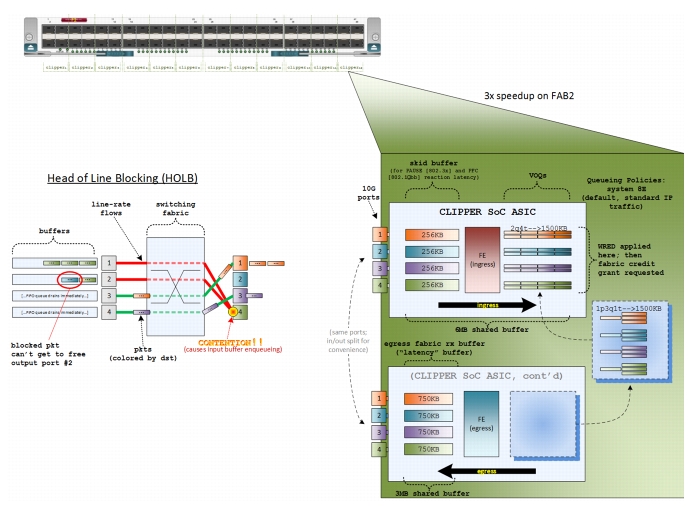-
Massively Scalable Data Center (MSDC) Design and Implementation Guide
-
MSDC Design Architecture Preface
-
MSDC Reference Design Architecture
-
MSDC Solution Details and Testing Summary
-
Server and Network Specifications
-
Buffer Monitoring Code and Configuration Files
-
F2/Clipper Linecard Architecture
-
Competitive Landscape
-
Incast Utility Scripts, IXIA Config
-
Bandwidth Utilization Noise Floor Traffic Generation
-
Table Of Contents
Server and Network Specifications
Server and Network Specifications
This appendix provides MSDC phase 1 server testing requirements and specifications, network configurations, and buffer monitoring with configurations.
Servers
The lab testbed has forty (40) Cisco M2 Servers. Each server, 48GB RAM and 2.4Ghz, runs CentOS 6.2 64-bit OS and KVM hypervisor. There are 14 VMs configured per server and each VM is assigned 3GB RAM and allocated to one HyperThread each. The servers connect to the network via two (2) 10G NICs, capable of TSO/USO and multiple receive and transmit queues.
Figure A-1 UCS M2 Server
Server Specs
2x Xeon E5620, X58 Chipset
•
Per CPU
–
4 Cores, 2 HyperThreads/Core
–
2.4Ghz
–
12M L2 cache
–
25.6GB/s memory bandwidth
–
64-bit instructions
–
40-bit addressing
48GB RAM
•
6x 8GB DDR3-1333-MHz RDIMM/PC3-10600/2R/1.35v
3.5TB (LVM)
•
1x 500GB Seagate Constellation ST3500514NS HD
–
7200RPM
–
SATA 3.0Gbps
•
3x 1TB Seagate Barracuda ST31000524AS HDs
–
7200RPM
–
SATA 6.0Gbps
•
Partitions
Dual 10G Intel 82599EB NIC
•
TSO/USO up to 256KB
•
128/128 (tx/rx) queues
•
Intel ixgbe driver, v3.10.16
Dual 1G Intel 82576 NIC
•
16/16 (tx/rx) queues
Operating System
CentOS 6.2, 64-bit
•
2.6.32-220.2.1.el6.x86_64
Operating System Tuning
10G NIC tuning parameters (targeted at Intel 82599EB NICs):
•
eth0
echo 1 > /proc/irq/62/smp_affinityecho 2 > /proc/irq/63/smp_affinityecho 4 > /proc/irq/64/smp_affinityecho 8 > /proc/irq/65/smp_affinityecho 10 > /proc/irq/66/smp_affinityecho 20 > /proc/irq/67/smp_affinityecho 40 > /proc/irq/68/smp_affinityecho 80 > /proc/irq/69/smp_affinityecho 1 > /proc/irq/70/smp_affinityecho 2 > /proc/irq/71/smp_affinityecho 4 > /proc/irq/72/smp_affinityecho 8 > /proc/irq/73/smp_affinityecho 10 > /proc/irq/74/smp_affinityecho 20 > /proc/irq/75/smp_affinityecho 40 > /proc/irq/76/smp_affinityecho 80 > /proc/irq/77/smp_affinityecho 40 > /proc/irq/78/smp_affinity•
eth1
echo 100 > /proc/irq/79/smp_affinityecho 200 > /proc/irq/80/smp_affinityecho 400 > /proc/irq/81/smp_affinityecho 800 > /proc/irq/82/smp_affinityecho 1000 > /proc/irq/83/smp_affinityecho 2000 > /proc/irq/84/smp_affinityecho 4000 > /proc/irq/85/smp_affinityecho 8000 > /proc/irq/86/smp_affinityecho 100 > /proc/irq/87/smp_affinityecho 200 > /proc/irq/88/smp_affinityecho 400 > /proc/irq/89/smp_affinityecho 800 > /proc/irq/90/smp_affinityecho 1000 > /proc/irq/91/smp_affinityecho 2000 > /proc/irq/92/smp_affinityecho 4000 > /proc/irq/93/smp_affinityecho 8000 > /proc/irq/94/smp_affinityecho 1000 > /proc/irq/95/smp_affinity•
/etc/sysctl.conf
fs.file-max = 65535 net.ipv4.ip_local_port_range = 1024 65000 net.ipv4.tcp_sack = 0 net.ipv4.tcp_timestamps = 0 net.ipv4.tcp_rmem = 10000000 10000000 10000000 net.ipv4.tcp_wmem = 10000000 10000000 10000000 net.ipv4.tcp_mem = 10000000 10000000 10000000 net.core.rmem_max = 524287 net.core.wmem_max = 524287 net.core.rmem_default = 524287 net.core.wmem_default = 524287 net.core.optmem_max = 524287 net.core.netdev_max_backlog = 300000# service irqbalance stop# service cpuspeed stop# chkconfig irqbalance off# chkconfig cpuspeed offVirtual Machines
KVM
•
libvirt-0.9.4-23.el6_2.1.x86_64
•
qemu-kvm-0.12.1.2-2.209.el6_2.1.x86_64
14 VMs/server
Per VM:
•
3GB RAM
•
230.47GB 213GB HD
•
Single {Hyper}Thread
Iptables Configurations
N/A.
Incast Tool Configurations
Cloudera CDH3 (Hadoop 0.20-0.20.2+923+194) with Oracle Java SE 1.7.0_01-b08
•
/etc/hadoop-0.20/conf.rtp_cluster/core-site.xml
<?xml version="1.0"?><?xml-stylesheet type="text/xsl" href="configuration.xsl"?><!-- Put site-specific property overrides in this file. --><configuration><property><name>fs.default.name</name><value>hdfs://namenode.nn.voyager.cisco.com:8020/</value></property><property><name>hadoop.tmp.dir</name><value>/data/tmp</value></property><property><name>topology.script.file.name</name><value>/etc/hadoop-0.20/conf/rackaware.pl</value></property><property><name>topology.script.number.args</name><value>1</value></property></configuration>•
/etc/hadoop-0.20/conf/rackaware.pl
#!/usr/bin/perluse strict;use Socket;my @addrs = @ARGV;foreach my $addr (@addrs){my $hostname = $addr;if ($addr =~ /^(\d{1,3}\.\d{1,3}\.\d{1,3}\.\d{1,3})/){# We have an IP.$hostname = gethostbyaddr(inet_aton($1), AF_INET);}get_rack_from_hostname($hostname);}sub get_rack_from_hostname () {my $hostname = shift;if ($hostname =~ /^(r\d+)/){print "/msdc/$1\n";} else {print "/msdc/default\n";}}•
/etc/hadoop-0.20/conf.rtp_cluster1/hdfs-site.xml
<?xml version="1.0"?><?xml-stylesheet type="text/xsl" href="configuration.xsl"?><!-- Put site-specific property overrides in this file. --><configuration><property><name>dfs.name.dir</name><value>/data/namespace</value></property><property><name>dfs.data.dir</name><value>/data/data</value></property><property><name>dfs.heartbeat.interval</name><value>3</value><description> DN heartbeat interval in seconds default 3 second </description></property><property><name>heartbeat.recheck.interval</name><value>80</value><description> DN heartbeat interval in seconds default 5 minutes </description></property><property><name>dfs.namenode.decommission.interval</name><value>10</value><description> DN heartbeat interval in seconds </description></property></configuration>•
/etc/hadoop-0.20/conf.rtp_cluster1/mapred-site.xml
<?xml version="1.0"?><?xml-stylesheet type="text/xsl" href="configuration.xsl"?><!-- Put site-specific property overrides in this file. --><configuration><property><name>mapred.child.java.opts</name><value>-Xmx5120m</value></property><property><name>io.sort.mb</name><value>2047</value></property><property><name>io.sort.spill.percent</name><value>1</value></property><property><name>io.sort.factor</name><value>900</value></property><property><name>mapred.job.shuffle.input.buffer.percent</name><value>1</value></property><property><name>mapred.map.tasks.speculative.execution</name><value>false</value></property><property><name>mapred.job.reduce.input.buffer.percent</name><value>1</value></property><property><name>mapred.reduce.parallel.copies</name><value>200</value></property><property><name>mapred.reduce.slowstart.completed.maps</name><value>1</value></property><property><name>mapred.local.dir</name><value>/data/mapred</value></property><property><name>mapred.job.tracker</name><value>jobtracker.jt.voyager.cisco.com:54311</value></property><property><name>mapred.system.dir</name><value>/data/system</value></property><property><name>mapred.task.timeout</name><value>1800000</value></property></configuration>Network
The following network configuration were used.
F2/Clipper References
The following F2/Clipper references are available.
•
Clipper ASIC Functional Specification—EDCS: 588596
•
Clipper Device Driver Software Design Specification—EDCS-960101
•
Packet Arbitration in Data Center Switch. Kevin Yuan
F2/Clipper VOQs and HOLB
Figure A-2 shows an abstract of F2 VOQs as well as HOLB.
Figure A-2 Abstracted Diagram of F2 VOQs as well as HOLB
Python Code, Paramiko
This code implements a nested SSH session with Paramike to attach to a linecard and issue line module specific commands:
def nxos_connect(nexus_host, nexus_ssh_port, nexus_user, nexus_password):"""Makes an SSHv2 connection to a Nexus switch."""man = paramiko.SSHClient()man.set_missing_host_key_policy(paramiko.AutoAddPolicy())if args.verbosity > 0:logger.debug("nxos connect inputs are nexus_host = %s ssh port = %d User= %s passwd = %s" % (nexus_host, nexus_ssh_port, nexus_user, nexus_password ))try:if args.key_file:man.connect(nexus_host, port=nexus_ssh_port,username=nexus_user, password=nexus_password,allow_agent=False, key_filename=args.key_file)elif args.password:man.connect(nexus_host, port=nexus_ssh_port,username=nexus_user, password=nexus_password,allow_agent=False, look_for_keys=False)else:man.connect(nexus_host, port=nexus_ssh_port,username=nexus_user, password=nexus_password)except paramiko.SSHException:return 4, manexcept paramiko.BadHostKeyException:return 4, manexcept paramiko.AuthenticationException:return 4, manexcept socket.error:return 4, manreturn 1, mandef attach_module(ssh, mod, check_exit_status=True, verbose=True):chan = ssh.invoke_shell()attach_cmd="attach module "+mod+"\n"while not chan.recv_ready():logger.debug("wating for channel\n")time.sleep(2)chan.send(attach_cmd)if args.verbosity > 0:logger.debug("attaching to module %s\n" % mod)prompt = "module-" + mod + "# "buff = ''while not buff.endswith(prompt):resp = chan.recv(9999)buff += respif args.verbosity > 0:logger.debug("buffer output is %s" % (buff))logger.debug("chan is %s status is %d" % (chan, chan.recv_ready()))return chandef run_lc_command(channel, mod, cmd, check_exit_status=True, verbose=True):processed_cmd = "term len 0 ; " + cmdprompt = "module-" + mod + "#"chan = channellogger.debug("prompt is %s\n" % (prompt))chan.send(processed_cmd)if args.verbosity > 0:logger.debug("processed command is %s" % (processed_cmd))buff = ''resp = ''Spine Configuration
Forthcoming in supplemental documentation.
Leaf Configuration
Forthcoming in supplemental documentation.

 Feedback
Feedback