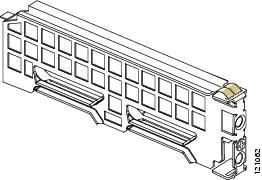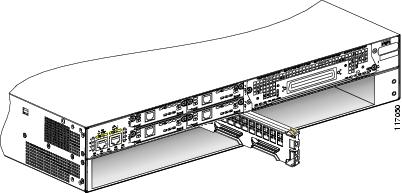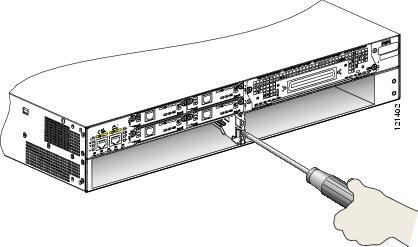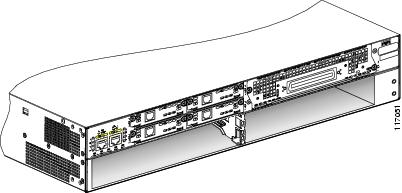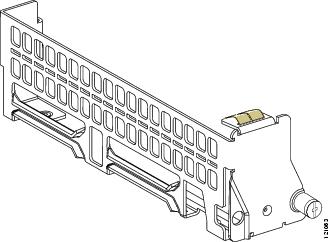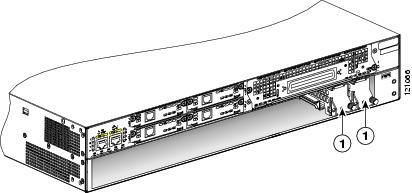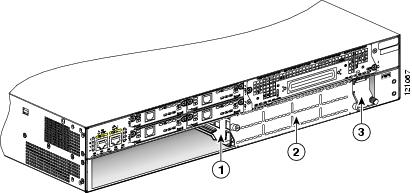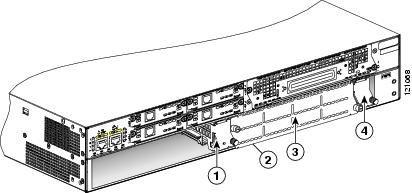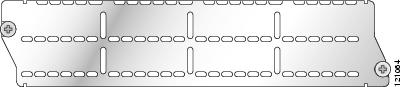-
Cisco 2800 Series Hardware Installation
-
Installing and Upgrading Fans in Cisco 2811 Series Routers
-
Cisco 2800 Series Hardware Documents: Introduction and Warnings
-
Overview of Cisco 2800 Series Routers
-
Pre-Installation Requirements and Planning for Cisco 2800 Series Routers
-
Port and Cable Information for Cisco 2800 Series Routers
-
Chassis Installation Procedures for Cisco 2800 Series Routers
-
Cable Connection Procedures for Cisco 2800 Series Routers
-
Power-Up Procedures for Cisco 2800 Series Routers
-
Troubleshooting Cisco 2800 Series Routers
-
Installing Network Modules in Cisco 2800 Series Routers
-
Installing Interface Cards in Cisco 2800 Series Routers
-
Installing and Upgrading Internal Modules in Cisco 2800 Series Routers
-
Removing and Installing CompactFlash Memory Cards in Cisco 2800 Series Routers
-
Table Of Contents
Installing Network Modules in Cisco 2800 Series Routers
Viewing the Cisco Network Module Installation Guide
Installing Slot Dividers in Network Module Slots
Removing Slot Dividers from Network Module Slots
Installing and Removing Filler Panels in Network Module Slots
Installing Filler Panels in Network Module Slots
Removing Filler Panels from Network Module Slots
Installing Blank Panels over Empty Chassis Slots
Blank Panels for Network Module Slots
Installing Network Modules in Cisco 2800 Series Routers
This chapter contains information on installing network modules, network module slot dividers, network module filler panels, and blank panels in Cisco 2800 series integrated services routers.
Note
Cisco 2801 routers do not have network module slots. Network modules cannot be installed in Cisco 2801 routers.
This chapter contains the following sections:
•
Viewing the Cisco Network Module Installation Guide
•
Installing Slot Dividers in Network Module Slots
•
Installing and Removing Filler Panels in Network Module Slots
•
Installing Blank Panels over Empty Chassis Slots
•
Related Product Documentation
Viewing the Cisco Network Module Installation Guide
The Cisco Network Module Installation Guide contains the procedures for installing network modules in external chassis slots.
You can view the Cisco Network Module Installation Guide online on Cisco.com.
Installing Slot Dividers in Network Module Slots
In a Cisco 2851 router, you can install a slot divider in the network module slot to reduce the slot width from extended double-wide to extended single-wide. Use of a slot divider alone (without a filler panel) creates a slot width suitable for an enhanced extended single-wide (NME-X) network module. Use of a slot divider with a filler panel creates a slot width suitable for an enhanced single-wide (NME) or older version (NM) single-wide network module.
Figure 1 shows a slot divider with captive screw for the network module slot in Cisco 2851 routers.
Figure 1 Slot Divider for Network Module Slots
Install slot dividers into network module slots as follows:
Step 1
Insert the top rails of the slot divider between the two guide rails in the top of the network module slot. See Figure 2.
Figure 2 Inserting a Slot Divider into a Network Module Slot
Step 2
Push the slot divider in until it is fully seated.
Step 3
Tighten the retention screw on the front of the slot divider with a number 1 Phillips screwdriver. See Figure 3. When the slot divider is fully inserted, its front surface is flush with the panel of the router. See Figure 4.
Figure 3 Tightening the Slot Divider in a Network Module Slot
Figure 4 Slot Divider Installed in a Network Module Slot
Removing Slot Dividers from Network Module Slots
Note
The network module slots on both sides of a slot divider must be empty before you remove the slot divider.
Remove slot dividers from network module slots as follows:
Step 1
Loosen the retention screw on the front of the slot divider.
Step 2
Pull the slot divider straight out of the network module slot.
Installing and Removing Filler Panels in Network Module Slots
You can install filler panels in extended-wide network module slots to reduce the slot width. Use one filler panel to reduce an extended single-wide slot (NME-X) to standard single-wide (NME). Use two filler panels to reduce an extended double-wide slot (NME-XD) to standard double-wide (NMD).
Figure 5 shows a filler panel for network module slots.
Figure 5 Filler Panel for Network Module Slots
You can use filler panels in the following configurations:
•
In a Cisco 2821 router, use one filler panel to reduce the extended single-wide slot (NME-X) to standard single-wide slot (NME).
•
In a Cisco 2851 router, use filler panels as follows:
–
To create a slot for a standard double-wide network module (NMD), use two filler panels at the far right. See Figure 6.
–
To create a slot for an extended single-wide network module (NME-X), use one filler panel at the far right, a slot divider in the middle, and a blank panel at the right. See Figure 7.
–
To create a slot for a standard single-wide network module (NME or NM), use one filler panel at the far right, a slot divider in the middle, a blank panel at the right, and a filler panel next to the slot divider. See Figure 8.
Figure 6 Filler Panels for NMD
Figure 7 Filler Panels for NME-X
Figure 8 Filler Panels for NME and NM
Installing Filler Panels in Network Module Slots
Note
A network module slot must be empty before you install a filler panel.
Install filler panels as follows:
Step 1
Orient the filler panel for insertion, with the captive retention screw at the right side.
Step 2
Insert the filler panel into the far right edge of the slot.
Step 3
Guide the inner end of the filler panel into the square hole at the rear of the network module slot, and align the retention screw with the threaded screw hole in the chassis, slot divider, or adjacent filler panel.
Note
You may be securing the filler panel to the router chassis, to another filler panel, or to a slot divider, depending on its installation location.
Step 4
Tighten the retention screw.
Removing Filler Panels from Network Module Slots
Note
A network module slot must be empty before you remove a filler panel.
To remove a filler panel, loosen the captive retention screw and pull the filler panel straight out of the slot.
Installing Blank Panels over Empty Chassis Slots
All empty chassis slots for network modules must be covered with blank panels. Blank panels are required to ensure proper cooling airflow and to prevent electromagnetic interference. Figure 9 shows a typical blank panel.
Figure 9 Typical Blank Panel
Blank Panels for Network Module Slots
The network module hardware kit for Cisco 2800 series routers contains two blank panels. Each blank panel covers one single-wide network module slot.
Install blank panels over empty network module slots as follows:
•
Single-wide slot—Attach a blank panel.
•
Extended single-wide slot—Install an adapter/filler panel as described in the "Installing and Removing Filler Panels in Network Module Slots" section; then attach a blank panel.
Related Product Documentation
The following documentation is related to your product. This documentation was not shipped with your product, but you can access it online at Cisco.com.
•
Cisco Network Modules and Interface Cards Regulatory Compliance and Safety Information
Copyright © 2004 Cisco Systems, Inc. All rights reserved.

 Feedback
Feedback