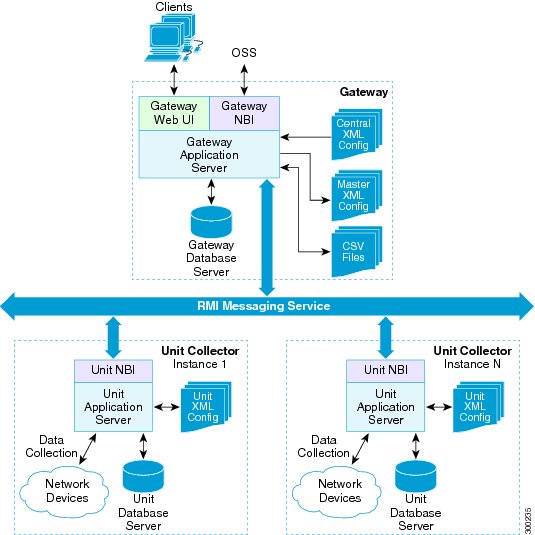-
Cisco Prime Performance Manager User Guide, 1.1
-
Preface
-
Prime Performance Manager Overview
-
Managing Gateways and Units Using the Command Line Interface
-
Using the Prime Performance Manager Web Interface
-
Discovering Devices
-
Configuring SSL between Gateways and Units
-
Managing Users
-
Managing Reports and Dashboards
-
Using Summary Lists
-
Using Alarms and Events
-
Configuring Thresholds
-
Viewing Home Page Information
-
Viewing System Logs and Messages
-
Managing Prime Performance Manager Units
-
Configuring Polling Groups
-
Configuring Upstream Alarm Hosts and Tuning Event and Alarm Parameters
-
Configuring Device Access Credentials for Y.1731 and Ethernet Flow Point Reports
-
Configuring Firewalls
-
Backing Up and Restoring Prime Performance Manager
-
Prime Performance Manager and IPv6
-
Commands Reference
-
Glossary
-
Index
-
Table Of Contents
Prime Performance Manager Overview
Prime Performance Manager Features and Functions
Prime Performance Manager Reports
Prime Performance Manager Dashboards
Prime Performance Manager Architecture
Prime Performance Manager Overview
The following topics provide an overview to Cisco Prime Performance Manager user operations:
•
Prime Performance Manager Features and Functions
•
Prime Performance Manager Reports
•
Prime Performance Manager Dashboards
•
Prime Performance Manager Architecture
Prime Performance Manager Features and Functions
Prime Performance Manager provides performance statistics and reports for service provider and large enterprise networks including access, edge, distribution, core, mobile backhaul, Carrier Ethernet, and core MPLS networks.
Prime Performance Manager supports Cisco and non-Cisco platforms and devices. Supported Cisco devices include the Cisco 7600 Series Routers, Cisco ASR 901, 903, 1000, and 9000 Series Aggregation Services Routers, Cisco ME 3400, 3600, and 3800 Series Ethernet Access Switches, the Cisco Carrier Routing System (CRS), Cisco Mobile Wireless Routers (MWR), the Cisco uBR, and many others.
Note
For a detailed list of devices supported by Prime Performance Manager, visit: http://www.cisco.com/en/US/products/ps11715/products_device_support_tables_list.html
Prime Performance Manager is packaged with more than 900 standard historical, aggregation, and summary reports. Reports can be automatically generated on a 5-minute, 15-minute, hourly, daily, weekly, or monthly basis. Prime Performance Manager allows you to define collection intervals for each supported time interval on a per-report basis. All reports are available in GUI and CSV export format. In addition, you can using an XML editor to define new reports or extend the packaged reports.
Additional Prime Performance Manager features and functions include:
•
The ability to define thresholds on any Prime Performance Manager report key performance indicator (KPI). For each KPI you can define three onset and abate threshold levels and associate them with the alarms you want generated.
•
The ability to create polling groups to define unique polling frequencies for devices in your network.
•
The ability to create report policies that specify report sets for specific devices.
•
Centralized reporting and administration through a Web 2.0 graphical user interface and a command line interface (CLI).
•
A distributed architecture and embedded database that allows you to monitor and report on networks of varying sizes.
•
Synchronized device inventory and credentials from Prime Network.
•
Extensibility, including the ability to dynamically add new collection types, KPI definitions, GUI reports, and data exports.
•
The ability to cross-launch Cisco Prime Network 3.8 and Cisco Active Network Abstraction (Cisco ANA) 3.7.2 and 3.7.3, including contextual reporting and administration integrated with Prime Performance Manager.
•
Automatic device discovery and data collection based on device IP address ranges.
•
Support for standard protocols as well as SNMP V2, and V3, and XML-based data collection.
•
N+1 high availability protection groups for units.
•
Local alarm management features and integration with upstream OSS fault management systems.
•
Flexible collection schedules.
•
Capability to export report data in CSV format for integration with OSS applications.
•
Automatic and custom CSV file generation.
•
Pull model CSV file access.
Prime Performance Manager Reports
Prime Performance Manager includes over 900 reports. All reports support table, chart, and dashboard outputs. High-level report categories include:
•
Application traffic
•
Availability
•
IP protocol
•
IP QoS
•
IP SLA
•
Mobile Statistics
•
Resources
•
Transport statistics
You can modify the provided Prime Performance Manager reports or create new reports. For information, see the Cisco Prime Performance Manager Integration Developer Guide.
For more information about Prime Performance Manager reports, see Chapter 7 "Working With Reports and Dashboards."
Prime Performance Manager Dashboards
Prime Performance Manager dashboards present data from different sources on a single page. For example, the ICMP (Internet Control Message Protocol) application dashboard presents the top ten ICMP hourly packet rates, total errors, total echoes, and echo replies. The CPU/Memory dashboard presents the top ten hourly CPU average and peak utilization as well as the top ten hourly memory pool average and peak utilization. Dashboards provided with the Prime Performance Manager package include:
•
Application
•
IP Protocol
•
IPSLA
•
Resource
•
Response Time
•
Transport
•
VPDN
•
Video Monitoring Statistic
You can modify the provided Prime Performance Manager dashboards or create new ones. For information, see the Cisco Prime Performance Manager Integration Developer Guide.
For more information about Prime Performance Manager reports, see Chapter 7 "Working With Reports and Dashboards."
Prime Performance Manager Architecture
Prime Performance Manager software and functions are distributed across a single gateway and one or more unit servers. The units connect to a gateway through the IP network and through a Secure Sockets Layer (SSL) connection. The gateway is the connection point for users, administrators, and northbound interface (NBI ) applications. It stores summarized data for network reports, and is the control point for alarm monitoring and forwarding. The gateway synchronizes administrative data with the units.
Units poll network devices and compute and store the data received from the devices. A unit can be installed with a gateway on the same physical server, or a unit can be installed on a separate physical server. The monitored devices are distributed across a single or multiple units, as directed by the gateway server.
All unit monitoring and management is conducted through the gateway. Gateway-to-unit communication is conducted using Java Remote Invocation (RMI).
Figure 1-1 shows the Prime Performance Manager architecture. Architecture elements include:
•
Prime Performance Manager gateways and units are software processes. Gateways and units can run on the same physical machine or on separate ones.
•
The master XML configuration defines the reports and associated functions. All XML is created and managed on the gateway, and the gateway distributes the XML to the units.
•
The central XML configuration is the conceptual repository used to feed to the units. The central XML configuration is backed by the master XML configuration.'
•
CSV are automatically generated. They reside on the gateway and are forwarded there from the units.
•
Unit XML configuration is the set of XML file that exist on the unit. These are created when Prime Performance Manager is installed and updated by the gateway.
Figure 1-1 Prime Performance Manager Architecture
Note
The Prime Performance Manager database is based on Apache Derby, an open source relational database based on Java. (For information about Apache Derby, see http://db.apache.org/derby/). The Prime Performance Manager database resides on the units. For performance, Prime Performance Manager stores data in binary fragments that can be distributed across multiple units for performance, scale, and high availability purposes. The data fragments are reassembled for specific reports, nodes, and time frames and streamed to the gateway when users run queries. For this reason, you cannot query the Prime Performance Manager database using traditional SQL queries or DBMS applications.
Device Discovery
Devices can be added to Prime Performance Manager using one or both of the following methods:
•
Import a device inventory from Cisco Prime Network or Cisco Active Network Abstraction (Cisco ANA).
•
Run device discovery from Prime Performance Manager.
If devices are imported from Prime Network or Cisco ANA, the device inventory updates are automatically communicated to Prime Performance Manager, and Prime Network and Cisco ANA users can launch Prime Performance Manager reports directly from those applications.
For more information about Prime Performance Manager device discovery, see Chapter 4 "Discovering Network Devices."
Security
Prime Performance Manager security functions include:
•
HTTPS web access and SSL-enabled gateway-unit communication options
•
Role-based password-protected access for multiple users
•
Multiple user authentication methods (PAM-based and standalone)
•
Web based and CLI based user management
•
Password enforcement policies (aging, minimum length, and lockouts)
•
Audit trails of all user actions and all access through the web interface
•
Security logs
For more information about Prime Performance Manager security functions, see Chapter 5 "Configuring SSL Between Gateways and Units," and Chapter 6 "Setting Up and Managing Users."

 Feedback
Feedback