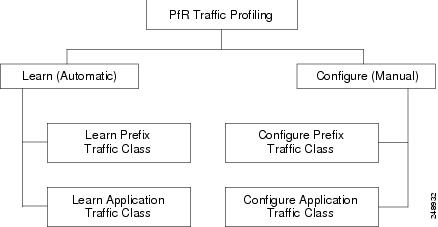-
Performance Routing Configuration Guide, Cisco IOS XE Release 3S
-
Configuring Basic Performance Routing
-
Performance Routing Border Router Only Functionality
-
Understanding Performance Routing
-
Configuring Advanced Performance Routing
-
BGP Inbound Optimization Using Performance Routing
-
Configuring Performance Routing Cost Policies
-
PfR Data Export v1.0 NetFlow v9 Format
-
Using Performance Routing to Control EIGRP Routes with mGRE DMVPN Hub-and-Spoke Support
-
Performance Routing Link Groups
-
Performance Routing with NAT
-
Performance Routing with NBAR CCE Application Recognition
-
Performance Routing - Protocol Independent Route Optimization (PIRO)
-
PfR RSVP Control
-
PfR Scaling Improvement for Application Traffic Class
-
PfR Simplification Phase 1
-
PfR SNMP MIB v1.0 (Read Only)
-
PfR SNMP Traps v1.0
-
Static Application Mapping Using Performance Routing
-
PfR Target Discovery v1.0
-
PfR Bandwidth Visibility Distribution for xDSL Access
-
Performance Routing Traceroute Reporting
-
PfR Voice Traffic Optimization Using Active Probes
-
Contents
- Performance Routing with NBAR CCE Application Recognition
- Finding Feature Information
- Prerequisites for PfR with NBAR CCE Application Recognition
- Information About PfR with NBAR CCE Application Recognition
- Performance Routing Traffic Class Profiling
- PfR Application Mapping Using NBAR
- How to Configure PfR with NBAR CCE Application Recognition
- Defining a Learn List to Automatically Learn Traffic Classes Using NBAR Application Mapping
- Manually Selecting Traffic Classes Using NBAR Application Mapping
- Displaying and Resetting Information About Traffic Classes Identified Using NBAR
- Configuration Examples for PfR with NBAR CCE Application Recognition
- Example: Defining a Learn List to Automatically Learn Traffic Classes Using NBAR Application Mapping
- Example: Manually Selecting Traffic Classes Using NBAR Application Mapping
- Additional References
- Feature Information for PfR with NBAR CCE Application Recognition
Performance Routing with NBAR CCE Application Recognition
The Performance Routing with NBAR CCE Application Recognition feature introduces the ability to profile an application-based traffic class using Network-Based Application Recognition (NBAR). NBAR is a classification engine that recognizes and classifies a wide variety of protocols and applications, including web-based and other difficult-to-classify applications and protocols that use dynamic TCP/UDP port assignments. Performance Routing (PfR) uses NBAR to recognize and classify a protocol or application, and the resulting traffic classes are added to the PfR application database to be passively and actively monitored.
- Finding Feature Information
- Prerequisites for PfR with NBAR CCE Application Recognition
- Information About PfR with NBAR CCE Application Recognition
- How to Configure PfR with NBAR CCE Application Recognition
- Configuration Examples for PfR with NBAR CCE Application Recognition
- Additional References
- Feature Information for PfR with NBAR CCE Application Recognition
Finding Feature Information
Your software release may not support all the features documented in this module. For the latest feature information and caveats, see the release notes for your platform and software release. To find information about the features documented in this module, and to see a list of the releases in which each feature is supported, see the Feature Information Table at the end of this document.
Use Cisco Feature Navigator to find information about platform support and Cisco software image support. To access Cisco Feature Navigator, go to www.cisco.com/go/cfn. An account on Cisco.com is not required.
Prerequisites for PfR with NBAR CCE Application Recognition
Cisco Express Forwarding (CEF) must be enabled on all participating devices. No other switching path is supported, even if otherwise supported by Policy-Based Routing (PBR).
Information About PfR with NBAR CCE Application Recognition
Performance Routing Traffic Class Profiling
Before optimizing traffic, Performance Routing (PfR) must determine the traffic classes from the traffic that is flowing through the border routers. To optimize traffic routing, subsets of the total traffic must be identified; and these traffic subsets are named traffic classes. The list of traffic-class entries is named a Monitored Traffic Class (MTC) list. The entries in the MTC list can be profiled either by automatically learning the traffic flowing through the device or by manually configuring the traffic classes. Learned and configured traffic classes can both exist in the MTC list at the same time. Both the learn mechanism and the configure mechanism for traffic classes are implemented during the PfR profile phase. The overall structure of the PfR traffic class profile process and its components can be seen in the figure below.
PfR can automatically learn the traffic classes while monitoring the traffic flow through border routers using the embedded NetFlow capability. Although the goal is to optimize a subset of the traffic, you may not know all the exact parameters of this traffic, and PfR provides a method to automatically learn the traffic and create traffic classes by populating the MTC list. Within the automatic traffic class learning process, there are three components:
- Automatic learning of prefix-based traffic classes
- Automatic learning of application-based traffic classes
- Using learn lists to categorize both prefix-based and application-based traffic classes
PfR can be manually configured to create traffic classes for monitoring and subsequent optimizing. Automatic learning generally uses a default prefix length of /24, but manual configuration allows exact prefixes to be defined. Within the manual traffic class configuration process, there are two components:
- Manually configuring prefix-based traffic classes
- Manually configuring application-based traffic classes
The ultimate objective of the profile phase is to select a subset of traffic that is flowing through the network. This subset of traffic—the traffic classes in the MTC list—represents the classes of traffic that must be routed based on the best-performance path available.
More details about each of the traffic class profiling components in the figure above are contained in the “Understanding Performance Routing” module.
PfR Application Mapping Using NBAR
The Performance Routing with NBAR CCE Application Recognition feature introduces the ability to profile an application-based traffic class using NBAR. Network-Based Application Recognition (NBAR) is a classification engine that recognizes and classifies a wide variety of protocols and applications, including web-based and other difficult-to-classify applications and protocols that use dynamic TCP/UDP port assignments. PfR uses NBAR to recognize and classify a protocol or application, and the resulting traffic classes are added to the PfR application database to be passively and actively monitored.
The traffic-class application nbar (PfR) command is used under learn list configuration mode to automatically profile traffic classes based on an NBAR application mapping name with an optional prefix list to eliminate or allow specific traffic classes.
NBAR can identify applications based on the following three types of protocols:
- Non-UDP and Non-TCP IP protocols—For example, generic routing encapsulation (GRE) and Internet Control Message Protocol (ICMP).
- TCP and UDP protocols that use statically assigned port numbers—For example, CU-SeeMe desktop video conference (CU-SeeMe-Server) and Post Office Protocol over TLS/SSL server (SPOP3-Server).
- TCP and UDP protocols that dynamically assign port numbers and require stateful inspection—For example, Real-Time Transport Protocol audio streaming (RTP-audio) and BitTorrent file transfer traffic (BitTorrent).
The list of applications identified using NBAR and available for profiling of Performance Routing traffic classes is constantly evolving. Use the traffic-class application nbar ? command to determine if an application that can be identified using NBAR is available for use with Performance Routing.
In addition to the static applications supported by the OER—Application Aware Routing with Static Application Mapping feature, and many applications based on non-UDP and non-TCP protocols, the table below displays a partial list of TCP and UDP applications that dynamically assign port numbers. All these applications can be identified using NBAR and used to profile traffic classes for Performance Routing.
For more details about NBAR, see the “Classifying Network Traffic Using NBAR” section of the QoS: NBAR Configuration Guide.
How to Configure PfR with NBAR CCE Application Recognition
- Defining a Learn List to Automatically Learn Traffic Classes Using NBAR Application Mapping
- Manually Selecting Traffic Classes Using NBAR Application Mapping
- Displaying and Resetting Information About Traffic Classes Identified Using NBAR
Defining a Learn List to Automatically Learn Traffic Classes Using NBAR Application Mapping
SUMMARY STEPSPerform this task at the master controller to define a learn list using applications identified using NBAR. Within a learn list, NBAR is used to identify specific application traffic classes. The defined learn list will contain traffic classes to be automatically learned by PfR using NBAR, and an optional prefix list can be used to allow or eliminate certain traffic classes.
Learn lists were introduced to allow traffic classes to be categorized. Learn lists allow different PfR policies to be applied to each learn list; in earlier releases, the traffic classes could not be divided, and a PfR policy was applied to all the traffic classes profiled during one learning session. With the Performance Routing with NBAR CCE Application Recognition feature, the ability to use applications identified using NBAR was introduced.
In this task, a learn list is configured to identify Real-Time Transport Protocol streaming audio (RTP-audio) traffic. The RTP-audio traffic is identified using NBAR, and the resulting prefixes are aggregated to a prefix length of 24. A second learn list to identify a Skype traffic class is configured using a keyword that represents Skype and is also aggregated to a prefix length of 24. A prefix list is applied to the Skype traffic class to permit traffic from the 10.0.0.0/8 prefix. The master controller is configured to learn the top prefixes based on highest outbound throughput for the filtered traffic, and the resulting traffic classes are added to the PfR application database.
The traffic streams that the learn list profiles for both the RTP-audio and the Skype applications are:
10.1.1.1 10.1.2.1 20.1.1.1 20.1.2.1The traffic classes that are learned for each application are:
10.1.1.0/24 rtp-audio 10.1.2.0/24 rtp-audio 20.1.1.0/24 rtp-audio 20.1.2.0/24 rtp-audio 10.1.1.0/24 skype 10.1.2.0/24 skypeThe difference in traffic classes learned is due to the INCLUDE_10_NET prefix list that includes only Skype application traffic with a destination prefix that matches the prefix 10.0.0.0/8.
To display information about the configured learn lists and the traffic classes learned by PfR, see the “Displaying and Resetting Information About Traffic Classes Identified Using NBAR” section.
1. enable
2. configure terminal
3. ip prefix-list list-name [seq seq-value] {deny network/length | permit network/length}
4. pfr master
5. learn
6. list seq number refname refname
7. traffic-class application nbar nbar-app-name [nbar-app-name...] [filter prefix-list-name]
8. aggregation-type {bgp | non-bgp | prefix-length prefix-mask}
9. throughput
10. exit
11. list seq number refname refname
12. traffic-class application nbar nbar-app-name [nbar-app-name...] [filter prefix-list-name]
13. aggregation-type {bgp | non-bgp | prefix-length prefix-mask}
14. throughput
15. end
DETAILED STEPS
Command or Action Purpose
Step 1 enable
Example:Device> enableEnables privileged EXEC mode.
Step 2 configure terminal
Example:Device# configure terminalEnters global configuration mode.
Step 3 ip prefix-list list-name [seq seq-value] {deny network/length | permit network/length}
Example:Device(config)# ip prefix-list INCLUDE_10_NET permit 10.0.0.0/8Creates an IP prefix list to filter prefixes for learning.
Step 4 pfr master
Example:Device(config)# pfr masterEnters PfR master controller configuration mode to configure a Cisco routing device as a master controller and to configure the master controller policy and timer settings.
Step 5 learn
Example:Device(config-pfr-mc)# learnEnters PfR Top Talker and Top Delay learning configuration mode to automatically learn traffic classes.
Step 6 list seq number refname refname
Example:Device(config-pfr-mc-learn)# list seq 10 refname LEARN_RTP_AUDIO_TCCreates a PfR learn list and enters learn list configuration mode.
Step 7 traffic-class application nbar nbar-app-name [nbar-app-name...] [filter prefix-list-name]
Example:Device(config-pfr-mc-learn-list)# traffic-class application nbar rtp:audioDefines a PfR traffic class using an application that can be identified using NBAR.
Step 8 aggregation-type {bgp | non-bgp | prefix-length prefix-mask}
Example:Device(config-pfr-mc-learn-list)# aggregation-type prefix-length 24(Optional) Configures a master controller to aggregate learned prefixes based on traffic flow type.
- The bgp keyword configures prefix aggregation based on entries in the BGP routing table. This keyword is used if BGP peering is enabled in the network.
- The non-bgp keyword configures learned prefix aggregation based on static routes. Entries in the BGP routing table are ignored when this keyword is entered.
- The prefix-length keyword configures aggregation based on the specified prefix length. The range of values is from 1 to 32.
- If this command is not specified, the default aggregation is performed based on a /24 prefix length.
- The example configures prefix length aggregation based on a /24 prefix length.
Step 9 throughput
Example:Device(config-pfr-mc-learn-list)# throughputConfigures the master controller to learn the top prefixes based on the highest outbound throughput.
Step 10 exit
Example:Device(config-pfr-mc-learn-list)# exitExits learn list configuration mode, and returns to PfR Top Talker and Top Delay learning configuration mode.
Step 11 list seq number refname refname
Example:Device(config-pfr-mc-learn)# list seq 10 refname LEARN_SKYPE_TCCreates an PfR learn list and enters learn list configuration mode.
Step 12 traffic-class application nbar nbar-app-name [nbar-app-name...] [filter prefix-list-name]
Example:Device(config-pfr-mc-learn-list)# traffic-class application nbar skype filter INCLUDE_10_NETDefines a PfR traffic class using an application that can be identified using NBAR.
Step 13 aggregation-type {bgp | non-bgp | prefix-length prefix-mask}
Example:Device(config-pfr-mc-learn-list)# aggregation-type prefix-length 24(Optional) Configures a master controller to aggregate learned prefixes based on traffic-flow type.
- The bgp keyword configures prefix aggregation based on entries in the BGP routing table. This keyword is used if BGP peering is enabled in the network.
- The non-bgp keyword configures learned prefix aggregation based on static routes. Entries in the BGP routing table are ignored when this keyword is entered.
- The prefix-length keyword configures aggregation based on the specified prefix length. The range of values is from 1 to 32.
- If this command is not specified, the default aggregation is performed based on a /24 prefix length.
- The example configures prefix length aggregation based on a /24 prefix length.
Step 14 throughput
Example:Device(config-pfr-mc-learn-list)# throughputConfigures the master controller to learn the top prefixes based on the highest outbound throughput.
Step 15 end
Example:Device(config-pfr-mc-learn-list)# endExits learn list configuration mode, and returns to privileged EXEC mode.
Manually Selecting Traffic Classes Using NBAR Application Mapping
SUMMARY STEPSPerform this task to manually select traffic classes using NBAR application mapping. Use this task when you know the destination prefixes and the NBAR-identified applications that you want to select for the traffic classes. In this task, an IP prefix list is created to define the destination prefixes, and the NBAR-identified applications, BitTorrent and Direct Connect, are defined using the match traffic-class application (PfR) command. Using a PfR map, each prefix is matched with each application to create the traffic classes.
The traffic classes in this example consist of BitTorrent and Direct Connect traffic identified using NBAR and matched with the destination prefix 10.1.1.0/24 that is specified in a prefix list, LIST1. Only traffic that matches both the BitTorrent and Direct Connect applications and the destination prefix is learned.
To display information about manually configured traffic classes identified using NBAR and learned by PfR, see the “Displaying and Resetting Information About Traffic Classes Identified Using NBAR” section.
1. enable
2. configure terminal
3. ip prefix-list list-name [seq seq-value] {deny network/length | permit network/length}
4. Repeat Step 3 for more prefix list entries, as required.
5. pfr-map map-name sequence-number
6. match traffic-class application nbar nbar-app-name [nbar-app-name...] prefix-list prefix-list-name
7. end
DETAILED STEPS
Command or Action Purpose
Step 1 enable
Example:Router> enableEnables privileged EXEC mode.
Step 2 configure terminal
Example:Router# configure terminalEnters global configuration mode.
Step 3 ip prefix-list list-name [seq seq-value] {deny network/length | permit network/length}
Example:Router(config)# ip prefix-list LIST1 permit 10.1.1.0/24Creates a prefix list to specify destination prefix-based traffic classes.
Step 4 Repeat Step 3 for more prefix list entries, as required. —
Step 5 pfr-map map-name sequence-number
Example:Router(config)# pfr-map APPL_NBAR_MAP 10Enters PfR map configuration mode to configure a PfR map.
Step 6 match traffic-class application nbar nbar-app-name [nbar-app-name...] prefix-list prefix-list-name
Example:Router(config-pfr-map)# match traffic-class application nbar bittorrent directconnect prefix-list LIST1Manually configures one or more applications that can be identified using NBAR as match criteria against a prefix list to create traffic classes using a PfR map.
- Use the nbar-app-name argument to specify one or more applications that can be identified using NBAR.
- The example defines traffic classes as application X with destination prefix Y, where X is BitTorrent or Direct Connect file transfer traffic and Y is a destination address defined in the IP prefix list named LIST1.
Step 7 end
Example:Router(config-pfr-map)# end(Optional) Exits PfR map configuration mode and returns to privileged EXEC mode.
Displaying and Resetting Information About Traffic Classes Identified Using NBAR
SUMMARY STEPSAll the commands in this task are optional and can be entered either after learn lists are configured and traffic classes are automatically learned or after traffic classes are manually configured using a PfR map. Most of the commands are entered on a master controller—although some of the commands are entered on a border router—and the following steps indicate on which device you enter each command.
1. Go to the router configured a master controller.
2. enable
3. show pfr master traffic-class application nbar nbar-app-name [prefix] [active passive status | detail]
4. show pfr master nbar application
5. show pfr master defined application
6. clear pfr master traffic-class application nbar [nbar-appl-name[prefix]]
7. Go to a border router that is configured as part of the PfR network.
8. enable
9. show pfr border routes {bgp | cce | static}
10. show pfr border defined application
DETAILED STEPS
Step 1 Go to the router configured a master controller. Step 2 enable
Enables privileged EXEC mode. Enter your password if prompted.
Example:Device> enableStep 3 show pfr master traffic-class application nbar nbar-app-name [prefix] [active passive status | detail]
This command is used to display information about application traffic classes that are identified using NBAR and are monitored and controlled by a PfR master controller. The following example shows information about traffic classes consisting of Real-Time Transport Protocol streaming audio (RTP-audio) traffic.
Example:Device# show pfr master traffic-class application nbar rtp:audio OER Prefix Statistics: Pas - Passive, Act - Active, S - Short term, L - Long term, Dly - Delay (ms), P - Percentage below threshold, Jit - Jitter (ms), MOS - Mean Opinion Score Los - Packet Loss (packets-per-million), Un - Unreachable (flows-per-million), E - Egress, I - Ingress, Bw - Bandwidth (kbps), N - Not applicable U - unknown, * - uncontrolled, + - control more specific, @ - active probe all # - Prefix monitor mode is Special, & - Blackholed Prefix % - Force Next-Hop, ^ - Prefix is denied DstPrefix Appl_ID Dscp Prot SrcPort DstPort SrcPrefix Flags State Time CurrBR CurrI/F Protocol PasSDly PasLDly PasSUn PasLUn EBw IBw ActSDly ActLDly ActSUn ActLUn ActSJit ActPMOS -------------------------------------------------------------------------------- 10.1.1.0/28 RTP-Audio defa N N N 0.0.0.0/0 DEFAULT* 461 10.11.1.2 Et1/0 U U U 0 0 1 2 150 130 0 0 15 0 10.1.1.16/28 RTP-Audio defa N N N 0.0.0.0/0 DEFAULT* 461 10.11.1.2 Et1/0 U U U 0 0 1 2 250 200 0 0 30 0Step 4 show pfr master nbar application
This command is used to display information about the status of an application identified using NBAR for each PfR border router. The following partial output shows information about the status of applications identified using NBAR at three PfR border routers identified by their IP addresses. If the NBAR application is not supported on one or more border routers, all the traffic classes related to that NBAR application are marked inactive and cannot be optimized using PfR.
Example:Device# show pfr master nbar application NBAR Appl 10.1.1.4 10.1.1.2 10.1.1.3 ------------------------------------------------------------------- aarp Invalid Invalid Invalid appletalk Invalid Invalid Invalid arp Invalid Invalid Invalid bgp Valid Valid Valid bittorrent Valid Valid Valid bridge Invalid Invalid Invalid bstun Invalid Invalid Invalid cdp Invalid Invalid Invalid citrix Invalid Invalid Invalid clns Valid Invalid Invalid clns_es Invalid Invalid Invalid clns_is Invalid Invalid Invalid cmns Invalid Invalid Invalid compressedtcp Invalid Invalid Invalid cuseeme Invalid Invalid Invalid . . .Step 5 show pfr master defined application
This command is used to display information about user-defined application definitions used in PfR:
Example:Device# show pfr master defined application OER Defined Applications: Name Appl_ID Dscp Prot SrcPort DstPort SrcPrefix -------------------------------------------------------------------------------- telnet 1 defa tcp 23-23 1-65535 0.0.0.0/0 telnet 1 defa tcp 1-65535 23-23 0.0.0.0/0 ftp 2 defa tcp 21-21 1-65535 0.0.0.0/0 ftp 2 defa tcp 1-65535 21-21 0.0.0.0/0 cuseeme 4 defa tcp 7648-7648 1-65535 0.0.0.0/0 cuseeme 4 defa tcp 7649-7649 1-65535 0.0.0.0/0 cuseeme 4 defa tcp 1-65535 7648-7648 0.0.0.0/0 cuseeme 4 defa tcp 1-65535 7649-7649 0.0.0.0/0 dhcp 5 defa udp 68-68 67-67 0.0.0.0/0 dns 6 defa tcp 53-53 1-65535 0.0.0.0/0 dns 6 defa tcp 1-65535 53-53 0.0.0.0/0 dns 6 defa udp 53-53 1-65535 0.0.0.0/0 dns 6 defa udp 1-65535 53-53 0.0.0.0/0 finger 7 defa tcp 79-79 1-65535 0.0.0.0/0 finger 7 defa tcp 1-65535 79-79 0.0.0.0/0 gopher 8 defa tcp 70-70 1-65535 0.0.0.0/0 . . .Step 6 clear pfr master traffic-class application nbar [nbar-appl-name[prefix]]
This command is used to clear PfR-controlled traffic classes from the master controller database. The following example clears PfR traffic classes defined by the RTP-Audio application that is identified using NBAR and filtered by the 10.1.1.0/24 prefix:
Example:Device# clear pfr master traffic-class application nbar rtp:audio 10.1.1.0/24Step 7 Go to a border router that is configured as part of the PfR network. Step 8 enable
Enables privileged EXEC mode. Enter your password if prompted.
Example:Device> enableStep 9 show pfr border routes {bgp | cce | static}
This command is used to display information about PfR-controlled routes of applications identified using NBAR. The following example displays CCE-controlled routes on a border router:
Example:Device# show pfr border routes cce Class-map pfr-class-acl-pfr_cce#2-stile-telnet, permit, sequence 0, mask 24 Match clauses: ip address (access-list): pfr_cce#2 stile: telnet Set clauses: ip next-hop 10.1.3.2 interface Ethernet2/3 Statistic: Packet-matched: 60Step 10 show pfr border defined application
This command is used to display all user-defined applications monitored by a PfR border router:
Example:Device# show pfr border defined application OER Defined Applications: Name Appl_ID Dscp Prot SrcPort DstPort SrcPrefix -------------------------------------------------------------------------------- telnet 1 defa tcp 23-23 1-65535 0.0.0.0/0 telnet 1 defa tcp 1-65535 23-23 0.0.0.0/0 ftp 2 defa tcp 21-21 1-65535 0.0.0.0/0 ftp 2 defa tcp 1-65535 21-21 0.0.0.0/0 cuseeme 4 defa tcp 7648-7648 1-65535 0.0.0.0/0 cuseeme 4 defa tcp 7649-7649 1-65535 0.0.0.0/0 dhcp 5 defa udp 68-68 67-67 0.0.0.0/0 dns 6 defa tcp 53-53 1-65535 0.0.0.0/0 dns 6 defa tcp 1-65535 53-53 0.0.0.0/0 dns 6 defa udp 53-53 1-65535 0.0.0.0/0 dns 6 defa udp 1-65535 53-53 0.0.0.0/0 finger 7 defa tcp 79-79 1-65535 0.0.0.0/0 finger 7 defa tcp 1-65535 79-79 0.0.0.0/0 gopher 8 defa tcp 70-70 1-65535 0.0.0.0/0 . . .
Configuration Examples for PfR with NBAR CCE Application Recognition
- Example: Defining a Learn List to Automatically Learn Traffic Classes Using NBAR Application Mapping
- Example: Manually Selecting Traffic Classes Using NBAR Application Mapping
Example: Defining a Learn List to Automatically Learn Traffic Classes Using NBAR Application Mapping
The following example defines application traffic classes using NBAR application mapping. In this example, the following two PfR learn lists are defined:
- LEARN_RTP_AUDIO_TC--Real-time streaming audio traffic represented by RTP-Audio.
- LEARN_SKYPE_TC--Remote audio and video traffic represented by Skype and the 10.0.0.0/8 prefix.
The goal is to optimize the real-time streaming audio traffic using one policy (STREAM_AUDIO), and the remote audio and video traffic using a different policy (REMOTE_AUDIO_VIDEO). This task configures traffic-class learning based on the highest delay.
The traffic streams that the learn list profiles for both the RTP-Audio and the Skype applications are:
10.1.1.1 10.1.2.1 20.1.1.1 20.1.2.1The traffic classes that are learned for each application are:
10.1.1.0/24 rtp-audio 10.1.2.0/24 rtp-audio 20.1.1.0/24 rtp-audio 20.1.2.0/24 rtp-audio 10.1.1.0/24 skype 10.1.2.0/24 skypeThe difference in traffic classes learned is due to the INCLUDE_10_NET prefix list that includes only Skype application traffic with a destination prefix that matches the prefix 10.0.0.0/8.
ip prefix-list INCLUDE_10_NET 10.0.0.0/8 pfr master learn list seq 10 refname LEARN_RTP_AUDIO_TC traffic-class application nbar rtp-audio aggregation-type prefix-length 24 delay exit list seq 20 refname LEARN_SKYPE_TC traffic-class application nbar skype filter INCLUDE_10_NET aggregation-type prefix-length 24 delay exit exit exit pfr-map STREAM_AUDIO 10 match learn list LEARN_RTP_AUDIO_TC exit pfr-map REMOTE_AUDIO_VIDEO 20 match learn list LEARN_SKYPE_TC endExample: Manually Selecting Traffic Classes Using NBAR Application Mapping
The following example, starting in global configuration mode, configures a PfR map to include file-transfer BitTorrent or Direct Connect application traffic identified using NBAR and matched with the destination prefixes 10.1.1.0/24, 10.1.2.0/24, and 172.16.1.0/24 as specified in the prefix list, LIST1. Only traffic that matches both the BitTorrent and Direct Connect applications and the destination prefix is learned.
ip prefix-list LIST1 permit 10.1.1.0/24 ip prefix-list LIST1 permit 10.1.2.0/24 ip prefix-list LIST1 permit 172.16.1.0/24 pfr-map PREFIXES 10 match traffic-class application nbar bittorrent directconnect prefix-list LIST1 endAdditional References
Related Documents
Related Topic
Document Title
Cisco IOS commands
Cisco IOS PfR commands: complete command syntax, command mode, command history, defaults, usage guidelines, and examples
Basic PfR configuration for Cisco IOS XE releases
“Configuring Basic Performance Routing” module
Information about configuration for the border router only functionality for Cisco IOS XE Releases 3.1 and 3.2
“Performance Routing Border Router Only Functionality” module
Concepts required to understand the Performance Routing operational phases for Cisco IOS XE releases
“Understanding Performance Routing” module
Advanced PfR configuration for Cisco IOS XE releases
“Configuring Advanced Performance Routing” module
IP SLAs overview
“Cisco IOS IP SLAs Overview” module
PfR home page with links to PfR-related content on our DocWiki collaborative environment
MIBs
Technical Assistance
Description
Link
The Cisco Support and Documentation website provides online resources to download documentation, software, and tools. Use these resources to install and configure the software and to troubleshoot and resolve technical issues with Cisco products and technologies. Access to most tools on the Cisco Support and Documentation website requires a Cisco.com user ID and password.
Feature Information for PfR with NBAR CCE Application Recognition
The following table provides release information about the feature or features described in this module. This table lists only the software release that introduced support for a given feature in a given software release train. Unless noted otherwise, subsequent releases of that software release train also support that feature.
Use Cisco Feature Navigator to find information about platform support and Cisco software image support. To access Cisco Feature Navigator, go to www.cisco.com/go/cfn. An account on Cisco.com is not required.
Table 2 Feature Information for PfR with NBAR CCE Application Recognition Feature Name
Releases
Feature Configuration Information
Performance Routing with NBAR/CCE Application Recognition
12.4(20)T
Cisco IOS XE Release 3.7S
The Performance Routing with NBAR CCE Application Recognition feature introduces the ability to profile an application-based traffic class using Network-Based Application Recognition (NBAR). NBAR is a classification engine that recognizes and classifies a wide variety of protocols and applications, including web-based and other difficult-to-classify applications and protocols that use dynamic TCP/UDP port assignments. PfR uses NBAR to recognize and classify a protocol or application, and the resulting traffic classes are added to the PfR application database to be passively and actively monitored.
The following commands were introduced or modified by this feature: application define (PfR), clear pfr master traffic-class application nbar, match traffic-class application nbar (PfR), show pfr border routes, show pfr master nbar application, show pfr master traffic-class application nbar, traffic-class application nbar (PfR).

 Feedback
Feedback