|
|
Cisco® Unified Communications Solutions unify voice, video, data, and mobile applications on fixed and mobile networks, enabling easy collaboration every time from any workspace.
Communicate More Effectively
Figure 1. Example of Cisco Unified Personal Communicator
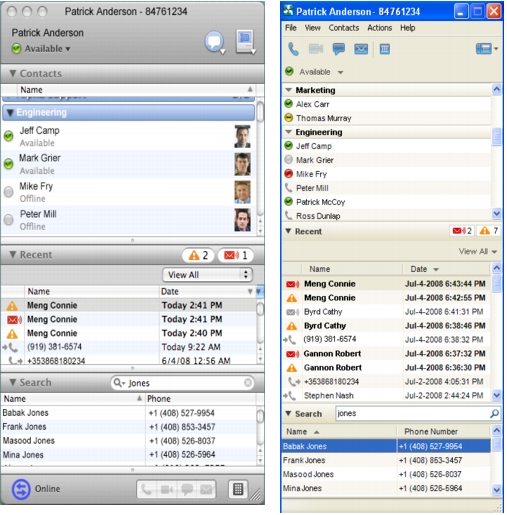
Reduce Communication Delays with Colleagues, Partners, and Decision Makers
Streamline Communications
• Find contact information quickly by using Cisco Unified Personal Communicator to search your corporate directory.
• Click to call from the application and save time by not having to dial telephone numbers.
• Make calls using the integrated softphone while working away from the office or use Cisco Unified Personal Communicator to control your Cisco Unified IP Phone on Cisco Unified Communications Manager at your desk.
• Use the Cisco Unified Personal Communicator toolbar to click to dial from within your Microsoft Outlook contacts list or email.
• Exchange presence information and instant messages with business partners using Cisco Unified Personal Communicator or Microsoft Office Communicator when secure business-to-business federation is enabled between Cisco Unified Presence and Microsoft Live Communications or Microsoft Office Communications servers.
• View recent communication activities so that you can respond faster. See who called you and when. View voice messages onscreen and click to play or return the call. Message counters tell you how many voicemails and missed calls are waiting.
• Add communication media on demand. When on a call, you can quickly and easily add video or web conferencing to enhance collaboration and meeting effectiveness.
• View a list of all participants on a conference call, eliminating the need for roll calls.
• Receive pop-up notifications of incoming calls with caller ID. You can accept the call if you are available or send the call to voicemail with a simple mouse click.
Increase Productivity and Enhance Collaboration
Features and Benefits
• Communication integration: Take advantage of a single, intuitive interface for voice and video calls, instant messaging, voicemail playback, web conferencing, and integrated directories.
• Presence: View real-time availability of other Cisco Unified Personal Communicator and Cisco Unified IP Phone users. You can also display customized messages, set an out-of-office message, and automatically show your availability based on free and busy status on your Microsoft Outlook Calendar.
• Do not disturb (DND): Easily block incoming calls with synchronized DND status from your Cisco Unified Personal Communicator or Cisco Unified IP Phone or use the privacy preference setting to block instant messages when you need additional privacy.
• Contact list: Search your corporate directory from one easy-to-use interface to locate contacts quickly and simply click to call. Add your most frequently contacted personal contacts, co-workers, and federated business contacts
• Media escalation: Add communication methods during a conversation; for example, you can add video to an audio conversation or add web conferencing or whiteboarding to an existing audio or video conversation.
• Click to call: Dial from the contact list, using either the integrated softphone or an associated Cisco Unified IP Phone. You can also click to call directly from Microsoft Outlook using an Outlook toolbar.
• Integrated voice and video calling: Exchange ideas face-to-face with a coordinated video display on the PC screen and audio conversation with the softphone. You can place video calls using Cisco Unified Personal Communicator, Cisco Unified Video Advantage, or the Cisco Unified IP Phone 7985G, a personal desktop videophone.
• IP phone association: Use Cisco Unified Personal Communicator to control your desktop Cisco Unified IP Phone to make, receive, or merge calls.
• Instant messaging: Chat in real time using instant messaging with other Cisco Unified Personal Communicator users to save time and reduce phone tag. In addition, enable business-to-business federation between Cisco Unified Presence and Microsoft Live Communications or Microsoft Office Communications server to exchange presence information and instant messages with Microsoft Office Communicator and Cisco Unified Personal Communicator users.
• Conferencing: Create voice or video conferencing sessions by simply merging conversation sessions. There is no need to call into a separate conference bridge.
• Web conferencing: Launch a Cisco Unified MeetingPlace, Cisco Unified MeetingPlace Express, or Cisco WebEx web conferencing session at a moment's notice to share content, such as a presentation, with others.
• Voice messages: Access secure Cisco Unity® or Cisco Unity Connection encrypted voicemail messages - view, play back, sort, and delete messages - all from within the application.
• Languages supported for both Microsoft Windows and Apple Macintosh desktops include: Arabic, Chinese (Traditional Chinese and Simplified Chinese), Danish, Dutch, English, French, German, Italian, Japanese, Korean, Portuguese (Brazilian), Spanish, Russian, and Swedish.
System Requirements
Table 1. Computer Requirements of Cisco Unified Personal Communicator for Microsoft Windows
|
Parameter |
Description |
|
Disk space |
200-MB free hard drive space (Includes 20 MB free space for the Windows camera drivers) |
|
Hardware |
Microsoft Windows XP • Desktop PC:
• At least 2.4 GHz Intel Pentium 4, 2.0 GHz AMD Athlon (approximate speed) or faster processing (At least 2.8GHz Intel Pentium 4, 2.13 GHz AMD Athlon (approximate speed) or faster recommended for video calling capabilities) is required. In addition, 512MB of RAM for audio calls and 1GB RAM are required for video calls.
• DirectX 9.0c-compatible graphics card with at least 64-MB free video RAM (64 MB for dual-headed cards) 1024 x 768 x 16 bits or better; for video calling, DirectX 9.0c-compatible graphics card with at least 64-MB free video RAM (128 MB for dual-headed configurations)
• Laptop PC:
• 1.5 Ghz Intel Pentium M Centrino 1.8 GHz AMD Athlon 2200 (Approximate speed) or compatible processing (1.7 GHz Pentium M (Centrino) 2.0 GHz AMD Athlon XP 2400+ (Approximate speed) or faster recommended for video calling capabilities
• DirectX 9.0c-compatible graphics card with at least 64-MB free video RAM 1024 x 768 x 16 bits or better
• Only 32-bit (x86) processors are supported.
• A non-ISA full-duplex sound card (integrated or PCI-based) or USB sound device with USB headset is recommended when using a softphone.
• A 10-/100/-1000BASE-T Mbps Ethernet network interface card is required.
• A Cisco VT Camera II or third-party USB camera attached to a USB 2.0 port is required for video calls.
Microsoft Windows Vista • A Microsoft Vista Premium Ready PC is required. For details about the minimum hardware requirements for Windows Vista (in addition to the requirements in this table), search for Premium Ready PC on the Microsoft website or refer to this URL: http://support.microsoft.com/kb/919183.
• Only 32-bit (x86) processors are supported. In addition, 256MB of dedicated video memory is also needed
• Hardware in computers running Vista and Cisco Unified Personal Communicator using video must have a base score of 3 or higher. Run the performance tool by choosing Start > Control Panel, and clicking Performance and Rating.
• The subscores for memory (RAM), graphics, and gaming graphics must be 3 or higher.
• Disk space: 200 MB of free disk space (includes 20 MB free space for the Windows camera drivers) is required.
• A non-ISA full-duplex sound card (integrated or PCI-based) or USB sound device with USB headset is recommended when using a softphone.
• A 10-/100-Mbps Ethernet network interface card is required.
• A Cisco Unified Video Advantage Camera II attached to a USB 2.0 port is required for video calls.
|
|
Software |
• Microsoft Windows XP Professional (Service Pack 2 or Service Pack 3) or Microsoft Windows Vista Business, Enterprise, and Ultimate Edition - also supports Windows Vista Service Pack 1 (SP1)
• (For Windows XP) Adobe Flash Player 6.0.79 or higher required for web conferencing
• (For Windows Vista) Adobe Flash Player ActiveX or Adobe Flash Player 9 (Version 9.0.28 or higher)
• Microsoft DirectX 9.0c
• Microsoft Outlook 2003 or 2007 required for click-to-dial toolbar support
|
|
Connectivity |
High-speed connection required for softphone calls; 128 kbps for audio calls and 384kbps for calls with video |
Table 2. Computer Requirements of Cisco Unified Personal Communicator for Apple Mac OS X
Minimum System Requirements
• Cisco Unified Communications Manager 5.1(3), 6.0, 6.1, or 7.0
• Cisco Unified Presence 6.0 or 7.0
• Cisco Unified IP Phones required for Deskphone Control mode (Note: Not all phone loads support computer telephony integration [CTI]; refer to Cisco Unified Communications Manager System Guide for more information)
• Cisco Unified MeetingPlace® Express 1.2, Cisco Unified MeetingPlace 6.0 or 7.0 or Cisco WebEx meetings required for web conferencing features
• Cisco Unified MeetingPlace 6.0 or 7.0 required for whiteboarding features
• Cisco Unity Connection 2.0 or 7.0, or Cisco Unity 4.2, or 5.0 required for voicemail access
• Either Cisco Unified Videoconferencing 5.0 or 5.5 or Cisco Unified MeetingPlace Express VT 1.2 or 2.0 required for video conferencing
• Cisco ASA 5500 Series Adaptive Security Appliance Software Release 8.0.4.for business-to-business federation of presence and instant messaging between Cisco Unified Personal Communicator and Microsoft Office Communicator users
• Lightweight Directory Access Protocol Version 3 (LDAPv3) server
Note: Not all features are supported with all versions of system components. Please refer to individual product release notes for more information about supported features.
Ordering Information
Table 3. Ordering Information
|
Product Name |
Part Number |
|
Cisco Unified Personal Communicator |
UPC7-K9-PC |
|
Cisco VT Camera III - package of 24 cameras |
UPC-CAMERAS-V3-24= |
Note:
• With each order, you will receive a Product Authorization Key (PAK) and a document confirming your Cisco Unified Personal Communicator purchase and notifying you of the location to download the software.
• Cisco Unified Personal Communicator may require purchase of a phone technology license to enable the softphone.
• Not all features are supported with all versions of Cisco Unified Presence. Please refer to your Cisco Unified Presence release notes for more information about supported features.
Cisco Unified Communications Services
For More Information