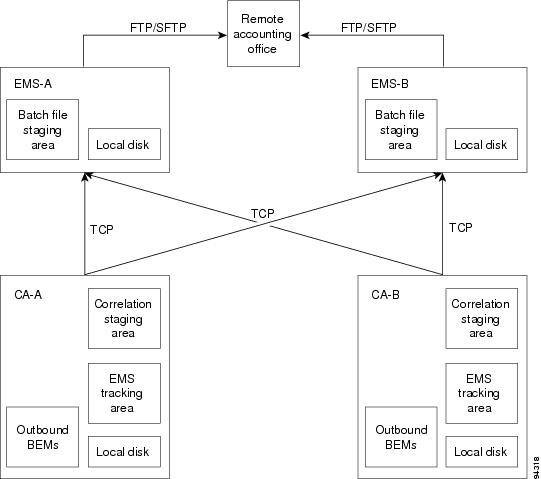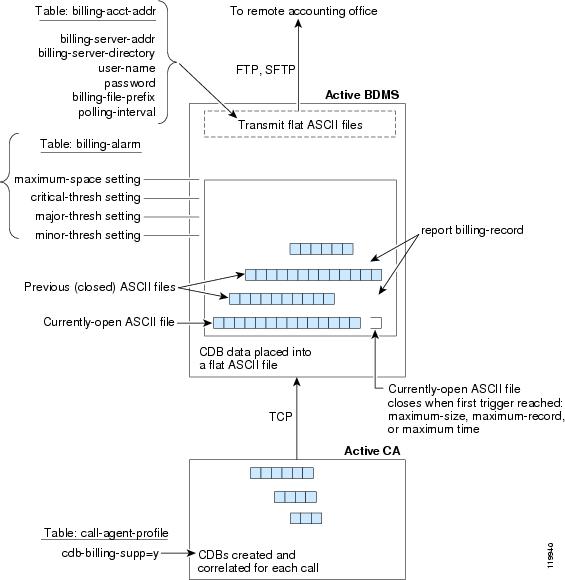-
Billing Guide
-
Preface
-
Chapter 1: Operational Procedures
-
Chapter 2: Feature Server Derived Call Data
-
Appendix A: Call Detail Block File Fields
-
Appendix B Call Termination Cause Codes:
-
Appendix C: Example Call Detail Block File
-
Appendix D: Time Zone Mapping Table
-
Billing Guide Delta Document for Releases 3.5.x and 4.5
-
Table Of Contents
Call Data Transport Management
Secured FTP Support for Billing Interface
Generating a Public/Private Key Pair on EMS
Setting Up a Public Key on the BMS
Verifying Public Key Authentication
SFTP Troubleshooting Information
Caution for USE-PAI-HDR-FOR-ANI Token
Operational Procedures
Revised: March 11, 2009, OL-4486-12Revision history for this chapter:
This chapter describes the Cisco BTS 10200 Softswitch billing operational procedures. The following sections provide detailed information on how to manage and control accounting information generated by the Cisco BTS 10200 Softswitch. Actual examples are provided with explanations to illustrate the operational mechanics. These and other commands are documented in the Cisco BTS 10200 Softswitch Release Command Line Interface Reference Guide and the Cisco BTS 10200 Softswitch Release Operations and Troubleshooting Guide.
Note
This guide deals exclusively with the call detail block (CDB) based billing subsystem. For information on the event message (EM) based billing system used in packet cable environments, please refer to the Cisco BTS 10200 Softswitch Packet Cable Feature Guide.
CautionManual manipulation of billing files can cause billing to fail. Contact Cisco for assistance before manually manipulating any billing file, including clean up.
Call Data Transport Management
Call detail blocks (CDBs) are produced from the current information sent from the billing generator in the Call Agent (CA) to the billing manager in the Element Management System (EMS). Each billing event message (BEM) that is issued by a call in progress is stored in a staging area in the billing generator, waiting for call completion. The Billing Generator determines that a call is in a completed state when a signal stop is detected for the call. After that, the system waits for Quality of Service (QoS) metrics, but it does not wait longer than five seconds. Once this has occurred, the billing generator is triggered to send all data associated with that call to the Billing manager.
The Cisco BTS 10200 Softswitch stores the raw CDBs in flat ASCII files on the persistent store associated with the Bulk Data Management System (BDMS). The Cisco BTS 10200 Softswitch stores from 10 megabytes to 5 gigabytes of billing records in a flat disk partition that is user-definable with respect to size, with the default set at 1 gigabyte. This data is subsequently sent to the specified remote accounting office or billing server or mediation device using the File Transfer Protocol (FTP), as shown in Figure 1-1.
Figure 1-1 Billing Database Redundancy Configuration
The Cisco BTS 10200 Softswitch provides command line interface (CLI) commands to manage the collection and delivery of the accounting information generated.
The user must first ensure that the call detail block (CDB) based billing subsystem is enabled in the call-agent-profile entry for that call agent. The following command enables CDB-based billing:
change call-agent-profile id=CA146; cdb-billing-supp=y;The billing-acct-address command provides the ability to specify how the billing data files are named, where to the send the files to in the network, the directory to place the files into at the destination node, the username and password to use for access to the destination node, and the interval to send the data.
The show command displays the current settings for the billing-acct-address, as shown here:
CLI> show billing-acct-addrBILLING_DIRECTORY = /opt/bms/ftp/billingBILLING_FILE_PREFIX = bilBILLING_SERVER_DIRECTORY = /dev/nullPOLLING_INTERVAL = 15Reply : Success: Request was successful.The following is an example of the command used to modify the billing-acct-address parameters to setup the FTP transport parameters:
CLI> change billing-acct-addr billing-file-prefix=CALL_DETAIL_DATA_; billing-server-directory=/import/billing/ftp/inbound; billing-server-addr=rao.customer.com; user-name=customer001; password=test; polling-interval=15;The following is a list of the command line tokens associated with this command and the valid values and purpose of each:
•
billing-directory—an optional ASCII string from 1 to 64 characters in length.
This string specifies the directory path on the EMS where the accounting information is stored prior to being sent to the remote mediation system or accounting office via FTP. The default value for this token is "/opt/bms/ftp/billing." This option is not available for this release.
•
billing-file-prefix—an optional ASCII string from 1 to 20 characters in length that defaults to "bil."
This string is appended to the front of each file sent to the remote mediation system or accounting office via FTP. The files are uniquely identified by appending a timestamp to the end of each filename. The actual name of the files is in the following format: "<billing-file-prefix>_<_yyyymmddhhmmss_pri_element-id_sequence-number.ascii"
•
billing-server-directory—an optional ASCII character string from 1 to 64 characters in length.
This string specifies the directory path on the remote mediation system or accounting office to which the accounting information is sent via FTP. The default value for this token is "/dev/null".
If a billing-server-directory is specified, the following three tokens are mandatory. If not, then they are optional.
–
billing-server-addr—an ASCII character string from 1 to 64 characters in length.
This string specifies the IP address or DNS domain name of the remote mediation system or accounting office to which the accounting information is sent via FTP.
–
user-name—an ASCII character string from 1 to 32 characters in length.
This string specifies the FTP login name to use to access the remote mediation system or accounting office.
–
password—an ASCII character string from 1 to 32 characters in length.
This string specifies the FTP password to use to access the remote mediation system or accounting office.
•
polling-interval—an optional token with a valid range from 1 minute to 60 minutes.
This token specifies the time, in minutes, between the FTP file transfers from the Cisco BTS 10200 Element Management System and the remote mediation system or accounting office. The default value is 15 minutes.
•
deposit-confirmation-file—this flag denotes whether or not an explicit confirmation file is sent after each CDB file is transferred to the remote billing collection system. If this feature is enabled, an empty file with the same name with a suffix of ".done" is appended to the end of the file.
The valid choices are Y and N, with N as the default.
If there is any problem transferring the accounting data to the remote mediation system or accounting office, the Element Management System (EMS) issues a BILLING 6 or BILLING 33 event report. This is an indication that billing data is available for transfer, but transport is unable to FTP the data to the proper destination. Use of the above commands is the correct place to start diagnosis of this situation.
Figure 1-2 The CDB Process
Secured FTP Support for Billing Interface
As of Release 4.5, the Cisco BTS 10200 supports secured FTP (SFTP) in billing traffic, and has a new flag, sftp-supp=n. Before you can enable SFTP, the Cisco BTS 10200 and BMS must be configured to allow non-interactive SSH login as described below; however, once non-interactive SSH login has been set up, you must enable SFTP (thereby disabling FTP) by executing the CLI command change billing-acct-addr sftp-supp=y.
The BILLING 6 and Billing 33 alarms changed in Release 4.4. The BILLING 6 (Failed to make ftp transfer) and BILLING 33 (Billing FTP Parameters Invalid) alarm definitions have been modified to read Failed to make FTP/SFTP transfer and Billing FTP/SFTP parameters invalid, respectively.
As of Release 4.5, the security keys must be manually built in during the installation setup. The following procedure describes how to do the following:
•
Generating a Public/Private Key Pair on EMS
•
Setting Up a Public Key on the BMS
•
Verifying Public Key Authentication
Note
For SFTP to work, manually configure Cisco BTS 10200 and BMS to allow non-interactive SSH login.
Generating a Public/Private Key Pair on EMS
Step 1
Log in to the Cisco BTS 10200 primary EMS as root.
Step 2
Create the ssh directory to store the keys:
a.
Execute cd /.
b.
Execute mkdir .ssh.
c.
Execute chmod 700 .ssh.
Step 3
Generate public/private key pair.
a.
Execute cd /.ssh.
b.
Execute /opt/BTSossh/bin/ssh-keygen -t rsa.
c.
Hit Enter to accept the default file name for the key (/.ssh/id_rsa).
d.
Enter y if prompted to choose whether to overwrite the existing file.
e.
Hit Enter when prompted to enter a passphrase (no passphrase).
Step 4
Transfer the resulting file /.ssh/id_rsa.pub to a temporary location on the BMS.
/opt/BTSossh/bin/sftp <username><bms_server_ip>
Step 5
Repeat steps 1 through 4 to create a public/private key pair on the secondary EMS.
Setting Up a Public Key on the BMS
Step 1
Login to the BMS.
ssh <username>@<bms_server_ip>
Step 2
Move the public key to a unique name.
Execute mv id_rsa.pub id_rsa.PRIEMS.pub.
Step 3
Create the ssh directory to store the public key.
a.
Execute mkdir .ssh.
b.
Execute chmod 700 .ssh.
c.
Execute cat id_rsa.PRIEMS.pub>>.ssh/authorized_keys.
d.
Execute chmod 600 .ssh/authorized_keys.
e.
Execute rm id_rsa.PRIEMS.pub. This command is optional.
Step 4
Log out of the BMS.
Execute exit.
Step 5
Repeat steps 1 through 4 to set up a public key for the secondary BMS.
Verifying Public Key Authentication
Step 1
Logon to the primary EMS.
Step 2
Execute ssh <username>@abcd, where abcd is the IP address or fully qualified domain name of the BMS.
Step 3
Verify that the login to the BMS is successful and that the system issues no prompts for username or password.
SFTP Troubleshooting Information
When SFTP is configured for billing file transfer by set <CmdArg>SFTP_SUPP<noCmdArg> to Y, billing files can not be sent to an external SFTP server. The BDMS log shows following message:
"Error reading from SFTP server: Broken pipe."
The impact is that the billing file delivery to an external SFTP server does not work.
This is due to a bug in OpenSSH 3.9p1 that causes SSH connection failure if the user root initiates the connection with a group ID other than what is defined in the /etc/passwd file.
This seems to happen if:
1.
SSH client is OpenSSH_3.9p1, and
2.
BDMS platform is started for first time with a fresh load.
The workaround is to:
1.
Upgrade OpenSSH to version 4.1p1 or above, or
2.
Try performing "platform stop -i BDMS01" and "platform start -i BDMS01" to restart BDMS. If file transfering over sftp still fails after BDMS restart, use FTP instead of SFTP for billing file transfer.
File Naming Conventions
As of Release 4.5, the Cisco BTS 10200 supports two different billing record file naming conventions. During installation, the user specifies whether to accept Default or PacketCable for the BILLING_FILENAME_TYPE setting in the opticall.cfg (user configuration) file.
Note
Since platform.cfg is not preserved during platform switchover or restart, in order to preserve the -BILLING_FILE_NAMEPacketCable format for billing files, please make sure that this parameter is present in platform.cfg file before system restart or upgrade.
Default Setting Files
The default naming convention generates files in the following format:
Cisco BTS Release 4.5.0:
<billing-file-prefix>-<call-agent-id>-(0/1){+/-}HHMMSS-yyyymmddhhmmss-<sequence-number>-<s tate>Cisco BTS Release 4.5.1:
<billing-file-prefix>-<call-agent-id>-(0/1){+/-}HHMMSSyyyymmdd-hhmmss-<sequence-number>-<s tate>where:
•
<billing-file-prefix> is the billing file prefix from the billing-acct-addr table
•
<call-agent-id> is the call agent ID from the call-agent table
•
(0/1): daylight saving time, on = 1, off = 0
•
{+/-}HHMMSS is the UTC offset time
•
yyyymmdd-hhmmss (BTS Release 4.5.0) or yyyymmddhhmmss (BTS Release 4.5.1) is the local time the file was created
•
<sequence-number> is a monotonically increasing 6 digit number from 000001 to 999999 that will roll over to 000001 after the maximum number of 999999 is reached
•
<state> is a letter indicating the state of the file where P indicates primary data (complete file but un-transferred), S indicates secondary data (complete file and transferred), and O indicates open (current open file that is incomplete and un-transferred)
The following is an example from a billing file with the state value at the end of the line.
rw-r--r--1 root other 59 Dec 6 06:14 tb101-CA146-0-060000-20061206051420-000167-Srw-r--r--1 root other 59 Dec 6 07:14 tb101-CA146-0-060000-20061206061420-000168-Srw-r--r--1 root other 59 Dec 6 08:14 tb101-CA146-0-060000-20061206071420-000169-Srw-r--r--1 root other 59 Dec 6 09:14 tb101-CA146-0-060000-20061206081420-000170-Prw-r--r--1 root other 36 Dec 6 09:14 tb101-CA146-0-060000-20061206091420-000171-OPacketCable Setting Files
The PacketCable setting generates files in the following format:
<billing-file-prefix>_yyyymmddhhmmss_<priority>_<record-type>_<cms-id>_<sequence-number>.a scii[.tmp]where:
•
<billing-file-prefix> is the billing file prefix from the billing-acct-addr table
•
yyyymmddhhmmss is the time the file was created
•
<priority> is the default priority of the file—this value is hard coded to 3 for Release 4.5
•
<record-type> is a binary flag indicating the state of the file where:
–
0 indicates the file has not been transferred
–
1 indicates that the file has been transferred off board
•
<cms-id> is the cms ID from the call-agent-profile table
•
<sequence-number> is a monotonically increasing 6 digit number from 000001 to 999999 that rolls over to 000001 after the maximum number of 999999 is reached
•
[.tmp] is an optional, temporary extension of .tmp that indicates the file is the currently open file for writing. Files ending in .tmp are not transferred to the off board billing collection system.
Call Data Alarm Management
The Cisco BTS 10200 Softswitch billing manager (BMG) process in the EMS tracks the total number of records the billing database can store, the number of unacknowledged records, and the current percentage of the database that is occupied by unacknowledged records. This information is then compared against the threshold levels set in the billing alarm database. If the current amount of billing data in the database exceeds thresholds, then the billing manager issues alarms. The billing manager resets the alarms when the storage levels drop below the specified thresholds.
Note
In Release 4.5.0, the billing requires a minimum file size of 32 bytes. At system startup, billing goes through the list of existing billing files. If any has a size less than 32 bytes, billing fails to start. You will see the errors similar to the following:
***ERROR*** 21:48:33.858 BMG MainThr ------------|Billing file size is too small: /opt/bms/ftp/billing/tb71-CA146-20050915-1723300-P|bmginit.c:660
***ERROR*** 21:48:33.858 BMG MainThr ------------|Minimum file size is 32 bytes|bmginit.c:661
***ERROR*** 21:48:33.858 BMG MainThr ------------|Bad files need to be removed before restart|bmginit.c:662
The corrective action is to remove this bad filling file and restart.
However, this is not the case with Releases 4.5.1 and 4.5.13. In those releases, the BMG succeeds, and deletes those files less than 32 bytes.The Cisco BTS 10200 Softswitch provides CLI user commands to manage the thresholds at which alarms are issued pertaining to billing data overwrite scenarios. These commands provide the ability to specify to what levels the billing partition is filled before issuing an alarm of the appropriate level.
The following is an example of the show billing-alarm command and the response that displays the current settings for billing alarms:
CLI>show billing-alarmMINOR_THRESH = 70MAJOR_THRESH = 80CRITICAL_THRESH = 90MAXIMUM_SPACE = 1000MAXIMUM_SIZE = 2MAXIMUM_RECORD = 1000MAXIMUM_TIME = 3600REGULAR_SPACE = 60Reply : Success: Request was successful.The following is an example of the change billing-alarm command used to set the threshold levels at which billing alarms are issued:
change billing-alarm minor-thresh=75; major-thresh=85; critical-thresh=95; maximum-space=2000; maximum-size=2; maximum-record=3000; maximum-time=30; regular-space=70;The following is a list of the command line tokens associated with this command and the valid values and purpose of each:
•
minor-thresh—an optional percentage, from 2 percent to 97 percent, with a default value of 70 percent that represents an initial billing database usage threshold. When this specified percentage of the billing database is consumed by billing records that have not been written into ASCII batch files, a minor alarm is issued. The value of this token must be less than that of the major-thresh token.
•
major-thresh—an optional percentage, from 3 percent to 98 percent, with a default value of 80 percent that represents an intermediate billing database usage threshold. When this specified percentage of the billing database is consumed by billing records that have not been written into ASCII batch files, a major alarm is issued. The value of this token must be less than that of the critical-thresh token.
•
critical-thresh—an optional token with a percentage from 4 percent to 99 percent, with a default value of 90 percent that represents a final billing database usage threshold. When this specified percentage of the billing database is consumed by billing records that have not been written into ASCII batch files, a critical alarm is issued.
•
maximum-space—an optional token that specifies the allocated storage capacity for billing data in megabytes. This token's value can range from 10 MB to 5 GB and has a default value of 1 GB.
•
maximum-size—an optional token that specifies the maximum size of a CDB flat file in megabytes. This token's value can range from 1 MB to 10 MB and has a default value of 2 MB.
•
maximum-record—an optional token that specifies the maximum number of records to be stored in a given flat file. This token's value can range from 500 records to 10,000 records and has a default value of 1,000 records.
•
maximum-time—an optional token that specifies the maximum number of seconds a given flat file can remain open for addition of new records. This token's value can range from 10 seconds to 3600 seconds and has a default value of 3,600 seconds (1 hour).
•
regular-space—an optional token that specifies the real time capacity used, as a percentage of the available capacity, before secondary files are deleted. This token's value can range from 1 percent to 90 percent and has a default value of 60 percent. The value of this token must be less than the value for minor-thresh.
If there is a problem creating the ASCII accounting information files, the EMS will issue BILLING 14, BILLING 15, or BILLING 52 event reports. This is an indication that ASCII accounting data files cannot be created and stored on disk in the EMS. In these cases, verify that the alarm threshold levels are not set too low and that there is sufficient storage area available on the EMS to hold the FTP files. Use of the above commands is the appropriate place to start diagnosis of this situation.
No Visible Billing Records
The Cisco BTS 10200 EMS stops generating billing records when a certain limit is reached. One limit is for the maximum-space parameter described in the previous section. When the total size of the billing files exceeds the disk space specified in maximum-space, no new billing records are created on the EMS.
Another hard limit is a maximum of 10,000 billing files on EMS. To continue receiving billing records, users can reduce the disk space occupied by the billing files, or reduce the number of billing files. The disk space and/or the number of billing files may be increasing because the billing files were not properly transferred to the mediation server. The SFTP or FTP connection failure (for example, the server IP address not correct, SFTP not configured correctly, etc.) results in billing files being backed up on the EMS, where they will either eventually reach either the maximum-space limit, or the 10,000 files limit. In this scenario, check the billing transport set up by using the "change billing-acct-addr" command).
Removing Billing Files
Billing files are system files, and should not be modified, such as renaming or removing files, except by the system administrator. The system administrator should set up proper permission on the billing storage directory and billing files to avoid billing info being compromised.
If for some reason the billing files must be moved or removed (due to disk space alarms, for example), follow these steps:
1.
Perform a switchover of the BDMS.
2.
Platform stop the newly-standby BDMS.
3.
Move the billing files in question.
4.
Platform start the BDMS.
5.
Repeat Steps 1-4 on the pair node if necessary.
Call File Management
The Cisco BTS 10200 Softswitch provides a command line interface that allows you to view lists of billing files on the Bulk Data Management System (BDMS) platform at any given time. The names of the available files and their operational status can be queried using the commands described.
The following report billing-file command examples allow you to query the BDMS for billing files and their associated information:
•
report billing-file filename=%—displays all file names stored in /opt/bms/ftp/billing. Depending on the number of files stored, this command might take awhile to complete.
•
report billing-file filename=xxx—displays the filename specified as well as the current state of the file.
•
report billing-file state=xxx—displays all filenames that are in the state entered by the user.
The following is a list of the command line tokens associated with this command and the valid values and purpose of each:
•
filename—name of the billing file to report.
If the file name entered does not exist, the user is notified that the file does not exist currently.
•
state—current state of a given file. The valid states are:
–
OPEN—file is currently being written to
–
PRIMARY—file has not been sent to or acknowledged by the external billing mediation system
–
SECONDARY—file has been sent to and acknowledged by the external billing mediation system.
•
start-row—row to start displaying from in the returned result set. The default value is 1.
•
limit—maximum number of rows to display from the returned result set. The default value is 50.
•
display—data columns to display from the ones supported by this command. The default is to display all available columns.
•
order—column that the display is to be ordered by from the returned result set.
•
auto-refresh—specifies whether a new result set is to be created or the existing result set is to be used (if one is available). The default value is Y (use the existing result set).
Call Detail Data Queries
The Cisco BTS 10200 Softswitch provides a command line interface to query CDB records from the ASCII flat files stored in /opt/bms/ftp/billing on the EMS. This mechanism provides the ability to specify record(s) to display based on the supplied information.
The following is an example of the command line for searching based on a time interval:
report billing-record start-time=2004-03-27 12:00:00; end-time=2004-03-27 12:05:00; orig-number=9726712355;The example shown above scans the ASCII flat files on the EMS for any call detail records that match the supplied criteria. Each record written between 12:00:00 and 12:05:00 on the 27th of March 2004 with a originating number field containing 972-671-2355 would be displayed to the user.
The following is an example of the command line for searching based on a specified file:
report billing-record filename=bil-ca1-20000327-120000; orig-number=9726712355;The example shown above scans the ASCII flat files on the EMS for any call detail records that match the supplied criteria. Each record written to the file bil-ca1-20000327-120000 with a originating number field containing 972-671-2355 would be displayed to the user.
The user can also use this command with no filename or time interval specified. In this case, the system displays the most recently written call record. The following is an example of the command line syntax to request that the most recently written record be displayed (effectively a tail=1 command):
report billing-recordIf a query is entered and no filename or time interval is specified, but a search qualifier is entered (such as call type)—the query is performed over the most recently written filename.
There are several types of searches that can be performed using this query. The billing files can be searched based on filename, start and stop times, or the most recently written file. These searches can be further refined by specifying the call type, orig number, term number, service type, termination cause, or tail parameter. Only one of these refinement parameters can be used at a time.
The following is a list of the search types that can be performed:
•
Filename—by specifying the actual file name of a group of records, those records can be searched based on the other search qualifiers supplied.
•
Time Interval—the start and stop times can be specified and all records written within that time period are displayed. This query can be further qualified by combining it with the Call Type or Term Number or Orig Number or Service Type or Termination Cause queries.
•
Call Type—the type of call is specified so that all records within the database that match this type are displayed to the user.
•
Service Type—the type of service to search for within a call record(s) is specified and all records within the database that match this service type are displayed to the user.
•
Termination Cause—the type of call termination cause is specified and all records within the database that match this termination cause are displayed to the user.
•
Term Number—each record that contains an exact match with the called number field in the database to the specified directory number is displayed to the user.
•
Orig Number—each record that contains an exact match with the calling number field in the database to the specified directory number is displayed to the user.
•
Tail—this query type displays the specified number of records most recently written to the billing database. The valid values range from 1 to 50. When this token is used, the most recently written record are searched. Any CDB files that do not contain actual CDB records are skipped.
The following section describes the command line tokens associated with the report billing-record command and their valid values and purpose.
•
start-time—a time stamp value in the format of YYYY-MM-DD HH:MM:SS.
This value indicates the starting time to filter against in the search for when billing records were written to the database. This is an optional token that has no default value.
•
end-time—a time stamp value in the format of YYYY-MM-DD HH:MM:SS.
This value indicates the stopping time to filter against in the search for when billing records were written to the database. This is an optional token that has no default value.
•
term-cause—an ASCII character string specifying the call termination cause to filter against in the billing database.
The valid values for this token are:
AAL_PARAM_NOT_SUPPORTED
ACCESS_INFO_DISCARDED
BEARER_CAPAB_INCOMPAT_WITH_SERVICE
BEARER_CAPABILITY_NOT_IMPLEMENTED
BEARER_CAPABILITY_UNAVAILABLE
CALL_AWARDED
CALL_PROCEEDING
CALL_REJECTED
CALL_RESTRICTED_WITH_CLIR
CALLED_NUMBER_PORTED_OUT
CHANNEL_DOES_NOT_EXISIT
CHANNEL_UNACCEPTABLE
CHANNEL_UNAVAILABLE
CIRCUIT_CHANNEL_CONGESTED
DESTINATION_OUT_OF_ORDER
EXCESS_DIGIT_RECD
FACILITY_NOT_IMPLEMENTED
FACILITY_NOT_SUBSCRIBED
FACILITY_REJECTED
INCOMPATIBLE_DESTINATION
INCORRECT_MESSAGE_LENGTH
INFOELEMENT_NONEXISTENT
INTERNETWORKING_ERROR_UNSPECIFIED
INVALID_CALL_REFERENCE
INVALID_ENDPOINT_REFERENCE
INVALID_INFOELEMENT
INVALID_NUMBER_FORMAT
INVALID_TRANSIT_NETW_SELECTION
MANDATORY_INFOELEMENT_MISSING
MESSAGE_INCOMPAT_WITH_CALL_STATE
MESSAGE_TYPE_NONEXISTENT
NETWORK_OUT_OF_ORDER
NO_ROUTE_DESTINATION
NO_ROUTE_TRANSIT_NETWORK
NO_VPCI_VCI_AVAILABLE
NORMAL_CALL_CLEARING
NORMAL_UNSPECIFIED
NUMBER_CHANGED
ONE_DIALED_IN_ERROR
ONE_NOT_DIALED
PROTOCOL_ERROR_THRESHOLD_XCEEDED
PROTOCOL_ERROR_UNSPECIFIED
QOS_UNAVAILABLE
RESOURCE_UNAVAILABLE
SERVICE_DENIED
SERVICE_NOT_IMPLEMENTED
SERVICE_OPERATION_VIOLATED
SERVICE_UNSPECIFIED
SWITCH_EQUIP_CONGESTED
CIRCUIT_CHANNEL_CONGESTED
TIMER_EXPIRY_RECOVERY
TOO_MANY_PENDING_ADD_PARTY_REQ
UNAUTHORIZED_BEARER_CAPABILITY
UNASSIGNED_NUMBER
UNSUPPORTED_TRAFFIC_PARAMS
USER_ALERTED_NO_ANSWER
USER_BUSY
USER_CELLRATE_UNAVAILABLE
USER_NOT_RESPONDING
VACANT_CODE
VPCI_VCI_ASSIGNMENT_FAIL
VPCI_VCI_NOT_AVAILABLE
ZERO_DIALED_IN_ERROR
•
call-type—an ASCII character string specifying the type of call record to filter against in the billing database.
The valid values for this token are:
500 (Service Access Code 500 calls using carrier to route the call)
700 (Service Access Code 700 calls using PIC or dialed CAC to route the call)
900 (Service Access Code 900 calls using carrier to route the call)
976 (976-xxxx information services calls)
AIRLINES
AMBULANCE
ATTENDANT (Centrex attendant calls)
BLV (Busy Line Verification calls)
BUSINESS (811 calls)
CALLING_NUMBER_ANNOUNCEMENT
CARRIER_OPERATOR
CUT_THRU (calls routed to another carrier for collection of additional digits if necessary)
DA (411 or NPA-555-1212 calls)
DA_TOLL (1411 or 1-NPA-555-1212 calls)
EMG (911 calls)*
EXTENSION (calls within a business group)
FIRE
INFO (976 type calls)
INTERLATA (InterLATA calls using PIC or dialed CAC)
INTERLATA_DA
INTERNATIONAL_DA
INTL (01+ calls)
INTL_OPERATOR
INTL_WORLD_ZONE_1
INVALID (partially dialed or abandoned calls)
LOCAL (7D or 10D calls to local area)
LOOPBACK_TEST (108 test calls) (DEPRECATED)
LRN (calls routed via Location Routing Numbers)
MOBILE
NAS (Network Access Server calls)
NATIONAL (Use LSA and LATA tables to determine if Local, Toll, or interLATA call)
NATL_OPERATOR
NON_EMG (311 calls)
NONE (Indicates that for the given dialing pattern, no call type was provisioned into the BTS)
NULL1
OPERATOR
OPERATOR_ASSISTED
PCS (Service Access Code 500, use carrier to route the call)
POLICE
PREMIUM (Service Access Code 900, use carrier to route the call)
RAILWAYS
RELAY (711 calls)
REPAIR (611 calls)
SERVICE_CODE
SPEED_DIAL (Speed dialing calls)
TANDEM (calls placed to another call agent or switch)
TEST_CALL (100,101,102,103,105,108, NLB test calls)
TIME
TOLL (IntraLATA calls)
TOLL_FREE (8xx calls)
TRAFFIC
TW (Time and Weather calls)
UNIVERSAL_ACCESS_NUMBER
VACANT (calls to unassigned DNs)
WEATHER
.1. This is a valid call type when call processing does not use the Destination table in the call agent when routing the call. Examples of this are service activation / deactivations and calls involving unallocated numbers.
* In Release 4.5, it is possible to provision the Destination table with any one of the following:
•
call-type=EMG
•
call-type=AMBULANCE
•
call-type=FIRE
•
call-type=POLICE
Alternatively, it is possible to provision the following (one pair per DEST-ID):
•
call-type=EMG; call-subtype=AMBULANCE
•
call-type=EMG; call-subtype=FIRE
•
call-type=EMG; call-subtype=POLICE
•
call-type=EMG; call-subtype=NONE (default)
For service providers in the U.S., it is typical to provision the Destination table with call-type=EMG for the digit string 911, and call-subtype=NONE (default), because 911 is a central dispatch point for all emergency, ambulance, fire, and police calls.
CautionOn the Cisco BTS 10200, to consider a call an emergency, it must be provisioned as call-type EMG. If using separate DNs for ambulance, fire, and police service (typically applies to networks outside the U.S.A.), Cisco strongly recommends that you provision these as call-type EMG and call-subtype <AMBULANCE or FIRE or POLICE> in the Destination table. This is the only way to be sure they are given all the treatment of the EMG call-type.
•
term-number—an ASCII character string that is 4 characters to 15 characters long.
This value indicates the actual called party directory number to filter against in the billing database. This is an optional token that has no default value.
•
orig-number—an ASCII character string that is 4 characters to 15 characters long.
This value indicates the actual calling party directory number to filter against in the billing database. This is an optional token that has no default value.
•
tail—a decimal value from 1 to 50.
This value indicates the number of most recently written records to query. This is an optional token that has no default value
•
service-type—an ASCII character string specifying the type of service to filter against in the billing database.
The valid values for this token are:
911 HANDLING
ACCOUNT CODE
AIN HANDLING
ANONYMOUS CALL REJECTION
AUTHORIZATION CODE
AUTO RECALL
AUTOMATIC CALLBACK
BUSY LINE VERIFICATION
CALL BLOCK
CALL FORWARD BUSY
CALL FORWARD COMBINATION
CALL FORWARD NO ANSWER
CALL FORWARD UNCONDITIONAL
CALL HOLD
CALL PARK
CALL PARK REOFFERED
CALL PARK RETRIEVAL
CALL TRANSFER
CALL WAITING
CALL WAITING DELUXE
CALL WAITING WITH CALLER IDENTITY
CALLING ID DELIVERY BLOCK PERMANENT
CALLING IDENTITY DELIVERY SUPPRESSION
CALLING NAME DELIVERY (not used)
CALLING NAME DELIVERY BLOCKING
CALLING NUMBER DELIVERY
CALLING NUMBER DELIVERY BLOCK
CANCELLED CALL WAITING
CLASS OF SERVICE
CNAM SCP QUERY (not used)
CUSTOM DIALING PLAN
CUSTOMER ORIGINATED TRACE
DIRECTED CALL PICKUP WITH BARGE IN
DIRECTED CALL PICKUP WITHOUT BARGE IN
DO NOT DISTURB
DRCW
HOTLINE
HOTLINE VARIABLE
LIMITED CALL DURATION—PREPAID
LIMITED CALL DURATION—POSTPAID
LNP (not used)
NO SOLICITATION ANNOUNCEMENT
OUTGOING CALL BARRING
PRIVACY SCREENING
REFER
REJECT CALLER
REMOTE ACTIVATION OF CALL FORWARDING
REMOTE ACTIVATION OF CALL FORWARDING PIN
REPEAT CALL
RETURN CALL
SCREENING LIST EDIT DRCW
SCREENING LIST EDIT SCA
SCREENING LIST EDIT SCF
SCREENING LIST EDIT SCR
SELECTIVE CALL ACCEPTANCE
SELECTIVE CALL FORWARDING
SELECTIVE CALL REJECTION
SERIVCE FEATURE GROUP INCOMING
SERVICE FEAURE GROUP OUTGOING
SPEED CALLING
THREE WAY CALL
THREE WAY CALL DELUXE
TOLL FREE (not used)
USER SENSITIVE THREE WAY CALL
VOICE MAIL
VOICE MAIL ACCESS
WAKEUP CALL (Release 4.5.1)
WARMLINE
Call Data Provisioning
The Cisco BTS 10200 Softswitch provides a command line interface to manage the types of call detail records generated. This mechanism provides the ability to specify which call detail block types are generated by the system on a per-call-type basis. When the system is installed, all CDB types are enabled by default.
The following is an example of the show billing-cdb command to display the current enable/disable setting for billing CDBs for a specific call type:
CLI>show billing-cdb type=LRNTYPE=LRNENABLE=YReply : Success: Request was successful.The following is an example of the change billing-cdb command to enable local billing:
change billing-cdb type=LOCAL; enable=y;The command line tokens associated with the show billing-cdb command and their valid values and purpose are as follows:
•
type—an ASCII character string specifying the type of call record to provision.
This is a mandatory token with no default value. The valid values for this token are the same as those listed in the previous section for the report billing-record command.
•
enable—an ASCII character (Y or N).
This string specifies whether the specified CDB type should be enabled or disable for generation. This is an optional token with a default value of Y.
Caution for USE-PAI-HDR-FOR-ANI Token
The USE-PAI-HDR-FOR-ANI token in the softswitch trunk group profile controls the P-Asserted-ID (PAID) header used to send and receive calling party information.
With the USE-PAI-HDR-FOR-ANI token set to Y, the calling party information is derived exclusively from the PAID header on inbound calls, so when a SIP INVITE arrives at the Cisco BTS 10200 Softswitch without PAID header, the Cisco BTS 10200 treats the call as though it does not have a calling party number.
For the billing record, the following is recorded for such a call:
ORIGNUMBER -> Null (empty)
CHARGENUMBER -> Null (empty)
ORIGCALLINGNAME -> OUT OF AREA
The Cisco BTS 10200 records the user part of the From: header in ORIGINATINGSIPUSERNAME field of the billing record.
Note
Customer Originated Trace (COT, *57) does not work with USE-PAI-HDR-FOR-ANI=Y, and the incoming SIP INVITE does not have the PAID header.
For more information about using USE-PAI-HDR-FOR-ANI=Y or about which other features/functions may not work properly because of USE-PAI-HDR-FOR-ANI=Y and the incoming SIP INVITE not having the PAID header, contact your Cisco representative.

 Feedback
Feedback