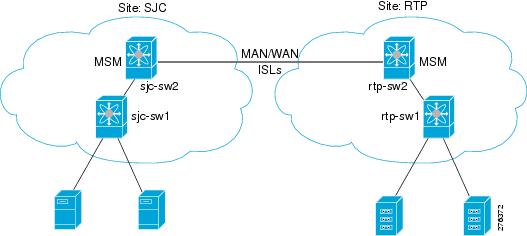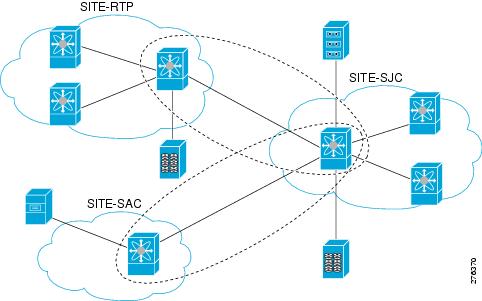Table Of Contents
Classifying the Switches to IOA Sites
Displaying IOA Interface Status
Adding Nodes to an IOA Cluster
Adding Interfaces to an IOA Cluster
Adding N Ports to an IOA Cluster
Prerequisites for IOA Flow Setup Wizard
Using the IOA Flow Setup Wizard
Creating Multiple IOA Clusters on a Single Switch
Setting the Tunable Parameters
Changing the Node Description and IP Address of an IOA Cluster
Guidelines for Changing the Node Description and IP Address of an IOA Cluster
Configuration Example for Changing the Node Description and Node IP Address of an IOA Cluster
Shut Down the IOA Cluster on switch1
Shut Down the IOA Cluster on switch2
Remove the IOA Cluster on switch2
Remove the Node of switch2 in switch1
Change the Management Interface IP Address on Switches
Change the Node Description and IP Address on switch1
No Shut Down IOA Cluster on switch1
Add switch2 Node with New Description and the IP Address
Verify the Node Description and IP Address and Flows
Displaying Interface Statistics
Configuring IOA Using the CLI
This chapter describes how to configure IOA using the command line interface (CLI).
This chapter describes these sections:
•
Creating Multiple IOA Clusters on a Single Switch
Configuring IOA
In this chapter, all configuration steps relate to a reference topology shown in Figure 4-1 where SJC and RTP represent two sites connected through the WAN or MAN ISLs. In this example, sjc-sw2 and rtp-sw2 represent the core switches where IOA is deployed. sjc-sw1 and rtp-sw1 are edge switches that has the hosts or targets connected to them.
Figure 4-1 IOA CLI Reference Topology
The process of configuring IOA involves a number of configuration tasks that should be completed in order:
On each IOA switch, complete the following configurations:
•
Classifying the Switches to IOA Sites
On the master IOA switch, complete the following configurations:
•
Adding Nodes to an IOA Cluster
•
Adding Interfaces to an IOA Cluster
•
Adding N Ports to an IOA Cluster
Enabling Clustering
The first step in the process of configuring IOA is to enable clustering in all of the IOA switches.
To enable or disable the IOA cluster on sjc-sw2, perform this task:
Step 1
sjc-sw2# conf t
sjc-sw2(config)#
Enters configuration mode.
Step 2
sjc-sw2(config)# feature cluster
Enables clustering.
sjc-sw2(config)# no feature cluster
Disables clustering.
To complete the configuration for the reference topology, enable clustering in rtp-sw2.
Enabling the IOA Service
After enabling the IOA cluster, the second step in the process of configuring IOA is to enable the IOA service on each of the IOA switches.
To enable the IOA service on sjc-sw2, perform this task:
Step 1
sjc-sw2# config t
Enters configuration mode.
Step 2
sjc-sw2(config)# feature ioa
Enables IOA feature.
sjc-sw2(config)# no feature ioa
Disables IOA feature.
To complete the configuration for the reference topology, enable the IOA service in rtp-sw2.
Classifying the Switches to IOA Sites
Each of the IOA switches need to be classified into a site. Make sure that you classify only the IOA switches within the physical site into an IOA site.
To classify an IOA switch into the SJC site, perform this task:
To complete the configuration for the reference topology, classify rtp-sw2 into RTP site.
Configuring IOA Interfaces
After enabling the cluster and enabling IOA, configure the IOA interfaces on the switch.
To provision an IOA interface, perform this task:
Step 1
sjc-sw2# config t
sjc-sw2(config)#
Enters configuration mode.
Step 2
sjc-sw2(config)# interface ioa 2/1
Configures IOA on service engine 1 in slot 2.
sjc-sw2(config)# interface ioa 2/2
Configures IOA on service engine 2 in slot 2.
NoteService engines 2, 3, and 4 are available only on the SSN-16 module. The appropriate IOA license is checked out as a part of the creation of the interface.
A standard MDS notation is used to denote the IOA interfaces: ioa slot/service engine. For example, ioa2/1 refers to Slot 1, Service Engine 1. In the case of the MSM-18/4 Module and 9222i Switch, only one service engine exists and so only ioa2/1 is valid. In the case of the SSN-16 Module, four service engines exist and so ioa2/1, ioa2/2, ioa2/3, and ioa2/4 are valid interfaces.
sjc-sw2(config)# no interface ioa 2/2
Deletes the IOA interface.
NoteBefore deleting an IOA interface, you must remove the IOA interface from the cluster.
Step 3
sjc-sw2(config-if)# no shutdown
Enables the IOA interface.
sjc-sw2(config-if)# shutdown
Disables the IOA interface.
NoteFCIP and IOA are not supported on the same engine.
To complete the configuration for the reference topology, configure the interfaces in rtp-sw2.
Displaying IOA Interface Status
After configuring the IOA interface, use the show int command to show whether the IOA interface is down. The interface is down until the interface is added to a cluster:
sjc-sw2# show interface ioa 2/1ioa2/1 is down (Not in any Cluster)0 device packets in, 0 device packets out0 device bytes in, 0 device bytes out0 peer packets in, 0 peer packets out0 peer bytes in, 0 peer bytes out0 i-t create request, 0 i-t create destroy0 i-t activate request, 0 i-t deactivate requestPossible reasons for the interface being down are as follows:
•
Administratively down—The interface is shut down.
•
Not in any cluster—The interface is not part of any IOA cluster.
•
Port software failure—A software failure has occured causing a reset of the IOA service engine.
•
No license—The interface does not have a valid IOA license. The license is either not installed or all the available licenses are in use.
Configuring an IOA Cluster
To configure a cluster, start with a switch and create a cluster and add the remaining IOA switches into the cluster. From this point on, all cluster parameters can be configured from this switch.
To create an IOA cluster, perform this task:
Step 1
sjc-sw2# config t
sjc-sw2(config)#
Enters configuration mode.
Step 2
sjc-sw2(config)# ioa cluster tape_vault
sjc-sw2(config-ioa-cl)#
Assigns a user-specified name (tape_vault) to the IOA cluster. The maximum length of the name is 31 alphabetical characters. Enters the cluster configuration submode. The local switch is implicitly added to the cluster as part of this command.
sjc-sw2(config)# no ioa cluster tape_vault
Deletes the specified IOA cluster.
NoteYou need to select a switch that you want to be the master switch as the seed switch when you create the IOA cluster. If you have multiple switches in a site, you may add all the switches in a site that you want to manage from to the cluster before adding the switches from the remote site.
This section inlcudes the following topics:
•
Displaying IOA Cluster Status
•
Adding Nodes to an IOA Cluster
•
Adding Interfaces to an IOA Cluster
•
Adding N Ports to an IOA Cluster
Displaying IOA Cluster Status
The following examples display the cluster information:
NoteYou must configure at least one IOA interface on each site for the cluster to be online.
sjc-sw2# show ioa clusterIOA Cluster is tape_vaultCluster ID is 0x213a000dec3ee782Cluster status is onlineIs between sites SJC and RTPTotal Nodes are 2Cluster Infra Status : OperationalCluster is Administratively UpCluster Config Version : 26SSL for ICN : Not Configuredsjc-sw2# show ioa cluster tape_vaultIOA Cluster is tape_vaultCluster ID is 0x213a000dec3ee782Cluster status is onlineIs between sites SJC and RTPTotal Nodes are 2Cluster Infra Status : OperationalCluster is Administratively UpCluster Config Version : 26SSL for ICN : Not ConfiguredA cluster can have the following statuses:
•
Pending—An IOA interface needs to be added to the cluster.
•
Online—The cluster is online. IOA services can be run on the cluster.
•
Offline—The cluster is offline. Check the infrastructure status for more information.
The infrastructure status has following values:
•
Operational—The cluster infrastructure is operational on this switch. The IOA service will be able to use the cluster on this switch.
•
Not Operational—The cluster infrastructure is not operational on this node. The IOA service will not run on this cluster on this switch.
The administrative status has following values:
•
Administratively Up—If the cluster is not online, check this status to make sure that administratively the cluster is up.
•
Administratively Shutdown—The cluster was shut down.
Adding Nodes to an IOA Cluster
To add nodes to an IOA cluster, perform this task:
Step 1
sjc-sw2# config t
switch(config)#
Enters configuration mode.
Step 2
sjc-sw2(config)# ioa cluster tape_vault
sjc-sw2(config-ioa-cl)#
Enters the cluster configuration submode and adds the local switch where this command is executed into the IOA cluster.
Step 3
sjc-sw2(config-ioa-cl)# node local
Enters the node configuration submode for the local switch. The local keyword denotes the switch where the CLI command is executed.
NoteYou may also specify the node name of the local switch to enter sub mode. The node name could be either the IP Address or the DNS name of the local switch.
sjc-sw2(config-ioa-cl)# node sjc-sw2
sjc-sw2(config-ioa-cl-node)# end
Includes the switch as part of the cluster. Enters the node configuration submode.
sjc-sw2(config-ioa-cl)# node rtp-sw2
sjc-sw2(config-ioa-cl-node)# end
Includes the remote switch as part of the cluster. Alternatively, use an IPv4 or IPv6 address. Enters the node configuration submode.
sjc-sw2(config-ioa-cl)# no node rtp-sw2
Removes the local or the remote node from the cluster.
The following examples display the nodes information:
sjc-sw2# show ioa cluster summary-------------------------------------------------------------------------------Cluster Sites Status Master Switch-------------------------------------------------------------------------------tape_vault SJC, online 172.23.144.97RTPsjc-sw2# show ioa cluster tape_vault node summary-------------------------------------------------------------------------------Switch Site Status Master-------------------------------------------------------------------------------172.23.144.97(L) SJC online yes172.23.144.98 RTP online nosjc-sw2# show ioa cluster tape_vault nodeNode 172.23.144.97 is local switchNode ID is 1Status is onlineBelongs to Site SJCNode is the master switchNode 172.23.144.98 is remote switchNode ID is 2Status is onlineBelongs to Site RTPNode is not master switchAdding Interfaces to an IOA Cluster
To add IOA interfaces to an IOA cluster, perform this task:
Step 1
sjc-sw2# config t
switch(config)#
Enters configuration mode.
Step 2
sjc-sw2(config)# ioa cluster tape_vault
sjc-sw2(config-ioa-cl)#
Enters the cluster configuration submode.
Step 3
sjc-sw2(config-ioa-cl)# node local
Includes the local switch as part of the cluster. Enters the node configuration submode for the local switch. The local keyword denotes the switch where the CLI command is executed.
NoteYou may also specify the node name of the local switch to enter sub mode. The node name could be either the IP address or the DNS name of the local switch.
sjc-sw2(config-ioa-cl-node)# interface ioa 2/1
sjc-sw2(config-ioa-cl-node)# interface ioa 2/2
Adds the interfaces to the IOA cluster.
sjc-sw2(config-ioa-cl-node)# no interface ioa 2/2
Removes the interface from the IOA cluster.
Step 4
sjc-sw2(config-ioa-cl)# node rtp-sw2
Includes the remote switch as part of the cluster. Alternatively, use a IPv4 or IPv6 address. Enters the node configuration submode.
sjc-sw2(config-ioa-cl-node)# interface ioa 2/1
sjc-sw2(config-ioa-cl-node)# interface ioa 2/2
Adds the interfaces to the IOA cluster.
sjc-sw2(config-ioa-cl-node)# no interface ioa 2/2
Removes the interface from the IOA cluster.
The following examples display IOA interfaces information:sjc-sw2# show interface ioa2/1ioa2/1 is upMember of cluster tape_vault0 device packets in, 0 device packets out0 device bytes in, 0 device bytes out0 peer packets in, 0 peer packets out0 peer bytes in, 0 peer bytes out303 i-t create request, 300 i-t create destroy300 i-t activate request, 0 i-t deactivate requestsjc-sw2# show ioa cluster tape_vault interface summary-------------------------------------------------------------------------------Switch Interface Status Flows-------------------------------------------------------------------------------172.23.144.97(L) ioa2/1 up --172.23.144.97(L) ioa2/2 up --172.23.144.98 ioa2/1 up --172.23.144.98 ioa2/2 up --sjc-sw2# show ioa cluster tape_vault interfaceInterface ioa2/1 belongs to 172.23.144.97(L)(M)Status is upInterface ioa2/2 belongs to 172.23.144.97(L)(M)Status is upInterface ioa2/1 belongs to 172.23.144.98Status is upInterface ioa2/2 belongs to 172.23.144.98Status is up
Note( L) indicates the Local switch.
(M) indicates the Master switch.Adding N Ports to an IOA Cluster
To add N ports to the IOA cluster, perform this task:
Step 1
sjc-sw2# config t
sjc-sw2(config)#
Enters configuration mode.
Step 2
sjc-sw2(config)# ioa cluster tape_vault
Enters the cluster configuration submode.
Step 3
sjc-sw2(config-ioa-cl)# nport pwwn 10:0:0:0:0:0:0:1 site SJC vsan 100
sjc-sw2(config-ioa-cl)# nport pwwn 11:0:0:0:0:0:0:1 site RTP vsan 100
sjc-sw2(config-ioa-cl)# nport pwwn 10:0:0:0:0:0:0:2 site SJC vsan 100
sjc-sw2(config-ioa-cl)# nport pwwn 11:0:0:0:0:0:0:2 site RTP vsan 100
sjc-sw2(config-ioa-cl)# end
Configures the site and VSAN ID of the N ports that will be a part of accelerated flows.
sjc-sw2(config-ioa-cl)# no nport pwwn 10:0:0:0:0:0:0:1
Removes the N port from the IOA cluster.
This example shows how to display N ports configuration:
sjc-sw2# show ioa cluster tape_vault nports-------------------------------------------------------------------------------P-WWN Site Vsan-------------------------------------------------------------------------------10:00:00:00:00:00:00:01 SJC 10011:00:00:00:00:00:00:01 RTP 10010:00:00:00:00:00:00:02 SJC 10011:00:00:00:00:00:00:02 RTP 100Configuring the IOA Flows
Before configuring the IOA flows, flow groups must be created.
To create a new IOA flow group and add flows, perform this task:
Step 1
switch# config t
switch(config)#
Enters configuration mode.
Step 2
switch(config)# ioa cluster tape_vault
Enters the cluster configuration submode.
Step 3
switch(config-ioa-cl)# flowgroup tsm
Creates an IOA flow group.
switch(config-ioa-cl)# no flowgroup tsm
Deletes an IOA flow group.
Step 4
Creates a flow with write acceleration.
Creates a flow with tape acceleration.
Creates a flow with write acceleration and compression.
Creates a flow with tape acceleration, and compression.
Removes the configured flow.
NoteWe recommend that you suspend the traffic while enabling IOA for a given flow.
The following examples display the configured flow information:
sjc-sw2# show ioa cluster tape_vault flows-------------------------------------------------------------------------------Host WWN, VSAN WA TA Comp Status Switch,InterfaceTarget WWN Pair-------------------------------------------------------------------------------10:00:00:00:00:00:00:01, 100 Y Y N online 172.23.144.97, ioa2/111:00:00:00:00:00:00:01 172.23.144.98, ioa2/110:00:00:00:00:00:00:02, 100 Y Y Y online 172.23.144.97, ioa2/211:00:00:00:00:00:00:02 172.23.144.98, ioa2/2sjc-sw2# show ioa cluster tape_vault flows detailHost 10:00:00:00:00:00:00:01, Target 11:00:00:00:00:00:00:01, VSAN 100Is onlineBelongs to flowgroup tsmIs enabled for WA, TAIs assigned toSwitch 172.23.144.97 Interface ioa2/1 (Host Site)Switch 172.23.144.98 Interface ioa2/1 (Target Site)Host 10:00:00:00:00:00:00:02, Target 11:00:00:00:00:00:00:02, VSAN 100Is onlineBelongs to flowgroup tsmIs enabled for WA, TA, CompressionIs assigned toSwitch 172.23.144.97 Interface ioa2/2 (Host Site)Switch 172.23.144.98 Interface ioa2/2 (Target Site)IOA Flow Setup Wizard
You can use the IOA Flow Setup Wizard to simplify the provisioning of flows especially when there are many flows to provision, and when you add, remove, or replace host HBAs, tape drives or storage controllers.
This section includes the following topics:
•
Prerequisites for IOA Flow Setup Wizard
•
Using the IOA Flow Setup Wizard
Prerequisites for IOA Flow Setup Wizard
The following prerequisites must be met before you can invoke the IOA Flow Setup Wizard:
•
All of the N ports of both initiators and targets that need to be accelerated must be online.
•
The zoning configuration must already be in place to permit the flows that need to communicate with each other. If you are replacing a host HBA, you must update the zoning configuration to remove the faulty HBA and to add the new HBA before you invoke the IOA Flow Setup Wizard.
Using the IOA Flow Setup Wizard
To configure flows using the Flow Setup Wizard, follow these steps:
Step 1
Invoke the Flow Setup Wizard on a specific VSAN.
sjc-sw1# ioa flow-setup cluster tape_vault flowgroup repln-fg vsan 100In the case of an IVR deployment, you can enter the following CLI command on an IVR border switch where IOA is deployed:
sjc-sw1# ioa ivr flow-setup cluster tape_vault flowgroup repln-fgThe wizard processes the active zone set for the VSAN and creates a set of candidate flows. When you use the ivr flow-setup command, the active IVR zone set is considered. The zone set may have local flows as well as flows that traverse across sites. The IOA Flow Setup Wizard runs through a series of steps as listed in this procedure to prune the list to capture only the flows that traverse across the sites that need to be accelerated.
Step 2
Classify the switches in the candidate switch list into appropriate sites.
This step is only for those switches where none of the hosts or targets have been configured yet for acceleration. From the flows in the active zone set, a candidate switch list is prepared based on where the hosts and targets are logged into.
The following switches need to be classified into appropriate sites-------------------------------------------------------------------------------Do you want to classify sjc-sw1 into site sjc or rtp [sjc]Do you want to classify 172.23.144.96 into site sjc or rtp [sjc] rtpThe candidate flow list is now pruned to contain only the inter-site flows that need to be accelerated.
Step 3
The wizard displays all of the N ports that need to be classified into sites. Enter yes to classify the N ports into sites.
The following nport to site mapping needs to be configured-------------------------------------------------------------------------------N-Port PWWN: 10:00:00:00:00:00:00:00 Site: sjcN-Port PWWN: 10:00:00:00:00:00:01:00 Site: sjcN-Port PWWN: 10:00:00:00:00:00:02:00 Site: sjcN-Port PWWN: 10:00:00:00:00:00:03:00 Site: sjcN-Port PWWN: 10:00:00:00:00:00:04:00 Site: sjcN-Port PWWN: 11:00:00:00:00:00:00:00 Site: rtpN-Port PWWN: 11:00:00:00:00:00:01:00 Site: rtpN-Port PWWN: 11:00:00:00:00:00:02:00 Site: rtpN-Port PWWN: 11:00:00:00:00:00:03:00 Site: rtpN-Port PWWN: 11:00:00:00:00:00:04:00 Site: rtpDo you want to configure the n-port to site mappings? (yes/no) [yes] yesStep 4
(Optional) Use this step only when some of the N ports such as those used in remote replication are represented as scsi-fcp(both) in the FCNS database. Enter the primary direction of the traffic that will be used by IOA to decide on what should be configured as host and target in IOA.
Replication traffic can flow in either direction.
Certain N-ports in this VSAN can act as both initiator and targetsIs the traffic flow primarily from sjc to rtp? (yes/no) [yes] yes
Step 5
The wizard configures the list of flows that are not already configured in IOA and attempts to delete the IOA flows that are not part of the zone set. This operation specifically handles removing HBAs or storage controllers. Enter yes to accept the flows that need to be accelerated. New flows that need to be accelerated are displayed.
The following flows will be configured-------------------------------------------------------------------------------Host: 10:00:00:00:00:00:00:00 VSAN: 100 Target: 11:00:00:00:00:00:00:00 VSAN:100Host: 10:00:00:00:00:00:00:00 VSAN: 100 Target: 11:00:00:00:00:00:01:00 VSAN:100Host: 10:00:00:00:00:00:00:00 VSAN: 100 Target: 11:00:00:00:00:00:02:00 VSAN:100Host: 10:00:00:00:00:00:00:00 VSAN: 100 Target: 11:00:00:00:00:00:03:00 VSAN:100Host: 10:00:00:00:00:00:01:00 VSAN: 100 Target: 11:00:00:00:00:00:00:00 VSAN:100Host: 10:00:00:00:00:00:01:00 VSAN: 100 Target: 11:00:00:00:00:00:01:00 VSAN:100Host: 10:00:00:00:00:00:01:00 VSAN: 100 Target: 11:00:00:00:00:00:02:00 VSAN:100Host: 10:00:00:00:00:00:01:00 VSAN: 100 Target: 11:00:00:00:00:00:03:00 VSAN:100Host: 10:00:00:00:00:00:02:00 VSAN: 100 Target: 11:00:00:00:00:00:00:00 VSAN:100Host: 10:00:00:00:00:00:02:00 VSAN: 100 Target: 11:00:00:00:00:00:01:00 VSAN:100Host: 10:00:00:00:00:00:02:00 VSAN: 100 Target: 11:00:00:00:00:00:02:00 VSAN:100Host: 10:00:00:00:00:00:02:00 VSAN: 100 Target: 11:00:00:00:00:00:03:00 VSAN:100Host: 10:00:00:00:00:00:03:00 VSAN: 100 Target: 11:00:00:00:00:00:00:00 VSAN:100Host: 10:00:00:00:00:00:03:00 VSAN: 100 Target: 11:00:00:00:00:00:01:00 VSAN:100Host: 10:00:00:00:00:00:03:00 VSAN: 100 Target: 11:00:00:00:00:00:02:00 VSAN:100Host: 10:00:00:00:00:00:03:00 VSAN: 100 Target: 11:00:00:00:00:00:03:00 VSAN:100Host: 10:00:00:00:00:00:04:00 VSAN: 100 Target: 11:00:00:00:00:00:04:00 VSAN:100Do you want to configure these flows? (yes/no) [yes] yesYou can display the configured flow information by using the following commands:
sjc-sw1# show ioa cluster tape_vault nports-------------------------------------------------------------------------------P-WWN Site Vsan-------------------------------------------------------------------------------10:00:00:00:00:00:00:00 sjc 10010:00:00:00:00:00:01:00 sjc 10010:00:00:00:00:00:02:00 sjc 10010:00:00:00:00:00:03:00 sjc 10010:00:00:00:00:00:04:00 sjc 10011:00:00:00:00:00:00:00 rtp 10011:00:00:00:00:00:01:00 rtp 10011:00:00:00:00:00:02:00 rtp 10011:00:00:00:00:00:03:00 rtp 10011:00:00:00:00:00:04:00 rtp 100sjc-sw1# show ioa cluster tape_vault flows-------------------------------------------------------------------------------Host WWN, VSAN WA TA Comp Status Switch,InterfaceTarget WWN Pair-------------------------------------------------------------------------------10:00:00:00:00:00:00:00, 100 Y N N offline --, --11:00:00:00:00:00:00:00 --, --10:00:00:00:00:00:01:00, 100 Y N N offline --, --11:00:00:00:00:00:00:00 --, --10:00:00:00:00:00:02:00, 100 Y N N offline --, --11:00:00:00:00:00:00:00 --, --10:00:00:00:00:00:03:00, 100 Y N N offline --, --11:00:00:00:00:00:00:00 --, --10:00:00:00:00:00:00:00, 100 Y N N offline --, --11:00:00:00:00:00:01:00 --, --10:00:00:00:00:00:01:00, 100 Y N N offline --, --11:00:00:00:00:00:01:00 --, --10:00:00:00:00:00:02:00, 100 Y N N offline --, --11:00:00:00:00:00:01:00 --, --10:00:00:00:00:00:03:00, 100 Y N N offline --, --11:00:00:00:00:00:01:00 --, --10:00:00:00:00:00:00:00, 100 Y N N offline --, --11:00:00:00:00:00:02:00 --, --10:00:00:00:00:00:01:00, 100 Y N N offline --, --11:00:00:00:00:00:02:00 --, --10:00:00:00:00:00:02:00, 100 Y N N offline --, --11:00:00:00:00:00:02:00 --, --10:00:00:00:00:00:03:00, 100 Y N N offline --, --11:00:00:00:00:00:02:00 --, --10:00:00:00:00:00:00:00, 100 Y N N offline --, --11:00:00:00:00:00:03:00 --, --10:00:00:00:00:00:01:00, 100 Y N N offline --, --11:00:00:00:00:00:03:00 --, --10:00:00:00:00:00:02:00, 100 Y N N offline --, --11:00:00:00:00:00:03:00 --, --10:00:00:00:00:00:03:00, 100 Y N N offline --, --11:00:00:00:00:00:03:00 --, --10:00:00:00:00:00:04:00, 100 Y N N offline --, --11:00:00:00:00:00:04:00 --, --Creating Multiple IOA Clusters on a Single Switch
Figure 4-2 illustrates the IOA implementation where the IOA service is extended across multiple sites. In the illustration, Site-SJC consolidates the tape backup from Site-RTP and Site-SAC. Each IOA cluster represents a site pair, which means there are two unique clusters. This topology provides segregation and scalability of the IOA service across multiple sites. In the Site-SJC, a single switch can participate in multiple IOA clusters.
Figure 4-2 Extended Across Multiple Sites
NoteBefore creating another cluster on sjc-sw2, create a third site SAC with the sac-sw2 switch. Clustering and IOA service must be enabled, and IOA interfaces must have been provisioned on the sac-sw2 switch.
To create another IOA cluster on sjc-sw2 with SAC, follow these steps:
Step 1
sjc-sw2# config t
Enters configuration mode.
Step 2
sjc-sw2(config)# ioa cluster tape_vault_site2
Specifies the cluster name and enters IOA cluster configuration submode. A cluster name can include a maximum of 31 alphabetical characters.
Step 3
sjc-sw2(config-ioa-cl)# node local
Adds the local switch to the cluster. Enters the node configuration mode.
sjc-sw2(config-ioa-cl-node)# interface ioa2/3
Adds the IOA interface to the cluster.
Step 4
sjc-sw2(config-ioa-cl)# node sac-sw2
Adds the remote node to the cluster and enters the node configuration mode.
sjc-sw2(config-ioa-cl-node)# interface ioa2/3
Adds the IOA interface to the cluster.
The following example displays the multiple clusters created using the SJC site:
sjc-sw2# show ioa cluster summary-------------------------------------------------------------------------------Cluster Sites Status Master Switch-------------------------------------------------------------------------------tape_vault SJC, online 172.23.144.97RTPtape_vault_site2 SAC, online 172.23.144.97SJC
NoteYou need to select a switch that you want to be the master switch as the seed switch when you create the IOA cluster. If you have multiple switches in a site, you may add all the switches in a site that you want to manage from to the cluster before adding the switches from the remote site.
NoteIn this example, the SJC site may be a natural consolidation point for management, and you may choose a switch from this site as the preferred master switch.
Additional Configurations
This section inlcudes the following topics:
•
Setting the Tunable Parameters
•
Changing the Node Description and IP Address of an IOA Cluster
Shutting Down a Cluster
To shut down a cluster, perform this task:
Step 1
sjc-sw2# config t
Enters configuration mode.
Step 2
sjc-sw2(config)# ioa cluster tape_vault
Specifies the cluster name and enters IOA cluster configuration submode. A cluster name can include a maximum of 31 alphabetical characters.
Step 3
sjc-sw2(config-ioa-cl)# shut
Shuts down the cluster. This command must be used to recover a cluster when it is partitioned. The change can be disruptive. For more information, see "Cluster Recovery Scenarios.
Load Balancing the Flows
To load balance the flows, perform this task:
Step 1
sjc-sw2# config t
Enters configuration mode.
Step 2
sjc-sw2(config)# ioa cluster tape_vault
Enters the cluster configuration mode.
Step 3
sjc-sw2(config-ioa-cl)# load-balancing
Load balances all the IOA flows. This process is disruptive and causes the hosts to relogin into targets. The load-balancing command will take some time to execute depending on the number of flows. You should not abort the command in the middle of its execution.
sjc-sw2(config-ioa-cl)# load-balancing enable
The load-balancing enable command turns on the load-balancing attribute for the new flows. You may enter the load-balancing enable command only when you abort the load-balancing command process.
sjc-sw2(config-ioa-cl)# load-balancing 11:22:33:44:55:66:77:88
Load balances specified targets in the IOA flows. This process is disruptive and causes the hosts to re-login into targets. The load-balancing command will take some time to execute depending on the number of flows. You should not abort the command in the middle of its execution.
Setting the Tunable Parameters
To set the the following tunable parameters based on your deployment requirements, perform this task:
sjc-sw2(config-ioa-cl)# tune round-trip-time ms
Specifies the round-trip time in milliseconds. It is the time taken by the IOA data packet to traverse between two sites. The value can vary from 1 to 100 ms. 15 ms is the default.
sjc-sw2(config-ioa-cl)# tune lrtp-retx-timeout msec
Specifies the LRTP retransmit timeout in milliseconds. It is the time to wait before LRTP starts retransmitting packets. The value can vary from 500 to 5000 msec. 2500 msec is the default.
For more information, refer to Tuning for E_D_TOV under "Resiliency Considerations" section.
CautionThe following are advanced tunable parameters, and you must consult the Cisco Services and Support team before tuning these parameters.
To set the the following advanced tunable parameters based on your deployment requirements, perform this task:
Step 1
sjc-sw2# config t
Enters configuration mode.
Step 2
sjc-sw2(config)# ioa cluster tape_vault
Enters the cluster configuration mode.
Step 3
sjc-sw2(config-ioa-cl)# tune timer rscn-suppression seconds
Specifies the IOA RSCN suppression timer value. It is the amount of time the IOA process waits before it queries FCNS (name server) after learning about changes in the network. This helps alleviate the amount of duplicate or repeating query in case of rapid network changes. The value can vary from 1 to 10 seconds. 5 seconds is the default.
Step 4
sjc-sw2(config-ioa-cl)# tune timer load-balance target seconds
Specifies a IOA target load-balance timer value. It is the amount of time the IOA process waits before it attempts to load balance all IT Nexuses of a certain target port after a change in connectivity has been detected. The value can vary from 2 to 30 seconds. 2 seconds is the default.
Step 5
sjc-sw2(config-ioa-cl)# tune timer load-balance global seconds
Specifies a global IOA load-balance timer value. It is the amount of time the IOA process waits before it attempts to load balance all IT Nexuses configured in a cluster after a change in connectivity has been detected. The value can vary from 5 to 30 seconds. 5 seconds is the default.
Step 6
sjc-sw2(config-ioa-cl)# tune ta-buffer-size KB
Specifies the tape acceleration buffer size in KB. It is the amount of buffering allowed for flow control during tape acceleration. The value can vary from 64 to 12288 KB or Auto. Auto is the default. Auto option takes WAN latencies and speed of the tape device into account to provide optimum performance.
Step 7
sjc-sw2(config-ioa-cl)# tune wa-buffer-size MB
Specifies the write acceleration buffer size in MB. It is the amount of buffering allowed for flow control during write acceleration. The value can vary from 50 to 100 MB. 70 MB is the default.
Step 8
sjc-sw2(config-ioa-cl)# tune wa-max-table-size KB
Specifies the Write Max Table size in KB. It is the maximum number of active exchanges supported on an IOA flow. The value can vary from 4 to 64 KB. 4 KB is the default.
Changing the Node Description and IP Address of an IOA Cluster
To perform any of the following tasks, follow the steps defined in the Guidelines for Changing the Node Description and IP Address of an IOA Cluster.
•
Change the node-description (IP address) and node IP-address of a cluster.
•
Change node-description(DNS name) of a cluster.
•
Change the node-description from IP address to DNS name and vice versa.
Guidelines for Changing the Node Description and IP Address of an IOA Cluster
Follow these steps to change the node description and IP address of an IOA node in the existing IOA cluster.
Step 1
Shut down the IOA cluster on the switch1.
Step 2
Shut down the IOA cluster on the switch2.
Step 3
Remove the IOA cluster on the switch2.
Step 4
Remove the node of switch2 in the switch1.
Step 5
Do one of the following based on what you want to perfom on the switch:
•
Change the management interface IP Address.
•
Change the IP address and the switch name.
•
Enable or disable DNS configuration.
Step 6
Change node description using "node id id, node-description ip-address ip address" command on switch1.
This step may vary depending on when the node description (DNS name) needs to be changed or node description and node IP address to be changed.
Step 7
Shut down the IOA cluster on the switch1.
Step 8
Add switch2 node with new description and the IP address .
Step 9
Add IOA interfaces on switch2.
Configuration Example for Changing the Node Description and Node IP Address of an IOA Cluster
This example shows the following configuration procedures used to change the description and IP address:
•
Shut Down the IOA Cluster on switch1
•
Shut Down the IOA Cluster on switch2
•
Remove the IOA Cluster on switch2
•
Remove the Node of switch2 in switch1
•
Change the Management Interface IP Address on Switches
•
Change the Node Description and IP Address on switch1
•
No Shut Down IOA Cluster on switch1
•
Add switch2 Node with New Description and the IP Address
•
Add IOA Interfaces on switch2
•
Verify the Node Description and IP Address and Flows
Shut Down the IOA Cluster on switch1
To shut down the IOA cluster on switch1 follow these steps:
sw-231-19(config)# show ioa cluster c1 node summary-------------------------------------------------------------------------------Switch Site Status Master Node ID-------------------------------------------------------------------------------172.25.231.14 site3 online no 2172.25.231.19(L) site2 online yes 1sw-231-19(config)# ioa cluster c1sw-231-19(config-ioa-cl)# shThis change can be disruptive. Please ensure you have read the "IOA Cluster Recovery Procedure" in the configuration guide. -- Are you sure you want to continue? (y/n) [n] y2011 Apr 12 07:02:21 sw-231-19 %CLUSTER-2-CLUSTER_LOCAL_NODE_EXIT: Local Node 0x1 has left the Cluster 0x5000530019f08076Shut Down the IOA Cluster on switch2
To shut down the IOA cluster on switch2 follow these steps:
sw-231-14(config)# ioa cluster c1sw-231-14(config-ioa-cl)# shThis change can be disruptive. Please ensure you have read the "IOA Cluster Recovery Procedure" in the configuration guide. -- Are you sure you want to continue? (y/n) [n] y2011 Apr 12 07:02:30 sw-231-14 %CLUSTER-2-CLUSTER_LOCAL_NODE_EXIT: Local Node 0x2 has left the Cluster 0x5000530019f08076sw-231-14(config-ioa-cl)# sh ioa cluster c1 node sum-------------------------------------------------------------------------------Switch Site Status Master Node ID-------------------------------------------------------------------------------192.125.231.14(L) -- unknown (cluster is offline) 2192.125.231.19 -- unknown (cluster is offline) 1Remove the IOA Cluster on switch2
To remove the IOA cluster on switch2, follow these steps:
sw-231-14(config-ioa-cl)# no ioa cluster c1sw-231-14(config)#Remove the Node of switch2 in switch1
To remove the node of switch 2 in switch1, follow these steps:
sw-231-19(config-ioa-cl)# no node 192.125.231.14sw-231-19(config-ioa-cl)# sh ioa cluster c1 node sum-------------------------------------------------------------------------------Switch Site Status Master Node ID-------------------------------------------------------------------------------192.125.231.19(L) -- unknown (cluster is offline) 1sw-231-19(config-ioa-cl)#Change the Management Interface IP Address on Switches
sw-231-19(config)# int mgmt0sw-231-10(config-if)# ip address 172.25.231.19 255.255.255.0sw-231-19(config)# int mgmt0sw-231-10(config-if)# ip address 172.25.231.25 255.255.255.0Change the Node Description and IP Address on switch1
Change the node description and IP address on the switch1 using the command node id id new-description ip-address new-ip address
sw-231-19(config-ioa-cl)# node id 1 192.125.231.72 ip-address 192.125.231.72No Shut Down IOA Cluster on switch1
To shut down the IOA cluster on a switch, follow these steps:
sw-231-19(config-ioa-cl-node)# no shThis change can be disruptive. Please ensure you have read the "IOA Cluster Recovery Procedure" in the configuration guide. -- Are you sure you want to continue? (y/n) [n] ysw-231-19(config-ioa-cl)# 2011 Apr 12 07:04:54 sw-231-19 %CLUSTER-2-CLUSTER_LEADER_ANNOUNCE: Node 0x1 is the new Master of cluster 0x5000530019f08076 of 1 nodes2011 Apr 12 07:04:54 sw-231-19 %CLUSTER-2-CLUSTER_QUORUM_GAIN: Cluster 0x5000530019f08076 now has quorum with 1 nodessw-231-19(config-ioa-cl)# show ioa cluster c1 node summary-------------------------------------------------------------------------------Switch Site Status Master Node ID-------------------------------------------------------------------------------192.125.231.72(L) site2 online yes 1Add switch2 Node with New Description and the IP Address
To add switch2 node with new description and IP address, follow these steps
sw-231-19(config-ioa-cl)# node 172.25.231.252011 Apr 12 07:05:30 sw-231-19 %CLUSTER-2-CLUSTER_QUORUM_GAIN: Cluster 0x5000530019f08076 now has quorum with 1 nodes2011 Apr 12 07:05:30 sw-231-19 %CLUSTER-2-CLUSTER_QUORUM_GAIN: Cluster 0x5000530019f08076 now has quorum with 2 nodesAdd IOA Interfaces on switch2
To add IOA interfaces on the switch, follow these steps:
sw-231-19(config-ioa-cl-node)# int ioa 1/1sw-231-19(config-ioa-cl-node)# int ioa 1/2sw-231-19(config-ioa-cl-node)#Verify the Node Description and IP Address and Flows
Use the following show commands to confirm the functioning of the cluster with the new IP address:
sw-231-19(config)# show ioa cluster c1 node summary-------------------------------------------------------------------------------Switch Site Status Master Node ID-------------------------------------------------------------------------------172.25.231.25 site3 online no 2172.25.231.72(L) site2 online yes 1sw-231-19(config)# show ioa cluster c1 int summary-------------------------------------------------------------------------------Switch Interface Status Flows-------------------------------------------------------------------------------172.25.231.25 ioa1/1 up 20172.25.231.25 ioa1/2 up 16172.25.231.72(L) ioa4/1 up 20172.25.231.72(L) ioa4/2 up 16sw-231-19(config)# show ioa cluster c1 nodeNode 172.25.231.25 is remote switchNode ID is 2IP address is 172.25.231.25Status is onlineBelongs to Site site3Node is not master switchNode 172.25.231.72 is local switchNode ID is 1IP address is 172.25.231.72Status is onlineBelongs to Site site2Node is the master switchsw-231-19(config)#Displaying Interface Statistics
The following examples display interface statistics:
sjc-sw2# show int ioa 2/1 countersioa1/14454232796 device packets in, 375748229 device packets out8948409208760 device bytes in, 24047886946 device bytes out526563297 peer packets in, 2471396408 peer packets out45198770258 peer bytes in, 4697995629324 peer bytes out8 i-t create request, 4 i-t create destroy8 i-t activate request, 0 i-t deactivate requestsjc-sw2# show int ioa 2/1 counters brief-------------------------------------------------------------------------------Interface To Device (rate is 5 min avg) To Peer (rate is 5 min avg)----------------------------- -----------------------------Rate Total Rate TotalMB/s Bytes MB/s Bytes-------------------------------------------------------------------------------ioa1/1 0.56 24049257618 109.66 4698262901274sjc-sw2# show ioa int int ioa 2/1 summary---- ----------------------- ---- ------------- ---- ---FLOW HOST VSAN STATUS COMP ACCTARGET---- ----------------------- ---- ------------- ---- ---1 10:00:00:00:00:00:03:00 200 ACTIVE YES WA11:00:00:00:00:00:03:002 10:00:00:00:00:00:02:00 200 ACTIVE NO WA11:00:00:00:00:00:02:003 10:00:00:00:00:00:01:00 100 ACTIVE YES TA11:00:00:00:00:00:01:004 10:00:00:00:00:00:00:00 100 ACTIVE NO TA11:00:00:00:00:00:00:00sjc-sw2# show ioa int int ioa 2/1 statsAdapter Layer Stats4457312829 device packets in, 376008035 device packets out8954596919462 device bytes in, 24064514554 device bytes out526927441 peer packets in, 2473105321 peer packets out45230025550 peer bytes in, 4701244024682 peer bytes out8 i-t create request, 4 i-t create destroy8 i-t activate request, 0 i-t deactivate request0 i-t create error, 0 i-t destroy error0 i-t activate error, 0 i-t deactivate error48 i-t-n not found, 0 i-t-n stale logo timer expiry4 logo sent, 8 logo timer started4 logo timer fired, 4 logo timer cancelled4 plogi 4 plogi-acc 4 logo-acc 4 prli 4 prli-acc 0 els-q-errto-device 214279940 orig pkts 12743547488 orig bytesto-peer 8748538 orig pkts 682386268 orig bytes0 queued 0 flushed 0 discardedLRTP Stats0 retransmitted pkts, 0 flow control2464072014 app sent 2464072014 frags sent 0 tx wait0 rexmt bulk attempts 0 rexmt bulk pkts 2 delayed acks376008013 in-order 0 reass-order 0 reass-wait 0 dup-drop376008013 app deliver 376008013 frags rcvd150919428 pure acks rx 376008013 data pkts rx 0 old data pkts0 remove reass node, 0 cleanup reass tableTape Accelerator statistics2 Host Tape Sessions0 Target Tape SessionsHost End statisticsReceived 26275926 writes, 26275920 good status, 2 bad statusSent 26275914 proxy status, 10 not proxiedEstimated Write buffer 4 writes 524288 bytesReceived 0 reads, 0 statusSent 0 cached readsRead buffer 0 reads, 0 bytesHost End error recovery statisticsSent REC 0, received 0 ACCs, 0 RejectsSent ABTS 0, received 0 ACCsReceived 0 RECs, sent 0 ACCs, 0 RejectsReceived 0 SRRs, sent 0 ACCs, 0 RejectsReceived 0 TMF commandsTarget End statisticsReceived 0 writes, 0 good status, 0 bad statusWrite Buffer 0 writes, 0 bytesReceived 0 reads, 0 good status, 0 bad statusSent 0 reads, received 0 good status, 0 bad statusSent 0 rewinds, received 0 good status, 0 bad statusEstimated Read buffer 0 reads, 0 bytesTarget End error recovery statisticsSent REC 0, received 0 ACCs, 0 RejectsSent SRR 0, received 0 ACCsSent ABTS 0, received 0 ACCsReceived 0 TMF commandsWrite Accelerator statisticsReceived 726357548 frames, Sent 529605035 frames0 frames dropped, 0 CRC errors0 rejected due to table full, 0 scsi busy0 ABTS sent, 0 ABTS received0 tunnel synchronization errorsHost End statisticsReceived 188004026 writes, 188004000 XFER_RDYSent 188004026 proxy XFER_RDY, 0 not proxiedEstimated Write buffer 1146880 bytesTimed out 0 exchanges, 0 writesTarget End statisticsReceived 0 writes, 0 XFER_RDYWrite buffer 0 bytesTCP flow control 0 times, 0 bytes currentTimed out 0 exchanges, 0 writesCompression StatisticsPre Comp Batch size 131072Post Comp Batch size 20484375494911078 input bytes, 50140348947 output compressed bytes0 non-compressed bytes, 0 incompressible bytes0 compression errors0 Compression RatioDe-Compression Statistics0 input bytes, 0 output decompressed bytes11883488326 non-compressed bytes0 de-compression errorssjc-sw2# show ioa int int ioa 2/1 init-pwwn 10:00:00:00:00:00:03:00 targ-pwwn 11:00:00:00:00:00:03:00 vsan 200 countersAdapter Layer Stats1366529601 device packets in, 160768174 device packets out2699458644986 device bytes in, 10289163140 device bytes out160844041 peer packets in, 165188790 peer packets out18652597246 peer bytes in, 47736122724 peer bytes out0 i-t create request, 0 i-t create destroy0 i-t activate request, 0 i-t deactivate request0 i-t create error, 0 i-t destroy error0 i-t activate error, 0 i-t deactivate error0 i-t-n not found, 0 i-t-n stale logo timer expiry1 logo sent, 2 logo timer started1 logo timer fired, 1 logo timer cancelled1 plogi 1 plogi-acc 1 logo-acc 1 prli 1 prli-acc 0 els-q-errto-device 80384094 orig pkts 4662277452 orig bytesto-peer 0 orig pkts 0 orig bytes0 queued 0 flushed 0 discardedLRTP Stats0 retransmitted pkts, 0 flow control160768190 app sent 160768190 frags sent 0 tx wait0 rexmt bulk attempts 0 rexmt bulk pkts 1 delayed acks160768162 in-order 0 reass-order 0 reass-wait 0 dup-drop160768162 app deliver 160768162 frags rcvd75879 pure acks rx 160768162 data pkts rx 0 old data pkts0 remove reass node, 0 cleanup reass tableWrite Accelerator statisticsReceived 1607681842 frames, Sent 1527297774 frames0 frames dropped, 0 CRC errors0 rejected due to table full, 0 scsi busy0 ABTS sent, 0 ABTS received0 tunnel synchronization errorsHost End statisticsReceived 80384094 writes, 80384082 XFER_RDYSent 80384094 proxy XFER_RDY, 0 not proxiedEstimated Write buffer 524288 bytesTimed out 0 exchanges, 0 writesTarget End statisticsReceived 0 writes, 0 XFER_RDYWrite buffer 0 bytesTCP flow control 0 times, 0 bytes currentTimed out 0 exchanges, 0 writessjc-sw2# show ioa int int ioa 2/1 init-pwwn 10:00:00:00:00:00:03:00 targ-pwwn 11:00:00:00:00:00:03:00 vsan 200 counters brief-------------------------------------------------------------------------------Interface Input (rate is 5 min avg) Output (rate is 5 min avg)----------------------------- -----------------------------Rate Total Rate TotalMB/s Frames MB/s Frames-------------------------------------------------------------------------------ioa1/1Device 60 9573683 0 1126308Peer 0 1126833 1 1157161sjc-sw2#

 Feedback
Feedback