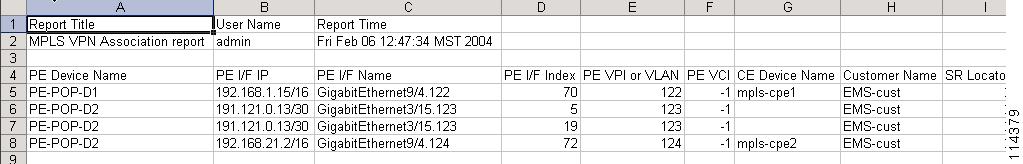-
Cisco IP Solution Center API Programmer Guide, 4.0
-
Index
-
About This Guide
-
Introduction to the ISC API
-
Getting Started
-
Common APIs
-
Using Templates
-
Monitoring APIs
-
MPLS Provisioning
-
L2VPN Provisioning
-
VPLS Provisioning
-
QoS Provisioning
-
IPsec Provisioning
-
NAT Provisioning
-
Firewall Provisioning
-
GUI to API Mapping
-
Implementing a Notification Server
-
Scripts
-
Table Of Contents
Creating and Deploying SLA Probes
Monitoring APIs
IPsec, firewall, NAT: These features are not supported in this release.
The IP Solution Center (ISC) provides methods for monitoring services. Monitoring APIs include event notifications, canned reports and SQL queries, SLA monitoring, and task logs. Monitoring APIs provide real time information for service providers.
This chapter contains the following sections:
Event Notifications
The API uses a notification server to deliver database change events. An event is registered and a notification is sent any time a database object is created, modified, or deleted, when a scheduled task begins or ends its execution, or when a watchdog event signals a change in execution status for any ISC server.
The event types are:
•
InstCreation— An object has been created.
•
InstDeletion—An object has been deleted.
•
InstModification—An object has been modified.
•
InstStateChange—A change in execution status for any ISC server.
The notification server listens to the Tibco bus for interested database change events and sends a notification to the client. When an event is recognized, the daemon processes the event and generates the appropriate indication XML response. The XML response is delivered either back across the client connection or to a specified URL.
Setting up the Client
Note
An example client, EventListener, provided with the ISC software, is a simple servlet that listens to the notifications servlet. Use this example to create your own client for event notifications. See "Implementing a Notification Server," for more information.
The client must register for events. Use the following properties to enable notifications and to indicate where notification messages should be sent.
•
notification.clientEnabled—Used to turn notification forwarding on and off. To enable the client, set notification.clientEnabled=true.
•
notification.clientHost—The machine running the event notification receiving program.
•
notification.clientPort—The listener port to open on the receiving machine.
•
notification.clientMethod—The method, or program, to contact on the receiving machine. The clientMethod is defined in the Tomcat web.xml file. The notification web.xml file (located in $ISC_HOME/resources/webserver/tomcat/webapps/notification/WEB-INF) identifies two servlets. One is the notificationServlet and the other is the eventListener (EventReceivingServlet program) servlet.
–
The notificationServlet is the ISC program responsible for collecting and forwarding events of interest.
–
The clientHost, clientMethod, and clientPort are used to construct a URL.
–
The clientMethod/notification/servlet/eventListener is mapped to the eventListener servlet.
•
notification.clientRegFile—Located in /opt/vpnsc/iscadmin/resources/nbi/notification/clientReg.txt, this file contains the events of interest to be forwarded. See "Implementing a Notification Server," for a complete list of the events that can be collected.
To define the events are of interest to the client, change the notification.clientRegFile so that it points to a file that contains all interested events. For example, if you have the following lines in this file:
com.cisco.vpnsc.repository.devices.PIX.addcom.cisco.vpnsc.repository.devices.PIX.modifycom.cisco.vpnsc.repository.task.PersistentTask.>The first line defines events that add PIX objects. The second line defines events that modify PIX objects. The third line defines all PersistentTask related events. (The ">" symbol is a wildcard to represent any match.)
Tip
Use com.cisco.vpnsc.repository.> to represent any repository change event.
Remote Authentication
The notification server allows ISC events to be delivered using an HTTP interface to a remote system. If your remote system requires authentication, use these properties to set up the remote user and password information.
•
notification.remoteUsername
•
notification.remotePassword
These properties allows the ISC notification server to respond to remote authentication requests, which is required by certain systems prior to establishing a connection. The default values for these properties is null.
Notification Responses
Event notifications are sent in the form of XML responses. The operation for event notification is deliverEvent. For each event, the following information is returned in the XML response:
•
IndicationTime
•
IndicationType=
–
InstCreation
–
InstDeletion
–
InstModification
–
InstStateChange (for service requests)
•
InstClassName
•
LocatorId
•
Name
If the state of a service request changes, additional information is returned under InstIndicationDetails:
•
Previous_SR_State
•
Current_SR_State
•
Description
See the following example:
<objectPath xsi:type="ns1:CIMObjectPath"><className xsi:type="xsd:string">InstIndicationDetails</className><properties xsi:type="ns1:CIMPropertyList"soapenc:arrayType="ns1:CIMProperty[]"><item><name xsi:type="xsd:string">Previous_SR_State</name><value xsi:type="xsd:string">PENDING</value></item><item><name xsi:type="xsd:string">Current_SR_State</name><value xsi:type="xsd:string">ACTIVE</value></item><item><name xsi:type="xsd:string">Description</name><value xsi:type="xsd:string">System is active</value></item></properties></objectPath></objectPath>Reports
The ISC API includes a reporting feature for queries on inventory, topology, and services. Reports can be generated from SQL-based queries or from canned reports that are provided with the ISC product.
Note
ISC's reporting feature supports Sybase and Oracle databases.
The ISC API can generate reports for:
•
Inventory
–
Physical inventory
–
VLAN usage reports
–
Customer reports
–
Site reports
–
Resource usage reports
•
Topology reports:
–
Device connectivity
–
L2VPN topology
–
MPLS topology
–
VPLS topology
•
Service reports
–
Service request reports
–
Service order reports
Generating reports from meta-based SQL queries (execQuery) and from canned reports (execReport) are described in the following sections. SLA Reports are described in "SLA Reports" section.
SQL-Based Reports
The execQuery operation allows you to execute a direct search of the ISC database and to specify the form of the output data. The query language is a subset of SQL and supports queries specified with parameters and objects defined in the XML schema. A response to an execQuery returns data records and can be sent in an XML response or saved to a file. File data can be in either XML format or comma separated value (CSV) format. See "Output for Reports" section for more information.
Note
You can specify a delimiter other than commas, if necessary. The ISC API supports a single character delimiter.
Use the execQuery operation to query the main ISC repository or the SLA repository.
•
The main ISC repository holds data for objects representing devices and VPN network elements. It also contains data collected from devices by the collection server, and task data, which is used by the scheduler.
•
The SLA repository contains SLA tables populated with the data gathered by SLA probes.
The SQL search criteria for execQuery is defined as follows:
•
Select property list—A comma-separated list of property names related to the individual classes specified in the From clause. An asterisk (*) can be used to specify ALL of the properties of a class.
•
From class list—A comma-separated list of class names. If more than one class name is specified, the classes must be related by an association, which is a condition in the Where clause.
•
Where conditions—Specifies the criteria by which results are selected. The criteria can be simple property comparisons.
•
Orderby clause—Specifies the criteria by which results are sorted.
Tip
If you are using an Oracle database, you should use aliases for your Select names because it has a 30 character limit.
Note
The execQuery operation does not support aggregate functions or subqueries. Use the where clause for joins.
The body of the XML request contains the execQuery operation, the QueryLanguage, and the SQL search criteria, specified with the Query attribute. See the following example:
<ns1:execQuery><objectPath xsi:type="ns1:CIMObjectPath"><className xsi:type="xsd:string">execQuery</className><keyProperties xsi:type="ns1:CIMKeyPropertyList"soapenc:arrayType="ns1:CIMKeyProperty[]"><item xsi:type="ns1:CIMKeyProperty"><name xsi:type="xsd:string">QueryLanguage</name><value xsi:type="xsd:string">WQL</value></item><item xsi:type="ns1:CIMKeyProperty"><name xsi:type="xsd:string">Query</name><value xsi:type="xsd:string">select Id, Name, ContactInfo from Organization</value></item></keyProperties></objectPath></ns1:execQuery>In this example:
•
The operation is execQuery
•
In the execQuery class, the QueryLanguage is WQL
•
The search criteria for the execQuery class is; Select properties, Id, Name, and ContactInfo From any record with the class name Organization.
An execQuery request with the above search criteria returns the following records in XML format:
<record><objectPath xsi:type="ns1:CIMObjectPath"><className xsi:type="xsd:string">Record#1</className><properties xsi:type="ns1:CIMPropertyList" soapenc:arrayType="ns1:CIMProperty[]"><item xsi:type="ns1:CIMProperty"><name xsi:type="xsd:string">Organization.Name</name><value xsi:type="xsd:string">NbiCustomer</value></item><item xsi:type="ns1:CIMProperty"><name xsi:type="xsd:string">Organization.Id</name><value xsi:type="xsd:string">1</value></item><item xsi:type="ns1:CIMProperty"><name xsi:type="xsd:string">Organization.ContactInfo</name><value xsi:type="xsd:string">Mrs Brown, Boulder, Colorado</value></item></properties></objectPath></record><record><objectPath xsi:type="ns1:CIMObjectPath"><className xsi:type="xsd:string">Record#2</className><properties xsi:type="ns1:CIMPropertyList" soapenc:arrayType="ns1:CIMProperty[]"><item xsi:type="ns1:CIMProperty"><name xsi:type="xsd:string">Organization.Name</name><value xsi:type="xsd:string">cust_for_greymgmt_NbiProvider_0</value></item><item xsi:type="ns1:CIMProperty"><name xsi:type="xsd:string">Organization.Id</name><value xsi:type="xsd:string">2</value></item><item xsi:type="ns1:CIMProperty"><name xsi:type="xsd:string">Organization.ContactInfo</name><value xsi:type="xsd:string">Cust for GreyMgmtVpn for Provider=NbiProvider</value></item></properties></objectPath></record>Canned Reports
ISC provides canned reports for frequently requested report data. These canned reports can be used as is, copied, modified, or extended by customers. Canned reports are located in the $ISC_HOME/resources/nbi/reports/ISC directory. This is the defaul location for canned reports.
Custom reports, which are canned reports that have been modified for a particular customer, are located in the $ISC_HOME/resources/nbi/reports/custom directory. To use custom reports, you must change the property file to so that it points to this directory. See the following example:
nbi.CustomerReportMetaDir=/opt/isc/resources/nbi/reports/customTable 5-1 describes the types of canned reports provided with ISC.
Canned reports use the execReport operation in the XML request. The XML request provides the search criteria, and the response returns the report data.
See the following example of an XML request for the canned report; VPNReport:
</soapenv:Header><soapenv:Body><ns1:execReport ><objectPath xsi:type="ns1:CIMObjectPath"><className xsi:type="xsd:string">VPNReport</className><keyProperties xsi:type="ns1:CIMKeyPropertyList"soapenc:arrayType="ns1:CIMKeyProperty[]"><item xsi:type="ns1:CIMKeyProperty"><name xsi:type="xsd:string">customer.name</name><value xsi:type="xsd:string">Nbi%</value></item><item xsi:type="ns1:CIMKeyProperty"><name xsi:type="xsd:string">vpn.name</name><value xsi:type="xsd:string">vpnX</value></item><item xsi:type="ns1:CIMKeyProperty"><name xsi:type="xsd:string">pe_cisco_router.host_name</name><value xsi:type="xsd:string">enswosr1</value></item><item xsi:type="ns1:CIMKeyProperty"><name xsi:type="xsd:string">mpls_sr.sr_state</name><value xsi:type="xsd:string">FAILED_DEPLOY</value></item></keyProperties><sortList xsi:type="ns1:CIMPropertyList"soapenc:arrayType="ns1:CIMProperty[]"><itemName xsi:type="xsd:string">pe_cisco_router.host_name:asc</itemName><itemName xsi:type="xsd:string">vpn.name:desc</itemName><itemName xsi:type="xsd:string">dev_endpoint.intf_name</itemName></sortList></objectPath></ns1:execReport></soapenv:Body></soapenv:Envelope>Report Definitions
The search criteria for a canned report is derived from a report definition. The search criteria in the example XML request, vpn.name, pe_cisco_router.host_name, and mpls_sr.sr_state, correlate to parameters in the the report definition (meta file). Each canned report has an associated report definition file.
The report definition specifies report header information, search criteria, parameter definitions, filters, and sort order for the report output. The following sections show the different parts in a report definition.
Header
The header in the report definition lists the report name, the label, and report title.
<packageDef name="MPLS"><objectDef name="VPNReport"label="VPNReport"title="MPLS VPN Association report"inSchema="report"securityOn="true"sql="
Note
There is no RBAC record filter in the current version of ISC.
Search Criteria
The search criteria includes:
•
Select property list—A comma-separated list of property names related to the individual classes specified in the From clause. An asterisk (*) can be used to specify ALL of the properties of a class.
•
From class list—A comma-separated list of class names. If more than one class name is specified, the classes must be related by an association, which is a condition in the Where clause.
•
Where conditions—Specifies the criteria by which results are selected. The criteria can be simple property comparisons.
•
The search criteria in the report definition is the same as for execQuery
SELECT distinctpe_cisco_router.host_name,pe_endpoint.ip_address,customer.name,mpls_sr.id,mpls_sr.sr_state,vpn.name,FROMcustomer,cerc JOIN vpnON cerc.vpn_id = vpn.id,vrf_role JOIN cisco_router as pe_cisco_routerON vrf_role.device_id = pe_cisco_router.id,mpls_vpn_link JOIN mpls_srON mpls_vpn_link.sr_id = mpls_sr.id,mpls_vpn_link LEFT OUTER JOIN endpoint AS pe_endpointON mpls_vpn_link.pe_ep_id = pe_endpoint.idWHERE mpls_sr.subsumed_by IS NULLAND pe_cisco_router.id = pe_dev_ifc.device_idAND vpn.customer_id = customer.id {and (filterSet1 or filterSet2)}">
Note
The filter sets in this meta definition (filterSet1 and filterSet2) are defined with the filter parameters (see Filters), and referenced in the SQL search criteria. See Named Filter Sets for more information.
Parameter Definitions
The parameter definitions associate objects and definitions in the ISC meta file to use in the canned report. Parameter definitions can also define access parameters for each object and filter options. The parameters definitions used in the example XML request are indicated in bold.
<paramDef name="pe_cisco_router.host_name"objectRefName="CiscoRouter"objectRefParamName="HostName"access="create_na, modify_na, view_ro"label="PE Device Name" /><paramDef name="customer.name"objectRefName="Customer"objectRefParamName="Name"mandatory="true"filterOperator="like"access="create_na, modify_na, view_ro"label="Customer Name"/><paramDef name="mpls_sr.id"objectRefName="MplsSR"objectRefParamName="JobId"access="create_na, modify_na, view_ro"label="SR Locator Id" /><paramDef name="mpls_sr.sr_state"objectRefName="MplsSR"objectRefParamName="State"access="create_na, modify_na, view_ro"label="SR State"/><paramDef name="vpn.name"objectRefName="VPN"label="VPN Name"access="create_na, modify_na, view_ro" />Filters
The filter section lists the parameters that filters can to be applied to in this report definition. The items in bold indicate the parameters used in the example XML request.
<paramSetDef name="filter"><paramSetItem name="pe_cisco_router.host_name" /><paramSetItem name="customer.name" /><paramSetItem name="mpls_sr.id" /><paramSetItem name="vpn.name" /><paramSetItem name="mpls_sr.sr_state" /></paramSetDef>Named Filter Sets
There can be additional filters with special references in the meta definition, called named filter sets. Named filter sets can be used when an SQL subqueries has its own where clause that requires user input. You can apply operators, arguments, and attributes (such as mandatory), to filters sets in the meta definition.
<paramSetDef name="filterSet1"><paramSetItem name="pe_cisco_router.host_name" /></paramSetDef><paramSetDef name="filterSet2"><paramSetItem name="ce_cisco_router.host_name" /></paramSetDef>Sorting
This section of the report definition defines the default sort criteria. Use the paramDef name (not the label) to identify the parameters to sort. Note that the PE Device Name is sorted in ascending order (asc), and VPN Name is sorted in descending order (decs).
<paramSetDef name="sort"><paramSetItem name="pe_cisco_router.host_name:asc" /><paramSetItem name="vpn.name:desc" /></paramSetDef></objectDef></packageDef>Output for Reports
The response to an execQuery or execReport request can be sent as an XML response or exported to an output file on the ISC server. File data can be in XML format or comma separated value (CSV) format.
•
Output in XML format is a typical XML response that contains data records separated by record elements. The XML format is the default for execQuery or execReport output data.
•
Output in CSV format is data records separated by commas (or another specified delimiter). The first line of the output is the list of column labels. The following lines contain the records. See the following example:
Organization.Name, Organization.Id, Organization.ContactInfoNbiCustomer, 1, Mrs Brown Boulder Coloradocust_for_greymgmt_NbiProvider_0, 2, Cust for GreyMgmtVpn for Provider=NbiProviderTo specify CSV format for the output data, you must add the filename, format, and delimiter in the first line of the XML response. To have the output data sent to a file (XML or CSV data), you define the filename and format in the first line of the execQuery and execReport XML requests. The first line is processed during the output and not during the query operation. See the following example:
<ns1:execQuery filename="/users/user1/tmp/querydata.xml" format="csv" delimiter=";" maxRecords = "100"><objectPath xsi:type="ns1:CIMObjectPath"><className xsi:type="xsd:string">execQuery</className><keyProperties xsi:type="ns1:CIMKeyPropertyList"soapenc:arrayType="ns1:CIMKeyProperty[]"><item xsi:type="ns1:CIMKeyProperty"><name xsi:type="xsd:string">QueryLanguage</name><value xsi:type="xsd:string">WQL</value></item><item xsi:type="ns1:CIMKeyProperty"><name xsi:type="xsd:string">Query</name><value xsi:type="xsd:string">select a.Name, b.* from Organization a, Site b where a.Id=b.Customer_Id order by a.Name</value></item></keyProperties></objectPath></ns1:execQuery>In this example:
•
filename="/users/user1/tmp/querydata" is the location of the output file name.
•
format="csv" specifies that the output be in CSV format
•
delimiters=";" specifies that the output data be separated by semi-colons. This parameter is optional.
•
maxRecords="100" specifies that the API return no more than 100 records. This parameter is optional.
Use the following guidelines when choosing the format of the output data:
•
If you specify XML, or do not specify a format, the output is returned in the form of an XML response.
•
If you specify CSV, and send the output to a file, the output is CSV data only, no XML tags. This data cannot be sent across an HTTP connection. CSV data can be imported into a spreadsheet, or any reporting tool that supports a one character delimiter.
•
If the file already exists, the response data overwrites this existing file.
•
If you specify an output file, the XML response sent across the client connection lists the name of the file and a line count of the output data.
•
If you specify an output file, report data is written to a file on the ISC server.
Note
The line count equals the number of records, plus one (the line for the column labels).
•
If the API cannot write to this file, you receive an error.
•
If the maximum record limit is reached, the data is truncated at the record limit. You receive the following message, which includes the maximum records value that has been exceeded.
<error xsi:type="ns1:CIMError"><code xsi:type="xsd:int">1001</code><description xsi:type="xsd:string">Max records exceeded</description><detail xsi:type="xsd:string"> Max number of records = 4096</detail></error>The report headers in the output for a canned report, include report title, creation time, and the user associated with the session. Figure 5-1 shows the output for the MPLS VPN Association Report sent to a CSV file and displayed in a spreadsheet.
Figure 5-1 Example of an MPLS VPN Association Report
SLA Provisioning
A service level agreement (SLA) defines the level of service provided to a customer by a service provider. ISC can monitor the service-related performance criteria by provisioning, collecting, and monitoring SLAs on Cisco IOS routers that support the Service Assurance Agent (SA Agent) devices.
ISC uses the Cisco SA Agent MIB to monitor SLA metrics. The SA Agent allows you to configure probes for performance measurements and uses a router monitor (RTRMON) MIB for access through simple network management protocol (SNMP). The MIB also supports SNMP notifications.
The SLA server monitors network performance by measuring response time, jitter, connect time, throughput, and packet loss. The API supports configuring SLA probes and creating SLA reports to retrieve the data collected by the probes.
Note
To collect SLA data, a device must have SA Agent and SNMP enabled, and have SNMP parameters set. To use the jitter (voice jitter) protocol to collect SLA data from the edge devices in your network, enable SA Agent on each device from which you want to collect this data.
Note
You must have IP connectivity between SA Agent devices.
Process for SLA Provisioning
The following process summarizes the SLA provisioning process using the API.
1.
Create and deploy the SLA probes. See the "Creating and Deploying SLA Probes" section.
2.
Modify the SLA probe to enable or disable traps. Use ModifySLAProbe.xml.
3.
Run an SLA collection task to start the collection of SLA data. See the "SLA Collection" section.
4.
Gather the SLA data using the processes for SQL-Based Reports or Canned Reports. ISC collects the data from the appropriate SLA databases. See the "SLA Reports" section.
5.
ISC returns the data across the client HTTP connection in an XML response or saves it to an output file. The output file can be in XML or CSV format. See the "Output for Reports" section.
6.
This process is optional. Set up the API to receive event notifications for SLA probe and SLA collection changes (add/delete/modify instances). See the "Event Notifications" section.
SLA Probes
SLA probes can be configured on Cisco IOS devices. The probes store the measurement parameters at a certain frequency (for example, every 5 minutes) in the IOS buffer. An SLA collection server retrieves the measurement data from the device buffer at hour intervals and stores it in the ISC database. There is one database for each collection server.
Using the ISC API, you can create, delete, or view an SLA probe. You can modify a probe, but only to change the value of the EnableProbe or EnableTraps attributes (true/false).
ISC supports creating probes from the following devices:
•
From any SA Agent device
•
From MPLS CPE
•
From MPLS PE or MVRF-CE
•
From IPSec CE
To retrieve the measurement data from the database, use an SLA report. See the "SLA Reports" section for more information.
Creating and Deploying SLA Probes
To create an SLA probe from any SA Agent device, specify the common probe parameters, source devices, destination devices (where applicable), and protocol (ProbeType).
To create an SLA probe from an IPsec CE or MPLS CPE, PE, or MVRF-CE, you must also specify a VPN. For MPLS PEs and MPLS MVRF-CEs, a VRF is also required.
Table 5-2 shows the operation, classNames, and child attributes to specify to create and deploy an SLA probe.
Table 5-2 Create SLA Probe
performBatchOperation
createInstance
ServiceOrder
•
ServiceName
•
NumberOfRequests
•
ServiceRequest
ServiceRequest
•
RequestName
•
Type=SLAProbe
•
ServiceRequestDetails
ServiceRequestDetails
•
SourceDevice
•
DestinationDevice (where applicable)
•
VPN (only for IPsec CE or MPLS PE, MPLS CPE, or MPLS MVRF-CE)
•
VRF (only for MPLS PE or MPLS MVRF-CE)
•
Probe Types (protocol)
See the following example:
<soapenv:Body><ns1:performBatchOperation><actions xsi:type="ns1:CIMActionList"soapenc:arrayType="ns1:CIMAction[]"><action><actionName xsi:type="xsd:string">createInstance</actionName><objectPath xsi:type="ns1:CIMObjectPath"><className xsi:type="xsd:string">ServiceOrder</className><properties xsi:type="ns1:CIMPropertyList"soapenc:arrayType="ns1:CIMProperty[]"><item xsi:type="ns1:CIMProperty"><name xsi:type="xsd:string">ServiceName</name><value xsi:type="xsd:string">SLAProbeSR</value></item><item xsi:type="ns1:CIMProperty"><name xsi:type="xsd:string">DesiredDueDate</name><value xsi:type="xsd:dateTime">2003-04-10T14:55:38.885Z</value></item><item xsi:type="ns1:CIMProperty"><name xsi:type="xsd:string">NumberOfRequests</name><value xsi:type="xsd:dateTime">1</value></item></properties></objectPath></action><action><actionName xsi:type="xsd:string">createInstance</actionName><objectPath xsi:type="ns1:CIMObjectPath"><className xsi:type="xsd:string">ServiceRequest</className><properties xsi:type="ns1:CIMPropertyList"soapenc:arrayType="ns1:CIMProperty[]"><item xsi:type="ns1:CIMProperty"><name xsi:type="xsd:string">RequestName</name><value xsi:type="xsd:string">SLAProbeSR</value></item><item xsi:type="ns1:CIMProperty"><name xsi:type="xsd:string">Type</name><value xsi:type="xsd:string">SLAProbe</value></item></properties><objectPath xsi:type="ns1:CIMObjectPath"><className xsi:type="xsd:string">ServiceRequestDetails</className><properties xsi:type="ns1:CIMPropertyList"soapenc:arrayType="ns1:CIMProperty[]"><item xsi:type="ns1:CIMProperty"><name xsi:type="xsd:string">ProbeThreshold</name><value xsi:type="xsd:string">5000</value></item><item xsi:type="ns1:CIMProperty"><name xsi:type="xsd:string">ProbeTimeout</name><value xsi:type="xsd:string">5000</value></item><item xsi:type="ns1:CIMProperty"><name xsi:type="xsd:string">ProbeLife</name><value xsi:type="xsd:string">-1</value></item><item xsi:type="ns1:CIMProperty"><name xsi:type="xsd:string">ProbeFrequency</name><value xsi:type="xsd:string">5500</value></item><item xsi:type="ns1:CIMProperty"><name xsi:type="xsd:string">ProbeTOSType</name><value xsi:type="xsd:string">PRECEDENCE</value></item><item xsi:type="ns1:CIMProperty"><name xsi:type="xsd:string">ProbeTOSValue</name><value xsi:type="xsd:string">0</value></item><item xsi:type="ns1:CIMProperty"><name xsi:type="xsd:string">ProbeKeepHistoryFlag</name><value xsi:type="xsd:string">false</value></item><item xsi:type="ns1:CIMProperty"><name xsi:type="xsd:string">EnableTraps</name><value xsi:type="xsd:string">false</value></item></properties><objectPath xsi:type="ns1:CIMObjectPath"><className xsi:type="xsd:string">SourceDevice</className><properties xsi:type="ns1:CIMPropertyList"soapenc:arrayType="ns1:CIMProperty[]"><item xsi:type="ns1:CIMProperty"><name xsi:type="xsd:string">SrcDevice</name><value xsi:type="xsd:string">slaDummyOne</value></item><item xsi:type="ns1:CIMProperty"><name xsi:type="xsd:string">Interface</name><value xsi:type="xsd:string">Ethernet0/0</value></item></properties></objectPath><objectPath xsi:type="ns1:CIMObjectPath"><className xsi:type="xsd:string">DestinationDevice</className><properties xsi:type="ns1:CIMPropertyList"soapenc:arrayType="ns1:CIMProperty[]"><item xsi:type="ns1:CIMProperty"><name xsi:type="xsd:string">DestDevice</name><value xsi:type="xsd:string">slaDummyTwo</value></item><item xsi:type="ns1:CIMProperty"><name xsi:type="xsd:string">Interface</name><value xsi:type="xsd:string">Ethernet1/1</value></item></properties></objectPath><objectPath xsi:type="ns1:CIMObjectPath"><className xsi:type="xsd:string">EchoProbe</className><properties xsi:type="ns1:CIMPropertyList"soapenc:arrayType="ns1:CIMProperty[]"><item xsi:type="ns1:CIMProperty"><name xsi:type="xsd:string">RequestDataSize</name><value xsi:type="xsd:string">32</value></item></properties></objectPath></objectPath></objectPath></action></actions></ns1:performBatchOperation></soapenv:Body>Common Probe Parameters
Table 5-3 describes the common probe parameters.
Probe Types
ISC uses the ProbeType to specify the protocol of the traffic to monitor. The following protocols are available when you create an SLA probe from all devices only if destination devices are available:
•
Internet Control Message Protocol Echo (ICMP Echo)
•
Transmission Control Protocol Connect (TCP Connect)
•
User Datagram Protocol Echo (UDP Echo)
•
Jitter (voice jitter)
The following protocols are available when you create an SLA probe from all devices except MPLS PE:
•
TCP Connect
•
File Transfer Protocol (FTP)
•
Domain Name System (DNS)
•
Hyper text Transfer Protocol (HTTP)
•
Dynamic Host Configuration Protocol (DHCP)
Table 5-4 describes the required attributes for each probe type (protocol).
Viewing SLA Probes
To view an SLA probe, use enumerateInstances, specify the probe type (for example, EchoProbe, JitterProbe, HTTPProbe), and enter a unique identifier, such as LocatorID.
Note
The LocatorID can also be used to retrieve, modify, and delete a specific probe.
To view probes for a specific device, use SrcDevice or DestDevice as the unique identifier. See the following example:
<?xml version="1.0" encoding="UTF-8"?><soapenv:Envelopexmlns:soapenv="http://schemas.xmlsoap.org/soap/envelope/"xmlns:soapenc="http://schemas.xmlsoap.org/soap/encoding/"xmlns:xsd="http://www.w3.org/2001/XMLSchema"xmlns:xsi="http://www.w3.org/2001/XMLSchema-instance"xmlns:ns0="http://www.cisco.com/cim-cx/2.0"xmlns:ns1="urn:CIM"><soapenv:Header><ns0:message id="87855" timestamp="2002-12-13T14:55:38.885Z"sessiontoken="p36bttjwy1"/></soapenv:Header><soapenv:Body><ns1:enumerateInstances><objectPath xsi:type="ns1:CIMObjectPath"><className xsi:type="xsd:string">EchoProbe</className><keyProperties xsi:type="ns1:CIMKeyPropertyList"soapenc:arrayType="ns1:CIMKeyProperty[]"><item xsi:type="ns1:CIMKeyProperty"><name xsi:type="xsd:string">SrcDevice</name><value xsi:type="xsd:string">slaDummyOne</value></item></keyProperties></objectPath></ns1:enumerateInstances></soapenv:Body></soapenv:Envelope>SLA Reports
SLA reports gather information from the various SLA tables in the SLA database. SLA data is derived at specific intervals from the SLA repository. The information gathered in SLA reports depends on the probes that have been set for collection of information.
SLA reports can be created using execQuery or execReport.
•
execQuery retrieves raw data from the main ISC database or the SLA database. See the "SQL-Based Reports" section for more information.
•
execReport for SLA, generates SLA reports based solely on data from the SLA tables in the SLA database.
ISC supports the following report types:
•
SLASummaryReport
•
SLAHTTPReport
•
SLAJitterReport
•
SLASummaryCoSReport
•
SLAHTTPCoSReport
•
SLAJitterCoSReport
For the Summary, HTTP, and Jitter reports, you filter the SLA probe by DSCP and or IP precedence value. For the Summary CoS, HTTP CoS, and Jitter CoS reports, you specify the TOS type for the whole report.
To define the conditions for the SLA report, use the following required attributes:
•
ValueDisplayed—See Table 5-5 for a complete list of options for each report type.
•
Timeline and TimeGranularity—All, Yearly, Monthly, or Daily, Hourly.
•
AggregateBy—All, Customer, Provider, VPN, Source_Router, or Probe.
The following filters are also available for SLA reports:
–
Organization
–
Provider
–
VPN
–
SrcDevice
–
DestDevice
–
Probes
–
TOS
–
DSCP
See the following example:
<soapenv:Body><ns1:execReport><objectPath xsi:type="ns1:CIMObjectPath"><className xsi:type="xsd:string">SLAJitterReport</className><keyProperties xsi:type="ns1:CIMKeyPropertyList"soapenc:arrayType="ns1:CIMKeyProperty[]"><item xsi:type="ns1:CIMKeyProperty"><name xsi:type="xsd:string">ValueDisplayed</name><value xsi:type="xsd:string">Avg_Forward_Jitter</value></item><item xsi:type="ns1:CIMKeyProperty"><name xsi:type="xsd:string">AggregateBy</name><value xsi:type="xsd:string">VPN</value></item><item xsi:type="ns1:CIMKeyProperty"><name xsi:type="xsd:string">TimeGranularity</name><value xsi:type="xsd:string">Weekly</value></item><item xsi:type="ns1:CIMKeyProperty"><name xsi:type="xsd:string">Timeline</name><value xsi:type="xsd:dateTime">2004-1-30T00:55:38Z</value></item></keyProperties></objectPath></ns1:execReport></soapenv:Body>
The output of an SLA report can an XML response or saved to a file. An output file can be in XML or CSV format. See the "Output for Reports" section for more information.
Device Locking
When downloading a service configuration, the ISC provisioning engine locks the corresponding device to ensure it has dedicated access during the configuration download. By default, the back-end servers control device locking during the service provisioning process. However, you can use the API to manually lock a device to block ISC from accessing it for provisioning.
The API also supports these device locking operations:
•
Locking multiple devices in batch mode
•
Unlocking devices
•
Viewing the status of a device lock
To manually lock a device, use an XML request with the execMethod operation, the ResourceLock object definition (className), and these parameters:
•
Action=<choose one of the following>
–
Lock
–
Unlock
–
Status
•
Type=Device
•
Use one of these parameters to identifiy the resource to lock:
–
Device=<Device name>
–
Device=<Device ID number>
–
JobId=<Job ID number>
The following example shows a device locking XML request for multiple devices in batch mode.
<soapenv:Body><ns1:performBatchOperation><actions xsi:type="ns1:CIMActionList" soapenc:arrayType="ns1:CIMAction[]"><action><actionName xsi:type="xsd:string">execMethod</actionName><objectPath xsi:type="ns1:CIMObjectPath"><className xsi:type="xsd:string">ResourceLock</className><properties xsi:type="ns1:CIMPropertyList" soapenc:arrayType="ns1:CIMProperty[]"><item xsi:type="ns1:CIMProperty"><name xsi:type="xsd:string">Action</name><value xsi:type="xsd:string">Lock</value></item><item xsi:type="ns1:CIMProperty"><name xsi:type="xsd:string">Type</name><value xsi:type="xsd:string">Device</value></item><item xsi:type="ns1:CIMProperty"><name xsi:type="xsd:string">Device</name><value xsi:type="xsd:string">enswosr2</value></item></properties></objectPath></action><action><actionName xsi:type="xsd:string">execMethod</actionName><objectPath xsi:type="ns1:CIMObjectPath"><className xsi:type="xsd:string">ResourceLock</className><properties xsi:type="ns1:CIMPropertyList" soapenc:arrayType="ns1:CIMProperty[]"><item xsi:type="ns1:CIMProperty"><name xsi:type="xsd:string">Action</name><value xsi:type="xsd:string">Status</value></item><item xsi:type="ns1:CIMProperty"><name xsi:type="xsd:string">Type</name><value xsi:type="xsd:string">Device</value></item><item xsi:type="ns1:CIMProperty"><name xsi:type="xsd:string">JobId</name><value xsi:type="xsd:string">0</value></item></properties></objectPath></action><action><actionName xsi:type="xsd:string">execMethod</actionName><objectPath xsi:type="ns1:CIMObjectPath"><className xsi:type="xsd:string">ResourceLock</className><properties xsi:type="ns1:CIMPropertyList" soapenc:arrayType="ns1:CIMProperty[]"><item xsi:type="ns1:CIMProperty"><name xsi:type="xsd:string">Action</name><value xsi:type="xsd:string">Unlock</value></item><item xsi:type="ns1:CIMProperty"><name xsi:type="xsd:string">Type</name><value xsi:type="xsd:string">Device</value></item><item xsi:type="ns1:CIMProperty"><name xsi:type="xsd:string">DeviceId</name><value xsi:type="xsd:string">4</value></item></properties></objectPath></action></actions></ns1:performBatchOperation></soapenv:Body></soapenv:Envelope>The response to an XML request for device locking indicates the Action, Status and JobId.
•
If the status value is RUN, your request is being processed.
•
If the status is SLEEP, the device lock is in place.
•
If the status is FINISHED, the lock has been removed.
•
If there is a failure, a failure description is returned.
The following example is a response to a ViewResourceLock_Device XML request.
<soapenv:Envelope xmlns:soapenv="http://schemas.xmlsoap.org/soap/envelope/" xmlns:soapenc="http://schemas.xmlsoap.org/soap/encoding/" xmlns:xsd="http://www.w3.org/2001/XMLSchema" xmlns:xsi="http://www.w3.org/2001/XMLSchema-instance" xmlns:ns0="http://www.cisco.com/cim-cx/2.0" xmlns:ns1="urn:CIM"><soapenv:Header><ns0:message id="87855" sessiontoken="9DCB8431CB9773C285DCDBE5E1375299" waittimeout="800000" timestamp="2004-02-27T18:42:48.051Z" wait="true" /></soapenv:Header><soapenv:Body><ns1:execMethodResponse><returns xsi:type="ns1:CIMPropertyList" soapenc:arrayType="ns1:CIMProperty[]"><item xsi:type="ns1:CIMProperty"><name xsi:type="xsd:string">Action</name><value xsi:type="xsd:string">Status</value></item><item xsi:type="ns1:CIMProperty"><name xsi:type="xsd:string">Status</name><value xsi:type="xsd:string">SLEEP</value></item><item xsi:type="ns1:CIMProperty"><name xsi:type="xsd:string">JobId</name><value xsi:type="xsd:string">0</value></item></returns></ns1:execMethodResponse></soapenv:Body></soapenv:Envelope>Viewing Task Logs
The XML response to a ViewTask operation is an extensive list of information about the service order. This information includes:
•
Information about the service order itself (Creator, CreateTime, TaskType, MaxRuns)
•
The complete list of attributes in the service order
•
The task log output, which includes all messages according to the level specified in the properties file
To view the logs for a specific task (for example, configuration audits, MPLS functional audits, or collection), perform the following steps:
Step 1
Record the service order LocatorId that is returned in the XML response.
Step 2
Run a view of the service order using ViewServiceOrder.xml, and the LocatorId from Step 1.
Step 3
Record the TaskLocatorId that is returned in the XML response.
Step 4
Run a view of the Task using ViewTask.xml. Specify className=PersistentTask and use the TaskLocatorId from Step 3.
The following example shows the tail end of the ViewTask XML response, which displays the task log output.
<xsi:type="xsd:string">view.cisco.com//opt/vpnsc/user/tmp/TaskLogs/jobLog_1064765379277_pr ov.provdrv.ProvDrv_20</value></item><item xsi:type="ns1:CIMProperty"><name xsi:type="xsd:string">LogContent</name><value xsi:type="xsd:string">Date: 2003-09-28T10:09:39 Level: INFO Message: The argument to the ProvDrv are:IsProvision = trueJobIdList = 3ipsec-rekey = falseIsForceRedeploy = falsetargets = []Date: 2003-09-28T10:09:39 Level: INFO Message: Opening repository ...Date: 2003-09-28T10:09:39 Level: INFO Message: Open repository succeededDate: 2003-09-28T10:09:39 Level: INFO Message: ======== Creating ProvDrvSR forJob#3SR#3Date: 2003-09-28T10:09:39 Level: INFO Message: Filter to getLogicalDevices: 1Date: 2003-09-28T10:09:39 Level: INFO Message: getServiceElements() : ACTION -PROVISIONINGDate: 2003-09-28T10:09:39 Level: INFO Message: Number of logicalDevices got: 2Date: 2003-09-28T10:09:39 Level: INFO Message: Processing logical device 7 withphysical id 5Date: 2003-09-28T10:09:39 Level: INFO Message: Service blade for this device:com.cisco.vpnsc.prov.mpls.MplsServiceBladeDate: 2003-09-28T10:09:39 Level: INFO Message: Create blade the first time:com.cisco.vpnsc.prov.mpls.MplsServiceBladeDate: 2003-09-28T10:09:39 Level: INFO Message: created service bladeDate: 2003-09-28T10:09:39 Level: INFO Message: returning XML_JDOM as preferenceDate: 2003-09-28T10:09:39 Level: INFO Message: Filter to generateXML: 1Date: 2003-09-28T10:09:39 Level: INFO Message: Generate XML: xmlPref[2] Filter[1]Date: 2003-09-28T10:09:39 Level: INFO Message: getServiceElements() : ACTION -PROVISIONINGDate: 2003-09-28T10:09:39 Level: INFO Message: Number Of MPLS VPN Link[ 1]Date: 2003-09-28T10:09:40 Level: SEVERE Message: Unable to Generate input.xmlfor MPLS Deployable Interfacecom.cisco.vpnsc.repository.RepException: 158 : Unable to allocate IP Address from the/32 IP Address Poolatcom.cisco.vpnsc.repository.servmodelaccess.MPLSServiceModelAccess.appendLink(MPLSServiceMo delAccess.java:237)atcom.cisco.vpnsc.repository.servmodelaccess.MPLSServiceModelAccess.createServiceModel(MPLSS erviceModelAccess.java:176)at com.cisco.vpnsc.repository.servmodelaccess.GSAM.generateXML(GSAM.java:172)at com.cisco.vpnsc.repository.mpls.RepMplsSR.generateXML(RepMplsSR.java:1207)atcom.cisco.vpnsc.prov.provdrv.ProvDrvSR.buildBladeMapAndDoBladeValidation(ProvDrvSR.java:27 2)atcom.cisco.vpnsc.prov.provdrv.ProvDrvSR.populateRouterLists(ProvDrvSR.java:540)at com.cisco.vpnsc.prov.provdrv.ProvDrv.createProvDrvSR(ProvDrv.java:2472)at com.cisco.vpnsc.prov.provdrv.ProvDrv.populateSRMap(ProvDrv.java:2173)at com.cisco.vpnsc.prov.provdrv.ProvDrv.perform(ProvDrv.java:172)at com.cisco.vpnsc.dist.VpnscJob.perform(VpnscJob.java:80)at com.cisco.vpnsc.dist.WorkerImpl.jobPerformWrapper(WorkerImpl.java:1163)at com.cisco.vpnsc.dist.WorkerImpl.access$000(WorkerImpl.java:31)at com.cisco.vpnsc.dist.WorkerImpl$JobExecutionTask.run(WorkerImpl.java:1285)at com.cisco.vpnsc.dist.ThreadPool$TaskThread.run(ThreadPool.java:268)Date: 2003-09-28T10:09:40 Level: SEVERE Message: Exception caught: nullDate: 2003-09-28T10:09:40 Level: INFO Message: Cache input.xml with preferedvalue: 2Date: 2003-09-28T10:09:40 Level: WARNING Message: Input XML is null!Date: 2003-09-28T10:09:40 Level: INFO Message: returning success for validationDate: 2003-09-28T10:09:40 Level: INFO Message: Processing logical device 3 withphysical id 3Date: 2003-09-28T10:09:40 Level: INFO Message: Service blade for this device:com.cisco.vpnsc.prov.mpls.MplsServiceBladeDate: 2003-09-28T10:09:40 Level: INFO Message: The bladecom.cisco.vpnsc.prov.mpls.MplsServiceBlade is shared by multiple types of devices.Date: 2003-09-28T10:09:40 Level: INFO Message: Use existing bladecom.cisco.vpnsc.prov.mpls.MplsServiceBladeDate: 2003-09-28T10:09:40 Level: INFO Message: Added Router 5 to the union map.Date: 2003-09-28T10:09:40 Level: INFO Message: Adding logical device 7 toJob#3SR#3 's local router list.Date: 2003-09-28T10:09:40 Level: INFO Message: Add logical device 7 toJob#3SR#3 's blade com.cisco.vpnsc.prov.mpls.MplsServiceBlade's local router list.Date: 2003-09-28T10:09:40 Level: INFO Message: Added Router 3 to the union map.Date: 2003-09-28T10:09:40 Level: INFO Message: Adding logical device 3 toJob#3SR#3 's local router list.Date: 2003-09-28T10:09:40 Level: INFO Message: Add logical device 3 toJob#3SR#3 's blade com.cisco.vpnsc.prov.mpls.MplsServiceBlade's local router list.Date: 2003-09-28T10:09:40 Level: INFO Message:======== Creating ProvDrvSR succeeded for Job#3SR#3The union router map has devices:3 5Date: 2003-09-28T10:09:40 Level: INFO Message: Service Request to be processed:Job#3SR#3 .Date: 2003-09-28T10:09:40 Level: INFO Message: ======== Uploading configurationDate: 2003-09-28T10:09:40 Level: INFO Message: Creating instance of GTLDate: 2003-09-28T10:09:41 Level: INFO Message: ======== Upload completed.Date: 2003-09-28T10:09:41 Level: INFO Message: ======== Processing ServiceRequest Job#3SR#3Date: 2003-09-28T10:09:41 Level: INFO Message: Entering provision methodDate: 2003-09-28T10:09:41 Level: SEVERE Message: invalid argumentsDate: 2003-09-28T10:09:41 Level: INFO Message: Result.xml fromServiceBlade[com.cisco.vpnsc.prov.mpls.MplsServiceBlade]:nullDate: 2003-09-28T10:09:41 Level: SEVERE Message: ServiceBlade[com.cisco.vpnsc.prov.mpls.MplsServiceBlade] returned null result for Job#3SR#3.Date: 2003-09-28T10:09:41 Level: SEVERE Message: Job#3SR#3 skipped templateinstantiation because all service blades have failed.Date: 2003-09-28T10:09:41 Level: SEVERE Message: Failed for all service blades.SR Job ID 3 transitioned from INVALID to INVALIDDate: 2003-09-28T10:09:41 Level: INFO Message: ======== Downloadingconfiguration.Date: 2003-09-28T10:09:41 Level: INFO Message: Skipping device 3, the configletis empty.Date: 2003-09-28T10:09:41 Level: INFO Message: Skipping device 5, the configletis empty.Date: 2003-09-28T10:09:41 Level: INFO Message: ======== Download completedDate: 2003-09-28T10:09:41 Level: INFO Message: ======== Update Service for SRJob#3SR#3Date: 2003-09-28T10:09:41 Level: INFO Message: getServiceElements() : ACTION -PROVISIONINGDate: 2003-09-28T10:09:41 Level: INFO Message: ProvDrv is completed.</value></item>

 Feedback
Feedback