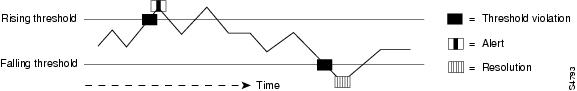Table Of Contents
Cisco Service Assurance Agent Commands
distributions-of-statistics-kept
show rtr collection-statistics
show rtr distributions-statistics
statistics-distribution-interval
Cisco Service Assurance Agent Commands
This chapter describes the commands used to monitor network performance using Cisco Service Assurance Agent (SAA) in Cisco IOS Release 12.2.
For SAA configuration tasks and examples, see the "Network Monitoring Using Cisco Service Assurance Agent" chapter in the Cisco IOS Configuration Fundamentals Configuration Guide, Release 12.2.
buckets-of-history-kept
To set the number of history buckets that are kept during the operation lifetime of the SAA, use the buckets-of-history-kept SAA RTR configuration command. To return to the default value, use the no form of this command.
buckets-of-history-kept size
no buckets-of-history-kept
Syntax Description
size
Number of history buckets kept during the lifetime of the operation. The default is 50 buckets.
Defaults
50 buckets
Command Modes
SAA RTR configuration
Command History
Usage Guidelines
History collection and statistics capturing is enabled for the following SAA operations: ICMP Echo, SNA Echo, ICMP PathEcho, UDP Echo, TcpConnect, DNS, and DLSW. History collection is not supported for HTTP and Jitter (UDP+) operations.
By default, history is not collected. When a problem arises where history is useful (for example, a large number of timeouts are occurring), you can configure the lives-of-history-kept SAA RTR configuration command to collect history. You can optionally adjust the buckets-of-history-kept, filter-for-history, and samples-of-history-kept SAA RTR configuration commands.
When the number of buckets reaches the size specified, no further history for this life is stored.
Note
Collecting history increases the RAM usage. Only collect history when you think there is a problem in the network. For general network response time information, use the statistics gathering feature of SAA.
If history is collected, each bucket contains one or more history entries from the operation. When the operation type is pathEcho, an entry is created for each hop along the path that the operation takes to reach its destination. The type of entry stored in the history table is controlled by the filter-for-history SAA RTR configuration command. The total number of entries stored in the history table is controlled by the combination of samples-of-history-kept, buckets-of-history-kept, and lives-of-history-kept SAA RTR configuration commands.
Each time the SAA starts an operation, a new bucket is created until the number of history buckets matches the specified size or the operation's lifetime expires. History buckets do not wrap. The operation's lifetime is defined by the rtr schedule global configuration command. The operation starts an SAA operation based on the seconds specified by the frequency SAA RTR configuration command.
Examples
The following example configures operation 1 to keep 25 history buckets during the lifetime of the operation lifetime:
Router(config)# rtr 1Router(config-rtr)# type echo protocol ipIcmpEcho 172.16.161.21Router(config-rtr)# buckets-of-history-kept 25Router(config-rtr)# lives-of-history-kept 1Related Commands
data-pattern
To specify the data pattern in an SAA udpEcho operation to test for data corruption, use the data pattern SAA RTR configuration mode command. To remove the data pattern specification, use the no form of this command.
data-pattern hex-pattern
no data-pattern hex-pattern
Syntax Description
Defaults
The default hex-pattern is ABCD.
Command Modes
SAA RTR configuration
Command History
Usage Guidelines
The data-pattern command allows users to specify a alphanumeric character string to verify that operation payload does not get corrupted in either direction (source-to-destination (SD) or destination-to-source (DS)).
For Cisco IOS Release 12.2, the data-pattern command is applicable to the udpEcho operation only. This command also applies to the Frame Relay operation in 12.2(1)T and later T releases.
Examples
The following example specifies 1234ABCD5678 as the data pattern:
Router(config)# rtr 1Router(config-rtr)# type udpEcho dest-ipaddr 10.0.54.205 dest-port 101Router(config-rtr)# data-pattern 1234ABCD5678Related Commands
distributions-of-statistics-kept
To set the number of statistic distributions kept per hop during the lifetime operation of the SAA, use the distributions-of-statistics-kept SAA RTR configuration command. To return to the default value, use the no form of this command.
distributions-of-statistics-kept size
no distributions-of-statistics-kept
Syntax Description
Defaults
1 distribution
Command Modes
SAA RTR configuration
Command History
Usage Guidelines
In most situations, you do not need to change the statistic distribution size for the SAA. Only change the size when distributions are needed (for example, when performing statistical modeling of your network).
Note
Increasing the distributions also increases the RAM usage. The total number of statistics distributions captured will be: the value of distributions-of-statistics-kept times the value of hops-of-statistics-kept times the value of paths-of-statistics-kept times the value of hours-of-statistics-kept.
When the number of distributions reaches the size specified, no further distribution information is stored.
Examples
The following example sets the distribution to 5 and the distribution interval to 10 ms. This setting means that the first distribution will contain statistics from 0 to 9 ms, the second distribution will contain statistics from 10 to 19 ms, the third distribution will contain statistics from 20 to 29 ms, the fourth distribution will contain statistics from 30 to 39 ms, and the fifth distribution will contain statistics from 40 ms to infinity.
Router(config)# rtr 1Router(config-rtr)# type echo protocol ipIcmpEcho 172.16.161.21Router(config-rtr)# distributions-of-statistics-kept 5Router(config-rtr)# statistics-distribution-interval 10Related Commands
filter-for-history
To define the type of information kept in the history table for an SAA operation, use the filter-for-history SAA RTR configuration command. To return to the default value, use the no form of this command.
filter-for-history {none | all | overThreshold | failures}
no filter-for-history {none | all | overThreshold | failures}
Syntax Description
Defaults
No SAA history is kept for an operation.
Command Modes
SAA RTR configuration
Command History
Usage Guidelines
Use the filter-for-history command to control what gets stored in the history table for the SAA. To control how much history gets saved in the history table, use the lives-of-history-kept, buckets-of-history-kept, and the samples-of-history-kept SAA RTR configuration commands.
An operation can collect history and capture statistics. By default, history is not collected. When a problem arises where history is useful (for example, a large number of timeouts are occurring), you can configure the lives-of-history-kept command to collect history.
Note
Collecting history increases the RAM usage. Only collect history when you think there is a problem. For general network response time information, use statistics.
Examples
In the following example, only operation packets that fail are kept in the history table:
Router(config)# rtr 1Router(config-rtr)# type echo protocol ipIcmpEcho 172.16.161.21Router(config-rtr)# lives-of-history-kept 1Router(config-rtr)# filter-for-history failuresRelated Commands
frequency
To set the rate at which a specified SAA operation is sent into the network, use the frequency SAA RTR configuration command. To return to the default value, use the no form of this command.
frequency seconds
no frequency
Syntax Description
Defaults
60 seconds
Command Modes
SAA RTR configuration
Command History
Usage Guidelines
If an individual SAA operational probe takes longer to execute than the specified frequency value, a statistics counter called "busy" is incremented rather than sending a second probe.
Note
We recommend that you do not set the frequency value to less than 60 seconds for the following reasons: It is not needed when keeping statistics (the default), and it can slow down the WAN because of the potential overhead that numerous operations can cause.
The value specified for the frequency command cannot be less than the value specified for the timeout SAA RTR configuration command.
Examples
The following example configures SAA IP/ICMP Echo operation 1 to send a probe every 90 seconds:
Router(config)# rtr 1Router(config-rtr)# type echo protocol ipIcmpEcho 172.16.1.176Router(config-rtr)# frequency 90Related Commands
Specifies an SAA operation and enters SAA RTR configuration mode.
Sets the amount of time the SAA operation waits for a response from its request packet.
hops-of-statistics-kept
To set the number of hops for which statistics are maintained per path for the SAA operation, use the hops-of-statistics-kept SAA RTR configuration command. To return to the default value, use the no form of this command.
hops-of-statistics-kept size
no hops-of-statistics-kept
Syntax Description
size
Number of hops for which statistics are maintained per path. The default is 16 hops for type pathEcho and 1 hop for type echo.
Defaults
16 hops for type pathEcho
1 hop for type echo
Command Modes
SAA RTR configuration
Command History
Usage Guidelines
One hop is the passage of a timed packet from this router to another network device. The other network device is assumed to be a device along the path to the destination (including the destination) when the operation type is pathEcho, or just the destination when the type is echo.
When the number of hops reaches the size specified, no further hop information is stored.
Examples
The following example monitors the statistics of operation 2 for only 10 hops:
Router(config)# rtr 2Router(config-rtr)# type pathecho protocol ipIcmpEcho 172.16.1.177Router(config-rtr)# hops-of-statistics-kept 10Related Commands
http-raw-request
To explicitly specify the options for a GET request for an SAA HTTP operation, use the http-raw-request command in SAA RTR configuration mode.
http-raw-request
Syntax Description
This command has no arguments or keywords.
Defaults
None.
Command Modes
SAA RTR configuration
Command History
Usage Guidelines
Using the http-raw-request command puts you in HTTP Raw Request configuration mode, indicated by the (config-rtr-http) router prompt.
The http-raw-request command should follow the type http operation raw command. Use the raw-request option when you wish to explicitly specify the content of an HTTP request. Use HTTP 1.0 commands in HTTP Raw Request configuration mode.
The SAA will specify the content of an HTTP request for you if you use the type http operation get command. SA Agent will send the HTTP request, receive the reply, and report RTT statistics (including the size of the page returned).
Examples
In the following example, SAA operation 6 is created and configured as an HTTP operation. The HTTP GET command is explicitly specified:
Router(config)# rtr 6Router(config-rtr)# type http operation raw url http://www.cisco.comRouter(config-rtr)# http-raw-requestRouter(config-rtr-http)# GET /index.html HTTP/1.0\r\nRouter(config-rtr-http)# \r\nRouter(config-rtr-http)# exitRouter(config)# rtr schedule 6 start-time nowRelated Commands
hours-of-statistics-kept
To set the number of hours for which statistics are maintained for the SAA operation, use the hours-of-statistics-kept SAA RTR configuration command. To return to the default value, use the no form of this command.
hours-of-statistics-kept hours
no hours-of-statistics-kept
Syntax Description
Defaults
2 hours
Command Modes
SAA RTR configuration
Command History
Usage Guidelines
When the number of hours exceeds the specified value, the statistics table wraps (that is, the oldest information is replaced by newer information).
This command sets the amount of time statistics are kept for use by the show rtr collection-statistics command and show rtr distribution command.
Examples
The following example maintains 3 hours of statistics for SAA operation 2:
Router(config)# rtr 2Router(config-rtr)# type pathecho protocol ipIcmpEcho 172.16.1.177Router(config-rtr)# hours-of-statistics-kept 3Related Commands
lives-of-history-kept
To set the number of lives maintained in the history table for the SAA operation, use the lives-of-history-kept SAA RTR configuration command. To return to the default value, use the no form of this command.
lives-of-history-kept lives
no lives-of-history-kept
Syntax Description
lives
Number of lives maintained in the history table for the operation. If you specify 0 lives, history is not collected for the operation.
Defaults
0 lives
Command Modes
SAA RTR configuration
Command History
Usage Guidelines
The number of lives you can specify is dependent on the type of operation you are configuring. Use the lives-of-history-kept ? command to determine the available options.
The default value of 0 lives means that history is not collected for the operation.
To disable history collection, use no lives-of-history-kept command rather than the filter-for-history none SAA RTR configuration command. The no lives-of-history-kept command disables history collection before an operation is attempted, while the filter-for-history command causes the SAA to check for history inclusion after the operation attempt is made.
When the number of lives exceeds the specified value, the history table wraps (that is, the oldest information is replaced by newer information).
When an operation makes a transition from pending to active, a life starts. When the life of an operation ends, the operation makes a transition from active to pending.
Examples
The following example maintains the history for 5 lives of operation 1:
Router(config)# rtr 1Router(config-rtr)# type echo protocol ipIcmpEcho 172.16.1.176Router(config-rtr)# lives-of-history-kept 5Related Commands
lsr-path
To define a loose source routing (LSR) path for a Cisco SAA IP echo operation, use the lsr-path SAA RTR configuration command. To remove the definition, use the no form of this command.
lsr-path {hostname | ip-address} [{hostname | ip-address} ...]
no lsr-path
Syntax Description
Defaults
LSR path is disabled.
Command Modes
SAA RTR configuration
Command History
Usage Guidelines
The maximum number of hops available is eight when an LSR path is configured.
Examples
In the following example, the LSR path is defined for SAA echo operation 1. The target destination for the operation is at 172.16.1.176. The first hop on the LSR path is 172.18.4.149. The second hop on the LSR path is 172.18.16.155.
Router(config)# rtr 1Router(config-rtr)# type echo protocol ipIcmpEcho 172.16.1.176Router(config-rtr)# lsr-path 172.18.4.149 172.18.26.155Related Commands
Specifies an identification for an SAA operation and enters SAA RTR configuration mode.
owner
To configure the Simple Network Management Protocol (SNMP) owner of an SAA operation, use the owner SAA RTR configuration command. To return to the default value, use the no form of this command.
owner text
no owner
Syntax Description
Defaults
No owner is specified.
Command Modes
SAA RTR configuration
Command History
Usage Guidelines
The owner name contains one or more of the following: ASCII form of the network management station's transport address, network management station name (that is, the domain name), and network management personnel's name, location, or phone number. In some cases, the agent itself will be the owner of the operation. In these cases, the name can begin with "agent."
Examples
The following example sets the owner of operation 1 to 172.16.1.189 cwb.cisco.com John Doe RTP 555-1212:
Router(config)# rtr 1Router(config-rtr)# type echo protocol ipIcmpEcho 172.16.1.176Router(config-rtr)# owner 172.16.1.189 cwb.cisco.com John Doe RTP 555-1212Related Commands
paths-of-statistics-kept
To set the number of paths for which statistics are maintained per hour for the SAA operation, use the paths-of-statistics-kept SAA RTR configuration command. To return to the default value, use the no form of this command.
paths-of-statistics-kept size
no paths-of-statistics-kept
Syntax Description
size
Number of paths for which statistics are maintained per hour. The default is 5 paths for type pathEcho and 1 path for type echo.
Defaults
5 paths for type pathEcho
1 path for type echo
Command Modes
SAA RTR configuration
Command History
Usage Guidelines
A path is the route the request packet of the operation takes through the network to get to its destination. The operation may take a different path to reach its destination for each SAA operation.
When the number of paths reaches the size specified, no further path information is stored.
Examples
The following example maintains statistics for only 3 paths for operation 2:
Router(config)# rtr 2Router(config-rtr)# type pathEcho protocol ipIcmpEcho 172.16.1.177Router(config-rtr)# paths-of-statistics-kept 3Related Commands
request-data-size
To set the protocol data size in the payload of the SAA operation's request packet, use the request-data-size SAA RTR configuration command. To return to the default value, use the no form of this command.
request-data-size byte
no request-data-size
Syntax Description
byte
Size of the protocol data in the payload of the request packet of the operation. Range is 0 to the maximum of the protocol. The default is 1 byte.
Defaults
1 byte
Command Modes
SAA RTR configuration
Command History
Usage Guidelines
When the protocol name has the suffix "appl," the packet uses both a request and respond data size (see the response-data-size SAA RTR configuration command), and the data size is 12 bytes smaller than the normal payload size (this 12 bytes is the ARR Header used to control send and data response sizes).
Examples
The following example sets the request packet size to 40 bytes for operation 3:
Router(config)# rtr 3Router(config-rtr)# type echo protocol snalu0echoappl cwbc0aRouter(config-rtr)# request-data-size 40Related Commands
Sets the protocol data size in the payload of the SAA operation's response packet.
Specifies an SAA operation and enters SAA RTR configuration mode.
response-data-size
To set the protocol data size in the payload of an SAA operation's response packet, use the response-data-size SAA RTR configuration command. To return to the default value, use the no form of this command.
response-data-size byte
no response-data-size
Syntax Description
byte
Size of the protocol data in the payload in the operation's response packet. For "appl" protocols, the default is 0 bytes. For all others, the default is the same value as the request-data-size.
Defaults
0 bytes
Command Modes
SAA RTR configuration
Command History
Usage Guidelines
The response-data-size command is only applicable for the following operations:
•
type echo protocol snaLU0EchoAppl
•
type echo protocol snaLU2EchoAppl
•
type pathEcho protocol snaLU0EchoAppl
•
type pathEcho protocol snaLU2EchoAppl
Note that these protocols are defined with the type command that end in "appl" (for example, snalu0echoappl). When the protocol ends in "appl," the response data size is 12 bytes smaller than normal payload size.
Examples
The following example configures the response packet size of snaLU0 Echo operation 3 to 1440 bytes:
Router(config)# rtr 3Router(config-rtr)# type echo protocol snalu0echoappl cwbc0aRouter(config-rtr)# response-data-size 1440Related Commands
Sets the protocol data size in the payload of the SAA operation's request packet.
Specifies an SAA operation and enters SAA RTR configuration mode.
rtr
To begin configuring an SAA operation by entering SAA RTR configuration mode, use the rtr command in global configuration mode. To remove all configuration information for an operation, including the schedule of the operation, reaction configuration, and reaction triggers, use the no form of this command.
rtr op-number
no rtr op-number
Syntax Description
Defaults
None
Command Modes
Global configuration
Command History
11.2
This command was introduced.
12.2(11)T
The maximum number of operations was increased from 500 to 2000.
Usage Guidelines
The rtr command is used to configure Cisco Service Assurance Agent (SAA) operations. Use this command to specify an identification number for the operation you are about to configure. After you enter this command, you will enter the SAA RTR configuration mode, indicated by the (config-rtr) router prompt. The "Related Commands" table lists the commands you can use in SAA RTR configuration mode.
For detailed information on the configuration of the Cisco SAA feature, see the "Network Monitoring Using Cisco Service Assurance Agent" chapter in the Cisco IOS Configuration Fundamentals Configuration Guide, Release 12.2.
SAA allows a maximum of 500 operations.
Debugging is supported only on the first 32 operation numbers.
After you configure a operation, you must schedule the operation. For information on scheduling a operation, refer to the rtr schedule global configuration command. You can also optionally set reaction triggers for the operation. For information on reaction triggers, refer to the rtr reaction-configuration and rtr reaction-trigger global configuration commands.
Note
After you schedule an operation with the rtr schedule global configuration command, you cannot modify the configuration of the operation. To modify the configuration of the operation after it is scheduled, use the no rtr command. You can now reenter the operation's configuration with the rtr command.
To display the current configuration settings of the operation, use the show rtr configuration EXEC command.
Examples
In the following example, operation 1 is configured to perform end-to-end response time operations using an SNA LU Type 0 connection with the host name cwbc0a. Only the type SAA RTR configuration command is required; all others are optional.
Router(config)# rtr 1Router(config-rtr)# type echo protocol snalu0echoappl cwbc0aRouter(config-rtr)# request-data-size 40Router(config-rtr)# response-data-size 1440Router(config-rtr)# exitRouter(config)#
Note
If operation 1 already existed and it has not been scheduled, you are placed into SAA RTR configuration command mode. If the operation already exists and has been scheduled, this command will fail.
Related Commands
rtr key-chain
To enable SAA control message authentication and specify an MD5 key chain, use the rtr key-chain global configuration command. To remove control message authentication, use the no form of this command.
rtr key-chain name
no rtr key-chain
Syntax Description
Defaults
None
Command Modes
Global configuration
Command History
Usage Guidelines
The authentication configuration on the SAA collector and SAA Responder must be the same. Both sides must configure the same key chain or both sides must not use authentication.
Examples
In the following example, the SAA control message uses MD5 authentication, and the key chain name is CSAA:
Router(config)# rtr key-chain csaaRelated Commands
rtr low-memory
To specify how much unused memory must be available to allow SAA configuration, use the rtr low-memory global configuration command. To remove the type configuration for the operation, use the no form of this command.
rtr low-memory value
no rtr low-memory
Syntax Description
value
Specifies amount of memory, in bytes, that must be available to configure SAA (RTR). The range is from 0 to the maximum amount of free memory bytes available.
Defaults
The default value is 25 percent of the memory available on the system.
Command Modes
Global configuration
Command History
Usage Guidelines
The rtr low-memory command allows the user to specify the amount of memory that the SAA can use. If the amount of available free memory falls below the value specified in the rtr low-memory command, then the SAA will not allow new operations to be configured. If this command is not used, the default low-memory value is 25 percent. This means that if 75 percent of system memory has been utilized you will not be able to configure any SAA characteristics.
The value of the rtr low-memory command should not exceed the amount of free memory available on the system. To determine the amount of free memory available on the system, use the show memory EXEC command.
Examples
In the following example, the router is configured so that no less than 2 MB of memory will be free for RTR configuration:
Router(config)# rtr low-memory 2000000Related Commands
rtr
Specifies an identification number for an operation and enters SAA RTR configuration mode.
show memory
Displays statistics about memory, including memory-free pool statistics.
rtr reaction-configuration
To configure certain actions to occur based on events under the control of the SAA, use the rtr reaction-configuration global configuration command. To return to the default values of the operation, use the no form of this command.
rtr reaction-configuration operation-number [verify-error-enable] [connection-loss-enable] [timeout-enable] [threshold-falling milliseconds] [threshold-type option] [action-type option]
no rtr reaction-configuration operation-number
Syntax Description
Defaults
No reactions are generated.
Error verification is disabled.
Connection loss is disabled.
Checking the timeout is disabled.
The falling threshold value is 3000 ms.
The algorithm threshold is never.
Command Modes
Global configuration
Command History
11.2
This command was introduced.
12.1(1)T
The verify-error-enable optional keyword was added.
Usage Guidelines
Triggers are used for diagnostics purposes and are not used in normal operation.
You can use triggers to assist you in determining where delays are happening in the network when excessive delays are being seen on an end-to-end basis.
The reaction applies only to attempts to the target (that is, attempts to any hops along the path in pathEcho do not generate reactions).
Note
Keywords are not case sensitive and are shown in mixed case for readability only.
Examples
In the following example, operation 19 sends an SNMP trap when there is an over or falling threshold violation:
Router(config)# rtr reaction-configuration 19 threshold-type immediate action-type trapOnlyFigure 2 shows that an alert (rising trap) would be issued immediately when the response time exceeds the rising threshold and a resolution (falling trap) would be issued immediately when the response time drops below the falling threshold.
Figure 2 Example of Rising and Falling Thresholds
Related Commands
rtr reaction-trigger
To define a second SAA operation to make the transition from a pending state to an active state when one of the trigger action-type options are defined with the rtr reaction-configuration global configuration command, use the rtr reaction-trigger global configuration command. To remove the trigger combination, use the no form of this command.
rtr reaction-trigger operation-number target-operation
no rtr reaction-trigger operation
Syntax Description
Defaults
No trigger combination is defined.
Command Modes
Global configuration
Command History
Usage Guidelines
Triggers are usually used for diagnostics purposes and are not used in normal operation.
Examples
In the following example, the state of operation 1 is changed from pending state to active state when action-type of operation 2 occurs:
Router(config)# rtr reaction-trigger 2 1Related Commands
rtr reset
To perform a shutdown and restart of the SAA, use the rtr reset global configuration command.
rtr reset
Syntax Description
This command has no arguments or keywords.
Defaults
No default behavior or values.
Command Modes
Global configuration
Command History
Usage Guidelines
CautionUse the rtr reset command only in extreme situations such as the incorrect configuration of a number of operations.
The rtr reset command stops all operations, clears SAA RTR configuration information, and returns the SAA feature to the startup condition. This command does not reread the SAA RTR configuration stored in startup-config in NVRAM. You must retype the configuration or perform a config memory command.
Examples
The following example resets the SAA feature:
Router(config)# rtr resetRelated Commands
rtr responder
To enable the SAA Responder feature, use the rtr responder global configuration command. To disable the SAA Responder, use the no form of this command.
rtr responder [type {udpEcho | tcpConnect} [ipaddress ipaddr] port port]
no rtr responder [type {udpEcho | tcpConnect} [ipaddress ipaddr] port port]
Syntax Description
Defaults
None
Command Modes
Global configuration
Command History
12.0(3)T
This command was introduced.
12.1(1)T
The type, ipaddr, and port keywords were added.
Usage Guidelines
This command is used on the destination device for SAA operations to enable UPD Echo, TCP Connect, and Jitter (UDP+) operations on non-native interfaces.
The type, ipaddr, and port keywords enable the SAA Responder to respond to probe packets without receiving Control Protocol packets. The applicable protocols are Jitter, udpEcho, and tcpConnect. However, note that if you use these keywords, packet loss statistics will not be able to be generated for the operation, because the Responder will not be able to determine the order of the received packets.
Examples
The following example enables the SAA Responder:
Router(config)# rtr responderRelated Commands
rtr restart
To restart an SAA operation, use the rtr restart global configuration command.
rtr restart operation-number
Syntax Description
Defaults
No default behavior or values.
Command Modes
Global configuration.
Command History
Usage Guidelines
To restart an operation, the operation should be in an "active" state (as defined in the rtr reaction-configuration command).
SAA allows a maximum of 500 operations.
This command does not have a no form.
Examples
The following example restarts operation 12:
Router(config)# rtr restart 12rtr schedule
To configure the time parameters for an SAA operation, use the rtr schedule global configuration command. To stop the operation and place it in the default state (pending), use the no form of this command.
rtr schedule operation-number [life {forever | seconds}] [start-time {hh:mm[:ss] [month day | day month] | pending | now | after hh:mm::ss}] [ageout seconds]
no rtr schedule operation-number
Syntax Description
Defaults
The operation is placed in a pending state (that is, the operation is enabled but not actively collecting information).
Command Modes
Global configuration
Command History
11.2
This command was introduced.
12.1(1)T
The after and forever keywords were added.
Usage Guidelines
After you schedule the operation with the rtr schedule command, you cannot change the configuration of the operation. To change the configuration of the operation, use the no form of the rtr global configuration command and reenter the configuration information.
If the operation is in a pending state, you can define the conditions under which the operation makes the transition from pending to active with the rtr reaction-trigger and rtr reaction-configuration global configuration commands. When the operation is in an active state, it immediately begins collecting information.
The following time line shows the age-out process of the operation:
W----------------------X----------------------Y----------------------Zwhere:
•
W is the time the operation was configured with the rtr global configuration command.
•
X is the start time or start of life of the operation (that is, when the operation became "active").
•
Y is the end of life as configured with the rtr schedule global configuration command (life seconds have counted down to zero).
•
Z is the age out of the operation.
Age out starts counting down at W and Y, is suspended between X and Y, and is reset to its configured size at Y.
It is possible for the operation to age out before it executes (that is, Z can occur before X). To ensure that this does not happen, the difference between the operation's configuration time and start time (X and W) must be less than the age-out seconds.
Note
The total RAM required to hold the history and statistics tables is allocated at this time. This is to prevent router memory problems when the router gets heavily loaded and to lower the amount of overhead the feature causes on a router when it is active.
Examples
In the following example, operation 25 begins actively collecting data at 3:00 p.m. on April 5. This operation will age out after 12 hours of inactivity, which can be before it starts or after it has finished with its life. When this operation ages out, all configuration information for the operation is removed (that is, the configuration information is no longer in the running-config in RAM).
Router(config)# rtr schedule 25 life 43200 start-time 15:00 apr 5 ageout 43200In the following example, operation 1 begins collecting data after a 5 minute delay:
Router(config)# rtr schedule 1 start after 00:05:00In the following example, operation 3 begins collecting data immediately and is scheduled to run indefinitely:
Router(config)# rtr schedule 3 start-time now life foreverRelated Commands
samples-of-history-kept
To set the number of entries kept in the history table per bucket for the SAA operation, use the samples-of-history-kept SAA RTR configuration command. To return to the default value, use the no form of this command.
samples-of-history-kept samples
no samples-of-history-kept
Syntax Description
samples
Number of entries kept in the history table per bucket. The default is 16 entries for type pathEcho and 1 entry for type echo.
Defaults
16 entries for type pathEcho
1 entry for type echo
Command Modes
SAA RTR configuration
Command History
Usage Guidelines
Use the samples-of-history-kept command to control how many entries are saved in the history table. To control the type of information that gets saved in the history table, use the filter-for-history command. To set how many buckets get created in the history table, use the buckets-of-history-kept command.
An operation can collect history and capture statistics. By default, history is not collected. When a problem arises where history is useful (for example, a large number of timeouts are occurring), you can configure the lives-of-history-kept SAA RTR configuration command to collect history.
Note
Collecting history increases the usage of RAM. Only collect history when you think there is a problem. For general network response time information, use statistics.
Examples
In the following example, ten entries are kept in the history table for each of the lives of operation 3:
Router(config)# rtr 1Router(config-rtr)# type pathecho protocol ipIcmpEcho 172.16.1.176Router(config-rtr)# lives-of-history-kept 3Router(config-rtr)# samples-of-history-kept 10Related Commands
show rtr application
To display global information about the SAA feature, use the show rtr application EXEC command.
show rtr application [tabular | full]
Syntax Description
Defaults
Full format
Command Modes
EXEC
Command History
Usage Guidelines
Use the show rtr application command to display information such as supported operation types and supported protocols.
Examples
The following is sample output from the show rtr application command in full format:
router#show rtr applicationResponse Time ReporterVersion: 2.2.0 Round Trip Time MIBMax Packet Data Size (ARR and Data): 16384Time of Last Change in Whole RTR: 03:34:44.000 UTC Sun Feb 11 2001System Max Number of Entries: 500Number of Entries configured:5Number of active Entries:5Number of pending Entries:0Number of inactive Entries:0Supported Operation TypesType of Operation to Perform: echoType of Operation to Perform: pathEchoType of Operation to Perform: udpEchoType of Operation to Perform: tcpConnectType of Operation to Perform: httpType of Operation to Perform: dnsType of Operation to Perform: jitterType of Operation to Perform: dlswType of Operation to Perform: dhcpType of Operation to Perform: ftpSupported ProtocolsProtocol Type: ipIcmpEchoProtocol Type: ipUdpEchoApplProtocol Type: snaRUEchoProtocol Type: snaLU0EchoApplProtocol Type: snaLU2EchoApplProtocol Type: ipTcpConnProtocol Type: httpApplProtocol Type: dnsApplProtocol Type: jitterApplProtocol Type: dlswProtocol Type: dhcpProtocol Type: ftpApplNumber of configurable probe is 490Related Commands
Displays configuration values including all defaults for all SAA operations or the specified operation.
show rtr authentication
To display SAA RTR authentication information, use the show rtr authentication EXEC command.
show rtr authentication
Syntax Description
This command has no arguments or keywords.
Command Modes
EXEC
Command History
Usage Guidelines
Use the show rtr authentication command to display information such as supported operation types and supported protocols.
Examples
The following is sample output from the show rtr application command:
Router# show rtr authenticationRTR control message uses MD5 authentication, key chain name is: rtrRelated Commands
show rtr collection-statistics
Note
Effective with Cisco IOS Release 12.3(14)T, the show rtr collection-statistics command is replaced by the show ip sla monitor collection-statistics command. See the show ip sla monitor collection-statistics command for more information.
To display statistical errors for all Cisco IOS IP Service Level Agreements (IP SLAs) operations or a specified operation, use the show rtr collection-statistics command in EXEC mode.
show rtr collection-statistics [operation-number]
Syntax Description
Defaults
Shows statistics for the past two hours.
Command Modes
EXEC
Command History
Usage Guidelines
Use the show rtr collection-statistics command to display information such as the number of failed operations and the failure reason. You can also use the show rtr distribution-statistics and show rtr totals-statistics commands to display additional statistical information.
This command shows information collected over the past two hours, unless you specify a different amount of time using the hours-of-statistics-kept command.
For One Way Delay Jitter operations, the clocks on each device must be synchronized using NTP (or GPS systems). If the clocks are not synchronized, one way measurements are discarded. (If the sum of the source to destination (SD) and the destination to source (DS) values is not within 10 percent of the round trip time, the one way measurement values are assumed to be faulty, and are discarded.)
Note
This command does not support the IP SLAs ICMP path jitter operation.
Examples
The following shows sample output from the show rtr collection-statistics command in full format.
Router# show rtr collection-statistics 1Collected StatisticsEntry Number: 1Start Time Index: *17:15:41.000 UTC Thu May 16 1996Path Index: 1Hop in Path Index: 1Number of Failed Operations due to a Disconnect: 0Number of Failed Operations due to a Timeout: 0Number of Failed Operations due to a Busy: 0Number of Failed Operations due to a No Connection: 0Number of Failed Operations due to an Internal Error: 0Number of Failed Operations due to a Sequence Error: 0Number of Failed Operations due to a Verify Error: 0Target Address: 172.16.1.176Output for HTTP Operations
The following example shows output from the show rtr collection-statistics command when the specified operation is an HTTP operation:
Router# show rtr collection-statistics 2Collected StatisticsEntry Number:2HTTP URL:http://172.20.150.200Start Time:*00:01:16.000 UTC Mon Nov 1 2003Comps:1 RTTMin:343OvrTh:0 RTTMax:343DNSTimeOut:0 RTTSum:343TCPTimeOut:0 RTTSum2:117649TraTimeOut:0 DNSRTT:0DNSError:0 TCPConRTT:13HTTPError:0 TransRTT:330IntError:0 MesgSize:1771Busies:0Output for Jitter Operations
The following is sample output from the show rtr collection-statistics command, where operation 2 is a Jitter operation that includes One Way statistcis:
Router# show rtr collection-statisticsCollected StatisticsEntry Number: 2Target Address: 5.0.0.1, Port Number:99Start Time: 11:12:03.000 UTC Thu Jul 1 1999RTT Values:NumOfRTT: 600 RTTSum: 3789 RTTSum2: 138665Packet Loss Values:PacketLossSD: 0 PacketLossDS: 0PacketOutOfSequence: 0 PacketMIA: 0 PacketLateArrival: 0InternalError: 0 Busies: 0Jitter Values:MinOfPositivesSD: 1 MaxOfPositivesSD: 2NumOfPositivesSD: 26 SumOfPositivesSD: 31 Sum2PositivesSD: 41MinOfNegativesSD: 1 MaxOfNegativesSD: 4NumOfNegativesSD: 56 SumOfNegativesSD: 73 Sum2NegativesSD: 133MinOfPositivesDS: 1 MaxOfPositivesDS: 338NumOfPositivesDS: 58 SumOfPositivesDS: 409 Sum2PositivesDS: 114347MinOfNegativesDS: 1 MaxOfNegativesDS: 338NumOfNegativesDS: 48 SumOfNegativesDS: 396 Sum2NegativesDS: 114332One Way Values:NumOfOW: 440OWMinSD: 2 OWMaxSD: 6 OWSumSD: 1273 OWSum2SD: 4021OWMinDS: 2 OWMaxDS: 341 OWSumDS: 1643 OWSum2DS: 120295The values shown indicate the aggregated values for the current hour. RTT stands for Round-Trip-Time. SD stands for Source-to-Destination. DS stands for Destination-to-Source. OW stands for One Way. Table 128 describes the significant fields shown in this output.
Output for Jitter (codec) Operations
The following is sample output from the show rtr collection-statistics command, where operation 10 is a Jitter (codec) operation:
Router# show rtr collection-statistics 10Entry number: 10Start Time Index: 13:18:49.904 PST Mon Jun 24 2002Number of successful operations: 2Number of operations over threshold: 0Number of failed operations due to a Disconnect: 0Number of failed operations due to a Timeout: 0Number of failed operations due to a Busy: 0Number of failed operations due to a No Connection: 0Number of failed operations due to an Internal Error: 0Number of failed operations due to a Sequence Error: 0Number of failed operations due to a Verify Error: 0Voice Scores:MinOfICPIF: 0 MaxOfICPIF: 0 MinOfMOS: 0 MaxOfMOS: 0RTT Values:NumOfRTT: 122 RTTAvg: 2 RTTMin: 2 RTTMax: 3RTTSum: 247 RTTSum2: 503Packet Loss Values:PacketLossSD: 0 PacketLossDS: 0PacketOutOfSequence: 0 PacketMIA: 0 PacketLateArrival: 0InternalError: 0 Busies: 0 PacketSkipped: 78 <<<<<===========Jitter Values:MinOfPositivesSD: 1 MaxOfPositivesSD: 1NumOfPositivesSD: 9 SumOfPositivesSD: 9 Sum2PositivesSD: 9MinOfNegativesSD: 1 MaxOfNegativesSD: 1NumOfNegativesSD: 8 SumOfNegativesSD: 8 Sum2NegativesSD: 8MinOfPositivesDS: 1 MaxOfPositivesDS: 1NumOfPositivesDS: 6 SumOfPositivesDS: 6 Sum2PositivesDS: 6MinOfNegativesDS: 1 MaxOfNegativesDS: 1NumOfNegativesDS: 7 SumOfNegativesDS: 7 Sum2NegativesDS: 7Interarrival jitterout: 0 Interarrival jitterin: 0One Way Values:NumOfOW: 0OWMinSD: 0 OWMaxSD: 0 OWSumSD: 0 OWSum2SD: 0OWMinDS: 0 OWMaxDS: 0 OWSumDS: 0 OWSum2DS: 0
The DS values show the same information as above for Destination-to-Source Jitter values.
Related Commands
show rtr configuration
To display configuration values including all defaults for all SAA operations or the specified operation, use the show rtr configuration EXEC command.
show rtr configuration [operation] [tabular | full]
Syntax Description
Defaults
Full format for all operations
Command Modes
EXEC
Command History
Examples
The following is sample output from the show rtr configuration command in full format:
Router# show rtr configuration 1Complete Configuration Table (includes defaults)Entry Number: 1Owner: "Sample Owner"Tag: "Sample Tag Group"Type of Operation to Perform: echoReaction and History Threshold (milliseconds): 5000Operation Frequency (seconds): 60Operation Timeout (milliseconds): 5000Verify Data: FALSEStatus of Entry (SNMP RowStatus): activeProtocol Type: ipIcmpEchoTarget Address: 172.16.1.176Request Size (ARR data portion): 1Response Size (ARR data portion): 1Life (seconds): 3600Next Start Time: Start Time already passedEntry Ageout (seconds): 3600Connection Loss Reaction Enabled: FALSETimeout Reaction Enabled: FALSEThreshold Reaction Type: neverThreshold Falling (milliseconds): 3000Threshold Count: 5Threshold Count2: 5Reaction Type: noneNumber of Statistic Hours kept: 2Number of Statistic Paths kept: 1Number of Statistic Hops kept: 1Number of Statistic Distribution Buckets kept: 1Number of Statistic Distribution Intervals (milliseconds): 20Number of History Lives kept: 0Number of History Buckets kept: 50Number of History Samples kept: 1History Filter Type: noneThe following example verifies the configuration of an HTTP operation:
router# show rtr configurationComplete Configuration Table (includes defaults)Entry Number:3Owner:JoeTag:AppleTreeType of Operation to Perform:httpReaction and History Threshold (milliseconds):5000Operation Frequency (seconds):60Operation Timeout (milliseconds):5000Verify Data:FALSEStatus of Entry (SNMP RowStatus):activeProtocol Type:httpApplTarget Address:Source Address:0.0.0.0Target Port:0Source Port:0Request Size (ARR data portion):1Response Size (ARR data portion):1Control Packets:enabledLoose Source Routing:disabledLSR Path:Type of Service Parameters:0x0HTTP Operation:getHTTP Server Version:1.0URL:http://www.cisco.comCache Control:enabledLife (seconds):3600Next Scheduled Start Time:Start Time already passedEntry Ageout:neverConnection Loss Reaction Enabled:FALSETimeout Reaction Enabled:FALSEThreshold Reaction Type:neverThreshold Falling (milliseconds):3000Threshold Count:5Threshold Count2:5Reaction Type:noneNumber of Statistic Hours kept:2Number of Statistic Paths kept:1Number of Statistic Hops kept:1Number of Statistic Distribution Buckets kept:1Statistic Distribution Interval (milliseconds):20Number of History Lives kept:0Number of History Buckets kept:15Number of History Samples kept:1History Filter Type:none
Related Commands
show rtr distributions-statistics
To display statistic distribution information (captured response times) for all SAA operations or the specified operation, use the show rtr distributions-statistics EXEC command.
show rtr distributions-statistics [operation] [tabular | full]
Syntax Description
Defaults
Tabular format for all operations
Command Modes
EXEC
Command History
Usage Guidelines
The distributions statistics consist of the following:
•
The sum of completion times (used to calculate the mean)
•
The sum of the completions times squared (used to calculate standard deviation)
•
The maximum and minimum completion time
•
The number of completed attempts
You can also use the show rtr collection-statistics and show rtr totals-statistics commands to display additional statistical information.
Examples
The following is sample output from the show rtr distributions-statistics command in tabular format:
Router# show rtr distributions-statisticsCaptured StatisticsMultiple Lines per EntryLine 1Entry = Entry NumberStartT = Start Time of Entry (hundredths of seconds)Pth = Path IndexHop = Hop in Path IndexDst = Time Distribution IndexComps = Operations CompletedOvrTh = Operations Completed Over ThresholdsSumCmp = Sum of Completion Times (milliseconds)Line 2SumCmp2L = Sum of Completion Times Squared Low 32 Bits (milliseconds)SumCmp2H = Sum of Completion Times Squared High 32 Bits (milliseconds)TMax = Completion Time Maximum (milliseconds)TMin = Completion Time Minimum (milliseconds)Entry StartT Pth Hop Dst Comps OvrTh SumCmpSumCmp2L SumCmp2H TMax TMin1 17417068 1 1 1 2 0 1288192 0 64 64Related Commands
show rtr history
To display history collected for all SAA operations or for a specified operation, use the show rtr history EXEC command.
show rtr history [operation-number] [tabular | full]
Syntax Description
Defaults
Tabular format, history for all operations is displayed
Command Modes
EXEC
Command History
Usage Guidelines
Table 129 lists the Response Return values used in the output of the show rtr history command. If the default (tabular) format is used, the Response Return description is displayed as a code in the Sense column. If the full format is used, the Response Return is displayed as indicated in the Description column.
Examples
The following is sample output from the show rtr history command in tabular format:
Router# show rtr historyPoint by point HistoryMultiple Lines per EntryLine 1Entry = Entry NumberLifeI = Life IndexBucketI = Bucket IndexSampleI = Sample IndexSampleT = Sample Start TimeCompT = Completion Time (milliseconds)Sense = Response Return CodeLine 2 has the Target AddressEntry LifeI BucketI SampleI SampleT CompT Sense2 1 1 1 17436548 16 1AB 45 A0 162 1 2 1 17436551 4 1AC 12 7 292 1 2 2 17436551 1 1AC 12 5 222 1 2 3 17436552 4 1AB 45 A7 222 1 2 4 17436552 4 1AB 45 A0 16Related Commands
Displays configuration values including all defaults for all SAA operations or the specified operation.
show rtr operational-state
Note
Effective with Cisco IOS Release 12.3(14)T, the show rtr operational-state command is replaced by the show ip sla monitor statistics command. See the show ip sla monitor statistics command for more information.
To display the operational state of all Cisco IOS IP Service Level Agreements (IP SLAs) operations or a specified operation, use the show rtr operational-state command in EXEC mode.
show rtr operational-state [operation-number]
Syntax Description
Defaults
Displays output for all running IP SLAs operations.
Command Modes
EXEC
Command History
Usage Guidelines
Use the show rtr operational-state command to display the current state of IP SLAs operations, including how much life the operation has left, whether the operation is active, and the completion time. The output will also include the monitoring data returned for the last (most recently completed) operation.
Examples
The following example shows basic sample output from the show rtr operational-state command:
Router# show rtr operational-stateCurrent Operational StateEntry Number: 3Modification Time: *22:15:43.000 UTC Sun Feb 11 2001Diagnostics Text:Last Time this Entry was Reset: NeverNumber of Octets in use by this Entry: 1332Number of Operations Attempted: 2Current Seconds Left in Life: 3511Operational State of Entry: activeLatest Completion Time (milliseconds): 544Latest Operation Start Time: *22:16:43.000 UTC Sun Feb 11 2001Latest Oper Sense: okLatest Sense Description: 200 OKTotal RTT: 544DNS RTT: 12TCP Connection RTT: 28HTTP Transaction RTT: 504HTTP Message Size: 9707The following example shows sample output from the show rtr operational-state command when the specified operation is a Jitter (codec) operation:
Router# show rtr operational-state 1Entry number: 1Modification time: 13:18:38.012 PST Mon Jun 24 2002Number of Octets Used by this Entry: 10392Number of operations attempted: 2Number of operations skipped: 0Current seconds left in Life: ForeverOperational state of entry: ActiveLast time this entry was reset: NeverConnection loss occurred: FALSETimeout occurred: FALSEOver thresholds occurred: FALSELatest RTT (milliseconds): 2Latest operation start time: *13:18:42.896 PST Mon Jun 24 2002Latest operation return code: OKVoice Scores:ICPIF Value: 0 MOS score: 0RTT Values:NumOfRTT: 61 RTTAvg: 2 RTTMin: 2 RTTMax: 3RTTSum: 123 RTTSum2: 249Packet Loss Values:PacketLossSD: 0 PacketLossDS: 0PacketOutOfSequence: 0 PacketMIA: 0 PacketLateArrival: 0InternalError: 0 Busies: 0 PacketSkipped: 39 <<<<<<==========Jitter Values:MinOfPositivesSD: 1 MaxOfPositivesSD: 1NumOfPositivesSD: 1 SumOfPositivesSD: 1 Sum2PositivesSD: 1MinOfNegativesSD: 1 MaxOfNegativesSD: 1NumOfNegativesSD: 1 SumOfNegativesSD: 1 Sum2NegativesSD: 1MinOfPositivesDS: 0 MaxOfPositivesDS: 0NumOfPositivesDS: 0 SumOfPositivesDS: 0 Sum2PositivesDS: 0MinOfNegativesDS: 0 MaxOfNegativesDS: 0NumOfNegativesDS: 0 SumOfNegativesDS: 0 Sum2NegativesDS: 0Interarrival jitterout: 0 Interarrival jitterin: 0One Way Values:NumOfOW: 0OWMinSD: 0 OWMaxSD: 0 OWSumSD: 0 OWSum2SD: 0OWMinDS: 0 OWMaxDS: 0 OWSumDS: 0 OWSum2DS: 0The values shown indicate the values for the last IP SLAs operation. RTT stands for Round-Trip-Time. SD stands for Source-to-Destination. DS stands for Destination-to-Source. OW stands for One Way. The * symbol in front of the time stamps indicates the time is synchronized using NTP or SNTP. Table 130 describes the significant fields shown in this output.
Related Commands
show rtr configuration
Displays configuration values including all defaults for all IP SLAs operations or the specified operation.
show rtr reaction-trigger
To display the reaction trigger information for all SAA operations or the specified operation, use the show rtr reaction-trigger EXEC command.
show rtr reaction-trigger [operation-number] [tabular | full]
Syntax Description
Defaults
Full format for all operations
Command Modes
EXEC
Command History
Usage Guidelines
Use the show rtr reaction-trigger command to display the configuration status and operational state of target operations that will be triggered as defined with the rtr reaction-configuration global command.
Examples
The following is sample output from the show rtr reaction-trigger command in full format:
Router# show rtr reaction-trigger 1Reaction TableEntry Number: 1Target Entry Number: 2Status of Entry (SNMP RowStatus): activeOperational State: pendingRelated Commands
Displays configuration values including all defaults for all SAA operations or the specified operation.
show rtr responder
To display SAA RTR Responder information, use the show rtr responder EXEC command.
show rtr responder
Syntax Description
This command has no arguments or keywords.
Command Modes
EXEC
Command History
Usage Guidelines
Use the show rtr responder command to display information about recent sources of SAA control messages, such as who has sent recent control messages and who has sent invalid control messages.
Examples
The following is sample output from the show rtr responder command:
Router# show rtr responderRTR Responder is: EnabledNumber of control message received: 19 Number of errors: 1Recent sources:4.0.0.1 [19:11:49.035 UTC Sat Dec 2 1995]4.0.0.1 [19:10:49.023 UTC Sat Dec 2 1995]4.0.0.1 [19:09:48.707 UTC Sat Dec 2 1995]4.0.0.1 [19:08:48.687 UTC Sat Dec 2 1995]4.0.0.1 [19:07:48.671 UTC Sat Dec 2 1995]Recent error sources:4.0.0.1 [19:10:49.023 UTC Sat Dec 2 1995] RTT_AUTH_FAILRelated Commands
show rtr totals-statistics
To display the total statistical values (accumulation of error counts and completions) for all SAA operations or the specified operation, use the show rtr totals-statistics EXEC command.
show rtr totals-statistics [number] [tabular | full]
Syntax Description
Defaults
Full format for all operations
Command Modes
EXEC
Command History
Usage Guidelines
The total statistics consist of the following items:
•
The operation number
•
The start time of the current hour of statistics
•
The age of the current hour of statistics
•
The number of attempted operations
You can also use the show rtr distributions-statistics and show rtr collection-statistics commands to display additional statistical information.
Examples
The following is sample output from the show rtr totals-statistics command in full format:
Router# show rtr totals-statisticsStatistic TotalsEntry Number: 1Start Time Index: *17:15:41.000 UTC Thu May 16 1996Age of Statistics Entry (hundredths of seconds): 48252Number of Initiations: 10Related Commands
statistics-distribution-interval
To set the time interval for each statistics distribution kept for the SAA, use the statistics-distribution-interval SAA RTR configuration command. To return to the default value, use the no form of this command.
statistics-distribution-interval milliseconds
no statistics-distribution-interval
Syntax Description
milliseconds
Number of milliseconds (ms) used for each statistics distribution kept. The default is 20 ms.
Defaults
20 ms
Command Modes
SAA RTR configuration
Command History
Usage Guidelines
In most situations, you do not need to change the statistical distribution interval or size. Only change the interval or size when distributions are needed, for example, when performing statistical modeling of your network. To set the statistical distributions size, use the distributions-of-statistics-kept SAA RTR configuration command.
Examples
In the following example, the distribution is set to five and the distribution interval is set to 10 ms. This means that the first distribution will contain statistics from 0 to 9 ms, the second distribution will contain statistics from 10 to 19 ms, the third distribution will contain statistics from 20 to 29 ms, the fourth distribution will contain statistics from 30 to 39 ms, and the fifth distribution will contain statistics from 40 ms to infinity.
Router(config)# rtr 1Router(config-rtr)# type echo protocol ipIcmpEcho 172.28.161.21Router(config-rtr)# distribution-of-statistics-kept 5Router(config-rtr)# statistics-distribution-interval 10Related Commands
tag
To create a user-specified identifier for an SAA operation, use the tag SAA RTR configuration command. To remove a tag from a operation, use the no form of this command.
tag text
no tag
Syntax Description
Defaults
No operations are tagged.
Command Modes
SAA RTR configuration
Command History
Usage Guidelines
An operation tag is normally used to logically link operations in a group
Tags can be used to support automation (for example, by using the same tag for two different operations on two different routers echoing the same target).
Examples
In the following example, operation 1 is tagged with the label bluebell:
Router(config)# rtr 1Router(config-rtr)# type echo protocol ipIcmpEcho 172.16.1.176Router(config-rtr)# tag bluebellRelated Commands
threshold
To set the rising threshold (hysteresis) that generates a reaction event and stores history information for the SAA operation, use the threshold SAA RTR configuration command. To return to the default value, use the no form of this command.
threshold milliseconds
no threshold
Syntax Description
milliseconds
Number of milliseconds required for a rising threshold to be declared. The default value is 5000 ms.
Defaults
5000 ms
Command Modes
SAA RTR configuration
Command History
Usage Guidelines
The value specified for the threshold command must not exceed the value specified for the timeout SAA RTR configuration command.
The threshold value is used by the rtr reaction-configuration and filter-for-history commands.
Examples
In the following example, the threshold of operation 1 is set to 2500 ms:
Router(config)# rtr 1Router(config-rtr)# type echo protocol ipIcmpEcho 172.16.1.176Router(config-rtr)# threshold 2500Related Commands
timeout
To set the amount of time the SAA operation waits for a response from its request packet, use the timeout SAA RTR configuration command. To return to the default value, use the no form of this command.
timeout milliseconds
no timeout
Syntax Description
milliseconds
Number of milliseconds (ms) the operation waits to receive a response from its request packet.
Defaults
The default timeout values vary by operation. Per the RTTMON-MIB, the defaults are:
DLSw+ (type dlsw) and FTP (type ftp) operations - 30000 ms
DNS (type dns) operations - 9 seconds
(as defined by multiplying the MAX_DNS_WAITTIME value by the MAXDNSTRIES value)TCP Connection (type tcpConnect) and HTTP (type http) operations - 60 seconds
(as defined by multiplying the MAXALIVETRIES value by the MAXSYNTRYTICKS value)Command Modes
SAA RTR configuration
Command History
Usage Guidelines
Use the timeout command to set how long the operation waits to receive a response, and use the frequency SAA RTR configuration command to set the rate at which the SAA starts an operation.
The value specified for the timeout command cannot be greater than the value specified for the frequency command.
Examples
In the following example, the timeout for the IP/ICMP Echo operation 1 is set for 2500 ms:
Router(config)# rtr 1Router(config-rtr)# type echo protocol ipIcmpEcho 172.16.1.176Router(config-rtr)# timeout 2500Related Commands
Sets the rate at which the SAA operation starts a response time operation.
Specifies an SAA operation and enters SAA RTR configuration mode.
tos
To define a type of service (ToS) byte in the IP header of SAA operations, use the tos SAA RTR configuration command. To return to the default value, use the no form of this command.
tos number
no tos
Syntax Description
Defaults
The default type-of-service value is 0.
Command Modes
SAA RTR configuration
Command History
Usage Guidelines
The type-of-service (ToS) value is an 8-bit field in IP headers. This field contains information such as precedence and TOS. This is useful for policy-routing as well as features like CAR (Committed Access Rate), where routers examine for TOS values.
When the type-of-service is defined for an operation, the SAA Responder will reflect the ToS value it recieves.
Examples
In the following example, SAA operation 1 is configured as an echo probe using the IP/ICMP Echo protocol and the destination IP address 172.16.1.175. The ToS value is set to 0x80.
Router(config)# rtr 1Router(config-rtr)# type echo protocol ipIcmpEcho 172.16.1.176Router(config-rtr)# tos 0x80Related Commands
type dhcp
To configure a Dynamic Host Configuration Protocol SAA operation, use the type dhcp SAA RTR configuration command. To disable a DHCP SAA operation, use the no form of this command.
type dhcp [source-ipaddr source-ipaddr] [dest-ipaddr dest-ipaddr] [option decimal-option [circuit-id circuit-id] [remote-id remote-id] [subnet-mask subnet-mask]]
no type dhcp
Syntax Description
Defaults
The subnet-mask value is 255.255.255.0.
Command Modes
SAA RTR configuration
Command History
12.0(5)T
This command was introduced.
12.1(1)T
The following keywords were added:
•
source-ipaddr
•
dest-ipaddr
•
option 82
Usage Guidelines
You must configure the type of operation before you can configure any of the other characteristics of the operation.
If the source IP address is configured, then packets will be sent with that source address.
You may configure the ip dhcp-server command to identify the DHCP server that the DHCP operation will measure.
If the target IP address is configured, then only that device will be measured.
If the ip dhcp-server command is not configured and the target IP address is not configured, then DHCP discover packets will be sent on every available IP interface.
Option 82 is called the Relay Agent Information option and is inserted by the DHCP relay agent when forwarding client-originated DHCP packets to a DHCP server. Servers recognizing the Relay Agent Information option may use the information to implement IP address or other parameter assignment policies. The DHCP Server echoes the option back verbatim to the relay agent in server-to-client replies, and the relay agent strips the option before forwarding the reply to the client.
The Relay Agent Information option is organized as a single DHCP option that contains one or more suboptions that convey information known by the relay agent. The initial sub-options are defined for a relay agent that is co-located in a public circuit access unit. These suboptions are as follows: a circuit-id for the incoming circuit, a remote-id which provides a trusted identifier for the remote high-speed modem, and a subnet-mask designation for the logical IP subnet from which the relay agent received the client DHCP packet.
If an odd number of characters are specified for the circuit-id, a zero will be added to the end of the string.
Examples
In the following example, SAA operation number 4 is configured as a DHCP operation enabled for DHCP server 172.16.20.3:
Router(config)# rtr 4Router(config-rtr)# type dhcp option 82 circuit-id 10005A6F1234Router(config-rtr)# exitRouter(config)# ip dhcp-server 172.16.20.3Related Commands
type dlsw
To configure a data-link switching (DLSw) SAA operation, use the type dlsw SAA RTR configuration command. To remove the type configuration for the operation, use the no form of this command.
type dlsw peer-ipaddr ipaddr
no type dlsw peer-ipaddr ipaddr
Syntax Description
Defaults
None.
Command Modes
SAA RTR configuration
Command History
Usage Guidelines
In order to configure a DLSw operation, the DLSw feature must be configured on the local and target routers.
You must configure the type of operation before you can configure any of the other characteristics of the operation.
The default for the optional characteristic request-data-size for a DLSw SAA operation is 0 bytes.
The default for the optional characteristic timeout for a DLSw SAA operation is 30 seconds.
Examples
In the following example, SAA operation number 4 is configured as a DLSw operation enabled for remote peer IP address 172.21.27.11. The data size is 15 bytes.
Router(config)# rtr 4Router(config-rtr)# type dlsw peer-ipaddr 172.21.27.11Router(config-rtr)# request-data-size 15Related Commands
type dns
To configure a Domain Name System (DNS) SAA operation, use the type dns SAA RTR configuration command. To remove the type configuration for the operation, use the no form of this command.
type dns target-addr {ip-address | hostname} name-server ip-address
no type dns target-addr {ip-address | hostname} name-server ip-address
Syntax Description
target-addr {ip-address | hostname}
Target (destination) IP address or hostname.
name-server ip-address
IP address of the Domain Name Server.
Defaults
No default behavior or values.
Command Modes
SAA RTR configuration
Command History
Usage Guidelines
You must configure the type of operation before you can configure any of the other characteristics of the operation.
Examples
In the following example, SAA operation 7 is created and configured as a DNS operation using the target IP address 172.20.2.132:
Router(config)# rtr 7Router(config-rtr)# type dns target-addr lethe name-server 172.20.2.132Related Commands
type echo
To configure an SAA end-to-end echo response time probe operation, use the type echo SAA RTR configuration command. To remove the operation from the configuration, use the no form of this command.
type echo protocol protocol-type target [source-ipaddr ip-address]
no type echo protocol protocol-type target [source-ipaddr ip-address]
Syntax Description
Defaults
The default SNA host sna-application name for a SNA LU type echo is NSPEcho.
The default data size for a IP/ICMP echo operation is 28 bytes.Command Modes
SAA RTR configuration
Command History
11.2
This command was introduced.
12.0(5)T
The source-ipaddr ipaddr keyword/argument combination was added to support the specification of an IP source for the operation.
Usage Guidelines
Support of echo to a protocol and pathEcho to a protocol is dependent on the protocol type and implementation. In general most protocols support echo and few protocols support pathEcho.
Note
Keywords are not case sensitive and are shown in mixed case for readability only.
Prior to sending a operation packet to the responder, the SAA sends a control message to the Responder to enable the destination port.
The default for the optional characteristic request-data-size for a ipIcmpEcho operation is 28 bytes. This is the payload portion of the Icmp packet, which makes a 64 byte IP packet.
Examples
In the following example, operation 10 is created and configured as an echo probe using the IP/ICMP Echo protocol and the destination IP address 172.16.1.175:
Router(config)# rtr 10Router(config-rtr)# type echo protocol ipIcmpEcho 172.16.1.175Related Commands
Specifies an SAA operation and enters SAA RTR configuration mode.
Displays configuration values for RTR operations.
type ftp
To configure an FTP operation, use the type ftp SAA RTR configuration command. To remove the type configuration for the operation, use the no form of this command.
type ftp operation get url url [source-ipaddr source-ipaddr] [mode {passive | active}]
no type ftp operation get url url [source-ipaddr source-ipaddr] [mode {passive | active}]
Syntax Description
Defaults
The default FTP transfer mode is passive.
Command Modes
SAA RTR configuration
Command History
Usage Guidelines
GET is the only valid operation value. The URL must be in one of the following formats:
•
ftp://user:password@host/filename
•
ftp://host/filename
If the user and password keywords are not specified, the defaults are anonymous and test, respectively.
Examples
In the following example, an FTP operation is configured. Joe is the user and Young is the password. zxq is the host and test is the file name.
Router(config)# rtr 3Router(config-rtr)# type ftp operation get ftp://joe:young@zxq/testRelated Commands
type http
To configure a Hypertext Transfer Protocol (HTTP) SAA operation, use the type http SAA RTR configuration command. To remove the type configuration for the operation, use the no form of this command.
type http operation {get | raw} url url [name-server ipaddress] [version version number] [source-ipaddr {name | ipaddr}] [source-port port number] [cache {enable | disable}] [proxy proxy-url]
no type http operation {get | raw} url url [name-server ipaddress] [version version number] [source-ipaddr {name | ipaddr}] [source-port port number] [cache {enable | disable}] [proxy proxy-url]
Syntax Description
Defaults
No default behavior or values.
Command Modes
SAA RTR configuration
Command History
Usage Guidelines
You must configure the type of operation before you can configure any of the other characteristics of the operation.
Examples
HTTP GET operation
In this example operation 5 is created and configured as an HTTP GET operation. The destination URL is http://www.cisco.com.
Router(config)# rtr 5Router(config-rtr)# type http operation get url http://www.cisco.comRouter(config-rtr)# exitRouter(config)# rtr schedule 5 start-time nowHTTP RAW operation using RAW submode
In this example operation 6 is created and configured as an HTTP RAW operation. To use the raw request commands, HTTP-RAW submode is entered using the http-raw-request command. The RTR HTTP-RAWsubmode is indicated by the (config-rtr-http) router prompt.
Router(config)# rtr 6Router(config-rtr)# type http operation raw url http://www.cisco.comRouter(config-rtr)# http-raw-requestRouter(config-rtr-http)# GET /index.html HTTP/1.0\r\nRouter(config-rtr-http)# \r\nRouter(config-rtr-http)# exitRouter(config)# rtr schedule 6 start-time nowHTTP RAW operation through a Proxy Server
In this example http://www.proxy.cisco.com is the proxy server and http://www.yahoo.com is the HTTP Server:
Router(config)# rtr 6Router(config-rtr)# type http operation raw url http://www.proxy.cisco.comRouter(config-rtr)# http-raw-requestRouter(config-rtr-http)# GET http://www.example.com HTTP/1.0\r\nRouter(config-rtr-http)# \r\nRouter(config-rtr-http)# exitRouter(config)# rtr schedule 6 start-time nowRelated Commands
type jitter
To configure a jitter SAA operation, use the type jitter SAA RTR configuration command. To disable a jitter operation, use the no form of this command.
type jitter dest-ipaddr {name | ipaddr} dest-port port-number [source-ipaddr {name | ipaddr}] [source-port port-number] [control {enable | disable}] [num-packets number-of-packets] [interval inter-packet-interval]
no type jitter dest-ipaddr {name | ipaddr} dest-port port-number [source-ipaddr {name | ipaddr}] [source-port port-number] [control {enable | disable}] [num-packets number-of-packets] [interval inter-packet-interval]
Syntax Description
Defaults
The default for the optional characteristic request-data-size for a SAA Jitter operation is 32 bytes of UDP data.
Command Modes
SAA RTR configuration
Command History
Usage Guidelines
The type jitter command configures a UDP Plus SAA operation. The UDP Plus operation is a superset of the UDP echo operation. In addition to measuring UDP round trip time, the UDP Plus operation measures per-direction packet-loss and Jitter. Jitter is inter-packet delay variance. Packet loss is a critical element in SLAs, and Jitter statistics are useful for analyzing traffic in a VoIP network.
You must enable the SAA Responder on the target router before you can configure a Jitter operation. Prior to sending a operation packet to the responder, the SAA sends a control message to the SA Agent Responder to enable the destination port.
You must configure the type of operation before you can configure any of the other characteristics of the operation.
Examples
In the following example, operation 6 is created and configured as a UDP+ Jitter operation using the destination IP address 172.30.125.15, the destination port number 2000, 20 packets, and an interval of 20:
Router(config)# rtr 6Router(config-rtr)# type jitter dest-ip 172.30.125.15 dest-port 2000 num-packets 20 interval 20Related Commands
rtr
Specifies an SAA operation and enters SAA RTR configuration mode.
request-data-size
Sets the payload size for SAA operation requests.
type pathEcho
To configure an IP/ICMP Path Echo SAA operation, use the type pathEcho SAA RTR configuration command. To remove the operation from the configuration, use the no form of this command.
type pathEcho protocol ipIcmpEcho {ip-address | ip-hostname}
no type pathEcho protocol ipIcmpEcho {ip-address | ip-hostname}
Syntax Description
Defaults
None
Command Modes
SAA RTR configuration
Command History
Usage Guidelines
Keywords are not case sensitive and are shown in mixed case for readability only.
Examples
In the following example, SAA operation 10 is created and configured as pathEcho probe using the IP/ICMP Echo protocol and the destination IP address 172.16.1.175:
Router(config)# rtr 10Router(config-rtr)# type pathEcho protocol ipIcmpEcho 172.16.1.175Related Commands
Specifies an SAA operation and enters SAA RTR configuration mode.
Displays configuration values for RTR operations (probes).
type tcpConnect
To define a tcpConnect probe, use the type tcpConnect SAA RTR configuration command. To remove the type configuration for the probe, use the no form of this command.
type tcpConnect dest-ipaddr {name | ipaddr} dest-port port-number [source-ipaddr {name | ipaddr} source-port port-number] [control {enable | disable}]
no type tcpConnect dest-ipaddr {name | ipaddr} dest-port port-number
Syntax Description
Defaults
The control protocol is enabled.
Command Modes
SAA RTR configuration
Command History
Usage Guidelines
You must configure an SAA operation type before you can configure any of the other characteristics of the operation.
The Transmission Control Protocol (TCP) Connection operation is used to discover the time it takes to connect to the target device. This operation can be used to test virtual circuit availability or application availability. If the target is a Cisco router, then SA Agent makes a TCP connection to any port number specified by the user. If the destination is a non-Cisco IP host, then the user must specify a known target port number (for example, 21 for FTP, 23 for Telnet, or 80 for HTTP Server). This operation is useful in testing Telnet or HTTP connection times.
Examples
In the following example, SAA operation 11 is created and configured as a tcpConnect probe using the destination IP address 172.16.1.175, and the destination port 2400:
Router(config)# rtr 11Router(config-rtr)# type tcpConnect dest-ipaddr 172.16.1.175 dest-port 2400Related Commands
Specifies an SAA operation begins configuration for that operation.
Displays configuration values for SAA operations.
type udpEcho
To define a udpEcho probe, use the type udpEcho SAA RTR configuration command. To remove the type configuration for the probe, use the no form of this command.
type udpEcho dest-ipaddr {name | ipaddr} dest-port port-number [source-ipaddr {name | ipaddr} source-port port-number] [control {enable | disable}]
no type udpEcho dest-ipaddr {name | ipaddr} dest-port port-number
Syntax Description
Defaults
The control protocol is enabled. Prior to sending a probe packet to the Responder, the SAA collector sends a control message to the Responder to enable the destination port.
Command Modes
SAA RTR configuration
Command History
Usage Guidelines
You must configure an operation type before you can configure any of the other characteristics of the operation.
The source IP address and port number are optional. If they are not specified, SAA selects the IP address nearest to the target and an available UDP port.
Examples
In the following example, SAA operation 12 is created and configured as udpEcho probe using the destination IP address 172.16.1.175 and destination port 2400:
Router# configure terminalRouter(config)# rtr 12Router(config-rtr)# type udpEcho dest-ipaddr 172.16.1.175 dest-port 2400Related Commands
Specifies an SAA operation and enters SAA RTR configuration mode.
Displays configuration values for SAA operations.
verify-data
To cause the SAA operation to check each response for corruption, use the verify-data SAA RTR configuration command. To return to the default value, use the no form of this command.
verify-data
no verify-data
Syntax Description
This command has no arguments or keywords.
Defaults
Disabled
Command Modes
SAA RTR configuration
Command History
Usage Guidelines
Only use the verify-data command when corruption may be an issue.
CautionDo not enable this feature during normal operation because it causes unnecessary overhead.
Examples
In the following example, operation 5 is configured to verify the data for each response:
Router(config)# rtr 5Router(config-rtr)# type echo protocol ipIcmpEcho 172.16.1.174Router(config-rtr)# response-data-size 2Router(config-rtr)# verify-dataRelated Commands

 Feedback
Feedback