|
|
Product Overview
Features and Benefits
• Industry-leading network management solution using full FCAPS functionality
• Unified interface to manage and control all elements of the WiMAX RAN: base station (BTS), subscriber station (SS), and ASN gateway (ASN-GW)
• Quality-of-service (QoS) management for multi-application use
• Extensive real-time WiMAX radio network performance monitoring of the Mobile WiMAX ASN for radio network optimization
• Configuration, alert, and alarm management
• Tremendous cost savings to the network operations center (NOC) using real time subscriber diagnostics and trouble shooting capabilities
• State-of-the-art performance metrics and performance management functions
– Extensive reporting of all critical RF and network parameters
– Advanced diagnostic tools (beamforming/MIMO and constellation displays) to help operators manage and optimize network performance in real time
– Flexibility for operators to trend WiMAX ASN metrics
– Advanced performance dashboard to view network and RF performance in snapshot mode and trending mode
• Over-the-air diagnostics on SS devices from remote NOCs
• Over-the-air software upgrade capability to allow transparent SS upgrades without end-user involvement
• Self-provisioning capability to allow mass market retail channel sales of SS devices (captive portal)
• Simple and intuitive Java-based GUI
• Java-based server/client model to allow remote network management
• Standardized RFC-based CORBA and SNMP interfaces for OSS integration
• Multiple security levels for network management administration
Functionality
Figure 1. Cisco BWX EMS Base Station Monitoring
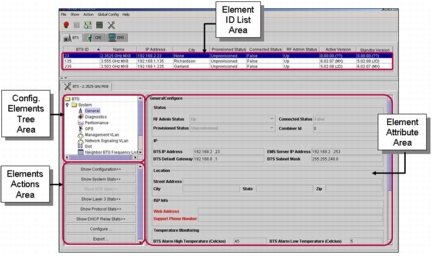
• Highly scalable and distributed architecture
• Local and remote real-time fault and diagnostic monitoring
• Simple and easy wizard-based installation
• Alarm and performance monitoring and reporting
• Extensive diagnostics across entire WiMAX ASN including real time subscriber diagnostics and advanced trouble shooting options
• Support for auto-provisioning of subscribers
Alarm Management
Figure 2. Cisco BWX EMX Base Station Alarm Management
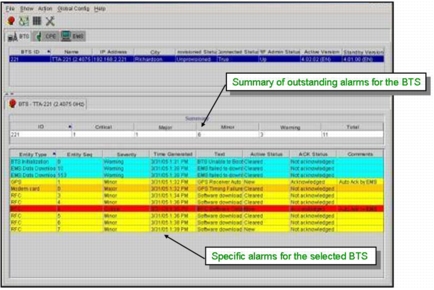
• Alarm and network status display modes (BTS, SS and ASN-GW)
• Simple, intuitive severity indicators to alert craftsperson
• Alarm clearing and acknowledgement procedures built into EMS
• Log history for analysis
Diagnostic Management
Figure 3. Cisco BWX EMS Diagnostic Management
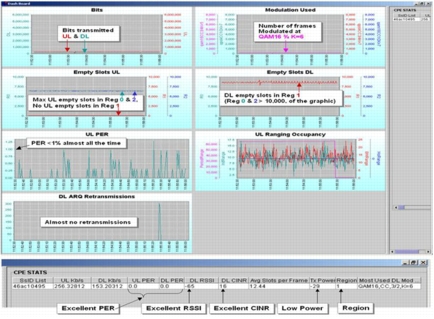
• Comprehensive PHY/MAC and QoS metrics on a graphical display
– Real-time beamforming capture and display
– Signal Constellation display tool (adaptive modulation)
– Dashboard capabilities for key performance indicators (KPI) for BTS, SS and ASN-GW
• Record/replay capabilities
• Cisco BWX Modem Diagnostics Tool
– Local customer premise-based diagnostics
– EMS-based remote diagnostics
• QoS diagnostics for the 5 defined Mobile WiMAX QoS classes: Best Effort (BE), Unsolicited Grant Service (UGS), real-time Polling Service (rtPS), non-real-time Polling Service (nrtPS), and extended real-time Polling Service (ertPS)
Performance Management
Figure 4. Cisco BWX EMS Performance Management
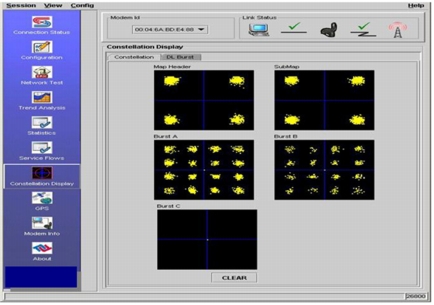
• Information to understand current performance
– Periodic recording of metrics
– Configurable to select key metrics for reporting
– Provide real time trending and monitoring of KPIs for SS, BTS and ASN-GW
• Flexible control and configuration to optimize performance
– Reports for amalgamation of metrics
• Remote collection using BWX performance server to collect KPI and perform long term trending of metrics and KPI
Load Management
Figure 5. Cisco BWX EMS Load Management
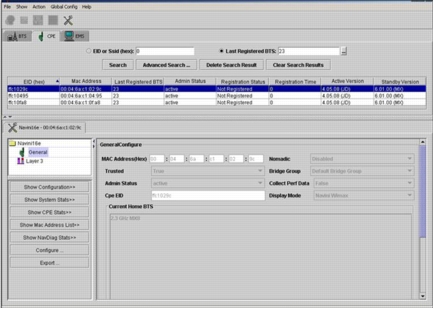
• Remote deployment of software loads to network elements (BTS, SS) to facilitate outage-free network upgrades
• Over-the-air modem software upgrades
• Bulk software upgrades for Cisco BWX 8300 and 2300 Systems
Product Specifications
Table 1. Cisco BWX EMS Specifications
Service and Support
Additional Information