What You Will Learn
Server Virtualization
Virtualized Cisco Unified Communications: Built-to-Order or Prepackaged
Table 1. Cisco Unified Communications Virtualization Options
|
Attribute |
Cisco UC on UCS: Built-to-Order Solution Option |
Cisco Business Edition 7000: Prepackaged Solution Option |
Cisco Business Edition 6000: Prepackaged Solution Option |
|
Capacity |
Megacluster of up to 80,000 users |
Optimized for 1000 to 5000 users but can be used as "building block" to scale-out for larger deployments. |
Maximum 1000 users Maximum 1200 devices in medium-density server, and 2500 devices in high-density server |
|
Platform |
• Cisco UCS C-Series Rack Servers and B-Series Blade Servers TRC
• Hardware only; no VMware or unified communications applications preloaded or suggested
|
• Cisco UCS C240 M3 SFF Rack Server platform
• VMware and eight unified communications applications preloaded
• Host Virtualization Software: Cisco UC Virtualization Hypervisor 5.1
• Guests: Depending on application capacity point, each server typically supports four to six guest virtual machines
|
• Cisco UCS C220 M3 SFF Rack Server platform
• VMware and eight unified communications applications preloaded
• Host Virtualization Software: Cisco UC Virtualization Hypervisor 5.1
• Guests:
• Medium-density server that supports up to five guest virtual machines (four unified communications applications and one provisioning application)
• High-density server that supports up to nine guest virtual machines (eight unified communications applications and one provisioning application)
|
|
Installation and provisioning |
Native management interface of each application and Cisco Prime™ Collaboration Provisioning that can manage Cisco UCM, Cisco Unity Connection, and Cisco Unified Presence |
• Optional Cisco Prime Collaboration for Cisco UCM, Cisco Unity Connection, and Cisco Unified IM & Presence
• Preloaded software as shown in Table 3
|
• Cisco Prime Collaboration Provisioning for Cisco UCM, Cisco Unity Connection, and Cisco Unified CM - IM & Presence
• Preloaded software as shown in Table 2
|
|
Ordering |
Separate SKUs for hardware components, VMware vSphere Hypervisor, software applications, and licenses |
Individual top-level SKUs: • Export restricted: BE7K-K9
• Export unrestricted: BE7K-K9-XU
Quoting through Cisco Commerce Workspace and stockable SKUs. |
Individual top-level SKUs for four models: • Medium density: BE6K-ST-BDL-K9=
• Medium density export unrestricted: BE6K-ST-BDL-XU=
• High density: BE6K-STBDL-PLS-K9=
• High density: BE6K-STBDL-PLS-XU=
Quoting through Cisco Quick Pricing Tool (QPT) or Cisco Commerce Workspace, and stockable SKUs. |
|
Pricing |
Purchase hardware components, VMware vSphere Hypervisor, software applications, and licenses separately according to solution requirements*. |
Purchase server hardware (includes virtualization software and application software as listed in Table 3) as a single SKU. Add UCL, CUWL, PCP, VCS, etc. licenses as needed. |
Purchase server hardware, VMware vSphere Hypervisor, and software applications (as listed in Table 2) as a single SKU. Add 25-users license starter bundle. Buy more user licenses as needed. |
Cisco UC on UCS TRC: Build-to-Order Solution Option
The TRC includes the following:
• Server model and local components (CPU, RAM, adapters, and local storage), orderable at the part-number level or as hardware-only bundles
• Required RAID configuration (RAID 5, RAID 10, etc.) indicated when the TRC uses direct attached storage (DAS)
• Guidance on hardware installation and basic setup only
• Diskless Cisco UCS B-Series Blade Servers able to connect to customer-provided third-party Fiber Channel storage area network (SAN)-attached disk arrays
• Cisco UCS B230 M2, TRC 1: Half-width blade server, dual Intel Xeon processor E7-2870 (10 cores at 2.4 GHz), 128 GB of RAM, Cisco UCS M81KR Virtual Interface Card (VIC), diskless, and VMware and unified communications applications boot from Fiber Channel SAN.
• Cisco UCS C220 M3S Rack Server (small form factor [SFF], TRC 1): One-rack-unit (1RU) rack-mount server, dual Intel Xeon processor E5-2609 (four cores at 3.3 GHz), 64 GB of RAM, Ethernet ports on motherboard, optional third-party network interface card (NIC),and VMware and unified communications applications boot from DAS (eight 300-GB 15,000-rpm SFF disks with RAID 5).
Cisco Business Edition Portfolio: Prepackaged Solution Options
• TRC for Cisco Business Edition 6000 medium-density server: 1RU rack-mount server, dual Intel Xeon processor E5-2609 (four cores at 2.4 GHz), 32 GB of RAM, Ethernet ports on motherboard, VMware and unified communications applications boot from DAS (four 500-GB 7200-rpm SFF disks with RAID 10), and one 650W power supply (second power supply is optional).
• TRC for Cisco Business Edition 6000 high-density server: 1RU rack-mount server, dual Intel Xeon processor E5-2665 (eight cores at 2.4 GHz), 48 GB of RAM, Ethernet ports on motherboard, VMware and unified communications applications boot from DAS (eight 300-GB, 15,000-rpm SFF disks with RAID 5), and two 650W power supplies.
• TRC for Cisco Business Edition 7000 server: 2RU rack-mount server, dual Intel Xeon processor E5-2640 (six cores at 2.50 GHz), 64 GB of RAM, Ethernet ports on motherboard and 3rd-party NIC, VMware and unified communications applications boot from DAS (twelve 300-GB, 10,000-rpm SFF disks with two RAID 5 volumes), and two 1200W power supplies.
• Preloaded (not preinstalled) unified communications applications in the data store of the servers, as shown in Table 2.
• Open Virtualization Format (OVF) is an open standard for describing a virtual-machine template. The virtual-machine template defines the virtual hardware configuration of the virtual machine: the number of processors (virtual CPU [vCPU]) and the amount of memory (virtual RAM [vRAM]). For example, using Cisco Collaboration sizing rules, the TRC for the Cisco Business Edition 6000 medium-density server supports eight vCPUs; the TRC for the Cisco Business Edition 7000 supports twelve vCPUs.
• Open Virtualization Archive (OVA) is an open standard for packaging and distributing software images. OVA contains OVF and ISO images of the application software. An ISO image is a CD-ROM or DVD image saved in ISO-9660 format, which has been used to distribute application software in the past.
Table 2. Co-resident Collaboration Applications on Cisco Business Edition 6000
Note: Cisco approved third-party collaborations applications can be installed as per the "Co-residency policy for Cisco Business Edition Portfolio" in the "For More Information" section.
Table 3. Co-resident Collaboration Applications on Cisco Business Edition 7000
|
Application |
Capacity |
vCPU |
vRAM |
vDisk |
Distribution Type |
|
|
Maximum capacity |
Typically 4 to 6 applications per server, based on application capacity point. |
12 |
62 GB |
Two volumes of ~1.36 TB each |
- |
|
|
Preloaded Applications |
||||||
|
Cisco Prime Collaboration Provisioning |
4 |
8 GB |
1x 120 GB |
OVA |
||
|
Cisco Unified Communications Manager |
For VM specifications and application options supported, visit: http://www.cisco.com/go/uc-virtualized. |
ISO and OVA |
||||
|
Cisco Unity Connection |
ISO and OVA |
|||||
|
Cisco IM and Presence |
ISO and OVA |
|||||
|
Cisco Unified Contact Center Express |
ISO and OVA |
|||||
|
Cisco TelePresence® Video Communication Server (VCS) |
2 |
6 GB |
1x 4GB + 1x 128 GB |
OVA |
||
|
Cisco Emergency Responder |
ISO and OVA |
|||||
|
Cisco Paging Server |
OVA |
|||||
|
Applications to Be Purchased Separately |
||||||
|
Cisco Unified Attendant Console |
Advanced or Standard model options** |
1 |
4 GB |
1x 72 GB |
OVA |
|
Note: Cisco approved third-party collaborations applications can be installed as per the "Co-residency policy for Cisco Business Edition 6000" in the "For More Information" section.
• Cisco Prime Collaboration + Cisco UCM + Cisco Unity Connection + Cisco IM and Presence + Cisco TelePresence VCS (seven vCPUs and 32 GB of vRAM) for collaboration with video.
• Cisco Prime Collaboration + Cisco UCM + Cisco Unity Connection + Cisco IM and Presence + Cisco Unified Contact Center Express (seven vCPUs and 32 GB of vRAM) for collaboration with contact center.
• Cisco Prime Collaboration + Cisco UCM + Cisco Unity Connection + Cisco IM and Presence + Cisco Emergency Responder (seven vCPUs and 32 GB of vRAM) for collaboration with emergency responder.
• Cisco Prime Collaboration + Cisco UCM + Cisco IM and Presence + Cisco Unified Contact Center Express + Cisco TelePresence VCS (eight vCPUs and 32 GB of vRAM) when voicemail is not required.
Note: Full-feature redundancy is supported for all core applications in a WAN or LAN environment when additional servers are deployed.
Figure 1. Cisco Business Edition Portfolio, Solution Components
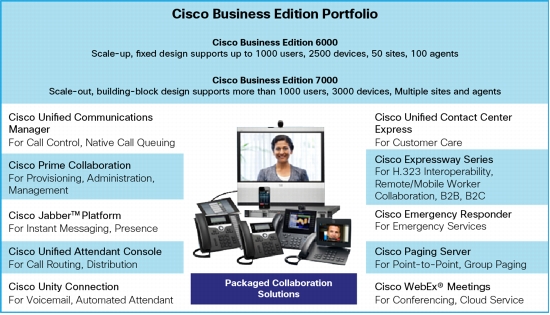
For More Information
• Cisco Business Edition 6000: http://www.cisco.com/go/be6000
• Cisco Business Edition 7000: http://www.cisco.com/go/be7000
• Cisco Unified Communications virtualization wiki: http://www.cisco.com/go/uc-virtualized
• Cisco Business Edition 6000 Installation Guide: http://www.cisco.com/en/US/products/ps11369/prod_installation_guides_list.html
• Cisco Unified Communications Virtualization TRCs: http://docwiki.cisco.com/wiki/UC_Virtualization_Supported_Hardware#Table_1_-_UC_on_UCS_TRCs
• Unified Communications Virtualization Sizing Guidelines:
• Cisco Unified Attendant Console: http://www.cisco.com/en/US/partner/products/ps7282/index.html
• Co-residency policy for Cisco Business Edition Series: