|
|
The Cisco TelePresence® collaboration system combines audio, video, and interactive elements to create an "in-person" feeling among participants from remote locations. Critical to this experience is Cisco TelePresence Manager, which makes it easy to set up and launch calls. The Cisco TelePresence Manager software application enables this simplicity by intelligently automating many scheduling and conferencing tasks, so users can focus on the meeting-not the technology-and communicate as naturally and effectively as they would face-to-face.
Product Overview
Figure 1. Cisco TelePresence Manager
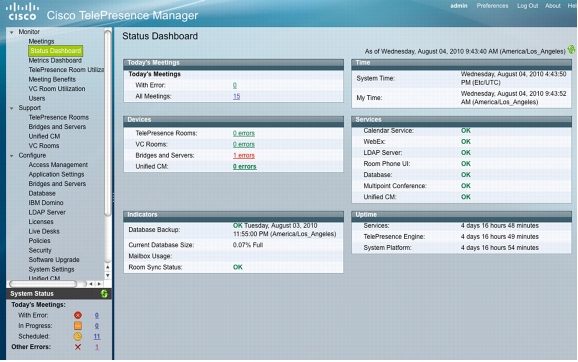
Features and Benefits
• Easy scheduling: You can schedule meetings using enterprise groupware such as Microsoft Outlook with Exchange or IBM Lotus Notes with Domino, supported natively for easy device scheduling.
• "One button to push" to launch calls (Figure 2): All scheduled call information is provided on the Cisco TelePresence Touch Screen or Cisco® IP Phone; just press "Start Meeting" to launch all types of Cisco TelePresence calls - point-to-point, multipoint, and calls with Cisco WebEx® Meeting Center users. One-button-to-push call launching makes Cisco TelePresence systems easy to use, minimizing user training and support.
Figure 2. Eight- and 12-Inch Cisco TelePresence Touch Screens

• Interoperability with more devices: Cisco TelePresence Manager supports call scheduling and one-button-to-push calling across the entire endpoint portfolio which includes the Cisco TelePresence TX9000, Cisco TelePresence System (CTS) 3000, CTS 1000, CTS 500 Series, Cisco TelePresence System EX Series, Cisco TelePresence System Integrator C Series, Cisco TelePresence System Profile Series and Cisco TelePresence MX Series.
• Scheduling application-programming-interface (API) integration: Customers and developers can integrate Cisco TelePresence Manager with other groupware calendaring applications for device and resource reservations plus one-button-to-push call launch.
• Web-based user interface: The user interface provides easy administration without a desktop-loaded client. Simple views allow you to monitor Cisco TelePresence endpoints, scheduled meetings, and system-level information.
• Metrics Reporting dashboard: The Metrics Reporting dashboard shows meeting metrics including room usage and travel savings for easy ROI reporting.
• Reporting API: For custom metrics reporting applications, the reporting API allows for collection of meeting information including a customizable 10-question survey and scheduled and actual attending resources for each call for integration with the reporting application of your choice.
• Cisco TelePresence WebEx OneTouch: Meeting organizers can now choose to include Cisco WebEx conferencing when scheduling meetings, allowing for remote participation from any location using Cisco WebEx Meeting Center. With Cisco TelePresence WebEx OneTouch, meeting-center users are automatically connected at the start of the meeting, reducing complexity to pushing just one button. Cisco WebEx users can receive video and audio from Cisco TelePresence endpoints, in addition to seeing and sharing presentations for more productive meetings. The Cisco WebEx Productivity Tool Outlook plug-in allows for easy Cisco TelePresence WebEx OneTouch scheduling.
• Published Automated-Attendant number: Non-invited endpoints can now join a scheduled Cisco TelePresence meeting by manually dialing a call-in number published for each meeting.
• Intelligent multipoint resource allocation: Cisco TelePresence Manager gives administrators the choice of a primary multipoint control unit (MCU) using the Cisco TelePresence Multipoint Switch or Cisco TelePresence Server. Resource reservations are based on endpoint and geographical location, allowing for the best Cisco TelePresence experience.
• Resource reservations for third-party devices: Other compatible video endpoints can be reserved in groupware applications to participate in Cisco TelePresence meetings using the Cisco TelePresence Server for interoperability.
• Intercompany scheduling: Cisco TelePresence Manager provides a process to schedule intercompany meetings using your existing groupware integration for one-button-to-push call launch.
• Transparent scheduling interface: Cisco TelePresence Manager requires no client software or plug-ins in order to schedule and automatically launch calls. Instead it acts as a room-scheduling proxy and receives and processes all meeting invitations sent and received for Cisco TelePresence endpoints (Figure 3).
Figure 3. Schedule a Cisco TelePresence Meeting as You Would Schedule Any Other Meeting
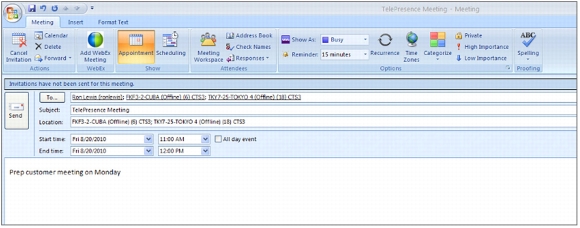
• Cisco TelePresence meeting confirmation process: Cisco TelePresence Manager supports an automated email notification process to provide confirmation on endpoints invited, and published numbers for non-one-button-to-push endpoints to join, plus Cisco WebEx connection information. Hyperlink buttons are provided, allowing the organizer to customize the meeting by logging into the Cisco TelePresence Manager web interface.
• Device auto-discovery: Cisco TelePresence Manager auto-discovers Cisco TelePresence Systems connected to the network through Cisco Unified Communications Manager, making administration easy.
• Multiple-level administration: Cisco TelePresence Manager supports four levels of users: a standard telepresence user, a help-desk (concierge service) user, an administrator, and a system administrator. Types of users are limited to options based on their login information. User login authentication based on Microsoft Active Directory allows for single login name and password usage.
• SmartLink to Cisco Prime™ Collaboration Manager: This application allows help-desk users to cross-launch directly to a details page within Cisco Prime Collaboration Manager to quickly identify and isolate endpoint, service infrastructure, and networking problems that affect the Cisco TelePresence user experience. For more information about Cisco Prime Collaboration Manager, please visit http://www.cisco.com/go/cpcm.
Product Specifications
Table 1. Product Specifications
Table 2. System Requirements
|
Specifications |
Description |
|
Groupware connectivity |
• Microsoft Exchange Server 2003 (Windows Server 2003 SP2 Enterprise Edition)
• Microsoft Exchange Server 2007 (Windows Server 2003 Enterprise Edition SP2 [64-bit] or Windows Server 2008R2)
• Microsoft Exchange Server: 2010 (Windows Server 2008R2)
• Microsoft Outlook Client: 2007, and 2010
• IBM Domino Server: 8.5 (Windows Server 2008 R2 Enterprise Edition or Linux)
• IBM Lotus Notes Client: 8.5
|
|
Scheduling API |
Groupware integration using Web Services Client; RFC 2445 (Microsoft iCalendar [iCal]) and RFC 2446 (iCalendar Transport-Independent Interoperability Protocol [iTip]) compliant; more information is available at: http://developer.cisco.com |
|
Cisco Unified Communications Manager version |
Version 8.6.2 or later |
|
LDAP connectivity |
Microsoft Active Directory on Windows Server 2003 or 2008 |
Ordering Information
Table 3. Ordering Information
Service and Support
For More Information