|
|
The Cisco® Physical Security Operations Manager is a scalable command-and-control-style operator console. It unifies management and operation of Cisco Video Surveillance Manager, Cisco Physical Access Manager, and the Cisco IP Interoperability and Collaboration System (IPICS).
Figure 1. Cisco Physical Security Operations Manager
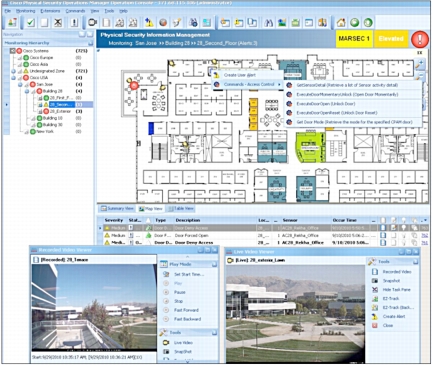
Important Features
Centralized Monitoring and Control of Thousands of Cisco IP Cameras and Access Control Devices
• Interactive geospatial maps and tree, with a complete view of facilities, sensors, and alarms in an easy-to-use, intuitive graphical interface. Operators navigate the interactive map by clicking on security zones and areas or by using the hierarchical tree view. The hierarchical maps allow segregation of responsibilities and visibility for different security groups.
• Support for Bing map services, allowing operators to view maps on both the Operation and Web Consoles. These maps are geo-referenced to real world coordinates. (An additional license may be required.)
• Control security sensors, devices, and resources, through interactive maps that allow operators to click on an IP camera or a door reader and take control directly through the Physical Security Operations Manager interface. Operators can execute a wide range of actions in their domain, such as viewing live and recorded video, taking control of pan/tilt/zoom (PTZ) cameras, executing door commands, taking photo snapshots, and exporting video.
• Video audio controls, which allow operators to select from the video window to listen to live and recorded audio feeds from supported video management systems.
• Web client, a browser-based interface that provides an efficient, lightweight method to handle incidents. The Physical Security Operations Manager Web Console provides alert lists, alert details, and video from supported platforms, allowing users to remotely view alert information and video as they monitor a specific environment or incident. The Web client only supports operator functions.
• Video matrix and guard tour, with video streams presented to the operator in individual windows or in a matrix view (Figure 2). The video windows can also be configured to rotate through camera views, based on predefined camera sequences and times.
• Centralized alarm management, with generated alarms automatically shown on the maps at the centralized console. Based on user preferences, alarm details can be automatically displayed, or displayed by an operator with one click of a mouse.
Figure 2. Video Streams
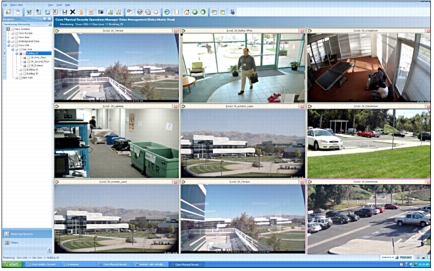
Incident Assessment and Business Logic Builder
• Alarm details, with specific information about the alarm, the system that generated the alarm, and the location on a map.
• Live and recorded video, which can be configured to start recording seconds prior to the alarm.
• Response workflow tasks, which provides instructions for the tasks (Standard Operating Procedures) operators must take to respond to and clear a priority alarm. This helps ensure a consistent response to recurring alarms, as well as to critical alarms that rarely occur. The response workflow tasks dynamically change, based on interactive decisions made by the operator. Response workflow can be multilayered and launch additional response workflow business logic, to support more complex and layered response workflows.
• Response workflow task reassignment, which can be undertaken by administrators and privileged operators while workflows are in progress. This allows operation centers to better distribute tasks among operators as conditions change.
• Response workflows assignable by location, in addition to alert type.
• Operator notes page, which let operators capture observations associated with the alarm.
• Instant Messenger, which allows operators to send messages to each other and share camera video and alerts directly with other operators, by sharing camera names and alert IDs. Messages between operators are logged as a part of the alert audit trail. Instant Messenger can also run in standalone mode without the Operation Console being launched.
• Ability to attach documents and URLs to alerts, as a part of the alert incident resolution process. This gives the Physical Security Operations Manager the ability to centrally manage and interact with information from various sources such as web site URLs, PDF files, and MS Word files. This allows operators to link to these documents and post new documents as a part of their response procedures.
• Security system control, which allows operators to take actions on cameras, security doors to temporarily open or lock/unlock a door.
• Consolidated incident reports, or incident dossiers, which can be created by the security teams (along with exported video) within seconds. These reports can be used for management reporting or forensic purposes, and they include all alarm details, photos, access attempts, mini-maps, and video files.
Figure 3. Incident Assessment and Business Logic Builder
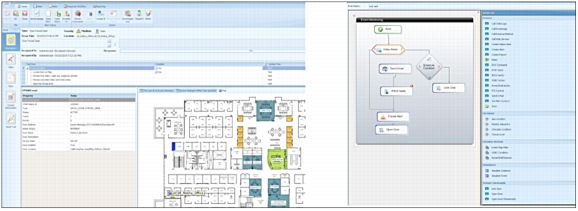
Advanced Trend Reporting
• A simple-to-use, wizard-driven reporting engine, which quickly generates reports based on alarms generated in the system across each of the incident reporting subsystems.
• Predefined reports for common inquiries, allowing fast access to the information needed to make important business decisions, including:
– Incident reports, which can be viewed by incident type, location, time/date, and severity for a specified period of time (a date range, for example, or daily, weekly, or yearly).
– Trend reports, which can be viewed in minutes and then printed, exported to multiple file formats, or emailed to select people or groups. Reports can also be generated across multiple security systems.
Table 1. Important Integration Features with Cisco Physical Access Manager
Table 2. Critical Integration Features with Cisco Video Surveillance Manager
Table 3. Useful Integration Features with Cisco IPICS
|
Features |
|
Automatic or one-click dispatch of incidents, complete with details and relevant video, to the IPICS server |
|
Automatic or one-click execution of policies defined on the IPICS server |
Ordering Information
Table 4. Part Numbers
Service and Support
• Reduce deployment costs by identifying the features that will best meet your business requirements
• Accelerate migration by assessing the readiness of your network to support the system and by developing a sound design
• Support smooth implementation through effective planning and expert installation, configuration, and integration
• Increase operational efficiency and extend the value of your investment with award-winning technical support
Find Out More