|
|
Now you can bring Cisco WebEx® conferencing into your company's private cloud, for a cost-effective, secure, and flexible collaboration and communications solution. Meet your organization's requirements for highly secure on-premises conferencing, and deliver the same user experience that has made Cisco® WebEx the market-leading, software-as-a-service (SaaS) conferencing solution.
• Meet stringent requirements for data privacy and security by bringing Cisco WebEx conferencing behind the corporate firewall
• Build on your existing investment in Cisco Unified Communications, extending your existing implementation of Cisco Unified Communications Manager to conferencing
• Enhance individual and team productivity and collaboration with high-quality audio, video, and web conferencing
• Enable mobile workers to be more productive and engaged with the ability to participate in conferences using a variety of mobile devices
• Easily manage your entire conferencing environment with the solution's Administration Dashboard
How Cisco WebEx Meetings Server Works
Figure 1. Full Deployment of WebEx Meetings Server Behind a Firewall
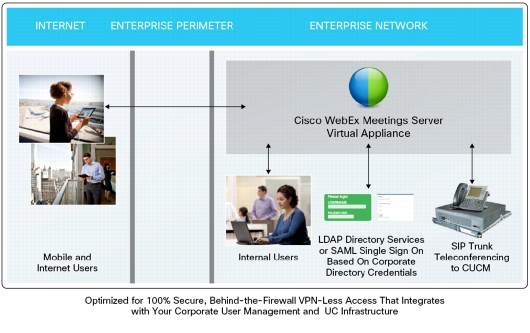
Benefits for Your Organization
• Cisco WebEx Meetings Server is installed behind your corporate firewall for physical security
• End-user sessions are encrypted using industry standard SSL 3.0, TLS 1.0, and TLS 1.2
• All communications between the Cisco WebEx Meetings Server virtual servers are encrypted
• FIPS encryption can be turned on with a single policy setting, providing U.S. Department of Defense-level security
• Designed for deployment on top of Cisco UCM, Cisco WebEx Meetings Server allows you to extend your investment in IP telephony to online meetings
• Deliver the same productive, fulfilling user experience as the SaaS-based version of WebEx conferencing, including:
– Document, applications, and desktop sharing
– Annotation and collaboration tools
– Personal Conferencing Number capabilities provide persistent host and attendee access codes for planned and ad-hoc audio-centric conferencing
– High-quality video with 360p screen resolution; full-screen video; up to seven simultaneous webcam video feeds and voice-activated switching
– Recording, downloading recordings, and playback
– Consistent cross-platform experience on Windows, Mac, smartphones, and tablets
– Hosts can schedule meetings directly from their Microsoft Outlook for Windows calendars
• Meet your organization's expectations for creating a more collaborative environment that connects a distributed, mobile workforce
– Meeting clients for mobile devices, including iPhones, iPads, and Android devices
– Start, join, schedule, and attend online meetings from mobile devices
– Chat, audio, call me, calendar, pass presenter
– Two-way video on Android and iPad (2.0+) devices
– Connect to meeting audio via telephony or internet (integrated VoIP)
– Support for Cisco Jabber™ for Windows (requiring Cisco Unified Presence) can enable users to easily move from a chat session to an online meeting
• Cisco WebEx Meetings Server is optimized for "bring your own device" (BYOD) enterprises, helping users to more securely sign in, host, and join meetings from mobile devices or Internet-connected PCs without requiring VPN access to the corporate network
• A web-based Administration Dashboard (see Figure 2) makes it easy to manage your entire conferencing environment, including a real-time view of system processes and management reports on usage, licenses, and more
Figure 2. Web-Based Administration Dashboard
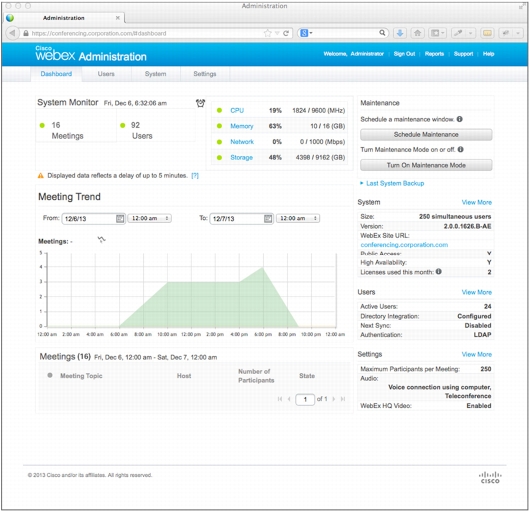
• Cisco WebEx Meetings Server is localized into 13 languages to support customers worldwide.

For More Information