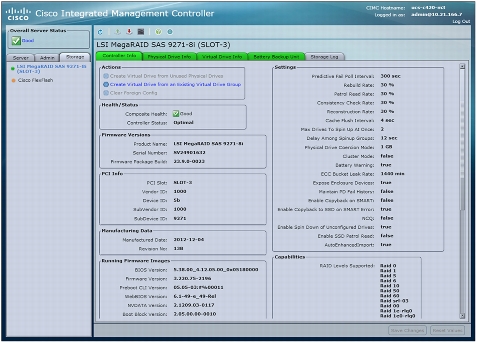|
Feature
|
Description
|
|
Simplified Server Setup and Configuration
|
|
Simple firmware upgrade
|
• Out-of-band upgrades
• BIOS, Cisco IMC, and Cisco UCS VIC adapter upgrade
• Automated Multisystem upgrade
• RAID and LOM
|
|
Integrated diagnostics
|
• Platform diagnostic suite
|
|
Local storage configuration
|
• Out-of-band RAID configuration wizard
• Simple, fast configuration of RAID arrays and multiple volumes
|
|
vBoot control
|
• Flexible boot target configuration management
|
|
Cisco UCS Virtual Interface Card (VIC) configuration
|
• Configuration of Cisco UCS VIC
• Configuration to enable Ethernet, Fibre Channel over Ethernet (FCoE), Cisco Adapter Fabric Extender (Adapter FEX), and Cisco Data Center Virtual Machine FEX (VM-FEX)
• Network interface card (NIC) configuration, which eliminates the need for configuration from the OS
|
|
Interfaces
|
|
XML API
|
• Easy-to-use programmable interface
• Agentless
• Microsoft Windows PowerShell support (Cisco PowerTool for standalone Cisco UCS C-Series servers)
• Consistent model between Cisco UCS Manager and standalone deployments
|
|
WebUI
|
• Access to Cisco IMC configuration and control from a web browser
|
|
CLI
|
• CLI for scripted environments
|
|
SNMP v1, v2, and v3
|
• Embedded agentless MIB catalog
|
|
IPMI v1.5 and v2.0
|
• Support for IPMI tool
|
|
Windows Management Interface (WMI)
|
• Support for WMI
|
|
Serial over LAN
|
• Support for Serial-over-LAN capability
|
|
Remote Administration
|
|
Virtual keyboard, video, and mouse (KVM)
|
• Remote access to server console screen
|
|
Virtual power on and off
|
• Remote power on, off, and reset from WebUI, KVM, and XML API
|
|
Global team collaboration (KVM)
|
• RBAC for distributed global teams
• Up to 5 simultaneous administrator sessions
|
|
Locally mountable virtual media
|
• Remote mounting of network available mediausing Network File System (NFS) and Common Internet File System (CIFS); KVM mounted or Cisco IMC mounted)
• Connectivity support for USB, CD, ISO images, virtual floppy drive images, and remote storage
|
|
Serial over LAN
|
• SSH Serial-over-LAN server administration
|
|
Network Time Protocol(NTP)
|
• NTP support for remote operations
|
|
SNMP
|
• SNMP support from management plane
• Use of Cisco Unified Computing System™ (Cisco UCS) MIBs
• Consistent data format across Cisco UCS Manager and standalone modes
|
|
XML API
|
• Agentless out-of-band management
|
|
Embedded System Health Monitoring
|
|
System health and configuration data
|
• Embedded fault engine, delivering consistent error reporting through Cisco IMC interfaces
|
|
System event log
|
• Security compliance and event monitoring and filtering
|
|
Audit log
|
• Security compliance and filtering
|
|
Technical support data export
|
• Quick access to configuration information, logs, and diagnostic data
• Simpler and faster troubleshooting and resolution of technical problems
|
|
Watchdog timer
|
• System crash recovery
|
|
Nonmaskable interrupt (NMI) generation
|
• Generation of NMI to x86 host
• Creation of crash dump file
• Debugging of OS crashes
|
|
RAID support
|
• Embedded monitoring of entire RAID subsystem: RAID controller, battery backup units, SuperCap batteries, and HDDs
|
|
MAC address inventory
|
• Inventory of all physical NIC and LOM MAC addresses
|
|
Cisco UCS VIC support
|
• Monitoring of Cisco UCS VIC
• Ethernet, Cisco Adapter FEX, Cisco Data Center VM-FEX, and FCoE monitoring
|
|
CPU, temperature, fan, and motherboard
|
• Remote status and monitoring of system health
• Run-time monitoring
• Complete system sensor data
|
|
System memory
|
• Inventory, specifications, and health status
|
|
Predictive failure analysis
|
• Memory DIMM failure prediction
• Battery backup unit or SuperCap battery
|
|
Power Management
|
|
Dynamic power capping
|
• Data center power management
|
|
Power monitoring and reporting
|
• Power management
• Compliance reporting
|
|
Network Connectivity
|
|
Single-wire connection
|
• Simplified connectivity when deployed in a Cisco UCS Manager domain with a Cisco Nexus® 2232 10GE fabric extender
• Support for simplified connection with Cisco UCS VIC 1225
• Converged fabric
|
|
Dedicated management port
|
• Dedicated management port for installations requiring separate cable connection for data and management
|
|
Generic connectivity support
|
• Dynamic Host Configuration Protocol (DHCP) support
• IPv4 support
|
|
Shared LAN-on-motherboard (LOM) mode
|
• Simplified cabling
• Management and data traffic over a single wire
|
|
Security
|
|
Secure Sockets Layer (SSL)
|
• Cryptographic security
|
|
Secure Shell (SSH) 2.0
|
• Cryptographic network protocol for secure data communication
|
|
Lightweight Directory Access Point (LDAP) support
|
• Out-of-the-box Microsoft Active Directory integration
|
|
Role-based access control (RBAC)
|
• RBAC for separation of concerns in data center operation
|
|
Locally stored accounts
|
• Capability to define user accounts locally
|
|
Other
|
|
Integration with Cisco UCS Manager
|
• Service profile management model
• Scalability
• Virtual machine migration
|
|
Integration with Independent software vendor (ISV) offers
|
• Open XML API specification for integration
• Integration with Altiris; Microsoft System Center Configuration Manager (SCCM), System Center Operations Manager (SCOM), and Windows PowerShell
|