|
|
Product Overview
Cisco® MPLS Diagnostics Expert 2.1.4 is an automated, workflow-based network management application that quickly troubleshoots and diagnoses problems in Multiprotocol Label Switching (MPLS) VPN deployments. It is equally applicable to both service provider and enterprise MPLS VPN networks. The application is easy to install, simple to operate, and can free up valuable technical resources by reducing the time for diagnosing complex MPLS outages from hours to minutes. Cisco MPLS Diagnostics Expert significantly reduces operating expenses (OpEx) as well as mean time to repair (MTTR) by performing fast diagnostics based on analysis of network failures in the access, edge, and core parts of MPLS networks. Cisco MPLS Diagnostics Expert was awarded "Network Management Product of the Year 2009" by Network Computing magazine. For more information, see: http://www.networkcomputingawards.co.uk/.
Cisco MPLS Diagnostics Expert can be used on its own or with the other members of the Cisco® IP Solution Center (ISC) family of intelligent network management applications. For more information about Cisco ISC and its applications, please visit: http://www.cisco.com/go/isc.
Cisco MPLS Diagnostics Expert complements traditional fault-management systems such as Cisco Info Center and Cisco Active Network Abstraction by providing faster troubleshooting for detected MPLS VPN-related faults. In addition, while these fault-management tools rely on information coming from the network (for example, Simple Network Management Protocol [SNMP] traps and syslog messages), Cisco MPLS Diagnostics Expert can be used to diagnose problems when no alarm has been generated or detected.
Cisco MPLS Diagnostics Expert uses the IETF standardized MPLS operations, administration, and maintenance (OAM) capability in Cisco IOS® Software and Cisco IOS XR Software, which makes problem localization in MPLS networks significantly easier. Cisco MPLS Diagnostics Expert also automatically makes use of Cisco IOS Software-supported mechanisms such as Virtual Route Forwarding (VRF) ping and traceroute, Label-Switched Path (LSP) ping and traceroute, and so on. These standard mechanisms are discussed in detail in the white paper at: http://www.cisco.com/en/US/solutions/collateral/ns341/ns524/ns562/ns585/net_implementation_white_paper0900aecd80272b7f.pdf.
In addition to the standardized MPLS OAM mechanisms, Cisco MPLS Diagnostics Expert also uses more than 80 other detailed diagnostics commands available in Cisco IOS Software and Cisco IOS XR Software.
Benefits
Faster Diagnosis of Network Connectivity Problems
Service providers typically take 2 to 4 hours to diagnose MPLS VPN outages. Based on tests of the software, Cisco MPLS Diagnostics Expert can in many cases reduce this time to around 5 minutes or less. As a result, problems can be solved much more quickly and with fewer troubleshooting personnel, increasing customer satisfaction and lowering operational costs. Cisco MPLS Diagnostics Expert can make these diagnoses in networks that contain provider edge and provider core routers running Cisco IOS Software, as well as Cisco IOS XR Software, and also operates in networks with third-party core routers.
The following sections explain how these benefits can improve the efficiency of first-level support, network operations center (NOC), network engineering, and service provisioning operations.
Empower Network Operations Center Support Staff
Cisco MPLS Diagnostics Expert features an easy-to-use graphical user interface (GUI), along with extensive automation of network troubleshooting commands. This helps enable even entry-level support staff to perform tasks normally allocated to more experienced network engineers. This can have a dramatic effect in both trouble-ticket resolution time and in reducing OpEx. New for Cisco MPLS Diagnostics Expert is a wider range of network test types, aligning closely with standard practices in many NOCs, helping enable operators to choose from access circuit and core tests, as well as end-to-end tests.
Reduce the Response Time for Customer-Reported Faults
Cisco MPLS Diagnostics Expert gives first-level customer support organizations a very simple GUI (Figure 1). From only four items of information, the system localizes and diagnoses a network connectivity problem typically in less than 5 minutes. The customer support user can immediately determine whether the fault is in the provider network or in the customer's own network. In the case of a fault in the provider network, the test log can be attached to the trouble ticket. The test log contains a detailed record of all the steps that have been taken, so the support organization can immediately begin fixing the problem rather than repeating troubleshooting steps.
Diagnose the Cause of Alarms and Trouble Tickets
When an alarm is received, resulting from one or more traps or syslog messages from the devices, the root cause of the problem is not always clear. Cisco MPLS Diagnostics Expert can be used to localize and diagnose the problem and quickly return with the probable cause and recommended action.
Accelerate Troubleshooting of Customer Network Problems
A significant portion of customer-reported problems originate from outside the service provider network, in the customer's own network. Cisco MPLS Diagnostics Expert will in most cases, typically within only 5 minutes, determine where the problem is. Customer network problems can be handed back over to the customer speedily.
Improve Provisioning Accuracy
One of the most time-consuming activities in service activation is the verification that the newly provisioned service is operational and ready to use. Cisco MPLS Diagnostics Expert can help reduce this time to around a minute and can produce a detailed log that can be attached to the provisioning record.
Verify Network Configuration Changes
Cisco MPLS Diagnostics Expert can be used to check connectivity in critical customer VPNs before and after configuration changes whenever significant changes are planned in the network. In less than a minute, Cisco MPLS Diagnostics Expert can verify that the changes did not break connectivity in the customer VPN. If a problem is found, the detailed diagnosis facilitates speedy repair.
Figure 1 shows the Cisco MPLS Diagnostics Expert input, test log, and results screens.
Figure 1. Cisco MPLS Diagnostics Expert Input, Results, and Test Log Screens
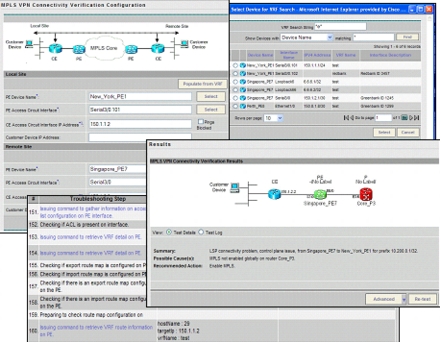
Features
Cisco MPLS Diagnostics Expert has an easy-to-use GUI and caters for less experienced users by presenting a simple results screen that illustrates the problem location graphically and gives a high-level summary of the nature of the problem and how it can be fixed. It also caters to expert users by providing all troubleshooting step details, including all Cisco IOS Software and Cisco IOS XR Software command-line interactions.
The system can diagnose more than 140 failure scenarios, distributed over attachment circuit, edge, and core, even in mixed Cisco IOS Software and Cisco IOS XR networks. The failure scenarios range from simple configuration problems, such as no MPLS or Cisco Express Forwarding configured on an interface, to advanced scenarios, such as mismatch between route processor and line card forwarding information base (FIB). The automatic troubleshooting and diagnostics for each failure scenario typically involve approximately 200 steps or more, including device command-line interaction and decision points.
Cisco MPLS Diagnostics Expert differentiates between clearly diagnosable failures and issues that may cause a failure but cannot provide deterministic diagnoses. The latter are reported as observations. This may include issues such as access control lists (ACLs) blocking propagation of Label Distribution Protocol (LDP) messages.
The system diagnoses access circuit and MPLS VPN edge-related issues even if the Cisco IOS Software release at the provider edge does not support MPLS OAM. Note that the system will in this case diagnose access and edge issues and not carry out any MPLS core troubleshooting.
Cisco MPLS Diagnostics Expert can visualize the LSP between two endpoints. The visualization includes network element names and port and interface names, as well as the label swapping and popping along the path. This now also includes traffic engineering tunnels.
When the system completes its diagnostics, a detailed test log is made available. This log can be attached to the trouble ticket, so that personnel further up the escalation path can see all the steps that have been completed together with the conclusions reached. The test log can also be used to escalate an issue to Cisco Technical Assistance Center (TAC), accelerating communications with Cisco TAC.
System Requirements
Cisco MPLS Diagnostics Expert is a software application that runs on a Sun SPARC Solaris server and is accessed through web browsers on personal computers. Table 1 lists the system requirements, and Table 2 lists the network device compatibility. In Table 2, the device roles are defined as provider edge (PE) and provider core router (P).
Table 1. Minimum System Requirements
|
Description |
Specification |
|
Disk space |
36 GB |
|
Hardware |
Sun SPARC T1000 or T2000 server |
|
Memory |
4 GB |
|
Swap space |
4 GB |
|
Software |
Sun Solaris 10 |
Table 2. Network Device Compatibility
Ordering Information
To place an order, visit the Cisco Ordering Homepage. For the latest updated part numbers, please refer to the Cisco MPLS Diagnostics Expert product bulletin under the product literature section at: http://www.cisco.com/go/mde.
Service and Support
Cisco offers a wide range of services programs to accelerate customer success. These innovative services programs are delivered through a unique combination of people, processes, tools, and partners, resulting in high levels of customer satisfaction. Cisco services help you to protect your network investment, optimize network operations, and prepare the network for new applications to extend network intelligence and the power of your business. For more information about Cisco services, see Cisco Technical Support Services or Cisco Advanced Services.
For More Information
For more information about Cisco MPLS Diagnostics Expert, visit: http://www.cisco.com/go/mde, contact your local account representative, or send an email to mde@cisco.com or to isc-mktg@cisco.com.