|
|
Product Overview
Features and Benefits
Operations
• Device inventory: ANM maintains a central inventory of all ACE devices and their configured virtual contexts, as well as Cisco Content Services Switch (CSS), Cisco Content Switching Module (CSM), CSM with SSL (CSM-S), and ACE Global Site Selector (GSS) devices. Add, remove, and maintain inventoried devices through simple onscreen controls and guided workflows. Make changes immediately, or schedule them for deployment at a later date or time. Single-pane multi-device management is a native function of ANM, so there are no pop-ups or redirections to individual device manager windows.
• Application topology visualization: This feature (Figure 1) allows administrators to view a topology map for each networked application, from the ACE GSS DNS Rule at the front end, to the ACE virtual server distributing the load, to the virtual machines hosting the application instances. Application topology visualization allows administrators to identify and locate problems at a single glance.
Figure 1. Application Topology Mapping
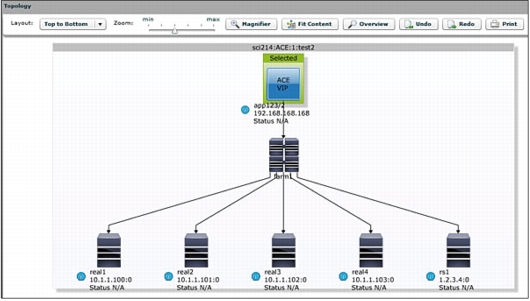
• Monitoring dashboards: Get a quick overview of data center application health by checking the ANM dashboards for real-time and historic information (Figure 2). Investigate further by checking the dashboard provided at the device and virtual context level for ACE devices. Dashboards aggregate essential information onto a single screen, indicating health, utilization, and performance-related data.
Figure 2. Monitoring Dashboards
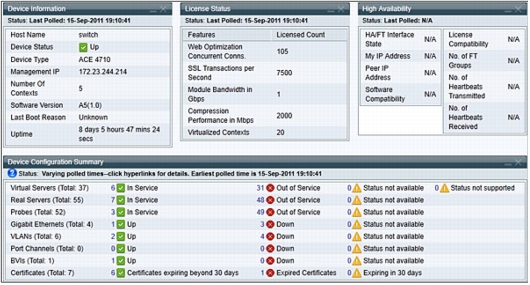
• Event logging and threshold-crossing alerts: Syslog and Simple Network Management Protocol (SNMP) trap events are stored for all managed ACE devices. Critical alert information is presented in ANM dashboards, and can be used with notification rules to email or page personnel when problems are identified on any managed devices.
Provisioning
• Service configuration: Easily perform service provisioning on any managed ACE devices with ANM guided workflows, application templates, and manual service policy creation. Provision all ACE configuration elements, including virtual contexts, virtual servers, real servers, sticky groups, inspections, matching rules, ACLs, VLAN configuration, SSL encryption, HTTP compression, IPv6, and more. Guided workflows save time and confusion by conducting users through common provisioning tasks, providing diagrams and help along the way.
• Application templates: Rapidly provision new applications by using one of the many application templates included in ANM 5.1 (Figure 3). Select a template, and supply a few required pieces of information (such as VIP address) to provision a new application. Complex deployments are now as simple as a few mouse clicks. Users may build their own application templates for custom applications, or for applications that do not yet have a Cisco-supplied template available. For more information, and to collaborate and share templates with other ANM users, visit the ANM section of Cisco Developer Network at http://developer.cisco.com/web/anm/.
Figure 3. Provisioning Using Application Templates
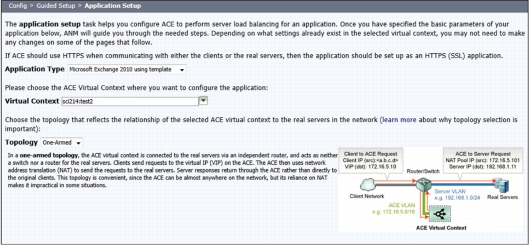
Administration
• Securely delegated operations and role-based access control (RBAC): ANM gives managers the power to delegate specific usage privileges to each ANM user, with fine granularity. Each ANM user may also be restricted to viewing or performing actions only on specific elements, such as a set of ACE real servers or virtual servers. Delegating and restricting user privileges in this way allows ANM to be safely used by any level of user, from event-motivated NOC staff to highly skilled application delivery engineers.
• Automatic discovery: ANM can automatically discover new devices and add them to its inventory using network scans or Cisco Discovery Protocol (CDP).
• Data export for planning: A statistical data export facility allows administrators to identify baselines and trends, as well as perform capacity planning based on application utilization and performance over time. ANM manages the dataset automatically, purging old data and sending notifications when attention is required.
• Action logging: All actions taken in Cisco ANM by users can be logged for audit purposes. Find out who did what, when, and from where.
• Secure access: All user access to Cisco ANM is secured using 128-bit SSL encryption. Users can be authenticated using local accounts or by TACACS+, RADIUS, Lightweight Directory Access Protocol (LDAP) or Microsoft Active Directory authentication.
• Failover and high availability: Deploy a second ANM server and pair them for automatic failover. ANM is much more than just a device manager, so maintaining access to its monitoring and alerting features is of critical importance.
Maintenance
• SSL certificate monitoring: ANM makes managing numerous SSL certificates and keys for applications simple. ANM dashboards display an overview of data center SSL status, and warnings for expiring or expired SSL certificates. Administrators can be notified when SSL certificates are nearing their renewal date. Users may be securely delegated to have only the ability to monitor and manage SSL files, without access to other ANM features.
• Cisco ACE checkpoint management: Checkpoints allow administrators to easily return any ACE configuration to a previously saved checkpoint. Create a checkpoint prior to any changes, and roll back if necessary.
• Centralized backup: ANM maintains automatic backups of the configurations for ACE devices, including the running configuration, licenses, scripts, checkpoints, certificates, and keys (if they are exportable). Backups can be performed manually or on daily, weekly, or monthly schedules.
Integration
• VMware vSphere plug-in: Install the ANM plug-in for VMware vCenter (Figure 4) with a few clicks, and give server administrators and network administrators a simplified way to perform provisioning and maintenance tasks. The plug-in empowers server administrators to add, remove, rebalance, and monitor load-balancing services for their virtual machines from within vCenter, without ever needing to log into ANM or call the network administration team. From within ANM, network administrators gain visibility into the mappings between ACE real servers and virtual machines, as well as detailed operational information about these virtual machines.
• ANM Mobile App: Observe your applications and ACE devices from anywhere in the world. ANM Mobile (Figure 4) is available as an app for Apple iPhones and Google Android smartphones, as well as a web application for most mobile devices with a web browser. Get push notifications for ANM alerts sent to your mobile device, check on the health of your applications, and perform operational tasks right from your mobile device, in the office or on the beach.
Figure 4. Operations Screens in vCenter Plug-in and ANM Mobile
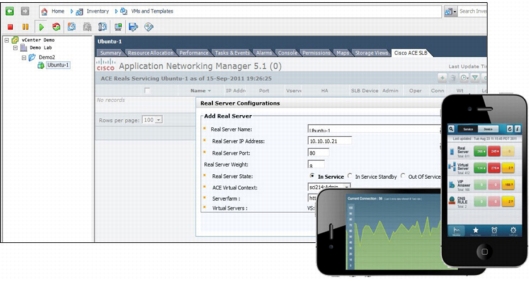
• Web Services API: The ANM Web Services API provides a programmable interface for system developers to integrate ANM with external applications. Use the API to provision and monitor application delivery services on all managed devices. For more information and to collaborate with other ANM users, visit the ANM section of Cisco Developer Network at http://developer.cisco.com/web/anm/.
Product Specifications
Table 1. Product Specifications
|
Product Parameter |
Specification |
|
Product compatibility |
Cisco ACE Module (ACE10-6500-K9, ACE20-MOD-K9, and ACE30-MOD-K9) installed in Cisco Catalyst® 6500 Series Switches and Cisco 7600 Series Routers, Cisco ACE 4710 appliance, Cisco CSS, Cisco CSM, Cisco CSM-S, and Cisco ACE GSS as specified in the Supported Devices table for Cisco ANM, available at http://www.cisco.com/en/US/products/ps6904/products_device_support_tables_list.html. |
|
Protocols |
For web client: • Use HTTP or HTTPS.
• For additional information, refer to the "Supported Web Browser" section of the Supported Devices table for Cisco ANM, available at http://www.cisco.com/en/US/products/ps6904/products_device_support_tables_list.html.
For communication with managed devices: See the specifications in the "Cisco ANM Ports Reference" section of the Installation Guide for Cisco Application Networking Manager 5.1, available at http://www.cisco.com/en/US/products/ps6904/prod_installation_guides_list.html. |
|
Reliability and availability |
Cisco ANM High Availability (HA) is a configuration option for implementing Cisco ANM servers in a highly available active and standby mode. In this configuration, the active Cisco ANM server maintains a stateful synchronization with the standby Cisco ANM server so that if the active server fails, or if an administrative action failover occurs, the standby server can transparently take over operations. HA is only available on ANM for Red Hat Enterprise Linux. It is not available in the Virtual Appliance version of ANM. |
System Capacity
System Requirements
Table 2. System Requirements for Cisco ANM Virtual Appliance for VMware
|
Description |
Specification |
|
Virtual machine requirements |
• VMware vSphere 4.0 or 4.1
• 2 GB RAM minimum; 4 GB RAM recommended
• 128 GB minimum disk space
|
|
Client hardware requirements |
As specified in the ANM 5.1 Virtual Appliance Installation Guide at http://www.cisco.com/en/US/docs/app_ntwk_services/data_center_app_services/application_networking_manager/5.1/virtual/appliance/guide/VirtualApplianceGuide.html. |
|
Client software requirements |
As specified in the ANM 5.1 Virtual Appliance Installation Guide at http://www.cisco.com/en/US/docs/app_ntwk_services/data_center_app_services/application_networking_manager/5.1/virtual/appliance/guide/VirtualApplianceGuide.html. |
Table 3. System Requirements for Cisco ANM for Red Hat Enterprise Linux
|
Description |
Specification |
|
Server hardware requirements |
• A dedicated Linux server for ANM
• 3-GHz Pentium III CPU or equivalent (dual-processor and dual-core CPUs are supported)
• 2 GB RAM minimum, 4GB RAM recommended for optimum performance
• 120-GB hard drive
• CD-ROM drive
• One 100-Mbps Ethernet interface for single Cisco ANM configuration; two interfaces for Cisco ANM high-availability configuration
|
|
Server software requirements |
• RHEL 5 (base server) Update 3 (5.3) 32-bit or 64-bit Server Edition (Linux 2.6 kernel)
• RHEL 5 (base server) Update 4 (5.4) 32-bit or 64-bit Server Edition (Linux 2.6 kernel)
• RHEL 5.5 (base server) Update 5 (5.5) 32-bit or 64-bit Server Edition (Linux 2.6 kernel)
• The instructions provided in the Installation Guide for Cisco Application Networking Manager 5.1, available at http://www.cisco.com/en/US/products/ps6904/prod_installation_guides_list.html
|
|
Client hardware requirements |
As specified in the ANM 5.1 Installation Guide at http://www.cisco.com/en/US/docs/app_ntwk_services/data_center_app_services/application_networking_manager/5.1/installation/guide/InstallationGuide.html. |
|
Client software requirements |
As specified in the ANM 5.1 Installation Guide at http://www.cisco.com/en/US/docs/app_ntwk_services/data_center_app_services/application_networking_manager/5.1/installation/guide/InstallationGuide.html. |
Ordering Information
Table 4. Ordering Information
|
Part Number |
Description |
|
L-ANM-SERVER-50-K9 |
Electronically delivered ANM Server Software license |
|
ANM-SERVER-50-K9 |
Postal-delivered ANM Server Software license |
Service and Support
For More Information