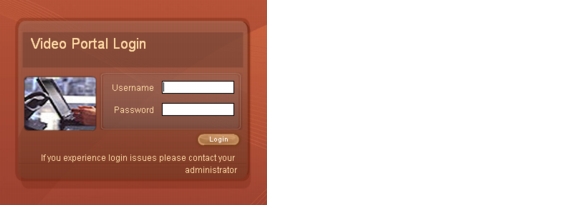Table Of Contents
Introduction
Cisco Video Portal 4.1 works with established standards, operating systems, and web browsers to showcase the videos that your organization considers most important. You can browse videos conveniently and quickly, search for videos that interest you, and view other types of content interactively. Video Portal features are designed to provide the following benefits:
•
Program Guide — Browse videos by category or title.
•
Search — Find videos by entering keywords.
•
Customizable Playlists — Build private playlists for your personal use, or use the public playlists that authors share.
•
Supplemental Content — Learn more about any video to which an author has attached related materials for your use, such as downloadable files, hyperlinks, and supplemental video.
•
Advanced Controls — Choose the viewing experience that works best for you, selecting among options such as full-screen mode. Experiment with the controls to learn what you prefer.
•
Anytime Previews — At the same time that you watch a video, simultaneously watch thumbnail previews and read descriptions for other videos. If you want to play one of those videos instead of the one that you have been watching, just click its Play Video button.
•
Ask Questions — Send your questions directly to presenters during live video events.
Table 1-1 describes the software requirements to use this Video Portal release.
Logging In
You might be prompted to log in to your Video Portal if its administrators have configured it that way. In this case, they will tell you what username and password to use.

 Feedback
Feedback