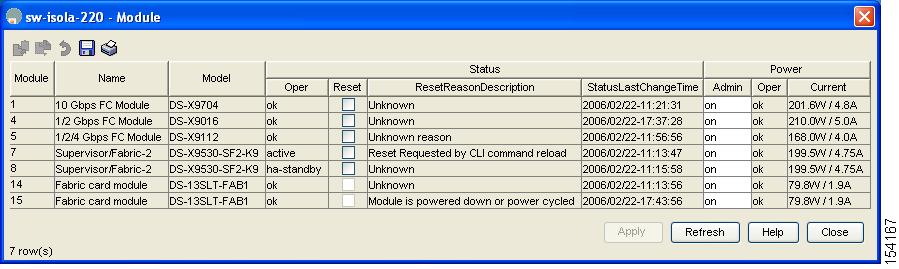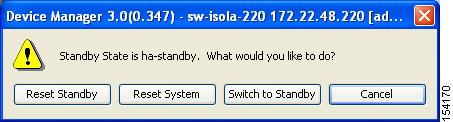Table Of Contents
Synchronizing Supervisor Modules
Manually Initiating a Switchover
Configuring High Availability
This chapter describes how to configure high availability, and describes the switchover processes.
This chapter includes the following sections:
About High Availability
Process restartability provides the high availability functionality in Cisco MDS 9000 Family switches. This process ensures that process-level failures do not cause system-level failures. It also restarts the failed processes automatically. This process is able to restore its state prior to the failure and continues executing from the failure point going forward.
An HA switchover has the following characteristics:
•
It is stateful (nondisruptive) because control traffic is not impacted.
•
It does not disrupt data traffic because the switching modules are not impacted.
•
Switching modules are not reset.
Switchover Processes
Switchovers occur by one of the following two processes:
•
The active supervisor module fails and the standby supervisor module automatically takes over.
•
You manually initiate a switchover from an active supervisor module to a standby supervisor module.
Once a switchover process has started another switchover process cannot be started on the same switch until a stable standby supervisor module is available.
CautionIf the standby supervisor module is not in a stable state (ha-standby), a switchover is not performed.
This section includes the following topics:
•
Synchronizing Supervisor Modules
•
Manually Initiating a Switchover
Synchronizing Supervisor Modules
The running image is automatically synchronized in the standby supervisor module by the active supervisor module. The boot variables are synchronized during this process.
The standby supervisor module automatically synchronizes its image with the running image on the active supervisor module.
Note
The image a supervisor module is booted up from cannot be deleted from bootflash. This is to ensure that the new standby supervisor module ia able to synchronize during the process.
Manual Switchover Guidelines
Be aware of the following guidelines when performing a manual switchover:
•
When you manually initiate a switchover, system messages indicate the presence of two supervisor modules.
•
A switchover can only be performed when two supervisor modules are functioning in the switch.
•
The modules in the chassis are functioning as designed.
Manually Initiating a Switchover
To manually initiate a switchover from an active supervisor module to a standby supervisor module, use the active supervisor module using Device Manager. After you enter this command, another switchover process cannot be started on the same switch until a stable standby supervisor module is available.
To perform a switchover using Device Manager, follow these steps:
Step 1
Ensure that an HA switchover is possible by selecting Physical > Modules to verify the presence of multiple modules.
You see the screen shown in Figure 2-1.
Figure 2-1 Modules Screen Shows Current Supervisor
Step 2
In the main Device Manager screen, select Admin > Reset Switch.
Figure 2-2 Reset Switch Dialog Box
Step 3
Click Switch to Standby.
The following conditions identify when automatic synchronization is possible:
•
If the internal state of one supervisor module is Active with HA standby and the other supervisor module is HA standby, the switch is operationally HA and can do automatic synchronization.
•
If the internal state of one of the supervisor modules is none, the switch cannot do automatic synchronization.
Table 2-1 lists the possible values for the redundancy states.
Table 2-2 lists the possible values for the supervisor module states.
Table 2-3 lists the possible values for the internal redundancy states.
Table 2-3 Internal States
HA standby
The HA switchover mechanism in the standby supervisor module is enabled (see the "Synchronizing Supervisor Modules" section).
Active with no standby
A switchover is not possible.
Active with HA standby
The active supervisor module in the switch is ready to be configured. The standby module is in the HA-standby state.
Shutting down
The switch is being shut down.
HA switchover in progress
The switch is in the process of changing over to the HA switchover mechanism.
Offline
The switch is intentionally shut down for debugging purposes.
HA synchronization in progress
The standby supervisor module is in the process of synchronizing its state with the active supervisor modules.
Standby (failed)
The standby supervisor module is not functioning.
Active with failed standby
The active supervisor module and the second supervisor module is present but is not functioning.
Other
The switch is in a transient state. If it persists, call TAC.

 Feedback
Feedback