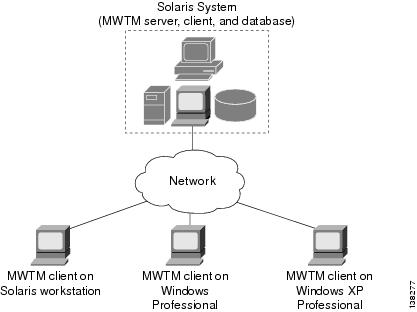-
User Guide for the Cisco Mobile Wireless Transport Manager 6.1.5
-
Preface
-
Configuring Security
-
Overview
-
Getting Started
-
Basic Operations
-
Setting Up Your Server
-
Managing Views
-
Understanding Detailed Object Functions
-
Understanding Basic Object Functions
-
Managing Alarms and Events
-
Viewing Network Topology
-
Accessing Data from the Web Interface
-
Viewing Administrative Information from the Web Interface
-
Managing Reports
-
Editing an ITP Route Table File
-
Editing an ITP Global Title Translation Table
-
Editing ITP MLR Address Table Files
-
Client Object Map Reference
-
Command Reference
-
FAQS
-
Troubleshooting the MWTM and the Network
-
Status Definitions
-
MIB Reference
-
Trap Reference
-
Configuring MWTM to Run with Various Networking Options
-
MWTM Ports
-
Glossary
-
Index
-
Table Of Contents
Graphical User Interface and Web Features
How Do I Identify My Network Type?
What Is Client/Server Architecture?
Overview
This chapter describes the Cisco Mobile Wireless Transport Manager (MWTM) and contains:
•
How Do I Identify My Network Type?
•
What Is Client/Server Architecture?
What Is MWTM?
Using the MWTM, you can discover, manage, and troubleshoot objects in your ITP, IPRAN, and/or mSEF network. The MWTM provides:
•
Graphical User Interface and Web Features
Server and Network Features
The MWTM:
•
Uses client/server architecture. See What Is Client/Server Architecture? for more details.
•
Supports Windows and Solaris clients and Solaris and Linux servers, and provides data access through a web browser.
•
Supports large networks and is verified to work with a network containing up to 200 managed ITP nodes, or 10,000 managed IPRAN nodes, or 10,000 managed mSEF nodes, and 50 clients connected to the server. See the "Server System Requirements" section in the Installation Guide for the Cisco Mobile Wireless Transport Manager 6.1.5 for more information.
•
Allows multiple MWTM servers to monitor the network simultaneously, providing data redundancy. Clients have server failure recognition and automatic failover capabilities. MWTM clients will automatically switch to a backup server when the primary server is not available (in network problems or hardware failures, for example).
•
Discovers the entire Cisco ITP network and displays the ITP nodes, neighboring SS7 equipment, and linksets in tables and in a network topology drawing that you can customize.
•
Discovers the entire Cisco IPRAN network. Displays the RAN-O network element, neighboring equipment, and physical and logical connections in a network topology drawing that you can customize.
•
Discovers the mobile Services Exchange Framework (mSEF), including:
–
Cisco Gateway GPRS Support Node (GGSN)
–
Cisco Content Services Gateway (CSG)
–
Cisco Home Agent (HA)
–
Cisco Broadband Wireless Gateway (BWG)
–
Cisco Packet Data Serving Node (PDSN)
–
Cisco Packet Data Node Gateway (PDNGW)
–
Cisco Serving Gateway (SGW)
–
Cisco Policy and Charging Rules Function (PCRF)
•
Lets you create custom views and subviews for grouping similar nodes together, where the state of the subview is the aggregation of the states of the contained nodes.
•
Provides a command-line interface (CLI) on the server.
•
Allows clients to connect to a server through the IP network; clients work across a Virtual Private Network (VPN) connection through a firewall that supports port forwarding or Network Address Translation (NAT), and through a Secure Sockets Layer (SSL) connection.
•
(ITP only) Supports concurrent network indicators and variants; ANSI, China, ITU, NTT, and TTC point code variants; three- and four-octet point code formats; multiple secondary point codes; SS7 instance translation; and virtual linksets.
Graphical User Interface and Web Features
The MWTM:
•
Provides a Java-based, easy-to-use GUI on the client with an easy-to-navigate tree display of all network objects as well as extensive web-based online help.
•
Provides an extensive HTML-based web interface. Most of the primary GUI client features are also available on the web interface. See Browser Questions, page C-6 for more information about the differences between the Java client and the web interface.
Event Monitoring Features
The MWTM:
•
Displays a real-time event list that supports acknowledgement, annotation, customized filtering, and field viewing.
•
Receives native traps from nodes in the Cisco IPRAN, Cisco mSEF and Cisco ITP solutions and uses SNMP polling to identify the status of each managed node, including interfaces, links, and circuits. The MWTM uses easy-to-recognize, color-coded icons to report the status.
•
Monitors Cisco ITP nodes running Message Transfer Part Level 3 (MTP3) User Adaptation (M3UA) or Signaling Connection Control Part (SCCP) User Adaptation (SUA) application servers, as well as servers with multiple signaling points or variants acting as gateways.
•
Provides web-based status monitoring, alarm viewing, sorting, filtering, archiving, online documentation, and client download.
•
Provides external script execution on the server and sound playing on the client; both are triggered by events or alarms, and you can also customize them.
Performance Features
The MWTM:
•
Provides extensive web-based accounting and network statistics reports for:
–
Cisco RAN-O nodes—Network and detailed interface-level statistics
–
Cisco ITP nodes—Network efficiency, detailed interface-level statistics, Q.752-based statistics reports, and point code inventory reports, including MTP3, GTT, M3UA/SUA, MSU, and multilayer routing reports
–
mSEF—See Viewing Reports, page 13-4 for more information.
–
PWE3—See Viewing Reports, page 13-4 for more information
•
Displays real-time data rate and usage line graphs
•
Supports options to configure collection intervals, record aging and statistics export via comma-separated values (CSV) format files
Provisioning Features
The MWTM provides provisioning for ITP, IPRAN, GGSN, CSG, and HA.
The MWTM:
•
ITP—Assists in provisioning destination point code (DPC) route tables, global title translation (GTT) tables, multilayer routing (MLR) address tables, links and linksets by providing GUI-based editing; reduces errors by checking syntax and semantics before deploying the tables to the Cisco ITP node.
•
ITP—Provides revision management and archiving of DPC route, GTT, and MLR address tables; can re-deploy a known good configuration in the event of a misconfiguration. Stores time of change, user ID, and comments for each change.
•
ITP—Provides a deployment wizard that simplifies the process of transferring and activating GTT and DPC route-table configuration files onto Cisco ITP nodes. The wizard takes you through deployment step-by-step and learns along the way to speed up future deployments.
•
IPRAN—Provides a deployment wizard for PWE3 circuits, ATM cell switching, and TDM drop and insert provisioning.
•
GGSN—Provides a deployment wizard for APNs, interfaces, VLANs, and VRFs. These features are available for GGSN 8 and later software.
•
CSG—Provides a deployment wizard for Maps, Content, Service, Billing, and Policies. These features are available for CSG2 R1 and later software.
•
HA—Provides a deployment wizard for HA.
See MWTM Provision Attributes chapter of the OSS Integration Guide for the Cisco Mobile Wireless Transport Manager 6.1.5 for more information on the attributes for MWTM 6.1.5 provision feature.
Security Features
The MWTM provides:
•
Management of SSL certificates via the GUI
•
Multi-level password-protected access for multiple users
•
Multiple user authentication methods (OS-based and standalone)
•
Passwords that users can change using the GUI
•
Password enforcement policies (aging, minimum length, and lockouts)
•
Audit trails of all user actions and all access via the web interface
•
Security logs
•
Optional access via VPN, Secure Shell (SSH), and SSL
Topology Features
The topology features are available for the ITP and RAN-O solutions.
The MWTM:
•
Automatically discovers the network from any node, with links to unsupported nodes, and creates topological (graphical) and tabular (text) views of the network.
•
Shows network objects as color-coded glyphs on a topology map, with right-click menus and layout, zoom, find, grid, hide, show, and save-as-JPEG functions. The topology map can be organized into one or more submaps, with a single object representing groups of network objects on the main topology map.
•
Shows detailed data (including alarm and node data) in columns that can be resized, sorted, or hidden, depending on your preferences.
Troubleshooting Features
The MWTM provides:
•
Troubleshooting tools that you can customize to help reduce the total time to resolution of network or node problems
•
Integrated, online, context-sensitive help
Customization Features
The MWTM:
•
Automatically saves your preferences, such as the size of specific windows or the order of columns in a window, and automatically applies those preferences whenever you launch the MWTM client.
•
Polls the nodes on demand and at user-defined intervals, and reports the real-time status of all network objects and events, including the reason for any changes in status.
•
Receives SNMP traps natively to drive alarms, and accurate and up-to-date status displays.
You can:
•
Customize MWTM network(s) to show menus, options, and tools that are specific to the types of network that you are managing. You customize your network preferences during installation. You can change the network type later, if required, through the command line.
•
Customize the GUI, topology, and tabular views to meet your specific needs. You can save customized views and subviews for future use and reference, and share them with other network users.
•
Annotate network objects and events, attaching important information such as detailed descriptions, locations, service history, what triggered the event, and how often it has occurred.
•
Customize the display category, severity, color, and message that you see with events. You can even have the MWTM play unique sounds for different types of events.
•
Automate events, calling UNIX scripts to drive automatic paging, e-mail, and so on.
•
Forward SNMP traps, and MWTM events in the form of SNMP traps, to other hosts, such as the Cisco Info Center (CIC) and the Micromuse Netcool suite of products.
•
(ITP only) Load destination point code (DPC) route tables, GTT tables, and MLR address tables from files or from ITPs, configure the tables in the MWTM client, and deploy and activate the tables on ITPs. Supports GTT file format versions 3.1, 4.0, 4.1, 4.2, 4.3, 4.4, 4.5, and 4.6. Supports cross-instance GTT files. Provides command-line verification of route tables and GTT tables.
Integration Features
The MWTM can integrate with:
•
CiscoWorks LAN Management Solution (LMS) portal, which provides a suite of CiscoWorks products, including:
–
Resource Manager Essentials, which provides network management for Cisco ITP, RAN-O, and mSEF nodes.
–
CiscoView Element Manager, which provides dynamic status, monitoring, and configuration information for a broad range of Cisco internetworking products.
•
CiscoView element manager and the CiscoWorks Device Center, which you can launch from the:
–
Main window when you right-click a node in the navigation tree.
–
Topology map for quick drill-down network analysis.
•
The Cisco Transport Controller (CTC) on the Cisco Optical Networking System (ONS) 15454 for managing alarms and provisioning circuits on the SONET or SDH traffic cards. You can launch the CTC from a right-click menu in the MWTM client.
The MWTM:
•
Receives SNMP traps and generates Cisco MWTM-specific traps for forwarding to external SNMP-based network management applications such as Cisco Info Center or IBM Tivoli/NetCool.
•
Stores statistics in CSV format files for extracting performance and key performance indicators.
•
Provides northbound Cisco ITP, mSEF, and IPRAN events, inventory, and provisioning XML/SOAP APIs, allowing 3rd-party OSSs to programmatically manage:
What Is ITP?
The Cisco hardware and software SS7-over-IP (SS7oIP) solution includes the ITP, which provides a reliable, cost-effective medium for migrating Signaling System 7 (SS7), the telecommunications network signaling technology, to the mobile wireless industry IP environment. The ITP off-loads SS7 traffic onto the IP network, replacing the mobile service provider's signaling network with a redundant IP cloud.
In the ITP, and in the MWTM, a node is a Cisco ITP or a legacy SS7 device (SSP, SCP, or STP).
A Cisco ITP node can have multiple signaling points. Signaling points are identified with unique addresses called point codes. Point codes are carried in signaling messages that are exchanged between signaling points to identify the source and destination of each message.
Signaling points and legacy SS7 nodes are connected by links, and multiple links are grouped in a linkset. Each link is assigned to a single linkset, but each linkset can have multiple links. Links within the same linkset must be parallel between the same signaling points or nodes.
In the MWTM, a linkset is a representation of two linksets that are associated with two signaling points or nodes, one for each side of a logical connection.
An application server is a logical entity serving a specific routing key.The application server implements a set of one or more unique application server processes, of which one or more is normally actively processing traffic. An application server process is an IP-based instance of an application server, such as Call Agents, HLRs, SMSCs, and so on. An application server process can implement more than one application server.An application server process association is the ITP virtual view of an application server process. The application server process association resides and is defined on the ITP.A signaling gateway-mated pair is a pair of signaling gateways that exchange necessary state information by using the Signaling Gateway Mate Protocol (SGMP).
Collectively, nodes, signaling points, linksets, links, application servers, application server processes, application server process associations, and signaling gateway-mated pairs are known as managed objects.
For more information about ITP, including procedures for configuring ITP objects, see the IP Transfer Point (ITP) feature module for Cisco IOS software release 12.2(25)SW5 or later.
What Is CDT?
The Cisco Database for Telecommunications (CDT) is a per subscriber routing solution that supports SS7/C7 and IP-based addressing services. Alarming is provided by the master server (monitored by MWTM). An alarm event consists of a component (service or facility) name, class, and severity level, as well as detailed message information. System events include resource thresholds (throughput, database capacity, thread, etc.), network connectivity, user authentication, system availability, etc.
You can use the MWTM to discover CDT nodes and provide basic monitoring functions such as alarm status, polling information, and recent events. From the MWTM, you can launch the CDT login web page.
Note
MWTM 6.1.5 supports CDT 2.0. For SNMP traps to be handled properly CDT must be configured to use SNMPv2 traps.
What Is IPRAN?
The Cisco IP Radio Access Network (IPRAN) delivers standards-based end-to-end, IP connectivity for RAN transport. The Cisco solution converts RAN voice and data frames into IP packets at the cell site, and transports them seamlessly over a backhaul network. At the central site, the RAN frames are extracted from IP packets, and the ATM or TDM streams are rebuilt. The result is a transparent, radio vendor-agnostic, RAN IP transport solution.
The Cisco IPRAN solution is also known as Mobile Transport over Pseudowires, or MToP. For more information about MToP, see:
http://www.cisco.com/en/US/netsol/ns732/networking_solutions_solution.html
There are two families of pseudowire protocols used within the Cisco IPRAN: PWE3 and RAN-O.
What Is PWE3?
Pseudowire Emulation Edge to Edge, or PWE3, is the emulation of an ATM or TDM service over IP, MPLS, or L2TPv3 transport. The PWE3 protocol family is used to encapsulate RAN voice and data frames at the cell site for transport over a backhaul network.
Cisco nodes that support PWE3 and are managed by MWTM include:
•
Cell Site Router (CSR):
–
Cisco MWR1941-DC-A and MWR 2941-DC routers
–
Cisco 3825 Integrated Services router
•
Cisco 7600 router
What Is RAN-O?
Radio Access Network Optimization (RAN-O) delivers standard-based, end-to-end, IP connectivity for GSM and UMTS RAN transport. The solution Cisco offers frames RAN voice and data frames into IP packets at the cell-site, and transports them seamlessly over an optimized backhaul network. At the central site, the RAN frames are extracted from IP packets and the Abis or Iub data streams are rebuilt. The result is a transparent, radio vendor-agnostic, RAN IP transport and optimization solution that delivers nominal optimization efficiency of 50% without any impact on voice quality.
In RAN-O and in the MWTM, a node is a Cisco RAN-O device. A RAN node can be one of the following:
•
Cell Site Router (CSR):
–
Cisco MWR 1941-DC-A and MWR 2941-DC routers
–
Cisco 3825 Integrated Services Router
•
Cisco ONS 15454 SONET multiplexer
•
RAN Service Module (card in the Cisco ONS 15454 SONET multiplexer)
•
Unmanaged RAN node (BSC, RNC, BTS, or Node B)
Note
The MWTM does not manage BSC, BTS, RNC, or Node B objects but displays them in the topology window to help you visualize the network.
RAN interfaces that are available on the nodes interconnect nodes in a RAN-O network. A Cisco RAN-O node can have multiple RAN interfaces.
Cards are the modules that reside in the Cisco ONS 15454 SONET multiplexer.
IP backhauls are the trunks that transport optimized voice and data traffic between a remote cell-site RAN-O node and an aggregation RAN-O node at a central site.
RAN shorthauls are the interfaces that transport GSM or UMTS voice and data traffic between the Base Transceiver Station (BTS) or Node-B and the RAN-O node at the cell site. At the aggregation site, RAN shorthauls exist between the RAN-O node and the BSC or RNC.
RAN backhauls describe the end-to-end RAN connections between the BTS or Node-B at the cell site and the BSC or RNC at the aggregation site.
Collectively, nodes, interfaces, cards, and RAN backhauls and shorthauls are known as managed objects.
For more information about RAN-O objects, see:
•
Cisco MWR 1941-DC-A Mobile Wireless Edge Router Software Configuration Guide:
•
Cisco MWR 2941-DC Mobile Wireless Edge Router Software Configuration Guide
http://www.cisco.com/en/US/products/ps9395/products_installation_and_configuration_guides
_list.html•
Cisco ONS 15454 RAN Service Module Software Configuration Guide:
What Is mSEF?
The Cisco Mobile Internet, also known as mobile Services Exchange Framework (mSEF), provides standards-based framework to enable the mobile Internet that links the RAN to IP networks and the services they provide. The mSEF provides:
•
Access and service activation
•
Easy mobility
•
Packet inspection
The mSEF gateways that the MWTM manages include:
•
Cisco Content Services Gateway (CSG)
–
CSG1 provides CSG features on the CSG card
–
CSG2 provides the latest CSG features on the Service and Application Module for IP (SAMI)
•
Cisco Gateway GPRS Support Node (GGSN) on the SAMI and Multiprocessor WAN Application Module (MWAM)
•
Cisco Home Agent (HA) on the SAMI and Cisco 7301
•
Cisco Broadband Wireless Gateway (BWG) on the SAMI and Cisco 7301
•
Cisco Packet Data Serving Node (PDSN) on the SAMI and Cisco 7613
•
Cisco Packet Data Node Gateway (PDNGW)
•
Cisco Serving Gateway (SGW)
•
Cisco Policy and Charging Rules Function (PCRF)
What is LTE?
Long Term Evolution (LTE) is the next generation (4G) mobile wireless system expected to revolutionize mobile broadband usage. It is the next step beyond the current, 3G UMTS technology. LTE provides:
•
All-IP flat network
•
Higher throughput (up to 150 Mbps per user)
•
Lower latency
•
Higher spectral efficiency
•
Seamless mobility between heterogeneous mobile technologies
Cisco is focused on developing the PDN Gateway (PDNGW), a Mobility Anchor gateway for inter-access technology mobility, and the Serving Gateway (SGW), a Mobility Anchor gateway for intra-3GPP mobility, for the LTE market.
The PDNGW provides connectivity to the UE to external packet data networks by being the point of exit and entry of traffic for the UE. The PDNGW performs authentication, IP address allocation, policy enforcement, packet filtering for each user, charging support, lawful interception, and packet screening.
The SGW is the gateway that terminates the interface towards the E-UTRAN (Enhanced Universal Terrestrial Radio Access Network) (S1). It acts as the local mobility anchor for inter-e Node B and inter-3GPP handovers (relaying traffic between 2G/3G networks and PDN GW).
The MWTM:
•
Uses the existing device discovery infrastructure of the server to implement support for the PDNGW and SGW platforms.
•
Uses the existing troubleshooting framework to add support for commands related to PDNGW and SGW troubleshooting.
•
Uses the existing real time and historical statistics framework to poll for and displays real time and historical statistics for the PDNGW and SGW platforms.
•
Uses existing event/alarm infrastructure of the MWTM server to generate events/alarms for the PDNGW and SGW platforms.
How Do I Identify My Network Type?
The MWTM can manage one or more types of networks. To determine the type of network that the MWTM is managing, launch the MWTM (by using either the MWTM client or web interface), and observe the network type or types in the title bar.
You can also click on a node in the left tree of the MWTM main window to view detailed information about the node in the right pane. The Node Type and other information provide enough details to determine the type of network you are managing.
If you are using the MWTM to manage multiple network types, you can uniquely identify node types by the DNS host names that you assign to them. For example, you can incorporate the string itp into the hostname of an ITP node (as in itp-75). Similarly, IPRAN nodes can employ a unique host naming scheme (for example, rano-34). In addition, you can segregate the nodes of different network types into different management subviews with, for example, one subview for ITP and another subview for IPRAN nodes. For more information about creating views and subviews, see Chapter 6, "Managing Views".
What Is Client/Server Architecture?
The MWTM provides central services and database functions on an MWTM server, which communicates through a messaging interface with multiple MWTM clients.
The MWTM supports a maximum of 50 clients per MWTM server.
The MWTM comprises server and client software components that can be installed on the same workstation or on different workstations. The MWTM server is currently available on Solaris and Linux. The MWTM client is available on Solaris and Windows XP Professional.
Figure 1-1 MWTM Client/Server Architecture
Note
The MWTM client is also available on Linux, but is not a supported feature of the MWTM. Use it under advisement.
The client/server architecture is cross-platform compatible, with which you can run the client and server software in mixed operating system environments. For example, you can run the MWTM server on a Solaris or Linux workstation, and access it from an MWTM client running on Windows XP Professional.
The MWTM server software comprises a group of functional services that manage the data among the network, client workstations, and the centralized database. The MWTM server manages the exchange of data between the MWTM database and the network nodes. The MWTM process manager launches and manages all of the MWTM server processes, providing a robust and reliable launching platform for the MWTM.
The MWTM client software communicates with the MWTM server. You can install the MWTM client software on the same workstation as the MWTM server software, or on a different workstation on the same network as the MWTM server. After you install the MWTM server, you can download the MWTM client software from the web, for easy distribution to users and easier access to important information.
Note
For detailed information on installing the MWTM server and client software, see the Installation Guide for the Cisco Mobile Wireless Transport Manager 6.1.5.

 Feedback
Feedback