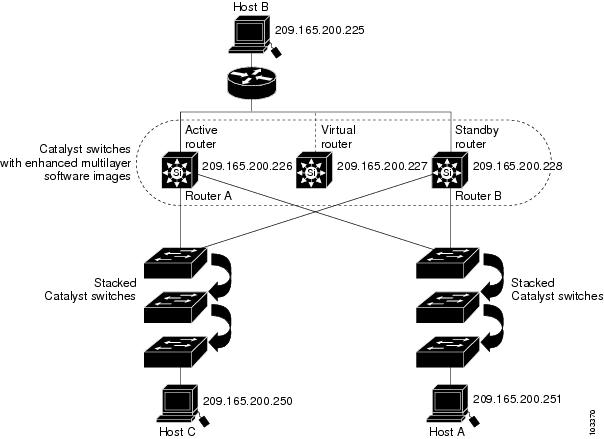Feedback Feedback
|
Table Of Contents
Information About FHRP—SSO Aware HSRP
SSO Dual-Route Processors and Cisco Nonstop Forwarding
How to Enable FHRP—SSO Aware HSRP
Configuration Examples for FHRP—SSO Aware HSRP
Enabling Standby SSO Configuration: Example
Redundancy Configuration for SSO: Example
FHRP—SSO Aware HSRP
The FHRP—SSO Aware HSRP feature alters the behavior of Hot Standby Router Protocol (HSRP) when a router with redundant Route Processors (RPs) is configured for Stateful Switchover (SSO) redundancy mode. One RP is active, and the other RP is standby. SSO enables the standby RP to take over if the active RP fails.
With this feature, HSRP SSO information is synchronized to the standby RP, allowing traffic that is sent using the HSRP virtual IP address to be continuously forwarded during a switchover without a loss of data or a path change. Additionally, if both RPs fail on the active HSRP router, then the standby HSRP router takes over as the active HSRP router.
The feature is enabled by default when the redundancy mode is SSO.
History for FHRP—SSO Aware HSRP Feature
12.2(25)S
This feature was introduced.
12.2(27)SBC
This feature was integrated into Cisco IOS Release 12.2(27)SBC.
Finding Support Information for Platforms and Cisco IOS Software Images
Use Cisco Feature Navigator to find information about platform support and Cisco IOS software image support. Access Cisco Feature Navigator at http://www.cisco.com/go/fn. You must have an account on Cisco.com. If you do not have an account or have forgotten your username or password, click Cancel at the login dialog box and follow the instructions that appear.
Contents
•
Information About FHRP—SSO Aware HSRP
•
How to Enable FHRP—SSO Aware HSRP
•
Configuration Examples for FHRP—SSO Aware HSRP
Information About FHRP—SSO Aware HSRP
You should understand the following concepts that relate to the FHRP—SSO Aware HSRP feature:
•
SSO Dual-Route Processors and Cisco Nonstop Forwarding
•
HSRP and SSO Working Together
HSRP Standby Groups
HSRP is typically used for end-hosts that are directly connected to HSRP routers and provides failover services. A group of routers configured with HSRP is commonly called an HSRP standby group as shown in Figure 1 (inside the dotted area), and the group works together to present a single virtual router.
Figure 1 Typical HSRP Configuration
The group elects one router to function as an active router that handles traffic sent to the virtual router, and one router to function as a standby router that takes over forwarding packets on behalf of the virtual router if the active router fails. The hosts forward packets to the virtual router IP/MAC address, and the active router processes the packets.
If the standby router fails and there is another router in the standby group that is not the current active router, then that router becomes the standby router.
Within the HSRP group, the routers periodically advertise state information using messages.
SSO Dual-Route Processors and Cisco Nonstop Forwarding
SSO functions in networking devices (usually edge devices) that support dual RPs. SSO provides RP redundancy by establishing one of the RPs as the active processor and the other RP as the standby processor. SSO also synchronizes critical state information between the RPs so that network state information is dynamically maintained between RPs.
SSO is generally used with Cisco Nonstop Forwarding (NSF). Cisco NSF enables forwarding of data packets to continue along known routes while the routing protocol information is being restored following a switchover. With NSF, users are less likely to experience service outages.
HSRP and SSO Working Together
The FHRP—SSO Aware HSRP feature enables the Cisco IOS HSRP subsystem software to detect that a standby RP is installed and the system is configured in SSO redundancy mode. Further, if the active RP fails, no change occurs to the HSRP group itself and traffic continues to be forwarded through the current active gateway router.
Prior to this feature, when the active HSRP router primary RP failed, it would stop participating in the HSRP group and trigger another router in the group to take over as the active HSRP router.
The SSO-Aware HSRP feature is required to preserve the forwarding path for traffic destined to the HSRP virtual IP through a RP switchover.
Configuring SSO on the edge router enables the traffic on the Ethernet links to continue during an RP failover without the Ethernet traffic switching over to an HSRP standby router (and then back, if preemption is enabled).
How to Enable FHRP—SSO Aware HSRP
This section contains the following tasks:
•
Enabling FHRP—SSO Aware HSRP (required)
•
Verifying FHRP—SSO Aware HSRP (optional)
Enabling FHRP—SSO Aware HSRP
The feature is enabled by default when the redundancy mode is set to SSO. Perform this task to enable or disable the FHRP—SSO Aware HSRP feature.
Note
You may want to disable this feature if you have LAN segments that should switch HSRP traffic to a redundant device while SSO maintains traffic flow for other connections.
SUMMARY STEPS
1.
enable
2.
configure terminal
3.
redundancy
4.
mode sso
5.
exit
6.
no standby sso
7.
standby sso
8.
exit
DETAILED STEPS
Verifying FHRP—SSO Aware HSRP
To verify or debug HSRP SSO operation, perform the following steps.
SUMMARY STEPS
1.
show standby
2.
debug standby events ha
DETAILED STEPS
Step 1
show standby
Use the show standby command to display the state of the standby RP, for example:
Router# show standbyEthernet0/0/1 - Group 1State is Init (standby RP, peer state is Active)Virtual IP address is 10.1.0.7Active virtual MAC address is unknownLocal virtual MAC address is 000a.f3fd.5001 (bia)Hello time 1 sec, hold time 3 secAuthentication text "authword"Preemption enabledActive router is unknownStandby router is unknownPriority 110 (configured 120)Track object 1 state Down decrement 10IP redundancy name is "name1" (cfgd)Step 2
debug standby events ha
Use the debug standby events ha command to display the active and standby RPs, for example:
Router# debug standby events ha!Active RP*Apr 27 04:13:47.755: HSRP: Et0/0/1 Grp 101 RF Encode state Listen into sync buffer*Apr 27 04:13:47.855: HSRP: CF Sync send ok*Apr 27 04:13:57.755: HSRP: Et0/0/1 Grp 101 RF Encode state Speak into sync buffer*Apr 27 04:13:57.855: HSRP: CF Sync send ok*Apr 27 04:14:07.755: HSRP: Et0/0/1 Grp 101 RF Encode state Standby into sync buffer*Apr 27 04:14:07.755: HSRP: Et0/0/1 Grp 101 RF Encode state Active into sync buffer*Apr 27 04:14:07.863: HSRP: CF Sync send ok*Apr 27 04:14:07.867: HSRP: CF Sync send ok!Standby RP*Apr 27 04:11:21.011: HSRP: RF CF client 32, entity 0 got msg len 24*Apr 27 04:11:21.011: HSRP: Et0/0/1 Grp 101 RF sync state Init -> Listen*Apr 27 04:11:31.011: HSRP: RF CF client 32, entity 0 got msg len 24*Apr 27 04:11:31.011: HSRP: Et0/0/1 Grp 101 RF sync state Listen -> Speak*Apr 27 04:11:41.071: HSRP: RF CF client 32, entity 0 got msg len 24*Apr 27 04:11:41.071: HSRP: RF CF client 32, entity 0 got msg len 24*Apr 27 04:11:41.071: HSRP: Et0/0/1 Grp 101 RF sync state Speak -> Standby*Apr 27 04:11:41.071: HSRP: Et0/0/1 Grp 101 RF sync state Standby -> Active
Configuration Examples for FHRP—SSO Aware HSRP
This section provides the following configuration examples:
•
Enabling Standby SSO Configuration: Example
•
Redundancy Configuration for SSO: Example
Enabling Standby SSO Configuration: Example
The following example shows how to enable HSRP and standby SSO:
standby ip 10.10.10.0standby timers 3 10standby priority 5standby preemptstandby track 6standby authentication abcdefghstandby ssoRedundancy Configuration for SSO: Example
The following example shows how to configure redundancy mode for SSO:
redundancymode ssoAdditional References
The following sections provide references related to the FHRP—SSO Aware HSRP feature.
Related Documents
RPR+ and RP redundancy overview
Route Processor Redundancy Plus for the Cisco 12000 Series Internet Routers, Release 12.0(17)ST
Cisco NSF overview and configuration
Cisco Nonstop Forwarding, Release 12.0(23)S
"Nonstop Forwarding Enhanced FIB Refresh" section in the Configuring Epochs to Clear and Rebuild Cisco Express Forwarding and Adjacency Tables module
SSO overview and configuration
SNMP for Stateful Switchover, Release 12.0(22)S
Stateful Switchover, Release 12.0(22)S
HSRP overview and commands
Standards
No new or modified standards are supported by this feature, and support for existing standards has not been modified by this feature.
—
MIBs
RFCs
Technical Assistance
Command Reference
This section documents modified commands only.
debug standby events
To display events related to Hot Standby Router Protocol (HSRP), use the debug standby events command in privileged EXEC mode. To disable debugging output, use the no form of this command.
debug standby events [[all] | [api | ha | hsrp | redundancy | track]] [detail]
no debug standby events
Syntax Description
Command Modes
Privileged EXEC
Command History
12.1
This command was introduced.
12.2(25)S
The ha keyword was added.
12.2(27)SBC
This command was integrated into Cisco IOS Release 12.2(27)SBC.
Usage Guidelines
You can filter the debug output using interface and HSRP group conditional debugging. To enable interface conditional debugging, use the debug condition interface command. To enable HSRP conditional debugging, use the debug condition standby command.
Examples
The following example shows how to enable the debugging of the active and standby Route Processors (RPs) on an active RP console. The HSRP group is configured on the active RP, and the HSRP state is active.
Router# debug standby events ha!Active RP*Apr 27 04:13:47.755: HSRP: Et0/0/1 Grp 101 RF Encode state Listen into sync buffer*Apr 27 04:13:47.855: HSRP: CF Sync send ok*Apr 27 04:13:57.755: HSRP: Et0/0/1 Grp 101 RF Encode state Speak into sync buffer*Apr 27 04:13:57.855: HSRP: CF Sync send ok*Apr 27 04:14:07.755: HSRP: Et0/0/1 Grp 101 RF Encode state Standby into sync buffer*Apr 27 04:14:07.755: HSRP: Et0/0/1 Grp 101 RF Encode state Active into sync buffer*Apr 27 04:14:07.863: HSRP: CF Sync send ok*Apr 27 04:14:07.867: HSRP: CF Sync send ok!Standby RP*Apr 27 04:11:21.011: HSRP: RF CF client 32, entity 0 got msg len 24*Apr 27 04:11:21.011: HSRP: Et0/0/1 Grp 101 RF sync state Init -> Listen*Apr 27 04:11:31.011: HSRP: RF CF client 32, entity 0 got msg len 24*Apr 27 04:11:31.011: HSRP: Et0/0/1 Grp 101 RF sync state Listen -> Speak*Apr 27 04:11:41.071: HSRP: RF CF client 32, entity 0 got msg len 24*Apr 27 04:11:41.071: HSRP: RF CF client 32, entity 0 got msg len 24*Apr 27 04:11:41.071: HSRP: Et0/0/1 Grp 101 RF sync state Speak -> Standby*Apr 27 04:11:41.071: HSRP: Et0/0/1 Grp 101 RF sync state Standby -> ActiveTable 1 describes the significant fields shown in the display.
Related Commands
standby sso
To enable the Hot Standby Router Protocol (HSRP) Stateful Switchover (SSO), use the standby sso command in global configuration mode. To disable HSRP SSO, use the no form of this command.
standby sso
no standby sso
Syntax Description
This command has no arguments or keywords.
Defaults
This command is enabled.
Command Modes
Global configuration
Command History
12.2(25)S
This command was introduced.
12.2(27)SBC
This command was integrated into Cisco IOS Release 12.2(27)SBC.
Usage Guidelines
Use the standby sso command to enable HSRP SSO. This is the default when redundancy mode SSO is configured. When standby SSO is enabled, traffic sent using an HSRP virtual IP address continues through the HSRP group member using the current path while a Route Processor (RP) switchover occurs. The HSRP state is maintained and kept synchronized across the redundant RPs within the chassis.
If you want the traffic to switch to a redundant device (another chassis) even though the redundant RP is capable of taking over, then the feature can be disabled by using the no form of the command. If the command is disabled and if the primary HSRP router fails, the HSRP state is not maintained across RP switchover and traffic targeted to the HSRP virtual IP address is handled by the standby HSRP router.
Examples
The following example shows how to reenable standby SSO for HSRP if it has been disabled:
standby ssoRelated Commands
debug standby events
Displays standby events related to HSRP.
show standby
Displays HSRP information.
Glossary
active HSRP router—The primary router in an HSRP group.
active RP—The RP that controls the system, provides network services, runs the routing protocols, and presents the system management interface.
HSRP—Hot Standby Router Protocol. Protocol that provides high network availability and transparent network-topology changes. HSRP creates a router group with a lead router that services all packets sent to the HSRP address. The lead router is monitored by other routers in the group, and if it fails, one of these standby HSRP routers inherits the lead position and the HSRP group address.
NSF—Nonstop Forwarding. The ability of a router to continue to forward traffic to a router that may be recovering from a failure. Also, the ability of a router recovering from a failure to continue to correctly forward traffic sent to it by a peer.
RF—Redundancy Facility. A structured, functional interface used to notify its clients of active and standby state progressions and events.
RP—Route Processor. A generic term for the centralized control unit in a chassis. Platforms usually use a platform-specific term, such as RSP on the Cisco 7500, the PRE on the Cisco 10000, or the SUP+MSFC on the Cisco 7600.
RPR+—An enhanced Route Processor Redundancy (RPR) in which the standby RP is fully initialized.
SSO—Stateful Switchover. SSO refers to the implementation of Cisco IOS software that allows applications and features to maintain a defined state between an active and standby RP. When a switchover occurs, forwarding and sessions are maintained. Along with NSF, SSO makes an RP failure undetectable to the network.
standby HSRP router—The backup router in an HSRP group.
standby RP—The backup RP.
switchover—An event in which system control and routing protocol execution are transferred from the active RP to the standby RP. Switchover may be a manual operation or may be induced by a hardware or software fault. Switchover may include transfer of the packet forwarding function in systems that combine system control and packet forwarding in an indivisible unit.
Note
Refer to Internetworking Terms and Acronyms for terms not included in this glossary.
Cisco and the Cisco Logo are trademarks of Cisco Systems, Inc. and/or its affiliates in the U.S. and other countries. A listing of Cisco's trademarks can be found at www.cisco.com/go/trademarks. Third party trademarks mentioned are the property of their respective owners. The use of the word partner does not imply a partnership relationship between Cisco and any other company. (1005R)
© 2004-2005 Cisco Systems, Inc. All rights reserved.