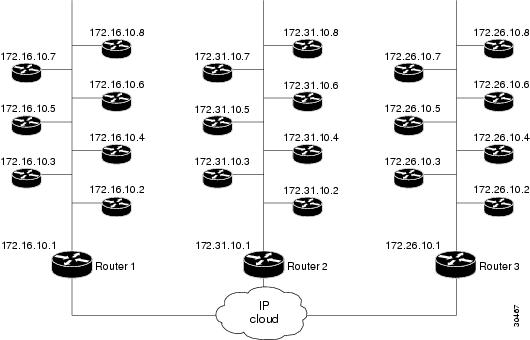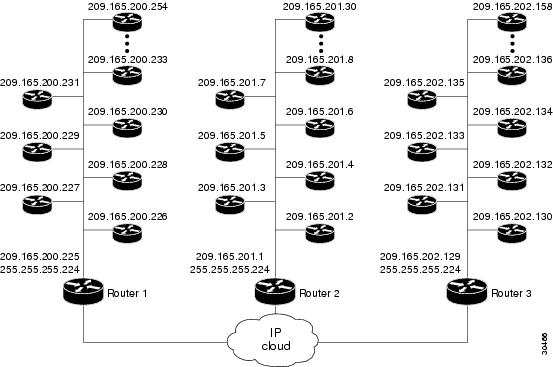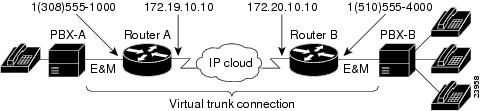-
Cisco IOS Voice, Video, and Fax Command Reference, Release 12.2
-
Read me
-
About Cisco IOS Software Documentation
-
Using Cisco IOS Software
-
Cisco IOS Voice, Video, and Fax Commands: A through C
-
Cisco IOS Voice, Video, and Fax Commands: D through F
-
Cisco IOS Voice, Video, and Fax Commands: G through P
-
Cisco IOS Voice, Video, and Fax Commands: R through Sh
-
Cisco IOS Voice, Video, and Fax Commands: Si through Z
-
Index
-
Table Of Contents
Cisco IOS Voice, Video, and Fax Commands:
A Through Ccall application cache reload time
call application voice access-method
call application voice accounting enable
call application voice accounting-list
call application voice authen-list
call application voice authen-method
call application voice authentication enable
call application voice global-password
call application voice language
call application voice pin-len
call application voice redirect-number
call application voice retry-count
call application voice set-location
call application voice uid-length
call application voice warning-time
call fallback instantaneous-value-weight
call fallback jitter-probe num-packets
call fallback jitter-probe precedence
call fallback jitter-probe priority-queue
call fallback map target address-list
call fallback map target subnet
call fallback threshold delay loss
caller-id alerting dsp-pre-alloc
caller-id alerting line-reversal
ccm-manager application redundant-link port
ces cell-loss-integration-period
clear backhaul-session-manager group
clear controllers call-counters
Cisco IOS Voice, Video, and Fax Commands:
A Through C
This chapter presents the commands to configure and maintain Cisco IOS voice, video, and fax applications. The commands are presented in alphabetical order. Some commands required for configuring voice, video, and fax may be found in other Cisco IOS command references. Use the command reference master index or search online to find these commands.
For detailed information on how to configure these applications and features, refer to the Cisco IOS Voice, Video, and Fax Configuration Guide.
aaa nas port voip
To send out the standard NAS-Port attribute (RADIUS IETF Attribute 5) on voice interfaces, use the aaa nas port voip command in global configuration mode. To disable the command, use the no form of the command.
aaa nas port voip
no aaa nas port voip
Syntax Description
This command has no arguments or keywords.
Defaults
Disabled
Command Modes
Global configuration
Command History
Usage Guidelines
This command brings back the original behavior of the AAA NAS-Port on Voice over IP (VoIP) interfaces. By default this feature should not be enabled.
Note
Some customers using the Cisco AS5300 voice gateway have had the Debit Card application stop working after upgrading from 12.1(5)T to 12.1(5.3)T.
Examples
The following example shows how to return to the original behavior of the AAA NAS-Port:
aaa nas port voipRelated Commands
aaa nas port extended
Replaces the NAS-port attribute with RADIUS IETF attribute 26 and displays extended field information.
acc-qos
To define the acceptable quality of service (QoS) for any inbound and outbound call on a Voice over IP (VoIP) dial peer, use the acc-qos command in dial peer configuration mode. To restore the default QoS setting, use the no form of this command.
acc-qos {best-effort | controlled-load | guaranteed-delay}
no acc-qos
Syntax Description
Defaults
best-effort
Command Modes
Dial peer configuration
Command History
11.3(1)T
This command was introduced on the Cisco 3600 series routers.
12.1(5)T
The description of the command was modified.
Usage Guidelines
This command is applicable only to VoIP dial peers.
When VoIP dial peers are used, the Cisco IOS software uses RSVP to reserve a certain amount of bandwidth so that the selected QoS can be provided by the network. Call setup is aborted if the RSVP resource reservation does not satisfy the acceptable QoS for both peers.
To select the most appropriate value for this command, you need to be familiar with the amount of traffic this connection supports and what kind of impact you are willing to have on it. The Cisco IOS software generates a trap message when the bandwidth required to provide the selected quality of service is not available.
Examples
The following example selects guaranteed-delay as the acceptable QoS for inbound and outbound calls on VoIP dial peer 10:
dial-peer voice 10 voipacc-qos guaranteed-delayRelated Commands
req-qos
Requests a particular QoS using RSVP to be used in reaching a specified dial peer in VoIP.
alarm-trigger
To configure a T1 or E1 controller to send an alarm to the public switched telephone network (PSTN) or switch if specified T1 or E1 DS0 groups are out of service, use the alarm-trigger command in controller configuration mode. To configure a T1 or E1 controller not to send an alarm, use the no form of this command.
alarm-trigger blue ds0-group-list
no alarm-trigger
Syntax Description
Defaults
No alarm is sent.
Command Modes
Controller configuration
Command History
12.1(3)T
This command was introduced on the Cisco 2600, 3600, and MC3810 multiservice concentrator.
Usage Guidelines
Any monitored time slot can be used for either permanent trunk connections or switched connections. Permanent virtual circuits (PVCs) and switched virtual circuits (SVCs) can be combined on a T1 or E1 controller and monitored for alarm conditioning.
An alarm is sent only if all of the time slots configured for alarm conditioning on a T1 or E1 controller are out of service. If one monitored time slot remains in service or returns to service, no alarm is sent.
Examples
The following example configures T1 0 to send a blue (AIS) alarm if DS0 groups 0 and 1 are out of service:
controller t1 0alarm-trigger blue 0,1exitRelated Commands
alias static
To create a static entry in the local alias table, use the alias static command in gatekeeper configuration mode. To remove a static entry, use the no form of this command.
alias static ip-signaling-addr [port] gkid gatekeeper-name [ras ip-ras-addr port] [terminal | mcu | gateway {h320 | h323-proxy | voip}] [e164 e164-address] [h323id h323-id]
no alias static ip-signaling-addr [port] gkid gatekeeper-name [ras ip-ras-addr port] [terminal | mcu | gateway {h320 | h323-proxy | voip}] [e164 e164-address] [h323id h323-id]
Syntax Description
Defaults
No static aliases exist.
Command Modes
Gatekeeper configuration
Command History
11.3(2)NA
This command was introduced on the Cisco 2500 and 3600 series.
12.0(3)T
This command was integrated into Cisco IOS Release 12.0(3)T.
Usage Guidelines
The local alias table can be used to load static entries by performing as many of the commands as necessary. Aliases for the same IP address can be added in different commands, if required.
Typically, static aliases are needed to access endpoints that do not belong to a zone (that is, they are not registered with any gatekeeper) or whose gatekeeper is inaccessible for some reason.
Examples
The following example creates a static terminal alias in the local zone:
zone local gk.zone1.com zone1.comalias static 191.7.8.5 gkid gk.zone1.com terminal e164 14085551212 h323id bobs_terminalalt-dial
To configure an alternate dial-out string for dial peers on the Cisco MC3810 multiservice concentrator, use the alt-dial command in dial peer configuration mode. To delete the alternate dial-out string, use the no form of this command.
alt-dial string
no alt-dial string
Syntax Description
Defaults
No alternate dial-out string is configured.
Command Modes
Dial peer configuration
Command History
11.3(1)MA
This command was introduced on the Cisco MC3810 multiservice concentrator.
Usage Guidelines
This command applies to Cisco MC3810 multiservice concentrator plain old telephone service (POTS), Voice over Frame Relay (VoFR), and Voice over ATM (VoATM) dial peers.
The alt-dial command is used for the on-net-to-off-net alternative dialing function. The string replaces the destination-pattern string for dialing out.
Examples
The following example configures an alternate dial-out string of 9,5559871:
alt-dial 9,5559871answer-address
To specify the full E.164 telephone number to be used to identify the dial peer of an incoming call, use the answer-address command in dial peer configuration mode. To disable the configured telephone number, use the no form of this command.
answer-address [+]string[T]
no answer-address
Syntax Description
Defaults
The default value is enabled with a null string.
Command Modes
Dial peer configuration
Command History
Usage Guidelines
Use the answer-address command to identify the origin (or dial peer) of incoming calls from the IP network. Cisco IOS software identifies the dial peers of a call in one of two ways: either by identifying the interface through which the call is received or through the telephone number configured with the answer-address command. In the absence of a configured telephone number, the peer associated with the interface will be associated with the incoming call.
For calls coming in from a POTS interface, the answer-address command is not used to select an incoming dial peer. The incoming POTS dial peer is selected on the basis of the port configured for that dial peer.
There are certain areas in the world (for example, in certain European countries) where valid telephone numbers can vary in length. Use the optional control character T to indicate that a particular answer-address value is a variable-length dial string. In this case, the system will not match the dialed numbers until the interdigit timeout value has expired.
Note
The Cisco IOS software does not check the validity of the E.164 telephone number;
it accepts any series of digits as a valid number.Examples
The following example configures the E.164 telephone number 555-9626 as the dial peer of an incoming call:
dial-peer voice 10 potsanswer-address +5559626Related Commands
application
To enable a specific interactive voice response (IVR) application on a dial peer, use the application command in dial-peer configuration mode. To remove the application from the dial peer, use the no form of this command.
application application-name [out-bound]
no application application-name [out-bound]
Syntax Description
Defaults
No default behavior or values.
Command Modes
Dial peer configuration
Command History
Usage Guidelines
Use this command to associate a predefined session application with an incoming POTS dial peer or an outgoing MMoIP dial peer. Calls using this incoming POTS dial peer or this outgoing MMoIP dial peer will be handed to the predefined specified session application.
SGCP Networks
For SGCP networks, enter SGCPAPP in uppercase characters. This application can be applied only to POTS dial peers. Note that SGCP dial peers do not use dial peer hunting.
Note
In Cisco IOS Release 12.2, you cannot mix SGCP and non-SGCP endpoints in the same T1 controller. You also cannot mix SGCP and non-SGCP endpoints in the same DS0 group.
MGCP Networks
For MGCP networks, enter MGCPAPP in upper-case characters. This application can be applied only to POTS dial peers. Note that MGCP dial peers do not use dial peer hunting.
Examples
The following example shows how to define an application and how to apply it to an outbound MMoIP dial peer for the fax onramp operation:
call application voice fax_on_vfc_onramp http://santa/username/clid_4digits_npw_3.tcldial-peer voice 3 mmoipapplication fax_on_vfc_onramp out-bounddestination-pattern 57108..session target mailto:$d$@mail-server.cisco.comThe following example shows how to apply the MGCP application to a dial peer:
dial-peer voice 1 potsapplication MGCPAPPRelated Commands
arq reject-unknown-prefix
To enable the gatekeeper to reject admission requests (ARQs) for zone prefixes that are not configured, use the arq reject-unknown-prefix command in gatekeeper configuration mode. To reenable the gatekeeper to accept and process all incoming ARQs, use the no form of this command.
arq reject-unknown-prefix
no arq reject-unknown-prefix
Syntax Description
This command has no arguments or keywords.
Defaults
The gatekeeper accepts and processes all incoming ARQs.
Command Modes
Gatekeeper configuration
Command History
11.3(6)Q, 11.3(7)NA
This command was introduced.
12.0(3)T
This command was integrated into Cisco IOS Release 12.0(3)T.
Usage Guidelines
Use the arq reject-unknown-prefix command to configure the gatekeeper to reject any incoming ARQs for a destination E.164 address that does not match any of the configured zone prefixes.
When an endpoint or gateway initiates an H.323 call, it sends an ARQ to its gatekeeper. The gatekeeper uses the configured list of zone prefixes to determine where to direct the call. If the called address does not match any of the known zone prefixes, the gatekeeper attempts to hairpin the call out through a local gateway. If you do not want your gateway to do this, then use the arq reject-unknown-prefix command. (The term hairpin is used in telephony. It means to send a call back in the direction from which it came. For example, if a call cannot be routed over IP to a gateway that is closer to the target phone, the call is typically sent back out through the local zone, back the way it came.)
This command is typically used to either restrict local gateway calls to a known set of prefixes or deliberately fail such calls so that an alternate choice on a gateway's rotary dial peer is selected.
Examples
Consider a gatekeeper configured as follows:
zone local gk408 cisco.comzone remote gk415 cisco.com 172.21.139.91zone prefix gk408 1408.......zone prefix gk415 1415.......In this example configuration, the gatekeeper manages a zone containing gateways to the 408 area code, and it knows about a peer gatekeeper that has gateways to the 415 area code. Using the zone prefix command, the gatekeeper is then configured with the appropriate prefixes so that calls to those area codes hop off in the optimal zone.
If the arq request-unknown-prefix command is not configured, the gatekeeper handles calls in the following way:
•
A call to the 408 area code is routed out through a local gateway.
•
A call to the 415 area code is routed to the gk415 zone, where it hops off on a local gateway.
•
A call to the 212 area code is routed to a local gateway in the gk408 zone.
If the arq reject-unknown-prefix command is configured, the gatekeeper handles calls in the following way:
•
A call to the 408 area code is routed out through a local gateway.
•
A call to the 415 area code is routed to the gk415 zone, where it hops off on a local gateway.
•
A call to the 212 area code is rejected because the destination address does not match any configured prefix.
as
To define an application server for backhaul, use the as command in IUA configuration mode. To disable, use the no form of this command.
Note
All of the ASPs in an application server must be removed before an application server can be unconfigured.
as as-name {localip1 [localip2]} [local-sctp-port] | [fail-over-timer] [sctp-startup-rtx] [sctp-streams] [sctp-t1init]
no as as-name
Syntax Description
Defaults
No default behavior or values.
Command Modes
IUA configuration
Command History
Usage Guidelines
A maximum of two local IP addresses can be specified (note that SCTP has built-in support for multi-homed machines).
The default value of the SCTP streams is determined by the hardware that you have installed. The value of failover timer is found in the show iua as all command output.
The number of streams to assign to a given association is implementation dependent. During the initialization of the IUA association, you need to specify the total number of streams that can be used. Each D channel is associated with a specific stream within the association. With multiple trunk group support, every interface can potentially be a separate D channel.
At start-up the IUA code checks for all the possible T1, E1, or T3 interfaces and sets the total number of inbound and outbound streams supported accordingly. In most cases, there is only a need for one association between the GW and the MGC. For the rare case that you are configuring multiple AS associations to various MGCs, the overhead from the unused streams would have minimal impact. The NFAS D channels are configured for one or more interfaces, where each interface is assigned a unique stream ID.
The total number of streams for the association needs to include an additional stream for the SCTP management messages. So during start-up the IUA code adds one to the total number of interfaces (streams) found.
You have the option to manually configure the number of streams per association. In the backhaul scenario, if the number of D channel links is limited to one, allowing the number of streams to be configurable avoids the unnecessary allocation of streams in an association that will never be used. For multiple associations between a GW and multiple MGCs, the configuration utility is useful in providing only the necessary number of streams per association. The overhead from the streams allocated but not used in the association is negligible.
If the number of streams is manually configured through the CLI, the IUA code cannot distinguish between a start-up event, which automatically sets the streams to the number of interfaces, or if the value is set manually during runtime. If you are configuring the number of SCTP streams manually, you must add one plus the number of interfaces using the sctp-streams keyword. Otherwise, IUA needs to always add one for the management stream, and the total number of streams increments by one after every reload.
When you set the SCTP stream with CLI, you cannot change the inbound and outbound stream support once the association is established with SCTP. The value takes effect when you first remove the IUA AS
configuration and then configure it back as the same AS or a new one. The other option is to reload the router.
Examples
An application server (AS) and the application server process (ASP) should be configured first to allow a National ISDN-2 with Cisco extensions (NI2+) to be bound to this transport layer protocol. The AS is a logical representation of SCTP local end point. The local end point can have more than one IP address but must use the same port number.
The following is an example of an AS configuration on a gateway:
Router(config-iua)# as as5400-3 10.1.2.34, 10.1.2.35 2577In the configuration above, an AS named as5400-3 is configured to use two local IP addresses and a port number of 2577.
The following output shows options available when you use this command:
Router(config-iua)# as as5400-3 fail-over ?<1000-10000> set Fail-Over time (in milliseconds) between 1 and 10 secondsRouter(config-iua)# as as5400-3 sctp-stre ?<2-57> Specify number of SCTP streams for associationRouter(config-iua)# as as5400-3 sctp-startup ?<2-20> Set SCTP Maximum Startup Retransmission IntervalRouter(config-iua)# as as5400-3 sctp-t1init ?<1000-60000> Set SCTP T1 init timer (in milliseconds)Related Commands
asp
To define an ASP for backhaul, use the asp command in IUA configuration mode. To disable, use the no form of this command.
Note
All of the ASPs in an application server must be removed before an application server can be unconfigured.
asp asp-name as as-name {remoteip1 [remoteip2]} [remote-sctp-port] | [ip-precedence [sctp-keepalives] [sctp-max-associations] [sctp-path-retransmissions] [sctp-t3-timeout]
no asp asp-name
Syntax Description
Defaults
No default behavior or values.
Command Modes
IUA configuration
Command History
Usage Guidelines
You can configure the precedence value in IUA in the range of 0 through 7 for a given IP address. Within IUA, the upper three bits representing the IP precedence in the ToS byte (used in the IP header) is set based on the user input before passing down the value to SCTP. In turn, SCTP passes the ToS byte value to IP. The default value is 0 for "normal" IP precedence handling.
The asp-name argument specifies the name of this ASP. The ip-precedence keyword sets the precedence and ToS field. The remote-ip_address argument specifies the IP address of the remote end-point (the address of MGC, for example). The number argument can be any IP precedence bits in the range 1 through 255.
The no form of the command results in precedence bits not being explicitly set by SCTP. The default is to set all bits in the ToS field to zero by SCTP.
In the case of a hot-standby PGW pair, from the GW perspective there is usually be one ASP active and another in the INACTIVE state. The ASP_UP message is used to bring the ASP state on the GW to the INACTIVE state, followed by the ASPTM message, ASP_ACTIVE to ready the IUA link for data exchange (eventually the QPTM Establish Request message actually initiates the start of the D channel for the given interface). In the event that the GW detects a failure on the active ASP, it can send a NTFY message to the standby ASP to request that it become active.
Examples
An ASP can be viewed as a local representation of an SCTP association since it specifies a remote end point that will be in communication with an AS local end point. An ASP is defined for a given AS. For example, the following configuration defines a remote signaling controller asp-name at two IP addresses for AS as-name. The remote SCTP port number is 2577:
AS as-name 10.4.8.69, 10.4.9.69 2477ASP asp-name AS as-name 10.4.8.68 10.4.9.68 2577Multiple ASPs can be defined for a single AS for the purpose of redundancy, but only one ASP can be active. The ASPs are inactive and only become active after fail-over.
In the Cisco MGC solution, a signaling controller is always the client that initiates the association with a gateway. During the initiation phase, you can request outbound and inbound stream numbers, but the gateway only allows a number that is at least one digit higher than the number of interfaces (T1/E1) allowed for the platform.The following shows options for this command:
Router(config-iua)# asp asp-name ip-precedence 10.1.2.345 ?<0-7> specify precedence level (0 - 7)default use default value of IP precedence for this addressRouter(config-iua)# asp asp-name sctp-keep ?A.B.C.D specify the IP address to enable/disable keep alivesRouter(config-iua)# asp asp-name sctp-keep 10.1.2.234 ?<1000-60000> specify keep alive interval (in milliseconds)Router(config-iua)# asp asp-name sctp-max-ass ?<2-20> specify maximum associationsdefault use default value of max associations for this addressRouter(config-iua)# asp asp-name sctp-path-retran ?<2-10> specify maximum path retransmissionsdefault use default value of max path retrans for this addressRouter(config-iua)# asp asp-name sctp-t3-time ?<300-60000> specify T3 retransmission timeout (in milliseconds)default use default value of T3 for this addressRelated Commands
atm scramble-enable
To enable scrambling on E1 links, use the atm scramble-enable command in interface configuration mode. To disable scrambling, use the no form of this command.
atm scramble-enable
no atm scramble-enable
Syntax Description
This command has no arguments or keywords.
Defaults
By default, payload scrambling is set off.
Command Modes
Interface configuration
Command History
Usage Guidelines
Enable scrambling on E1 links only. On T1 links, the default B8ZS line encoding normally ensures sufficient reliability. Scrambling improves data reliability on E1 links by randomizing the ATM cell payload frames to avoid continuous nonvariable bit patterns and to improve the efficiency of the ATM cell delineation algorithms.
The scrambling setting must match that of the far end.
Examples
On a Cisco MC3810, the following example shows how to set the ATM0 E1 link to scramble payload:
interface atm0atm scramble-enableatm video aesa
To set the unique ATM end-station address (AESA) for an ATM video interface that is using switched virtual circuit (SVC) mode, use the atm video aesa command in ATM interface configuration mode. To remove any configured address for the interface, use the no form of this command.
atm video aesa [default | esi-address]
no atm video aesa
Syntax Description
Defaults
default
Command Modes
ATM Interface configuration
Command History
Usage Guidelines
You cannot specify the ATM interface NSAP address in its entirety. The system creates either all of the address or part of it, depending on how you use this command.
Examples
On a Cisco MC3810 multiservice concentrator, the following example shows the ATM interface NSAP address set automatically:
interface atm0atm video aesa defaultOn a Cisco MC3810 multiservice concentrator, the following example shows the ATM interface NSAP address set to a specific ESI value:
interface atm0/1atm video aesa 444444444444Related Commands
audio-prompt load
To initiate loading the selected audio file (.au), the file that contains the announcement prompt for the caller from Flash memory into RAM, use the audio-prompt load command in privileged EXEC mode.
audio-prompt load name
Syntax Description
name
Indicates the location of the audio file that you want to have loaded from memory, Flash memory, or an FTP server.
Defaults
No default behavior or values.
Command Modes
Privileged EXEC
Command History
Usage Guidelines
The first time the interactive voice response (IVR) application plays a prompt, it reads it from the URL (or the specified location for the .au file, such as Flash or TFP) into RAM. Then it plays the script from RAM. An example of the sequence of events is as follows:
•
When the first caller is asked to enter the account and personal identification numbers (PINs), the enter_account.au and enter_pin.au files are loaded into RAM from Flash memory.
•
When the next call comes in, these prompts are played from the RAM copy.
•
If all callers enter valid account numbers and PINs, then the auth_failed.au file is not loaded from Flash memory into RAM memory.
The router will load the audio file only when the script initially plays that prompt after the router restarts. If the audio file is changed, you must run this EXEC command to reread the file. This will generate an error message if the file is not accessible or if there is a format error.
Note
With Cisco IOS Release 11.3(6)NA2, the URL pointer refers to the directory where Flash memory is stored.
Examples
The following example shows how to load the enter_pin.au audio file from Flash memory into RAM:
audio-prompt load flash:enter_pin.auauto-cut-through
To enable call completion when a PBX does not provide an M-lead response, use the auto-cut-through command in voice-port configuration mode. To disable the auto-cut-through operation, use the no form of this command.
auto-cut-through
no auto-cut-through
Syntax Description
This command has no arguments or keywords.
Defaults
Auto-cut-through is enabled.
Command Modes
Voice-port configuration
Command History
Usage Guidelines
The auto-cut-through command applies to ear and mouth (E&M) voice ports only.
Examples
The following example shows enabling of call completion on a Cisco MC3810 multiservice concentrator when a PBX does not provide an M-lead response:
voice-port 1/1auto-cut-throughThe following example shows enabling of call completion on a Cisco 2600 or 3600 router when a PBX does not provide an M-lead response:
voice-port 1/0/0auto-cut-throughRelated Commands
backhaul-session-manager
To enter backhaul session manager configuration mode, use the backhaul-session-manager command in global configuration mode.
backhaul-session-manager
Syntax Description
This command has no arguments or keywords.
Defaults
No default behavior or values.
Command Modes
Global configuration
Command History
Usage Guidelines
Use the backhaul-session-manager command to enter the backhaul session manager configuration mode. Table 3 lists the backhaul session manager configuration mode commands:
Examples
The following example shows how to enter backhaul-session-manager configuration mode:
Router(config)# backhaul-session-managerRouter(config-bsm)#Related Commands
bandwidth
To specify the maximum aggregate bandwidth for H.323 traffic, use the bandwidth command in gatekeeper configuration mode. To remove the maximum aggregate bandwidth value, use the no form of this command.
bandwidth {interzone | total | session} {default | zone zone-name} bandwidth-size
no bandwidth {interzone | total | session} {default | zone zone-name} bandwidth-size
Syntax Description
Defaults
None
Command Modes
Gatekeeper configuration
Command History
Usage Guidelines
The functionality of this command in previous Cisco IOS software releases was enabled by using the zone bw command.
To specifiy maximum bandwidth for traffic between one zone and any other zone, use the default keyword with the interzone keyword.
To specify maximum bandwidth for traffic within one zone or for traffic between that zone and another zone (interzone and intrazone), use the default keyword with the total keyword.
To specify maximum bandwidth for a single session within a specific zone, use the zone keyword with the session keyword.
To specify maximum bandwidth for a single session within any zone, use the default keyword with the session keyword.
Examples
The following example configures the default maximum bandwidth for traffic between one zone and another zone to 5000 kbps:
gatekeeperbandwidth interzone default 5000The following example configures the default maximum bandwidth for all zones to 5000 kbps:
gatekeeperbandwidth total default 5000The following example configures the default maximum bandwidth for a single session within any zone to 2000 kbps:
gatekeeperbandwidth session default 2000The following example configures the default maximum bandwidth for a single session with a specific zone to 1000 kbps:
gatekeeperbandwidth session zone denver 1000Related Commands
bandwidth remote
To specify the total bandwidth for H.323 traffic between this gatekeeper and any other gatekeeper, use the bandwidth remote command in gatekeeper configuration mode. To disable the total bandwidth specified, use the no form of this command.
bandwidth remote bandwidth-size
no bandwidth remote bandwidth-size
Syntax Description
Defaults
None
Command Modes
Gatekeeper configuration
Command History
12.1(5)T
This command was introduced on the Cisco 2600, 3600, and 7200 series routers and on the MC3810 multiservice concentrator.
Usage Guidelines
The functionality of this command in previous Cisco IOS software releases was enabled by using the zone gatekeeper command.
Examples
The following example configures the remote maximum bandwidth to 100,000 kbps:
gatekeeperbandwidth remote 100000Related Commands
battery-reversal
To specify battery polarity reversal on a Foreign Exchange Office (FXO) or Foreign Exchange Station (FXS) port, use the battery-reversal command in voice-port configuration mode. To disable battery reversal, use the no form of this command.
battery-reversal
no battery-reversal
Syntax Description
This command has no arguments or keywords.
Defaults
Battery reversal is enabled.
Command Modes
Voice-port configuration
Command History
Usage Guidelines
The battery-reversal command applies to FXO and FXS voice ports. On Cisco 2600 and 3600 series routers, only analog voice ports in VIC-2FXO-M1 and VIC-2FXO-M2 voice interface cards are able to detect battery reversal; analog voice ports in VIC-2FXO and VIC-2FXO-EU voice interface cards do not detect battery reversal. On digital voice ports, battery reversal is supported only on E1 Mercury Exchange Limited Channel Associated Signaling (MELCAS); it is not supported in T1 channel associated signaling (CAS) or E1 CAS.
FXS ports normally reverse battery upon call connection. If an FXS port is connected to an FXO port that does not support battery reversal detection, you can use the no battery-reversal command on the FXS port to prevent unexpected behavior.
FXO ports in loopstart mode normally disconnect calls when they detect a second battery reversal (back to normal). You can use the no battery-reversal command on FXO ports to disable this action.
The battery-reversal command restores voice ports to their default battery-reversal operation.
Examples
The following example disables battery reversal on voice port 1/1 on a Cisco MC3810:
voice-port 1/1no battery-reversalThe following example disables battery reversal on voice port 1/0/0 on a Cisco 2600 or 3600 series router:
voice-port 1/0/0no battery-reversalRelated Commands
block-caller
To configure call blocking on caller ID, use the block-caller command in dial peer voice configuration mode. To disable call blocking on caller ID, use the no form of this command.
block-caller number
no block-caller number
Syntax Description
Defaults
Call blocking is disabled; the router does not block any calls for any listed directory numbers (LDNs) based on caller ID numbers.
Command Modes
Dial peer voice configuration
Command History
Modification
12.1.(2)XF
This command was introduced on the Cisco 800 series routers.
12.1(5)T
This command was integrated into Cisco IOS Release 12.1(5)T.
This command is available on Cisco 800 series routers that have plain old telephone service (POTS) ports. For each dial peer, you can enter up to ten caller ID numbers to block. The routers do not accept additional caller ID numbers if ten numbers are already present. In that case, a number must be removed before another caller ID number can be added for blocking.
If you do not specify the block-caller command for a local directory, all voice calls to that local directory are accepted. If you specify the block-caller command for a local directory, the router verifies that the incoming calling-party number does not match any caller ID numbers in that local directory before processing or accepting the voice call. Each specified caller ID number and incoming calling-party number is compared from right to left, up to the number of digits in the specified caller ID number or incoming calling-party number, whichever has fewer digits.
This command is effective only if you subscribe to caller ID service. If you enable call blocking on caller ID without subscribing to the caller ID service, the routers do not perform the verification process on calling-party numbers and do not block any calls.
Examples
The following example configures a router to block calls from a caller whose caller ID number is 408-555-1234.
dial-peer voice 1 potsblock-caller 4085551234Related Commands
busyout forced
To force a voice port into the busyout state, use the busyout forced command in voice-port configuration mode. To remove the voice port from the busyout state, use the no form of this command.
busyout forced
no busyout forced
Syntax Description
This command has no arguments or keywords.
Defaults
The voice-port is not in the busyout state.
Command Modes
Voice-port configuration
Command History
Usage Guidelines
If a voice port is in the forced busyout state, only the no busyout forced command can restore the voice port to service.
To avoid conflicting command-line interface (CLI) commands, do not use the busyout forced command and the ds0 busyout command on the same controller.
Examples
The following example forces analog voice port 1/1 on a Cisco MC3810 multiservice concentrator into the busyout state:
voice-port 1/1busyout forcedThe following example forces digital voice port 0:8 on a Cisco MC3810 multiservice concentrator into the busyout state:
voice-port 0:8busyout forcedThe following example forces analog voice port 3/1/1 on a Cisco 3600 router into the busyout state:
voice-port 3/1/1busyout forcedThe following example forces digital voice port 0/0:12 on a Cisco 3600 router into the busyout state:
voice-port 0/0:12busyout forcedRelated Commands
busyout monitor
To place a voice port into the busyout monitor state, enter the busyout monitor command in voice-port configuration mode. To remove the busyout monitor state from the voice port, use the no form of this command.
busyout monitor {serial interface-number | ethernet interface-number} [in-service]
no busyout monitor {serial interface-number | ethernet interface-number}
Syntax Description
Defaults
The voice port does not monitor any interfaces.
Command Modes
Voice-port configuration
Command History
Usage Guidelines
When you place a voice port in the busyout monitor state, the voice port monitors the specified interface and enters the busyout state when the interface is down. This down state forces the rerouting of calls.
The command monitors only the up or down status of an interface—not end-to-end TCP/IP connectivity.
When an interface is operational, a busied-out voice port returns to its normal state.
This feature can monitor LAN, WAN, and virtual interfaces as well as subinterfaces.
The Cisco 2600 and 3600 series routers and the MC3810 multiservice concentrator support ATM interfaces. To monitor an ATM interface, enter ATM and the interface number.
A voice port can monitor multiple interfaces at the same time. To configure a voice port to monitor multiple interfaces, reenter the busyout monitor command for each additional interface to be monitored.
If you specify more than one monitored interface for a voice port, all the monitored interfaces must be down to trigger busyout on the voice port.
You can combine in-service and out-of-service monitoring on a voice port. The following rule describes the actions if monitored interfaces change state.
A voice port is busied out if either of the following occurs:
•
Any interface monitored for coming into service comes up.
•
All interfaces monitored for going out of service go down.
Examples
The following example shows configuration of analog voice port 1/1 on a Cisco MC3810 multiservice concentrator to busyout if serial ports 1 and 0:0 both go out of service:
voice-port 1/1busyout monitor serial 0:0busyout monitor serial 1The following example shows configuration of analog voice port 1/2 on a Cisco MC3810 multiservice concentrator to busy out if serial port 0 or 1 comes into service:
voice-port 1/2busyout monitor serial 0 in-servicebusyout monitor serial 1 in-serviceThe following example shows configuration of digital voice port 1/2/2 on a Cisco 3600 series router to busy out if serial port 0 goes out of service:
voice-port 1/2/2 busyout monitor serial 0The following example shows configuration of digital voice port 0:6 on a Cisco MC3810 multiservice concentrator to busy out if both Ethernet port 0 and serial port 0 go out of service:
voice-port 0:6busyout monitor ethernet 0busyout monitor serial 0The following example shows configuration of the voice port to monitor two serial interfaces and an Ethernet interface. When all these interfaces are down, the voice port is busied out. When at least one interface is operating, the voice port is put back into a normal state.
voice-port 3/0:0busyout monitor ethernet 0/0busyout monitor serial 1/0busyout monitor serial 2/0Related Commands
busyout monitor probe
To configure a voice port to enter the busyout state if a Service Assurance Agent (SAA) probe signal returned from a remote, IP-addressable interface crosses a specified delay or loss threshold, use the busyout monitor probe command in voice-port configuration mode. To configure a voice port not to monitor SAA probe signals, use the no form of this command.
busyout monitor probe ip-address [codec codec-type] [icpif number | loss percent delay milliseconds]
no busyout monitor probe ip-address
Syntax Description
Defaults
If the busyout monitor probe command is not entered, the voice port does not monitor SAA probe signals.
If the busyout monitor probe command is entered with no optional keywords or arguments, the default codec type is G.711 alaw, and the default loss and delay thresholds are the threshold values configured with the pstn fallback command.
Command Modes
Voice-port configuration
Command History
12.1(3)T
This command was introduced on the Cisco 2600 and 3600 series and on the Cisco MC3810 multiservice concentrator.
Usage Guidelines
A voice port can monitor multiple interfaces at the same time. To configure a voice port to monitor multiple interfaces, enter the busyout monitor probe command for each additional interface to be monitored.
The busyout monitor probe command is effective only if the call fallback function is enabled on this router and the SAA responder is enabled on the target router.
The SAA probe is transmitted periodically with a period determined by the call fallback function.
Refer to the PSTN Fallback feature module for Cisco IOS Release 12.1(3)T for details of the call fallback function and ICPIF values.
Lower thresholds of ICPIF, loss, and delay result in earlier busyout when the link deteriorates, thereby raising the voice minimum quality level. Higher thresholds prevent busyout until loss and delay are greater, allowing transmission of lower-quality voice.
CautionIf thresholds are set too low, the link can alternate between in-service and out-of-service states, causing repeated interruptions of traffic.
Examples
The following example configures analog voice port 1/1 on a Cisco MC3810 multiservice concentrator to use an SAA probe with a G.711alaw profile to probe the link to two remote interfaces that have IP addresses and to busy out the voice port. Both links have a loss exceeding 25 percent or a packet delay of more than 1.5 seconds.
voice-port 1/1busyout monitor probe 209.165.202.128 codec g711a loss 25 delay 1500busyout monitor probe 209.165.202.129 codec g711a loss 25 delay 1500Related Commands
busyout seize
To change the busyout action for a Foreign Exchange Office (FXO) or Foreign Exchange Station (FXS) voice port, use the busyout seize command in voice-port configuration mode. To restore the default busyout action, use the no form of this command.
busyout seize {ignore | repeat}
no busyout seize
Syntax Description
ignore
Specifies the type of ignore procedure, depending on the type of voice port signaling. See Table 4 for more information.
repeat
Specifies the type of repeat procedure, depending on the type of voice port signaling. See Table 4 for more information.
Defaults
See Table 4 for the default actions for different voice ports and signaling types.
Command Modes
Voice-port configuration
Command History
Usage Guidelines
The busyout seize command is valid for both analog and digital voice ports. On digital voice ports, the busyout actions are valid whether the busyout results from a voice-port busyout event or from the ds0-busyout command.
The voice port returns to an idle state when the event that triggered the busyout disappears.
Table 4 describes the busyout actions for the busyout seize settings on each voice port type.
The busyout action for E and M voice ports is to seize the far end by setting lead busy.
Examples
The following example shows configuration of analog voice port 1/1 to perform the ignore actions when busied out:
voice-port 1/1 busyout seize ignoreThe following example shows configuration of digital voice port 0:2 to perform the repeat actions when busied out:
voice-port 0:2 busyout seize repeatRelated Commands
cac master
To configure the call admission control (CAC) operation as master, enter the cac master command in voice-service configuration mode. To restore the default value, use the no form of this command.
cac master
no cac master
Syntax Description
No arguments or keywords
Defaults
The Cisco MC3810 multiservice concentrator is enabled as a CAC slave.
Command Modes
Voice-service configuration
Command History
12.1(1)XA
The command was introduced for the Cisco MC3810 multiservice concentrator.
12.1(2)T
This command was integrated into Cisco IOS Release 12.1(2)T.
Usage Guidelines
You should configure the Cisco MC3810 multiservice concentrators at opposite ends of an AAL2 trunk for the opposite CAC operation—master at one end and slave at the other end.
A Cisco MC3810 multiservice concentrator configured as a master always performs CAC during fax/modem upspeed. A Cisco MC3810 multiservice concentrator configured as a slave sends a request for CAC to the CAC master.
Examples
The following example shows configuration of the CAC operation of a Cisco MC3810 multiservice concentrator as master:
voice service voatm session protocol aal2cac masterThe following example shows the CAC operation of a Cisco MC3810 multiservice concentrator being returned to slave:
voice service voatm session protocol aal2no cac mastercadence-list
To specify a tone cadence pattern to be detected, use the cadence-list command in voice-class configuration mode. To delete a cadence pattern, use the no form of this command.
cadence-list cadence-id cycle-1-on-time cycle-1-off-time [cycle-2-on-time cycle-2-off-time] [cycle-3-on-time cycle-3-off-time] [cycle-4-on-time cycle-4-off-time]
no cadence-list cadence-id
Syntax Description
Defaults
No cadence pattern is configured.
Command Modes
Voice-class configuration
Command History
12.1(3)T
This command was introduced on the Cisco 2600 and Cisco 3600 series routers and on the Cisco MC3810 multiservice concentrator.
Usage Guidelines
A cadence list enables the router to match a complex tone pattern from a PBX or public switched telephone network (PSTN). A tone is detected if it matches any configured cadence list. You can create up to ten cadence lists, enabling the router to detect up to ten different tone patterns. If the tone to be detected consists of only one on-off cycle, you can configure this in either of two ways:
•
Create a cadence list using only the cycle-1-on-time and cycle-1-off-time variables.
•
Use the cadence-max-off-time and cadence-min-on-time commands.
You must also configure the times of the cadence-max-off-time and cadence-min-on-time commands to be compatible with the on and off times specified by the cadence-list command. The time of the cadence-max-off-time must be equal to or greater than the longest off-time in the cadence list; the cadence-min-on-time must be equal to or less than the shortest on-time in the cadence list.
Examples
The following example shows configuration of cadence list 1 with three on/off cycles and cadence list 2 with two on/off cycles for voice class 100:
voice class dualtone 100cadence-list 1 100 100 300 300 100 200cadence-list 2 100 200 100 400Related Commands
cadence-max-off-time
To specify the maximum off duration for detection of a tone, use the cadence-max-off-time command in voice-class configuration mode. To restore the default, use the no form of this command.
cadence-max-off-time time
no cadence-max-off-time
Syntax Description
time
The maximum off time of a tone that can be detected, in 10-millisecond increments. The range is from 0 to 5000 (0 milliseconds to 50 seconds). The default is 0.
Defaults
No cadence maximum off time is configured.
Command Modes
Voice-class configuration
Related Commands
12.1(3)T
This command was introduced on the Cisco 2600 and 3600 series routers and on the Cisco MC3810 multiservice concentrator.
Usage Guidelines
You must specify a time value greater than the off time of the tone to be detected. You must specify a time value greater than 0 to enable detection of a tone. With the default (0), the router will detect only a continuous tone.
Examples
The following example shows configuration of a maximum off duration of 20 seconds for voice class 100:
voice class dualtone 100cadence-max-off-time 2000Related Commands
cadence-min-on-time
To specify the minimum on duration for detection of a tone, use the cadence-min-on-time command in voice-class configuration mode. To restore the default, use the no form of this command.
cadence-min-on-time time
no cadence-min-on-time
Syntax Description
time
The minimum on time of a tone that can be detected, in 10-millisecond increments. The range is from from 0 to 100 (0 milliseconds to 1 seconds). The default is 0.
Defaults
No cadence minimum on time is configured.
Command Modes
Voice-class configuration
Command History
12.1(3)T
This command was introduced on the Cisco 2600 and 3600 series routers and on the Cisco MC3810 multiservice concentrator.
Usage Guidelines
You must specify a time value shorter than the on time of the tone to be detected. With the default (0), a tone of any length will be detected.
Examples
The following example shows configuration of a minimum on duration of 30 milliseconds for voice class 100:
voice class dualtone 100cadence-min-on-time 3Related Commands
cadence-variation
To specify the cadence variation time allowed for detection of a tone, use the cadence-variation command in voice-class configuration mode. To restore the default cadence variation time, use the no form of this command.
cadence-variation time
no cadence-variation
Syntax Description
Defaults
Zero for zero millisecond cadence variation allowed
Command Modes
Voice-class configuration
Command History
12.1(3)T
This command was introduced on the Cisco 2600 and 3600 series routers and on the Cisco MC3810 multiservice concentrator.
Usage Guidelines
You should specify a time value greater than the cadence variation of the tone to be detected. With the default of 0, only those tones that match the configured cadence will be detected.
Examples
The following example shows configuration of a cadence variation time of 30 milliseconds for voice class 100:
voice class dualtone 100cadence-variation 3Related Commands
call application cache reload time
To configure the router to reload the Media Gateway Control Protocol (MGCP) scripts from cache on a regular interval, use the call application cache reload time command in global configuration mode. To set the value to the default, use the no form of this command.
call application cache reload time bg-minutes
no call application cache reload time
Syntax Description
Defaults
30 minutes
Command Modes
Global configuration
Command History
12.1(3)T
This command was introduced on the Cisco AS5300 universal access server.
Examples
The following example displays the call application cache reload time command configured to specify 30 minutes before a background process is awakened:
call application cache reload time 30Related Commands
call application voice
To create an application and to indicate the location of the corresponding Tool Command Language (TCL) files that implement this application, use the call application voice command in global configuration mode. To remove the defined application and all configured parameters associated with it, use the no form of this command.
call application voice application-name location {word}
no call application voice application-name location {word}
Syntax Description
Defaults
No default behavior or values.
Command Modes
Global configuration
Command History
12.0(7)T
This command was introduced on the Cisco AS5300 universal access server.
12.1(3)T
The word argument was added for attribute-value (AV) pairs.
Usage Guidelines
Use this command when configuring interactive voice response (IVR) or one of the IVR-related features (such as Debit Card) to define the name of an application and to identify the location of the TCL script associated with this application.
Note
The command no call application voice application-name removes the entire application and all parameters, if configured.
Examples
This example shows how to define the application "prepaid" and the TFTP server location of the associated TCL script:
call application voice prepaid tftp://keyer/debitcard.tclThe following is an example of AV pair configuration:
set avsend(h323-ivr-out,)) "payphone:true"set avsend(323-ivr-out,1) "creditTime:3400"The AV pair (after the array is defined, as in the prior example) must be sent to the server, using the authentication, authorization, and accounting (AAA) authenticate or AAA authorize verbs as follows:
aaa authenticate $account $password $avsendThe script would use this AV pair whenever it is needed to convey information to the RADIUS server that cannot be represented by the standard vendor-specific attributes (VSAs).
Related Commands
call application voice access-method
To specify the access method for two-stage dialing for the designated application, use the call application voice access-method command in global configuration mode. To restore default values for this command, use the no form of this command.
call application voice application-name access-method {prompt-user | redialer}
no call application voice application-name access-method
Syntax Description
Defaults
Prompt-user when DID is not set in the dial peer
Command Modes
Global configuration mode
Command History
12.1(3)XI
This command was introduced on the Cisco AS5300 universal access server.
12.1(5)T
This command was integrated into Cisco IOS Release 12.1(5)T.
Usage Guidelines
Use the call application voice access-method command to specify the access method for two-stage dialing when DID is disabled in the POTS dial peer.
Examples
The following example specifies prompt-user as the access method for two-stage dialing for the app_libretto_onramp9 IVR application:
call application voice app_libretto_onramp9 access-method prompt-userRelated Commands
call application voice accounting enable
To enable authentication, authorization, and accounting (AAA) accounting for a Tool Command Language (TCL) application, use the call application voice accounting enable command in global configuration mode. To disable accounting for a TCL application, use the no form of this command.
call application voice application-name accounting enable
no call application voice application-name accounting enable
Syntax Description
Defaults
Disabled
Command Modes
Global configuration
Command History
12.1(3)XI
This command was introduced on the Cisco AS5300 universal access server.
12.1(5)T
This command was integrated into Cisco IOS Release 12.1(5)T.
Usage Guidelines
This command enables AAA accounting services if an AAA accounting method list has been defined using both the aaa accounting command and the mmoip aaa method fax accounting command.
This command applies to off-ramp store-and-forward fax functions on Cisco AS5300 universal access server voice feature cards (VFCs). It is not used on modem cards.
Examples
The following example enables AAA accounting to be used with outbound store-and-forward fax:
configure terminalcall application voice app_libretto_onramp9 accounting enableRelated Commands
mmoip aaa method fax accounting
Defines the name of the method list to be used for AAA accounting with store-and-forward fax.
call application voice accounting-list
To define the accounting list name of the voice feature card (VFC), use the call application voice accounting-list command in global configuration mode. To restore the default value, use the no form of this command.
call application voice application-name accounting-list method-list-name
no call application voice application-name accounting-list method-list-name
Syntax Description
application-name
The name of the application.
method-list-name
Character string used to name a list of accounting methods to be used with store-and-forward fax.
Defaults
No AAA accounting method list is defined.
Command Modes
Global configuration
Command History
12.1(3)XI
This command was introduced on the Cisco AS5300 universal access server.
12.1(5)T
This command was integrated into Cisco IOS Release 12.1(5)T.
Usage Guidelines
This command defines the name of the accounting feature of the authentication, authorization, and accounting (AAA) method list to be used with store-and-forward fax. The method list itself, which defines the type of accounting services provided for store-and-forward fax, is defined using the aaa accounting global configuration command. Unlike standard AAA (where each defined method list can be applied to specific interfaces and lines), the AAA accounting method lists used in store-and-forward fax are applied globally on the Cisco AS5300 universal access server.
After the accounting method lists have been defined, they are enabled by using the mmoip aaa receive-accounting enable command.
This command applies to both on-ramp and off-ramp store-and-forward fax functions on Cisco AS5300 universal access server voice feature cards. It is not used on modem cards.
Examples
The following example defines a AAA accounting method list (called "sherman") to be used with store-and-forward fax:
aaa new-modelcall application voice app_libretto_onramp9 accounting-list shermanRelated Commands
call application voice accounting enable
Enables on-ramp AAA accounting services.
call application voice authen-list
To specify the name of an authentication method list for a Tool Command Language (TCL) application, use the call application voice authen-list command in global configuration mode. To disable the authentication method list for a TCL application, use the no form of this command.
call application voice application-name authen-list method-list-name
no call application voice application-name authen-list method-list-name
Syntax Description
application-name
The name of the application.
method-list-name
Character string used to name a list of authentication methods to be used with T.38 fax relay and T.37 store-and-forward fax.
Defaults
No default behavior or values.
Command Modes
Global configuration
Command History
12.1(3)XI
This command was introduced on the Cisco AS5300 universal access server.
12.1(5)T
This command was integrated into Cisco IOS Release 12.1(5)T.
Usage Guidelines
This command defines the name of the authentication, authorization, and accounting (AAA) authentication method list to be used with fax applications on voice feature cards. The method list itself, which defines the type of authentication services provided for store-and-forward fax, is defined using the aaa authentication global configuration command. Unlike standard AAA (where each defined method list can be applied to specific interfaces and lines), AAA authentication method lists used with fax applications are applied globally on the Cisco AS5300 universal access server.
After the authentication method lists have been defined, they are enabled by using the call application voice authentication enable command.
Examples
The following example defines an AAA authentication method list (called "fax") to be used with T.38 fax relay and T.37 store-and-forward fax:
configure terminalcall application voice app_libretto_onramp9 authen-list faxRelated Commands
call application voice authen-method
To specify an authentication, authorization, and accounting (AAA) authentication method for a Tool Command Language (TCL) application, use the call application voice authen-method command in global configuration mode. To disable the authentication method for a TCL application, use the no form of this command.
call application voice application-name authen-method {prompt-user | ani | dnis | gateway | redialer-id | redialer-dnis}
no call application voice application-name authen-method {prompt-user | ani | dnis | gateway | redialer-id | redialer-dnis}
Syntax Description
Defaults
No default behavior or values.
Command Modes
Global configuration
Command History
12.1(3)XI
This command was introduced on the Cisco AS5300 universal access server.
12.1(5)T
This command was integrated into Cisco IOS Release 12.1(5)T.
Usage Guidelines
Normally, when AAA is being used for simple user authentication, AAA uses the username information defined in the user profile for authentication. With T.37 store-and-forward fax and T.38 real-time fax, you can specify that the ANI, DNIS, gateway identification (ID), redialer ID, or redialer DNIS be used to identify the user for authentication or that the user be prompted for the TCL application.
Examples
The following example shows how to configure the router-specific name derived from the host name and domain name as the TCL application account identifier for the app_libretto_onramp9 TCL application:
call application voice app_libretto_onramp9 authen-method gatewayRelated Commands
call application voice authentication enable
To enable AAA authentication services for a tool command line (TCL) application, use the call application voice authentication enable command in global configuration mode. To disable authentication for a TCL application, use the no form of this command.
call application voice application-name authentication enable
no call application voice application-name authentication enable
Syntax Description
Defaults
No default behavior or values.
Command Modes
Global configuration
Command History
12.1(3)XI
This command was introduced on the Cisco AS5300 universal access server.
12.1(5)T
This command was integrated into Cisco IOS Release 12.1(5)T.
Usage Guidelines
This command enables AAA authentication services for a TCL application if a AAA authentication method list has been defined using both the aaa authentication command and the call application voice authen-list command.
Examples
The following example enables a AAA authentication method list (called peabody) to be used with outbound store and forward fax.
configure terminalaaa new-modelcall application voice app_onramp6 authen-list peabodycall application voice app_onramp6 authentication enableRelated Commands
call application voice global-password
To define a password to be used with CiscoSecure for Windows NT when using store-and-forward fax on a voice feature card, use the call application voice global-password command in global configuration mode. To restore the default value, use the no form of this command.
call application voice application-name global-password password
no call application voice application-name global-password password
Syntax Description
Defaults
No password is defined.
Command Modes
Global configuration
Command History
12.1(3)XI
This command was introduced on the Cisco AS5300 universal access server.
12.1(5)T
This command was integrated into Cisco IOS Release 12.1(5)T.
Usage Guidelines
CiscoSecure for Windows NT might require a separate password to complete authentication, no matter what security protocol you use. This command defines the password to be used with CiscoSecure for Windows NT. All records on the Windows NT server use this defined password.
This command applies to on-ramp store-and-forward fax functions on Cisco AS5300 universal access server voice feature cards. It is not used on modem cards.
Examples
The following example shows a password (abercrombie) being used by AAA for the app_libretto_onramp9 TCL application:
call application voice app_libretto_onramp9 global-password abercrombiecall application voice language
To define the language of the audio file for the specified application and to pass that information to the specified application, use the call application voice language command in global configuration mode. To remove the associated language of the audio file from the application, use the no form of this command.
call application voice application-name language number language
no call application voice application-name language number language
Syntax Description
Defaults
No default behavior or values.
Command Modes
Global configuration mode
Command History
Usage Guidelines
Use this command when configuring interactive voice response (IVR)—depending on the Tool Command Language (TCL) script being used—or one of the IVR-related features (such as Debit Card) to define the language of the audio file for the specified application and to pass that information to the specified application.
Table 5 lists TCL script names and the corresponding parameters that are required for each TCL script.
Examples
The following example shows how to define English and Spanish as the languages of the audio files associated with the application (named "prepaid"):
call application voice prepaid language 1 encall application voice prepaid language 2 spRelated Commands
call application voice load
To reload the selected Tool Command Language (TCL) script from the URL, use the call application voice load command in privileged EXEC mode.
call application voice load name
Syntax Description
name
Defines the TCL script to use for the call. Enter the name of the TCL or Media Gateway Control Protocol (MGCP) script you want this dial peer to use.
Defaults
TCL or scripts are not loaded.
Command Modes
Privileged EXEC
Command History
Usage Guidelines
The software checks the signature lock to ensure that it is a Cisco-supported TCL script.
If the TCL script does not have a valid Cisco-supported signature, the software fails to load the script and generates the following error message:
00:02:54: %IVR-3-BAD_IVR_SIG: Script signature is invalidExamples
The following example shows the loading of a MGCP script package:
Router# call application voice load mgcp-script-pkgRelated Commands
call application voice pin-len
To define the number of characters in the personal identification number (PIN) for the designated application, use the call application voice pin-len command in global configuration mode. To restore default values for this command, use the no form of this command.
call application voice application-name pin-len number
no call application voice application-name pin-len number
Syntax Description
Defaults
No default behavior or values.
Command Modes
Global configuration
Command History
12.0(7)T
This command was introduced in the Cisco 2600 series routers, Cisco 3600 series routers, and Cisco AS5300 universal access routers.
Usage Guidelines
Use this command when configuring interactive voice response (IVR)—depending on the TCL script being used—or one of the IVR-related features (such as Debit Card) to define the number of allowable characters in a PIN for the specified application and to pass that information to the specified application.
Table 6 lists TCL script names and the corresponding parameters that are required for each TCL script.
Examples
The following example shows how to define a PIN length of four characters for the application (named "prepaid"):
call application voice prepaid pin-len 4Related Commands
call application voice redirect-number
To define the telephone number to which a call will be redirected—for example, the operator telephone number of the service provider—for the designated application, use the call application voice redirect-number command in global configuration mode. To cancel this particular parameter, use the no form of this command.
call application voice application-name redirect-number number
no call application voice application-name redirect-number number
Syntax Description
Defaults
No default behavior or values.
Command Modes
Global configuration
Command History
12.0(7)T
This command was introduced on the Cisco 2600 series routers, 3600 series routers , and the AS5300 universal access server.
Usage Guidelines
Use this command when configuring interactive voice response (IVR)—depending on the Tool Command Language (TCL) script being used—or one of the IVR-related features (such as Debit Card) to define the telephone number to which a call will be redirected.
Table 7 lists TCL script names and the corresponding parameters that are required for each TCL script.
Examples
The following example shows how to define a redirect number for the application (named "prepaid"):
call application voice prepaid redirect-number 5551111Related Commands
call application voice retry-count
To define the number of times a caller is permitted to reenter the personal identification number (PIN) for the designated application, use the call application voice retry-count command in global configuration mode. To cancel this particular parameter, use the no form of this command.
call application voice application-name retry-count number
no call application voice application-name retry-count number
Syntax Description
Defaults
No default behavior or values.
Command Modes
Global configuration
Command History
12.0(7)T
This command was introduced on the Cisco 2600 series routers, 3600 series, and on the AS5300.
Usage Guidelines
Use this command when configuring interactive voice response (IVR)—depending on the Tool Command Language (TCL) script being used—or one of the IVR-related features (such as Debit Card) to define how many times a user can reenter a PIN.
Table 8 lists TCL script names and the corresponding parameters that are required for each TCL script.
Examples
The following example shows how to define that a user can re-enter a PIN three times before being disconnected for the application (named "prepaid"):
call application voice prepaid retry-count 3Related Commands
call application voice set-location
To define the location, language, and category of the audio files for the specified application, use the call application voice set-location command in global configuration mode. To cancel this particular parameter, use the no form of this command.
call application voice application-name set-location language category location
no call application voice application-name set-location language category location
Syntax Description
Defaults
No default behavior or values.
Command Modes
Global configuration
Command History
12.0(7)T
This command was introduced on the Cisco 2600 series routers, 3600 series, and on the AS5300.
Usage Guidelines
Use this command when configuring interactive voice response (IVR)—depending on the TCL script being used—or one of the IVR-related features (such as Debit Card) to define the location, language, and category of the audio files for the designated application and pass that information to the application.
Table 9 lists TCL script names and the corresponding parameters that are required for each TCL script.
Examples
The following example shows how to configure the call application voice set-location command for the application (named "prepaid"). In this example, the language defined is English, the category into which the audio files are group is Category 0 (meaning all), and the location is the keyer directory on the TFTP server.
call application voice prepaid set-location en 0 tftp://keyer/Related Commands
call application voice uid-length
To define the number of characters in the user identification number (UID) for the designated application, use the call application voice uid-length command in global configuration mode. To delete the specification of the number of characters in the user identification number, use the no form of this command.
call application voice application-name uid-length number
no call application voice application-name uid-length number
Syntax Description
Defaults
No default behavior or values.
Command Modes
Global configuration
Command History
12.0(7)T
This command was introduced on the Cisco 2600 series routers, Cisco 3600 series, and on the Cisco AS5300.
Usage Guidelines
Use this command when configuring interactive voice response (IVR), depending on the Tool Command Language (TCL) script being used or one of the IVR-related features (such as Debit Card) to define the number of allowable characters in a UID for the specified application and to pass that information to the specified application.
Table 7 lists TCL script names and the corresponding parameters that are required for each TCL script.
Examples
The following example shows how to configure four allowable characters in the UID for the application (named "prepaid"):
call application voice prepaid uid-len 4Related Commands
call application voice warning-time
To define the number of seconds of warning that a user receives before the allowed calling time runs out, use the call application voice warning-time command in global configuration mode. To restore default values for this command, use the no form of this command.
call application voice application-name warning-time number
no call application voice application-name warning-time number
Syntax Description
Defaults
No default behavior or values.
Command Modes
Global configuration
Command History
12.0(7)T
This command was introduced on the Cisco 2600 series routers, 3600 series routers, and AS5300 universal access server.
Usage Guidelines
Use this command when configuring interactive voice response (IVR)—depending on the Tool Command Language (TCL) script being used—or one of the IVR-related features (such as Debit Card) to define how many seconds in the warning period before the allowed calling time runs out for the specified application and to pass that information to the specified application.
Table 11 lists TCL script names and the corresponding parameters that are required for each TCL script.
.
Examples
The following example shows how to configure a 30-second warning time for the application (named "prepaid"):
call application voice prepaid warning-time 30Related Commands
call fallback active
To enable a call request to fall back to alternate dial peers in case of network congestion, use the call fallback active command in global configuration mode. To disable public switched telephone network (PSTN) fall back, use the no form of this command.
call fallback active
no call fallback active
Syntax Description
This command has no arguments or keywords.
Defaults
This command is disabled by default.
Command Modes
Global configuration
Command History
12.1(3)T
This command was introduced on the Cisco 2600 series routers, 3600 series, and on the MC3810 multiservice concentrator.
Usage Guidelines
Enabling the call fallback active command determines whether calls should be accepted or rejected based on probing of network conditions. The command call fallback active checks each H.323 call request and rejects the call if the network congestion parameters are greater than the value of the configured threshold parameters of the destination. If this is the case, alternative dial peers are tried from the session application layer.
Use the call fallback threshold delay loss or call fallback threshold icpif command to set the threshold parameters.
Connected calls are not affected by this feature.
Examples
The following example enables the call fallback active command:
call fallback activeRelated Commands
call fallback cache-size
To specify the call fallback cache size for network traffic probe entries, use the call fallback cache-size command in global configuration mode. To restore the default value, use the no form of this command.
call fallback cache-size number
no call fallback cache-size number
Syntax Description
Defaults
128 entries
Command Modes
Global configuration
Command History
12.1(3)T
This command was introduced on the Cisco 2600 series routers, 3600 series, and on the MC3810 multiservice concentrator.
Usage Guidelines
The cache size can be changed only when the call fallback active command is not enabled.
The pverflow process deletes up to one-fourth of the cache entries to allow for additional calls beyond the specified cache size. The cache entries chosen for deletion are the oldest entries in the cache.
Examples
The following example specifies 120 cache entries:
call fallback cache-size 120When call fallback is already configured, the output is as follows:
call fall cache-size 128Cache size left unchanged (can be changed only when Fallback is OFF (use no call fallback)Related Commands
call fallback cache-timeout
To specify the time after which the cache entries of network conditions are purged, use the call fallback cache-timeout command in global configuration mode. To disable, use the no form of this command.
call fallback cache-timeout seconds
no call fallback cache-timeout seconds
Syntax Description
Defaults
600 seconds
Command Modes
Global configuration
Command History
12.1(3)T
This command was introduced on the Cisco 2600 series routers, 3600 series, and on the MC3810 multiservice concentrator.
Usage Guidelines
Enabling the call fallback cache-timeout command sends a Service Assurance Agent (SAA) probe out to the network to determine the amount of congestion in terms of configured thresholds.The network condition terms are based on delay and loss, or Impairment/Calculated Planning Impairment Factor (ICPIF) thresholds. Use the call fallback threshold delay loss or call fallback threshold icpif command to set the threshold parameters.
The cache keeps entries for every network congestion-checking probe sent and received between timeouts. The cache updates after each probe returns the current condition of network traffic. To set the probe frequency, use the call fallback probe-timeout command.
A call comes into the router. The router matches a dial peer and obtains the destination information. The router calls the fall back subsystem to look up the specified destination in its network traffic cache. If the delay and loss or ICPIF threshold exists and is current, then the router uses that value to decide whether to permit the call into the VoIP network. If the router determines that the network congestion is below the configured threshold (by looking at the value in the cache), then the call is connected.
After each call request, the timer is reset. Purging of the cache occurs only when the cache has received no call requests during the timeout (seconds) period. When the cache timeout expires, the entire cache is deleted, and a probe is sent to start a new cache entry. A call cannot be completed until this probe returns with network traffic information.
The network congestion probes continue in the background as long as the entry for the last call request remains in the cache.
Examples
The following example specifies 1200 seconds before the cache times out:
call fallback cache-timeout 1200Related Commands
call fallback instantaneous-value-weight
To configure the call fallback subsystem to take an average from the last two probes registered in the cache for call requests, use the call fallback instantaneous-value-weight command in global configuration mode. To return to the default values, use the no form of this command.
call fallback instantaneous-value-weight weight
no call fallback instantaneous-value-weight weight
Syntax Description
Defaults
66 percent
Command Modes
Global configuration
Command History
12.1(3)T
This command was introduced on the Cisco 2600 series routers, 3600 series, and on the MC3810 multiservice concentrator.
Usage Guidelines
Probes returning with network congestion information are logged into the cache to determine whether the next call request will be granted. The network can be busy regularly, and the cache entries reflect these heavy traffic conditions. However, one probe may return with low traffic conditions, which are in contrast to normal conditions. All call requests received between the time of this probe and the next use this entry to determine call acceptance. These calls are allowed through the network, but before the next probe is sent and received, the normal heavy traffic conditions may have returned. The calls sent through congest the network and result in worse traffic conditions.
Use the call fallback instantaneous-value-weight command to recover gradually from heavy traffic network conditions. While the system waits for a call, probes are received updating the cache. When a new probe is received, the weight calculates how much to rely upon the new probe and how much to rely upon the previous cache entry. If the weight is set to 50(%), the system enters a cache entry based on an average from the new probe and the most recent entry in the cache. Call requests use this blended entry to determine acceptance. This system allows the call fallback subsystem to keep conservative measures of network congestion.
The configured weight applies to the new probe first. If the call fallback instantaneous-value-weight command is configured with the default weight of 66(%), the new probe is given a higher value than the earlier one in calculating the average for the new cache entry.
Examples
The following example specifies a fall back value weight of 50 percent:
call fallback instantaneous-value-weight 50Related Commands
Enables a call request to fall back to alternate dial peers in case of network congestion.
show call fallback config
Displays the call fallback configuration.
call fallback jitter-probe num-packets
To specify the number of packets in a jitter probe used to determine network conditions, use the call fallback jitter-probe num-packets command in global configuration mode. To restore the default value, use the no form of this command.
call fallback jitter-probe num-packets number-of-packets
no call fallback jitter-probe num-packets number-of-packets
Syntax Description
Defaults
15 packets
Command Modes
Global configuration
Command History
12.1(3)T
This command was introduced on the Cisco 2600 series routers, 3600 series, and on the MC3810 multiservice concentrator.
Usage Guidelines
A jitter probe, consisting of 2 to 50 packets, details the conditions of the network. More than one packet is used by the probe to calculate an average of delay and loss or Impairment/Calculated Planning Impairment Factor (ICPIF). After the packets return to the probe, the probe delivers the traffic information to the cache, where it is logged for call acceptance or denial. Use the call fallback threshold delay loss or call fallback threshold icpif command to set the threshold parameters.
To get a more realistic estimate of the network congestion, increase the number of packets. More probing packets give better estimates of network conditions, but also negatively affect the bandwidth for other network operations. Use fewer packets when you need to focus on bandwidth.
Examples
The following example specifies 20 packets for jitter:
call fallback jitter-probe num-packets 20If the call fallback command has been enabled before configuring the number of jitter-probe packets, the output is as follows:
call fallback jitter-probe num-packets 20The new num-packets will take effect only for new probesRelated Commands
call fallback jitter-probe precedence
To specify the treatment of the jitter-probe transmission, use the call fallback jitter-probe precedence command in global configuration mode. To restore the default value, use the no form of this command.
call fallback jitter-probe precedence precedence-value
no call fallback jitter-probe precedence precedence-value
Syntax Description
Defaults
Precedence of 2
Command Modes
Global configuration
Command History
12.1(3)T
This command was introduced on the Cisco 2600 series routers, 3600 series, and on the MC3810 multiservice concentrator.
Usage Guidelines
In every IP packet, there is a precedence header. Precedence is used by various queueing mechanisms in different companies' routers to determine the priority of allowing traffic through the system.
Use the call fallback jitter-probe precedence command if there are different queueing mechanisms in your network. Enabling the call fallback jitter-probe precedence command sets the precedence for jitter probes to pass through your network.
If you require your probes to be sent and returned quickly, set the precedence to a low number (zero or one): the lower the precedence, the higher the priority given.
Examples
The following example specifies a jitter-probe precedence of 5, or low priority:
call fallback jitter-probe precedence 5Related Commands
call fallback jitter-probe priority-queue
To assign a priority queue, use the call fallback jitter-probe priority-queue command in global configuration mode. To return to default values, use the no form of this command.
call fallback jitter-probe priority-queue
no call fallback jitter-probe priority-queue
Syntax Description
This command has no arguments or keywords.
Defaults
This command is disabled by default.
Command Modes
Global configuration
Command History
12.1(3)T
This command was introduced on the Cisco 2600 series routers, 3600 series, and on the MC3810 multiservice concentrator.
Usage Guidelines
This command is applicable only if the queueing method used is IP RTP Priority. This command is unnecessary when low latency queueing (LLQ) is used because these packets follow the priority queue path (or not) based on the LLQ classification criteria and not this command.
The command works by choosing between sending the probe on an odd or even RTP port number. The Service Assurance Agent (SAA) probe packets go out on randomly selected ports chosen from within the top end of the audio User Datagram Protocol (UDP) defined port range (16384-32767). The port pair (Real-Time Transport Protocol [RTP] & Real-Time Transport Control Protocol [RTCP] port) is selected, and, by default, SAA probes for call fallback use the RTCP port (odd) to avoid going into the priority queue, if enabled. If call fallback is configured to use the priority queue, the RTP port (even) is selected.
Examples
The following example specifies the setting of the call fallback jitter-probe priority queue command:
call fallback jitter-probe priority-queueWarning:In order for this command to have any affect on the probes, IP priority queueing must be set for UDP voice ports 16384-32767.Related Commands
call fallback key-chain
To specify use of Message Digest 5 (MD5) authentication for sending and receiving Service Assurance Agent (SAA) probes, use the call fallback key-chain command in global configuration mode. To disable MD5 use, use the no form of this command.
call fallback key-chain name-of-chain
no call fallback key-chain name-of-chain
Syntax Description
name-of-chain
Specifies the name of the chain. This line is to be alphanumeric and case-sensitive text.
Defaults
No call fallback key chain is defined.
Command Modes
Global configuration
Command History
12.1(3)T
This command was introduced on the Cisco 2600 series routers, 3600 series, and on the MC3810 multiservice concentrator.
Usage Guidelines
This command is used to enable Service Assurance Agent (SAA) probe authentication using MD5. If authentication is used, the keys on the sender and receiver routers must match.
Examples
The following example specifies "secret" as the fall back key chain:
call fallback key-chain secretRelated Commands
call fallback map target address-list
To configure the call fallback router to keep a cache table by IP addresses of distances for several destination peers sitting behind the router, use the call fallback map target address-list command in global configuration mode. To restore the default values, use the no form of this command.
call fallback map map target ip-address address-list ip-address1 ip-address2 ... ip-address7
no call fallback map map target ip-address address-list ip-address1 ip-address2 ... ip-address7
Syntax Description
Defaults
No call fallback maps are defined.
Command Modes
Global configuration
Command History
12.1(3)T
This command was introduced on the Cisco 2600 series routers, 3600 series, and on the MC3810 multiservice concentrator.
Usage Guidelines
Use this command when several destination peers are connected to a single access point.
Call fallback map setup allows the decongestion of traffic caused by a high volume of call probes sent across a network to query a large number of dial peers. One router/common node can keep the distances in a cache table to numerous IP addresses or destination peers in a network. When the fall back is queried for network congestion to a particular IP address (that is, the common node), the map addresses are searched to find the target IP address. If a match is determined, the probes are sent to the target address rather than to the particular IP address.
In Figure 2, the three routers (1, 2, and 3) keep the cache tables of distances for the destination peers behind them. When a call probe comes from somewhere in the IP cloud, the cache routers check their distance tables for the IP address or destination peer where the call probe is destined. This distance checking limits congestion on the networks behind these routers by directing the probe to the particular IP address and not to the entire network.
Figure 2 Call Fallback Map with IP Addresses
Examples
The following example specifies call fallback map target address-list configurations for 172.31.10.1 and 172.26.10.1:
call fallback map 1 target 172.31.10.1address-list 172.31.10.2 172.31.10.3 172.31.10.4 172.31.10.5172.31.10.6 172.31.10.7 172.31.10.8call fallback map 2 target 172.26.10.1address-list 172.26.10.2 172.26.10.3 172.26.10.4 172.26.10.5172.26.10.6 172.26.10.7 172.26.10.8Related Commands
call fallback map target subnet
To configure the call fallback router to keep a cache table by subnet addresses of distances for several destination peers sitting behind the router, use the call fallback map target subnet command in global configuration mode. To restore the default values, use the no form of this command.
call fallback map map target ip-address subnet ip-network netmask
no call fallback map map target ip-address subnet ip-network netmask
Syntax Description
Defaults
No call fallback maps are defined.
Command Modes
Global configuration
Command History
12.1(3)T
This command was introduced on the Cisco 2600 series routers, 3600 series, and on the MC3810 multiservice concentrator.
Usage Guidelines
Use this command when several destination peers are sitting behind one common node.
call fallback map setup allows the decongestion of traffic caused by a high volume of call probes sent across a network to query a large number of dial peers. One router/common node can keep the distances in a cache table to numerous IP addresses within a subnet (destination peers) in a network. When the fall back is queried for network congestion to a particular IP address (that is, the common node), the map addresses are searched to find the target IP address. If a match is determined, the probes are sent to the target address rather than to the particular IP address.
In Figure 3, the three routers (1, 2, and 3) keep the cache tables of distances for the destination peers behind them. When a call probe comes from somewhere in the IP cloud, the cache routers check their distance tables for the subnet address/destination peer where the call probe is destined. This distance checking limits congestion on the networks behind these routers by directing the probe to the particular subnet address and not to the entire network.
Figure 3 Call Fallback Map with Subnet Addresses
Examples
The following example specifies the call fallback map target subnet command configuration for 209.165.201.225:
call fall back map 1 209.165.201.225 subnet209.165.201.224 255.255.255.224call fall back map 2 209.165.202.225 subnet209.165.202.224 255.255.255.224Related Commands
call fallback monitor
To enable the monitoring of destinations with no provision for call fallback to alternate dial peers, use the call fallback monitor command in global configuration mode. To disable monitoring without fall back, use the no form of this command.
call fallback monitor
no call fallback monitor
Syntax Description
This command has no arguments or keywords.
Defaults
This command is disabled by default.
Command Modes
Global configuration
Command History
12.1(3)T
This command was introduced on the Cisco 2600 series routers, 3600 series, and on the MC3810 multiservice concentrator.
Usage Guidelines
The call fallback monitor command is used as a statistics collector of network conditions based on probes (detailing network traffic) and connected calls. There is no H.323 call checking and rejecting as with the call fallback active command. All call requests are granted, regardless of network traffic conditions.
Configure the call fallback threshold delay loss or call fallback threshold icpif command to set threshold parameters. The thresholds are ignored, but for statistics collecting, configuring one of the thresholds allows you to monitor cache entries for either delay and loss or Impairment/Calculated Planning Impairment Factor (ICPIF) values.
Examples
The following example shows that the call fallback monitor command has been enabled:
call fallback monitorRelated Commands
call fallback probe-timeout
To set the timeout for a Service Assurance Agent (SAA) probe for call fallback purposes, use the call fallback probe-timeout command in global configuration command. To restore the default value, use the no form of this command.
call fallback probe-timeout seconds
no call fallback probe-timeout seconds
Syntax Description
Defaults
30 seconds
Command Modes
Global configuration
Command History
12.1(3)T
This command was introduced on the Cisco 2600 series routers, 3600 series, and on the MC3810.
Usage Guidelines
SAA probes collect network traffic information based on configured delay and loss or Impairment/Calculated Planning Impairment Factor (ICPIF) values and report this information to the cache for call request determinations. Use the call fallback threshold delay loss or call fallback threshold icpif command to set the threshold parameters.
When the probe timeout expires, a new probe is sent to collect network statistics. To reduce the bandwidth taken up by the probes, increase the probe-timeout interval (seconds). Probes do not have a great affect upon bandwidth unless several thousand destinations are involved. If this is the case in your network, use a longer timeout. If you need more network traffic information and bandwidth is not an issue, use a lower timeout. The default interval, 30 seconds, is a low timeout.
When the call fallback cache-timeout command is configured or expires, new probes are initiated for data collection.
Examples
The following example configures a 120-second interval:
call fallback probe-timeout 120Related Commands
Enables a call request to fall back to alternate dial peers in case of network congestion.
show call fallback config
Displays the call fallback configuration.
call fallback threshold delay loss
To configure the call fallback threshold to use only packet delay and loss values, use the call fallback threshold delay loss command in global configuration mode. To restore the default value, use the no form of this command.
call fallback threshold delay delay-value loss loss-value
no call fallback threshold delay delay-value loss loss-value
Syntax Description
delay-value
Sets the delay value. The valid range is from 1 to 2,147,483,647 milliseconds.
loss-value
Sets the loss value. The valid range is from 0 to 100 percent.
Defaults
There are no values set for delay and loss by default.
Command Modes
Global configuration
Command History
12.1(3)T
This command was introduced on the Cisco 2600 series routers, 3600 series, and on the MC3810 multiservice concentrator.
Usage Guidelines
For voice traffic, delays and loss of voice packets create unhappy customers. During times of heavy voice traffic, two parties in a conversation may notice a significant delay in transmission or hear only part of a conversation due to loss of voice packets.
Use the call fallback threshold delay loss command to configure parameters for voice quality. Lower values of delay and loss allow higher quality of voice. Call requests match the network information in the cache with the configured thresholds of delay and loss. If you enable call fallback active, the call fallback subsystem uses the last cache entry compared with the configured delay and loss threshold to determine whether the call is connected or denied. If you enable call fallback monitor, all calls are connected, regardless of the configured threshold or voice quality. In this case, configuring the call fallback threshold delay loss command allows you to collect network statistics for further tracking.
Note
The call fallback threshold delay loss command differs from the call fallback threshold icpif command because the call fallback threshold delay loss command uses only packet delay and loss parameters. The call fallback threshold icpif command uses packet delay and loss plus other ITU G.113 factors to gather impairment information.
Setting this command does not affect bandwidth. Available bandwidth for call requests is determined by the call fallback subsystem using probes. The number of probes on the network affects bandwidth.
Examples
The following example configures a threshold delay of 20 milliseconds and a threshold loss of 50 percent:
call fallback threshold delay 20 loss 50Related Commands
call fallback threshold icpif
To configure call fallback to use the Impairment/Calculated Planning Impairment Factor (ICPIF) threshold, use the call fallback threshold icpif command in global configuration mode. To restore the default value, use the no form of this command.
call fallback threshold icpif threshold-value
no call fallback threshold icpif threshold-value
Syntax Description
Defaults
ICPIF threshold of 5
Command Modes
Global configuration
Command History
12.1(3)T
This command was introduced on the Cisco 2600 series routers, 3600 series, and on the MC3810 multiservice concentrator.
Usage Guidelines
During times of heavy voice traffic, two parties in a conversation may notice a significant delay in transmission or hear only part of a conversation because of loss of voice packets.
Use the call fallback threshold icpif command to configure parameters for voice quality. A low ICPIF value allows for higher quality of voice. Call requests match the network information in the cache with the configured ICPIF threshold. If you enable the call fallback active command, the call fallback subsystem uses the last cache entry compared with the configured ICPIF threshold to determine whether the call is connected or denied. If you enable the call fallback monitor command, all calls are connected regardless of the configured threshold or voice quality. In this case, configuring the call fallback threshold icpif command allows you to collect network statistics for further tracking.
A lower value of ICPIF tolerates less delay and loss (according to ICPIF calculations) of voice packets. Use lower values for higher quality of voice. Configuring a value of 34 equates to 100 percent packet loss.
The ICPIF is calculated and used according to the International Telecommunication Union (ITU) G.113 specifications.
Note
The call fallback threshold delay loss command differs from the call fallback threshold icpif command because the call fallback threshold delay loss command uses only packet delay and loss parameters. The call fallback threshold icpif command uses packet delay and loss plus other ITU G.113 factors to gather impairment information.
Setting this command does not affect bandwidth. Available bandwidth for call requests is determined by the call fallback subsystem using probes. The number of probes on the network affect bandwidth.
Examples
The following example sets the ICPIF threshold to 20:
call fallback threshold icpif 20Related Commands
call rsvp-sync
To enable synchronization between Resource Reservation Protocol (RSVP) signaling and the voice signaling protocol, use the call rsvp-sync command in global configuration mode. To disable synchronization, use the no form of this command.
call rsvp-sync
no call rsvp-sync
Syntax Description
This command has no keywords or arguments.
Defaults
Synchronization is enabled between RSVP and the voice signaling protocol (for example, H.323).
Command Modes
Global configuration
Command History
Usage Guidelines
The call rsvp-sync command is enabled by default.
Examples
The following example enables synchronization between RSVP and the voice signaling protocol:
call rsvp-syncRelated Commands
call rsvp-sync resv-timer
To set the timer on the terminating VoIP gateway for completing RSVP reservation setups, use the call rsvp-sync resv-timer command in global configuration mode. To restore the default value, use the no form of this command.
call rsvp-sync resv-timer seconds
no call rsvp-sync resv-timer
Syntax Description
seconds
Number of seconds in which the reservation setup must be completed, in both directions. The value range is from 1 to 60 seconds.
Defaults
The timer default is 10 seconds.
Command Modes
Global configuration
Command History
Usage Guidelines
The reservation timer is started on the terminating gateway when the session protocol receives an indication of the incoming call. This timer is not set on the originating gateway because the resource reservation is confirmed at the terminating gateway. If the reservation timer expires before the RSVP setup is complete, the outcome of the call depends on the acceptable quality of service (QoS) level configured in the dial peer; either the call proceeds without any bandwidth reservation or it is released. The timer must be set long enough to allow calls to complete but short enough to free up resources. The optimum number of seconds depends on the number of hops between the participating gateways and the delay characteristics of the network.
Examples
The following example sets the reservation timer to 30 seconds:
call rsvp-sync resv-timer 30Related Commands
call start
To force the H.323 Version 2 gateway to use fast connect or slow connect procedures for a dial peer, use the call start command in voice-class configuration mode. To restore the default condition, use the no form of this command.
call start {fast | slow | system}
no call start
Syntax Description
Defaults
The default is system.
Command Modes
Voice-class configuration
Command History
Usage Guidelines
In Cisco IOS Release 12.1(3)XI and later, H.323 Voice over IP (VoIP) gateways by default use H.323 Version 2 (fast connect) for all calls, including those initiating RSVP. Previously, gateways used only slow connect procedures for RSVP calls. To enable Cisco IOS Release 12.1(3)XI gateways to be backward compatible with earlier releases of Cisco IOS Release 12.1 T, the call start command allows the originating gateway to initiate calls using slow connect.
The call start command is configured as part of the voice class assigned to an individual VoIP dial peer. It takes precedence over the h323 call start voice-service configuration command, which applies globally to all VoIP calls, unless the system keyword is selected. If the system keyword is used for the call start voice-class command, the gateway defaults to the voice-service configuration.
Examples
The following example selects slow connect for voice class 1000:
voice class h323 1000call start slow!dial-peer voice 210 voipvoice-class h323 1000call-waiting
To enable call waiting, use the call-waiting command in interface configuration mode. To disable call waiting, use the no form of this command.
call-waiting
no call-waiting
Syntax Description
This command has no arguments or keywords.
Defaults
Call waiting is enabled.
Command Modes
Interface configuration
Command History
Usage Guidelines
This command is applicable to Cisco 800 series routers.
You must specify this command when creating a dial peer. This command will not work if it is not specified within the context of a dial peer. For information on creating a dial peer, refer to the Cisco 800 Series Routers Software Configuration Guide.
Examples
The following example disables call waiting:
no call-waitingRelated Commands
called-number (dial-peer)
To enable an incoming Voice over Frame Relay (VoFR) call leg to get bridged to the correct plain old telephone service (POTS) call leg when a static FRF.11 trunk connection is used, use the called-number command in dial peer configuration mode. To disable a static trunk connection, use the no form of this command.
called-number string
no called-number
Syntax Description
string
A string of digits, including wildcards, that specifies the telephone number of the voice port dial peer.
Defaults
This command is disabled.
Command Modes
Dial peer configuration
Command History
Usage Guidelines
This command applies to the Cisco 2600 and 3600 series routers only. It is ignored on the Cisco MC3810 multiservice concentrator and on the Cisco 7200 series routers.
The called-number command is used only when the dial peer type is VoFR and you are using the frf11-trunk (FRF.11) session protocol. It is ignored at all times on the Cisco MC3810 multiservice concentrator and on all other platforms when using the Cisco-switched session protocol.
Because FRF.11 does not provide any end-to-end messaging to manage a trunk, the called-number command is necessary to allow the router to establish an incoming trunk connection. The E.164 number is used to find a matching dial peer during call setup.
Examples
The following example shows how to configure a Cisco 2600 series routers or 3600 series router for a static FRF.11 trunk connection to a specific telephone number (555-2150), beginning in global configuration mode:
voice-port 1/0/0connection trunk 55Router0exitdial-peer voice 100 potsdestination pattern 5552150exitdial-peer voice 200 vofrsession protocol frf11-trunkcalled-number 5552150destination pattern 55Router0Related Commands
caller-id
To enable caller ID, use the caller-id command in dial peer configuration mode. To disable caller ID, use the no form of the command.
caller-id
no caller-id
Syntax Description
This command contains no arguments or keywords.
Defaults
Caller ID is disabled.
Command Modes
Dial peer configuration
Command History
12.1.(2)XF
This command was introduced on the Cisco 800 series routers.
12.1(5)T
This command was integrated into Cisco IOS Release 12.1(5)T.
Usage Guidelines
This command is available on Cisco 800 series routers that have plain old telephone service (POTS) ports. The command is effective only if you subscribe to caller ID service. If you enable caller ID on a router without subscribing to the caller ID service, caller ID information does not appear on the telephone display.
The configuration of caller ID must match the device connected to the POTS port. That is, if a telephone supports the caller ID feature, use the command caller-id to enable the feature. If the telephone does not support the caller ID feature, use the command default or disable the caller ID feature. Odd ringing behavior might occur if the caller ID feature is disabled when it is a supported telephone feature or enabled when it is not a supported telephone feature.
Note
Specific hardware is required to provide full support for the Caller ID features. To determine support for these features in your configuration, review the appropriate hardware documentation and data sheets. This information is available on Cisco.com.
Examples
The following example enables a router to use the caller ID feature:
dial-peer voice 1 potscaller-idRelated Commands
caller-id alerting dsp-pre-alloc
To statically allocate a digital signal processor (DSP) resource for receiving caller ID information for on-hook (Type 1) Caller ID at a receiving Foreign Exchange Office (FXO) voice port, use the caller-id alerting dsp-pre-alloc command in voice-port configuration mode. To disable the command's effect, use the no form of this command.
caller-id alerting dsp-pre-alloc
no caller-id alerting dsp-pre-alloc
Syntax Description
This command contains no keywords or arguments.
Defaults
No pre-allocation of DSP resources
Command Modes
Voice-port configuration
Command History
Usage Guidelines
The caller-id alerting dsp-pre-alloc command may be required on an FXO port if the central office uses line polarity reversal to signal the start of Caller-ID information transmission. Pre-allocating a DSP allows the DSP to listen for Caller-ID information continuously without requiring an alerting signal from the CO.
This command is the FXO counterpart to the caller-id alerting line-reversal command, which is applied to the Foreign Exchange Station (sending) end of the Caller-ID call.
This command applies to the Cisco MC3810 multiservice concentrator and to Cisco 2600 and 3600 series routers.
Note
Specific hardware is required to provide full support for the Caller ID features. To determine support for these features in your configuration, review the appropriate hardware documentation and data sheets. This information is available on Cisco.com.
Examples
The following example configures a voice port on a Cisco 2600 or 3600 router where Caller-ID information is received:
voice-port 1/0/1cptone UScaller-id enablecaller-id alerting line-reversalcaller-id alerting dsp-pre-allocThe following example configures a voice port on a Cisco MC3810 multiservice concentrator where Caller-ID information is received:
voice-port 1/0cptone northamericacaller-id enablecaller-id alerting line-reversalcaller-id alerting dsp-pre-allocRelated Commands
caller-id alerting line-reversal
To set the line-reversal alerting method for Caller-ID information for on-hook (Type 1) Caller ID at a sending Foreign Exchange Station (FXS) voice port, use the caller-id alerting line-reversal command in voice-port configuration mode. To disable the command's effect, use the no form of this command.
caller-id alerting line-reversal
no caller-id alerting line-reversal
Syntax Description
This command has no keywords or arguments.
Defaults
No line-reversal alert
Command Modes
Voice-port configuration
Command History
Usage Guidelines
This command is only required when the telephone device attached to an FXS port requires the line-reversal method to signal the start of a Caller-ID transmission. Use it on FXS voice ports that send Caller-ID information.
This command is the FXS counterpart to the caller-id alerting dsp-pre-alloc command, which is applied to the FXO (receiving) end of the Caller-ID call with the line-reversal alerting method.
This command applies to the Cisco MC3810 multiservice concentrator and to Cisco 2600 and 3600 series routers.
Note
Specific hardware is required to provide full support for the Caller ID features. To determine support for these features in your configuration, review the appropriate hardware documentation and data sheets. This information is available on Cisco.com.
Examples
The following example configures a voice port on a Cisco 2600 or 3600 series router from which Caller-ID information is sent:
voice-port 1/0/1cptone USstation name A. Personstation number 4085551111caller-id alerting line-reversalcaller-id alerting dsp-pre-allocThe following example configures a voice port on a Cisco MC3810 multiservice concentrator from which Caller-ID information is sent:
voice-port 1/0cptone northamericastation name A. Personstation number 4085551111caller-id alerting line-reversalcaller-id alerting dsp-pre-allocRelated Commands
caller-id alerting dsp-pre-alloc
At the receiving end of a line-reversal alerting Caller-ID call, pre-allocates DSPs for caller ID calls.
caller-id alerting pre-ring
To set a 250-millisecond pre-ring alerting method for caller ID information for on-hook (Type 1) Caller ID at a sending Foreign Exchange Station (FXS) voice port, use the caller-id alerting pre-ring command in voice-port configuration mode. To disable the command, use the no form of this command.
caller-id alerting pre-ring
no caller-id alerting pre-ring
Syntax Description
This command has no keywords or arguments.
Defaults
No pre-ring alert
Command Modes
Voice-port configuration
Command History
Usage Guidelines
This command is required only when the telephone device attached to an FXS port requires the pre-ring (immediate ring) method to signal the start of caller ID transmission. Use it on FXS voice ports that send caller ID information. This command allows the FXS port to send a short pre-ring preceding the normal ring cadence. On an FXO port, an incoming pre-ring (immediate ring) is simply counted as a normal ring using the caller-id alerting ring command.
This command applies to the Cisco MC3810 multiservice concentrator and to Cisco 2600 and 3600 series routers.
Note
Specific hardware is required to provide full support for the Caller ID features. To determine support for these features in your configuration, review the appropriate hardware documentation and data sheets. This information is available on Cisco.com.
Examples
The following example configures a voice port on a Cisco 2600 or 3600 series router from which caller ID information is sent:
voice-port 1/0/1cptone USstation name A. Personstation number 4085551111caller-id alerting pre-ringThe following example configures a voice port on a Cisco MC3810 multiservice concentrator from which caller ID information is sent:
voice-port 1/0cptone northamericastation name A. Personstation number 4085551111caller-id alerting pre-ring 1Related Commands
Enables caller ID operation and sets the line-reversal alerting type at an FXS port.
Enables caller ID operation and sets an alerting ring type at an FXO or FXS port.
caller-id alerting ring
To set the ring-cycle method for receiving caller ID information for on-hook (Type 1) Caller ID at a receiving Foreign Exchange Office (FXO) or a sending Foreign Exchange Station (FXS) voice port, use the caller-id alerting ring command in voice-port configuration mode. To set the command to the default, use the no form of this command.
caller-id alerting ring {1 | 2}
no caller-id alerting ring
Syntax Description
Defaults
The default value is 1.
Command Modes
Voice-port configuration
Command History
Usage Guidelines
This setting is determined by the Bellcore/Telcordia or ETSI standard that your telephone service provider uses for caller ID. Use it on FXO loop-start and ground-start voice ports where caller ID information arrives and on FXS voice ports from which caller ID information is sent.
This setting must match on the sending and receiving ends on both ends of the telephone line connection.
This command applies to the Cisco MC3810 multiservice concentrator and to Cisco 2600 and 3600 series routers.
Note
Specific hardware is required to provide full support for the Caller ID features. To determine support for these features in your configuration, review the appropriate hardware documentation and data sheets. This information is available on Cisco.com.
Examples
The following example configures a Cisco 2600 or 3600 series router voice port where caller ID information is received:
voice-port 1/0/1cptone UScaller-id alerting ring 1The following example configures a Cisco 2600 or 3600 series router voice port from which caller ID information is sent:
voice-port 1/0/1cptone northamericastation name A. Personstation number 4085551111caller-id alerting ring 1The following example configures a Cisco MC3810 multiservice concentrator voice port where caller ID information is received:
voice-port 1/0cptone northamericacaller-id alerting ring 1The following example configures a Cisco MC3810 multiservice concentrator voice port from which caller ID information is sent:
voice-port 1/0cptone northamericastation name A. Personstation number 4085551111caller-id alerting ring 1Related Commands
Enables caller ID operation and sets the line-reversal alerting type at an FXS port.
Enables caller ID operation and sets the pre-ring alerting method at an FXS port.
caller-id attenuation
To set the attenuation for caller ID at a receiving Foreign Exchange Office (FXO) voice port, use the caller-id attenuation command in voice-port configuration mode. To set the command to the default, use the no form of this command.
caller-id attenuation [attenuation]
no caller-id attenuation
Syntax Description
Defaults
The default value is 14 decibels (dB), signal level of -14 dBm.
Command Modes
Voice-port configuration
Command History
Usage Guidelines
Use this setting to specify the attenuation for a caller ID FXO port. If the setting is not used, the attenuation is set to 14 decibels (dB), signal level of -14 dBm.
This command applies to the Cisco MC3810 multiservice concentrator and to Cisco 2600 and 3600 series routers.
Note
Specific hardware is required to provide full support for the Caller ID features. To determine support for these features in your configuration, review the appropriate hardware documentation and data sheets. This information is available on Cisco.com.
Examples
The following example configures a Cisco 2600 or 3600 series router voice port where caller ID information is received:
voice-port 1/0/1cptone UScaller-id attenuation 0The following example configures a Cisco MC3810 multiservice concentrator voice port where caller ID information is received:
voice-port 1/0cptone northamericacaller-id attenuation 0caller-id block
To request the blocking of the display of caller ID information at the far end of a call from calls originated at a Foreign Exchange Station (FXS) port, use the caller-id block command in voice-port configuration mode at the originating FXS voice port. To allow the display of caller ID information, use the no form of this command.
caller-id block
no caller-id block
Syntax Description
This command has no keywords or arguments.
Defaults
No blocking of caller ID information
Command Modes
Voice-port configuration
Command History
Usage Guidelines
This command is used on FXS voice ports that are used to originate on-net telephone calls. This command affects all calls sent to a far-end FXS station from the configured originating FXS station. Calling number and called number are provided in the H.225 setup message for VoIP, through the H.225 Octet 3A field. Calling name information is included in a display information element.
Note
Cisco-switched calls using Voice over Frame Relay (VoFR) and Voice over ATM (VoATM) carry calling party information in the Cisco proprietary setup message. For standards-based, point-to-point VoFR (FRF.11) trunks where transparent signaling is applied for FXS-to-FXO calls, only pass-through of in-band Automatic Number Identification (ANI) is supported. ANI information is always unblocked for these communications. Interface technology using transparent channel associated signaling (CAS) can support only ANI through Feature Group D (in-band MF signaling). The Caller ID feature cannot be used with fixed point-to-point trunk connects created using the connection trunk command.
This command applies to the Cisco MC3810 multiservice concentrator and to Cisco 2600 and 3600 series routers.
Note
Specific hardware is required to provide full support for the Caller ID features. To determine support for these features in your configuration, review the appropriate hardware documentation and data sheets. This information is available on Cisco.com.
Examples
The following example configures a Cisco 2600 or 3600 series router voice port from which caller ID information is sent:
voice-port 1/0/1cptone USstation name A. Personstation number 4085551111caller-id blockThe following example configures a Cisco MC3810 multiservice concentrator voice port from which caller ID information is sent:
voice-port 1/0cptone northamericastation name A. Personstation number 4085551111caller-id blockRelated Commands
caller-id enable
To allow the sending or receiving of caller ID information, use the caller-id enable command in voice-port configuration mode at the sending Foreign Exchange Station (FXS) voice port or the receiving Foreign Exchange Office (FXO) voice port. To disable the sending or receiving of caller ID information, use the no form of this command, which also clears all other caller ID configuration settings for the voice port.
caller-id enable
no caller-id enable
Syntax Description
This command has no keywords or arguments.
Defaults
No sending or receiving of caller ID information
Command Modes
Voice-port configuration
Command History
Usage Guidelines
This command applies to FXS voice ports that send caller ID information and to FXO ports that receive caller ID information. Calling number and called number are provided in the H.225.0 setup message for VoIP, through the H.225.0 Octet 3A field. Calling name information is included in a display information element.
Note
Cisco-switched calls using Voice over Frame Relay (VoFR) and Voice over ATM (VoATM) carry calling party information in the Cisco proprietary setup message. For standards-based, point-to-point VoFR (FRF.11) trunks where transparent signaling is applied for FXS-to-FXO calls, only pass-through of in-band Automatic Number Identification (ANI) is supported. ANI information is always unblocked for these communications. Interface technology using transparent channel associated signaling (CAS) can support only ANI through Feature Group D (in-band MF signaling). The Caller ID feature cannot be used with fixed point-to-point trunk connects created using the connection trunk command.
If the station name, station number, or a caller-id alerting command is configured on the voice port, these automatically enable caller ID, and the caller-id enable command is not necessary.
This command applies to the Cisco MC3810 multiservice concentrator and to Cisco 2600 and 3600 series routers.
Note
Specific hardware is required to provide full support for the Caller ID features. To determine support for these features in your configuration, review the appropriate hardware documentation and data sheets. This information is available on Cisco.com.
Examples
The following example configures a Cisco 2600 or 3600 series router voice port where caller ID information is received:
voice-port 1/0/1cptone UScaller-id enableThe following example configures a Cisco 2600 or 3600 series router voice port from which caller ID information is sent:
voice-port 1/0/1cptone northamericastation name A. Personstation number 4085551111caller-id enableThe following example configures a Cisco MC3810 multiservice concentrator voice port where caller ID information is received:
voice-port 1/0cptone northamericacaller-id enableThe following example configures a Cisco MC3810 multiservice concentrator voice port from which caller ID information is sent:
voice-port 1/0cptone northamericastation name A. Personstation number 4085551111caller-id enableRelated Commands
calling-number outbound
To specify automatic number identification (ANI) to be sent out when T1-channel associated signaling (T1-CAS) Feature Group D-Exchange Access North American (FGD-EANA) is configured as the signaling type, use the calling-number outbound command in dial peer or voice-port configuration mode. To disable the calling-number outbound command, use no form of this command.
calling-number outbound {range string1 string2 | sequence string1... string5| null}
no calling-number outbound {range string1 string2 | sequence string1 ... string5| null}
Syntax Description
Defaults
No outbound calling number is specified.
Command Modes
Dial peer configuration
Voice-port configuration
Command History
12.1(3)T
This command was introduced on the Cisco AS5300 universal access server.
Usage Guidelines
This command is effective only for Feature Group D-Exchange Access North American (FGD-EANA) signaling.
Examples
Use the calling-number outbound command to enable or disable the passing of ANI on T1-CAS FGD-EANA configured T1 interface for outgoing calls. Syntax for this command is the same for both voice-port mode and dial peer mode. Examples are given for both modes.
calling-number outbound Range
calling-number outbound range string1 string2The values string1 and string2 are valid E.164 telephone number strings. Both strings must be of the same length and cannot be more than 32 digits long. Only the last four digits are used for specifying the range (string1 to string2) and for generating the sequence of ANI by rotating through the range until string2 is reached and then starting from string1 again. If strings are less than four digits in length, then entire strings will be used.
ANI will be generated by using the 408555 prefix and by rotating through 6000 to 6001 for each call using this peer.
Dial peer configuration mode:
dial-peer voice 1 potscalling-number outbound range 4085556000 4085556001calling Number Outbound is effective only for fgd_eana signalingVoice-port configuration mode:
voice-port 1:Dcalling-number outbound range 4085556000 4085556005Calling Number Outbound is effective only for fgd_eana signalingcalling-number outbound Sequence
calling-number outbound sequence string1 string2 string3 string4 string5This option configures a sequence of discrete strings (string1...string5) to be passed out as ANI for successive calls using the peer. The limit is five strings. All strings must be valid E.164 numbers, up to 32 digits in length.
Dial peer configuration mode:
dial-peer voice 1 potscalling-number outbound sequence 6000 6006 4000 5000 5025Calling Number Outbound is effective only for fgd_eana signalingVoice-port configuration mode:
voice-port 1:Dcalling-number outbound sequence 6000 6006 4000 5000 5025Calling Number Outbound is effective only for fgd_eana signalingcalling-number outbound Null
calling-number outbound nullThis option suppresses ANI. If used, no ANI will be passed when this dial peer is selected.
Dial peer configuration mode:
dial-peer voice 1 potscalling-number outbound nullCalling Number Outbound is effective only for fgd_eana signalingVoice-port configuration mode:
voice-port 1:Dcalling-number outbound nullCalling Number Outbound is effective only for fgd_eana signalingRelated Commands
info-digits string1
Configures two information digits to be prepended to the ANI string.
cap-list vfc
To add a voice codec overlay file to the capability file list, use the cap-list vfc command in global configuration mode. To disable a particular codec overlay file that has been added to the capability list, use the no form of this command.
cap-list filename vfc slot-number
no cap-list filename vfc slot-number
Syntax Description
filename
Identifies the codec file stored in voice feature card (VFC) Flash memory.
slot-number
Identifies the slot where the VFC is installed. Valid values are 0, 1, and 2.
Defaults
No default behavior or values.
Command Modes
Global configuration
Command History
11.3 NA
This command was introduced on the Cisco AS5300 universal access server.
Usage Guidelines
When VCWare is unbundled, it automatically adds DSPWare to Flash memory, creates both the capability and default file lists, and populates these lists with the default files for the particular version of VCWare. The capability list defines the available voice codecs for H.323 capability negotiation. Use the cap-list vfc command to add the indicated voice codec overlay file (defined by filename) to the capability file list in Flash memory.
Examples
The following example adds the following codec to the list included in Flash memory:
config terminalcap-list cdc-g711-1.0.14.0.bin vfc 0Related Commands
default-file vfc
Specifies an additional (or different) file from the ones in the default file list and stored in VFC Flash memory.
card type
To configure the card type on the port adapter of the Cisco 7200 series routers router, use the card type command in global configuration mode. To restore the default value, use the no form of this command.
card type {t1 | e1} slot [bay]
no card type
Syntax Description
Defaults
No default behavior or values.
Command Modes
Global configuration
Command History
12.0(5)XE
This command was introduced.
12.0(7)T
This command was integrated into Cisco IOS Release 12.0(7)T.
Examples
The following example configures T1 data transmission on port 1 on the Cisco 7200 series routers router:
card type t1 1/0ccm-manager application redundant-link port
To configure the port number for the redundant link application, use the ccm-manager application redundant-link port command in global configuration mode. To disable the configuration, use the no form of this command.
ccm-manager application redundant-link port number
no ccm-manager application
Syntax Description
Defaults
Port 2428
Command Modes
Global configuration
Command History
Usage Guidelines
This command is optional. Use this command only when defining an application-specific port other than the default.
Examples
In the following example, the port number of the redundant link application is 2429:
ccm-manager application redundant-link port 2429Related Commands
ccm-manager mgcp
To allow a gateway to communicate with the Cisco CallManager by means of Media Gateway Control Protocol (MGCP) and supply redundant services, use the ccc-manager mgcp command in global configuration mode. To disable this command, use the no form of this command.
ccm-manager mgcp
no ccm-manager mgcp
Syntax Description
This command has no arguments or keywords.
Defaults
Cisco CallManager does not communicate with the gateway through MGCP
Command Modes
Global configuration
Command History
Usage Guidelines
This command sets the gateway to MGCP mode. In MGCP mode, the gateway can communicate with the Cisco CallManager through MGCP, and it can enable redundancy when a backup Cisco CallManager is available.
Examples
In the following example, support for Cisco CallManager and redundancy is enabled within MGCP:
ccm-manager mgcpRelated Commands
ccm-manager redundant-host
To configure the IP address or the DNS name of up to two backup Cisco CallManagers, use the ccm-manager redundant-host command in global configuration mode. To disable the configuration of a backup Cisco CallManager, use the no form of this command.
ccm-manager redundant-host {ip-address | DNS-name} [ip-address | DNS-name]
no ccm-manager redundant-host {ip-address | DNS-name} [ip-address | DNS-name]
Syntax Description
ip-address
Internet protocol address of the backup Cisco CallManager.
DNS-name
Domain name system of the backup Cisco CallManager.
Defaults
If you do not configure a backup Cisco CallManager, the redundancy feature is considered to be off
Command Modes
Global configuration
Command History
Usage Guidelines
You must configure one backup Cisco CallManager, and you can configure a maximum of two backup Cisco CallManagers. The list of IP addresses or DNS names is an ordered list. The Cisco CallManager defined in the mgcp call-agent command has the highest priority (that is, it is the primary Cisco CallManager). The gateway selects a Cisco CallManager based on the order in which it appears in this list.
Examples
In the following example, the IP address of the backup Cisco CallManager is 10.0.0.50:
ccm-manager redundant-host 10.0.0.50Related Commands
ccm-manager switchback
To specify when to use the primary Cisco CallManager once it becomes available again, use the ccm-manager switchback command in global configuration mode. To disable switchback, use the no form of this command.
ccm-manager switchback {graceful | immediate | schedule-time hh:mm | uptime-delay minutes}
no ccm-manager switchback
Syntax Description
Defaults
Graceful
Command Modes
Global configuration
Command History
Usage Guidelines
This command allows you to configure switchback to the higher priority Cisco CallManager when it becomes available. Switchback allows call control to revert back to the original (primary) Cisco CallManager once service has been restored.
Examples
In the following example, the primary Cisco CallManager will be used as soon as it becomes available:
ccm-manager switchback immediate
ccs connect (interface)
To configure a common channel signaling (CCS) connection on an interface configured to support CCS frame forwarding, use the ccs connect command in interface configuration mode. To disable the CCS connection on the interface, use the no form of this command.
ccs connect {serial | atm} number [dlci | pvc vpi/vci | pvc name ] [ cidnumber]
no ccs connect {serial | atm} number [dlci | pvc vpi/vci | pvc name] [cidnumber]
Syntax Description
Defaults
No CCS connection is made.
Command Modes
Interface configuration
Command History
Usage Guidelines
Use this command to configure a CCS connection. If the CCS connection is over Frame Relay, specify a serial interface and the DLCI. If the CCS connection is over ATM, specify atm, the interface number (0), and the PVC. If you have executed the ccs encap frf11 command, the cidnumber option allows you to specify any CID from 5 to 255. If you do not issue the ccs encap frf11 command, Cisco encapsulation is used, and any CID value other than 254 is ignored.
Note
CDP and keepalives are disabled by default on a D-channel interface.
This configuration is applicable to only the MC3810 multiservice concentrator.
Examples
To configure a frame relay CCS frame-forwarding connection on DLCI 100 by using the default CID of 254, enter the following command:
ccs connect serial 1 100or:
ccs connect serial 1 100 10To configure a CCS frame-forwarding connection over an ATM PVC, enter the following command:
ccs connect atm0 pvc 100/10or:
ccs connect atm0 pvc 10/100 21or:
ccs connect atm0 pvc mypvc_10 21To configure a Frame Relay CCS frame-forwarding connection on DLCI 100 using a CID of 110, enter the following command:
ccs connect serial 1 100 110Related Commands
ccs connect (controller)
To configure a common channel signaling (CCS) connection on an interface configured to support CCS frame forwarding, use the ccs connect command in controller configuration mode. To disable the CCS connection on the interface, use the no form of this command.
ccs connect {serial | atm} number [dlci | pvc vpi/vci | pvc name] [cidnumber]
no ccs connect {serial | atm} number [dlci | pvc vpi/vci | pvc name] [cidnumber]
Syntax Description
Defaults
No CCS connection is made.
Command Modes
Controller configuration
Command History
Usage Guidelines
Use this command to configure a CCS connection. If the CCS connection is over Frame Relay, specify a serial interface and the DLCI. If the CCS connection is over ATM, specify atm, the slot number (0 only on the Cisco MC3810), and the PVC.
If you have executed the ccs encap frf11 command, the cidnumber option allows you to specify any CID from 5 to 255. If you do not issue the ccs encap frf11 command, Cisco encapsulation is used, and any CID value other than 254 is ignored.
Note
CDP and keepalives are disabled by default on a D-channel interface.
Examples
To configure a Frame Relay CCS frame-forwarding connection on DLCI 100 by using the default CID of 254, enter the following command:
ccs connect serial 1 100or:
ccs connect serial 1 100 10To configure a CCS frame-forwarding connection over an ATM PVC, enter the following command:
ccs connect atm0 pvc 100/10or:
ccs connect atm0 pvc 10/100 21or:
ccs connect atm0 pvc mypvc_10 21To configure a Frame Relay CCS frame-forwarding connection on DLCI 100 using a CID of 110, enter the following command:
ccs connect serial 1 100 110Related Commands
ccs encap frf11
To configure the common channel signaling (CCS) packet encapsulation format for FRF.11, use the ccs encap frf11 command in interface configuration mode. To disable ccs encapsulation for FRF11, use the no form of this command.
ccs encap frf11
no ccs encap frf11
Syntax Description
This command has no keywords or arguments.
Defaults
By default, the format is a Cisco packet format, using a channel ID (CID) of 254.
Command Modes
Interface configuration
Command History
Usage Guidelines
This command allows the specification of the standard Annex-C format. Use this command to define the packet format for the CCS packet; it places the FRF.11 Annex-C (Data Transfer Syntax) standard header on the CCS packets only.
Once the ccs encap frf11 command is executed, you can use the ccs connect command to specify a CID other than 254.
Examples
The following example shows how to configure a serial interface for Frame Relay:
interface Serial1:15ccs encap frf11ccs connect Serial0 990 100Related Commands
ces cell-loss-integration-period
To set the circuit emulation service (CES) cell-loss integration period, use the ces cell-loss-integration-period command in interface configuration mode. To delete the cell-loss integration period, use the no form of this command.
ces cell-loss-integration-period period
no ces cell-loss-integration-period period
Syntax Description
period
Time, in milliseconds, for the cell-loss integration period. Possible values are from 1 to 2,147,483,647.
Defaults
2500 milliseconds
Command Modes
Interface configuration
Command History
11.3(1)MA
This command was introduced on the Cisco MC3810 multiservice concentrator.
Usage Guidelines
This command applies to ATM configuration on the Cisco MC3810 multiservice concentrator.
This command is supported on serial ports 0 and 1 with encapsulation atm-ces.
Examples
The following example configures the CES cell-loss integration period on serial port 0 to 1056:
interface serial 0ces cell-loss-integration-period 1056Related Commands
ces-clock
To configure the clock for the CES interface, use the ces-clock command in controller configuration mode. To disable the ces clock, use the no form of this command.
ces-clock {adaptive | srts | synchronous}
no ces-clock {adaptive | srts | synchronous}
Syntax Description
Defaults
The default setting is synchronous.
Command Modes
Controller configuration
Command History
Usage Guidelines
This command is used on Cisco 3600 series routers that have OC-3/STM-1 ATM CES network modules.
Examples
The following example configures the CES clock mode for synchronous residual time stamp:
ces-clock srtsRelated Commands
ces clockmode synchronous
To configure the ATM circuit emulation service (CES) synchronous clock mode, use the ces clockmode synchronous command in interface configuration mode. To restore the default value, use the no form of this command.
ces clockmode synchronous
no ces clockmode synchronous
Syntax Description
This command has no arguments or keywords.
Defaults
Enabled
Command Modes
Interface configuration
Command History
11.3(1)MA
This command was introduced on the Cisco MC3810 multiservice concentrator.
Usage Guidelines
This command applies to ATM configuration on the Cisco MC3810 multiservice concentrator.
This command maps into the transmit clock source of the constant bit rate (CBR) interface. This command is supported on serial ports 0 and 1 when set for CES ATM encapsulation.
Examples
The following example sets the ATM CES clock to synchronous mode on serial port 0:
interface serial 0ces clockmode synchronousRelated Commands
encapsulation atm-ces
Enables CES ATM encapsulation on the Cisco MC3810 multiservice concentrator.
ces connect
To map the circuit emulation service (CES) service to an ATM permanent virtual circuit (PVC) on the Cisco MC3810 multiservice concentrator, use the ces connect command in interface configuration mode. To delete the CES map to the ATM PVC, use the no form of this command.
ces connect atm-interface pvc {name | [vpi/] vci}
no ces connect atm-interface pvc {name | [vpi/] vci}
Syntax Description
Defaults
No ATM interface is defined.
Command Modes
Interface configuration
Command History
11.3(1)MA
This command was introduced on the Cisco MC3810 multiservice concentrator.
Usage Guidelines
This command applies to ATM configuration on the Cisco MC3810.
This command is supported on serial ports 0 and 1. The ATM interface must be configured to encapsulation atm-ces, and the vpi/vci must be defined on the interface.
Examples
The following example maps the CES service to PVC 20 on ATM port 0:
ces connect atm0 pvc 20Related Commands
ces initial-delay
To configure the size of the receive buffer of a circuit emulation service (CES) circuit, use the ces initial-delay command in interface configuration mode. To remove the initial-delay value, use the no form of this command.
ces initial-delay bytes
no ces initial-delay bytes
Syntax Description
Defaults
4000 bytes
Command Modes
Interface configuration
Command History
11.3(1)MA
This command was introduced on the Cisco MC3810 multiservice concentrator.
Usage Guidelines
This command applies to ATM configuration on the Cisco MC3810 multiservice concentrator.
Examples
The following example shows configuration of the transmit buffer of the CES circuit to 8,000 bytes:
ces initial-delay 8000Related Commands
ces max-buf-size
To configure the transmit buffer of a circuit emulation service (CES) circuit, use the ces max-buf-size command in interface configuration mode. To delete the CES transmit buffer size, use the no form of this command.
ces max-buf-size size
no ces max-buf-size size
Syntax Description
Defaults
256
Command Modes
Interface configuration
Command History
11.3(1)MA
This command was introduced on the Cisco MC3810 multiservice concentrator.
Usage Guidelines
This command applies to ATM configuration on the Cisco MC3810.
This command causes incoming bytes received on a CES port to be buffered by the amount configured and sent to the ATM Adaptation Layer 1 (AAL1) process as a block of data.
This command is supported on serial ports 0 and 1 when the encapsulation atm-ces command is enabled.
Examples
The following example shows configuration of the maximum CES reassembly buffer size to 1520:
ces max-buf-size 1520Related Commands
ces service
To configure the ATM circuit emulation service (CES) type, use the ces service command in interface configuration mode. To disable the ATM CES service type, use the no form of this command.
ces service structured
no ces service structured
Syntax Description
structured
Specifies that the ATM CES type is structured. Structured is the only option supported in this release.
Defaults
Structured
Command Modes
Interface configuration
Command History
11.3(1)MA
This command was introduced on the Cisco MC3810 multiservice concentrator.
Usage Guidelines
This command applies to ATM configuration on the Cisco MC3810.
This command is supported on serial ports 0 and 1 when the encapsulation atm-ces command is enabled.
Examples
The following example sets the CES service to structured for serial port 0:
interface serial 0ces service structuredRelated Commands
clear backhaul-session-manager group
To reset the stastistics or traffic counters for a specified session-group, use the clear backhaul-session-manager group command in privileged EXEC mode.
clear backhaul-session-manager group stats { all | name group-name }
Syntax Description
Defaults
The statistical information accumulates.
Command Modes
Privileged EXEC
Command History
Usage Guidelines
A session is the connection between a client and a server, and a session-group is a collection of sessions in a group to implement switchover in case of a session failure. This command clears all statistics.
Examples
To clear all statistics for all available session-groups, see the following example:
Router# clear backhaul-session-manager group stats allRelated Commands
show backhaul-session-manager group
Displays status, statistics, or configuration of a specified or all session-groups.
clear call fallback cache
To clear the current Impairment/Calculated Planning Impairment Factor (ICPIF) estimates for all IP addresses or for a specific IP address in the cache, use the clear call fallback cache command in EXEC mode.
clear call fallback cache [ip-address]
Syntax Description
Defaults
None
Command Modes
EXEC
Command History
12.1(3)T
This command was introduced on the Cisco 2600 and 3600 series and on the MC3810 multiservice concentrator.
Usage Guidelines
If no IP address is specified, the command will clear the cache of all ICPIF estimates for all IP addresses. There is no no form of this command.
Examples
The following example clears the cache of the ICPIF estimate for IP address 209.165.200.225:
clear call fallback cache 209.165.200.225Related Commands
show call fallback cache
Displays the current ICPIF estimates for all IP addresses in the cache.
clear call fallback stats
To clear the call fallback statistics, use the clear call fallback stats command in EXEC mode.
clear call fallback stats
Syntax Description
This command has no arguments or keywords.
Defaults
There are no defaults.
Command Modes
EXEC
Command History
12.1(3)T
This command was introduced on the Cisco 2600 and 3600 series and on the MC3810 multiservice concentrator.
Usage Guidelines
There is no no form of this command.
Examples
The following example clears the call fallback statistics.
clear call fallback statsRelated Commands
clear controllers call-counters
To clear the system's DS0's High Water Marks (HWM) and all individual controller statistics, enter the clear controllers call-counters command in privileged EXEC mode.
clear controllers {t1 | e1} number call-counters [system-hwm | all]
Syntax Description
Defaults
No default behavior or values.
Command Modes
EXEC
Command History
Usage Guidelines
The clear controllers call-counters all command clears the system's DS0s HWM and all individual controller statistics, including the controllers' DS0s HWM, Total Calls, and Total Duration. The clear controllers call-counters system-hwm command clears the system's DS0s HWM and leaves all other call-counter statistics untouched.
Refer to the following comments for the meaning of call counters displayed before and after executing clear controllers call-counters related commands.
•
The numbers displayed under TotalCalls for each time slot represent total calls that were connected successfully. Note that if a first call comes in on time slot 10, then show controllers t1 call-counters displays 1 under the TotalCalls column for time slot 10. A value of 20 displayed under TotalCalls for time slot 10 indicates a total of 20 calls connected on time slot 10 since the last time call counters were cleared.
TotalCalls for time slots are set to zero when clear controllers t1 1/0/0 call-counters timeslot 10 is executed or clear controllers t1 1/0/0 call-counters is executed at a controller level.
The TotalCalls figures for the time slots are not the number of active calls in the controller—they just display the time slot usage as the number of calls connected since the last clear was done.
This is also true for the TotalDuration displayed for the time slots—it indicates the total time usage on time slots for the calls that were completed.
•
DS0s Active: Indicates the number of active calls on the specified controller. This number indicates the current number of calls on the controller at any given time.
•
DS0s Active High Water Mark: Indicates the peak number of calls on the controller since the last clear controllers t1 1/0/0 call-counters command was entered. If the number of active calls "DS0s Active" is less than DS0s HWM, then HWM remains untouched. If new calls come in and the active DS0s are more than the HWM, then the HWM is incremented to reflect the new peak number of calls on that controller.
This value is reset to current active DS0s when the command clear controllers t1 1/3/0 call-counters is entered. For example, in the beginning, the HWM is 0. A new call comes in. The HWM is 1. When the next call comes in, the HWM is 2. If 20 calls come in, the HWM is 20 and also-active DS0s are 20. If 5 calls get disconnected, the DS0 active is 15, but the HWM is 20. A clear controllers command is input for the specified controller. The HWM is reset to 15, which is current active DS0s. The HWM is 15 and active DS0s are also 15. Ten calls get disconnected. Active DS0s is 5 and the HWM remains at 15 until another clear controllers command is input. If Active DS0s exceed 15, then the HWM is updated.
•
System DS0s High Water Mark: Same point as number 3, but this value reflects the HWM at a system level, including DS0s of all controllers.
Examples
The examples below show two controllers: 1/3/0:3 and 1/3/0:8. Note the semantics of output shown by show controllers t1 call-counters and how clear controllers call-counters affects them.
The following example shows the system in the beginning state (with no calls):
Router# show usersLine User Host(s) Idle Location* 0 con 0 idle 00:00:00Interface User Mode Idle Peer AddressRouter# show controllers t1 call-countersT1 1/3/0:3:DS0's Active: 0DS0's Active High Water Mark: 0TimeSlot Type TotalCalls TotalDuration1 pri 0 00:00:002 pri 0 00:00:003 pri 0 00:00:004 pri 0 00:00:005 pri 0 00:00:006 pri 0 00:00:007 pri 0 00:00:008 pri 0 00:00:009 pri 0 00:00:0010 pri 0 00:00:0011 pri 0 00:00:0012 pri 0 00:00:0013 pri 0 00:00:0014 pri 0 00:00:0015 pri 0 00:00:0016 pri 0 00:00:0017 pri 0 00:00:0018 pri 0 00:00:0019 pri 0 00:00:0020 pri 0 00:00:0021 pri 0 00:00:0022 pri 0 00:00:0023 pri 0 00:00:00T1 1/3/0:8:DS0's Active: 0DS0's Active High Water Mark: 0TimeSlot Type TotalCalls TotalDuration1 pri 0 00:00:002 pri 0 00:00:003 pri 0 00:00:004 pri 0 00:00:005 pri 0 00:00:006 pri 0 00:00:007 pri 0 00:00:008 pri 0 00:00:009 pri 0 00:00:0010 pri 0 00:00:0011 pri 0 00:00:0012 pri 0 00:00:0013 pri 0 00:00:0014 pri 0 00:00:0015 pri 0 00:00:0016 pri 0 00:00:0017 pri 0 00:00:0018 pri 0 00:00:0019 pri 0 00:00:0020 pri 0 00:00:0021 pri 0 00:00:0022 pri 0 00:00:0023 pri 0 00:00:00System's DS0's Active High Water Mark: 0All the fields are zero—indicating that no calls have come in since system startup or since the last clear was made on controllers by the clear controllers command.
The following example shows that four calls have been initiated on these controllers:
Router# show usersLine User Host(s) Idle Location* 0 con 0 idle 00:00:00tty 1/5/12 Router Async interface 00:01:05 PPP: 55.61.1.1tty 1/5/13 Router Async interface 00:00:48 PPP: 55.62.1.1tty 1/5/14 Router Async interface 00:00:33 PPP: 55.54.1.1tty 1/5/15 Router Async interface 00:00:19 PPP: 55.52.1.1Interface User Mode Idle Peer AddressRouter# show controllers t1 call-countersT1 1/3/0:3:DS0's Active: 2DS0's Active High Water Mark: 2TimeSlot Type TotalCalls TotalDuration1 pri 0 00:00:002 pri 0 00:00:003 pri 0 00:00:004 pri 0 00:00:005 pri 0 00:00:006 pri 0 00:00:007 pri 0 00:00:008 pri 0 00:00:009 pri 0 00:00:0010 pri 0 00:00:0011 pri 0 00:00:0012 pri 0 00:00:0013 pri 0 00:00:0014 pri 0 00:00:0015 pri 0 00:00:0016 pri 0 00:00:0017 pri 0 00:00:0018 pri 0 00:00:0019 pri 0 00:00:0020 pri 0 00:00:0021 pri 0 00:00:0022 pri 1 00:01:5823 pri 1 00:02:27T1 1/3/0:8:DS0's Active: 2DS0's Active High Water Mark: 2TimeSlot Type TotalCalls TotalDuration1 pri 0 00:00:002 pri 0 00:00:003 pri 0 00:00:004 pri 0 00:00:005 pri 0 00:00:006 pri 0 00:00:007 pri 0 00:00:008 pri 0 00:00:009 pri 0 00:00:0010 pri 0 00:00:0011 pri 0 00:00:0012 pri 0 00:00:0013 pri 0 00:00:0014 pri 0 00:00:0015 pri 0 00:00:0016 pri 0 00:00:0017 pri 0 00:00:0018 pri 0 00:00:0019 pri 0 00:00:0020 pri 0 00:00:0021 pri 0 00:00:0022 pri 1 00:02:1423 pri 1 00:02:46System's DS0's Active High Water Mark: 4Controllers 1/3/0:3 and 1/3/0:8 both have DS0 Active 2, DS0s HWM 2. The TotalCalls field represents the total number of calls on that time slot since the controller was cleared. This accumulates for every call made on that time stamp and will be set to zero on individual controllers when the clear controllers t1 1/3/0:8 call-counters command is entered or at the system level when the clear controllers call-counters all command is entered. TotalDuration is the same as TotalCalls except that it reflects the accumulated connection time on that time slot.
This has nothing to do with active calls, If a clear controllers command is entered for a controller that has active calls, which have been connected from the past 30 minutes, the TotalCalls and TotalDuration are reset to zero. In the following example, the controller is 1/3/0:3, with time slots 22 and 23 connected and active. When the clear controllers t1 1/3/0:3 call-counters command is entered, the corresponding fields are set to zero.
The following is an example of output when the show controllers t1 call-counters command is used:
Router# show controllers t1 call-countersT1 1/3/0:3:DS0's Active: 2DS0's Active High Water Mark: 2TimeSlot Type TotalCalls TotalDuration1 pri 0 00:00:002 pri 0 00:00:003 pri 0 00:00:004 pri 0 00:00:005 pri 0 00:00:006 pri 0 00:00:007 pri 0 00:00:008 pri 0 00:00:009 pri 0 00:00:0010 pri 0 00:00:0011 pri 0 00:00:0012 pri 0 00:00:0013 pri 0 00:00:0014 pri 0 00:00:0015 pri 0 00:00:0016 pri 0 00:00:0017 pri 0 00:00:0018 pri 0 00:00:0019 pri 0 00:00:0020 pri 0 00:00:0021 pri 0 00:00:0022 pri 1 00:29:1423 pri 1 00:29:47Router# clear controllers t1 1/3/0:3 call-countersRouter# show controllers t1 call-countersT1 1/3/0:3:DS0's Active: 2DS0's Active High Water Mark: 2TimeSlot Type TotalCalls TotalDuration1 pri 0 00:00:002 pri 0 00:00:003 pri 0 00:00:004 pri 0 00:00:005 pri 0 00:00:006 pri 0 00:00:007 pri 0 00:00:008 pri 0 00:00:009 pri 0 00:00:0010 pri 0 00:00:0011 pri 0 00:00:0012 pri 0 00:00:0013 pri 0 00:00:0014 pri 0 00:00:0015 pri 0 00:00:0016 pri 0 00:00:0017 pri 0 00:00:0018 pri 0 00:00:0019 pri 0 00:00:0020 pri 0 00:00:0021 pri 0 00:00:0022 pri 0 00:00:10 <<<<<<23 pri 0 00:00:10 <<<<<<Now a call is brought down (on 1/5/12).
Router# clear line 1/5/12[confirm][OK]Router# show usersLine User Host(s) Idle Location* 0 con 0 idle 00:00:00tty 1/5/13 Router Async interface 00:03:04 PPP: 55.62.1.1tty 1/5/14 Router Async interface 00:02:49 PPP: 55.54.1.1tty 1/5/15 Router Async interface 00:02:35 PPP: 55.52.1.1Interface User Mode Idle Peer AddressRouter# show controllers t1 call-countersT1 1/3/0:3:DS0's Active: 2DS0's Active High Water Mark: 2TimeSlot Type TotalCalls TotalDuration1 pri 0 00:00:002 pri 0 00:00:003 pri 0 00:00:004 pri 0 00:00:005 pri 0 00:00:006 pri 0 00:00:007 pri 0 00:00:008 pri 0 00:00:009 pri 0 00:00:0010 pri 0 00:00:0011 pri 0 00:00:0012 pri 0 00:00:0013 pri 0 00:00:0014 pri 0 00:00:0015 pri 0 00:00:0016 pri 0 00:00:0017 pri 0 00:00:0018 pri 0 00:00:0019 pri 0 00:00:0020 pri 0 00:00:0021 pri 0 00:00:0022 pri 1 00:03:4423 pri 1 00:04:14T1 1/3/0:8:DS0's Active: 1DS0's Active High Water Mark: 2TimeSlot Type TotalCalls TotalDuration1 pri 0 00:00:002 pri 0 00:00:003 pri 0 00:00:004 pri 0 00:00:005 pri 0 00:00:006 pri 0 00:00:007 pri 0 00:00:008 pri 0 00:00:009 pri 0 00:00:0010 pri 0 00:00:0011 pri 0 00:00:0012 pri 0 00:00:0013 pri 0 00:00:0014 pri 0 00:00:0015 pri 0 00:00:0016 pri 0 00:00:0017 pri 0 00:00:0018 pri 0 00:00:0019 pri 0 00:00:0020 pri 0 00:00:0021 pri 0 00:00:0022 pri 1 00:04:0023 pri 1 00:03:34System's DS0's Active High Water Mark: 4After a call gets disconnected, only the DS0's Active field will change to reflect the current active call on the controller. In the above example, 1/3/0:8 Active DS0 is changed to 1.
Now, call counters are cleared for an individual controller (for 1/3/0:8):
Router# clear controllers t1 1/3/0:8 ?call-counters T1 call counters<cr>Router# clear controllers t1 1/3/0:8 call-countersRouter# show controllers t1 call-countersT1 1/3/0:3:DS0's Active: 2DS0's Active High Water Mark: 2TimeSlot Type TotalCalls TotalDuration1 pri 0 00:00:002 pri 0 00:00:003 pri 0 00:00:004 pri 0 00:00:005 pri 0 00:00:006 pri 0 00:00:007 pri 0 00:00:008 pri 0 00:00:009 pri 0 00:00:0010 pri 0 00:00:0011 pri 0 00:00:0012 pri 0 00:00:0013 pri 0 00:00:0014 pri 0 00:00:0015 pri 0 00:00:0016 pri 0 00:00:0017 pri 0 00:00:0018 pri 0 00:00:0019 pri 0 00:00:0020 pri 0 00:00:0021 pri 0 00:00:0022 pri 1 00:07:4623 pri 1 00:08:15T1 1/3/0:8:DS0's Active: 1DS0's Active High Water Mark: 1TimeSlot Type TotalCalls TotalDuration1 pri 0 00:00:002 pri 0 00:00:003 pri 0 00:00:004 pri 0 00:00:005 pri 0 00:00:006 pri 0 00:00:007 pri 0 00:00:008 pri 0 00:00:009 pri 0 00:00:0010 pri 0 00:00:0011 pri 0 00:00:0012 pri 0 00:00:0013 pri 0 00:00:0014 pri 0 00:00:0015 pri 0 00:00:0016 pri 0 00:00:0017 pri 0 00:00:0018 pri 0 00:00:0019 pri 0 00:00:0020 pri 0 00:00:0021 pri 0 00:00:0022 pri 0 00:00:3523 pri 0 00:00:00System's DS0's Active High Water Mark: 4After clearing call counters for controller 1/3/0:8, as shown earlier, TotalCalls and TotalDuration reset. In addition DS0's High Water Mark is also cleared to the number of active DS0s. Whenever the DS0s' HWM is cleared it will not reset to zero, but rather it will be set to Active DS0s for that instance. So for 1/3/0:8, the HWM is 1 after clearing since DS0 Active is 1 (1 active call). TotalDuration is 35 seconds for time slot 22 and TotalCall is 0 since they got reset when the clear call-counters command was entered. Total calls on this time slot will be incremented when a new call comes in on this time slot.
Use the system HWM option:
Router# clear controllers ?T1 T1 controllerT3 T3 controllercall-counters system call countersRouter# clear controllers call-counters ?all all controllerssystem-hwm system High Water MarkRouter# clear controllers call-counters system-hwmRouter# show controllers t1 call-countersT1 1/3/0:3:DS0's Active: 2DS0's Active High Water Mark: 2TimeSlot Type TotalCalls TotalDuration1 pri 0 00:00:002 pri 0 00:00:003 pri 0 00:00:004 pri 0 00:00:005 pri 0 00:00:006 pri 0 00:00:007 pri 0 00:00:008 pri 0 00:00:009 pri 0 00:00:0010 pri 0 00:00:0011 pri 0 00:00:0012 pri 0 00:00:0013 pri 0 00:00:0014 pri 0 00:00:0015 pri 0 00:00:0016 pri 0 00:00:0017 pri 0 00:00:0018 pri 0 00:00:0019 pri 0 00:00:0020 pri 0 00:00:0021 pri 0 00:00:0022 pri 1 00:08:5123 pri 1 00:09:21T1 1/3/0:8:DS0's Active: 1DS0's Active High Water Mark: 1TimeSlot Type TotalCalls TotalDuration1 pri 0 00:00:002 pri 0 00:00:003 pri 0 00:00:004 pri 0 00:00:005 pri 0 00:00:006 pri 0 00:00:007 pri 0 00:00:008 pri 0 00:00:009 pri 0 00:00:0010 pri 0 00:00:0011 pri 0 00:00:0012 pri 0 00:00:0013 pri 0 00:00:0014 pri 0 00:00:0015 pri 0 00:00:0016 pri 0 00:00:0017 pri 0 00:00:0018 pri 0 00:00:0019 pri 0 00:00:0020 pri 0 00:00:0021 pri 0 00:00:0022 pri 0 00:01:3923 pri 0 00:00:00System's DS0's Active High Water Mark: 3The system HWM is reset to Total number of active calls in the system, which is 3; earlier it was 4.
Bring down another two calls and check output from the command show controllers t1 call-counters:
Router# show usersLine User Host(s) Idle Location* 0 con 0 idle 00:00:00tty 1/5/13 Router Async interface 00:09:49 PPP: 55.62.1.1tty 1/5/14 Router Async interface 00:09:35 PPP: 55.54.1.1tty 1/5/15 Router Async interface 00:09:20 PPP: 55.52.1.1Interface User Mode Idle Peer AddressRouter# clear line 1/5/13[confirm][OK]Router# clear line 1/5/14[confirm][OK]Router# show usersLine User Host(s) Idle Location* 0 con 0 idle 00:00:00tty 1/5/15 Router Async interface 00:09:46 PPP: 55.52.1.1Interface User Mode Idle Peer AddressRouter# show controllers t1 call-countersT1 1/3/0:3:DS0's Active: 1DS0's Active High Water Mark: 2TimeSlot Type TotalCalls TotalDuration1 pri 0 00:00:002 pri 0 00:00:003 pri 0 00:00:004 pri 0 00:00:005 pri 0 00:00:006 pri 0 00:00:007 pri 0 00:00:008 pri 0 00:00:009 pri 0 00:00:0010 pri 0 00:00:0011 pri 0 00:00:0012 pri 0 00:00:0013 pri 0 00:00:0014 pri 0 00:00:0015 pri 0 00:00:0016 pri 0 00:00:0017 pri 0 00:00:0018 pri 0 00:00:0019 pri 0 00:00:0020 pri 0 00:00:0021 pri 0 00:00:0022 pri 1 00:11:0423 pri 1 00:10:20T1 1/3/0:8:DS0's Active: 0DS0's Active High Water Mark: 1TimeSlot Type TotalCalls TotalDuration1 pri 0 00:00:002 pri 0 00:00:003 pri 0 00:00:004 pri 0 00:00:005 pri 0 00:00:006 pri 0 00:00:007 pri 0 00:00:008 pri 0 00:00:009 pri 0 00:00:0010 pri 0 00:00:0011 pri 0 00:00:0012 pri 0 00:00:0013 pri 0 00:00:0014 pri 0 00:00:0015 pri 0 00:00:0016 pri 0 00:00:0017 pri 0 00:00:0018 pri 0 00:00:0019 pri 0 00:00:0020 pri 0 00:00:0021 pri 0 00:00:0022 pri 0 00:02:5023 pri 0 00:00:00System's DS0's Active High Water Mark: 3
Note
Whenever a call goes down, HWM values are untouched. Only the DS0 Active changes. Now there is only one call on 1/3/0:3. Observe the HWM for individual controllers. Total number of active calls is 1.
Clear the system-hwm with the following command:
Router# clear controllers call-counters system-hwmRouter# show controllers t1 call-countersT1 1/3/0:3:DS0's Active: 1DS0's Active High Water Mark: 2TimeSlot Type TotalCalls TotalDuration1 pri 0 00:00:002 pri 0 00:00:003 pri 0 00:00:004 pri 0 00:00:005 pri 0 00:00:006 pri 0 00:00:007 pri 0 00:00:008 pri 0 00:00:009 pri 0 00:00:0010 pri 0 00:00:0011 pri 0 00:00:0012 pri 0 00:00:0013 pri 0 00:00:0014 pri 0 00:00:0015 pri 0 00:00:0016 pri 0 00:00:0017 pri 0 00:00:0018 pri 0 00:00:0019 pri 0 00:00:0020 pri 0 00:00:0021 pri 0 00:00:0022 pri 1 00:12:1623 pri 1 00:10:20T1 1/3/0:8:DS0's Active: 0DS0's Active High Water Mark: 1TimeSlot Type TotalCalls TotalDuration1 pri 0 00:00:002 pri 0 00:00:003 pri 0 00:00:004 pri 0 00:00:005 pri 0 00:00:006 pri 0 00:00:007 pri 0 00:00:008 pri 0 00:00:009 pri 0 00:00:0010 pri 0 00:00:0011 pri 0 00:00:0012 pri 0 00:00:0013 pri 0 00:00:0014 pri 0 00:00:0015 pri 0 00:00:0016 pri 0 00:00:0017 pri 0 00:00:0018 pri 0 00:00:0019 pri 0 00:00:0020 pri 0 00:00:0021 pri 0 00:00:0022 pri 0 00:02:5023 pri 0 00:00:00System's DS0's Active High Water Mark: 1
Note
Only the system HWM is reset to Active calls; for example, 1. For controllers 1/3/0:3 and 1/3/0:8, the HWMs are untouched.
Bring down another call, and display what the output will be:
Router# clear line 1/5/15[confirm][OK]Router# show controllers t1 call-countersT1 1/3/0:3:DS0's Active: 0DS0's Active High Water Mark: 2TimeSlot Type TotalCalls TotalDuration1 pri 0 00:00:002 pri 0 00:00:003 pri 0 00:00:004 pri 0 00:00:005 pri 0 00:00:006 pri 0 00:00:007 pri 0 00:00:008 pri 0 00:00:009 pri 0 00:00:0010 pri 0 00:00:0011 pri 0 00:00:0012 pri 0 00:00:0013 pri 0 00:00:0014 pri 0 00:00:0015 pri 0 00:00:0016 pri 0 00:00:0017 pri 0 00:00:0018 pri 0 00:00:0019 pri 0 00:00:0020 pri 0 00:00:0021 pri 0 00:00:0022 pri 1 00:12:4023 pri 1 00:10:20T1 1/3/0:8:DS0's Active: 0DS0's Active High Water Mark: 1TimeSlot Type TotalCalls TotalDuration1 pri 0 00:00:002 pri 0 00:00:003 pri 0 00:00:004 pri 0 00:00:005 pri 0 00:00:006 pri 0 00:00:007 pri 0 00:00:008 pri 0 00:00:009 pri 0 00:00:0010 pri 0 00:00:0011 pri 0 00:00:0012 pri 0 00:00:0013 pri 0 00:00:0014 pri 0 00:00:0015 pri 0 00:00:0016 pri 0 00:00:0017 pri 0 00:00:0018 pri 0 00:00:0019 pri 0 00:00:0020 pri 0 00:00:0021 pri 0 00:00:0022 pri 0 00:02:5023 pri 0 00:00:00System's DS0's Active High Water Mark: 1Now use the all option, clearing at the system level:
Router# clear controllers call-counters allRouter# show controllers t1 call-countersT1 1/3/0:3:DS0's Active: 0DS0's Active High Water Mark: 0TimeSlot Type TotalCalls TotalDuration1 pri 0 00:00:002 pri 0 00:00:003 pri 0 00:00:004 pri 0 00:00:005 pri 0 00:00:006 pri 0 00:00:007 pri 0 00:00:008 pri 0 00:00:009 pri 0 00:00:0010 pri 0 00:00:0011 pri 0 00:00:0012 pri 0 00:00:0013 pri 0 00:00:0014 pri 0 00:00:0015 pri 0 00:00:0016 pri 0 00:00:0017 pri 0 00:00:0018 pri 0 00:00:0019 pri 0 00:00:0020 pri 0 00:00:0021 pri 0 00:00:0022 pri 0 00:00:0023 pri 0 00:00:00T1 1/3/0:8:DS0's Active: 0DS0's Active High Water Mark: 0TimeSlot Type TotalCalls TotalDuration1 pri 0 00:00:002 pri 0 00:00:003 pri 0 00:00:004 pri 0 00:00:005 pri 0 00:00:006 pri 0 00:00:007 pri 0 00:00:008 pri 0 00:00:009 pri 0 00:00:0010 pri 0 00:00:0011 pri 0 00:00:0012 pri 0 00:00:0013 pri 0 00:00:0014 pri 0 00:00:0015 pri 0 00:00:0016 pri 0 00:00:0017 pri 0 00:00:0018 pri 0 00:00:0019 pri 0 00:00:0020 pri 0 00:00:0021 pri 0 00:00:0022 pri 0 00:00:0023 pri 0 00:00:00System's DS0's Active High Water Mark: 0Clearing at the system level using the clear controllers call-counters command clears all DS0 controllers in the system and also clears the system's HWM.
Now bring four calls up and show the call-counters output:
Router# show usersLine User Host(s) Idle Location* 0 con 0 idle 00:00:00tty 1/5/16 Router Async interface 00:01:01 PPP: 55.1.1.1tty 1/5/17 Router Async interface 00:00:47 PPP: 55.2.1.1tty 1/5/18 Router Async interface 00:00:28 PPP: 55.3.1.1tty 1/5/19 Router Async interface 00:00:14 PPP: 55.4.1.1Interface User Mode Idle Peer AddressRouter# show controllers t1 call-countersT1 1/3/0:3:DS0's Active: 2DS0's Active High Water Mark: 2TimeSlot Type TotalCalls TotalDuration1 pri 0 00:00:002 pri 0 00:00:003 pri 0 00:00:004 pri 0 00:00:005 pri 0 00:00:006 pri 0 00:00:007 pri 0 00:00:008 pri 0 00:00:009 pri 0 00:00:0010 pri 0 00:00:0011 pri 0 00:00:0012 pri 0 00:00:0013 pri 0 00:00:0014 pri 0 00:00:0015 pri 0 00:00:0016 pri 0 00:00:0017 pri 0 00:00:0018 pri 0 00:00:0019 pri 0 00:00:0020 pri 0 00:00:0021 pri 0 00:00:0022 pri 1 00:00:5723 pri 1 00:01:30T1 1/3/0:8:DS0's Active: 2DS0's Active High Water Mark: 2TimeSlot Type TotalCalls TotalDuration1 pri 0 00:00:002 pri 0 00:00:003 pri 0 00:00:004 pri 0 00:00:005 pri 0 00:00:006 pri 0 00:00:007 pri 0 00:00:008 pri 0 00:00:009 pri 0 00:00:0010 pri 0 00:00:0011 pri 0 00:00:0012 pri 0 00:00:0013 pri 0 00:00:0014 pri 0 00:00:0015 pri 0 00:00:0016 pri 0 00:00:0017 pri 0 00:00:0018 pri 0 00:00:0019 pri 0 00:00:0020 pri 0 00:00:0021 pri 0 00:00:0022 pri 1 00:01:1223 pri 1 00:01:45System's DS0's Active High Water Mark: 4Related Commands
controller
Sets the router in controller configuration mode from global configuration mode.
clear csm-statistics modem
To clear the call switching module (CSM) statistics for a modem or group of modems, use the clear csm-statistics modem command in privileged EXEC mode.
clear csm-statistics modem [slot/port | modem-group-number]
Syntax Description
slot/port
(Optional) Identifies the location (and thereby the identity) of a specific modem.
modem-group-number
(Optional) Designates a defined modem group.
Defaults
There are no defaults.
Command Modes
Privileged EXEC
Command History
Usage Guidelines
Use the clear csm-statistics modem command to clear CSM statistics for a particular modem or group of modems. If the slot/port argument is specified, the CSM call statistics for calls using the identified modem will be cleared. If a modem group number is specified, then the CSM call statistics for calls using the modems associated with that group will be cleared. If no argument is specified, all CSM call statistics for all modems will be cleared.
Examples
The following example clears CSM call statistics for calls coming in on modems associated with modem group 2:
Router# clear csm-statistics modem 2Related Commands
clear csm-statistics voice
Clears the CSM statistics for a particular or for all DSP channels.
clear csm-statistics voice
To clear the call switching module (CSM) statistics for a particular or for all digital signal processor (DSP) channels, use the clear csm-statistics voice command in privileged EXEC mode.
clear csm-statistics voice [slot/dspm/dsp/dsp-channel]
Syntax Description
Defaults
There are no defaults.
Command Modes
Privileged EXEC
Command History
Usage Guidelines
Use the clear csm-statistics voice command to clear CSM statistics for a particular DSP channel. If the slot/dspm/dsp/dsp-channel argument is specified, the CSM call statistics for calls using the identified DSP channel will be cleared. If no argument is specified, all CSM call statistics for all DSP channels will be cleared.
Examples
The following example clears CSM call statistics for calls coming in on all DSP channels:
Router# clear csm-statistics voiceRelated Commands
clear csm-statistics modem
Clears the CSM statistics for a modem or group of modems.
clear h323 gatekeeper call
To force a disconnect of a specific call or of all calls active on a particular gatekeeper, use the clear h323 gatekeeper call command in privileged EXEC mode.
clear h323 gatekeeper call {all | local-callID local-callID}
Syntax Description
Defaults
There are no defaults.
Command Modes
Privileged EXEC
Command History
12.0(5)T
This command was introduced on the Cisco 2600 series routers, 3600 series, and on the MC3810 multiservice concentrator.
Usage Guidelines
If you want to force a particular call to be disconnected (as opposed to all active calls on the gatekeeper), use the CallID number to identify that specific call. You can find the local CallID number for a specific call by using the show gatekeeper calls command; the ID number is displayed in the LocalCallID column. The "show gatekeeper calls Command Output" example shows output from the show gatekeeper calls command.
Examples
The following example forces an active call on the gatekeeper to be disconnected. The local ID number of the active call is 12-3339.
enableclear h323 gatekeeper call local-callID 12-3339The following example forces all active calls on the gatekeeper to be disconnected:
enableclear h323 gatekeeper call allRouter# show gatekeeper callsTotal number of active calls =1Gatekeeper Call Info====================LocalCallID Age (secs) BW12-3339 94 768 (Kbps)Endpt(s): Alias E.164Addr CallSignalAddr Port RASSignalAddr Portsrc EP: epA 10.0.0.11 1720 10.0.0.11 1700dst EP: epB2zoneB.comsrc PX: pxA 10.0.0.1 1720 10.0.0.11 24999dst PX: pxB 172.21.139.90 1720 172.21.139.90 24999Related Commands
show gatekeeper calls
Displays the status of each ongoing call of which a gatekeeper is aware.
clear ip sctp statistics
To clear statistics counts for SCTP, enter the clear ip sctp statistics command in privileged EXEC mode.
clear ip sctp statistics
Syntax Description
There are no arguments or keywords for this command.
Defaults
No default behavior or values.
Command Modes
Privileged EXEC
Command History
12.2(4)T
This command was introduced.
12.2(11)T
This command was integrated into Cisco IOS Release 12.2(11)T and support was added for the Cisco AS5300.
Usage Guidelines
This command clears both individual and overall statistics.
Examples
No output is generated from this command.
Router# clear ip sctp statisticsRelated Commands
clear mgcp statistics
To reset the Media Gateway Control Protocol (MGCP) statistical counters, use the clear mgcp statistics command in privileged EXEC mode.
clear mgcp statistics
Syntax Description
This command has no arguments or keywords.
Defaults
There are no defaults.
Command Modes
Privileged EXEC
Command History
Usage Guidelines
None
Examples
The following is an example of of how to enter the command.
Router# clear mgcp statisticsRelated Commands
mgcp
Starts the MGCP daemon.
show mgcp statistics
Displays statistics for received and transmitted packets.
clear rlm group
To clear all time stamps to zero, use the clear rlm group link command in privileged EXEC mode.
clear rlm group group-number link
Syntax Description
Command Modes
Privileged EXEC
Command History
Examples
The following example clears the time stamps on RLM group 1:
Router# clear rlm group 1 linkRouter#02:48:17: rlm 1: [State_Up, rx ACTIVE_LINK_BROKEN] over link [10.1.1.1(Loopback1), 10.1.4.1]02:48:17: rlm 1: link [10.1.1.2(Loopback2), 10.1.4.2] requests activation02:48:17: rlm 1: link [10.1.1.1(Loopback1), 10.1.4.1] is deactivated02:48:17: rlm 1: [State_Recover, rx LINK_BROKEN] over link [10.1.1.2(Loopback2), 10.1.4.2]02:48:17: rlm 1: link [10.1.1.1(Loopback1), 10.1.4.1] = socket[10.1.1.1, 10.1.4.1]02:48:17: rlm 1: [State_Recover, rx USER_SOCKET_OPENED] over link [10.1.1.1(Loopback1), 10.1.4.1] for user RLM_MGR02:48:17: rlm 1: link [10.1.1.1(Loopback1), 10.1.4.1] is opened02:48:17: rlm 1: link [10.1.1.2(Loopback2), 10.1.4.2] = socket[10.1.1.2, 10.1.4.2]02:48:17: rlm 1: [State_Recover, rx USER_SOCKET_OPENED] over link [10.1.1.2(Loopback2), 10.1.4.2] for user RLM_MGR02:48:17: rlm 1: link [10.1.1.2(Loopback2), 10.1.4.2] is opened02:48:17: rlm 1: link [10.1.1.1(Loopback1), 10.1.5.1] = socket[10.1.1.1, 10.1.5.1]02:48:17: rlm 1: [State_Recover, rx USER_SOCKET_OPENED] over link [10.1.1.1(Loopback1), 10.1.5.1] for user RLM_MGR02:48:17: rlm 1: link [10.1.1.1(Loopback1), 10.1.5.1] is opened02:48:17: rlm 1: link [10.1.1.2(Loopback2), 10.1.5.2] = socket[10.1.1.2, 10.1.5.2]02:48:17: rlm 1: [State_Recover, rx USER_SOCKET_OPENED] over link [10.1.1.2(Loopback2), 10.1.5.2] for user RLM_MGR02:48:17: rlm 1: link [10.1.1.2(Loopback2), 10.1.5.2] is opened02:48:17: rlm 1: [State_Recover, rx LINK_OPENED] over link [10.1.1.1(Loopback1), 10.1.4.1]02:48:17: rlm 1: link [10.1.1.1(Loopback1), 10.1.4.1] requests activation02:48:17: rlm 1: [State_Recover, rx LINK_OPENED] over link [10.1.1.2(Loopback2), 10.1.4.2]02:48:17: rlm 1: [State_Recover, rx START_ACK] over link [10.1.1.1(Loopback1), 10.1.4.1]02:48:17: rlm 1: link [10.1.1.1(Loopback1), 10.1.4.1] is activatedRelated Commands
clear rudpv0 statistics
To clear the counters that track RUDP statistics, enter the clear rudpv0 statistics command in privileged EXEC mode.
clear rudpv0 statistics
Syntax Description
This command has no arguments or keywords.
Defaults
The statistical information accumulates.
Command Modes
Privileged EXEC
Command History
12.0(7)XR
This command was introduced.
12.1(1)T
This command was integrated into Cisco IOS Release 12.1(1)T.
Examples
The following example shows how to clear RUDP statistics on a Cisco 2611 (Cisco SLT):
clear rudpv0 statisticsRelated Commands
clear rudpv1 statistics
To clear the counters that track Reliable User Datagram Protocol (RUDP) statistics, use the clear rudpv1 statistics command in privileged EXEC mode.
clear rudpv1 statistics
Syntax Description
This command has no arguments or keywords.
Defaults
The statistical information accumulates.
Command Modes
Privileged EXEC
Command History
Usage Guidelines
This command clears all statistics.
Examples
To clear all RUDP statistics for all available session-groups, see this example:
Router# clear rudpv1 statisticsRelated Commands
debug rudpv1
Displays debugging information for RUDP.
show rudpv1
Displays RUDP information.
clear sgcp statistics
To clear all Simple Gateway Control Protocol (SGCP) statistics, use the clear sgcp statistics command in privileged EXEC mode.
clear sgcp statistics
Syntax Description
This command has no arguments or keywords.
Defaults
There are no defaults.
Command Modes
Privileged EXEC
Command History
Usage Guidelines
None
Examples
The following example shows all SGCP statistics being cleared:
Router# clear sgcp statisticsRelated Commands
clear ss7 sm stats
To clear the counters that track Session Manager statistics, use the clear ss7 sm stats command in privileged EXEC mode.
clear ss7 sm stats
Syntax Description
This command has no arguments or keywords.
Defaults
The statistical information accumulates.
Command Modes
Privileged EXEC
Command History
12.0(7)XR
This command was introduced.
12.1(1)T
This command was integrated into Cisco IOS Release 12.1(1)T.
Examples
The following example shows how to clear Session Manager statistics on a Cisco 2611:
clear ss7 sm statsRelated Commands
show ss7 sm stats
Displays Session Manager information about number of packets queued, received, and so forth. clear ss7 sm stats resets the counters for these statistics to 0.
clear voice port
To clear voice port calls in progress, use the clear voice port command in privileged EXEC mode.
clear voice port [slot/port]
Syntax Description
slot/port
(Optional) The voice port slot number and port number. If you do not specify a voice port, all calls on all voice ports are cleared.
Defaults
There are no defaults.
Command Modes
Privileged EXEC
Command History
11.3(1)MA
This command was introduced on the Cisco MC3810 multiservice concentrator.
Usage Guidelines
If you do not specify a voice port, all calls on all voice ports are cleared. A confirmation prompt is displayed.
There is no no form of this command.
Examples
The following example clears all calls on voice port 1/2 on the Cisco MC3810:
Router# clear voice port 1/2clock-select
To establish the sources and priorities of the requisite clocking signals for the OC-3/STM-1 ATM Circuit Emulation Service network module, use the clock-select command in CES configuration mode.
clock-select priority-number interface slot/port
Syntax Description
Defaults
There are no defaults.
Command Modes
CES configuration
Command History
Usage Guidelines
This command is used on Cisco 3600 series routers that have OC-3/STM-1 ATM CES network modules.
To support synchronous or synchronous residual time stamp (SRTS) clocking modes, you must specify a primary reference source to synchronize the flow of constant bit rate (CBR) data from its source to its destination.
You can specify up to four clock priorities. The highest priority active interface in the router supplies primary reference source to all other interfaces that require network clock synchronization services. The fifth priority is the local oscillator on the network module.
Use the show ces clock-select command to display the currently configured clock priorities on the router.
Examples
The following example defines two clock priorities on the router:
clock-select 1 cbr 2/0clock-select 2 atm 2/0Related Commands
codec (dial-peer)
To specify the voice coder rate of speech for a dial peer, use the codec command in dial peer configuration mode. To reset the default value, use the no form of this command.
Cisco 2600 and 3600 Series Routers and Cisco 7200 and 7500 Series Routers
codec codec {clear channel | g711alaw | g711ulaw | g723ar53 | g723ar63 | g723r53 | g723r63 | g726r16 | g726r24 | g726r32 | g726r53 | g726r63 | g728 | g729abr8 | g729ar8 | g729br8 | g729r8 | gsmefr | gsmfr} [bytes payload_size]
no codec {clear channel | g711alaw | g711ulaw | g723ar53 | g723ar63 | g723r53 | g723r63 | g726r16 | g726r24 | g726r32 | g726r53 | g726r63 | g728 | g729abr8 | g729ar8 | g729br8 | g729r8 | gsmefr | gsmfr} [bytes payload_size]
Cisco AS5300 and AS5800 Universal Access Servers
codec codec {g711alaw | g711ulaw | g723ar53 | g723ar63 | g723r53 | g723r63 | g726r16 | g726r24 | g726r32 | g726r53 | g726r63 | g728 | g729abr8 | g729ar8 | g729br8 | g729r8 | gsmefr | gsmfr} [bytes payload_size]
no codec {g711alaw | g711ulaw | g723ar53 | g723ar63 | g723r53 | g723r63 | g726r16 | g726r24 | g726r32 | g726r53 | g726r63 | g728 | g729abr8 | g729ar8 | g729br8 | g729r8 | gsmefr | gsmfr} [bytes payload_size]
Cisco MC3810 Multiservice Concentrators
codec codec {clear-channel | g711alaw | g711ulaw | g723ar53 | g723ar63 | g723r53 | g723r63 | g726r16 | g726r24 | g726r32 | g728 | g729abr8 | g729ar8 | g729br8 | g729r8 | gsmefr | gsmfr} [bytes payload_size]
no codec {clear-channel | g711alaw | g711ulaw | g723ar53 | g723ar63 | g723r53 | g723r63 | g726r16 | g726r24 | g726r32 | g728 | g729abr8 | g729ar8 | g729br8 | g729r8 | gsmefr | gsmfr} [bytes payload_size]
Syntax Description
For the Cisco 2600 and 3600 Series Routers and Cisco 7200 and 7500 Series Routers:
codec
Sets the codec options that you can use when you execute this command.
codec
Codec options are as follows:
•
clear-channel—Clear channel at 64,000 bits per second (bps).
•
g711alaw—G.711 a-Law at 64,000 bits per second.
•
g711ulaw—G.711 u-Law at 64,000 bps.
•
g723ar53—G.723.1 Annex A at 5300 bps.
•
g723ar63—G.723.1 Annex A at 6300 bps.
•
g723r53—G.723.1 at 5300 bps.
•
g723r63—G.723.1 at 6300 bps.
•
g726r16—G.726 at 16,000 bps.
•
g726r24—G.726 at 24,000 bps.
•
g726r32—G.726 at 32,000 bps.
•
g728—G.728 at 16,000 bps.
•
g729abr8—G.729 Annex A and B at 8000 bps.
•
g729ar8—G729 Annex A at 8000 bps.
•
g729br8—G.729 Annex B at 8000 bps.
•
g729r8—G.729 at 8000 bps. This is the default codec.
•
gsmefr—Global System for Mobile Communications Enhanced Rate Codecs (GSMEFR) at 12,200 bps.
•
gsmfr—Global System for Mobile Communications Full Rate (GSMFR) at 13200 bps.
bytes
(Optional) Specifies the number of bytes in the voice payload of each frame.
payload_size
(Optional) The number of bytes in the voice payload of each frame. See Table 12 for valid entries and default values.
For the Cisco AS5300 and AS5800 Universal Access Servers:
codec
Sets the codec options that you can use when you execute this command.
codec
Codec options are as follows:
•
g711alaw—G.711 a-Law at 64,000 bits per second.
•
g711ulaw—G.711 u-Law at 64,000 bps.
•
g723ar53—G.723.1 Annex A at 5300 bps.
•
g723ar63—G.723.1 Annex A at 6300 bps.
•
g723r53—G.723.1 at 5300 bps.
•
g723r63—G.723.1 at 6300 bps.
•
g726r16—G.726 at 16,000 bps.
•
g726r24—G.726 at 24,000 bps.
•
g726r32—G.726 at 32,000 bps.
•
g728—G.728 at 16,000 bps.
•
g729abr8—G.729 Annex A and B at 8000 bps.
•
g729ar8—G729 Annex A at 8000 bps.
•
g729br8—G.729 Annex B at 8000 bps.
•
g729r8—G.729 at 8000 bps. This is the default codec.
•
gsmefr—Global System for Mobile Communications Enhanced Rate Codecs (GSMEFR) at 12,200 bps.
•
gsmfr—Global System for Mobile Communications Full Rate (GSMFR) at 13200 bps.
bytes
(Optional) Specifies the number of bytes in the voice payload of each frame.
payload_size
(Optional) The number of bytes in the voice payload of each frame. See Table 12 for valid entries and default values.
For the Cisco MC3810 Multiservice Concentrators
codec
Sets the codec options that you can use when you execute this command.
codec
Codec options are as follows:
•
clear-channel—Clear channel at 64,000 bits per second (bps).
•
g711alaw—G.711 a-Law at 64,000 bits per second.
•
g711ulaw—G.711 u-Law at 64,000 bps.
•
g723ar53—G.723.1 Annex A at 5300 bps.
•
g723ar63—G.723.1 Annex A at 6300 bps.
•
g723r53—G.723.1 at 5300 bps.
•
g723r63—G.723.1 at 6300 bps.
•
g726r16—G.726 at 16,000 bps.
•
g726r24—G.726 at 24,000 bps.
•
g726r32—G.726 at 32,000 bps.
•
g728—G.728 at 16,000 bps.
•
g729abr8—G.729 Annex A and B at 8000 bps.
•
g729ar8—G729 Annex A at 8000 bps.
•
g729br8—G.729 Annex B at 8000 bps.
•
g729r8—G.729 at 8000 bps. This is the default codec.
•
gsmefr—Global System for Mobile Communications Enhanced Rate Codecs (GSMEFR) at 12,200 bps.
•
gsmfr—Global System for Mobile Communications Full Rate (GSMFR) at 13,200 bps.
bytes
(Optional) Specifies the number of bytes in the voice payload of each frame.
payload_size
(Optional) The number of bytes in the voice payload of each frame. See Table 12 for valid entries and default values.
:
Defaults
g729r8, 30-byte payload for VoFR and VoATM
g729r8, 20-byte payload for VoIP
Command Modes
Dial peer configuration
Command History
Usage Guidelines
Note
VoFR and VoATM do not support the gsmefr and gsmfr codecs.
Use this command to define a specific voice coder rate of speech and payload size for a VoIP dial peer or for a VoFR dial peer. This command is also used for VoATM.
A specific codec type can be configured on the dial peer as long as it is supported by the setting used with the codec complexity voice-card configuration command. The codec complexity command is voice-card specific and platform specific. The codec complexity voice-card configuration command is set to either high or medium.
If the codec complexity command is set to high, the following options are available: g711alaw, g711ulaw, g723ar53, g723ar63, g723r53, g723r63, g726r16, g726r24, g726r32, g728, g729r8, or g729br8.
If the codec complexity command is set to medium, the following options are available: g711alaw, g711ulaw, g726r16, g726r24, g726r32, g729r8, or g729br8.
The codec dial peer configuration command is particularly useful when you must change to a small-bandwidth codec. Large-bandwidth codecs, such as G.711, do not fit in a small-bandwidth link. However, the g711alaw and g711ulaw codecs provide higher quality voice transmission than other codecs. The g729r8 codec provides near-toll quality with considerable bandwidth savings.
If codec values for the dial peers of a connection do not match, the call fails.
You can change the payload of each VoIP frame by using the bytes setting; you can change the payload of each VoFR frame by using the bytes keyword with the payload_size setting. However, increasing the payload size can add processing delay for each voice packet.
Table 12 describes the voice payload options and default values for the codecs and packet voice protocols.
For toll quality, use the g711alaw or g711ulaw keyword. These values provide high-quality voice transmission but use a significant amount of bandwidth. For nearly toll quality (and a significant savings in bandwidth), use the g729r8 keyword.
On the Cisco MC3810 multiservice concentrator, this command was first supported as a voice port command. On the Cisco MC3810 multiservice concentrator, you can also assign codec values to the voice port. If configuring calls to a Cisco MC3810 multiservice concentrator running software versions prior to 12.0(4)T, configure the codec command on the voice port. If configuring Cisco trunk permanent calls, configure the codec command on the dial peer. If you configure the codec command on the dial peer for VoFR permanent calls on the Cisco MC3810, the dial peer codec command setting overrides the codec setting configured on the voice port.
Note
For regular switched calls on the Cisco MC3810 multiservice concentrator, the codec value must be configured on the voice port, and the voice payload size is not configurable.
Note
The clear-channel keyword is not supported on Cisco AS5300 and AS5800 universal gateways.
Examples
The following example shows how to configure a voice coder rate that provides toll quality voice with a payload of 120 bytes per voice frame on a Cisco 2600 series routers or 3600 series router acting as a terminating node. The example configuration begins in global configuration mode and is for VoFR dial peer 200.
dial-peer voice 200 vofrcodec g711alaw bytes 120The following example configures a voice coder rate for VoIP dial peer 10 that provides toll quality but uses a relatively high amount of bandwidth:
dial-peer voice 10 voipcodec g711alawRelated Commands
codec (dsp)
To specify call density and codec complexity based on a particular codec standard, use the codec command in DSP interface dsp farm mode. To reset the card type to the default, use the no form of the command.
codec {high | med}
no codec {high | med}
Syntax Description
high
Specifies high complexity: two channels of any mix of codec.
med
Specifies medium complexity: four channels of g711/g726/g729a/fax.
Defaults
Medium complexity
Command Modes
DSP interface dsp farm
Command History
Usage Guidelines
This command is supported on only the Cisco 7200 and 7500 series routers.
Codec complexity refers to the amount of processing required to perform compression. Codec complexity affects the number of calls, referred to as call density, that can take place on the DSPfarm interfaces. The greater the codec complexity, the fewer the calls that are handled. For example, G.711 requires less DSP processing than G.728, so as long as the bandwidth is available, more calls can be handled simultaneously by using the G.711 standard than by using G.728.
The DSPinterface dspfarm codec complexity setting affects the options available for the codec dial peer configuration command.
To change codec complexity, you must first remove any configured channel associated signaling (CAS) or DS0 groups and then reinstate them after the change.
Note
On the Cisco 2600 series routers, 3600 series, and MC3810 multiservice concentrator, codec complexity is configured using the codec complexity command in voice-card configuration mode.
Examples
The following example configures the DSPfarm interface 1/0 on the Cisco 7200 series routers to support high compression:
dspint DSPFarm 1/0 codec highRelated Commands
codec (dial peer)
Specifies the voice codec rate of speech for a dial peer.
codec complexity
Specifies call density and codec complexity based on the codec standard you are using.
codec (voice-port)
The codec command in voice-port configuration mode on the Cisco MC3810 multiservice concentrator that was first supported in Cisco IOS Release 11.3(1)MA is no longer supported, beginning with Cisco IOS Release 12.2. Configure the codec value using the codec dial peer configuration command.
codec aal2-profile
To set the codec profile for a digital signal processor (DSP) on a per-call basis, enter the codec aal2-profile command in dial peer configuration mode. To restore the default value, use the no form of the command.
codec aal2-profile {itut | atmf | custom} profile-number codec
no codec aal2-profile
Syntax Description
Defaults
The default is ITU profile 1 (G.711ulaw).
Command Modes
Dial peer configuration
Command History
12.1(1)XA
The command was introduced for the Cisco MC3810 multiservice concentrator.
12.1(2)T
This command was integrated into the 12.1(2)T release.
Usage Guidelines
Use this command to configure the DSP to operate with a specified profile type and codec.
You must enter the session protocol aal2-trunk command before configuring the codec AAL2 profile.
This command is used instead of the codec command for ATM Adaptation Layer 2 (AAL2) trunk applications.
Examples
The following example sets the codec AAL2 profile type to ITU and configures a profile number of 7, enabling codec G.729ar8:
dial-peer voice 100 voatm session protocol aal2-trunkcodec aal2-profile itu 7 g729ar8The following example sets the codec AAL2 profile type to custom and configures a profile number of 100, enabling codec G.726r32:
dial-peer voice 200 voatm session protocol aal2-trunkcodec aal2-profile custom 100 g726r32Related Commands
session protocol (dial peer)
Establishes a session protocol for calls between the local and remote routers via the packet network.
codec complexity
To specify call density and codec complexity based on the codec standard you are using, use the codec complexity command in voice-card configuration mode. To reset the voice card to the default, use the no form of this command.
codec complexity {high | medium}
no codec complexity
Syntax Description
Defaults
medium complexity
Command Modes
Voice-card configuration
Command History
Usage Guidelines
Codec complexity refers to the amount of processing required to perform voice compression. Codec complexity affects the call density—the number of calls that can take place on the DSPs. With higher codec complexity, fewer calls can be handled. Select a higher codec complexity if that is required to support a particular codec or combination of codecs. Select a lower codec complexity to support the greatest number of voice channels, provided that the lower complexity is compatible with the particular codecs in use.
To change codec complexity, all the DSP voice channels must be in the idle state.
Note
In the Cisco MC3810 multiservice concentrator, this command is valid only with one or more HCMs installed, and you must specify voice card 0 in the command mode. If two HCMs are installed, the codec complexity command configures both HCMs at once.
Examples
The following example sets the codec complexity to high on a Cisco MC3810 multiservice concentrator containing one or two HCMs:
voice-card 0 codec complexity highThe following example sets the codec complexity to high on voice card 1 in a Cisco 2600 or 3600 series router:
voice-card 1 codec complexity highRelated Commands
codec preference
To specify a list of preferred codecs to use on a dial peer, use the codec preference command in voice-class configuration mode. To disable this functionality, use the no form of this command.
codec preference value codec_type [bytes payload-size]
no codec preference value codec_type
Syntax Description
Defaults
No default behavior or values.
Command Modes
Voice-class configuration
Command History
Usage Guidelines
The routers at opposite ends of the WAN may have to negotiate the codec selection for the network dial peers. The codec preference command specifies the order of preference for selecting a negotiated codec for the connection. Table 13 describes the voice payload options and default values for the codecs and packet voice protocols.
Examples
The following example creates codec preference list 99 and applies it to dial peer 1919:
voice class codec 99codec preference 1 g711alawcodec preference 2 g711ulaw bytes 80codec preference 3 g723ar53codec preference 4 g723ar63 bytes 144codec preference 5 g723r53codec preference 6 g723r63 bytes 120codec preference 7 g726r16codec preference 8 g726r24codec preference 9 g726r32 bytes 80codec preference 10 g729br8codec preference 11 g729r8 bytes 50codec preference 12 gsmefrenddial-peer voice 1919 voipvoice-class codec 99Related Commands
comfort-noise
To generate background noise to fill silent gaps during calls if voice activity detection (VAD) is activated, use the comfort-noise command in voice-port configuration mode. To provide silence when the remote party is not speaking and VAD is enabled at the remote end of the connection, use the no form of this command.
comfort-noise
no comfort-noise
Syntax Description
This command has no arguments or keywords.
Defaults
Enabled
Command Modes
Voice-port configuration
Command History
Usage Guidelines
Use the comfort-noise command to generate background noise to fill silent gaps during calls if VAD is activated. If the comfort-noise command is not enabled, and VAD is enabled at the remote end of the connection, the user will hear dead silence when the remote party is not speaking.
The configuration of the comfort-noise command only affects the silence generated at the local interface; it does not affect the use of VAD on either end of the connection or the silence generated at the remote end of the connection.
Note
On the Cisco MC3810 multiservice concentrator, this command cannot be disabled.
Examples
The following example enables background noise on the Cisco 3600 series routers:
voice-port 1/0/0comfort-noiseRelated Commands
compand-type
To specify the companding standard used to convert between analog and digital signals in pulse code modulation (PCM) systems, use the compand-type command in voice-port configuration mode. To disable the compand type, use the no form of this command.
compand-type {u-law | a-law}
no compand-type {u-law | a-law}
Syntax Description
u-law
Specifies the North American U-law ITU-T PCM encoding standard.
a-law
Specifies the European a-law ITU-T PCM encoding standard.
Defaults
u-law (T1 digital)
a-law (E1 digital)
Command Modes
Voice-port configuration
Command History
11.3(1)MA
This command was first introduced on the Cisco MC3810 multiservice concentrator.
Usage Guidelines
If you have a Cisco MC3810 multiservice concentrator or Cisco 3660 router, the compand-type a-law command must be configured on the analog ports only. The Cisco 2660, 3620, and 3640 routers do not require configuration of the compand-type a-law command, however, if you request a list of commands, the compand-type a-law command will display.
Note
On the Cisco 3600 series routers router, the U-law and a-law settings are configured using the codec dial peer configuration command.
Examples
The following example configures a-law encoding on voice port 1/1 on the Cisco MC3810 multiservice concentrator:
voice-port 1/1compand-type a-lawRelated Commands
codec (voice-port configuration)
Configures voice compression on the Cisco MC3810 multiservice concentrator voice port.
condition
To manipulate the signaling format bit-pattern for all voice signaling types, use the condition command in voice-port configuration mode. To turn off conditioning on the voice port, use the no form of this command.
condition {tx-a-bit | tx-b-bit | tx-c-bit | tx-d-bit} {rx-a-bit | rx-b-bit | rx-c-bit | rx-d-bit} {on | off | invert}
no condition {tx-a-bit | tx-b-bit | tx-c-bit | tx-d-bit} {rx-a-bit | rx-b-bit | rx-c-bit | rx-d-bit} {on | off | invert}
Syntax Description
Defaults
The signaling format is not manipulated (for all sent or received A, B, C, and D bits).
Command Modes
Voice-port configuration
Command History
Usage Guidelines
Use the condition command to manipulate the sent or received bit patterns to match expected patterns on a connected device. Be careful not to destroy the information content of the bit pattern. For example, forcing the A-bit on or off will prevent Foreign Exchange Office (FXO) interfaces from being able to generate both an on-hook and off-hook state.
The condition command is applicable to digital voice ports only.
Examples
The following example manipulates the signaling format bit pattern on digital voice port 0:5 on a Cisco MC3810 multiservice concentrator:
voice-port 0:5condition tx-a-bit invertcondition rx-a-bit invertThe following example manipulates the signaling format bit pattern on voice port 1/0:0 on a Cisco 2600 or Cisco 3600 router:
voice-port 1/0:0condition tx-a-bit invertcondition rx-a-bit invertRelated Commands
connect (atm)
To define connections between T1 or E1 controller ports and the ATM interface, enter the connect command in global configuration mode. Use the no form of this command to restore the default values.
connect id atm slot/port-1 {name of PVC/SVC | vpi/vci} {T1 | E1} slot/port-2 TDM-group-number
no connect id atm slot/port-1 {name of PVC/SVC | vpi/vci} {T1 | E1} slot/port-2 TDM-group-number
Syntax Description
Defaults
No default behavior or values.
Command Modes
Global configuration
Command History
12.1(2)T
This command was introduced for ATM interfaces on the Cisco 2600 and 3600 series routers.
Usage Guidelines
This command is used on Cisco 2600 and 3600 series routers to provide connections between T1/E1 and ATM interfaces. This command is used after all interfaces are configured.
Once TDM groups are created on two different physical ports, you can use the connect command to start the passage of data between the ports. If a crosspoint switch is provided in the advanced integration module (AIM) slot, the connections can extend between ports on different cards. Otherwise, the connection will be restricted to ports on the same VWIC card.
The voice/WAN interface card (VWIC) can make a connection only if the number of time slots at the source and destination are the same. For the connection to be error free, the two ports must be driven by the same clock source; otherwise, slips will occur.
Examples
The following example shows how the ATM permanent virtual circuit (PVC) and T1 TDM group are set up and then connected:
interface atm 1/0pvc pvc1 0/100 cesexitcontroller T1 1/1tdm-group 3 timeslots 13-24 type e&mexitconnect tdm1 atm 1/0 pvc1 0/100 T1 1/1 3Related Commands
connect (drop-and-insert)
To define connections among T1 or E1 controller ports for drop-and-insert (also called TDM cross-connect), use the connect command in global configuration mode. To restore default values, use the no form of this command.
connect id {t1 | e1} slot/port-1 tdm-group-no-1 {t1 | e1} slot/port-2 tdm-group-no-2
no connect id {t1 | e1} slot/port-1 tdm-group-no-1 {t1 | e1} slot/port-2 tdm-group-no-2
Syntax Description
Defaults
There is no drop-and-insert connection between the ports.
Command Modes
Global configuration
Command History
Usage Guidelines
The connect command creates a named connect between two TDM groups associated with drop-and-insert ports on T1 or E1 interfaces where you have already defined the groups by using the tdm-group command.
Once TDM groups are created on two different physical ports, you can use the connect command to start the passage of data between the ports. If a crosspoint switch is provided in the AIM slot, the connections can extend between ports on different cards. Otherwise, the connection will be restricted to ports on the same VWIC card.
The VWIC card can make a connection only if the number of time slots at the source and destination are the same. For the connection to be error-free, the two ports must be driven by the same clock source; otherwise, "slips" will occur.
Examples
The following example shows a fractional T1 terminated on port 0 using time slots 1 through 8; a fractional T1 is terminated on port 1 using time slots 2 through 12; and time slots 13 through 20 from port 0 are connected to time slots 14 through 21 on port 1 by using the connect command:
controller t1 0/0channel-group 1 timeslots 1-8tdm-group 1 timeslots 13-20exitcontroller t1 0/1channel-group 1 timeslots 2-12tdm-group 2 timeslot 14-21exitconnect exampleconnection t1 0/0 1 t1 0/1 2Related Commands
connect (global)
This command, created for the Cisco MC3810-IGX Interworking feature in Cisco IOS Release 12.0(2)T, is not supported in Cisco IOS Release 12.2.
connect voice
This command, created for the Cisco MC3810-IGX Interworking feature in Cisco IOS Release 12.0(2)T, is not supported in Cisco IOS Release 12.2.
connection
To specify a connection mode for a voice port, use the connection command in voice-port configuration mode. To disable the selected connection mode, use the no form of this command.
connection {plar | tie-line | plar-opx} digits | {trunk digits [answer-mode]}
no connection {plar | tie-line | plar-opx} digits | {trunk digits [answer-mode]}
Syntax Description
Defaults
No connection mode is specified.
Command Modes
Voice-port configuration
Command History
Usage Guidelines
Use the connection command to specify a connection mode for a specific interface. For example, use the connection plar command to specify a PLAR interface. The string you configure for this command is used as the called number for all incoming calls over this connection. The destination peer is determined by the called number.
Use the connection trunk command to specify a permanent tie-line connection to a PBX. Voice over IP simulates a trunk connection by creating virtual trunk tie lines between PBXs connected to Cisco devices on each side of a VoIP connection (see Figure 4). In this example, two PBXs are connected using a virtual trunk. PBX-A is connected to Router A via an E&M voice port; PBX-B is connected to Router B via an E&M voice port. The Cisco routers spoof the connected PBXs into believing that a permanent trunk tie line exists between them.
Figure 4 Virtual Trunk Connection
In configuring virtual trunk connections in Voice over IP, the following restrictions apply:
•
You can use the following voice port combinations:
–
Ear and mouth (E&M) to E&M (same type)
–
Foreign Exchange Station (FXS) to Foreign Exchange Office (FXO)
–
FXS to FXS (with no signaling)
•
Do not perform number expansion on the destination pattern telephone numbers configured for trunk connection.
•
Configure both end routers for trunk connections.
•
The connected Cisco routers must be Cisco 2600 or Cisco 3600 series routers.
Note
Because virtual trunk connections do not support number expansion, the destination patterns on each side of the trunk connection must match exactly.
To configure one of the devices in the trunk connection to act as slave and only receive calls, use the answer-mode option with the connection trunk command when configuring that device.
Note
When using the connection trunk command, you must enter the shutdown command followed by the no shutdown command on the voice port.
VoIP establishes the trunk connection immediately after it is configured. Both ports on either end of the connection are dedicated until you disable trunking for that connection. If for some reason the link between the two switching systems goes down, the virtual trunk reestablishes itself after the link comes back up.
Use the connection tie-line command when the dial plan requires that additional digits be added in front of any digits dialed by the PBX and that the combined set of digits be used to route the call onto the network. The operation is similar to the connection plar command operation, but in this case the tie-line port waits to collect digits from the PBX. The tie-line digits are automatically stripped by a terminating port.
If the connection command is not configured, the standard session application outputs a dial tone when the interface goes off-hook until enough digits are collected to match a dial peer and complete the call.
Examples
The following example shows PLAR selected as the connection mode on a Cisco 3600 series routers router, with a destination telephone number of 555-9262:
voice-port 1/0/0connection trunk 5559262The following example shows the tie-line selected as the connection mode on a Cisco MC3810, with a destination telephone number of 555-9262:
voice-port 1/1connection tie-line 5559262The following example specifies a PLAR off-premises extension connection on a Cisco 3600 series routers router, with a destination telephone number of 555-9262:
voice-port 1/0/0connection plar-opx 5559262The following example shows configuration of a Cisco 3600 series routers router for a trunk connection and specifies that it will establish the trunk only when it receives an incoming call:
voice-port 1/0/0connection trunk 5559262 answer-modeThe following examples show configuration of the routers on both sides of a VoIP connection (as illustrated in Figure 4) to support trunk connections.
Router A
voice-port 1/0/0connection trunk +15105554000dial-peer voice 10 potsdestination-pattern +13085551001port 1/0/0dial-peer voice 100 voipsession-target ipv4:172.20.10.10destination-pattern +15105554000Router B
voice-port 1/0/0connection trunk +13085551000dial-peer voice 20 potsdestination-pattern +15105554001port 1/0/0dial-peer voice 200 voipsession-target ipv4:172.19.10.10destination-pattern +13085551000Related Commands
connection-timeout
To configure the time in seconds for which a connection is maintained after completion of a communication exchange, enter the connection-timeout command in settlement configuration mode. To return to the default value of this command, use the no form of this command to reset.
connection-timeout number
no connection-timeout number
Syntax Description
number
Time (in seconds) for which a connection is maintained after the communication exchange is completed. Values can range from 0 to 86,400 seconds; 0 means that the connection does not timeout.
Defaults
The default connection timeout is 3600 seconds (1 hour).
Command Modes
Settlement configuration
Command History
Usage Guidelines
The router maintains the connection for the configured period in anticipation of future communication exchanges to the same server.
Examples
The following example shows a connection configured to be maintained for 3600 seconds after completion of a communications exchange:
settlement 0connection-timeout 3600Related Commands
copy flash vfc
To copy a new version of VCWare from the Cisco AS5300 universal access server motherboard to voice feature card (VFC) Flash memory, use the copy flash vfc command in privileged EXEC mode.
copy flash vfc slot-number
Syntax Description
slot-number
Slot on the Cisco AS5300 universal access server in which the VFC is installed. Valid entries are from 0 to 2.
Defaults
No default behavior or values.
Command Modes
Privileged EXEC
Command History
11.3 NA
This command was introduced on the Cisco AS5300 universal access server.
Usage Guidelines
Use the copy flash vfc command to use the standard copy user interface to copy a new version of VCWare from the Cisco AS5300 universal access server motherboard to VFC Flash memory. The VFC is a plug-in feature card for the Cisco AS5300 universal access server and has its own Flash memory storage for embedded firmware. For more information about VFCs, refer to Installing Voice over IP Feature Cards in Cisco AS5300 Universal Gateways.
Once the VCWare file has been copied, use the unbundle vfc command to uncompress and install VCWare.
Examples
The following example copies a new version of VCWare from the Cisco AS5300 universal access server motherboard to VFC Flash memory:
Router# copy flash vfc 0Related Commands
copy tftp vfc
Copies a new version of VCWare from a TFTP server to VFC Flash memory.
unbundle vfc
Unbundles the current running image of VCWare or DSPWare into separate files.
copy tftp vfc
To copy a new version of VCWare from a TFTP server to voice feature card (VFC) Flash memory, use the copy tftp vfc command in privileged EXEC mode.
copy tftp vfc slot-number
Syntax Description
slot-number
Slot on the Cisco AS5300 universal access server in which the VFC is installed. Valid entries are from 0 to 2.
Defaults
No default behavior or values.
Command Modes
Privileged EXEC
Command History
11.3 NA
This command was introduced on the Cisco AS5300 universal access server.
Usage Guidelines
Use the copy tftp vfc command to copy a new version of VCWare from a TFTP server to VFC Flash memory. The VFC is a plug-in feature card for the Cisco AS5300 universal access server and has its own Flash storage for embedded firmware. For more information about VFCs, refer to Installing Voice Over IP Feature Cards in Cisco AS5300 Universal Gateways.
Once the VCWare file has been copied, use the unbundle vfc command to uncompress and install VCWare.
Examples
The following example copies a file from the TFTP server to VFC Flash memory:
Router# copy tftp vfc 0Related Commands
cptone
To specify a regional analog voice interface-related tone, ring, and cadence setting, use the cptone command in voice-port configuration mode. To disable the selected tone, use the no form of this command.
cptone {locale}
no cptone {locale}
Syntax Description
locale
Specifies an analog voice interface-related default tone, ring, and cadence setting for a specified country (for ISDN PRI and E1 R2 signaling). Keywords for the argument locale are contained in Table 14. Keywords for ISDN PRI signaling are contained in
The Cisco 2600 and 3600 series routers and the Cisco MC3810 multiservice concentrator comply with the ISO 3166 country name standards, which use a two-letter code to represent a country.
Defaults
The northamerica keyword is for the Cisco MC3810 multiservice concentrator for versions prior to Cisco IOS Release 12.0(4)T and for ISDN PRI.
The us keyword is for the Cisco MC3810 multiservice concentrator for Cisco IOS Release 12.0(4)T and higher and for E1 R2 signaling.
Command Modes
Voice-port configuration
Command History
Usage Guidelines
Use the cptone command to specify a regional analog voice interface-related default tone, ring, and cadence setting for a specified voice port.
This command affects only the tones generated at the local interface. It does not affect any information passed to the remote end of a connection or any tones generated at the remote end of a connection.
If your device is configured to support E1 R2 signaling, the E1 R2 signaling type (whether ITU, ITU variant, or local variant as defined by the cas-custom command) must match the appropriate pulse code modulation (PCM) encoding type as defined by the cptone command. For countries for which a cptone value has not yet been defined, you can try the following:
•
If the country uses a-Law E1 R2 signaling, use the gb value for the cptone command.
•
If the country uses U-law E1 R2 signaling, use the us value for the cptone command.
Table 14 lists valid entries for the locale argument.
Table 15 describes the argument values for ISDN PRI signaling.
Examples
The following example configures United States as the call progress tone locale on the Cisco 3600 series routers, beginning in global configuration mode:
voice-port 1/0/0cptone usThe following example configures Singapore as the call progress tone locale on the Cisco MC3810 multiservice concentrator, beginning in global configuration mode:
voice-port 1/1cptone sgThe following example configures Japan as the call progress tone locale:
voice-port 0:Dcptone japanThe following example configures Brazil as the call progress tone locale on the Cisco AS5300 universal access server:
voice-port 1:0cptone BRdescription Brasil ToneRelated Commands
cross-connect
To cross-connect two groups of digital signal level 0s (DS0s) from two controllers on the Cisco MC3810 multiservice concentrator or to cross-connect the Universal I/O (UIO) serial port for pass-through traffic to a trunk controller, use the cross-connect command in global configuration mode. To remove the cross-connect function for the given controller, use the no form of this command.
Pass-Through Traffic Between Two Controllers
cross-connect id controller-1 tdm-group-no-1 controller-2 tdm-group-no-2
no cross-connect id controller-1 tdm-group-no-1 controller-2 tdm-group-no-2
Pass-Through Traffic from a UIO Serial Port to a Trunk Controller
cross-connect id interface-serial controller tdm-group-no
no cross-connect id interface-serial controller tdm-group-no
Note
The UIO serial port is either serial port 0 or 1.
Syntax Description
Pass-Through Traffic Between Two Controllers
Pass-Through Traffic from a UIO Serial Port to a Trunk Controller
Defaults
No default behavior or values.
Command Modes
Global configuration
Command History
11.3(1)MA
This command was introduced on the Cisco MC3810 multiservice concentrator.
Usage Guidelines
This command applies to Voice over Frame Relay and Voice over ATM on the Cisco MC3810.
Examples
The following example configures a pass-through cross-connect from serial port 0 to controller T1 1 on TDM group 20:
cross-connect 10 serial0 T1 1 20Related Commands
supervisory disconnect
Configures a list of time slots for creating clear channel groups (pass-through) for TDM cross-connect.
customer-id
To identify a carrier or Internet service provider (ISP) with a settlement provider, enter the customer-id command in settlement configuration mode. To reset the default value of this command, use the no form of this command.
customer-id number
no customer-id number
Syntax Description
number
Customer ID number as provided by the settlement server. The value range is from 0 to 2,147,483,647.
Defaults
The default customer ID is 0.
Command Modes
Settlement configuration
Command History
12.0(4)XH1
This command was introduced on the Cisco 2600 and 3600 series and on the AS5300.
12.0(7)T
This command was integrated into Cisco IOS Release 12.0(7)T.
Usage Guidelines
It is optional to identify a carrier or ISP with a settlement provider.
Examples
The following example identifies a carrier or service provider with the ID number of 1000:
settlement 0custom id 1000Related Commands

 Feedback
Feedback