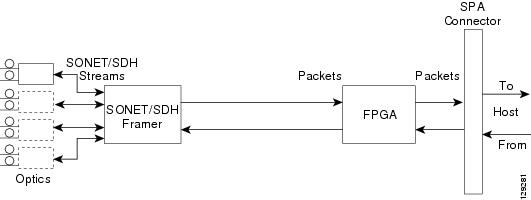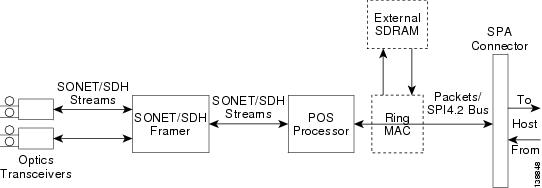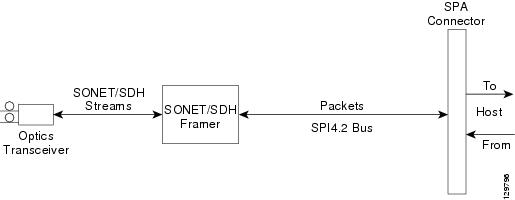-
Cisco ASR 1000 Series Aggregation Services Routers SIP and SPA Software Configuration Guide
-
About this Guide
-
Using Cisco IOS Software
-
SIP and SPA Product Overview
- SPA Interface Processor
- ATM Shared Port Adapters
- Ethernet Shared Port Adapters
- Packet over SONET Shared Port Adapters
-
Serial Shared Port Adapters
-
Overview of the Serial SPAs
-
Configuring the 8-Port Channelized T1/E1 SPA
-
Configuring the 2-Port and 4-Port Channelized T3 SPAs
-
Configuring the 2-Port, 4-Port, and 8-Port Clear Channel T3/E3 SPAs
-
Configuring the 4-Port Serial Interface SPA
-
Configuring the 1-Port Channelized OC-3/STM-1 SPA and 1-Port Channelized OC-12/STM-4 SPA
-
Troubleshooting the Serial SPAs
-
- Services Shared Port Adapters
- Field-Programmable Devices
- Quality-of-Service (QoS)
- Circuit Emulation over Packet Shared Port Adapters
-
Glossary
-
Table Of Contents
SONET/SDH Error, Alarm, and Performance Monitoring Features
SONET/SDH Synchronization Features
4-Port OC-3c/STM-1 POS SPA Architecture
Path of a Packet in the Ingress Direction
Path of a Packet in the Egress Direction
2-Port OC-48c/STM-16 POS SPA Architecture
Path of a Packet in the Ingress Direction
Path of a Packet in the Egress Direction
1-Port OC-192c/STM-64 POS/RPR XFP SPA Architecture
Path of a Packet in the Ingress Direction
Path of a Packet in the Egress Direction
Displaying the SPA Hardware Type
Example of the show interfaces Command
Example of the show controllers Command
Overview of the POS SPAs
This chapter provides an overview of the release history, and feature and Management Information Base (MIB) support for the Packet over SONET (POS) SPAs on the Cisco ASR 1000 Series Aggregation Services Routers.
This chapter includes the following sections:
•
Displaying the SPA Hardware Type
Release History
POS Technology Overview
Packet-over-SONET is a high-speed method of transporting IP traffic between two points. This technology combines the Point-to-Point Protocol (PPP), High-level Data Link Control (HDLC), or Frame Relay with Synchronous Optical Network (SONET) and Synchronous Digital Hierarchy (SDH) interfaces.
SONET is an octet-synchronous multiplex scheme defined by the American National Standards Institute (ANSI) standard (T1.1051988) for optical digital transmission at hierarchical rates from 51.840 Mbps to 9.95 Gbps (Synchronous Transport Signal, STS-1 to STS-48) and greater. SDH is an equivalent international standard for optical digital transmission at hierarchical rates from 155.520 Mbps (Synchronous Transfer Mode-1 [STM-1]) to 9.95 Gbps (STM-16) and greater.
SONET specifications have been defined for single-mode fiber and multimode fiber. The POS SPAs allow transmission over single-mode and multimode optical fiber at Optical Carrier 3, 12, 48, and 192 (OC-3, OC-12, OC-48, and OC-192) rates.
SONET/SDH transmission rates are integral multiples of 51.840 Mbps. The following transmission multiples are currently specified and used on the POS SPAs on the Cisco ASR 1000 Series Aggregation Services Routers:
•
OC-3c/STM-1—155.520 Mbps
•
OC-12c/STM-4—622.080 Mbps
•
OC-48c/STM-16—2.488 Gbps
•
OC-192/STM-64 XFP—9.95 Gbps
Supported Features
•
Small form-factor pluggable (SFP) and XFP optics module OIR
•
Field-programmable gate array (FPGA) upgrade support
•
IPv4 and IPv6 addressing
SONET/SDH Compliance Features
•
American National Standards Institute (ANSI) T1.105
•
ITU-T G.707, G.783, G.957, G.958
•
Telcordia GR-253-CORE: SONET Transport Systems: Common Generic Criteria
•
Telcordia GR-1244: Clocks for the Synchronized Network: Common Generic Criteria
SONET/SDH Error, Alarm, and Performance Monitoring Features
•
Signal failure bit error rate (SF-BER)
•
Signal degrade bit error rate (SD-BER)
•
Signal label payload construction (C2)
•
Path trace byte (J1)
•
Section:
–
Loss of signal (LOS)
–
Loss of frame (LOF)
–
Error counts for B1
–
Threshold crossing alarms (TCA) for B1
•
Line:
–
Line alarm indication signal (LAIS)
–
Line remote defect indication (LRDI)
–
Line remote error indication (LREI)
–
Error counts for B2
–
Threshold crossing alarms (TCA) for B2
•
Path:
–
Path alarm indication signal (PAIS)
–
Path remote defect indication (PRDI)
–
Path remote error indication (PREI)
–
Error counts for B3
–
Threshold crossing alarms (TCA) for B3
–
Loss of pointer (LOP)
–
New pointer events (NEWPTR)
–
Positive stuffing event (PSE)
–
Negative stuffing event (NSE)
SONET/SDH Synchronization Features
•
Local (internal) timing (for inter-router connections over dark fiber or Wavelength Division Multiplex [WDM] equipment)
•
Loop (line) timing (for connecting to SONET/SDH equipment)
•
+/- 20 ppm clock accuracy over the full range of the operating temperature
WAN Protocol Features
•
HDLC and Frame Relay IETF encapsulation
•
Multiprotocol Label Switching (MPLS)
•
RFC 1661, The Point-to-Point Protocol (PPP)
•
RFC 1662, PPP in HDLC framing
•
RFC 2615, PPP over SONET/SDH (with 1+x43 self-synchronous payload scrambling)
Network Management Features
•
Simple Network Management Protocol (SNMP) Management Information Base (MIB) counters
•
Local (diagnostic) loopback
•
Network loopback
•
NetFlow Data Export
•
RFC 3592 performance statistics for timed intervals (current, 15-minute, multiple 15-minute, and 1-day intervals):
–
Section CV (code violations)
–
Section ES (errored seconds)
–
Section SES (severely errored seconds)
–
Near end & Far end Line CV
–
Near end & Far end Line ES
–
Near end & Far end Line SES
–
Near end & Far end Line UAS (unavailable seconds)
–
Near end & Far end Path CV
–
Near end & Far end Path ES
–
Near end & Far end Path SES
–
Near end & Far end Path UAS
Restrictions
Note
For other SIP-specific features and restrictions see also Chapter 3 "Overview of the SIP".
Table 12-1 provides information about POS feature compatibility and restrictions by SIP and SPA combination.
•
The followings are the restrictions for 1-port OC-48 POS/RPR SPA:
•
Line Remote Error Indication (LREI) and Path Remote Error Indication (PREI) alarms are not reported on the 1-port OC-48 POS/RPR SPA.
Supported MIBs
The following MIBs are supported for the POS SPAs on the Cisco ASR 1000 Series Aggregation Services Routers:
•
CISCO-ENTITY-ASSET-MIB
•
CISCO-ENTITY-FRU-CONTROL-MIB
•
CISCO-ENVMON-MIB (For NPEs, NSEs, line cards, and MSCs only)
•
CISCO-EXTENDED-ENTITY-MIB
•
CISCO-OPTICAL-MIB
•
ENTITY-MIB
•
OLD-CISCO-CHASSIS-MIB
•
IF-MIB
•
SONET-MIB (RFC 2558, Definitions of Managed Objects for SONET/SDH Interface Type)
•
MIB II
To locate and download MIBs for selected platforms, Cisco IOS releases, and feature sets, use Cisco MIB Locator found at the following URL:
http://tools.cisco.com/ITDIT/MIBS/servlet/index
If Cisco MIB Locator does not support the MIB information that you need, you can also obtain a list of supported MIBs and download MIBs from the Cisco MIBs page at the following URL:
http://www.cisco.com/public/sw-center/netmgmt/cmtk/mibs.shtml
To access Cisco MIB Locator, you must have an account on Cisco.com. If you have forgotten or lost your account information, send a blank e-mail to cco-locksmith@cisco.com. An automatic check will verify that your e-mail address is registered with Cisco.com. If the check is successful, account details with a new random password will be e-mailed to you. Qualified users can establish an account on Cisco.com by following the directions found at this URL:
https://tools.cisco.com/RPF/register/register.do
SPA Architecture
This section provides an overview of the architecture of the POS SPAs and describes the path of a packet in the ingress and egress directions. Some of these areas of the architecture are referenced in the SPA software and can be helpful to understand when troubleshooting or interpreting some of the SPA CLI and show command output.
4-Port OC-3c/STM-1 POS SPA Architecture
Figure 12-1 identifies some of the hardware devices that are part of the POS SPA architecture. The figure shows the four ports that are supported by the 4-Port OC-3c/STM-1 POS SPA only.
Figure 12-1 4-Port OC-3c/STM-1 POS SPA Architecture
Every incoming and outgoing packet on the 4-Port OC-3c/STM-1 POS SPA goes through the SONET/SDH framer and field-programmable gate array (FPGA) devices.
Path of a Packet in the Ingress Direction
The following steps describe the path of an ingress packet through the 4-Port OC-3c/STM-1 POS SPA:
1.
The framer receives SONET/SDH streams from the SFP optics, extracts clocking and data, and processes the section, line, and path overhead.
2.
The framer extracts the POS frame payload and verifies the frame size and frame check sequence (FCS).
3.
The framer passes valid frames to the field-programmable gate array (FPGA) on the SPA.
4.
The FPGA on the SPA transfers frames to the host through the SPI4.2 bus for further processing and switching.
Path of a Packet in the Egress Direction
The following steps describe the path of an egress packet through the 4-Port OC-3c/STM-1 POS SPA:
1.
The host sends packets to the FPGA on the SPA using the SPI4.2 bus.
2.
The FPGA on the SPA stores the data in the appropriate channel first-in first-out (FIFO) queue.
3.
The FPGA on the SPA passes the packet to the framer.
4.
The framer accepts the data and stores it in the appropriate channel queue.
5.
The framer adds the FCS and SONET/SDH overhead.
The framer sends the data to the SFP optics for transmission onto the network.
2-Port OC-48c/STM-16 POS SPA Architecture
Figure 12-2 identifies the primary hardware devices that are part of the 2-Port OC-48c/STM-16 POS SPA architecture.
Figure 12-2 2-Port OC-48c/STM-16 POS SPA Architecture
Path of a Packet in the Ingress Direction
The following steps describe the path of an ingress packet through the 2-Port OC-48c/STM-16 POS SPA:
1.
The framer receives SONET/SDH streams from the SFP optics, extracts clocking and data, and processes the section, line, and path overhead.
2.
The framer detects Loss of Signal (LOS), Loss of Frame (LOF), Severely Errored Frame (SEF), Line Alarm Indication Signal (AIS-L), Loss of Pointer (LOP), Line Remote Defect Indication Signal (Enhanced RDI-L), Path Alarm Indication Signal (AIS-P), Standard and Enhanced Path Remote Defect Indication Signal (RDI-P), Path Remote Error Indication (Enhanced REI-P). The framer extracts or inserts DCC bytes.
3.
The framer processes the S1 synchronization status byte, the pointer action bytes (per Telcordia GR-253-CORE), and extracts or inserts DCC bytes.
4.
The POS processor extracts the POS frame payload and verifies the frame size and frame check sequence (FCS).
5.
The POS processor supports PPP, Frame Relay, or HDLC modes and optionally performs payload scrambling.
6.
The POS processor passes valid frames to the System Packet Level Interface 4.2 (SPI4.2) interface on the SPA.
7.
The SPI4.2 interface transfers frames to the host through the SPI4.2 bus for further processing and switching.
Path of a Packet in the Egress Direction
The following steps describe the path of an egress packet through the 2-Port OC-48c/STM-16 POS SPA:
1.
The host sends packets to the SPA using the SPI4.2 bus.
2.
The SPA stores the data in the appropriate SPI4 channel's first-in first-out (FIFO) queue.
3.
The SPA passes the packet from the SPI4 interface to the POS processor where it is encapsulated in a POS frame and FCS is added.
4.
The POS frame is sent to the SONET/SDH framer where it is placed into the SONET payload.
5.
The framer adds the FCS and SONET/SDH overhead.
6.
The framer sends the data to the SFP optics for transmission onto the network.
1-Port OC-192c/STM-64 POS/RPR XFP SPA Architecture
Figure 12-3 identifies the primary hardware devices that are part of the POS SPA architecture. The figure shows a single optics transceiver. The 1-Port OC-192c/STM-64 POS/RPR XFP SPA supports XFP optics.
Figure 12-3 1-Port OC-192c/STM-64 POS/RPR XFP SPA Architecture
In POS mode, every incoming and outgoing packet on the OC-192 POS SPAs goes through the SONET/SDH framer and SPI4.2 interface.
Path of a Packet in the Ingress Direction
The following steps describe the path of an ingress packet through the 1-Port OC-192c/STM-64 POS/RPR XFP SPA:
1.
The framer receives SONET/SDH streams from the XFP optics, extracts clocking and data, and processes the section, line, and path overhead.
2.
The framer extracts the POS frame payload and verifies the frame size and frame check sequence (FCS).
3.
The framer passes valid frames to the System Packet Level Interface 4.2 (SPI4.2) interface on the SPA.
4.
The SPI4.2 interface transfers frames to the host through the SPI4.2 bus for further processing and switching.
Path of a Packet in the Egress Direction
The following steps describe the path of an egress packet through the 1-Port OC-192c/STM-64 POS/RPR XFP SPA:
1.
The host sends packets to the SPA using the SPI4.2 bus.
2.
The SPA stores the data in the appropriate channel's first-in first-out (FIFO) queue.
3.
The SPA passes the packet to the framer.
4.
The framer accepts the data and stores it in the appropriate channel queue.
5.
The framer adds the FCS and SONET/SDH overhead.
6.
The framer sends the data to the XFP optics for transmission onto the network.
Displaying the SPA Hardware Type
To verify information about the SPA hardware that is installed in your Cisco ASR 1000 Series Aggregation Services Routers, you can use the show interfaces command or the show controllers command. There are several other commands on the Cisco ASR 1000 Series Aggregation Services Routers that also provide SPA hardware information. Table 12-2 shows the hardware description that appears in the show command output for each POS SPA that is supported on the Cisco ASR 1000 Series Aggregation Services Routers.
Example of the show interfaces Command
The following example shows an output of the show interfaces pos command on a Cisco ASR 1000 Series Aggregation Services Router with a 1-Port OC-192c/STM-64 POS/RPR XFP SPA installed in slot 1:
Router# show interfaces POS1/0/0POS1/0/0 is up, line protocol is upHardware is SPA-OC192POS-XFPMTU 4470 bytes, BW 9952000 Kbit, DLY 100 usec,reliability 255/255, txload 1/255, rxload 1/255Encapsulation HDLC, crc 16, loopback not setKeepalive set (10 sec)Scramble disabledLast input 00:00:00, output 00:00:00, output hang neverLast clearing of ''show interface'' counters neverInput queue: 0/375/0/0 (size/max/drops/flushes); Total output drops: 0Queueing strategy: fifoOutput queue: 0/40 (size/max)5 minute input rate 0 bits/sec, 0 packets/sec5 minute output rate 0 bits/sec, 0 packets/sec138525 packets input, 3324600 bytes, 0 no bufferReceived 0 broadcasts (0 IP multicasts)1 runts, 6 giants, 0 throttles0 parity3951 input errors, 3944 CRC, 0 frame, 0 overrun, 0 ignored, 0 abort138522 packets output, 3324528 bytes, 0 underruns0 output errors, 0 applique, 1 interface resets0 output buffer failures, 0 output buffers swapped out1 carrier transitionsExample of the show controllers Command
The following example shows an output of the show controllers pos command on Cisco ASR 1000 Series Aggregation Services Routers with a 4-Port OC-3c/STM-1 POS SPA installed in slot 1:
Router# show controllers pos 1/0/1POS1/0/1SECTIONLOF = 0 LOS = 0 BIP(B1) = 0LINEAIS = 0 RDI = 0 FEBE = 0 BIP(B2) = 0PATHAIS = 0 RDI = 0 FEBE = 0 BIP(B3) = 0LOP = 0 NEWPTR = 0 PSE = 0 NSE = 0Active Defects: NoneActive Alarms: NoneAlarm reporting enabled for: SF SLOS SLOF B1-TCA B2-TCA PLOP B3-TCABER thresholds: SF = 10e-3, SD = 10e-6TCA thresholds: B1 = 10e-6, B2 = 10e-6, B3 = 10e-6APSCOAPS = 0 PSBF = 0State: PSBF_state = FalseRx(K1/K2): 00/00 Tx(K1/K2): 00/00S1S0 = 00, C2 = CFCLOCK RECOVERYRDOOL = 0State: RDOOL_state = FalsePATH TRACE BUFFER: STABLERemote hostname: c7600-1Remote interface: POS7/1/3Remote IP addr: 10.5.5.4Remote Rx(K1/K2): 00/00 Tx(K1/K2): 00/00BER thresholds: SF = 10e-3 SD = 10e-6TCA thresholds: B1 = 10e-6 B2 = 10e-6 B3 = 10e-6Clock source: internalThe following example shows output from the show controllers pos pm command on the Cisco ASR 1000 Series Aggregation Services Routers with a 2-Port OC-3c/STM-1 POS SPA installed in slot 0:
Router# show controllers pos pmPOS0/1/0Medium is SONETLine coding is RZ, Line type is LONG MMData in current interval (594 seconds elapsed)SECTION (NO DEFECT)0 Errored Secs, 0 Severely Err Secs0 Coding Violations, 0 Sev Err Framing SecsLINE ( NO DEFECT )0 Errored Secs, 0 Severely Err Secs0 Coding Violations, 0 Unavailabe SecsFAR END LINE0 Errored Secs, 0 Severely Err Secs0 Coding Violations, 0 Unavailabe SecsPATH ( NO DEFECT )0 Errored Secs, 0 Severely Err Secs0 Coding Violations, 0 Unavailabe SecsFAR END PATH0 Errored Secs, 0 Severely Err Secs0 Coding Violations, 0 Unavailabe SecsTotal Data (0 valid intervals)SECTION TOTAL0 Errored Secs, 0 Severely Err Secs0 Coding Violations, 0 Sev Err Framing SecsLINE TOTAL0 Errored Secs, 0 Severely Err Secs0 Coding Violations, 0 Unavailabe SecsFAR END LINE TOTAL0 Errored Secs, 0 Severely Err Secs0 Coding Violations, 0 Unavailabe SecsPATH TOTAL0 Errored Secs, 0 Severely Err Secs0 Coding Violations, 0 Unavailabe SecsFAR END PATH TOTAL0 Errored Secs, 0 Severely Err Secs0 Coding Violations, 0 Unavailabe Secs

 Feedback
Feedback