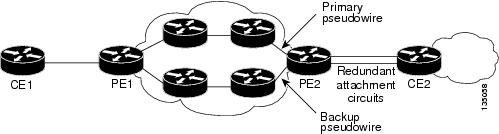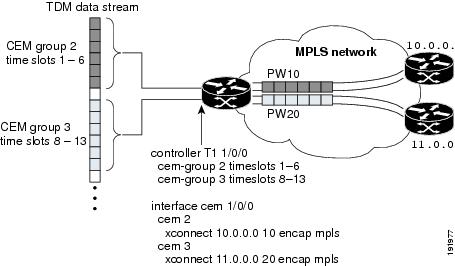-
Cisco ASR 1000 Series Aggregation Services Routers SIP and SPA Software Configuration Guide
-
About this Guide
-
Using Cisco IOS Software
-
SIP and SPA Product Overview
- SPA Interface Processor
- ATM Shared Port Adapters
- Ethernet Shared Port Adapters
- Packet over SONET Shared Port Adapters
-
Serial Shared Port Adapters
-
Overview of the Serial SPAs
-
Configuring the 8-Port Channelized T1/E1 SPA
-
Configuring the 2-Port and 4-Port Channelized T3 SPAs
-
Configuring the 2-Port, 4-Port, and 8-Port Clear Channel T3/E3 SPAs
-
Configuring the 4-Port Serial Interface SPA
-
Configuring the 1-Port Channelized OC-3/STM-1 SPA and 1-Port Channelized OC-12/STM-4 SPA
-
Troubleshooting the Serial SPAs
-
- Services Shared Port Adapters
- Field-Programmable Devices
- Quality-of-Service (QoS)
- Circuit Emulation over Packet Shared Port Adapters
-
Glossary
-
Table Of Contents
Configuring the Circuit Emulation over Packet Shared Port Adapter
Referring an Interface on a SPA
Configuring Port Usage: An Overview
Configuring SPA-1CHOC3-CE-ATM for SONET VT1.5
Configuring SPA-1CHOC3-CE-ATM for SDH AU-4 C-12
Configuring SPA-1CHOC3-CE-ATM for SDH AU-3 C-11
Configuring the Card Type and CEM Group for the 24-Port Channelized T1/E1 ATM CEoP SPA
Configuring the Card Type for the 2-Port Channelized T3/E3 ATM CEoP SPA
Verifying the 2-Port Channelized T3/E3 CEoP SPA Configuration
Configuring the ATM Connection on a SPA
Guideline for Configuring ATM Connections on a SPA
Guidelines for Configuring ATM Connections on a SPA
Configuring the VC QoS on VP-PW CEoP SPAs
Configuring a Pseudowire for an ATM Connection
Configuring the T3E3 ATM and T1E1 ATM SPAs in the Layer 2 Permanent Virtual Circuit (L2 PVC) Mode
Configuring the T3E3 ATM and T1E1 ATM SPAs in the Layer 2 Permanent Virtual Path (L2 PVP) Mode
Configuring the T3E3 ATM and T1E1 ATM SPAs in the Layer 3 Permanent Virtual Path (L3 PVP) Mode
Configuring the Layer 3 Permanent Virtual Circuit (L3 PVC) for the Point-to-Point (P2P) Connection
Configuring Pseudowire Redundancy
Configuring the 2-Port Channelized T3/E3 ATM CEoP SPA for the T3 Mode and the E3 Mode
Configuring a SPA Port for the T3 Mode
Configuring the T3/E3 SPA Port for the Clear-Channel ATM Mode
Configuration Guidelines and Restrictions
Configuring a CEM Class (Optional)
Configuring TDM Local Switching
Verifying Switching Connections
Guidelines for Local Switching Redundancy
Configuring a Backup Switched Connection
Verifying Backup and Primary Circuits
Configuring Pseudowire Redundancy
Configuring T1 on a 24-Port Channelized T1/E1 ATM CEoP SPA
Configuring E1 on a 24-Port Channelized T1/E1 ATM CEoP SPA
Configuring a 24-Port Channelized T1/E1 ATM CEoP SPA in the Clear-Channel ATM Mode
Examples for Configuring a 24-Port Channelized T1/E1 ATM CEoP SPA in the Clear-Channel ATM Mode
Configuring the SONET Controller
BITS Clock Support—Receive and Distribute—CEM SPA
Guidelines for Configuring the Network Clock
Verifying the Network Clock Configuration
Applying the Recovered Clock to the Controller
Example for Configuring Clock Recovery
Configuring Out-of-Band Clocking
Benefits of Out-Of-Bank Clocking
Guidelines for Configuring Out-Of-Band Clocking
Overview of Configuring Out-of-band Clocking Between Two CEM SPAs
Creating the Master Clock Interface
Configuring an Out-Of-Band Channel
Configuring the Slave Clock Interface
Verifying Out-of-Band Clocking
Removing the Out-of-Band Clocking Configuration
Example: Out-of-Band Clocking Configuration
Example: Configuring CEM Circuits for Out-of-Band Clocking
Configuring Payload Size (Optional)
Setting the Dejitter Buffer Size
Setting the Idle Pattern (Optional)
Configuring Layer 3 QoS on CEoP SPAs
Configuring the QoS Features on the 2-Port Channelized T3/E3 ATM CEoP SPA
Configuring AIS and RAI Alarm Forwarding in the CESoPSN Mode on the CEoP SPAs
Configuring AIS and RAI Alarm Forwarding for T1 on the CEoP SPA
Configuring AIS and RAI Alarm Forwarding for E1 on the CEoP SPA
Verifying the Interface Configuration
Configuring the Circuit Emulation over Packet Shared Port Adapter
This chapter provides information about configuring the Circuit Emulation over Packet (CEoP) shared port adapters (SPAs) on the Cisco ASR 1000 Series Aggregation Services Routers. It contains the following sections:
•
Configuring Pseudowire Redundancy
•
Configuring T1 on a 24-Port Channelized T1/E1 ATM CEoP SPA
•
Configuring a 24-Port Channelized T1/E1 ATM CEoP SPA in the Clear-Channel ATM Mode
•
Configuring Layer 3 QoS on CEoP SPAs
•
Verifying the Interface Configuration
For information about managing your system images and configuration files, see the Cisco IOS Configuration Fundamentals Configuration Guide and Cisco IOS Configuration Fundamentals Command Reference publications for your Cisco IOS software release.
Release History
Note
For more information pertaining to the restrictions about the Circuit Emulation SPAs, see the "SIP and SPA Product Overview" chapter in the Cisco ASR 1000 Series Hardware Installation Guide.
Configuration Tasks
This section describes the most common configurations for the SPA-1CHOC3-CE-ATM on the Cisco ASR 1000 Series Aggregation Services Routers. It also describes the following procedures:
•
Referring an Interface on a SPA
•
Configuring Port Usage: An Overview
Referring an Interface on a SPA
Four CEoP SPAs can be installed in a SPA interface processor (SIP). Ports are numbered from left to right, beginning with 0. Single-port SPAs use only the port number 0. To configure or monitor SPA interfaces, you must specify the physical location of the SIP, SPA, and interface in the command line interface (CLI). The interface address format is slot/subslot/port, where:
•
slot—Specifies the chassis slot number in the Cisco ASR 1000 Series Router in which the SIP is installed
•
subslot—Specifies the secondary slot of the SIP in which the SPA is installed
•
port—Specifies the number of the individual interface port on a SPA
The following example shows how to specify the first interface (0) on a SPA that is installed in subslot 1 of the SIP in chassis slot 0:
Router(config)# interface cem 0/1/0Configuring Port Usage: An Overview
The SPA-1CHOC3-CE-ATM can be configured to run only in the CEM mode. The 2-Port Channelized T3/E3 ATM CEoP SPA, introduced in Cisco IOS XE Release 3.4.0S, can be configured to run only in the ATM mode. Effective from Cisco IOS XE Release 3.6.0S, the 2-Port Channelized T3/E3 ATM CEoP SPA supports the CEM mode, but does not support the IMA mode. Effective from Cisco IOS XE Release 3.10.0S, The 24-port channelized T1E1 SPA supported ATM mode on the SPA-24CHT1-CE-ATM.
The following sections show how to configure each of the SPAs for the CEM mode.
Configuring SPA-1CHOC3-CE-ATM for SONET VT1.5
To configure SPA-1CHOC3-CE-ATM for SONET VT 1.5, perform the following procedure:
SUMMARY STEPS
1.
controller sonet slot/subslot/interface-id
2.
framing sonet
3.
sts-1 sts1-number
4.
mode vt-15
5.
vtg vtg number t1 t1 line number cem-group channel-number unframed
or
vtg vtg number t1 t1 line number cem-group channel-number timeslots list-of-timeslots
DETAILED STEPS
Configuring SPA-1CHOC3-CE-ATM for SDH AU-4 C-12
To configure SPA-1CHOC3-CE-ATM for SDH AU-4 C-12, perform the following procedure:
SUMMARY STEPS
1.
controller sonet slot/subslot/interface-id
2.
framing sdh
3.
aug mapping au-4
4.
au-4 au4-number tug-3 tug-3 number
5.
mode c-12
6.
tug-2 tug-2 number e1 e1-line-number cem-group channel-number unframed
or
tug-2 tug-2 number e1 e1-line-number cem-group channel-number timeslots list-of-timeslotsDETAILED STEPS
Configuring SPA-1CHOC3-CE-ATM for SDH AU-3 C-11
To configure SPA-1CHOC3-CE-ATM for SDH AU-3 C-11, perform the following procedure:
SUMMARY STEPS
1.
controller sonet slot/subslot/interface-id
2.
framing sdh
3.
aug mapping au-3
4.
au-3 au3-number
5.
mode c-11
6.
tug-2 tug-2 number e1 e1-line-number cem-group channel-number unframed
or
tug-2 tug-2 number e1 e1-line-number cem-group channel-number timeslots list-of-timeslotsDETAILED STEPS
Configuring the Card Type and CEM Group for the 24-Port Channelized T1/E1 ATM CEoP SPA
To configure the card type and CEM group for the 24-Port Channelized T1/E1 ATM CEoP SPA, perform the following steps:
SUMMARY STEPS
1.
card type {t1 | e1} slot subslot
2.
controller {t1 | e1} slot/subslot/port
3.
cem-group group unframed
or
cem-group group timeslots list-of-timeslotsor
atm
4.
exit
DETAILED STEPS
Configuring the Card Type for the 2-Port Channelized T3/E3 ATM CEoP SPA
To configure the card type for the 2-Port Channelized T3/E3 ATM CEoP SPA, complete these steps:
SUMMARY STEPS
1.
enable
2.
configure terminal
3.
card type {t3 | e3} slot subslot
4.
controller {t3 | e3} slot/subslot/port
5.
channelized mode {t1 | e1}
6.
cem-group group unframed
or
{t1} 1-28 cem-group group timeslots 1-24
{e1} 1-21 cem-group group timeslots 1-31
or
atm
7.
exit
DETAILED STEPS
Restrictions and Usage Guidelines for Configuring the 2-Port Channelized T3/E3 CEoP SPA
Following are the restrictions and usage guidelines pertaining to the configuration of the 2-Port Channelized T3/E3 CEoP SPA:
•
PVC configuration is not supported on the ATM main interface.
•
SPA-2CHT3-CE-ATM does not support the Control-Bit PLCP (Physical Layer Convergence Protocol) framing.
•
Bridging features, such as Bridging Routed Encapsulations (BRE), Multipoint Bridging (MPB), and multi-VLAN are not supported on CEoP.
•
CEoP SPAs do not support Layer 3 Quality of Service (QoS).
•
E3 Channelization to E1 is not supported.
•
CEoP SPAs simultaneously support multiple interface types.
•
Adaptive clock recovery is supported on the 2-Port Channelized T3/E3 CEoP SPA.
•
Out-of-Band (OOB) clock recovery for CEM is not supported.
•
Maintenance Digital Link (MDL) is supported only for Digital Signal Cross Connect (DSX3-C) framing.
•
In Cisco IOS XE Release 3.4.0S, ATM on clear-channel E3 is not supported.
•
Effective from Cisco IOS XE Release 3.5.0S, ATM on clear-channel E3 is supported.
Note
Mixed configuration of the T3 mode and the E3 mode simultaneously on the SPA-2CHT3-CE-ATM is not supported in Cisco IOS XE Release 3.5.0S.
Sample Configurations of the 2-Port Channelized T3/E3 CEoP SPA in the Clear-Channel T3 Mode
Configure the SPA in the T3 mode as follows:
Router(config)# card type T3 5 0<SPA Reloads itself after the card type is configured. Only after SPA is UP, configure the controller as T3 or E3>Router(config)# controller T3 5/0/0Create a T3 ATM interface as follows:
Router(config-controller)# atmCreate a CEM group as follows:
Router(config-controller)# cem-group 0 unframedSample Configurations of the 2-Port Channelized T3/E3 CEoP SPA in the Clear-Channel E3 Mode
Configure the SPA in the E3 mode as follows:
Router(config)# card type E3 5 0Router(config)# controller E3 5/0/0Create an E3 ATM interface as follows:
Router(config-controller)# atmCreate a CEM group as follows:
Router(config-controller)# cem-group 0 unframedSample Configurations of the 2-Port Channelized T3/E3 CEoP SPA in the CT3-T1 Channelization Mode
Configure the SPA in the T3 mode as follows:
Router(config)# card type T3 5 0Router(config)# controller T3 5/0/0Create an NxDS0 T1 CEM group as follows:
Router(config-controller)# t1 2 cem-group 0 timeslots 1-12Sample Configurations of the 2-Port Channelized T3/E3 CEoP SPA in the CT3-E1 Channelization Mode
Configure the SPA in the T3 mode as follows:
Router(config)# card type T3 5 0Router(config)# controller T3 5/0/0Change the channelization to the E1 mode as follows:
Router(config)# controller T3 5/0/0router(config-controller)# channelized mode e1Create an NxDS0 E1 CEM group as follows:
Router(config-controller)# e1 2 cem-group 0 timeslots 1-12Verifying the 2-Port Channelized T3/E3 CEoP SPA Configuration
The following example shows how to verify the configuration for the 2-Port Channelized T3/E3 CEoP SPA:
Router# show controller t3 0/1/0T3 0/1/0 is up.Hardware is SPA-2CHT3-CE-ATMApplique type is Clear-channel T3 ATMNo alarms detected.Framing is M23, Line Code is B3ZS, Cablelength is 224Clock Source is internalEquipment customer loopbackData in current interval (97 seconds elapsed):0 Line Code Violations, 0 P-bit Coding Violation0 C-bit Coding Violation, 0 P-bit Err Secs0 P-bit Severely Err Secs, 0 Severely Err Framing Secs0 Unavailable Secs, 0 Line Errored Secs0 C-bit Errored Secs, 0 C-bit Severely Errored Secs0 Severely Errored Line Secs0 Far-End Errored Secs, 0 Far-End Severely Errored Secs0 CP-bit Far-end Unavailable Secs0 Near-end path failures, 0 Far-end path failures0 Far-end code violations, 0 FERF Defect Secs0 AIS Defect Secs, 0 LOS Defect SecsRouter# show controller e3 0/1/0E3 0/1/0 is up.Hardware is SPA-2CHT3-CE-ATMApplique type is Clear-channel E3 ATMReceiver has loss of signal.Framing is E3 G751, Line Code is HDB3Clock Source is internal, National Bit 0Equipment customer loopbackData in current interval (363 seconds elapsed):0 Line Code Violations, 0 P-bit Coding Violation0 C-bit Coding Violation, 0 P-bit Err Secs0 P-bit Severely Err Secs, 0 Severely Err Framing Secs101 Unavailable Secs, 0 Line Errored Secs0 C-bit Errored Secs, 0 C-bit Severely Errored SecsRouter# show ip interface briefInterface IP-Address OK? Method Status ProtocolATM0/1/0 Unassigned YES manual up upATM0/1/1 Unassigned YES manual up upThe following section displays the command outputs for the E3 mode:
Router# show interfaces ATM 0/1/0.1ATM0/1/0.1 is up, line protocol is upHardware is SPA-2CHT3-CE-ATM, address is 0026.cb0c.f410 (bia 0026.cb0c.f410)MTU 4470 bytes, BW 33791 Kbit/sec, DLY 0 usec,reliability 255/255, txload 1/255, rxload 1/255Encapsulation ATMKeepalive not supported0 packets input, 0 bytes0 packets output, 0 bytes0 OAM cells input, 0 OAM cells outputAAL5 CRC errors : 0AAL5 SAR Timeouts : 0AAL5 Oversized SDUs : 0AAL5 length violation : 0Last clearing of "show interface" counters neverRouter# show interfaces atm 0/1/0ATM0/1/0 is up, line protocol is upHardware is SPA-2CHT3-CE-ATM, address is 0026.cb0c.f410 (bia 0026.cb0c.f410)MTU 4470 bytes, sub MTU 4470, BW 33791 Kbit/sec, DLY 0 usec,reliability 255/255, txload 1/255, rxload 1/255Encapsulation ATM, loopback not setKeepalive not supportedEncapsulation(s): AAL5 AAL02047 maximum active VCs, 1 current VCCsVC Auto Creation Disabled.VC idle disconnect time: 300 seconds2 carrier transitionsLast input never, output never, output hang neverLast clearing of "show interface" counters neverInput queue: 0/375/0/0 (size/max/drops/flushes); Total output drops: 0Queueing strategy: fifoOutput queue: 0/40 (size/max)5 minute input rate 0 bits/sec, 0 packets/sec5 minute output rate 0 bits/sec, 0 packets/sec0 packets input, 0 bytes, 0 no bufferReceived 0 broadcasts (0 IP multicasts)0 runts, 0 giants, 0 throttles0 input errors, 0 CRC, 0 frame, 0 overrun, 0 ignored, 0 abort0 packets output, 0 bytes, 0 underruns0 output errors, 0 collisions, 1 interface resets0 unknown protocol drops0 output buffer failures, 0 output buffers swapped outRouter# show atm pvc interface atm 0/1/0.1VCD / Peak Av/Min BurstInterface Name VPI VCI Type Encaps SC Kbps Kbps Cells St0/1/0.1 1 100 32 PVC SNAP UBR 33791 UPRouter# show atm interface atm 0/1/0Interface ATM0/1/0:AAL enabled: AAL5, AAL0, Maximum VCs: 2047, Current VCCs: 1Max. Datagram Size: 4528PLIM Type: E3 - 34000Kbps, Framing is G.751 ADM, TX clocking: LINE0 input, 0 output, 0 IN fast, 0 OUT fastAvail bw = 34368Config. is ACTIVERouter# show atm interface atm 0/1/0.1Interface ATM0/1/0.1:AAL enabled: AAL5, AAL0, Maximum VCs: 2047, Current VCCs: 1Max. Datagram Size: 4528PLIM Type: E3 - 34000Kbps, Framing is G.751 ADM, TX clocking: LINE0 input, 0 output, 0 IN fast, 0 OUT fastAvail bw = 34368Config. is ACTIVERouter# show atm pvcVCD / Peak Av/Min BurstInterface Name VPI VCI Type Encaps SC Kbps Kbps Cells St0/1/0.1 1 100 32 PVC SNAP UBR 33791 UPThe following section displays the command outputs for the T3 mode:
Router# show atm interface atm 5/1/0Interface ATM5/1/0:AAL enabled: AAL5, AAL0, Maximum VCs: 2047, Current VCCs: 0Max. Datagram Size: 4528PLIM Type: DS3 - 45000Kbps, Framing is C-bit ADM,DS3 lbo: short, TX clocking: LINECell-payload scrambling: OFF0 input, 0 output, 0 IN fast, 0 OUT fastAvail bw = 44209New Config. not yet ACTIVERouter# show atm pvc interface atm 5/1/1.1VCD / Peak Av/Min BurstInterface Name VPI VCI Type Encaps SC Kbps Kbps Cells St5/1/1.1 1 100 34 PVC SNAP UBR 44209 UPRouter# show atm interface atm 5/1/1.1Interface ATM5/1/1.1:AAL enabled: AAL5, AAL0, Maximum VCs: 2047, Current VCCs: 1Max. Datagram Size: 4528PLIM Type: DS3 - 45000Kbps, Framing is C-bit ADM,DS3 lbo: short, TX clocking: LINECell-payload scrambling: OFF0 input, 0 output, 0 IN fast, 0 OUT fastAvail bw = 44209Config. is ACTIVERouter# show interfaces atm 5/1/1.1ATM5/1/1.1 is up, line protocol is upHardware is SPA-2CHT3-CE-ATM, address is e804.6227.3851 (bia e804.6227.3851)MTU 4470 bytes, BW 44209 Kbit/sec, DLY 0 usec,reliability 255/255, txload 1/255, rxload 1/255Encapsulation ATMKeepalive not supported0 packets input, 0 bytes0 packets output, 0 bytes0 OAM cells input, 0 OAM cells outputAAL5 CRC errors : 0AAL5 SAR Timeouts : 0AAL5 Oversized SDUs : 0AAL5 length violation : 0Last clearing of "show interface" counters neverRouter# show interfaces atm 5/1/1ATM5/1/1 is up, line protocol is upHardware is SPA-2CHT3-CE-ATM, address is e804.6227.3851 (bia e804.6227.3851)MTU 4470 bytes, sub MTU 4470, BW 44209 Kbit/sec, DLY 0 usec,reliability 255/255, txload 1/255, rxload 1/255Encapsulation ATM, loopback not setKeepalive not supportedEncapsulation(s): AAL5 AAL02047 maximum active VCs, 1 current VCCsVC Auto Creation Disabled.VC idle disconnect time: 300 seconds2 carrier transitionsLast input never, output never, output hang neverLast clearing of "show interface" counters neverInput queue: 0/375/0/0 (size/max/drops/flushes); Total output drops: 0Queueing strategy: fifoOutput queue: 0/40 (size/max)5 minute input rate 0 bits/sec, 0 packets/sec5 minute output rate 0 bits/sec, 0 packets/sec0 packets input, 0 bytes, 0 no bufferReceived 0 broadcasts (0 IP multicasts)0 runts, 0 giants, 0 throttles0 input errors, 0 CRC, 0 frame, 0 overrun, 0 ignored, 0 abort0 packets output, 0 bytes, 0 underruns0 output errors, 0 collisions, 1 interface resets0 unknown protocol drops0 output buffer failures, 0 output buffers swapped outThe following section displays the command output for the CEM mode:
Router# show interfaces cem 0/3/0CEM0/3/0 is up, line protocol is upHardware is Circuit Emulation InterfaceMTU 1500 bytes, BW 45000 Kbit/sec, DLY 0 usec,reliability 255/255, txload 2/255, rxload 8/255Encapsulation CEM, loopback not setKeepalive not supportedLast input never, output never, output hang neverLast clearing of "show interface" counters neverInput queue: 0/375/0/0 (size/max/drops/flushes); Total output drops: 0Queueing strategy: fifoOutput queue: 0/0 (size/max)5 minute input rate 1536000 bits/sec, 1000 packets/sec5 minute output rate 425000 bits/sec, 278 packets/sec4708356 packets input, 904004352 bytes, 0 no bufferReceived 0 broadcasts (0 IP multicasts)0 runts, 0 giants, 0 throttles0 input errors, 0 CRC, 0 frame, 0 overrun, 0 ignored, 0 abort100747 packets output, 19343424 bytes, 0 underruns0 output errors, 0 collisions, 0 interface resets0 unknown protocol drops0 output buffer failures, 0 output buffers swapped outConfiguring the ATM Connection on a SPA
The following ATM SPAs are supported on the Cisco ASR 1000 Series Aggregation Services Routers:
SPA-2CHT3-CE-ATM
From Cisco IOS XE Release 3.4S, ATM support for the SPA-2CHT3-CE-ATM is introduced. When configured to operate in the ATM mode, CEoP SPAs support the ATM features.
The SPA-2CHT3-CE-ATM CEoP supports ATM operation only in the clear-channel mode. In this mode, each SPA port provides a single high-speed ATM connection operating at the line rate of the port.
Guideline for Configuring ATM Connections on a SPA
Consider the following guideline before configuring the ATM connections on a SPA:
In the clear-channel mode, each port in the 2-Port Channelized T3/E3 ATM CEoP SPA provides a single ATM connection operating at the T3 line rate.
Configuring a Port on a CEoP SPA for ATM Operations
To configure a port on a CEoP SPA for ATM operations, you must:
1.
Set the port to the ATM mode.
2.
Configure an ATM permanent virtual circuit (PVC) for the port.
3.
Configure a pseudowire for the ATM interface.
Configuring an ATM Interface
The router creates an ATM interface for each T3 port that is configured for the ATM. The interface is in the atm slot/subslot/port format, where slot/subslot identifies the SPA slot and subslot, and /port identifies the port, for example, atm 2/1/0.
SPA-24CHT1-CE-ATM
In Cisco IOS XE Release 3.10S, ATM support for the SPA-24CHT1-CE-ATM is introduced. When configured to operate in the ATM mode, CEoP SPAs support the ATM feature.
The SPA-24CHT1-CE-ATM CEoP is supported only in the clear-channel mode. In the clear-channel mode, each SPA port provides a single high-speed ATM connection operating at the line rate of the port.
Guidelines for Configuring ATM Connections on a SPA
Consider the following guideline before configuring the ATM connections on a SPA:
In the clear-channel mode, each port in the 24-Port Channelized T1/E1 ATM CEoP SPA provides a single ATM connection operating at the T1/E1 line rate.
Configuring a Port on a CEoP SPA for ATM Operations
To configure a port on a CEoP SPA for the ATM operations, you must:
1.
Set the port to the ATM mode.
2.
Configure an ATM permanent virtual circuit (PVC) for the port.
3.
Configure a pseudowire for the ATM interface.
Configuring an ATM Interface
A Cisco ASR 1000 Series Aggregation Services Router creates an ATM interface for each T1/E1 port that is configured for the ATM. The interface is in the atm slot/subslot/port format, where slot/subslot identifies the SPA slot and subslot, and /port identifies the port, for example, atm 2/1/0.
The ATM configuration for SPA-24CHT1-CE-ATM is the same as the ATM configuration for SPA-2CHT3-CE-ATM. For more information about the ATM configuration for SPA-2CHT3-CE-ATM, see the Configuring the Card Type for the 2-Port Channelized T3/E3 ATM CEoP SPA.
Note
The SPA-24CHT1-CE-ATM is supported both T1 and E1 modes.
Configuring the VC QoS on VP-PW CEoP SPAs
SIPs and SPAs support many QoS features that are configured using modular QoS CLI (MQC).
Restriction
The VC QoS on VP-PW feature works only with single-cell relay and does not work with the packet-cell relay function.
Configuring a Pseudowire for an ATM Connection
To configure a pseudowire for an ATM connection, perform the procedure described in the following sections. The pseudowire carries ATM data across the MPLS network.
Configuring the T3E3 ATM and T1E1 ATM SPAs in the Layer 2 Permanent Virtual Circuit (L2 PVC) Mode
Perform the following steps to configure the T3E3 ATM and T1E1 ATM SPAs with ATM Cell Relay over Multiprotocol Label Switching (ACRoMPLS) in the L2 PVC mode:
SUMMARY STEPS
1.
interface atm slot/subslot/port..subinterface point-to-point
2.
pvc vpi/vci l2transport
3.
encapsulation {aalo | aal5}
4.
xconnect peer-router-id vcid {encapsulation mpls | pseudowire-class name}
5.
exit
DETAILED STEPS
Configuring the T3E3 ATM and T1E1 ATM SPAs in the Layer 2 Permanent Virtual Path (L2 PVP) Mode
Perform the following steps to configure the T3E3 ATM and T1E1 ATM SPAs with ATM Cell Relay over MPLS in the L2 PVP mode:
SUMMARY STEPS
1.
interface atm slot/subslot/port.subinterface multi-point
2.
atm pvp vpi l2transport
3.
xconnect peer-router-id vcid {encapsulation mpls | pseudowire-class name}
4.
exit
DETAILED STEPS
Configuring the T3E3 ATM and T1E1 ATM SPAs in the Layer 3 Permanent Virtual Path (L3 PVP) Mode
Perform the following steps to configure the T3E3 ATM and T1E1 ATM SPAs in the ATM L3 PVP mode:
SUMMARY STEPS
1.
interface atm slot/subslot/port.subinterface multipoint
2.
ip address ip-address subnetmask
3.
atm pvp pvp-id
4.
pvc pvp-id/pvc-id
5.
protocol ip ip-address
DETAILED STEPS
Configuring the Layer 3 Permanent Virtual Circuit (L3 PVC) for the Point-to-Point (P2P) Connection
Perform the following steps to configure the T3E3 ATM and T1E1 ATM SPAs in the ATM L3 PVC for the P2P connection:
SUMMARY STEPS
1.
interface atm slot/subslot/port.subinterface point-to-point
2.
ip address ip-address subnetmask
3.
pvc vpi-id/vci-id
4.
encapsulation {aal5mux | aal5snap}
DETAILED STEPS
Configuring Pseudowire Redundancy
CEoP SPAs support the L2VPN Pseudowire Redundancy feature, which provides backup service for the ATM and CEM pseudowires. Configuring a Pseudowire Redundancy is an optional task. The L2VPN Pseudowire Redundancy feature enables the network to detect a failure and reroute the Layer 2 (L2) service to another endpoint that can continue to provide the service. This feature provides the ability to recover from a failure of either the remote PE router or the link between the PE and CE routers.
Configure pseudowire redundancy by configuring two pseudowires for an ATM interface, a primary pseudowire and a backup (standby) pseudowire. If the primary pseudowire fails, the router uses the backup pseudowire in its place. When the primary pseudowire becomes operational again, the backup pseudowire is stopped and the router resumes the use of the primary pseudowire.
Figure 29-1 shows an example of pseudowire redundancy.
Figure 29-1 Pseudowire Redundancy
The following is a summary of the steps to configure pseudowire redundancy on the SPA-2CHT3-CE-ATM.
Note
You must configure the backup pseudowire such that it connects to a router that is different from the one the primary pseudowire connects to.
SUMMARY STEPS
1.
enable
2.
configure terminal
3.
interface atm slot/subslot/port.subinterface point-to-point
4.
pvc vpi/vci l2transport
5.
encapsulation {aal0 | aal5}
6.
xconnect peer-router-id vcid {encapsulation mpls | pw-class pw-class-name}
7.
backup peer peer-router-id peer-vcid {priority peer-priority | pw-class name}
8.
backup delay enable-delay {disable-delay | never}
DETAILED STEPS
Configuring the 2-Port Channelized T3/E3 ATM CEoP SPA for the T3 Mode and the E3 Mode
This section describes how to configure the 2-Port Channelized T3/E3 ATM CEoP SPA. This SPA can be configured to operate in the ATM mode and the CEM mode. The router creates a logical interface to represent the mode that the SPA port is configured to run in. An ATM interface or a CEM interface is created for each T3 port that is configured for the ATM mode or the CEM mode. The interface has the format atm slot/subslot/port or cem slot/subslot/port, where slot/subslot identifies the SPA slot and subslot, and port identifies the port. The same port can be configured either in the CEM mode or in the ATM mode.
The following sections provide instructions for configuring the 2-Port Channelized T3/E3 ATM CEoP SPA:
•
Configuring a SPA Port for the T3 Mode
•
Configuring the T3/E3 SPA Port for the Clear-Channel ATM Mode
Note
Up to 1000 PVCs and 255 PVPs are supported per SPA for the ATM mode. Up to 576 CEM groups are supported per SPA for the CEM mode.
Configuring a SPA Port for the T3 Mode
To configure a SPA port for the T3 mode, perform the following steps:
SUMMARY STEPS
1.
controller t3 slot/subslot/port
2.
[no] framing {auto-detect | c-bit | m23}
3.
cablelength feet
4.
[no] loopback {local | network | remote {line | payload}}
5.
[no] bert pattern [2^11 | 2^15 | 2^20 O.153 | 2^20 QRSS | 2^23 | 0s | 1s | alt-0-1] interval [1-1440]
6.
mdl {string {eic | fic | generator | lic | pfi | port | unit} string} | {transmit {idle-signal | path | test-signal}}
7.
exit
DETAILED STEPS
To configure a SPA port for the E3 mode, perform the following steps:
Note
The E3 mode is not supported in Cisco IOS XE Release 3.4.0S. Effective from Cisco IOS XE Release 3.5.0S, support for ATM on the clear-channel E3 mode has been introduced. Mixed configuration of both the T3 mode and the E3 mode simultaneously is not supported on the SPA-2CHT3-CE-ATM.
SUMMARY STEPS
1.
controller e3 slot/subslot/port
2.
[no] framing g751
3.
cablelength feet
4.
[no] loopback {local | network [line | payload]}
5.
[no] bert pattern [2^15 | 2^20 | 2^23 | 0s | 1s | alt-0-1] interval [1-1440]
6.
exit
DETAILED STEPS
Configuring the T3/E3 SPA Port for the Clear-Channel ATM Mode
To configure a T3/E3 SPA port for the clear-channel ATM mode, perform the following steps:
SUMMARY STEPS
1.
controller {t3} slot/subslot/port
2.
atm
3.
exit
4.
interface atm slot/subslot/port.subinterface number point-to-point
5.
pvc vpi/vci
6.
xconnect peer-router-id vcid {encapsulation mpls | pseudowire-class name}
7.
end
DETAILED STEPS
Step 1
Router(config)# controller {t3} slot/subslot/port
Selects the T3 controller for the port you are configuring, where slot/subslot identifies the SPA location and port identifies the port.
Step 2
Router(config-controller)# atm
Configures the port (interface) for the clear-channel ATM. The router creates an ATM interface whose format is atm /slot/subslot/port, where slot/subslot identifies the SPA slot and subslot, and port identifies the SPA port.
Step 3
Router(config-controller)# exit
Returns to the global configuration mode.
Step 4
Router(config)# interface atm 0/1/2.10 point-to-point
Selects the ATM interface for the SPA port mentioned in Step 1.
Step 5
Router(config-if)# pvc vpi/vci
Configures a PVC for the interface and assigns the PVC a VPI and VCI. Do not specify 0 for both the VPI and VCI. See the "Configuring a Pseudowire for an ATM Connection" section for details about this command.
Step 6
Router(config-if)# xconnect peer-router-id vcid {encapsulation mpls | pseudowire-class name}
Configures a pseudowire to carry data from the clear-channel ATM interface over the MPLS network. See the "Configuring a Pseudowire for an ATM Connection" section for details about this command.
Step 7
Router(config-if)# end
Exits the interface configuration (config-if) mode.
Configuring CEM
This section provides information about how to configure CEM on the SPA-1CHOC3-CE-ATM, SPA-2CHT3-CE-ATM, and SPA-24CHT1-CE-ATM. The CEM provides a bridge between a time-division multiplexing (TDM) network and a packet network, such as Multiprotocol Label Switching (MPLS). The router encapsulates the TDM data in the MPLS packets and sends the data over a CEM pseudowire to the remote provider edge (PE) router. Thus, functions as a physical communication link across the packet network.
Prerequisites
Prior to configuring CEM on the SPA-1CHOC3-CE-ATM port, SPA-2CHT3-CE-ATM port, and SPA-24CHT1-CE-ATM port, perform the following steps:
1.
Configure one or more CEM groups on the port. Each CEM group represents a set of time slots from the TDM circuit attached to the port. When you configure a CEM group on the port, the router creates an interface that has the same slot/subslot/port number as the port (for example, cem 0/1/0).
2.
Configure a pseudowire for each CEM group. The router maps the data from the time slots in each group to its pseudowire and sends the data over the MPLS network to the remote PE router. Use the xconnect command with encap mpls to create a pseudowire for each CEM group.
Figure 29-2 shows the following sample configurations for the SPA-1CHOC3-CE-ATM, SPA-2CHT3-CE-ATM, and SPA-24CHT1-CE-ATM:
•
A TDM circuit is connected to port 0 on a SPA installed in slot 1, subslot 0 (T1 controller 1/0/0).
•
Two pseudowires (PW10 and PW20) are configured to carry TDM data across the MPLS network.
•
Two CEM groups (2 and 3) are configured for the data in the TDM time slots:
–
Time slots 1 through 6 are sent over pseudowire 10 to the remote PE router at 10.0.0.0.
–
Time slots 8 through 13 are sent to the PE router 11.0.0.0 over pseudowire 20.
Figure 29-2 TDM Time Slots-to-Pseudowire Mappings
Table 29-1 lists the number of CEM groups you can configure for each CEM SPA.
Configuration Guidelines and Restrictions
Not all combinations of payload size and dejitter buffer size are supported. Payload size, or dejitter configurations are rejected at the CLI level in the CEM circuit mode on the SPA, if they are not compatible. Incompatible parameter modifications (if any), will be rejected, and the configuration will fall back to the old dejitter and payload parameters if the parameters are being applied through the CEM class template.
Configuring a CEM Group
To configure a CEM group to represent a CEM circuit on a SPA port, perform the following steps:
Note
•
The first cem-group command under the controller creates a CEM interface that has the same slot/subslot/port information as the controller. The CEM interface is removed when all of the CEM groups under the interface is deleted.
•
The CEM interface is always up, even if the controller state is down. This allows the CEM pseudowire to carry alarm information to the remote end.
SUMMARY STEPS
1.
controller sonet slot/subslot/interface-id
2.
cem-group group-number unframed
or
cem-group group-number timeslots list-of-timesolts3.
exit
Step 1
Selects the controller for the port that is being configured:
•
type identifies the port type. Depending on the card type, the valid values are t1, e1, t3, e3, or sonet. For additional information about the card types, see the Setting the Card Type section.
•
slot/subslot/port identifies the SPA slot, subslot, and the port.
Step 2
Router(config-controller)# [no] cem-group group-number {unframed | timeslots timeslot}Example:Router(config)# controller t1 3/2/0 Router(config-controller)# cem-group 1 unframed Router(config)# controller t1 3/2/1 Router(config-controller)# cem-group 1 timeslots 1,3,5-11 Router(config-controller)# cem-group 2 timeslots 12-24 Router(config)# controller t3 3/2/0Router(config-controller)# t1 1 cem-group 1 timeslots 1Router(config)# controller t3 3/2/1Router(config-controller)# e1 1 cem-group 1 unframedCreates a CEM circuit (group) from one or more time slots of the line connected to this port. To delete the CEM circuit and release the time slots, use the no cem-group group-number command.
•
group-number assigns a CEM circuit number:
–
For 24 T1/E1 Channelized ATM CEoP SPA, you can configure up to 191 CEM groups.
–
For 2-Port Channelized T3/E3 ATM CEoP SPA, you can configure up to 576 CEM groups.
–
For 1-Port Channelized OC-3 STM1 ATM CEoP SPA, you can configure up to 576 CEM groups.
•
unframed creates a single CEM circuit from all the time slots, and uses the framing on the line. Use this keyword for the SAToP mode.
•
timeslots timeslots specifies the time slots to be included in the CEM circuit. Use this keyword for the CESoPSN mode. The list of time slots can include commas and hyphens with no spaces between the numbers, commas, and hyphens.
Note
Each time slot operates at 64 kbps.
Step 3
Exits the controller configuration mode.
DETAILED STEPS
Configuring a CEM Class (Optional)
To assign CEM parameters to one or more CEM interfaces, create a CEM class (template) that defines the parameters, and then apply the class to the interfaces.
CEM class parameters can be configured directly on the CEM circuit. The inheritance is as follows:
•
CEM circuit (highest level)
•
Class attached to CEM circuit
•
Class attached to the CEM interface
If the same parameter is configured on the CEM interface and the CEM circuit, the value on the CEM circuit takes precedence.
To configure a CEM class, perform the following steps:
SUMMARY STEPS
1.
configuration terminal
2.
class cem name
3.
command
DETAILED STEPS
Step 1
Router# configure terminal
Enters the global configuration mode.
Step 2
Router(config)# class cem name
Creates a CEM class to configure the parameters in a template and apply the parameters at the CEM interface level.
•
The name argument is a string of up to 80 characters that identifies the CEM class. Note that the name is truncated to the first 15 characters.
Step 3
Router(config-cem-class)# command
Configures the CEM parameters by issuing the appropriate commands. See the "Configuring CEM Parameters" section for information about the commands.
In the following example, a CEM class (TDM-Class-A) is configured to set the payload size and dejitter buffer parameters:
class cem TDM-Class-Apayload-size 512dejitter-buffer 80exitIn the following example, the CEM parameter settings from TDM-Class-A are applied to CEM interface 0/1/0. Any CEM circuits created under this interface inherit these parameter settings.
int cem 0/1/0class int TDM-Class-Acem 6xconnect 10.10.10.10 2 encap mplsexitConfiguring a CEM Pseudowire
To configure a pseudowire to transport a CEM circuit across the MPLS network, perform the following steps:
SUMMARY STEPS
1.
configuration terminal
2.
interface cem slot/subslot/port
3.
command
4.
xconnect peer-router-id vcid {encapsulation mpls | pseudowire-class name}
5.
exit
DETAILED STEPS
Step 1
Router(config)# interface cem slot/subslot/port
Selects the CEM interface in which the CEM circuit (group) is located, where slot/subslot is the SIP slot and SPA subslot, and port is the SPA port in which the interface exists.
Step 2
Router(config-if)# cem group-number
Selects the CEM circuit (group) to configure a pseudowire.
Step 3
Router(config-if-cem)# command
(Optional) Defines the operating characteristics for the CEM circuit. For command details, see the "Configuring CEM Parameters" section.
Step 4
Router(config-if)# xconnect peer-router-id vcid {encapsulation mpls | pw-class name}
Configures a pseudowire to transport TDM data from the CEM circuit across the MPLS network.
•
peer-router-id is the IP address of the remote PE peer router.
•
vcid is a 32-bit identifier, which is assigned to the pseudowire. The same vcid must be used for both ends of the pseudowire.
•
encapsulation mpls sets MPLS for the tunneling mode.
•
pseudowire-class name specifies a pseudowire class that includes the encapsulation mpls command.
Note
The peer-router-id and vcid combination must be unique on the router.
Step 5
Router(config-if)# exit
Exits interface configuration mode.
Example
The following sample configuration shows a T1 port on which two CEM circuits (groups) are configured. Each CEM circuit carries data from the time slots of the TDM circuit attached to the port.
The two xconnect commands create pseudowires to carry the TDM data across the MPLS network. Pseudowire 2 carries the data from time slots 1, 2, 3, 4, 9, and 10 to the remote PE router at 10.10.10.10. Pseudowire 5 carries the data from time slots 5, 6, 7, 8, and 11 to the remote PE router at 10.10.10.11.
controller SONET 0/1/0description This is SONET controllerframing sonetclock source internalloopback network!sts-1 1mode vt-15vtg 1 t1 1 description T1 line to 3rd floor PBXvtg 1 t1 1 clock source Recovered 6vtg 1 t1 1 cem-group 6 timeslots 1-4,9,10vtg 1 t1 1 cem-group 7 timeslots 5-8,11!sts-1 2mode vt-15!sts-1 3mode vt-15int cem0/1/0cem 6xconnect 10.10.10.10 2 encap mplscem 7xconnect 10.10.10.11 5 encap mplsConfiguring TDM Local Switching
TDM Local Switching allows switching of Layer 2 data between two CEM interfaces on the same router. The two CEM groups can be on the same physical interface or different physical interfaces; they can be on the same SPA, the same line card, or different line cards.
Consider the following guidelines before configuring CEM Phase 2 TDM Local Switching:
•
Autoprovisioning is not supported.
•
Out-of-band signaling is not supported.
•
Port mode local switching is not supported on the CEM interface.
•
Interworking with other interface types is not supported.
•
The same CEM circuit cannot be used for both local switching and Xconnect.
•
You can use CEM local switching between two CEM circuits on the same CEM interface.
•
CEM local switching can be across a 24-Port Channelized T1/E1 ATM CEoP SPA, a 2-Port Channelized T3/E3 ATM CEoP SPA, or a 1-Port Channelized OC-3 STM1 ATM CEoP SPA.
To configure the CEoPS Phase 2 TDM Local Switching, perform the following steps:
SUMMARY STEPS
1.
configure terminal
2.
connect name cem slot/subslot/port circuit-id cem slot/subslot/port circuit-id
DETAILED STEPS
Verifying Switching Connections
Use the show connection, show connection all, show connection id conn id, and show connection conn name commands to verify the current switching connections.
Local Switching Redundancy
Local Switching Redundancy provides a backup attachment circuit (AC) when the primary attachment circuit fails. All the ACs must be on the same Cisco ASR 1000 Series Aggregation Services Router.
The following combinations of CEM ACs are supported:
•
CEM ACs on different SPAs on the same SIP
•
CEM ACs on different SIPs on the same Cisco ASR 1000 Series Aggregation Services Router
Guidelines for Local Switching Redundancy
Local Switching Redundancy guidelines are as follows:
•
Autoconfiguration of CEM interfaces is not supported.
•
Only the tail-end AC can be backed up. If head end fails, there is no protection.
•
The circuit type of the primary and backup AC must be identical (failover operation will not switch between different types of interfaces or different CEM circuit types).
•
Backs up a local switching connection to cem-ckt3 of CEM interface cem3. Only one backup AC is allowed for each connection.
•
Auto configuration of backup CEM circuits is not allowed.
•
The CEM circuit that is used as a backup in a local switching connection cannot be used for Xconnect configurations.
•
Dynamic modification of parameters in a local switching connection is not supported in a scenario where the tail-end segment is backed up to a segment using the backup command. If you want to modify the parameters in any of the three segments (head-end, tail-end, or backup), you must first unconfigure with the backup command, make the changes in the individual segments, and then reconfigure the backup with the backup command.
Configuring a Backup Switched Connection
To configure a backup switched connection, when the primary connection fails, perform the following procedure:
SUMMARY STEPS
1.
config terminal
2.
connect name cem slot/subslot/port circuit-id cem slot/subslot/port circuit-id
3.
backup interface cemx/y/z cemckt
DETAILED STEPS
Verifying Backup and Primary Circuits
Use the show xconnect all command to check the status of the backup and primary circuits.
Configuring Pseudowire Redundancy
The SPA-1CHOC3-CE-ATM, SPA-2CHT3-CE-ATM, and SPA-24CHT1-CE-ATM support the L2VPN Pseudowire Redundancy feature that provides backup service for CEM pseudowires. Configuring a Pseudowire Redundancy is an optional task.The L2VPN Pseudowire Redundancy feature enables the network to detect a failure and reroute the Layer 2 (L2) service to another endpoint that can continue to provide service. This feature provides the ability to recover from a failure of either the remote PE router or the link between the PE router and the CE router.
Configure pseudowire redundancy by configuring two pseudowires for a CEM interface, a primary pseudowire and a backup (standby) pseudowire. If the primary pseudowire goes down, the router uses the backup pseudowire in its place. When the primary pseudowire becomes functional again, the backup pseudowire is brought down and the router resumes the use of the primary pseudowire.
Figure 29-3 shows an example of pseudowire redundancy.
Figure 29-3 Pseudowire Redundancy
To configure pseudowire redundancy on a SPA-1CHOC3-CE-ATM, SPA-2CHT3-CE-ATM, or SPA-24CHT1-CE-ATM perform the following steps.
Note
You must configure the backup pseudowire to connect to a router that is different from the primary pseudowire.
SUMMARY STEPS
1.
enable
2.
configure terminal
3.
interface cem slot/subslot/port
4.
cem group-number
5.
xconnect peer-router-id vcid {encapsulation mpls | pw-class pw-class-name}
6.
backup peer peer-router-ip-addr vcid [pw-class pw-class-name]
DETAILED STEPS
Example
The following example shows pseudowire redundancy configured for a CEM circuit (group). In the following example, the xconnect command configures a primary pseudowire for CEM group 0. The backup peer command creates a redundant pseudowire for a CEM circuit (group).
int cem0/1/0no ip addresscem 0xconnect 10.10.10.1 1 encap mplsbackup peer 10.10.10.2 200exitConfiguring T1 on a 24-Port Channelized T1/E1 ATM CEoP SPA
When configuring T1 on a 24-Port Channelized T1/E1 ATM CEoP SPA, follow these guidelines:
•
There can be 0 to 23 channels under a T1 controller, one for each T1 time slot.
•
Each channel can be configured as a CEM group.
•
Maximum channels under a single CEM group are 24.
•
Each CEM group number under a controller must be unique.
•
A maximum of 191 CEM circuits can be configured.
To configure T1 on a 24-Port Channelized T1/E1 ATM CEoP SPA, perform the following steps:
SUMMARY STEPS
1.
controller t1 slot/subslot/port
2.
[no] cem-group group-number {unframed | timeslots timeslot}
3.
framing {sf | esf}
4.
exit
5.
interface cem slot/subslot/port
6.
cem group-number
7.
xconnect peer-ip-address encap mpls
8.
exit
DETAILED STEPS
Configuring E1 on a 24-Port Channelized T1/E1 ATM CEoP SPA
To configure E1 on a 24-Port Channelized T1/E1 ATM CEoP SPA, perform the following steps:
SUMMARY STEPS
1.
controller e1 slot/subslot/port
2.
[no] cem-group group-number {unframed | timeslots timeslot}
3.
framing {crc4 | no-crc4}
4.
exit
5.
interface cemslot/subslot/port
6.
cem group-number
7.
xconnect peer-ip-address encap mpls
8.
exit
DETAILED STEPS
Configuring a 24-Port Channelized T1/E1 ATM CEoP SPA in the Clear-Channel ATM Mode
To configure a T1/E1 SPA port in the clear-channel ATM mode, perform the following steps:
SUMMARY STEPS
1.
controller {t1 | e1} slot | subslot | port
2.
atm
3.
exit
4.
interface atm slot/subslot/port.subinterface number point-to-point
5.
pvc vpi | vci
6.
xconnect peer-router-id vcid {encapsulation mpls | pseudowire-class name}
7.
end
DETAILED STEPS
Step 1
enable
Example:Router> enable
Enables the privileged EXEC mode.
Enter your password, if prompted.
Step 2
configure terminal
Example:Router# configure terminal
Enters the global configuration mode.
Step 3
controller{ t1 | e1 } slot/subslot/port
Example:Router(config)# controller t1 0/0/2
Selects the T1 or E1 controller for the slot, the subslot, or the port on the SPA.
Step 4
atm
Example:Router(config-controller)# atm
Configures the port or the slot for the clear-channel ATM.
Step 5
exit
Example:Router(config-controller)# exit
Returns to the global configuration mode.
Step 6
interface atm slot/subslot/port.subinterface number point-to-point
Example:Router(config)# interface atm 0/1/2.10 point-to-point
Specifies the ATM interface for the SPA port mentioned in Step 1.
Step 7
pvc vpi | vci
Example:Router(config-if)# pvc 10/11
Configures a PVC for the interface and assigns the PVC a VPI or VCI. Do not specify 0 for the VPI or the VCI. See the"Configuring a Pseudowire for an ATM Connection" section for more details.
Step 8
xconnect peer-router-id vcid {encapsulation mpls | pseudowire-class name}
Example:Router(config-if)# xconnect 10.0.0.8 2 encapsulation mpls
Configures a pseudowire to carry data from the clear-channel ATM interface over the MPLS network. See the "Configuring a Pseudowire for an ATM Connection" section for more details.
Step 9
end
Example:Router(config-if)# end
Exits the interface configuration mode.
Examples for Configuring a 24-Port Channelized T1/E1 ATM CEoP SPA in the Clear-Channel ATM Mode
The following example shows how to verify the configuration of the 24-Port channelized T1/E1 CEoP SPA:
Router# show controllers T1 1/1/14T1 1/1/14 is up.Applique type is SPA-24CHT1-CE-ATMCablelength is short 133No alarms detected.alarm-trigger is not setSoaking time: 3, Clearance time: 10AIS State:Clear LOS State:Clear LOF State:ClearFraming is ESF, Line Code is B8ZS, Clock Source is Line.Data in current interval (87 seconds elapsed):0 Line Code Violations, 0 Path Code Violations0 Slip Secs, 0 Fr Loss Secs, 0 Line Err Secs, 0 Degraded Mins0 Errored Secs, 0 Bursty Err Secs, 0 Severely Err Secs, 0 Unavail Secs0 Near-end path failures, 0 Far-end path failures, 0 SEF/AIS SecsData in Interval 1:0 Line Code Violations, 0 Path Code Violations0 Slip Secs, 0 Fr Loss Secs, 0 Line Err Secs, 0 Degraded Mins0 Errored Secs, 0 Bursty Err Secs, 0 Severely Err Secs, 0 Unavail Secs0 Near-end path failures, 0 Far-end path failures, 0 SEF/AIS SecsData in Interval 2:0 Line Code Violations, 0 Path Code Violations0 Slip Secs, 0 Fr Loss Secs, 0 Line Err Secs, 0 Degraded Mins0 Errored Secs, 0 Bursty Err Secs, 0 Severely Err Secs, 0 Unavail Secs0 Near-end path failures, 0 Far-end path failures, 0 SEF/AIS SecsData in Interval 3:0 Line Code Violations, 3 Path Code Violations0 Slip Secs, 0 Fr Loss Secs, 0 Line Err Secs, 0 Degraded Mins1 Errored Secs, 0 Bursty Err Secs, 0 Severely Err Secs, 1 Unavail Secs0 Near-end path failures, 0 Far-end path failures, 0 SEF/AIS SecsTotal Data (last 3 15 minute intervals):0 Line Code Violations, 3 Path Code Violations,0 Slip Secs, 0 Fr Loss Secs, 0 Line Err Secs, 0 Degraded Mins,1 Errored Secs, 0 Bursty Err Secs, 0 Severely Err Secs, 1 Unavail Secs0 Near-end path failures, 0 Far-end path failures, 0 SEF/AIS SecsRouter# show ip int brief | inc ATM1/1ATM1/1/6 unassigned YES unset up upATM1/1/14 unassigned YES unset up upATM1/1/14.10 unassigned YES unset up upRouter# show interfaces ATM1/1/14ATM1/1/14 is up, line protocol is upHardware is SPA-24CHT1-CE-ATM, address is 0000.0000.0000 (bia 0000.0000.0000)MTU 4470 bytes, sub MTU 4470, BW 1536 Kbit/sec, DLY 100 usec,reliability 255/255, txload 1/255, rxload 1/255Encapsulation ATM, loopback not setKeepalive not supportedEncapsulation(s): AAL5 AAL02047 maximum active VCs, 1 current VCCsVC Auto Creation Disabled.VC idle disconnect time: 300 seconds1 carrier transitionsLast input never, output never, output hang neverLast clearing of "show interface" counters neverInput queue: 0/375/0/0 (size/max/drops/flushes); Total output drops: 0Queueing strategy: fifoOutput queue: 0/40 (size/max)5 minute input rate 0 bits/sec, 0 packets/sec5 minute output rate 0 bits/sec, 0 packets/sec0 packets input, 0 bytes, 0 no bufferReceived 0 broadcasts (0 IP multicasts)0 runts, 0 giants, 0 throttles0 input errors, 0 CRC, 0 frame, 0 overrun, 0 ignored, 0 abort0 packets output, 0 bytes, 0 underruns0 output errors, 0 collisions, 1 interface resets0 unknown protocol drops0 output buffer failures, 0 output buffers swapped outRouter# show interfaces ATM1/1/14.10ATM1/1/14.10 is up, line protocol is upHardware is SPA-24CHT1-CE-ATM, address is 0000.0000.0000 (bia 0000.0000.0000)MTU 4470 bytes, BW 1536 Kbit/sec, DLY 100 usec,reliability 255/255, txload 1/255, rxload 1/255Encapsulation ATMKeepalive not supported0 packets input, 0 bytes0 packets output, 0 bytes0 OAM cells input, 0 OAM cells outputAAL5 CRC errors : 0AAL5 SAR Timeouts : 0AAL5 Oversized SDUs : 0AAL5 length violation : 0Last clearing of "show interface" counters neverRouter#show interfaces ATM1/1/14.10ATM1/1/14.10 is up, line protocol is upHardware is SPA-24CHT1-CE-ATM, address is 0000.0000.0000 (bia 0000.0000.0000)MTU 4470 bytes, BW 1536 Kbit/sec, DLY 100 usec,reliability 255/255, txload 1/255, rxload 1/255Encapsulation ATMKeepalive not supported0 packets input, 0 bytes0 packets output, 0 bytes0 OAM cells input, 0 OAM cells outputAAL5 CRC errors : 0AAL5 SAR Timeouts : 0AAL5 Oversized SDUs : 0AAL5 length violation : 0Last clearing of "show interface" counters neverRouter# show atm interface ATM1/1/14Interface ATM1/1/14:AAL enabled: AAL5, AAL0, Maximum VCs: 2047, Current VCCs: 1Max. Datagram Size: 4528PLIM Type: DS1, TX clocking: LINECell-payload scrambling: OFF0 input, 0 output, 0 IN fast, 0 OUT fastAvail bw = 1536Config. is ACTIVERouter#Router#show atm interface ATM1/1/14.10Interface ATM1/1/14.10:AAL enabled: AAL5, AAL0, Maximum VCs: 2047, Current VCCs: 1Max. Datagram Size: 4528PLIM Type: DS1, TX clocking: LINECell-payload scrambling: OFF0 input, 0 output, 0 IN fast, 0 OUT fastAvail bw = 1536Config. is ACTIVEThe following example displays the output of the show commands in the E1 mode:
Router# show controllers e1 1/1/14E1 1/1/14 is up.Applique type is SPA-24CHT1-CE-ATMCablelength is UnknownNo alarms detected.alarm-trigger is not setFraming is crc4, Line Code is HDB3, Clock Source is Line.International Bit: 1, National Bits: 11111Data in current interval (599 seconds elapsed):0 Line Code Violations, 0 Path Code Violations0 Slip Secs, 0 Fr Loss Secs, 0 Line Err Secs, 0 Degraded Mins0 Errored Secs, 0 Bursty Err Secs, 0 Severely Err Secs, 0 Unavail Secs0 Near-end path failures, 0 Far-end path failures, 0 SEF/AIS SecsRouter# show interfaces ATM1/1/14ATM1/1/14 is up, line protocol is upHardware is SPA-24CHT1-CE-ATM, address is 0000.0000.0000 (bia 0000.0000.0000)MTU 4470 bytes, sub MTU 4470, BW 1920 Kbit/sec, DLY 100 usec,reliability 255/255, txload 1/255, rxload 1/255Encapsulation ATM, loopback not setKeepalive not supportedEncapsulation(s): AAL5 AAL02047 maximum active VCs, 0 current VCCsVC Auto Creation Disabled.VC idle disconnect time: 300 seconds1 carrier transitionsLast input never, output never, output hang neverLast clearing of "show interface" counters neverInput queue: 0/375/0/0 (size/max/drops/flushes); Total output drops: 0Queueing strategy: fifoOutput queue: 0/40 (size/max)5 minute input rate 0 bits/sec, 0 packets/sec5 minute output rate 0 bits/sec, 0 packets/sec0 packets input, 0 bytes, 0 no bufferReceived 0 broadcasts (0 IP multicasts)0 runts, 0 giants, 0 throttles0 input errors, 0 CRC, 0 frame, 0 overrun, 0 ignored, 0 abort0 packets output, 0 bytes, 0 underruns0 output errors, 0 collisions, 1 interface resets0 unknown protocol drops0 output buffer failures, 0 output buffers swapped outRouter# show interfaces ATM1/1/14*May 24 00:41:57.886: %SYS-5-CONFIG_I: Configured from console by console.10ATM1/1/14.10 is up, line protocol is upHardware is SPA-24CHT1-CE-ATM, address is 0000.0000.0000 (bia 0000.0000.0000)MTU 4470 bytes, BW 1920 Kbit/sec, DLY 100 usec,reliability 255/255, txload 1/255, rxload 1/255Encapsulation ATMKeepalive not supported0 packets input, 0 bytes0 packets output, 0 bytes0 OAM cells input, 0 OAM cells outputAAL5 CRC errors : 0AAL5 SAR Timeouts : 0AAL5 Oversized SDUs : 0AAL5 length violation : 0Last clearing of "show interface" counters neverRouter# show atm interface ATM1/1/14Interface ATM1/1/14:AAL enabled: AAL5, AAL0, Maximum VCs: 2047, Current VCCs: 1Max. Datagram Size: 4528PLIM Type: E1, TX clocking: LINECell-payload scrambling: OFF0 input, 0 output, 0 IN fast, 0 OUT fastAvail bw = 1920Config. is ACTIVERouter#show atm interface ATM1/1/14.10Interface ATM1/1/14.10:AAL enabled: AAL5, AAL0, Maximum VCs: 2047, Current VCCs: 1Max. Datagram Size: 4528PLIM Type: E1, TX clocking: LINECell-payload scrambling: OFF0 input, 0 output, 0 IN fast, 0 OUT fastAvail bw = 1920Config. is ACTIVERouter# show atm pvcVCD / Peak Av/Min BurstInterface Name VPI VCI Type Encaps SC Kbps Kbps Cells St1/1/14.10 1 10 11 PVC SNAP UBR 1920 UPConfiguring SONET (OC-3)
Use the following guidelines to configure SONET (OC-3) on the1-Port Channelized OC-3 STM1 ATM CEoP SPA:
•
Each T1 can be configured to operate in the CEM mode.
•
CEM groups can be directly configured on a T1.
•
CEM groups can be channelized to DS0s.
•
A maximum of 2016 DS0s can be configured.
•
A maximum of 575 CEM circuits can be configured.
Configuring the SONET Controller
To configure the SONET controller, perform the following steps:
SUMMARY STEPS
1.
controller sonet slot/subslot/interface-id
2.
framing sonet
3.
sts-1 sts1-number
4.
mode vt-15
5.
vtg vtg number t1 t1 line number cem-group channel-number unframed
or
vtg vtg number t1 t1 line number cem-group channel-number timeslots list-of-timeslots6.
exit
DETAILED STEPS
Configuring SDH for AU-4 C-12
To enable an interface under SDH framing with AU-4 mapping after configuring the SONET controller, perform the following steps:
SUMMARY STEPS
1.
controller sonet slot/subslot/interface-id
2.
framing sdh
3.
aug mapping au-4
4.
au-4 au4-number tug-3 tug-3 number
5.
mod e c-12
6.
tug-2 tug-2 number e1 e1-line-number cem-group channel-number unframed
or
tug-2 tug-2 number e1 e1-line-number cem-group channel-number timeslots list-of-timeslotsDETAILED STEPS
Configuring SDH for AU-3 C-11
To enable an interface under SDH framing with AU-3 mapping after configuring the SONET controller, perform the following steps:
SUMMARY STEPS
1.
controller sonet slot/subslot/interface-id
2.
framing sdh
3.
aug mapping au-3
4.
au-3 au3-number
5.
mode c-11
6.
tug-2 tug-2 number e1 e1-line-number cem-group channel-number unframed
or
tug-2 tug-2 number e1 e1-line-number cem-group channel-number timeslots list-of-timeslotsDETAILED STEPS
Configuring Clocking
This section provides information about how to configure clocking on the SPA-24CHT1-CE-ATM or the SPA-1CHOC3-CE-ATM, and contains the following topics:
•
BITS Clock Support—Receive and Distribute—CEM SPA
•
Configuring Out-of-Band Clocking
BITS Clock Support—Receive and Distribute—CEM SPA
You can use the BITS Clock Support—Receive and Distribute—CEM SPA feature to select and configure a clock and distribute it across the chassis to be used as the Transmit reference on all SPA ports.
The line card operates in three different modes, depending on the configuration and the configured source state.
•
Free-running—A line card that is not participating in network clocking or a line card that is actively sourcing the clock operates in the free-running mode. In this mode, the internal oscillator of the line card generates the reference clock to the backplane.
•
Normal—In the normal mode, the module synchronizes with an externally supplied network timing reference sourced from one of the chassis BITS inputs or recovered from a network interface. In this mode, the accuracy and stability of the output signal is determined by the accuracy and stability of the input reference.
•
Holdover—In the holdover mode, the network timing module generates a timing signal based on the stored timing reference used when operating in the normal mode. The holdover mode is automatically selected when the recovered reference is lost or has drifted excessively.
Note
All the line cards operate in the free-running mode until the network clock is configured.
Guidelines for Configuring the Network Clock
To configure the network clock, consider the following guidelines:
•
The Cisco ASR 1000 Series Aggregation Services Routers operate in the free-running mode until the network clock is configured.
•
When the network clocking configuration is present in the startup configuration, the clocking configuration is not applied until five minutes after the configuration has been parsed. This prevents clocking instability on the backplane when the interfaces or controllers come up out of order.
•
Network clocking is enabled by default for the Cisco ASR 1000 Series Aggregation Services Routers.
•
If there is a source flap, an interval of 180 seconds exists before the source becomes valid and active.
•
In the event of an Out-of-Range (OOR) switchover (revertive mode), the source switchover occurs when the clock offset crosses the -9.2 ppm or +9.2 ppm threshold. If OOR switchover occurs, you must reconfigure the source.
Configuring the Network Clock
To configure the network clock for a Cisco ASR 1000 Series Aggregation Services Router, perform the following procedure:
Note
Network clocking is not supported on the SPA-2CHT3-CE-ATM.
SUMMARY STEPS
1.
[no] network-clock select priority {interface | controller | slot | system interface name [global][local]}
2.
[no] network-clock revertive
3.
controller sonet slot/subslot/port
4.
clock source {line | internal}
5.
exit
6.
exit
7.
show network-clock
8.
debug network-clock
9.
debug network-clock redundancy
DETAILED STEPS
Verifying the Network Clock Configuration
Use the show network-clocks command to verify the output on the RP:
Router# show network-clocksActive source = SONET 0/1/0Active source backplane reference line = Primary Backplane ClockAll Network Clock Configuration---------------------------------Priority Clock Source State Reason1 SONET 0/1/0 ValidCurrent operating mode is RevertiveCurrent OOR Switchover mode is SwitchoverThere are no slots disabled from participating in network clockingConfiguring Clock Recovery
When configuring clock recovery, consider the following guidelines:
Adaptive Clocking
•
SPA-1CHOC3-CE-ATM, SPA-2CHT3-CE-ATM, or SPA-24CHT1-CE-ATM can be used as the clock source.
•
The clock must be the same as that used by the router as the network clock. Any pseudowire can carry the clock.
•
The minimum bundle size of the CEM pseudowires on the network that delivers robust clock recovery is 4 DS0s.
•
The minimum packet size of the CEM pseudowires on the network that delivers robust clock recovery is 64 bytes.
•
Effective from Cisco IOS XE Release 3.6.0S, the SPA-2CHT3-CE-ATM supports adaptive clocking for the CEM mode. The SPA-2CHT3-CE-ATM does not support Out-of-Band (OOB) clocking in the CEM mode due to lack of hardware support.
Differential Clock Recovery
•
The SPA-2CHT3-CE-ATM does not support differential clock recovery.
•
The maximum number of differential clocks sourced from a 24-Port Channelized T1/E1 ATM CEoP SPA are 24.
•
The 24-Port Channelized T1/E1 ATM CEoP SPA can recover up to 24 T1 or E1 clocks.
•
Several bundles are sent from the same port. The bundle that is used for carrying the clock of the port is the bundle that is created for the port. Only pseudowires that include the first DS0 of a port, can carry differential clocks.
To configure clock recovery on a 24-Port Channelized T1/E1 ATM CEoP SPA, a 2-Port Channelized T3/E3 ATM CEoP SPA, or a 1-Port Channelized OC-3 STM1 ATM CEoP SPA, perform the following procedure:
SUMMARY STEPS
1.
recovered-clock slot subslot
2.
clock recovered clock-id {adaptive | differential} cem port cem-group
3.
clock reference {enhanced | internal}
4.
clock master
5.
clock slave
DETAILED STEPS
Applying the Recovered Clock to the Controller
To apply the recovered clock to the controller, perform the following steps:
SUMMARY STEPS
1.
controller {e1 | t1} slot/subslot/port
2.
vtg 2 t1 1 clock source recovered number
3.
vtg 2 t1 1 cem-group number timeslots number
4.
recovered-clock slot/subslot
DETAILED STEPS
Example for Configuring Clock Recovery
The following example shows how to configure clock recovery:
Configuration on CE1
controller t3 1/0/1cablelength 224t1 1 channel-group 1 timeslots 1-24clock source internal
Note
The clock configuration is not shown as the internal clock by default.
Configuration on PE1
controller T3 0/3/0clock source linecablelength 224configuration on CE2
controller T3 1/0/1clock source linecablelength 224t1 1 channel-group 1 timeslots 1-24Configuration on PE2
recovered-clock configuration:
recovered-clock 0 3clock recovered 1 adaptive cem 0 1configuration for applying recovered clock to controller:
controller T3 0/3/0cablelength 224t1 1 cem-group 1 timeslots 1-24t1 1 clock source Recovered 1Verifying Clock Recovery
To verify clock recovery, use the show recovered-clock command.
Router# show recovered-clockRecovered clock status for subslot 1/0----------------------------------------Clock Mode Port CEM Status Frequency Offset(ppb)1 ADAPTIVE 0 1 HOLDOVER 0Router# show recovered-clockRecovered clock status for subslot 1/0----------------------------------------Clock Mode Port CEM Status Frequency Offset(ppb)1 ADAPTIVE 0 1 ACQUIRING -694Configuring Out-of-Band Clocking
A TDM network requires a synchronized clock at each end of the connection (source and destination). This means that the source and destination clock signals must be synchronized with each other in order to maintain data integrity on the communication link.
On the other hand, a packet-switched network (PSN) does not use a clocking strategy, which means that the PSN does not provide frequency synchronization between the source and the destination routers. Therefore, to transmit TDM data across a PSN (such as an MPLS network), we need a way to deliver the clocking signal between the source and the destination routers.
Out-of-band clocking provides a way to deliver a clock signal between two SPAs. This allows TDM devices connected to the SPAs to communicate with each other. Dedicated pseudowires (called out-of-band clock channels) carry the timing signal between the sending and the receiving SPAs. When a TDM device sends data to a destination TDM device, the receiving SPA uses the out-of-band clock channel to recover the clock signal that was used to send the data.
By keeping the timing packets separate from data packets, out-of-band clocking delivers an extremely accurate timing signal. This timing accuracy is important for mobile wireless applications and other specialized applications that have very low tolerances for such things as packet delay variation (PDV), jitter, and latency in the network. In-band clocking (where timing information is derived from the data stream) does not provide a clock that is accurate enough for these applications.
To set up out-of-band clock channels, you must configure a master clock interface and a slave clock interface on the SPAs and configure pseudowires to connect the master and slave clocks. Instructions for performing these steps are provided later in this section.
Note
The SPA-2CHT3-CE-ATM does not support Out-of-Band (OOB) clocking in the CEM mode due to lack of hardware support.
Benefits of Out-Of-Bank Clocking
Out-of-band clocking provides the following benefits:
•
Enables mobile wireless providers to migrate from TDM networks to PSNs in order to save on costs and improve scalability.
•
CEM SPA equipment can ignore the contents of the timing packets that are sent over the out-of-band clock channel because the packets do not contain data.
•
Uses the CEM SPA for applications that use something other than constant bit rate (CBR) data. For example, out-of-band clocking uses the SPA for 3G (data) wireless applications, which use AAL2 in variable bit rate (VBR) mode. In addition, out-of-band clocking uses the SPA for 2G (voice) applications.
•
Provides recovered clock accuracy that complies with ITU-T G.823 and G.824 specifications, which enables the CEM SPA to be used in mobile and wireless applications (including voice) that require extreme synchronization accuracy.
•
Provides an alternative clock-recovery mechanism when adaptive clocking cannot be deployed.
•
Enables the CEM SPA to be the master clock in a PSN.
•
Makes it possible to have two master clocks. Previously, only one master clock was possible.
Guidelines for Configuring Out-Of-Band Clocking
The following guidelines apply to out-of-band clocking on CEM SPA:
•
The default packet size for out-of-band clock channels (CEM circuits) is 910 bytes.
•
Out-of-band clocking can co-exist with Stateful SwitchOver (SSO), but it is not SSO compliant. Therefore, if a switchover occurs, the out-of-band clocking functionality is not available for a brief period of time while the feature is brought back online.
•
A CEM SPA cannot be configured as both a master and slave clock. To reconfigure a SPA's clock type, you must first remove the existing clock configuration (master or slave).
•
Pseudowires for out-of-band clocking are configured under the virtual CEM interface that represents the recovered clock interface. This process differs from normal CEM pseudowires, which are configured under the port (controller interface).
When no network clock is available, the virtual CEM interface goes down and the pseudowire is disabled. This process is reversed when a valid network clock becomes available again. Normal CEM interfaces never go down, even if the associated physical link is down.•
The master clock pseudowire and slave clock pseudowire should be on different CEM SPAs.
Router Sending Clock (Master Clock)
•
You must select the common telecom 19.44MHz clock as the recovered clock to use for the master clock.
•
A maximum of 64 out-of-band clock channels can be configured from the CEM SPAs that provides the master clock signal.
•
The out-of-band clock channel (pseudowire) is configured under the virtual CEM interface that represents the SPA from which the master clock is recovered. The xconnect command used to create the clock channel must specify the destination for the clock signal.
•
The out-of-band clock stream is sent in SAToP (unframed) format.
Router Recovering Clock (Slave Clock)
•
The out-of-band clock signal is always recovered in adaptive mode. The clock signal can then be used to drive all of the ports on the CEM SPA.
•
Two CEM circuits (a primary and a secondary out-of-band channel) can be configured under a slave clock interface, one for each of two master clock signals. This way, the SPA can receive a master clock signal from two separate sources (that is, two master clocks).
•
Under the slave clock interface, the xconnect command (used to create the out-of-band clock channel) must specify the router from which the master clock is recovered.
Overview of Configuring Out-of-band Clocking Between Two CEM SPAs
The following section provides a high-level overview of the procedure for configuring out-of-band clocking between two CEM SPAs. Detailed steps are provided in the sections that follow.
Before you begin, determine which CEM SPAs have TDM devices connected to them. You must configure an out-of-band clock channel to deliver the clock signal from each SPA that sends TDM data to every destination SPA that receives the data.
1.
Use the recovered clock command to identify the CEM SPA that is to send TDM data across the MPLS network. This SPA's clock is used as the master clock for out-of-band clocking.
2.
Configure the master and slave clock interfaces to represent the source (clock master) and destination (clock slave) for the out-of-band clock signal. The master and slave clock interfaces (and pseudowires) should be configured on different SPAs.
a.
Configure the master clock interfac. This interface represents the master clock, which is distributed to all the destination CEM SPAs that receive data from the source TDM device connected to this SPA. (See the "Creating the Master Clock Interface" section for instructions.)
b.
Configure a slave clock interface on each of the SPAs connected to the TDM devices that can receive data from the source TDM device. (See the "Configuring the Slave Clock Interface" section for detailed instructions.)
Note
When you configure a master or slave clock interface, the router creates a virtual CEM interface to represent this out-of-band clock. The virtual CEM interface has the same slot and subslot information as the CEM SPA from which the master clock is recovered. The port number is always 24. For example, if the clock signal is recovered from the SPA in slot 0, subslot 1 (recovered-clock 0 1), the virtual CEM interface is virtual-cem0/1/24.
3.
Under both the master and slave clock interfaces, use the cem circuit-id command to configure CEM circuits to represent the out-of-band channels that will distribute the clock signal over the MPLS network. Each CEM circuit represents a separate out-of-band channel for delivering the clock signal from the source (master clock) to a destination TDM device (slave clock). The out-of-band clock channel is created when you issue the xconnect command in the next step.
–
Under the master clock interface, you can configure up to 64 CEM circuits, one for each of the destination TDM devices that will use this clock signal as its master clock.
–
Under the slave clock interface (on the destination TDM device), you can configure one or two CEM circuits. Two CEM circuits are allowed because the clock slave can receive a clock signal from two master clocks.
Note
Each out-of-band clock channel requires two CEM circuits (one on the master clock interface and one on the slave clock interface). Each CEM circuit represents the CEM attachment circuit at one end of the out-of-band clock channel.
4.
Create the out-of-band channel for the clock signal by using the xconnect command to configure two pseudowires between the CEM circuit on the master clock interface and the CEM circuit on the slave clock interface. The master clock pseudowire and slave clock pseudowire should be on different SPAs; however, you should use the same VCID for both pseudowires.
a.
Under the master clock interface, configure a pseudowire to the destination device (slave clock).
b.
Under the slave clock interface (on the SPA that connects to the destination TDM device), configure a pseudowire to the router that contains the master clock interface.
Creating the Master Clock Interface
To create the master clock interface for out-of-band clocking, perform the following procedure.
SUMMARY STEPS
1.
recovered-clock slot subslot
2.
clock master
DETAILED STEPS
Configuring an Out-Of-Band Channel
To configure an out-of-band channel to use the master clock signal, perform the following steps:
SUMMARY STEPS
1.
interface virtual-cem slot/subslot/port
2.
cem circuit-id
3.
xconnect peer-router-id vcid encapsulation mpls
4.
end
DETAILED STEPS
Step 1
Router(config)# interface virtual-cem slot/subslot/port
Selects the virtual CEM interface for the master clock and enters interface configuration mode. The interface has the same slot and subslot as the SPA from which the master clock was recovered (Step 1 in the preceding task), and the port number is always 24.
Step 2
Router(config-if)# cem circuit-id
Creates a CEM attachment circuit for the master clock signal. Valid values for circuit-id are 0 to 63.
Note
You can configure up to 64 CEM circuits under the master clock interface.
Step 3
Router(config-if-cem)# xconnect peer-router-id vcid encapsulation mpls
Configures an out-of-band channel (pseudowire) to carry the master clock signal.
•
peer-router-id is the IP address of the router that is connected to the destination TDM device.
•
vcid is a 32-bit identifier for the pseudowire.
•
encapsulation mpls sets MPLS for the tunneling mode.
Note
Use the same vcid for the master and slave clock pseudowires; otherwise, the clock channel does not come up.
Step 4
Router(config-if-cem-xconn)# end
Exits CEM interface configuration mode and returns you to privileged EXEC mode.
Note
A CEM SPA cannot be configured as both master and slave at the same time. To reconfigure a SPA's clock type, you must first remove the existing clock configuration.
Configuring the Slave Clock Interface
To configure the slave clock interface and out-of-band channel to use for out-of-band clocking, perform the following steps.
Note
Configure a slave clock interface on every CEM SPA that receives TDM data from the SPA configured as the master clock in the preceding section.
SUMMARY STEPS
1.
recovered-clock slot subslot
2.
clock slave
3.
exit
4.
int virtual-cem slot/subslot/port
5.
cem circuit-id
6.
xconnect peer-router-id vcid encapsulation mpls
7.
end
DETAILED STEPS
Step 1
Router(config)# recovered-clock slot/subslot
Specifies the slot and subslot of the CEM SPA from which the master clock is recovered.
Step 2
Router(config-clock)# clock slave
Creates a virtual CEM interface to represent the clock slave for out-of-band clocking.
Step 3
Router(config)# exit
Exits from the Clock configuration mode and enters the global configuration mode.
Step 4
Router(config)# int virtual-cem slot/subslot/port
Enters configuration mode for the virtual CEM interface that represents the clock slave.
•
slot/subslot is the slot and subslot of the SPA from which the master clock was recovered (Step 1 above).
•
port is always 24.
Step 5
Router(config-if)# cem circuit-id
Creates a CEM attachment circuit for the clock slave. The circuit-id value can be:
•
0—The primary clock source.
•
1—The secondary clock source.
Note
You can configure up to two CEM circuits, one for each of two master clock signals.
Step 6
Router(config-if-cem)# xconnect peer-router-id vcid encapsulation mpls
Configures an out-of-band channel (pseudowire) to carry the clock signal.
•
peer-router-id is the IP address of the router that is connected to the source TDM device.
•
vcid is a 32-bit identifier for the pseudowire.
•
encapsulation mpls sets MPLS for the tunneling mode.
Note
Use the same VCID for the master and slave clock pseudowires; otherwise, the clock channel does not come up.
Step 7
Router(config-if-cem-xconn)# end
Exits CEM interface configuration mode and returns you to privileged EXEC mode.
Verifying Out-of-Band Clocking
This section lists the show commands that you can use to verify the out-of-band clocking configuration.
•
Use the show ip interface brief command to display the virtual CEM interfaces that the router created to represent master and slave clock interfaces. The output in the following example shows only the virtual CEM interface. Information for all other interfaces is omitted from the display.
Router# show ip int brief. . .Virtual-cem0/1/24 unassigned YES unset up up. . .•
Use the show cem circuit command to display a list of CEM circuits configured on the SPA. The command displays both normal and out-of-band clocking CEM circuits.
Router# show cem circuitCEM Int. ID Line Admin Circuit AC--------------------------------------------------------------CEM0/1/0 1 DOWN DOWN Active --/--Virtual-cem0/1/24 DOWN UP Active UP•
Use the show cem interface virtual-cem slot/subslot/port command to display information about a particular virtual CEM interface:
Router# show cem interface virtual-cem 0/1/24(Virtual-cem0/1/24) State: CONFIG COMPLETEVirtual CEM Slave Clock InterfaceSlot 0, Slot Unit 88, VC -1Total cem circuits: 1Cem circuits up : 1Cem circuits down : 0•
Use the show run interface virtual-cem slot/subslot/port command to display the current running configuration pertaining to the specified interface:
Router# show run int virtual-cem 0/1/24Building configuration...Current configuration : 117 bytes!interface Virtual-cem0/1/24no ip addresscem 1xconnect 20.0.0.1 300 encapsulation mpls!end•
Use the show run | begin recovered command to display the recovered clock used for out-of-band clocking:
Router# show run | begin recoveredrecovered-clock 0 1clock master•
On the clock slave, you can use the show recovered-clock command to display the status of the out-of-band clock:
Router# show recovered-clockRecovered clock status for subslot 0/1----------------------------------------Clock Mode Port CEM Status Frequency Offset(ppb)ENHANCED PRIMARY 0 HOLDOVER 0Removing the Out-of-Band Clocking Configuration
Use the following commands to delete the various components used for out-of-band clocking:
•
To remove a CEM circuit, use the no cem circuit-id command (where circuit-id is the number assigned to the circuit). Issue the command under the virtual CEM interface where the circuit exists.
Router# conf tEnter configuration commands, one per line. End with CNTL/Z.Router(config)# int virtual-cem 0/1/24Router(config-if)# no cem 1Router(config-if)# end•
To remove a virtual CEM interface, use the no clock master or no clock slave command in recovered-clock configuration mode, as shown in the following examples. Note that the virtual CEM interface is not deleted when you remove the last CEM circuit under the interface.
Router# conf tEnter configuration commands, one per line. End with CNTL/Z.Router(config)# recovered-clock 0 1Router(config-clock)# no clock masterRouter(config-clock)# endRouter#In the following example, the no clock slave command deletes the slave clock interface for the recovered clock (which is 0/1):
Router# config tEnter configuration commands, one per line. End with CNTL/Z.Router(config)# recovered-clock 0 1Router(config-clock)# no clock slaveRouter(config-clock)# endRouter#Example: Out-of-Band Clocking Configuration
This section provides an example of how to configure out-of-band clocking between two CEM SPAs. It is divided into several different configuration sections.
Configuring the Master Clock Interface
The following example shows how to configure a CEM SPA as a master clock and verify the configuration:
Router# config tEnter configuration commands, one per line. End with CNTL/Z.Router (config)# recovered-clock ?<0-14> Slot numberRouter (config)# recovered-clock 0 1Router(config-clock)# clock ?master Configure clock master on the cardrecovered Configure recovered clock on the cardreference Configure reference clock on the cardslave Configure clock slave on the cardRouter(config-clock)# clock masterRouter(config-clock)# endRouter# show run | begin recoveredrecovered-clock 0 1clock masterConfiguring the Slave Clock Interface
The following example shows how to configure a CEM SPA as a slave clock and verify the configuration:
Router# config tEnter configuration commands, one per line. End with CNTL/Z.Router(config)# recovered-clock 0 1Router(config-clock)# clock slaveRouter(config-clock)# endRouter#Router# show run | begin recovered-clockrecovered-clock 0 1clock slaveVerifying the Virtual CEM Interface Configuration
The router creates a virtual CEM interface when you configure either the master or slave clock interface. You can view the interface using the show ip interface brief command:
Router# show ip int br...Virtual-cem0/1/24 unassigned YES unset up up...Router# sh run int Virtual-cem 0/1/24Building configuration...Current configuration : 50 bytes!interface Virtual-cem0/1/24no ip addressendExample: Configuring CEM Circuits for Out-of-Band Clocking
This section provides an example of how to configure CEM circuits and pseudowires for out-of-band clocking. The sample configuration shows the circuits and pseudowires configured on a CEM SPA in PE1, which sends TDM data to another CEM SPA in PE2.
You configure CEM circuits for the master and slave clocks under the virtual CEM interface that represents the recovered clock that is being used for out-of-band clocking. This differs from normal CEM circuits, which are configured under the SPA controller through the cem-group command.
Issuing the xconnect command under the master and slave CEM circuits, configures an out-of-band clock channel to send the clock signal from the sending SPA to the receiving SPA. Note that normal CEM pseudowires are configured under the SPA controller interface.
Out-of-Band Clocking (PE1)
PE1# config tPE1(config)# int virtual-cem 0/1/24PE1(config-if)# cem 1PE1(config-if-cem)# xconnect 20.0.0.1 200 encap mplsPE1(cfg-if-cem-xconn)# endPE1# show run int Virtual-CEM 0/1/24Building configuration...Current configuration : 117 bytes!interface Virtual-cem0/1/24no ip addresscem 1xconnect 20.0.0.1 200 encapsulation mpls!endOut-of-Band Clocking (PE2)
PE2# conf tPE2(config)# int virtual-cem 0/1/24PE2(config-if)# cem 1PE2(config-if-cem)# xconnect 10.0.0.1 200 encap mplsPE2(cfg-if-cem-xconn)# endPE2# show run int Virtual-CEM 0/1/24Building configuration...Current configuration : 117 bytes!interface Virtual-cem0/1/24no ip addresscem 1xconnect 10.0.0.1 200 encapsulation mpls!endConfiguring CEM Parameters
The following sections describe the parameters you can configure for CEM circuits.
Note
The CEM parameters at the local and remote ends of a CEM circuit must match; otherwise, the pseudowire between the local and remote PE routers will not come up.
Configuring Payload Size (Optional)
To specify the number of bytes encapsulated into a single IP packet, use the pay-load size command. The size argument specifies the number of bytes in the payload of each packet. The range is from 32 to 1313 bytes.
Default payload sizes for an unstructured CEM channel are as follows:
•
E1 = 248 bytes
•
T1 = 192 bytes
•
DS0 = 32 bytes
•
T3/E3 = 1024 bytes
Default payload sizes for a structured CEM channel depend on the number of time slots that constitute the channel. Payload size (L in bytes), number of time slots (N), and packetization delay (D in milliseconds) have the following relationship: L = 8*N*D. The default payload size is selected in such a way that the packetization delay is always 1 millisecond. For example, a structured CEM channel of 16xDS0 has a default payload size of 128 bytes.
The payload size must be an integer of the multiple of the number of time slots for structured CEM channels.
Setting the Dejitter Buffer Size
To specify the size of the dejitter buffer used to compensate for the network filter, use the dejitter-buffer size command. The configured dejitter buffer size is converted from milliseconds to packets and rounded up to the next integral number of packets. Use the size argument to specify the size of the buffer, in milliseconds. The range is from 1 to 500 ms; the default is 5 ms.
Setting the Idle Pattern (Optional)
To specify the idle pattern, use the [no] idle-pattern pattern1 command. The payload of each lost CESoPSN data packet must be replaced with the equivalent amount of the replacement data. The range for pattern is from 0x0 to 0xFF; the default idle pattern is 0xFF.
Enabling the Dummy Mode
The dummy mode enables a bit pattern for filling in for lost or corrupted frames. To enable dummy mode, use the dummy-mode [last-frame | user-defined] command. The default is last-frame. The following is an example:
Router(config-cem)# dummy-mode last-frameSetting the Dummy Pattern
If dummy mode is set to user defined, you must use the dummy-pattern pattern command to configure the dummy pattern. The range for pattern is from 0x0 to 0xFF. The default dummy pattern is 0xFF. The following is an example:
Router(config-cem)# dummy-pattern 0x55Shutting Down a CEM Channel
To shut down a CEM channel, use the shutdown command in CEM configuration mode. The shutdown command is supported only under CEM mode and not under the CEM class.
Configuring Layer 3 QoS on CEoP SPAs
The SIPs and 2-Port Channelized T3/E3 ATM CEoP SPA support many QoS features that use modular QoS CLI (MQC) configuration.
Restrictions
The following restriction exists when configuring a Layer 3 QoS on the CEoP SPA:
•
The VC QoS on VP-PW feature works only with the single-cell relay function and not with the packed-cell relay function.
Supported Interface
The following interfaces are supported for the 2-Port Channelized T3/E3 ATM CEoP SPA:
•
P2P and multipoint permanent virtual circuit (PVC) under the main interface.
•
P2P and multipoint PVC under the subinterface.
•
P2P and multipoint L2 PVC under the main interface—AAL5 and AAL0 (sustainable cell rate (SCR) and peak cell rate (PCR)).
•
P2P and Multipoint L2PVC under the subinterface—AAL5 and AAL0 (SCR and PCR).
Configuring the QoS Features on the 2-Port Channelized T3/E3 ATM CEoP SPA
To configure the QoS features on the 2-Port Channelized T3/E3 ATM CEoP SPA, perform the following steps:
SUMMARY STEPS
1.
enable
2.
configure terminal
3.
interface atm slot/subslot/port.subinterface point-to-point
4.
ip address address mask
5.
pvc vpi/vci
6.
service-policy in policy-map-name
7.
service-policy out policy-map-name
8.
end
DETAILED STEPS
Sample Configuration
The following example shows how to configure a Layer 3 QOS on the CEoP SPA:
Router# configure terminalRouter(config)# interface atm 3/0/0.1 point-to-pointRouter(config-if)# ip address 24.0.0.1 255.255.255.0Router(config-if)# pvc 1/40Router(config-if-atm-vc)# service-policy in omni_flat_ingress10Router(config-if-atm-vc)# service-policy out flat_brr10Router(config-if-atm-vc)# endVerifying the Configuration
The following example shows how to verify the configuration:
Router# show policy-map interface cem3/0/0.1/1/1CEM3/0/0.1/1/1: VC 1/40 -Service-policy input: omni_flat_ingress10Counters last updated 00:00:03 agoClass-map: prec4 (match-all)0 packets, 0 bytes30 second offered rate 0000 bps, drop rate 0000 bpsMatch: precedence 4 police:cir 52500 bps, bc 4470 bytesconformed 0 packets, 0 bytes; actions:transmitexceeded 0 packets, 0 bytes; actions:dropconformed 0000 bps, exceeded 0000 bpsClass-map: prec5 (match-all)0 packets, 0 bytes30 second offered rate 0000 bps, drop rate 0000 bpsMatch: precedence 5police:cir 54000 bps, bc 4470 bytesconformed 0 packets, 0 bytes; actions:transmitexceeded 0 packets, 0 bytes; actions:dropconformed 0000 bps, exceeded 0000 bpsClass-map: prec6 (match-all)391 packets, 29584 bytes30 second offered rate 0000 bps, drop rate 0000 bpsMatch: precedence 6police:cir 56000 bps, bc 4470 bytesconformed 391 packets, 29584 bytes; actions:transmitexceeded 0 packets, 0 bytes; actions:dropconformed 0000 bps, exceeded 0000 bpsClass-map: class-default (match-any)255775 packets, 194214265 bytes30 second offered rate 1325000 bps, drop rate 1275000 bpsMatch: anypolice:cir 51000 bps, bc 4470 bytesconformed 30423 packets, 7439395 bytes; actions:transmitexceeded 225352 packets, 186774870 bytes; actions:dropconformed 51000 bps, exceeded 1275000 bpsService-policy output: omni_flat10Counters last updated 00:00:03 agoqueue stats for all priority classes:Queueingpriority level 1queue limit 12 packets(queue depth/total drops/no-buffer drops) 0/0/0(pkts output/bytes output) 43602/7460616queue stats for all priority classes:Queueingpriority level 2queue limit 14 packets(queue depth/total drops/no-buffer drops) 0/0/0(pkts output/bytes output) 0/0Class-map: prec4 (match-all)0 packets, 0 bytes30 second offered rate 0000 bps, drop rate 0000 bpsMatch: precedence 4Queueingqueue limit 13 packets(queue depth/total drops/no-buffer drops) 0/0/0(pkts output/bytes output) 0/0bandwidth 52 kbpsConfiguring AIS and RAI Alarm Forwarding in the CESoPSN Mode on the CEoP SPAs
This feature allows grooming of traffic from several different cell-site fractional T1/E1s via CEM, through an MPLS cloud, on to a single aggregate T1/E1 going to the BSC.
This feature provides the following functionalities:
•
By default, AIS and RAI alarms are not forwarded on T1/E1s having the CESoPSN mode configured on the SPA-1CHOC3-CE-ATM, SPA-2CHT3-CE-ATM, and SPA-24CHT1-CE-ATM even if one or all of the CESoPSN groups terminating on the T1/E1 receives AIS or RAI notification from the corresponding remote CESoPSN peers across the PSN.
•
AIS forwarding can be enabled on a per-T1/E1 basis on the SPA-1CHOC3-CE-ATM, SPA-2CHT3-CE-ATM, and SPA-24CHT1-CE-ATM. This ensures that the PE transmits AIS on the T1/E1 whenever one or more CESoPSN groups configured on it receives AIS notification from the remote CESoPSN peers across the PSN.
•
RAI forwarding can be enabled on a per-T1/E1 basis on the SPA-1CHOC3-CE-ATM, the SPA-2CHT3-CE-ATM, and the SPA-24CHT1-CE-ATM. This ensures that the PE transmits RAI on the T1/E1 whenever one or more CESoPSN groups configured on it receives RAI notification from the remote CESoPSN peers across the PSN.
Restrictions
The following restrictions are applicable while configuring AIS and RAI alarm forwarding:
•
Alarms cannot be suppressed in the unframed CEM mode (SAToP). Alarms received from the remote SAToP peer across the PSN always pass over the attachment circuit.
•
The forward-alarm -ais/rai- command is a hidden command and is not available in the option list. You must type the full command.
Configuring AIS and RAI Alarm Forwarding for T1 on the CEoP SPA
To enable AIS and RAI alarm forwarding on the SPA-24CHT1-CE-ATM and the SPA-2CHT3-CE-ATM for T1 mode, perform the following procedure:
SUMMARY STEPS
1.
enable
2.
configure terminal
3.
controller t1 slot/subslot/port
or
controller t3 slot/subslot/port4.
forward-alarm ais/rai
or
t1 1-28 forward-alarm ais/raiDETAILED STEPS
Configuring AIS and RAI Alarm Forwarding for E1 on the CEoP SPA
To enable AIS and RAI forwarding on the SPA-24CHT1-CE-ATM and the SPA-2CHT3-CE-ATM for E1 mode, perform the following procedure:
SUMMARY STEPS
1.
enable
2.
configure terminal
3.
controller e1 slot/subslot/port
or
controller t3 slot/subslot/port4.
forward-alarm ais/rai
or
e1 1-21 forward-alarm ais/raiDETAILED STEPS
Configuring the SONET Mode
To enable AIS/RAI forwarding on the CEoP SPAs for SONET mode, perform the following steps:
SUMMARY STEPS
1.
controller sonet slot/subslot/port
2.
sts-1 sts-1 number
3.
vtg identifier t1 identifier forward-alarm {ais | rai}
DETAILED STEPS
Configuring the SDH AU-4 Mode
To enable AIS or RAI forwarding on the CEoP SPAs for SDH AU-4 mode, perform the following steps:
SUMMARY STEPS
1.
controller sonet slot/subslot/interface-id
2.
framing sdh
3.
aug mapping au-4
4.
au-4 au4-number tug-3 tug-3 number
5.
mode c-12
6.
tug-2 id e1 id forward-alarm {ais | rai}
DETAILED STEPS
Configuring the SDH AU-3 Mode
To enable AIS or RAI forwarding on the CEoP SPAs for SDH AU-3 mode, perform the following steps:
SUMMARY STEPS
1.
controller sonet slot/subslot/interface-id
2.
framing sdh
3.
aug mapping au-3
4.
au-3 au3-number
5.
mode c-11
6.
tug-2 tug-2 number t1 t1-line-number forward-alarm {ais | rai}
DETAILED STEPS
Restrictions
The following restrictions apply while configuring AIS or RAI alarm forwarding:
•
Alarms cannot be suppressed in unframed CEM mode (SAToP). Alarms received from the remote SAToP peer across the PSN will always be propagated over the attachment circuit.
•
The forward-alarm {ais/rai} is a hidden command and is not available in the option list. You must type the full command.
Verifying the Interface Configuration
The show cem circuit command shows information about the circuit state, administrative state, the CEM ID of the circuit, and the interface on which it is configured. If xconnect is configured under the circuit, the command output also includes information about the attached circuit.
Router# show cem circuit ?<0-504> CEM IDdetail Detailed information of cem ckt(s)interface CEM Interfacesummary Display summary of CEM ckts| Output modifiersRouter# show cem circuitCEM Int. ID Line Admin Circuit AC--------------------------------------------------------------CEM0/1/0 1 UP UP ACTIVE --/--CEM0/1/0 2 UP UP ACTIVE --/--CEM0/1/0 3 UP UP ACTIVE --/--CEM0/1/0 4 UP UP ACTIVE --/--CEM0/1/0 5 UP UP ACTIVE --/--The show cem circuit 0-504 command displays the detailed information about that particular circuit.
Router# show cem circuit 1CEM0/1/0, ID: 1, Line State: UP, Admin State: UP, Ckt State: ACTIVEIdle Pattern: 0xFF, Idle cas: 0x8, Dummy Pattern: 0xFFDejitter: 5, Payload Size: 40Framing: Framed, (DS0 channels: 1-5)Channel speed: 56CEM Defects SetExcessive Pkt Loss RatePacket LossSignalling: No CASIngress Pkts: 25929 Dropped: 0Egress Pkts: 0 Dropped: 0CEM Counter DetailsInput Errors: 0 Output Errors: 0Pkts Missing: 25927 Pkts Reordered: 0Misorder Drops: 0 JitterBuf Underrun: 1Error Sec: 26 Severly Errored Sec: 26Unavailable Sec: 5 Failure Counts: 1Pkts Malformed: 0The show cem circuit summary command displays the number of circuits which are up or down per interface basis.
Router# show cem circuit summaryCEM Int. Total Active Inactive--------------------------------------CEM0/1/0 5 5 0The show running configuration command shows detail on each CEM group:
Router# show running configurationBuilding configuration...Current configuration : 1720 bytes!! Last configuration change at 17:22:39 UTC Wed Jan 5 2011!version 15.1service timestamps debug datetime msecservice timestamps log datetime msecno platform punt-keepalive disable-kernel-core!hostname Router!boot-start-markerboot-end-marker!!vrf definition Mgmt-intf!address-family ipv4exit-address-family!address-family ipv6exit-address-family!!no aaa new-modelip source-route!!multilink bundle-name authenticated!redundancymode none!!!controller SONET 0/1/0framing sonetclock source line!sts-1 1mode vt-15vtg 1 t1 1 cem-group 1 timeslots 1vtg 2 t1 1 cem-group 6 timeslots 1-24vtg 3 t1 2 cem-group 7 timeslots 1-24!sts-1 2mode vt-15!sts-1 3mode vt-15!!recovered-clock 0 1clock master!ip tftp source-interface GigabitEthernet0!class cem cemqospayload-size 256dejitter-buffer 20dummy-mode last-frame!!interface GigabitEthernet0/0/0no ip addressnegotiation auto!interface GigabitEthernet0/0/1no ip addressnegotiation auto!interface GigabitEthernet0/0/2no ip addressnegotiation auto!interface GigabitEthernet0/0/3no ip addressnegotiation auto!interface GigabitEthernet0vrf forwarding Mgmt-intfno ip addressnegotiation auto!interface CEM0/1/0no ip addresscem 1cem class cemqos!cem 6xconnect 10.10.10.10 3 encapsulation mpls!cem 7xconnect 10.10.10.11 2 encapsulation mpls!!interface Virtual-cem0/1/24no ip address!ip forward-protocol nd!no ip http serverno ip http secure-server!logging esm config!!!control-plane!!!!!line con 0stopbits 1line vty 0 4login!exception data-corruption buffer truncateendRouter# show int cem 0/1/0CEM0/1/0 is up, line protocol is upHardware is Circuit Emulation InterfaceMTU 1500 bytes, BW 155520 Kbit/sec, DLY 0 usec,reliability 255/255, txload 1/255, rxload 1/255Encapsulation CEM, loopback not setKeepalive not supportedLast input never, output never, output hang neverLast clearing of "show interface" counters neverInput queue: 0/375/0/0 (size/max/drops/flushes); Total output drops: 0Queueing strategy: fifoOutput queue: 0/0 (size/max)5 minute input rate 64000 bits/sec, 250 packets/sec5 minute output rate 0 bits/sec, 0 packets/sec1779066 packets input, 56930112 bytes, 0 no bufferReceived 0 broadcasts (0 IP multicasts)0 runts, 0 giants, 0 throttles0 input errors, 0 CRC, 0 frame, 0 overrun, 0 ignored, 0 abort0 packets output, 0 bytes, 0 underruns0 output errors, 0 collisions, 0 interface resets0 unknown protocol drops0 output buffer failures, 0 output buffers swapped outRouter# show class cem cemqosClass: cemqos , Dummy mode: last-frameDejitter: 20, Payload Size: 256Router# show class cem detailClass: cemqos , Dummy mode: last-frameDejitter: 20, Payload Size: 256Circuits inheriting this Class:CEM0/1/0: Circuit 1Interfaces inheriting this Class:None

 Feedback
Feedback