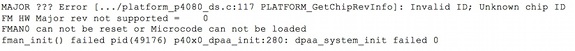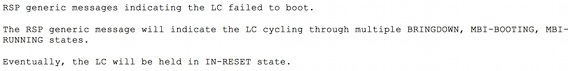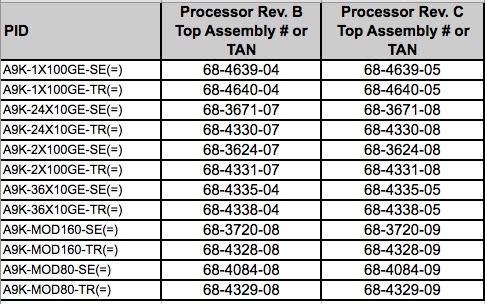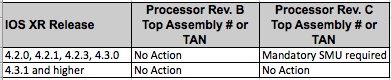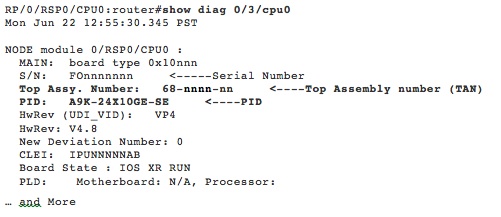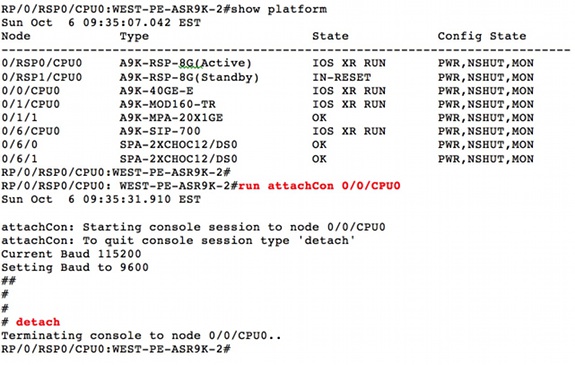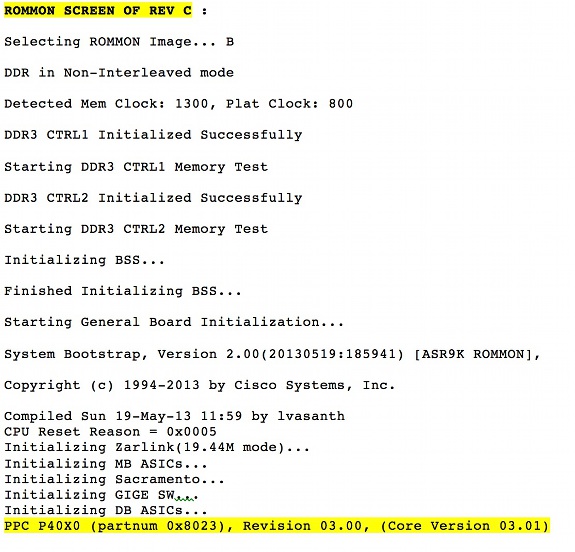January 15, 2014
NOTICE:
THIS FIELD NOTICE IS PROVIDED ON AN "AS IS" BASIS AND DOES NOT IMPLY ANY KIND OF GUARANTEE OR WARRANTY, INCLUDING THE WARRANTY OF MERCHANTABILITY. YOUR USE OF THE INFORMATION ON THE FIELD NOTICE OR MATERIALS LINKED FROM THE FIELD NOTICE IS AT YOUR OWN RISK. CISCO RESERVES THE RIGHT TO CHANGE OR UPDATE THIS FIELD NOTICE AT ANY TIME.
Revision History
Revision Date Comment
Products Affected
Products Affected
DDTS
To follow the bug ID link below and see detailed bug information, you must be a registered customer and you must be logged in.
DDTS Description
Problem Description
Cisco IOS-XR Software Releases earlier than Version 4.3.1 will not work with the new processor revision on the line cards listed in the Products Affected section.
Cisco Aggregation Services Router (ASR) 9000 (ASR9K) Enhanced Ethernet Line Cards will transition to Revision C (also known as Revision 3) of a new and enhanced P4040 processor, which replaces Revision 2 of the original processor. The enhanced processor will not recognize Cisco IOS-XR Software Version 4.2.x or 4.3.0 unless the steps described in this Field Notice are taken.
Background
The Cisco processor vendor has announced the discontinuation of Revision 2 of the P4040 processor and has started to ship Revision C (Revision 3) of the P4040 processor.
Unfortunately, certain components within earlier Cisco IOS-XR software releases explicitly check for the processor revision and thus are not forward compatible. Because of these explicit checks, releases earlier than 4.3.1 cannot run on ASR9K P4040 Revision C products.
This note describes the steps that must be taken to support P4040 Revision C processors in releases earlier than 4.3.1.
Problem Symptoms
When an earlier (before 4.3.1) release of the Cisco IOS-XR software is loaded on Revision C of the P4040 processor, the line card (LC) console messages are:
See the How to Identify Hardware Levels section for the steps to run the attachCon command.
The Route Switch Processor (RSP) console messages are:
Workaround/Solution
For the Product IDs listed in Products Affected section, Cisco plans to ship ASR9000 line cards with the P4040 processor Revision C for new purchase orders as of March 17, 2014 or for replacement hardware (under Return Material Authorization [RMA] from the service depot) as of July 2014.
The correct handling of Revision C P4040 processor code is provided by Cisco IOS-XR Software Release 4.3.1 and later.
Software maintenance updates (SMUs) are available for earlier Cisco IOS-XR software releases (4.2.0, 4.2.1, 4.2.3, 4.3.0).
Cisco recommends that you upgrade to a later Cisco IOS-XR software release. If that is not desirable, please apply the applicable SMU from the table below. Upgrades or SMUs should be applied before the P4040 Revision C line cards are inserted in an ASR9K chassis.
Download and use the Cisco SMU Manager (CSM) to apply the SMU to your routers. See these links for more details on the CSM.
CSM Download
Video TrainingCisco Software Manager User Guide
IOS XR Software Maintenance Updates (SMUs)
Use your Cisco.com user ID and this table to locate the SMU in the Download Software tool. Choose ASR9000 as the product type, and choose the Cisco IOS-XR software release.
Note: These SMUs require a reboot or reload in order to take effect. See the SMU user documentation for details.
IOS XR Release SMU ID Description DDTS Status
How To Identify Hardware Levels
The two hardware revisions of ASR9000 line cards can be identified by the Top Assembly Number (TAN) number:
In order to find a Product ID (PID) and TAN, you can use the CLI or physically locate the information on the line card or chassis.
In the CLI, use the show diag command in order to identify TAN and PID information.
In order to physically check the line card, use the Cisco Product Identification tool to identify PID and TAN information.
In order to determine the processor revision, use the Alternate Console method.
Start the console session:
Verify and check the processor revision:
For More Information
If you require further assistance, or if you have any further questions regarding this field notice, please contact the Cisco Systems Technical Assistance Center (TAC) by one of the following methods:
Receive Email Notification For New Field Notices
Cisco Notification Service - Set up a profile to receive email updates about reliability, safety, network security, and end-of-sale issues for the Cisco products you specify.