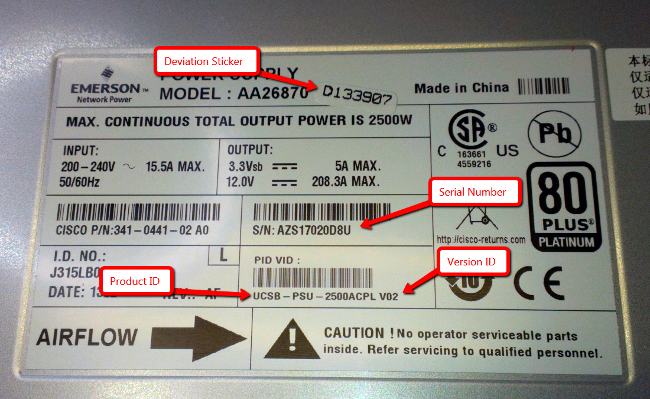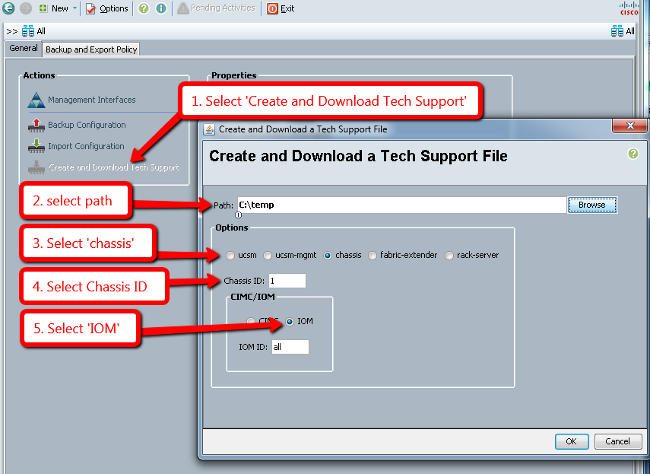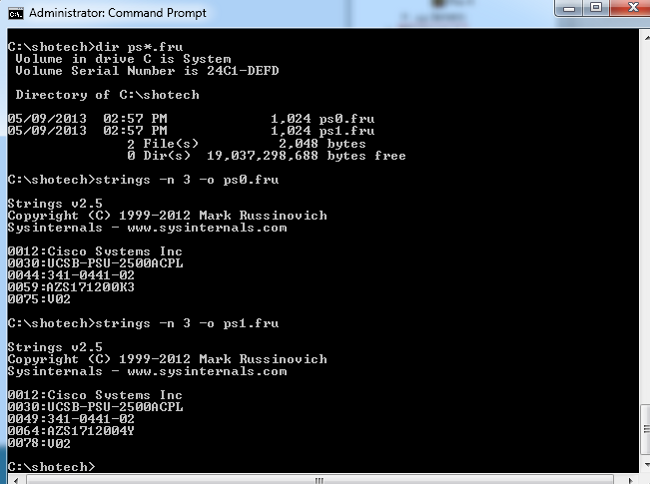Revised August 7, 2013
July 16, 2013
NOTICE:
THIS FIELD NOTICE IS PROVIDED ON AN "AS IS" BASIS AND DOES NOT IMPLY ANY KIND OF GUARANTEE OR WARRANTY, INCLUDING THE WARRANTY OF MERCHANTABILITY. YOUR USE OF THE INFORMATION ON THE FIELD NOTICE OR MATERIALS LINKED FROM THE FIELD NOTICE IS AT YOUR OWN RISK. CISCO RESERVES THE RIGHT TO CHANGE OR UPDATE THIS FIELD NOTICE AT ANY TIME.
Revision History
Revision Date Comment
Products Affected
Products Affected
Problem Description
Certain Unified Computing System (UCS) B-Series chassis power supplies have an issue which can cause shutdown when activated in a redundancy switchover. Affected units can be identified by the version and serial number format. Replacement of affected power supplies is recommended.
Background
Affected power supplies have an issue which causes a transient overvoltage on the 3.3v bus upon power-up of parallel units which causes a reset. If the other power supplies in the active set cannot handle the required current, they will also be shut down. The resultant effect is a failure of power redundancy. This issue affects only version 01 and 02 power supplies with the serial number prefix "AZS". A modification has been implemented which changes a resistor value to prevent the overvoltage event on the 3.3v bus.
Problem Symptoms
There are no symptoms exhibited during normal operation. If an affected unit is part of a redundant set, the chassis might completely shut down when a switchover is made. The amber failure indicator will light on power supplies which reset due to either the 3.3v issue or to overcurrent because of adjacent power supply shutdown.
Workaround/Solution
Affected units should be replaced. Replacement power supplies should be ordered with the form in this field notice. See the How to Identify Hardware Levels section for instructions on how to determine if your power supply is affected by this issue.
How To Identify Hardware Levels
A power supply is affected by this issue if all of these factors apply:
- Product ID (PID) is UCSB-PSU-2500ACPL
- Version ID (VID) is 01 or 02
- Part Number is 341-0441-01 or 341-0441-02
- Serial number starts with the prefix "AZS"
- There is no deviation label "D133907" or "D134186"
A power supply is not affected if one or more of these factors apply:
- Product ID is not UCSB-PSU-2500ACPL.
- Version ID is 03.
- Part Number is 341-0441-03.
- Serial number prefix is not "AZS".
- Deviation label "D133907" or "D134186" is affixed to the power supply.
- Serial number date code (digits 4-7) equals 1716 or higher. Example: If the serial number is AZS17020D8U, the date code is 1702 and this power supply must be physically inspected for an appropriate deviation label or VID 03 indication. No additional action would be needed if the number were 1716 or higher.
The steps to determine affected power supplies within a UCS B-Series chassis are as follows:
- Check the power supply Product ID and serial number with UCS Manager (UCSM). In the UCSM menu, choose Equipment > Chassis > Chassis# > PSUs > PSU#. The PID and serial number are visible from this screen. Version ID and part number are also visible in this screen, but the data in those fields are affected by Cisco bug IDs CSCtr83970 and CSCuf03602 which cause display of potentially inaccurate values.
- If the PID is not UCSB-PSU-2500ACPL, your power supply is not affected.
- If the PID is UCSB-PSU-2500ACPL and the serial number does not begin with "AZS", your power supply is not affected.
- If the PID is UCSB-PSU-2500ACPL and the serial number begins with "AZS", your power supply is possibly affected. Go to step 2.
- If your power supplies are in the group not eliminated by the procedures in step 1, the only way to fully confirm if your unit is affected is through manual inspection of the label. This requires removal of the power supply from the UCS chassis.
- If deviation label "D133907" or "D134186" is affixed to the power supply, it is not affected.
- If the VID is 03 or higher, the power supply is not affected.
- If there are no deviation labels applied and the VID is 01 or 02, the power supply is affected and should be replaced.
Example:
Remote Identification
In remote management situations where physical inspection is not possible, a user can determine the VID with a show tech-support process. This process can identify units with an affected VID, but cannot identify good units in that category which have deviation labels. Physical inspection will always be necessary for units which cannot be determined as good by other means. Due to the UCSM display bug noted above, the VID displayed cannot be assumed as correct. The serial number information is not affected by the display bug, so can be used as a reliable method to determine unaffected units as long as the date code matches the criteria noted above. Steps to determine the VID through a show tech-support command are as follows:
- Collect a tech support file from the UCS B-Series chassis with the instructions in the General Troubleshooting Steps and Solutions manual located here: http://www.cisco.com/en/US/docs/unified_computing/ucs/ts/guide/TS_GeneralTroubleshooting.html#wp1073749
- When you collect the file in step 1, choose chassis and IOM as in this example.
- Download the tech support file to a location where you are able to take further actions on it. A separate directory is recommended.
- The downloaded file will be in .tar format. Uncompress the file to access the contents.
- The tech support file contains additional compressed files. Select and extract the contents of the file: IOCard1_TechSupport.tar.gz.
- Go to the subdirectory: IOCard1_TechSupport.tar.gz/IOCard1_TechSupport.tar/techsupport_detailed_iocard1/cmc/frus
- The final step to read the power supply information requires use of the strings command. This command is available by default on Linux and MacOSX operating systems. A version for MS Windows is available here:
http://technet.microsoft.com/en-us/sysinternals/bb897439.aspx
There will be up to four files with the name "ps*.fru". Each file represents one of the installed power supplies. For each of the ps*.fru files, enter the strings command to read the contents:
strings -n 3 -o <filename>This MS Windows Example shows Company, PID, Part Number, Serial Number, and Version in that order:
A software fix for Cisco bug ID CSCuf03602 is planned for UCS Infrastructure Software versions 2.0(5c) and 2.1(1f). If the software is at this level or later, it is possible to read the power supply information via the command line interface after you log into the UCS cluster via SSH. This command sequence is valid with these software versions:
- show chassis inventory (Shows which chassis are in the cluster)
- connect iom <chassis-num> (Do this for each chassis)
- show platform software cmcctrl fru psu (This command is not available with earlier versions)
Deviation
- D133907 indicates screened units
- D134186 indicates units reworked by Emerson before ECO
Upgrade Program
For More Information
If you require further assistance, or if you have any further questions regarding this field notice, please contact the Cisco Systems Technical Assistance Center (TAC) by one of the following methods:
Receive Email Notification For New Field Notices
Cisco Notification Service—Set up a profile to receive email updates about reliability, safety, network security, and end-of-sale issues for the Cisco products you specify.