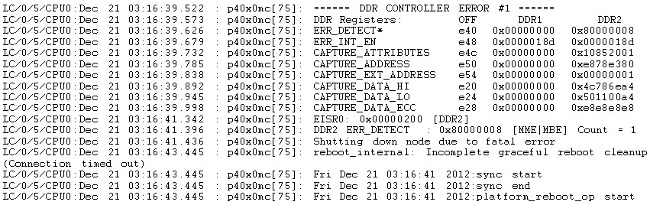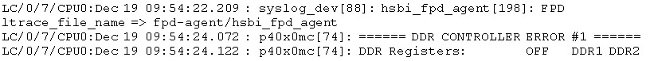April 18, 2013
NOTICE:
THIS FIELD NOTICE IS PROVIDED ON AN "AS IS" BASIS AND DOES NOT IMPLY ANY KIND OF GUARANTEE OR WARRANTY, INCLUDING THE WARRANTY OF MERCHANTABILITY. YOUR USE OF THE INFORMATION ON THE FIELD NOTICE OR MATERIALS LINKED FROM THE FIELD NOTICE IS AT YOUR OWN RISK. CISCO RESERVES THE RIGHT TO CHANGE OR UPDATE THIS FIELD NOTICE AT ANY TIME.
Revision History
Revision Date Comment
Products Affected
Products Affected Top Assembly Number Comments
Problem Description
Some ASR 9000 Series Aggregation Services Routers (ASR 9000) Enhanced Ethernet line cards and ASR 9001 chassis might not boot or might fail during operation with a memory error or a line card failure.
Background
Cisco has identified two issues with a specific DIMM supplier.
Issue #1: A batch of DIMM modules used on suspected hardware between June 2012 to August 2012. Based on field failure and Cisco's analysis, the current failure rate observed is low.
Issue #2: A batch of DIMM modules used on suspected hardware between November 2012 to December 2012. Based on field failure and Cisco's analysis, this issue causes the boards to fail early in the lifecycle.
Not all ASR 9000 hardware shipped in this period is affected. Use the Serial Number Validation Tool to verify suspect hardware.
The supplier has identified the manufacturing issue on the DIMM modules and implemented corrective actions.
Problem Symptoms
The suspected ASR 9000 Enhanced Ethernet line cards and ASR 9001 chassis might not boot on power-up or might fail during operation with a memory error or hardware failure. These error messages might be seen for both issues.
Error message #1:
Error message #2:
Note: No syslog or error message will be seen when the hardware has power-up or boot-up issues.
Workaround/Solution
The suspected DIMM can be traced by the serial number of the ASR 9000 Enhanced Ethernet line card or the ASR 9001 chassis. The failure symptoms for each issue are the same, and the time to failure for each issue is different. Therefore, each issue is listed separately.
Use this table to check for Issue #1 and Issue #2 and take appropriate actions.
If affected:
Step 1: Check the Top Assembly Number in the Products Affected section.
Step2: An optional replacement request may be submitted. Use the Upgrade Program form at end of this field notice.
If not affected, a replacement is not required.
Step 1: Check the Top Assembly Number in the Products Affected section.
Step2: Request replacement with the Upgrade Program form at end of this field notice.
If not affected, a replacement is not required.Note: The Serial Number Validation Tool is updated periodically. Not all serial numbers are affected. Check the serial number and the TAN to determine if hardware is good or affected.
The customer Service Level Agreement (SLA) does not apply for field notice upgrade replacement requests.
How To Identify Hardware Levels
The ASR 9001 chassis and ASR 9000 Enhanced Ethernet line card Product ID (PID), TAN, and serial number can be found in two ways:
- Enter the show diag command to obtain the PID, TAN, and serial number. See the output sample for the suspected A9K-MOD80-TR line card.
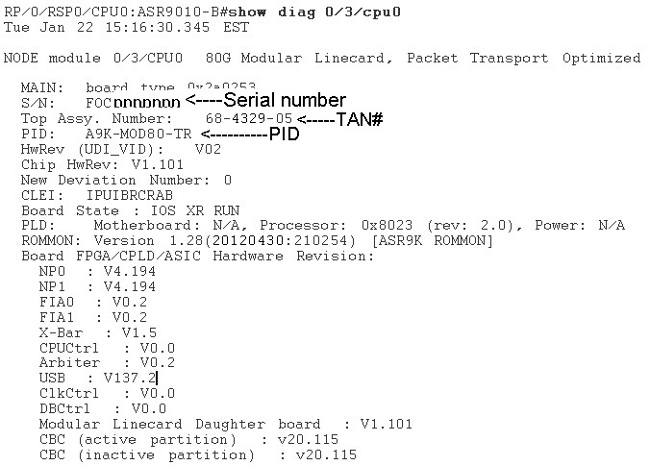
-
Physically check the line card or chassis. Use the hardware pictures to identify the PID, board with serial number, and TAN.
- A9K-36x10GE-TR(=), A9K-36x10GE-SE(=), A9K-24x10GE-TR(=), A9K-24x10GE-SE(=)
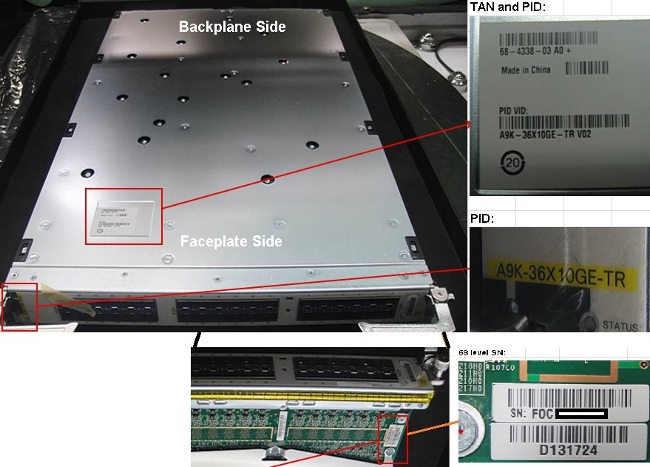
- A9K-MOD80-TR(=), A9K-MOD80-SE(=), A9K-MOD160-TR(=), A9K-MOD160-SE(=)
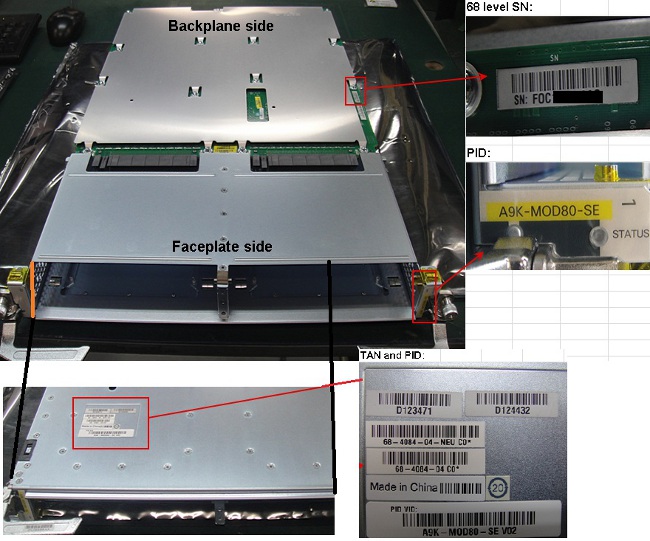
- A9K-2x100GE-TR(=), A9K-2x100GE-SE(=), A9K-1x100GE-TR(=)
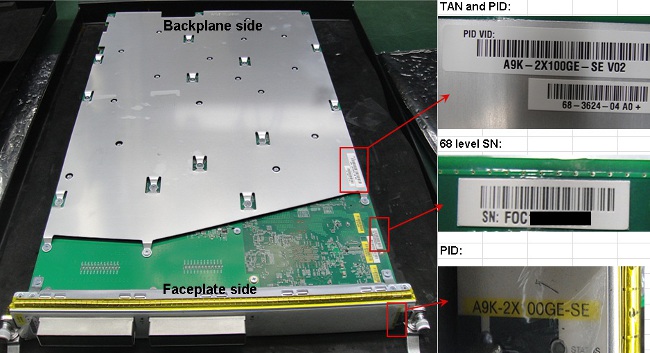
- ASR-9001(=)
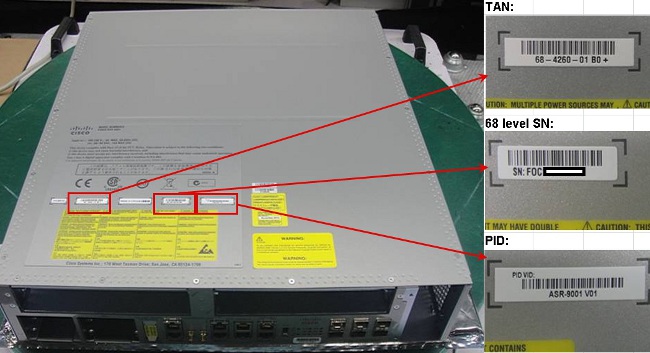
- A9K-36x10GE-TR(=), A9K-36x10GE-SE(=), A9K-24x10GE-TR(=), A9K-24x10GE-SE(=)
Upgrade Program
For More Information
If you require further assistance, or if you have any further questions regarding this field notice, please contact the Cisco Systems Technical Assistance Center (TAC) by one of the following methods:
Receive Email Notification For New Field Notices
Cisco Notification Service—Set up a profile to receive email updates about reliability, safety, network security, and end-of-sale issues for the Cisco products you specify.