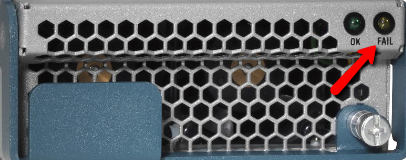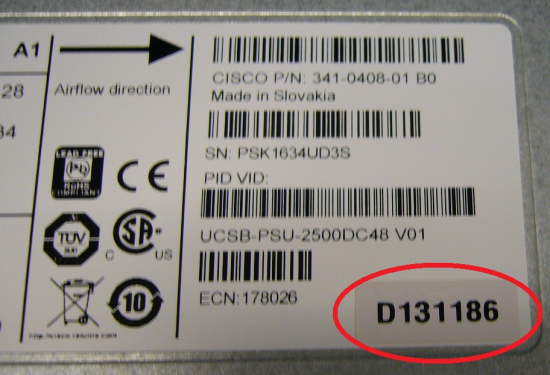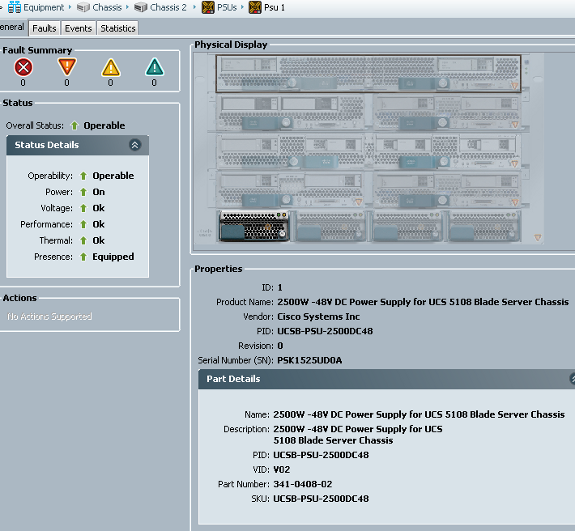Revised January 27, 2014
March 4, 2013
NOTICE:
THIS FIELD NOTICE IS PROVIDED ON AN "AS IS" BASIS AND DOES NOT IMPLY ANY KIND OF GUARANTEE OR WARRANTY, INCLUDING THE WARRANTY OF MERCHANTABILITY. YOUR USE OF THE INFORMATION ON THE FIELD NOTICE OR MATERIALS LINKED FROM THE FIELD NOTICE IS AT YOUR OWN RISK. CISCO RESERVES THE RIGHT TO CHANGE OR UPDATE THIS FIELD NOTICE AT ANY TIME.
Revision History
Revision Date Comment
Products Affected
Products Affected
Problem Description
Output power is not restored when the input power feed is interrupted on affected Unified Computing System (UCS) B-Series DC chassis power supplies.
Background
Output power is not restored after the input feed of an affected UCS B-Series DC chassis power supply is removed and restored. The unit appears in UCS Manager as present, but the status is shown as not Ok. This problem is due to a firmware issue in the power supply. The power supply firmware is not field-upgradeable, so affected power supplies should be replaced with updated units. Refer to Cisco bug ID CSCuc47311.
Problem Symptoms
After input power feed is interrupted, the output power is not present, and the amber Fail Indicator LED is lit on the power supply.
Workaround/Solution
Short term workaround: Reseat the power supply.
Long term solution: Replace the power supply; use the order form in this Field Notice to order a replacement.
DDTS
To follow the bug ID link below and see detailed bug information, you must be a registered customer and you must be logged in.
DDTS Description CSCuc47311 (registered customers only) After removing/restoring power to DC PSU status is present but PS NOT OK CSCuf03602 (registered customers only) Power supply VID not accessible from 'connect iom' shell
How To Identify Hardware Levels
Some UCS B-Series Blade Server chassis power supplies have been upgraded with corrected firmware. These units are marked with a deviation label D131186 as shown here:
Units with the deviation label have the corrected firmware, but display as Version ID (VID) 01 in UCS Manager.
UCS B-Series chassis power supplies that display VID 02 in the UCS Manager have the corrected firmware. VID 02 is reflected in the part number 341-0408-02 which is visible through UCSM or the power supply label. An example is shown here:
Note: Earlier versions of UCS Manager have a display bug, Cisco bug ID CSCuf03602, which can cause false display of VID 01 for this power supply regardless of the actual version. The issue is fixed in UCS Manager Releases 2.0(5c), 2.1(1f), and 2.2(1b).
Upgrade Program
For More Information
If you require further assistance, or if you have any further questions regarding this field notice, please contact the Cisco Systems Technical Assistance Center (TAC) by one of the following methods:
Receive Email Notification For New Field Notices
Cisco Notification Service—Set up a profile to receive email updates about reliability, safety, network security, and end-of-sale issues for the Cisco products you specify.