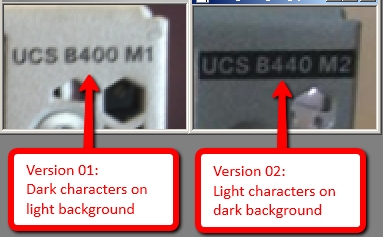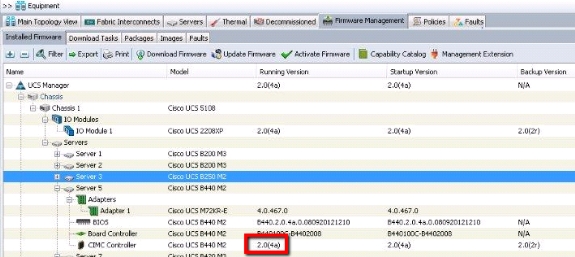October 10, 2012
NOTICE:
THIS FIELD NOTICE IS PROVIDED ON AN "AS IS" BASIS AND DOES NOT IMPLY ANY KIND OF GUARANTEE OR WARRANTY, INCLUDING THE WARRANTY OF MERCHANTABILITY. YOUR USE OF THE INFORMATION ON THE FIELD NOTICE OR MATERIALS LINKED FROM THE FIELD NOTICE IS AT YOUR OWN RISK. CISCO RESERVES THE RIGHT TO CHANGE OR UPDATE THIS FIELD NOTICE AT ANY TIME.
Revision History
Revision Date Comment
Products Affected
Products Affected
Problem Description
UCS B440 M1 and UCS B440 M2 Blade Servers shipped by Cisco between February 24 and April 13, 2012 were loaded with Board Controller firmware, which can falsely detect hardware component failure and subsequently shut down the blade server without warning.
Background
UCS B440 Blade Server firmware contains an algorithm which monitors power management components to facilitate immediate shut down in the event of a failure. This process works differently between hardware version 01 and version 02. The affected Board Controller firmware version does not properly differentiate between the two hardware versions, and can create a false failure trigger on hardware version 02 B440 Blade Servers due to incorrect interpretation of power component conditions.
Problem Symptoms
Hardware version 02 of UCS B440 M1 or B440 M2 Blade Servers may experience sudden shutdown or power on failure. Failures triggered by this issue contain the following entry in the /mnt/jffs2/power_sys_fault file for the affected blade:
FET Failure detected: fet_state=4 total_readings=4 retries=0 eff_cf=0x10^-1 mV power_state_at_start=0 power_state_at_end=0
Workaround/Solution
The issue is resolved in the following Cisco UCS B-Series software releases or later:
UCS B-Series software release 2.0(1t)
UCS B-Series software release 1.4(4j)
UCS software can be downloaded from Cisco.com from the following location:
Download Software
UCS software upgrade instructions can be found at the following location:
UCS Install and Upgrade Guides
How To Identify Hardware Levels
Method 1: External Visual Inspection
The bezel of a UCS B440 M1 or B440 M2 version 01 Blade Server is printed with black characters on a light background. Version 01 Blade Servers should be replaced.
The bezel of a UCS B440 M1 or B440 M2 version 02 Blade Server is printed with light characters on a black background.
Example:
Method 2: Part Number Label
The Cisco Product ID/Version ID (PID/VID) label displays hardware Version ID (VID).
Method 3: UCS Manager Display
There is a software defect in UCS Manager (UCSM) versions prior to release 2.0(4) which causes the version information to be incorrectly displayed. UCSM display should not be used for determining hardware version unless running version 2.0(4) or higher. When using an appropriate version of UCSM, the hardware version is displayed in the blade inventory screen.
Method 4: Retrieving Blade Type via Show Tech Support
This method confirms the version of the UCS B440 Blade Server by retrieving board part number information through a Show Tech support command.
Example:
server-A# connect local-mgmt
server-A(local-mgmt)# show tech-support chassis 1 cimc 1 detail
The detailed tech-support information is located at workspace:///techsupport/20120524222323_server_BC1_CIMC01.tar
server-A(local-mgmt)#
server-A(local-mgmt)# cd techsupport/
server-A(local-mgmt)# copy ./20120524222323_server_BC1_CIMC01.tar scp://root@192.168.1.2/tftpboot/ (note: use your own destination address)
After copying off and untarring the tech support file, Open and search the Blade Details txt file as shown below:
20120524222323_john_BC1_CIMC01/tmp/CIMC1_TechSupport.txt
Search for ShowFru and find Board Part Number. Example:
======================[ Board Area ]=========================
Language Code : English
MFG Date / Time : 02 0A 0C
Board MFG Type / Len : [Cisco Systems Inc]
Board Product Name : [B440-BASE-M2] <<< Blade type
Board Serial Number : [FCH160671UP]
Board Part Number : [73-13497-03] <<< Part Number
Board FRU File ID : [EM-2]
BOM/Hw/PID : [30 34 01 56 30 30 ]
CLEI Code : [0000000000]
Key:
Original M1 B440 Part Numbers: 73-12462-01 to 73-12462-08
Updated M1 B440 Part Numbers: 73-14927-01 and later
Original M2 B440 Part Numbers: 73-13497-01 to 73-13497-02
Updated M2 B440 Part Numbers: 73-13497-03 and later
How to Identify Firmware Levels
Blade Server versions can be identified by logging into UCS Manager, selecting a chassis, and clicking the "Firmware Management" tab. Release levels for each Blade Server are noted in the "CIMC Controller" row.
Example screenshot with highlighted server firmware level:
For More Information
If you require further assistance, or if you have any further questions regarding this field notice, please contact the Cisco Systems Technical Assistance Center (TAC) by one of the following methods:
Receive Email Notification For New Field Notices
Cisco Notification Service—Set up a profile to receive email updates about reliability, safety, network security, and end-of-sale issues for the Cisco products you specify.