Revised September 25, 2012
NOTICE:
THIS FIELD NOTICE IS PROVIDED ON AN "AS IS" BASIS AND DOES NOT IMPLY ANY KIND OF GUARANTEE OR WARRANTY, INCLUDING THE WARRANTY OF MERCHANTABILITY. YOUR USE OF THE INFORMATION ON THE FIELD NOTICE OR MATERIALS LINKED FROM THE FIELD NOTICE IS AT YOUR OWN RISK. CISCO RESERVES THE RIGHT TO CHANGE OR UPDATE THIS FIELD NOTICE AT ANY TIME.
Revision History
Revision Date Comment
Products Affected
Products Affected Version ID AIR-AP126n V01 AIR-LAP126n V01 AIR-LAP126n-x-K9 V01 AIR-CAP35nn V01
Problem Description
Calibration between DRAM and processor on AIR-CAP350x and AIR-LAP126x results in Access Points (APs) failing to boot properly. One symptom includes a white LED and no console output.
Background
The root cause is the DDR memory calibration process that was performed on the Access Points (APs) at the time of manufacture. The fix recalibrates the existing memory hardware, so it will operate more reliably.
Problem Symptoms
- The Access Point (AP) may be unable to boot. When power is applied, the LED shows as white and no console output is seen.
- The AP may reboot randomly with:
System returned to ROM by watchdog timer expired Last reset from watchdog timer expired
- The AP may crash with a message in crashinfo similar to one of the following:
Unexpected exception to CPUvector 700, PC = 0x5F784 , LR= 0x1A5524 Traceback= 0x5F784 0x1A5524 0x1A56F0 0x177AE4 0x276F88 0x1A5A70 Unexpected exception to CPUvector 200, PC = 0x237CB0 , LR = 0x237C94 Traceback= 0x237CB0 0x237D18 0x1F2824 0x51CC30 0x51B898 0x508E5C 0x511794 0x511B7C 0x503B44 0x51C49C 0x51CB30 0x526378 0x530184 0x52FD0C 0x5DA6AC 0x584C4C reset_interrupt_level: reverse reset level current level 4 new level 1174028828 %Software-forced reload Unexpected exception to CPUvector 700, PC = 0x1A19C8 , LR = 0x1A1918 Traceback= 0x1A19C8 0x1A1918 0x5DEB84 0x5DEEA4 0x5DEF54 0x5DF0CC 0x1A5A70The value of Traceback may be changed from time to time.
Workaround/Solution
The fix for this issue is now publicly available. Go to www.cisco.com to obtain Access Point (AP) IOS code version: 15.2(2)JA or later and/or WLC software version: 7.0.235.3 (or later 7.0 release), 7.2.111.3 (or later 7.2 release) or 7.3.101.0 (or later 7.3 release).
As of June 2012, new AP3500 and AP1260 products with version ID (VID) V02 are free of this issue. Refer to How to Identify Hardware Levels below for instructions on how to view the version and deviation of in-service products.
For more information, see the following article: Calibration fix for 1260, 3500 series APs (CSCtu24972, CSCty68030)
How To Identify Hardware Levels
This problem may affect any 1260 and 3500 series Access Point (AP) for which all of the following conditions are true:
- Version ID (VID) is V01 (verify via visual inspection or via the AP command show inventory).
- Bootloader has not been upgraded (verify via the AP command show version | include BOOTLDR; the upgrade is required if the output displays "Version 12.4(23c)JA").
In the AP CLI, use the show inventory command; for example:
AP#show inventory NAME: "AP3500", DESCR: "Cisco Aironet 3500 Series (IEEE 802.11n) Access Point" PID: AIR-CAP3502E-A-K9 , VID: V01, SN: FTXnnnnnnnnThis image shows how to identify the VID via visual inspection:
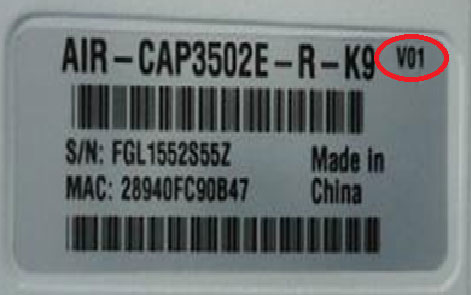
For More Information
If you require further assistance, or if you have any further questions regarding this field notice, please contact the Cisco Systems Technical Assistance Center (TAC) by one of the following methods:
Receive Email Notification For New Field Notices
Cisco Notification Service—Set up a profile to receive email updates about reliability, safety, network security, and end-of-sale issues for the Cisco products you specify.