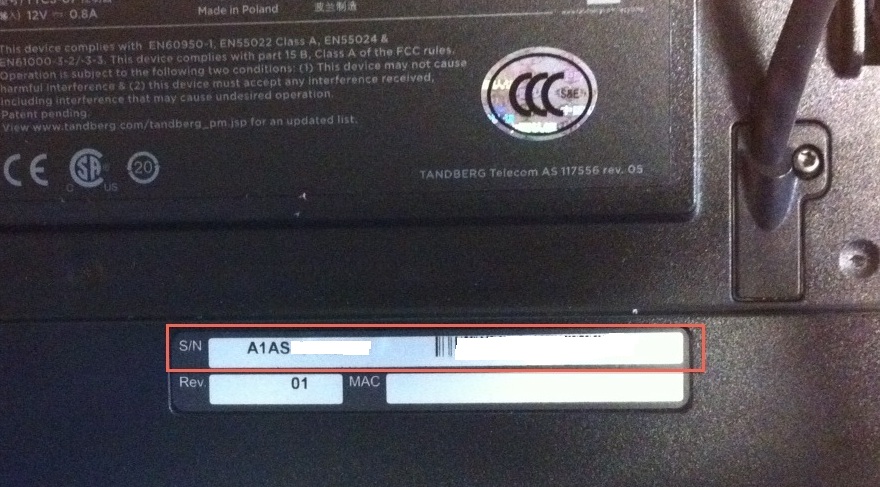October 31, 2011
NOTICE:
THIS FIELD NOTICE IS PROVIDED ON AN "AS IS" BASIS AND DOES NOT IMPLY ANY KIND OF GUARANTEE OR WARRANTY, INCLUDING THE WARRANTY OF MERCHANTABILITY. YOUR USE OF THE INFORMATION ON THE FIELD NOTICE OR MATERIALS LINKED FROM THE FIELD NOTICE IS AT YOUR OWN RISK. CISCO RESERVES THE RIGHT TO CHANGE OR UPDATE THIS FIELD NOTICE AT ANY TIME.
Revision History
Revision Date Comment
Products Affected
Products Affected Part # Comments
Problem Description
Some Cisco TelePresence Touch (or TP Touch) units have been shipped with an incorrect board ID. After a software upgrade, the unit may be stuck in upgrade state with the "failed to extract/upgrade/pkg" message shown on the panel.
Background
Cisco has identified a batch of Cisco Telepresence Touch (or TP Touch) units shipped from manufacturing with an incorrect board ID that makes the software upgrade fail. The TP Touch units are shipped to customers directly or via partners. The TP Touch unit works as normal when running the software corresponding to the Codec software (such as TC 4.1.0 and TT2.1.0). After the codec is upgraded, the TP touch unit may not upgrade to the new version and the TP Touch unit becomes unusable.
The suspect units were shipped from December, 2010 to July, 2011 to various customers and partners.
Problem Symptoms
A number of Cisco TP Touch units may fail after upgrading the endpoint with new software. After the TP Touch unit fails to upgrade, the "failed to extract/upgrade/pkg" message on the TP Touch displays.
Workaround/Solution
Cisco has determined that the incorrect board ID cannot be corrected in field and requires replacing the TP Touch Unit. See the "How to Identify Hardware" section to identify if the customer has an affected unit, then take action based on the table below.
TAN or Version Check Action Cisco recommends replacing all suspect TP Touch units.
DDTS
To follow the bug ID link below and see detailed bug information, you must be a registered customer and you must be logged in.
DDTS Description CSCtr75206 (registered customers only)
Engineering Change Order (ECO)
Engineering Change Order (ECO) Description
How To Identify Hardware Levels
The Cisco TP Touch Unit's serial number can be obtained by physically checking the Labels. See screen capture below.
Note: The TP Touch Screen Menu or System Information provides the serial number for System and not TP Touch Unit.
Checking the Label at back of TP Touch unit.
Upgrade Program
For More Information
If you require further assistance, or if you have any further questions regarding this field notice, please contact the Cisco Systems Technical Assistance Center (TAC) by one of the following methods:
Receive Email Notification For New Field Notices
Cisco Notification Service—Set up a profile to receive email updates about reliability, safety, network security, and end-of-sale issues for the Cisco products you specify.