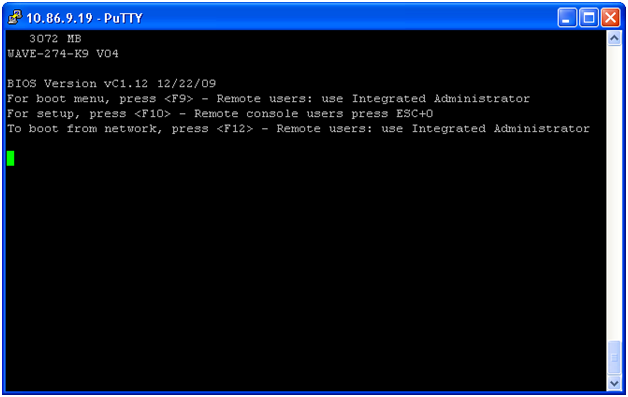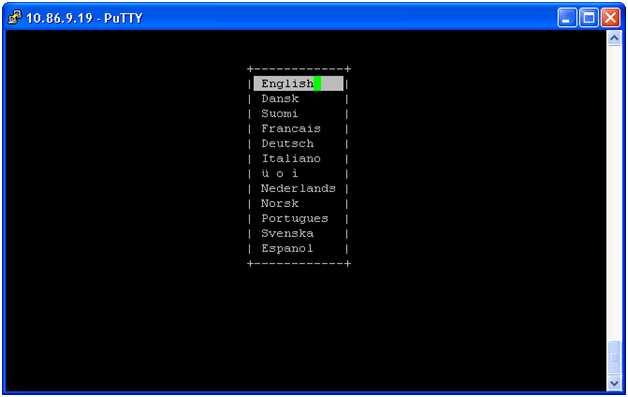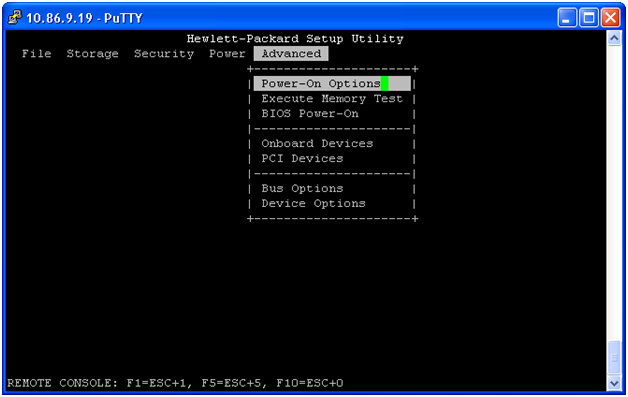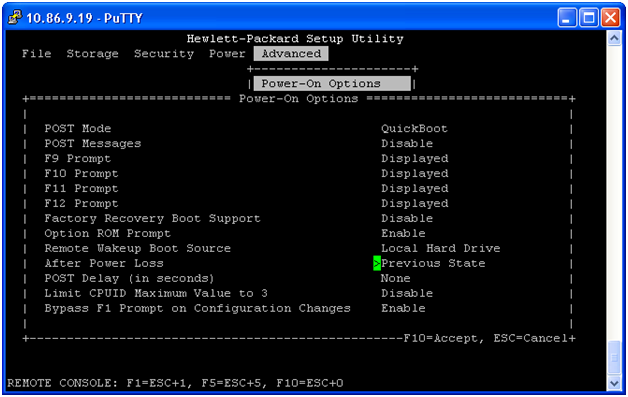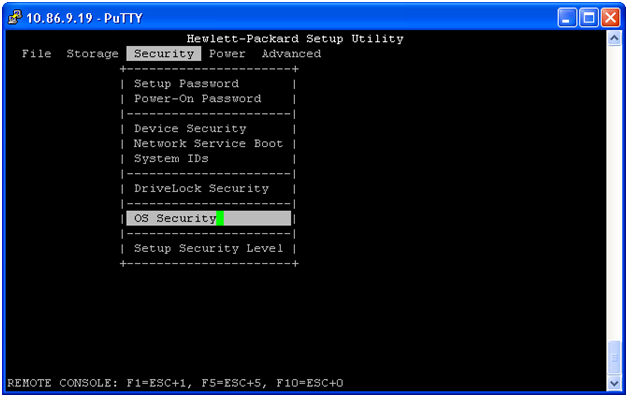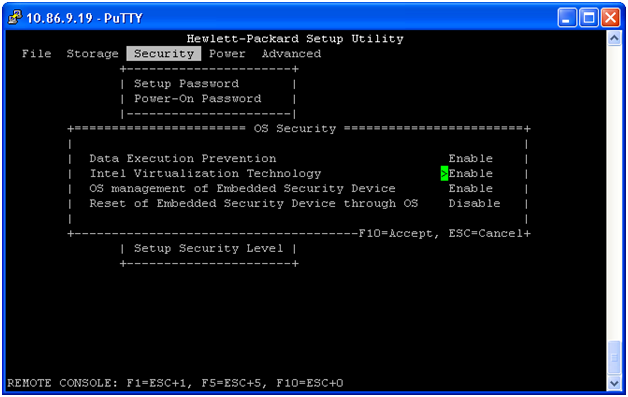July 14, 2011
NOTICE:
THIS FIELD NOTICE IS PROVIDED ON AN "AS IS" BASIS AND DOES NOT IMPLY ANY KIND OF GUARANTEE OR WARRANTY, INCLUDING THE WARRANTY OF MERCHANTABILITY. YOUR USE OF THE INFORMATION ON THE FIELD NOTICE OR MATERIALS LINKED FROM THE FIELD NOTICE IS AT YOUR OWN RISK. CISCO RESERVES THE RIGHT TO CHANGE OR UPDATE THIS FIELD NOTICE AT ANY TIME.
Revision History
Revision Date Comment
Products Affected
Products Affected
Problem Description
Some WAVE-274 and WAVE-474 devices were shipped with incorrect BIOS settings. These settings can cause incorrect behavior related to two features:
- Enabling Server virtualization (virtual blade configuration) will fail. Errors will be logged indicating this event in the syslog.
- Upon restoration of power after a power failure, the device will not power up by itself. The power button on the front panel needs to be pressed to bring the device back online.
Background
Please use the following link to determine if your serial number falls in to the problem range:
http://serialnumbervalidation.com/63429
To find the serial number for your device use the show inventory command at the CLI:
Example:
NO-HOSTNAME#show inventory
PID: WAVE-274-K9 VID: 0 SN: 2UA82103YF
NOTE: The serial numbers will not change after correcting these settings as specified in this field notice. Cisco highly recommends maintaining a record of the devices that have been manually corrected.
Problem Symptoms
There are two settings that are incorrect in the BIOS for devices that fall into the serial number ranges above (power and virtualization).
1. Power settings:
For devices where the BIOS power setting is incorrect, the device will not power on automatically by itself after a power failure. The only way to get the unit to power back up is to manually press the power button. This will reboot the unit and it should come back online.
2. Server Virtualization settings:
When a user attempts to enable a virtual blade, the process will not start and virtualization will not enable on the unit.
If console logging is enabled the following messages will appear when virtualization is enabled:
NO-HOSTNAME#virtual-blade 1 start
2011 Jun 29 15:12:02 NO-HOSTNAME kernel: %WAAS-SYS-3-100000: kvm: disabled by bios
2011 Jun 29 15:12:02 NO-HOSTNAME virtual-blade: %WAAS-VIRTUAL_BLADE-3-980003: KVM module failed to load
Otherwise the following messages will be logged in the syslog.txt file when server virtualization is enabled:
2011 May 27 15:46:42 NO-HOSTNAME kernel: %WAAS-SYS-3-900000: kvm: disabled by bios
2011 May 27 15:46:42 NO-HOSTNAME virtual-blade: %WAAS-VIRTUAL_BLADE: KVM module failed to load
Workaround/Solution
This can be fixed one of two ways. Manually change the BIOS to the correct setting or use an install CD that can be obtained through TAC.
Option #1 Manual Process to correct BIOS settings:
User must have console access to run through the manual process.
Hit F10 from the keyboard or ESC+0 from the console port at this point in the boot process to enter the BIOS configuration screen.
Choose the appropriate language:
Set the "After Power Loss" option for "Previous State". It must be set for "previous state" or the user will need to manually push the power button for the unit to come back online after a power outage.
NOTE: To save this screen always hit ESC+0 before you move to the next menu to save these settings.
Set the "Intel Virtualization Technology" option to Enable.
NOTE: To save this screen always hit ESC+0 before move to the next menu to save these settings.
Save the BIOS configuration.
Option #2 CD BIOS update:
Contact Cisco TAC and request a copy of the WAVE-274/474 BIOS Settings Configuration CD. Please refer to this field notice.
These are the instructions for the BIOS update CD. Note: You will need physical access to the device to run through this procedure.
- Insert CD
- Power cycle unit
- Wait 30 seconds (you will hear beeps when BIOS settings have been changed).
- Remove CD
- Power cycle unit
You can monitor the progress on the console port, or you can just wait 30 seconds.
How To Identify Hardware Levels
To identify the HW and serial number issue the show inventory command at the CLI.
NO-HOSTNAME#show inventory
PID: WAVE-274-K9 VID: 0 SN: 2UA82103YF
For More Information
If you require further assistance, or if you have any further questions regarding this field notice, please contact the Cisco Systems Technical Assistance Center (TAC) by one of the following methods:
Receive Email Notification For New Field Notices
Cisco Notification Service—Set up a profile to receive email updates about reliability, safety, network security, and end-of-sale issues for the Cisco products you specify.