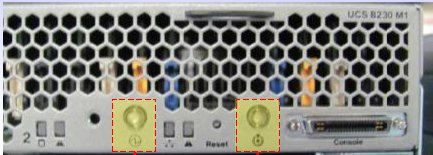March 9, 2011
NOTICE:
THIS FIELD NOTICE IS PROVIDED ON AN "AS IS" BASIS AND DOES NOT IMPLY ANY KIND OF GUARANTEE OR WARRANTY, INCLUDING THE WARRANTY OF MERCHANTABILITY. YOUR USE OF THE INFORMATION ON THE FIELD NOTICE OR MATERIALS LINKED FROM THE FIELD NOTICE IS AT YOUR OWN RISK. CISCO RESERVES THE RIGHT TO CHANGE OR UPDATE THIS FIELD NOTICE AT ANY TIME.
Revision History
Revision Date Comment
Products Affected
Products Affected Comments
Problem Description
Some UCS B230 M1 Blade Servers were shipped with incorrect silkscreened labeling between the dates of December 18, 2010 and January 10, 2011. Labeling for the beacon and power button is reversed on affected units.
Background
An error was made on the front panel artwork in the initial production set for the UCS B230 M1 blade server. The affected units have the labels for beacon and power LED/buttons reversed. An overlay label has been produced to correct the issue.
The Power LED is a green/amber color, and the Locate LED is blue. The Power LED graphic should be a circle with an inscribed Z shape. The Locate LED is a dual-lined circle with a solid dot in the center, with a solid triangle pointing downward.
Problem Symptoms
When facing the front panel of an affected Cisco UCS B230 M1 Blade Server, the Power icon appears on the left and the Locate icon appears on the right. This photo shows an affected unit:
Workaround/Solution
- Contact the Cisco Worldwide Technical Assistance Center and place a service RMA order for the front bezel correction label.
The Product ID for this part is: UCSB-STIC-A-B230=
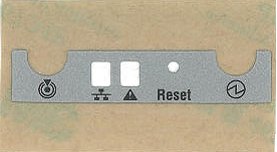
RMA orders for this label will be shipped within 1 to 10 days after order placement. 2 or 4 hour RMA service is not generally available for this part. - Remove the new label from its packaging and peel off the protective film to expose the adhesive.
- Place the overlay sticker over the Beacon and Power labels on the UCS B230 M1 Blade Server as indicated in this photo:
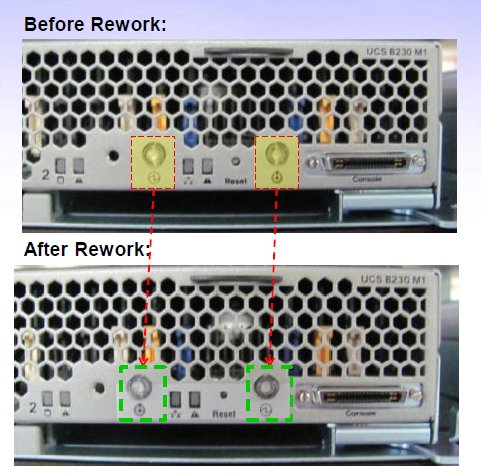
How To Identify Hardware Levels
Affected units can be identified by using either of two methods:
Method 1 - Visual Inspection
Affected units have the Locate button/indicator labeled as a Power Button on the left side, and the Power button/indicator on the right is labeled as a Locate Button as in this photo:
Method 2 - Serial Number
You can enter one or more UCS B230 M1 Blade Server serial numbers into the Cisco Serial Number Validation Tool to see if your unit is affected.
For More Information
If you require further assistance, or if you have any further questions regarding this field notice, please contact the Cisco Systems Technical Assistance Center (TAC) by one of the following methods:
Receive Email Notification For New Field Notices
Cisco Notification Service—Set up a profile to receive email updates about reliability, safety, network security, and end-of-sale issues for the Cisco products you specify.