August 8, 2007
NOTICE:
THIS FIELD NOTICE IS PROVIDED ON AN "AS IS" BASIS AND DOES NOT IMPLY ANY KIND OF GUARANTEE OR WARRANTY, INCLUDING THE WARRANTY OF MERCHANTABILITY. YOUR USE OF THE INFORMATION ON THE FIELD NOTICE OR MATERIALS LINKED FROM THE FIELD NOTICE IS AT YOUR OWN RISK. CISCO RESERVES THE RIGHT TO CHANGE OR UPDATE THIS FIELD NOTICE AT ANY TIME.
Products Affected
|
Products Affected |
|---|
|
2801 |
|
2811 |
|
2821 |
|
2851 |
|
3845 |
|
1841 |
|
1841SEC |
|
3825 |
|
2801SEC |
Problem Description
Security Device Manager (SDM) for devices running Cisco IOS Releases 12.4(15)T and 12.4(15)T1 cannot view the Intrusion Detection (IDS) signatures that reside on the router.
Also, the user cannot access SEAP-related operations through the Security Device Manager.
Background
An interface change rendered the SEAP and signature functionality inaccessible via the Security Device Manager.
A workaround is provided below.
Problem Symptoms
When attempting to access the SEAP features, users will see the following popup window:
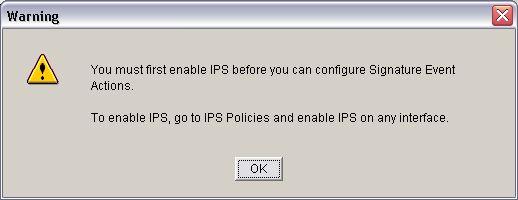
When attempting to view signatures using SDM, the data window will remain empty. No error message will be displayed.
Workaround/Solution
There are two workaround options to access SEAP or IPS signature tuning.
1) The Cisco Command Line interface (CLI) provides configuration and status for all IOS IPS features.
2) Customers may choose to downgrade the device to 12.4(11)T3. In this version, SDM can access all IOS IPS features.
DDTS
To follow the bug ID link below and see detailed bug information, you must be a registered user and you must be logged in.
|
DDTS |
Description |
|---|---|
|
CSCsj77747 (registered customers only) |
IPS signatures not listed in SDM in 12.4(15)T images |
Revision History
|
Revision |
Date |
Comment |
|---|---|---|
|
1.0 |
08-AUG-2007 |
Initial Public Release |
For More Information
If you require further assistance, or if you have any further questions regarding this field notice, please contact the Cisco Systems Technical Assistance Center (TAC) by one of the following methods:
Receive Email Notification For New Field Notices
Product Alert Tool - Set up a profile to receive email updates about reliability, safety, network security, and end-of-sale issues for the Cisco products you specify.