Challenges of Current Solutions
The Answer
Advantages of Cisco Ad-Enabled Encoding
• The Cisco Media Processor encoding appliance is the central point of translation between broadcast and IP delivery for all devices.
• The Cisco Media Processor sits at such a pivotal point, and it is ideally situated to handle ad marker insertion, appropriate for all devices and formats.
• Cisco ad marker insertion methods support Interactive Advertising Bureau (IAB) standard impression measurement, allowing for verifiable audiences and a solid business model.
• Cisco's approach to ad-enabled encoding allows you to work with the ad serving partner of your choice.
Scenarios for Ad-Enabled Encoding
Automated Ad Detection
Figure 1. The Cisco Media Processor Automated Ad Detection
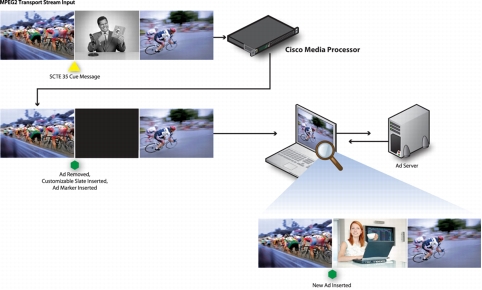
Manual Ad Detection
Figure 2. The Cisco Media Processor Manual Ad Detection
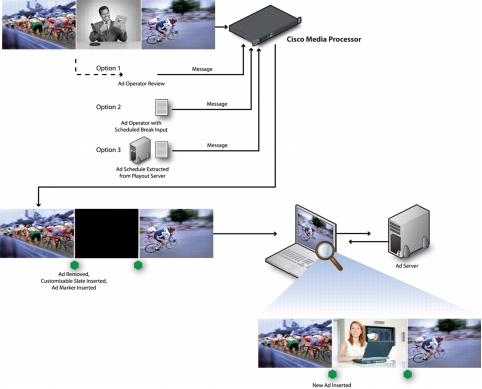
Ecosystem Partners
Ad-Enabled Encoding and Rich-Media Platforms
• Microsoft Silverlight: For Smooth Streaming, Cisco Media Processors can provide a Sparse metadata (text) track that includes markers indicating ad splice-points.
• Apple®'s HTTP Streaming: The Cisco implementation of iPhone® and iPad® ad delivery was developed in conjunction with mDialog, and it uses comment lines inserted into the playlist files that mDialog systems can interpret for ad insertion.
• Adobe Flash: Flash lacks a defined ad marker metadata format; however, you can adapt the existing generic cue point markers for this purpose. Cue points are Flash-specific metadata that can trigger an action in the Flash player at a specified time. Event cue points (as opposed to navigation) embedded in the stream must have a name, type, and value parameter, as well as the associated time stamp.
Steps to Internet Ad Insertion for Live Video
• Detect ad opportunity: The method for detection often varies by content or by content provider. Some broadcast signals contain markers (SCTE 35 or 104) that you can use to automatically detect ad opportunities. If the content does not contain these markers or if the content is less predictable (as with live sports), operations staff can monitor a feed and mark ad opportunities as they arise.
• Remove broadcast ad: If you are repurposing a broadcast feed that contains advertising, it is often necessary to remove that ad. You can remove the ad with a slate, which blacks out the original ad.
• Insert new ad marker for Internet ad: At this point you must insert a marker for the new Internet ad. Different rich-media platforms, including Apple®, Adobe Flash, and Microsoft Silverlight, call for different ad markers.
• Detect the new marker: Use internal development resources or work with a partner to build a video player that responds to the new ad markers.
• Insert new ad: The video player should detect the new marker and call a third-party ad serving company, which can help target ads for viewers.
Other Tips
• Make sure that ad inventory and reporting mechanisms adhere to IAB standards. If you cannot verify viewing numbers with third-party accounting, it is hard to justify your cost per thousand impressions (CPMs) to potential advertisers.
• This event is live. You have one chance to "wow" your audience, so you cannot afford any downtime.
• Use adaptive bitrate (ABR) to your advantage. Adaptive bitrate streaming helps ensure that end users are watching video at the highest possible quality for their network connection and computer.
• Do not skimp on bitrates for ads. Make sure the video quality of your ad matches the quality of the live content. A lack of continuity will result in a poor user experience.