Contents
Postinstall Best Practices for System Tuning
Scope
Predeployment Best Practices
• Cisco Prime Infrastructure requires a high performing data store for the underlying virtual infrastructure. The many sources of data that are fed to Cisco Prime Infrastructure demand such a data store. Using a Storage Area Network (SAN)-based data store is strongly recommended.
• Data store characteristics: For virtual infrastructure, we recommend having multiple (four or more) 15,000 revolution per minute (RPM) SAS drives operating in a RAID 1 or RAID 5 configuration. Cisco Prime Appliance comes with such high-speed drives out of the box in RAID 5 configuration.
• Please use SAN for higher and sustained I/O rates. Even though NAS-based volumes can be used for installing Cisco Prime Infrastructure Open Virtualization Archive (OVA) files, SAN is preferred over Network Attached Storage (NAS). NAS-based volumes also introduce more latency than SAN storage.
– Shared virtual machine (VM) resources will lead to performance issues later in the deployment cycle. (Refer to Cisco Prime Infrastructure 1.3 Quick Start Guide http://www.cisco.com/en/US/docs/wireless/prime_infrastructure/1.3/quickstart/guide/cpi_qsg_1_3.html#wp46865 for more details on VM resources needed.) It is recommended for Cisco Prime Infrastructure VM to have some amount of "reserved" CPU/memory resources based on system load. For guaranteed performance we recommend that at least 50 percent to 60 percent of total CPU and memory be reserved. For larger deployment or more dynamic wireless environment, adding more "reserved" resources will guarantee consistent performance of the system. Common practice would be to start with 50 percent of "reserved" resources and to monitor the performance of the VM using vCenter. The "reserved" amount can be increased later if monitoring the results for a few days suggests it. Powering down a virtual machine is required for changing the allocated/reserved resources. Please refer to the VMware links in the Reference section (towards the end of the document) for detailed information on reserving resources.
Backup/Restore Best Practices
• VMware snapshots are supported, but snapshots are not recommended for normal production use.
• VMware snapshots may only be used to revert to a preupgrade/prerestore state, in case something goes wrong during upgrade/restore.
• Ideally one can delete the snapshot after the upgrade/restore is successful. This also frees up disk space required for the VM.
Note: Snapshots will require a significant amount of additional space, up to two times the current disk space allocated, and you may encounter "insufficient storage available errors"if sufficient disk space is not made available.
Postinstall Best Practices for System Tuning
• Delete long-term events if they are not needed. Go to Administration > System Settings > Alarms and Events. Delete all events after X days. By default 30 days' worth of events are stored (as shown in the following image), but you can reduce the number if all that history is not needed.
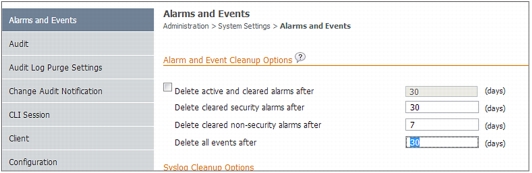
• Reduce the time security alarms are kept. In the following image, we can see that the security alarms are stored for 30 days. If you can reduce that to 15 days, you can definitely get more performance out of the system.
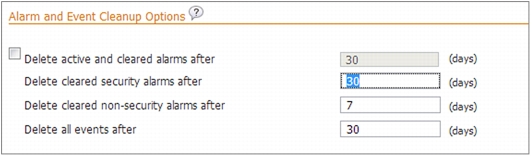
• Similarly, Data Retention under Administration > System Settings can be customized to help optimize the system. The following Image shows how hourly aggregated value can be reduced to help with overall system performance.
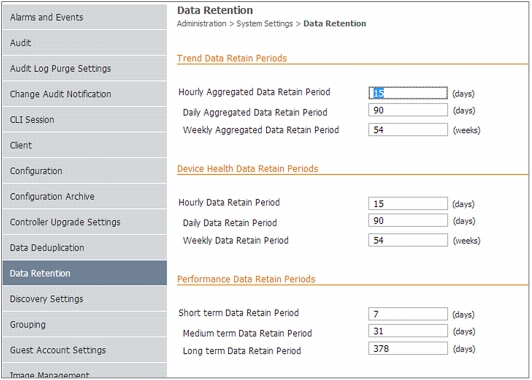
• If you have a very high roaming client environment, it may help to reduce the amount of client session history (Administration > System Settings > Client) as shown in the following figure:
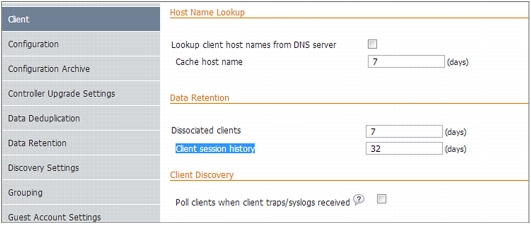
• After making all the preceding changes, if you are still experiencing space issues, you may need to increase the existing hard disk drive space.
• Cleanup old log files and the staging directory
• Repair fragmentation in the disk
• Delete backup files stored in all local repositories (including DefaultRepo)
• Delete files copied to local repository by user
References
• Cisco Prime Infrastructure 1.3 Release Notes http://www.cisco.com/en/US/docs/net_mgmt/prime/infrastructure/1.3/release/notes/cpi_rn_13.html
• Cisco Prime Infrastructure 1.3 Quick Start Guide http://www.cisco.com/en/US/docs/wireless/prime_infrastructure/1.3/quickstart/guide/cpi_qsg_1_3.html#wp46865
• Cisco Prime Infrastructure 1.3 Configuration Guides http://www.cisco.com/en/US/docs/wireless/prime_infrastructure/1.3/configuration/guide/pi_13_cg.html
• VMware and snapshots
– Understanding snapshots http://kb.vmware.com/kb/1015180
– Find snapshots script http://communities.vmware.com/docs/DOC-6980
– VM and application monitoring http://pubs.vmware.com/vsphere-50/index.jsp#com.vmware.vsphere.avail.doc_50/GUID-62B80D7A-C764-40CB-AE59-752DA6AD78E7.html
– CPU resource reservation http://pubs.vmware.com/vsphere-4-esx-vcenter/index.jsp#configuring_virtual_machines/t_allocate_cpu_resources.html
– Memory resource reservation http://pubs.vmware.com/vsphere-4-esx-vcenter/index.jsp#configuring_virtual_machines/t_allocate_memory_resources.html